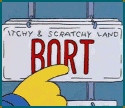|
Hi Thread, I am in the US building a new gaming PC. Someone helped me get this put together near the end of the last thread: PCPartPicker Part List CPU: Intel Core i9-9900K 3.6 GHz 8-Core Processor ($471.99 @ Amazon) CPU Cooler: Cooler Master Hyper 212 EVO 82.9 CFM Sleeve Bearing CPU Cooler ($34.89 @ Amazon) Motherboard: ASRock Z390 Pro4 ATX LGA1151 Motherboard ($109.99 @ Amazon) Memory: Corsair Vengeance LPX 16 GB (2 x 8 GB) DDR4-3600 Memory ($74.98 @ Amazon) Video Card: EVGA GeForce GTX 1660 Super 6 GB SC ULTRA GAMING Video Card ($233.98 @ Newegg) Power Supply: Corsair RM (2019) 650 W 80+ Gold Certified Fully Modular ATX Power Supply ($94.98 @ Newegg) Operating System: Microsoft Windows 10 Home OEM 64-bit ($99.95 @ Amazon) Total: $1120.76 Prices include shipping, taxes, and discounts when available Generated by PCPartPicker 2019-11-13 13:48 EST-0500 I upgraded the CPU because I have more room in by budget; I already have my Hard Drive situation sorted so it is absent from that list. I have a few follow up questions, though: 1.) I have maybe another $200 in budget, should I upgrade the graphics card? 2.) There are a staggering number of cases to chose from. I would like a medium sized (easy enough to move if I want to go to the rare LAN but not too small, either) with no lighting on the outside. Anyone have any suggestions or know a good brand to look at? 3.) Do I need any more cooling?
|
|
|
|

|
| # ¿ May 10, 2024 05:42 |
|
ItBreathes posted:You've got the most powerful gaming CPU paired with a decidedly mid-range GPU. Use case is gaming, yes? What resolution/refresh rate is your monitor? I have two Dell Ultrasharp 24 inch Infinity Edge Monitor - U2417H, Full HD 1920 X 1080 at 60 Hz. Prior feedback told me that these are not the best monitors for gaming, but I just got them recently and think they're great. I dont need ultramax settings on all my games, I care more about them running smoothly and being able to alt-tab out and not have the computer turn into a paper weight. I also would like the ability to run a game on one screen and occasionally stream a football game or something on the other, but if this is asking a lot of any computer and I'm just an idiot then I can stop trying to do both at the same time.
|
|
|
|
Wow, I was not expecting so much feedback, thank you everyone! I obviously have no idea what I am doing so I really appreciate all of the info. I obviously have some thinking to do! I was planning on getting an intel because I have read that most games and applications are designed with intel hardware in mind, but if I can spend that much less and will not be able to tell the difference due to picking a bad monitor last year maybe I'll just save me some cash.
|
|
|
|
Hi Thread, I was posting about a new computer I am going to get for general gaming use around a month ago and kinda went back to the drawing board based on feedback I got here. I toned down what I am going to get and will be looking into getting a better monitor that has a higher refresh rate and all that jazz in the new year. For now I desperately need to replace my hardware due to age/dying integrated fans. With some help from a friend I have come up with this so far: PCPartPicker Part List CPU: AMD Ryzen 5 3600 3.6 GHz 6-Core Processor ($189.99 @ Walmart) CPU Cooler: Noctua NH-U12S 55 CFM CPU Cooler ($59.95 @ Amazon) Motherboard: MSI B450 TOMAHAWK MAX ATX AM4 Motherboard ($114.99 @ B&H) Memory: Corsair Vengeance LPX 16 GB (2 x 8 GB) DDR4-3000 Memory ($74.98 @ Amazon) Case: Fractal Design Meshify C ATX Mid Tower Case ($93.98 @ Newegg) Power Supply: SeaSonic FOCUS 650 W 80+ Gold Certified Fully Modular ATX Power Supply ($111.98 @ SuperBiiz) Operating System: Microsoft Windows 10 Home OEM 64-bit ($109.99 @ Amazon) Total: $755.86 Generated by PCPartPicker 2019-12-13 10:12 EST-0500 I already have a 1tb M.2 SSD, that listed power supply due to a friend accidentally buying two, and the listed ram. I am looking for recommendations on a GPU to fit into this build, and any general feedback on the build itself if something stands out. Oh, and if it is recommended to buy better/more case fans. edit: Also, a friend who recently built a new PC bought two Powercolor "Red Devil" Rx5700 AMD video cards that both went bad within a week, so I would like to make sure I avoid that. AAAAA! Real Muenster fucked around with this message at 16:23 on Dec 13, 2019 |
|
|
|
Reposting for new page, mostly just looking for a GPU recommendation. I'm leaning https://www.amazon.com/EVGA-GeForce...53&sr=8-1&th=1:AAAAA! Real Muenster posted:Hi Thread, I was posting about a new computer I am going to get for general gaming use around a month ago and kinda went back to the drawing board based on feedback I got here. I toned down what I am going to get and will be looking into getting a better monitor that has a higher refresh rate and all that jazz in the new year. For now I desperately need to replace my hardware due to age/dying integrated fans. With some help from a friend I have come up with this so far:
|
|
|
|
Stickman posted:It really depends on the games you play, but if you like AAA titles with settings turned up and you're planning on upgrading to a 1440p/144Hz *sync monitor soonish, then a 5700 XT or 2070 Super is really the best option. Check out Babeltech's comprehensive benchmarks for the 1660/1660 Super/1660 Ti, 2060/5700/2060 Super, and 2070/5700 XT/2070 Super. Keep in mind that you can usually get a 10-15% performance boost going from Ultra to Very High, and 30-60% going down to High or Medium.
|
|
|
|
AFStealth posted:It's been posted before, but don't spend $110 on Windows 10. Buy from the SA Mart goon. I just spent $5 for a Win7 key from him and activated Win10 with it no problem.
|
|
|
|
Hey Thread, any reason I would not want to get a 2060 Super XC in place of a 2060 Super SC? I can get the X for less on Newegg because its on sale and has a rebate available but I have no idea what the differences between the cards/designations is.
|
|
|
|
NickBlasta posted:The XC just has a bit higher overclock, 15mhz on the core. I imagine they bin the same. No reason to buy the SC
|
|
|
|

|
| # ¿ May 10, 2024 05:42 |
|
I'm going to be putting my new computer together later this week. I have an odd question about how I should install windows... I have a 256mb SSD that I have had for 5 years with my current desktop that I will be bringing over to the new computer. I also have a 1tb M.2 SSD that I just bought. I am planning on installing all my games on the 1tb M.2 drive. Would it make any difference what-so-ever in terms of smoothness when alt-tabbing or multi-tasking if I have the OS and other non-games installed on the 256? I also have a 2tb standard HD that I have for data storage (old pictures, music, and that kind of stuff) but I doubt that this will make any difference.
|
|
|