|
Whitest Russian posted:Is this the time to upgrade my 6600k? Are you running into issues that affect whatever you want to do with your computer? If the answer is yes, then the answer to "Should I upgrade?" is yes. If you're still able to do everything you want to do with your PC, then there is no real reason to upgrade, as there will always be newer, better parts on the horizon. That said, even if you're currently able to do everything you want to do with your PC, it wouldn't hurt to start consistently putting small amounts of money aside for an eventual upgrade. orange juche fucked around with this message at 23:20 on Nov 12, 2019 |
|
|
|

|
| # ¿ May 9, 2024 23:52 |
|
Whitest Russian posted:I'm mostly trying to decide if I want to get some decent Ryzen sale during Black Friday/Cyber Monday or if I should wait for Zen 3 to be released in early 2020 supposedly. A Zen 2 build is a straight upgrade from a 6600k, in cores, IPC, and clock speed. https://www.logicalincrements.com/ Look at this to get a rough idea of parts and performance for your respective spending that you deem appropriate, We can help you refine a build from there.
|
|
|
|
Butt Ghost posted:I really, really need to get a new pc. If you need something capable of PS3 emulation, go buy a PS3. They're like $50-60 at Gamestop or whatever. Emulation of newer consoles (anything newer than PS2 or OG XBOX, Dolphin is a weird case because Gamecube and Wii were not an especially high-powered system) is always going to be problematic/hacky, and the amount of hardware and asspain required to make it work is not worth the cash outlay. If you're doing 4K gaming at high/ultra quality, a 9900K is not going to give you an appreciable edge over a 3900X build. What is going to be key is the 2080TI. Gimme a bit to look at it, and I'll see if I can't save you a bit of money. I'll repost in about an hour or 2. quote:PCPartPicker Part List Edit: Here's my updated build for you, saved you $120 while moving to 3600MHz RAM, and upgrading the SSD to a Sabrent Rocket 2TB, and expanding your secondary HDD to a 7200RPM 4TB drive. Buy a Windows 7 key off SA-Mart for $25 and then use it to install Windows 10, or carry over your existing Windows key as long as you're not going to continue using the old PC, and have wiped the OS from your old PC. There's a process for upgrading a W7 key to a Windows 10 key, but it's not exactly widely known, Google or some other thread wizard like Stickman may know, I'm not 100% on the process but it will save money on the OS license. Like Stickman said downthread, you can save significantly more than I have on your CPU by cutting back to a 3600 or something, as 4k60 does not put a whole lot of load on the CPU. CPU matters a hell of a lot more at 1080p/1440p and 144hz than 60hz. Bringing it down to a Ryzen R5 3600 brings the cost down to $2581, which is more money you can reinvest in the build elsewhere, or you can pocket it. Also, do not get hung up on future proofing your PC, it is impossible to do so. Consoles still have a problem of they can only draw so much power before players complain about heat and failing consoles because they cram them in entertainment centers, and that limit is about ~220W total system power draw, so I wouldn't count on consoles blowing out PCs suddenly next year. quote:PCPartPicker Part List Edit 2: If you decide to go with a 1440p monitor, you can get the above build, with a much higher refresh rate monitor and GSYNC which is awesome for gaming. Freesync does the exact same thing but NVidia GPUs are still spotty on working with it, even though they ostensibly support it. orange juche fucked around with this message at 06:27 on Nov 13, 2019 |
|
|
|
Whitest Russian posted:I am getting some framerate issues with Doom. I'm guessing that The Master Chief Collection is also going to struggle a bit if it ever comes out. Try turning off "Razer Chroma support" in the keyboard and mouse settings in Doom 2016. Apparently there's something fucky with that setting in particular that causes it to introduce extreme frame time and pacing issues in Doom 2016. Even if you don't have a Razer keyboard or mouse, that setting can cause weirdness.
|
|
|
|
Mu Zeta posted:Yall realize the 2080 ti costs over $1,000 right? Like, just the video card alone. Yep. And if you want to push 4k at 60+ fps while not cutting quality, it is literally the only game in town, 2080S is 30% slower than a TI, you'll be stuck at around 45-50FPS with a 2080S. Going down to 1440p can get you to around 80-100 fps at high/ultra quality in most games with a 2080 super. Really you can go all the way to a 2060 super and get acceptable framerates at 1440p but you're probably gonna be turning some things down. E: for the record I'm not talking about regular 1440p when I'm referencing framerates, but ultrawide 3440x1440, which is a good amount more pixels. orange juche fucked around with this message at 12:51 on Nov 13, 2019 |
|
|
|
Butt Ghost posted:So hereís the build Iím aiming for. Itís modified based on what orange juche sent me earlier. I decided to put in the Ryzen 3700X because its multi-threading gives it a leg up when it comes to emulating more strenuous titles. I would bring that GPU back down to a 2080 Super. The 2080 TI won't do anything at 1440P a 2080 Super can't do. The 2080 TI's one use case really is doing 4K gaming, or pushing RTX at maximum settings at 1440P. If you're going with 1440P, then the Super is plenty enough. Ray tracing honestly isn't mature enough yet to justify the $1100 outlay for a 2080TI just to do a bit better in ray tracing right now, when the next generation of ray tracing cards will likely flatten the current gen, up to and including the 2080TI. I game on a 2080 (non-super) at ultrawide 1440P, which is 30% more pixels than what you've got there, and I've never gone below a quite enjoyable framerate (100-120FPS) at maximum quality unless the game was horrendously optimized (Borderlands 3 Even with RTX on high in Shadow of the Tomb Raider at 3440x1440 I was getting 45 FPS, which is fine, I was able to get 60FPS at full resolution by stepping back to medium RTX from maximum. http://www.3dmark.com/pr/172870  Here's a Port Royal benchmark I just ran which tests how my system with a 2080 (non Super) does on RTX. orange juche fucked around with this message at 05:28 on Nov 14, 2019 |
|
|
|
Butt Ghost posted:Thatís a good point. Iíll lower it to a Super then if a TI is useless to me atm. That monitor seems solid from reviews, the only thing is the on screen display is apparently the worst one ever designed into a monitor according to reviewers. From a technical standpoint however it's a great IPS monitor, with a range of 30hz to 144hz and all the bells and whistles that mean that Nvidia's GSYNC should work just fine with it. You could invest that money back into storage and upgrade your 1TB NVME into a 2TB drive from Sabrent that I linked earlier. That Sabrent Rocket 2TB drive is extremely solid, and if you're doing a lot of gaming, you're gonna want a lot of SSD space, because SSD's are absolutely the biggest improvement to computing since the GUI was invented. orange juche fucked around with this message at 05:38 on Nov 14, 2019 |
|
|
|
Ragingsheep posted:hope people don't start putting ridiculous amounts of (good) raytracing in new releases It's extremely unlikely that they will be able to do this, unless they find a way to simplify the math required for the ray tracing pipeline, because as it is, the RTX GPUs are some of the largest GPUs by die area ever made. It's like having a second GPU on die that all it can do is calculate rays of light. It'll be cheaper after the die shrink next year because less silicon will be required for the additional ray tracing bits, but it's still gonna be expensive and slow i think.
|
|
|
|
Schadenboner posted:Is ray tracing in any of the consoles? Iíd guess that getting included will be the spark that kicks off mass inclusion in games? Supposedly both the new Microsoft console as well as the PS5 have ray tracing built in. How good that ray tracing is, is up in the air. As above, ray tracing is expensive both in silicon and computational load, so the ray tracing that the consoles use will probably not be anything on the level of what PCs can do. orange juche fucked around with this message at 02:24 on Nov 16, 2019 |
|
|
|
UchihaHirou posted:My 4-year old gaming computer died either due to the CPU or the motherboard going bad. Would like some help building a new one. My old card is a GTX 980 TI, but I picked up a 34" AW3418DW monitor during last year's Black Friday sale that I would like to use at 1440p, so my preference is to upgrade to a better NVIDIA card with G-Sync. My budget is $1500 and I live driving distance from a Micro Center. Well, pushing a 3440x1440 panel at an acceptable framerates will require a minimum of a 2070 Super, as an OG 2080(about the same thing, 2080 is about 5% faster for 20% more price) gets it done between 70 and 110 fps at high settings for the vast majority of modern games. Gimme 20-30 mins and I'll get something together for you to look over. PCPartPicker Part List CPU: AMD Ryzen 5 3600 3.6 GHz 6-Core Processor ($194.00 @ Amazon) CPU Cooler: be quiet! Dark Rock 4 CPU Cooler ($74.90 @ Amazon) Motherboard: MSI MPG X570 GAMING PLUS ATX AM4 Motherboard ($162.99 @ B&H) Memory: Corsair Vengeance LPX 16 GB (2 x 8 GB) DDR4-3600 Memory ($72.98 @ Amazon) Storage: Sabrent Rocket 1 TB M.2-2280 NVME Solid State Drive ($118.98 @ Amazon) Storage: Seagate Barracuda 2 TB 3.5" 7200RPM Internal Hard Drive ($64.99 @ Newegg) Video Card: Gigabyte GeForce RTX 2070 SUPER 8 GB WINDFORCE OC 3X Video Card ($499.99 @ Newegg) Case: Fractal Design Meshify C ATX Mid Tower Case ($89.99 @ Walmart) Power Supply: Corsair RM (2019) 650 W 80+ Gold Certified Fully Modular ATX Power Supply ($84.99 @ Newegg) Total: $1363.81 Prices include shipping, taxes, and discounts when available Generated by PCPartPicker 2019-11-16 04:33 EST-0500 There is wiggle room in this build, can save around 50 bucks stepping down to a B450 Tomahawk board, but you'd probably have to swap the memory out for 3200mhz as well, as the motherboard probably doesn't list a speed high enough to take advantage of that 3600mhz memory. The CPU cooler is not required, as the packaged cooler is perfectly fine for stock clocks, and mild overclocking, but that Dark Rock 4 runs 10 Celsius cooler than the stock one because it's bigger, so the aftermarket cooler is entirely optional. orange juche fucked around with this message at 10:44 on Nov 16, 2019 |
|
|
|
charity rereg posted:There's a few dollars to save here without the compromise because of microcenter. You can get the ASRock X570 Phantom Gaming 4 AM4 for $95 after Rebate with the bundle price there While you can compromise on the board, ASRock has notoriously bad tech support, and there are people who've purchased the board who report that the board won't POST with ram that is clocked above 3466mhz over on /r/buildapc on Reddit. I know it's Reddit but they take hardware advice fairly seriously. MSI boards, while a bit more expensive, are really flexible on what memory you can put in them and get them to boot. Basically if you're spending $190 on a processor don't spend $90 on a motherboard. Those inland drives are fine though, but you're stepping down to SATA3 from NVME, so they're a bit slower in max read/write speeds. orange juche fucked around with this message at 16:44 on Nov 16, 2019 |
|
|
|
charity rereg posted:Good news! I just missed this at Microcenter: Microcenter really is the best drat thing
|
|
|
|
GSkill has stupid tall heatsinks sometimes, which is why I recommend Corsair LPX stuff. Not as flashy as GSkill, but also less likely to smack into your cpu tower cooler. E: that trident stuff isn't the most egregious stuff GSkill has ever put out, but it's still definitely flashy and goes outside of the zone that cooler manufacturers are told to stay out of for memory clearance reasons. Do you need 32 GB of RAM? orange juche fucked around with this message at 08:49 on Nov 21, 2019 |
|
|
|
KillHour posted:LPX isn't b-die. Technically, the Noctua says it can handle memory up to 44 mm. Exactly the listed height of that gskill. Ah yeah if you're doing ML or any intensive computational work, more ram is always better. Didn't know your use case as I wasn't sure what you were doing.
|
|
|
|
Jim Silly-Balls posted:Does 3dmark save your results in the steam cloud save thing? I want to benchmark them against each other but I also screwed up and started swapping parts before I thought to benchmark them 3dmark saves your results to your 3dmark account, if you created an account online for tabulating results from benchmark runs. No benchmark results would be saved on the Steam Cloud.
|
|
|
|
Mayman10 posted:All the specs I've seen put the 1660s at about the same base clock as the 590 but for like $40-50 more and with 2 gigs less of vram They're neck and neck at 1440p, but the 2GB of vram less doesn't actually hurt it because the GPUs themselves are the actual bottleneck, the 590 doesn't have enough grunt to do anything higher than 1440p, where 8gb of VRAM would be an advantage. At 1080p the Nvidia card has a much larger lead, but hell an rx580 is cheaper than both and does passable framerates at 1080p. The Nvidia card is way more efficient than the AMD one, but neither one is likely to turn your PC into a space heater. orange juche fucked around with this message at 04:51 on Nov 22, 2019 |
|
|
|
Mayman10 posted:Okay you've swayed me to the 1660 super, unless the 5500 drops before November ends (pls AMD pls) Well, the 5500 will be a sub $200 card, and is not quite as powerful as a RX580, but it's way more efficient than one. It's almost as efficient as a 1660, but it doesn't quite match a 1660 on performance, though it should beat it on performance per dollar. The 5500 XT would be above $200 and should hopefully beat the 1660 Ti on price and performance, as well as obsoleting the RX590 in order to keep loose 590s from gobbling up GPU sales. There's no numbers on performance for the 5500XT though so nobody knows exactly what it's going to be at yet. orange juche fucked around with this message at 10:02 on Nov 22, 2019 |
|
|
|
Mayman10 posted:Ah gently caress if the 5500 isn't gonna out perform the 1660 super then nevermind. The 1660 Super is hard to beat, but the 5500XT should be able to do it, as a 1660 Super is between a 1660 and the 1660 Ti, and the 5500XT is taking aim at the 1660 Ti.
|
|
|
|
Look Sir Droids posted:Got it. Flex 1080p at 100+ FPS or 1440p at 60+ FPS is exactly what I'm looking for, actually. Will likely end up lower than that, somewhere in between there and budget 1080. I will say that PC builds are never static, and if you wait any significant amount of time, prices will change, which is why people really don't like to make specific recommendations unless the person is ready to purchase. Whip something up in pcpartpicker or check out logicalincrements.com when you're closer to purchasing, and then come back here with a prospective build list, and we will tweak it for maximum value and performance. That said, the performance level you're looking for should be able to be reached without ascending into positively eye-watering price territories.
|
|
|
|
charity rereg posted:The 1400p system Stickman quoted is just around $1000, for some points of reference. Probably the only savings there are going for the Ryzen 2600 over the 3600 and a lesser video card, but I'd probably just shell for the 3600 so when you do upgrade the GPU you aren't constrained. You could probably eek a few dollars out of the config just watching sales/rebates over the coming 5-6 weeks, but that's a rock solid value. The only problem is System Integrators LOVE to cheap out on power supplies. It's the easiest place to cut cost from parts and preserve short-term performance, while pocketing the margin you've freed up on the build. If it doesn't list a power supply it's probably a cheap chinese firecracker that has like a 3 year warranty.
|
|
|
|
charity rereg posted:Dell's pretty reliable, it's not in their best interest to explode $1000 worth of parts to save a few bucks. I buy a quarter million from dell a year and haven't had a PSU explode in years, and those that did weren't catastrophic. Don't touch the Inspiron line tho. Fair enough, my only concern with that build would be storage space, where modern games are already topping 110GB per install, and potentially 6 core CPUs with no SMT being obsoleted pretty hard by the next generation of consoles. E: If Microsoft is targeting 4k gaming at 120FPS or 8k with upscaling, you'd need a beefy as hell CPU to process the game logic at that speed, let alone GPU requirements, so either it's less than true 4k and upscaled, or it's a no poo poo, fully enabled Zen 2 processor, in which case that could make CPU decisions pretty rough for the future. I'm also not seeing 4k at 120FPS being possible GPU wise on what is currently available at appropriate price points for integration into a console, unless there's some silver bullet we haven't seen yet. I guess you could restrict quality to preserve framerates, but that's not gonna sell a console to gamers, because they're gonna chase pretty graphics over all else. orange juche fucked around with this message at 23:07 on Nov 22, 2019 |
|
|
|
MikeC posted:Can anyone with an Nvidia card give me a no bullshit status update on how well their card does with a FreeSync monitor these days? I know there is the "G-sync compatible" label some monitors have but is that an actual real certification or just marketing? The 1650 Super is getting good reviews. It is competitive with an RX 580, sips significantly less power, and looks to have an MSRP of $150 or so. I am probably going to replace the RX 580 in the budget build section of the guide with a 1650 Super once it is available on the market assuming the RX 5500 doesn't show up soon and can do better. I just don't want to know if that would lock them into the Nvidia ecosystem of monitors. I put a lot of poo poo here, but I'm gonna replace it with G-SYNC Compatible isn't just marketing wank, they're monitors NVidia purchased and tested through the same standards of testing they put a regular G-SYNC monitor through. No G-SYNC compatible monitors support refresh rates below 30Hz because they do not have Low Frame Compensation. However they do not blank, flicker, or artifact throughout their entire VRR range, and are perfectly acceptable affordable monitors that will give a good quality experience. G-SYNC monitors are as above, except they have hardware that allows Low Frame Compensation down to 1Hz, as well as Ultra-Low Motion Blur on some models, and have been color calibrated to a standard that NVidia considers acceptable for gaming. G-SYNC Ultimate monitors are eyewateringly expensive, there's only 6 of them, but they give the absolute best experience with HDR, ultra low blur, 4k resolution, and in some cases refresh rates up to 200Hz. https://www.nvidia.com/en-us/geforce/products/g-sync-monitors/specs/ Here's the current list of monitors NVidia has tested and found acceptable for use. 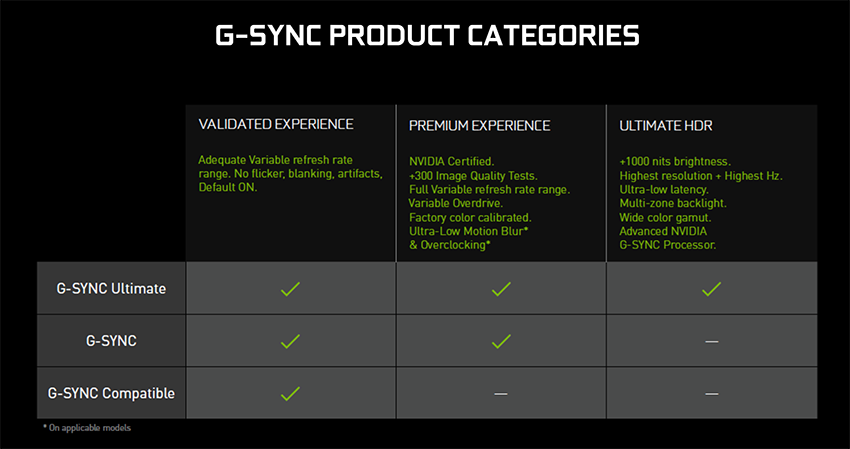 Here's the unique features of each level of certification that NVidia lists. Anything that is not G-Sync Compatible but still has Freesync can indeed turn on G-SYNC in the control panel, but I can tell you from personal experience with non-certified VRR monitors, it's gonna be an unmitigated trash fire. orange juche fucked around with this message at 01:24 on Nov 24, 2019 |
|
|
|
Holy poo poo 1280x1024, now we know who is loving up steam hardware surveys on resolution :P
|
|
|
|
Adus posted:Is this actually a good part selection? Because it looks like not a bad deal. My current build is now 6 years old and the only thing that has been replaced is the power supply. It's been good, but I want some better game performance where I can run things at a high graphic setting. I tend to keep things on medium nowadays. Not looking for megaperformance top tier but something where I can set games to 'very high' and not have issues. That is actually a quite well balanced PC, and will get you what you're looking for without breaking the bank.
|
|
|
|
SupSuper posted:I'm looking to upgrade my game playing PC into a game programming PC, so I assume I wanna get as much cores for my buck as possible. Here's my current build (from Speccy): What's your budget and how badly do you want those cores? The Ryzen 9 3950X (16c32t) basically obsoletes previous gen Threadripper for large multicore workloads unless you really need 40 PCIe 3.0 lanes for some reason. Once Zen 2, 3xxx Threadripper is a thing, then they'll probably outstrip Ryzen 9 for heavy threaded workloads, but right now 3950x is almost as fast as the top 2x series threadripper, but more efficient, and the total cost of the build is lower. orange juche fucked around with this message at 11:47 on Nov 25, 2019 |
|
|
|
Xerophyte posted:Depends on your price point and how annoyed you are by compile times and other potentially CPU-bound tasks like compression and the like, I guess. High-core mainstream Ryzen is certainly more cost-effective than Threadripper but you will see concrete gains by getting even more cores. A slight note, if you are building Threadripper PCs, you absolutely should have a cooler that has a sTR4 or TR4 baseplate on it. Total IHS coverage is much more important than how big your radiator is (leaving an air gap can introduce a huge temperature variation across the IHS and cause premature throttling). That Fractal Design has an AM4 pump housing and probably comes with a TR4 bracket in the box, so while it would fit (be able to bolt on) it would leave a big gap of IHS exposed to air around the edges. orange juche fucked around with this message at 11:49 on Nov 26, 2019 |
|
|
|
https://www.youtube.com/watch?v=OVY5CjEC3W4 Tech Jesus doing the most uncomfortable card review of his life.
|
|
|
|
Mu Zeta posted:Have you tried Windows balanced? Should run cooler at idle. Ryzen balanced keeps it at minimum 90% at all times even at idle. There's some interesting issues with Windows Balanced, as well as old versions of the Ryzen Balanced power profile. I'd say make sure you have the latest BIOS updates and if there are any firmware updates for the CPU go ahead and get those too, there were a lot of issues with how Windows and miscellaneous tasks were treating the Ryzen 3xxx CPUs causing them to constantly ramp up to full power unnecessarily, and generate a lot of heat for no actual reason. The FAQ for Zen 2 chips on r/AMD says the following quote:I want to monitor my Zen 2 system. What do I need? There's a lot more in the reddit post that goes pretty in depth with what people have been seeing, and it has direct input from AMD engineers as well. https://www.reddit.com/r/Amd/comments/db60m3/the_zen_2_faq/ orange juche fucked around with this message at 23:17 on Dec 6, 2019 |
|
|
|
isnoop posted:How do you do, fellow kids? In 2020, I'll be switching back from Mac to PC for the first time since Apple went Intel. I've been saving pennies for most of a decade and intend to build an enthusiast class HEDT. Avoid the Enermax LiqTech TR4 II cooler, it has serious corrosion problems in the long term (18 mo+). https://www.youtube.com/watch?v=HC1kzO_gIp4
|
|
|
|
Kin posted:So about a year ago it was recommended i switch to an Intel Computestick if i wanted to move away from my 8 year old tower bulky tower just so i could have something function as a 'mediabox'. What's your build cost? Know you need small and light and also still powerful enough to do things, but how much would you be comfortable spending on that?
|
|
|
|
ACRE & EQUAT posted:Hi thread I love you Are you absolutely hung up on requiring that CPU? You're not using quad channel memory, so you're hurting your performance there. If you can step down to dual channel, you can get more single-threaded performance and more multi-core performance by switching to a Ryzen 9 3950x, while also saving money. quote:PCPartPicker Part List Test AMD build, this one is comparable price for better performance, both in single core ratings by a bit, and overall multi-core performance by far. Used the money saved to double your NVMe SSD's size, and upgrade it to a faster drive overall, as the EX950 is faster than the EX920. E: Reread your wanting 256GB quad channel memory in the future, disregard my idea. orange juche fucked around with this message at 22:41 on Mar 4, 2020 |
|
|
|
Azhais posted:I was going to post the same thing, but it's limited to 128gb of ram, and he was saying he'd like to go to 256gb in the future. That starts limiting the AMD options to Threadrippers (which Klyith talks about) Yeah if you want to go to 256 in the future, your only option in that case is HEDT class stuff. You can either choose to go with Intel, or AMD, AMD is currently killing it in the HEDT space but their processors cost more for the latest gen threadrippers iirc. e: This completely blows out your budget, but this is AMD's equivalent setup for HEDT. It is significantly more powerful than the I9-10920X though. quote:PCPartPicker Part List Is it worth the cost for the upgrade? Depends on how much you value speed over cost. It is your money making system though, and if your ability to do your job is constrained by processor power, the argument can be made that blowing the price may be worth it for future capability if you're planning on growing your workload. quote:PCPartPicker Part List This one gives you 128GB of RAM vs what you had picked out before. That motherboard will go all the way up to 256GB, and appears to be the only previous gen TR4 motherboard that is capable of doing so. orange juche fucked around with this message at 23:42 on Mar 4, 2020 |
|
|
|
Scruff McGruff posted:Yeah, lots of RAM is one of the few use cases where it makes sense to stick with Intel, Ryzen doesn't support more than 128gb and 3rd gen Threadripper (and its boards) is way more expensive to use in place of a 10XXX Intel chip. https://www.pugetsystems.com/labs/h...lications-1637/ Luckily someone who works for Puget Systems found a way to enable MKL on Ryzen processors, as it seems to be just a simple genuineIntel Y/N check and not actual new microcode in the processor. However, at the bottom he says that the debug flag can definitely be removed by Intel at any time, and if you're wanting to do mathematical stuff on Threadripper, use AMD's BLIS library. https://www.pugetsystems.com/labs/hpc/AMD-Threadripper-3970x-Compute-Performance-Linpack-and-NAMD-1631/ orange juche fucked around with this message at 23:23 on Mar 4, 2020 |
|
|
|
Busy Bee posted:So I have this monitor - LG 27GL850 27'' UltraGear Nano IPS 1ms Gaming Monitor with G-Sync Compatibility - https://www.lg.com/us/monitors/lg-27GL850-gaming-monitor (Plugged in to my 2080 Super) G-sync doesn't work in multimonitor setups. I have a Gsync primary monitor and a regular 24 inch cheapo as my secondary, and it is drat near impossible to use G-sync if both monitors do not support it and are not identical. I can get G-sync to work *sometimes* with both monitors on, but at this point I have given up, as when you click off of your application/monitor that supports G-sync, your refresh rate on the G-sync monitor will lock to its max refresh and stay there, even once you click back into the application.
|
|
|
|
Barry Foster posted:re: the dual-monitor oddities. I understand people have had issues with mis-matched refresh rates causing problems, but has that ever happened with differing resolutions? I'm going to get a 1440p/144hz main monitor soon but am hoping to keep using my current 1080p/60hz monitor as a secondary, and maybe eventually replace that with a 1080p/144hz. Most graphics cards that are moderately capable of gaming are able to drive any sensible or insensible number of displays simultaneously. You can have any mix of resolutions you wish, as well, with no real issues. Refresh rates should cap at the rates of the respective panels, unless you have variable refresh rates, and there you will run into issues likely on a case by case basis. I havent ever gotten variable refresh rates to work consistently with my GSYNC monitor, when combined with a plain 60hz 1080p monitor, but that may be just a me thing.
|
|
|
|
Mr. Dick posted:Dumb, quick question: is there any appreciable difference between a 40-50$ generic sata bluray drive and an 80-90$ branded one? Noise potentially? Other than that, unlikely.
|
|
|
|
hand of luke posted:Is it worth considering a x570 motherboard if I'm planning to keep the rig for 5+ years? Depends heavily on what CPU you are putting in it. If you're putting something like a 3950x and then overclocking it, it would be wise, if only for the beefier power stages. https://docs.google.com/spreadsheets/d/1d9_E3h8bLp-TXr-0zTJFqqVxdCR9daIVNyMatydkpFA/htmlview?sle=true#gid=639584818 This would be a good list of boards and what you can stick in them (note, BIOS updates may be needed on anything not a Tomahawk Max, as those are definitely Zen 2 compatible) If you're not overclocking just buy a MSI B450 Tomahawk Max and call it good. orange juche fucked around with this message at 00:40 on Mar 8, 2020 |
|
|
|
hand of luke posted:It'd be a 3900x with the idea to leave the option open for a pci4.0 video card at some point. (If I went with a 570x I'd also consider a pci4 ssd.) orange juche posted:If you're not overclocking just buy a MSI B450 Tomahawk Max and call it good. This would be my recommendation. There's no such thing as a PCIe 4.0 video card, nor will there likely ever be, as even a 2080ti cannot saturate a PCIe 3.0 8x connection, let alone 16x. PCIe4 SSD will be a thing, but you absolutely do not need one, there is no point to having one unless you know for an absolute fact you need the bandwidth to do work on your computer. Gaming is not nearly a use case worth considering a PCIe 4.0 SSD for. The difference for gaming between SATA SSD and NVMe (PCIe 3.0x4) is barely noticeable, a second or so extra load time. and the jump from NVMe to PCIe 4 would be even smaller unless you have a specific use case of working with a LOT of data moving VERY fast.
|
|
|
|
Thom Yorke raps posted:My computer keeps crashing. I ran Memory Diagnostics and all four sticks have errors. I'm wondering whether I should just buy new RAM (chance it doesn't fix the issue) or just upgrade the whole thing. DDR3 is vulnerable to row hammer, which is probably where you're getting the errors in memtest, does it crash at random or only when doing specific things? DDR4 has some manufacturer implemented mitigations for row hammer, but DDR3 is pretty susceptible to bit flipping from it. orange juche fucked around with this message at 19:40 on Mar 9, 2020 |
|
|
|

|
| # ¿ May 9, 2024 23:52 |
|
HoboTech posted:I posted before but completely missed posting the PC Parts list, which was bad reading comprehension on my part. I'm at work and I can't do it now, so I'll just be specific. Since I'm using the "Luxury Overclocker" sample build from the previous thread as my template, I guess I really just have one question: If you are using this Luxury Overclocker - A high-end tweaker's build with high-end parts targeting 4K, 50-60 FPS on Ultra details Intel Core i7-8700K Asus Maximus IX Hero A large quiet CPU cooler 16 GB of DDR4-3200+ RAM GeForce GTX 2080 (Ti) 1 TB Samsung 970 EVO SSD As your baseline, do not go with this, as it it outdated on the CPU and SSD side (CPU is 3 generations old now at this point since Intel has 10 series CPUs beginning to show up in the HEDT space, and Intel in general is not a great buy anymore as they're currently getting their teeth kicked in by AMD, Samsung is no longer the go-to for SSDs) Let us know what you are willing to spend(since you want a 2080TI I'm gonna guess money no object in the pursuit of performance), and someone in here will whip up a much more up to date build.) E: As a starting point since you are targeting Silly Expensive as a build price level, go to https://www.logicalincrements.com/ and click on Enthusiast level. However, if you are looking to save a couple bucks and still make over 60FPS on 4k gaming, you can probably save money on the CPU side, as well as the GPU side, which is the beautiful thing about building a computer as almost all of the parts are interchangeable and you can get 95% of the performance of that build while spending 75% of the money. orange juche fucked around with this message at 02:39 on Mar 11, 2020 |
|
|





 ?
? And it's totally up to him, Microcenter also sells the Inland Profesional non m2 1TB SSD for $80, so just over $100 savings - totally his preference on that. And the processor is like $5 less, but Amazon is getting aggressive with matching.
And it's totally up to him, Microcenter also sells the Inland Profesional non m2 1TB SSD for $80, so just over $100 savings - totally his preference on that. And the processor is like $5 less, but Amazon is getting aggressive with matching. 

