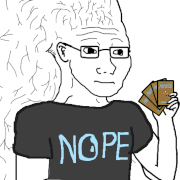|
Something like prime95 can help stress test too without having to load up random games. For gpu use furmark and unigine.
|
|
|
|

|
| # ? May 17, 2024 16:33 |
|
fadam posted:I overclocked my processor (i7-6700k 4.0GHZ) to 4.4GHZ yesterday, and everything seems to be working fine, but sometimes when I play Death Stranding my entire computer will just lock up. I don't get the BSOD or anything, the game just freezes on whatever frame it's on and I have to completely reset my computer to get out of it. Raise your vcore in bios (smallest possible increment at a time!) , it needs more juice You will get slightly higher temps under load but that's just what happens as a consequence of feeding it more power.
|
|
|
|
Zedsdeadbaby posted:Raise your vcore in bios (smallest possible increment at a time!) , it needs more juice Also make sure to set the adaptive voltage to give the CPU more headroom only when it needs it vs. running at a fixed voltage and generating heat unnecessarily.
|
|
|
|
Itís weird, Iím reading online that people with this processor are able to get like 4.6GHZ with Vcore set to 1.3xx V but to get 4.5 to work without crashing Cinebench I had to go all the way up to 1.4 V. Is this just a silicon thing, or is there more to the process Iím missing than changing VCore and Ratio values?
|
|
|
|
When it comes to computer tweaking, in my experience, things are almost always rosier on the internet than in practice
|
|
|
|
Also there are people who buy several processors to find one that stays stable when overclocked a bunch, and sending back the ones that didn't
|
|
|
|

|
| # ? May 17, 2024 16:33 |
|
Iíve always figured that people claiming to get extremely good overclocking results at low voltages are either lying or not testing for stability. Bin lottery only goes so far.
|
|
|