|
Next patch you'll have to fly upside down in the southern hemisphere I bet
|
|
|
|

|
| # ¿ May 10, 2024 15:49 |
|
If you want an instrument navigation workout try hand-flying from EGNT Newcastle direct to the nearby TLA VOR, then do the ILS rwy 24 approach into EGPH Edinburgh. VOR Radial into DME arc to intercept ILS approach all while monitoring your bearing to an NDB to determine your descent steps. It's quite fun and not as overwhelming as it sounds at first glance. Charts here: https://www.vatsim.uk/airports/EGPH Don't communicate with the in-game ATC since it's worthless and will probably send you to Glasgow at FL280 or something equally stupid. I could write up a howto for this approach on a Gx000 aircraft as well although I'm not a pilot, instrument-rated or otherwise.
|
|
|
|
Dunno about routes but they seem to have most/all of the approach plates. Skyvector's World Lo and World Hi IFT charts seem to show all the airways and navaids. https://www.eurocontrol.int/publication/eurocontrol-regional-upper-airspace-charts-erc-september-2020 Looks like European airspace is 100% GPS navigation.
|
|
|
|
Mainland Europe seems to have eliminated the use of VORs and NDBs entirely. The stations still exist and transmit but only as an emergency fallback. At least that's my understanding. So your flight plan will just be a list of named GPS fixes connected by approved airway routes.
|
|
|
|
NEW FEATURES: - Added train traffic to surface vehicles implementation - Added special animation when lightning strikes a train KNOWN ISSUES: - Game crashes when lightning strikes a train - Trains occasionally spawn on taxiways - Too many visible trains may crash the game. Workaround: Play in ~10 mile IMC in order to constrain draw distance. A fix is targeted for the January 2021 feature release. - Surface traffic configuration option is inoperable
|
|
|
|
KNOWN ISSUES: - Travelling at speeds exceeding Mach 0.85 may cause ATC Center frequencies start repeatedly transmitting "LIBERATE TUTEME EX INFERNIS", followed by a loss of all in-game lighting and then an application crash.
|
|
|
|
That's a pretty lame reason to do something tbh. If you're making computer toucher money then yeah maybe but for the overwhelming majority of Americans the expense is difficult to justify. There's also the whole lead poisoning thing.
|
|
|
|
The modded cj4 might be my favorite msfs2020 plane honestly. Flies far and fast and is still easy to handle, and the avionics are nice and simple once you get your head around the mdcu. Just remember to disengage alt hold before dialing in a climb or descent or it will immediately seek your target altitude in alt hold mode (this is a sim bug obv.)
|
|
|
|
Kind of funny how FSX was all steam gauge planes, with one state-of-the-art G1000 plane available as a paid extra
|
|
|
|
If I could somehow happen across a giant pile of aeronautical charts for other countries then I might try simming outside the US more often because US scenery for the most part is really dull. No I am not paying a monthly subscription to loving Navigraph for the privilege of accessing a bunch of PDFs which by all rights ought to be published by various national civil aviation authorities to begin with.
|
|
|
|
Sagebrush posted:It's a simulator, so the documentation is the PHAK, the FAR/AIM, the AFH, and the airplane's POH. All are available online. The King Air doesn't even have the correct manufacturer's glass cockpit in it, to say nothing of its utter brokenness.
|
|
|
|
It's straight-up bugged for certain aircraft. Or was. I thought they fixed that. If you "cancel the flight plan" and then request IFR clearance again then that usually seems to fix it and you get radar contact.
|
|
|
|
tbf the exact same fatal lawn-dart thing happened to somebody up in I think Buffalo? very recently icing will gently caress you up
|
|
|
|
The problem isn't that the control loops are bad (although they are, LNAV will still hunt on radio navaids but everything else is more or less tolerable in the latest patches) The problem is that the actual cockpit interface to the autopilot is broken. If you activate FLC on the ground it will set your target altitude to be the ground irrespective of whatever altitude bug you have. Which will of course lawn dart your plane as soon as you switch on AP shortly after takeoff.
|
|
|
|
That's just how the airbus works. At the top of the real aircraft's throttle range are three notches that enable various auto throttle modes. Normally you leave it in Climb (the first one) and let the computer manage the throttle for you. If you don't like automation then the airbus is not the plane for you.
|
|
|
|
Disclaimer: I'm not a pilot.Lord Stimperor posted:Wheen looking at a flightplan, how do I distinguish airways/vias from waypoints? For instance, for EGLL -> EFHK simbrief gave me the following route: Short answer: if it's one letter followed by a bunch of numbers it's an airway. Not sure what's going on with "UP115" though. Long answer: Two-letter codes are NDBs (only ever used as part of some instrument approaches these days, never en-route unless for some reason you really wanted to) Three-letter codes are VORs or NDBs. (Four-letter codes are airports) Five-letter pronounceable codes are fixes. If it's a triangle then it's a radio navigation fix. If it's a pointy star it's an arbitrary GPS co-ordinate. But there's something else for you to be aware of as well. You're flying a jet so your flight plan is likely going to have a Standard Departure and a Standard Arrival in it (SIDs and STARs, respectively). These will be the first and last steps on your flight plan. "BPK7F BPK" looks like your departure and "LAKUT LAKU5W" looks like your arrival. If it looks like a waypoint with a number and maybe a letter stuck on the end and it's the first or last step in the flight plan then it's a SID or STAR. In the waypoint list you need to select your origin/destination airport, select the SID/STAR, then select the transition out of/into the SID/STAR which is the waypoint immediately before/after the SID/STAR in the flight plan. These will expand out to add a whole bunch of standard waypoints to the beginning and end of your flight plan. Trivia: If you're flying a jet (more specifically something that can comfortably fly 250-300 KIAS) then ATC will expect you to use published departures and arrivals on your journey. MSFS ATC doesn't really handle them properly (they'll just tell you to descend from FL430 straight to 2000ft or something btw uhh watch out for like, rocks and buildings and poo poo. IFR? What the gently caress is IFR?) but there's a whole chart for each one that details speed and altitude restrictions for each step. Sometimes the MCDU will show these restrictions as well although the game's nav database can be buggy in this regard. SIDs and STARs keep departing and arriving traffic organized into well-known lanes that all travel at the same speed so that they don't bump into each other; STARs will typically have a bunch of waypoints in the middle where you are required to fly at exactly 250K or 280K or thereabout. If your plane doesn't have jet engines then it won't be able to keep pace with the route's published jet traffic so ATC will control you separately, but that's fine since the majority of air traffic at major air ports is commercial jet aviation. Also IRL they'll often tell you to "fly direct to FUBAR" or whatever to skip a bunch of steps if airport traffic is light, so you'd punch that into the DIR screen in the MCDU I guess. 320 Sim Pilot has a bunch of good videos on this and other topics. Technically you're supposed to set up your takeoff performance in the MCDU as well, although that's more for real-life safety (setting up contingency plans for engine failure during takeoff) and engine efficiency concerns (TOGA beats the crap out of the engines so you want to use lower power if possible) and in a sim you can just open palm slam the throttle into TOGA for takeoff and rotate whenever you feel like it. https://www.youtube.com/watch?v=c7UJlJMJdfk
|
|
|
|
I wish there was a way to turn off ATC in this game other than just ignoring them yelling at you because it's absolute trash for anything other than puttering around VFR.
|
|
|
|
Combat Pretzel posted:If you have the Premium edition, the 787 is less automated. Autothrottle is a switch on the MCP. The plane however is nearly twice the size of the A320 and flies accordingly. the guy she tells you not to worry about vs you (if you spawn in to KFJK there will often be a bunch of gnat-sized Pitts Specials buzzing around as well. they could probably take off and land on the 787's wing) 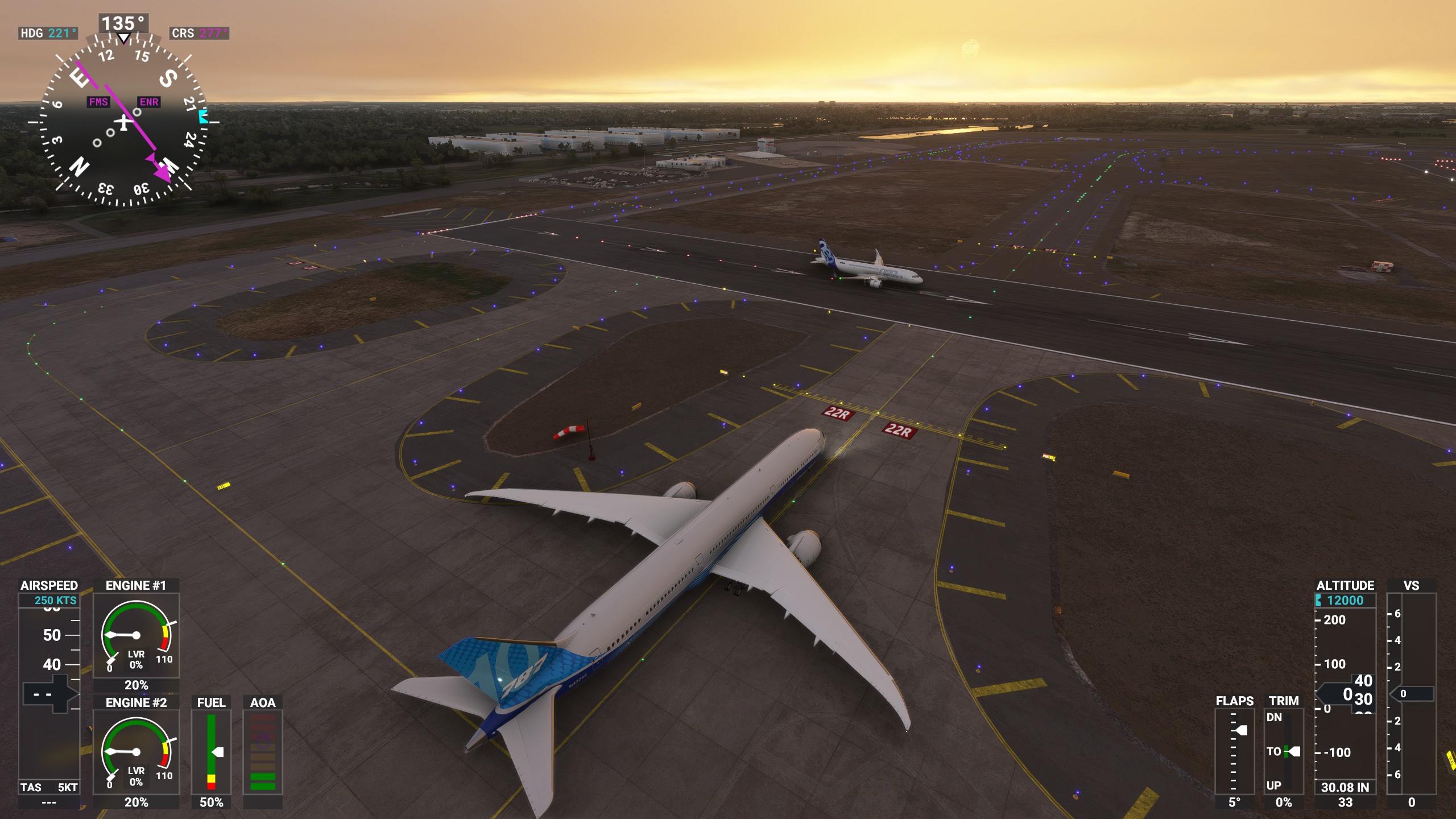
|
|
|
|
So yeah nerding out over instrument approach procedures and autopilot poo poo in a jet is fun and all but there's also a lot to be said for having a few beers and then loading up a TBM and flying 100 ft off the ground around New Zealand at 300 kts like a total lawbreaking rear end in a top hat
|
|
|
|
Frame rates are far higher in a Cessna 152 than in a tubeliner. While volumetric clouds and such place an undeniable strain upon the GPU I'd wager frame rate issues have a lot less to do with simulation of aeronautics and a lot more to do with simulating eight tabs of Google. loving. Chrome., one for each glass flight display and one for each loving seven-segment LED! Yes I am mad. Because a lot of that CPU load comes from the stupidest place imaginable.
|
|
|
|
it's not literally Chrome but it's basically the same thing. A web browser-like JavaScript and HTML toolkit called CoherentUI that is optimized for use in videogames for menus and UIs and things like that. Hence "simulating" Chrome 
|
|
|
|
TypeScript doesn't get compiled down to WASM, it gets translated to JavaScript and in MSFS that JavaScript code gets executed by CoherentUI's JavaScript interpreter for the purposes of driving the HTML cockpit displays. "HTML cockpit displays" is a fairly cursed sentence in its own right but at least it's only a video game. SpaceX's real life manned rockets have an on-board Chrome user interface. They actually brag about this.
|
|
|
|
I still haven't managed to induce a spin in FS2020.
|
|
|
|
Is autoland even permitted in the US?
|
|
|
|
these keyboards are probably for people who have terminal vi brain
|
|
|
|
numbers aren;t real
|
|
|
|
jammyozzy posted:In keeping with the thread title, the latest MSFS world update broke the physics model a bit and now flaps generate twice the amount of lift as intended: https://forums.flightsimulator.com/t/flight-dynamics-bug-details/368499 Oh, this explains a lot. I tried using the 747 for the first time yesterday and it ballooned by something like 1000 ft the moment I put the first stage of flaps out. Was approaching practically on idle by the time they were all deployed.
|
|
|
|
I feel like MSFS load times would speed up dramatically if the add-on packs were ZIPs and not directories full of thousands of loose files. Windows has absolutely terrible filesystem performance. poo poo this wouldn't even be that hard to add as a third party mod although of it would of course be completely incompatible with the MSFS updater.
|
|
|
|
I've warmed up to Airbus cockpits a lot because the series seems to have a coherent and consistent human interaction philosophy. For a beast as complex as a commercial airliner its flight deck is remarkably simple and intuitive. Boeings seem to have controls clustered around like haphazard tumors by comparison and their whole flow seems quite strange to me in general. Then again I'm not a pilot so what do I know. I suppose Boeing people probably turn their nose up at all the Rotate Law, Flare Law, Normal law, reversionary modes etc that sit between the side stick and the control surfaces constantly changing around on you.
|
|
|
|
Teeter posted:These landing challenges really expect you to hit the ground running. *Flintstones noises, cymbal crash, slide whistle*
|
|
|
|
Combat Pretzel posted:I'm trying to understand what the graphics engine actually does. Due to this ReBAR poo poo on NVidia, I've been trying various games and things. Eventually I flew over open ocean, no land in sight, still 45 fps, on external view. I mean how? There's barely anything in geometry. If you're flying anything other than the handful of steam-gauge planes then it's probably CoherentUI taking a giant poo poo on your performance DUDE HTML5 COCKPIT LOL
|
|
|
|
Sagebrush posted:e: also please make more steam gauge planes thanks.
|
|
|
|
You have 3 free flight plans remaining this month (Upgrade now: 30% off!)
|
|
|
|
I received a reverb g2 today and played around in msfs a bit. Tooling around vfr is quite fun but the image is a little blurry. I wear glasses (and my eyes don't quite have the same required correction) but every other vr thing I've tried in the past had something that let you adjust the focus. Frame rate is actually pretty good as long as you don't whip your head around a lot. Must be the reprojection thing masking the real frame rate.
|
|
|
|
Especially when we're going to have a half-dozen new and exciting crashes to debug! (well, apparently they're handing out beta invites to the more prominent community members and add-on developers now, so hopefully this release will be a bit smoother). My main hope is that the Working Title guys will do something to fix the rather deficient first-party FMS, probably not in this release but at least eventually.
|
|
|
|
Right, the flight plan system. It would be nice to have features like editable STAR waypoints, discontinuities, and VNAV as part of the core simulator so that they don't have to be reimplemented by every aircraft. Appreciate all the work you're doing so far nonetheless! The Garmin mods in particular are indispensable.
|
|
|
|
Dr. Video Games 0031 posted:So, how's this patch? How much stuff did it break? turboprop go brr Surprisingly enough nothing seems to be broken, at least nothing that a day-0 update from all the major community mods didn't immediately fix. Asobo gave them early access to SU4 so they already had fixes ready to go. Turboprop modelling greatly improved, icing is now sane, weather radar is now sane, TCAS traffic (though not TA/RAs) has been added for VATSIM and similar networks. I played with it for a few hours and everything seems to work just fine, with the aforementioned improvements.
|
|
|
|
A32NX uses HTML and JavaScript displays whereas Aerosoft's thing uses WebAssembly and normal line-drawing commands. That probably has a lot to do with it.
|
|
|
|
Combat Pretzel posted:They're now claiming that even the XSX can do better framerates than my Threadripper + 3080? Ah gently caress off with this bullshit. Combat Pretzel posted:At least with the ostensible 4K real-time captures on PC they could weasel their way out of it by claiming some esoteric computer configuration, but no loving way these were real-time captures on the XSX. I mean, there's gonna be DirectX 12 in the same breath, but I doubt that'll do much, if there's such inherent issues like glass displays trashing frame rates. Or the loving VFR button (yes, button, not opened map) just being there dropping your frame rate. It was most certainly "captured in real-time". This is a completely true and factual statement. Now if you want to make completely unsupported assumptions about the speed at which the footage was being exhibited in the trailer above then that is of course your decision sir.
|
|
|
|

|
| # ¿ May 10, 2024 15:49 |
|
It's a known issue in that you spawn with the autopilot on for some strange reason (so it will fight you). Turn off the AP.
|
|
|





