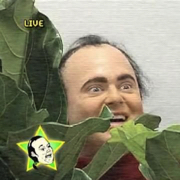|
NewFatMike posted:Are there any big time OnShape users in the thread? Iíve been dipping my toes in this week to help some friends learn CAD - itís been pretty interesting. Iím curious how longtime users might compare it to other packages. I've used OnShape a good amount, but mainly for loving around. Nothing serious. If I'm going to do any 3D printing stuff, I usually use Fusion360 since I'm on a Mac. I still really like OnShape and love the portability. I've also used it to make really basic architectural layouts for a community garden. I'm most curious about their PLM and simulation plugins. The assembly tools are super off-putting for me, especially coming from NX, Solidworks, and Inventor. I mean, it's still better than Catia, but that's not saying much. shame on an IGA posted:the only thing you should be focused on is how to get kids to make sure they took the chuck key out of the lathe lol, yes. Do this.
|
|
|
|

|
| # ¿ May 20, 2024 23:28 |
|
NewFatMike posted:For the assembly is it the entire workspace or how it handles mates? I just hate the assembly tool and how it imports parts. I'm already an old man and like the old stupid way of having individual files for everything. The assembly mates in OnShape are just challenging for me. I'm not sure why. It might be all user error.
|
|
|
|
I just want to say that Dassault sucks more than a black hole and i hate them. Them buying Solidworks was the saddest poo poo. I hate 3DExperience, too. Having used several ERP and PLM suites, I think they're the worst. I was literally told by a Dassault representative that it's best practice not to use engineering connections and assembly constraints. He told me that snapping and moving the parts into place is the best practice.
|
|
|
|
3D sketches are also in Autodesk products like Inventor. I like using them for routing piping or as the guides for swept profiles. The structural steel tools in inventor own bones for quick and dirty structural concepts. I made hella handrails and decks with those tools. Edit: I should specify that there are usually idiosyncrasies with tools like 3D sketches or those frame generators. Some of them render the tool unusable in certain situations. So, if it feels like everything is always about to break and stop functioning, you're using the tools correctly. Spaghett fucked around with this message at 06:42 on Dec 8, 2022 |
|
|
|
22 Eargesplitten posted:Does anyone have any resources they like for learning how to do initial design sketches? Like before you actually make the model, getting an idea out of your head and onto the paper so you have something concrete to work off of as you build the model. I'm bad/slow at modeling still so I want to work out the shapes and positions of stuff before I spend 8 hours modeling it in Fusion. It sorta depends on what you're doing. If I'm doing a layup to connect a whole bunch of sub-components, I'll try laying them out in CAD then iterating on how they all fit. This is good for valve components or electrical components that all fit into a box. If I'm making something from scratch (like a weird component or whatever) I typically sketch the overall geometry out on paper just to get an idea of what it might look like. I'll then make a reference sketch in CAD that follows what I drew. I'll then reference that sketch in my model sketches so that I can iterate by modifying the original reference sketch. I'm sure I'm not giving you enough detail, but basically I'm saying, "ya, I still draw with a short ruler, pencil, and paper. I guess that makes me an old man." Edit: seconding printing screenshots or rough drawings that you then hand markup. There's something about marking things up on paper that makes everything click in my brain. Again, I'm just an old man.
|
|
|
|
NewFatMike posted:Neat! I love my NumPad (and am going for an an even more obnoxious keyboard.*) The default options are kinda baffling on the SpaceMouse, but I guess they might as well just throw some spaghetti at the menus and let engineers sort it out themselves. I will say that throwing a few shortcuts on there for DELMIA NC apps has been a godsend, so hopefully I'll be able to get a good workflow cracking here. Dassault truly must hate their users. Dassault is one of the worst companies I've dealt with and I've been told that "the sultan is aware of my project's delays." I hate them.
|
|
|
|
Hadlock posted:For a company that comes from such a fiercely anti regent culture that's an impressive passive threat to choose No, that was a different company lol. I'm saying I've dealt with people you might think are worse.
|
|
|
|
Hadlock posted:Moving way out of my comfort/knowledge zone, I once watched a single youtube video about mandrel bending frame rails (I think for ford Model A roadster/hotrods?) specifically 11 gauge (0.120) 2x3" Something like this? https://youtu.be/olaW2JvDkPM If so, i think you gotta learn how to design that by "hand." You can kinda simulate it with a sweep along path command on most CAD softwares, but that won't account for stretching and local deformations. For that, you've gotta know to how calculate those curves and such. Usually, by matching the profile with a bunch of guides and such. But maybe inventor could do it with the frame generator? I can't remember if it did bent beams well. There could also be some architectural software that I'm completely unaware of. Last stream of conscious thought: if you have a software package with a sheet metal tool, there might be an extrude profile command that you can use. It's the same thing as the sweep along profile command, but it rolls it all up like sheet metal, accounting for all of the stretching and deformation by itself. Maybe you can do it there? gently caress, now I'm interested in solving this problem, lol.
|
|
|
|
Hadlock posted:Yeah I was actually thinking about sending the output to these guys. They want like $400 for a pair of Model-T frame rails so i'm thinking the project would be like ~$1000 for a pair of custom rails fabricated I like that idea a lot. Just loving around until it looks right is so much more rewarding than having the computer poop out the right answer for you. At least, i kinda think so. I'm also the weird guy at work who has a small library of engineering books at his desk. so, maybe I'm not sure how normal people feel about those kinds of things.
|
|
|
|
The newest update for Catia made it so users had to clear all temp files or else they couldn't access assemblies older than the week before the update. It took us several hours of emailing Dassault support to learn this fix. I'm glad i don't update immediately or else I'd have been screwed today. Dassault once again proving their competence.
|
|
|
|
I love good tolerancing and good part design as much as the next crazed engineer, but i think it's a little unnecessary for the hobby modelers. If you can play around and just make things work for the one time, awesome. If you gotta go to mass production, then let's talk ASME Y14.5. Now, if any of you want to go overkill for your cool toy prints, here ya go. https://www.gdandtbasics.com/asme-y14-5-gdt-standard/ But design for manufacturing isn't really necessary for a one-off, goofy print.
|
|
|
|
E4C85D38 posted:The formal correctness doesn't bother me as much as being hard to understand (for something intended to be a reference to a standard) and not really expressing the clear design intent of "you want a hole-basis clearance fit, and these units should be able to stack on their sides and on top". The metrologist inside me says you could probably sweep the corners with a Surface FCF but I don't think most people with 3D printers have a CMM sitting next to it. I absolutely agree with you, so I'll revise my statement to say "if it gets the point across that you can get a good part the one time, have at it hoss. Just don't make it confusing." Because, unfortunately, the only really way to get good at this is to do what this poster said. Rectal Placenta posted:Unfortunately, good tolerancing and layout skills are built over time by having to clean up the aftermath of fuckups If you wanna learn to draw good, you gotta stare at good drawings and have people poo poo on your bad drawings. I'm more than willing to give my $0.02 on any drawing want of you want. Just shoot me a PM.
|
|
|
|
oXDemosthenesXo posted:My first job was 100% making drawings for an on site machine shop. After I had the basics down I'd take drawings out to the machinists to see if they understood and they'd set me straight pretty quick if I made anything confusing. That was 6 years of my life, too! I made multiple trips to the floor every day to either diagnose quality issues or get scolded for bad drawings. Thankfully, we were all friendly and liked teach each other so i feel like we mutually benefited. I haven't worked there in close to 3 years (which is a huge victory since that job sucked). I sometimes call the retired quality inspector for advice on weird gd&t stuff (and also to hear his delightful, tough guy Chicago accent). LloydDobler posted:
Lol gently caress ya. Is this person a drafter or an engineer? I used to peer review the drawings of a drafter that would intentionally put gently caress ups into his drawings to see if you were paying attention. I asked him what would happen if one of them got through to production, especially now that we know he's loving things up on purpose. His face went kinda blank and I'm pretty sure it was just quiet until we all finally went back to work. One of his gently caress ups was so dumb that we almost missed it. We made pumps and some of those parts have very precise countours in them. He somehow managed to translate the 50 year old, 2D drawing into a mirror image of itself in 3D. When confronted, he replied, "Gotcha" while trying to play it off like it was on purpose. We all saw right through that poo poo, but it was later confirmed when we saw him redrawing it all from scratch in the correct orientation. Probably 2 weeks later, he rage quit because his drawings kept getting sent back due to gently caress ups. The jokes on him, though. We were gonna fire his rear end soon and if he had held out, he probably could have gotten severance and unemployment. Too bad he was as arrogant as he was bad at drafting. Another guy that hosed up as often as the aforementioned drafter, but much with less experience, stayed with us for 4-5x as long as he did simply because he was nice and eager to learn how to do better. Sadly, we just couldn't teach him to stop "improving" things we didn't ask him to "improve." Like, he just up and changed a bolt pattern on a pipe flange for some reason. It made no sense and when confronted on it, he said he thought it was wrong on the original print and that his new pattern was much better. When we showed him the literal ASME standard that's defined these bolt patterns for nearly 100 years, he sorta shook his head and said, "well I still think it looks wrong." Lol, okay guy. I guess I'm sharing this to let all you nervous goons out there know that you can be an engineer or a drafter and still be either an rear end in a top hat or a dumbass, but never both. Preferably neither, but that's a little rare. Myself, I vacilate between the two and only turn into an rear end in a top hat when i know I'm not being a dumbass and people are treating me like a dumbass. It would probably help if I stopped being such a dumbass.
|
|
|
|
NewFatMike posted:I can understand working from hidden lines removed as your default and changing that for views where it makes sense, but what??? Never hidden lines??? Ya i feel like that rule only works if you're gonna do a section view to show the feature and there's some kind of indicator of orientation within the section view. Otherwise, what the gently caress?
|
|
|
|
JFC, triple posting? That deserves a probe, for sure. https://www.amazon.com/2018-Ultimate-Pocket-Guide-2nd/dp/1468601644/ This is a good reference i picked up a year or two ago for gd&t stuff. It has tons of examples for each kind of feature and geometric tolerance you can imagine. The big differences between 2018 and 2009 are the removal of concentricity and symmetry. Concenctricity can almost always be better described by total inline runout. Symmetry is just lazy dimensioning and only describes features relative to another feature of similar shape/size. This has all sorts of implications for things like position and perpendicularity that are instead better described with those terms. Just an FYI. Also, most people haven't fully switched from 2009 to 2018 (or 1994 for that matter). Edit: a free guide would be https://www.gdandtbasics.com. they usually have some good resources there and plenty of examples. I just don't think it goes deep enough for someone wanting to do the "Real" GD&T© you see at like aerospace companies. If you're a noob (or just curious), check out the site. If you're pro, I recommend buying the book. It's at least good for settling arguments. Spaghett fucked around with this message at 01:41 on Feb 24, 2023 |
|
|
|
honda whisperer posted:Speaking of drawings. Where I work I know the customers that make great ones, and then theres everyone else. Here's the proper way to position holes: https://www.gdandtbasics.com/true-position Doing it the way you describe can lead to tolerance stackup errors. If every single hole came in at the top of it's tolerance, then the last hole would be way off relative to the edge of the plate. Similar story if you go on the low end of the tolerance. If we only measured the first and last hole, that wouldn't describe what's going on in the middle if their tolerances are all over the place. Instead, set your edge as a datum then draw those same span dimensions but with a basic dimension block around it (literally, it's just a square that goes around the dimension). Lastly, add the positional callout. Read up on that link for a better understanding of the issues it solves and how to properly use it. But ya, it's probably to make it easier for the manual machinists or the CNC programmer. In my experience, most modern drafting is done with the quality inspector in mind rather than the manufacturer. I also don't know of many modern shops that use manual machinery or manual programming. Most of it's done with CAM software and good templates built up over years of experience. Some of that CAM software can get it as easy as "import STEP file, choose part material, choose machine to run it on, review the generated program, GCode poops to CNC." Sadly, there's just not as much human involvement as there used to be so we have to draw for a new audience.
|
|
|
|
I've also seen it called expressions. I think it goes something like this: NX: Expressions Inventor: Expressions CATIA: Formula Fusion 360: Parameters Man, a simple translation chart for features that are basically the same between CAD packages would help a ton when starting up with a new software. Like, 80% of the time, I'm just hunting around for the features that I know exist, but they're called something asinine. I guess I'm mainly complaining about CATIA and Dassault. As another piece of advice for parameterized modeling, I often make a "skeleton sketch" that has almost all my main features laid out in 2D. So things like the hole patterns, outermost or innermost bounds, and weird features that interact with each other (such as o-rings in a groove) can all be on one, big, stupid, mega sketch. I'll parameterize the hell out of that thing or make it so it's easy to edit all of it one place. Then, I'll drive all my features off projected lines/points from the mega sketch. Probably half of my sketches are completely projected lines from another mega sketch. I also try to setup datum planes and axes based on either the mega sketch or a variant that's tied to it. It makes it easier to adjust the whole model from one or two sketches while you're still trying to lay things out. Yes, this is super complicated and requires you have a good idea of what you're making from the beginning. However, if you're going back at a part to clean it up, doing this is a major time saver when prototyping and you need to make poo poo fit better. Edit: Probably the model I'm most recently proud of is a big electrical box full of widgets, busbars, and fasteners. The whole thing is hand assembled so access to everything was a necessity, but we also needed to make it super compact and layered. To do this, I had a main sketch with the outermost bounds of the box captured and small little bolt patterns (usually rectangles or circles with one or two of the bolt holes oriented with respect to the circle or rectangle). From there, I constrained all my components in the assembly to this sketch and those points. I similarly made another sketch going in the perpendicular direction for the different layers the components would sit on. Afterwards, if I wanted to move a component, I just hopped into the sketch and changed the position of the bolt pattern's anchor point then boom. The part would move to the correct position. This gave me the ability to move stuff all over the place without having to gently caress with constraints or another mating component. The best part was when I went to make the mounting plates. Since I had that sketch, I copied & linked it so I didn't have to redraw the sketch and position all the bolt holes. It wasn't parameterized in the traditional sense (using the parameter spreadsheet thingy), but it captures the spirit of parameterized design. If I wanted to make variations on this product in the future, I can simply branch/duplicate the models, make sure the linked sketches are behaving, then edit it like I did before. No more starting from complete scratch. It's sorta like code reuse for programmers, but with physical products. Spaghett fucked around with this message at 22:52 on Feb 24, 2023 |
|
|
|
oXDemosthenesXo posted:Mega sketch is the The Way. At least until you've mastered surfacing and then you can go full blown skeleton master modeling. Learning this is my next goal, especially since I keep hearing about how good CATIA is at surface modeling.
|
|
|
|
oXDemosthenesXo posted:I've never used CATIA but I've done extensive work with master modeling in solidworks and Creo. Creo had an actual built in system for battery modeling, always heard it called "skeleton" modeling. SWx you have to play some games with multibodies but you can achieve the same effect. Lol funny enough, I'm designing a battery so this fits the bill perfectly. The multi-body thing is really awesome. I have a plastic part that's meant to hold a bunch of stuff together so the opposite sides of all the components all sit on the same plane. Each component is a unique hell to add so I'm making each section as a separate body. When I'm done, I'm going to connect them all together into a single part. It certainly keeps the problems contained, but my god is it hell to setup the first time. Unrelated, I had another thought about the mega sketches. Since everyone practically does it, it would be super helpful if sketches had layers similar to how AutoCAD does it. A lot of the older drawings I worked on were simple, 2D AutoCAD sketches of big, complex components. Having to discern different features stacked on top of each other is a lot easier when you can gently caress around with the line color and such. Does anyone know of a feature like that for a sketcher tool on anything that isn't Autodesk? Preferably CATIA.
|
|
|
|
oXDemosthenesXo posted:Just don't be like my coworker who abuses the SWx multi body tools in place of assemblies. I'll put it this way: If I saw a model like that, I'd just delete it. Not a loving chance I'm letting that poo poo slide. Good on you for keeping on his rear end. You made a good point, too. Communicating design intent and where features derive their value is super important to good model making. I'm now in the habit of renaming every feature and sketch so it's super clear what each thing in the model tree controls. Otherwise, it's a bunch of "Pad1, Pad2, Pad3, Shaft1, Pad4, Fillet1, etc." Nobody likes hunting through that poo poo. Sometimes, you get lucky and right clicking the feature on the model and selecting "find in tree" or whatever will take you to the correct place, but it never works when you need it to. That's just how the world works.
|
|
|
|
Since I'm clearly not getting any work done today, I had more piece of unrequested wisdom to share. If you're making big, complex assemblies, please do not model the loving threads on the screws or whatever. I had an assembly with thousands of fasteners in it and some dumbo imported models with threads on every single feature. Same goes for any repeating, common element with unnecessary, complicated features/surfaces. That poo poo eats up hard drive space and RAM like nobody's business.
|
|
|
|
jammyozzy posted:One nice feature of NX is "feature groups", which are just folders in the model history tree you can dump features into. You can name them, apply colors to groups independently, I adore them for complex models where clusters of features can be easily lumped together Man, I miss using NX. I never thought I'd say that, too. Those feature groups were loving incredible. You're absolutely correct about how messed up they can get, though. That bit my rear end more than once.
|
|
|
|
honda whisperer posted:I know gd&t. Oh my bad. I misread your post as asking for the correct way to do it. I gotta post less and read more. We had a similar thing in the shop I worked at, but they made us get rid of all the manual machines. Another division had an injury and since it was on a manual machine, it must mean the machines are evil. It pissed off all the old guys and cut into my after work lathe time. Oh well. But hell ya, 3D model with GD&T prints.
|
|
|
|
I tried the CATIA ordered geometric set and I tried using bodies as a "feature group" of sorts. This is all on a weirdly complicated injection molded plastic mounting panel. I gotta say, I'm beginning to like this a little more than feature groups in NX. When you do the assemble step at the end, everything is neatly packaged in the tree. Making changes to one body doesn't seem to explode features in other bodies quite as easily as it might have before. I made the mistake of trying to do a multi-section solid to attach each section together. I'm not gonna do that again. I think I'll make a surface that connects everything then thicken it to mate with the different bodies.
|
|
|
|
So basically, "this is gonna take forever and you should probably not hold your breath?" If i was a billionaire, I'd fund a team to just go for it and get it done. An open source parametric cad software would be amazing and an actual good thing for the world.
|
|
|
|
NewFatMike posted:I’m not saying there’s never a reason to start with surfaces, but going revolved surface > thicken when he explicitly calls out not wanting to sketch an offset for the thickness when there’s that exact tool in every CAD system is painful to behold. Some mother fuckers just wanna see the kernel burn
|
|
|
|
I've had to do that before. Revit does but play nicely with others (except inventor, maybe)
|
|
|
|
Lol I'd gently caress with it to get 69 as my first release every time. Can you do that for me please?
|
|
|
|
It sounds like there's a lot of room in the CAD software space for something that doesnt suck. I'm back once again to complain about CATIA. This stupid software loves to update every other day and just brick features out of nowhere, especially PLM features. We're running into a fun problem with exporting PDFs. You cant export unless you save. By opening the drawing, you've made a savable change and nobody knows what the change is. Not even Dassault. So anyway, you can't export because there's unsaved changes. This fucks us for anything that's released or "frozen." Which, you know, is pretty much the only thing I'd want to export. The solution is to print to PDF which flattens everything into an image. Any and all search functions for text are gone and of course there's JPG artifacts. This also makes printing to scale awful so using it for printing templates makes them just a teensy bit off. gently caress You, Dassault! You and AutoDesk and can fight it out in hell over who gets to run the place.
|
|
|
|
Thank you for keeping my typo
|
|
|
|
I spoke to the OnShape people in 2013 when I first made an account. They called me up after I started playing around with the software and invited me over to see their place. I was living in Boston at the time so I could have walked like 6 blocks to get to their office. I regret not going bc they sounded like really cool and nice people. Anyway, I hope that's still the case and that it works out for you. It sounded like a nice place to work. I was just 23 at the time and only had like a single year of design experience and no software experience.
|
|
|
|
It's pretty sick that you use a flattened, crumpled piece of paper as a monitor
|
|
|
|
FEA is only as good as your inputs and interpretation of the results. That's a PICNIC (problem in chair, not in computer)
|
|
|
|
Zero VGS posted:I can't use Solidworks because even at default resolution I can't loving select things properly, I did a class and my instructor was astonished at how much I would screw it up when everyone else was fine. Is there some kinda like "old person mode" to make the little dots of vertices and things just way bigger and more obvious? Or like for the magic the gathering phone game, if there's a stack of cards and you click on one it fans the cards out to make sure you are going for the right one, UI like that would be nice. I'm pretty sure you can change your settings for graphic size. It's not a resolution thing. Like, the points can be sized up by pixel or millimeter. RE VR: Ugh..... CATIA does it pretty well, but CATIA is... Well it's a Dassault product.
|
|
|
|
I'm an FEA guy so if you want to chat, hit me up in the PMs and we can arrange a call. I'm always game to have fun with our lil elements
|
|
|
|
I'm just here to complain. We have our CATIA poo poo on the cloud and I'm in a place with spotty WiFi. Mixed with that is the unreliability of our home network where our CATIA stuff is hosted locally. Anyway, this means that every time there's a single dropped packet, poo poo goes loving bananas and renders CATIA useless. Like, bricked, stuck on a loading icon like it's an '08 MacBook beachball. I hate working in the cloud and I hate this software even more.
|
|
|
|
NewFatMike posted:Lmao is there no offline mode? SOLIDWORKS people revolted over it and they added one last year for the 3DX stuff. There's an offline mode but if you're doing anything PLM, it's useless. You have to have everything open and loaded to use it. The model I work in is multiple gigabytes so I just grab a coffee when I load it up. If the Wi-Fi goes down and I lose my credentials, it basically bricks whatever I'm doing. so, I have to shut down and restart. It sucks because I have to hit save on poo poo I don't really want to save just because there's a risk that a single packet decided to gently caress off for the day. The solution is to use Ethernet, but that's not always possible. My model is smaller than most of the automotive models that CATIA allegedly caters to. I don't know how any big name auto companies use this poo poo. My favorite fuckups are when something gets snotty and it decides to crash with the message "an unknown error occurred: error ##### - error." No message as to what it is. Just a generic error with the message "error." I'll try to grab a screenshot sometime Just loving trash all around.
|
|
|
|
NewFatMike posted:I’m subjected to it routinely. The biggest fuckup is that the big boys are running an on premise cloud and they’re EOL’ing that. That's the dumbest loving thing I've ever heard. I'll bet they're doing that to save money on IT assistance for on prem servers.
|
|
|
|
Modeling screw threads is punishable by having to buy me more RAM
|
|
|
|

|
| # ¿ May 20, 2024 23:28 |
|
jammyozzy posted:If you delete a hole, then put a new hole in the same spot, is it still the same hole? CAD logic: no
|
|
|