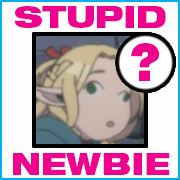|
I guess I'm showing my age because I didn't even realize the Gigabyte mobo for my build has built-in wifi. I'm used to having to install a separate card or use a USB adapter if I want wifi. Might be better suited for the Networking thread, but is there any recommended antenna extender for these? I need an extension, otherwise the little stick antennas will be shoved in a corner with bad signal. I'm looking at things like this: https://www.amazon.com/Eightwood-Antennae-Extension-Computer-Bluetooth/dp/B09XHBFXXH
|
|
|
|

|
| # ? Apr 29, 2024 06:52 |
|
I think they're all much of a muchness.
|
|
|
|
Butterfly Valley posted:I think they're all much of a muchness. Thanks! Also, I learned a new phrase today!
|
|
|
|
DizzyBum posted:Thanks! Also, I learned a new phrase today! I'm an English teacher so this is extra satisfying! Regarding WiFi antenna I think the functional parts of them are all basically the same so just choose one that's the length and form factor you like. I have wired ethernet but for the Bluetooth side of things I didn't like the giant shark fin style antenna that came with my gigabyte board so I bought some tiny low profile antenna a few cm long that screw right into the ports which works well enough for a controller or whatever.
|
|
|
|
Butterfly Valley posted:That's how they should be configured anyway? One fan attached on the radiator above the RAM, one in the middle clipped onto the left radiator stack, both oriented to push air through the fins and exhaust it out the back of the case. Huh, I thought it was one fan facing outward, blowing outward on one of the sides (I would think preferably the one nearest to the back of the case), then the fan in between the towers that is blowing towards the first fan.
|
|
|
|
Unlucky7 posted:Huh, I thought it was one fan facing outward, blowing outward on one of the sides (I would think preferably the one nearest to the back of the case), then the fan in between the towers that is blowing towards the first fan. This would be inefficient and not pick up and emit early as much of the heat from the radiator stack on the right next to the RAM as the configuration I mentioned.
|
|
|
|
Like this. With the air directed towards that white fan at the rear. (unless I'm totally misunderstanding the question) Used to be that some people thought that because "heat rises" you'd have the fans pointing up lmao (not that having some fans in the roof of the case is a bad idea, that's just a different part of the equation) 
YerDa Zabam fucked around with this message at 19:25 on Mar 22, 2024 |
|
|
|
YerDa Zabam posted:Like this. With the air directed towards that white fan at the rear. Yeah that's right. Thermal convection basically has no effect in a computer case once you introduce fans and their resulting air currents. I do have the fans on my fuma 2 in my nr200 mounted as intake, but that's very specific to the use case of having an FE 30 series card that dumps hot air directly into where the rightmost fan would otherwise be taking its air from. It results in a slightly cooler CPU but slightly warmer GPU.
|
|
|
|
Hi ive been out of the pc building scene for 10 years and im looking to put together a good high-end gaming PC and was looking at something like this: PCPartPicker Part List CPU: AMD Ryzen 7 7800X3D 4.2 GHz 8-Core Processor ($369.00 @ Amazon) CPU Cooler: Thermalright Peerless Assassin 120 SE 66.17 CFM CPU Cooler ($33.90 @ Amazon) Motherboard: MSI MAG X670E TOMAHAWK WIFI ATX AM5 Motherboard ($279.99 @ Amazon) Memory: Corsair Vengeance 64 GB (2 x 32 GB) DDR5-6400 CL32 Memory ($213.99 @ Amazon) Storage: Corsair MP600 CORE XT 4 TB M.2-2280 PCIe 4.0 X4 NVME Solid State Drive ($258.99 @ Amazon) Video Card: *PNY VERTO OC GeForce RTX 4070 Ti SUPER 16 GB Video Card ($789.99 @ Newegg) Case: NZXT H9 Flow ATX Mid Tower Case ($159.99 @ Amazon) Power Supply: *Cooler Master MWE Gold 850 - V2 850 W 80+ Gold Certified Fully Modular ATX Power Supply ($89.99 @ Amazon) Total: $2195.84 Prices include shipping, taxes, and discounts when available *Lowest price parts chosen from parametric criteria Generated by PCPartPicker 2024-03-22 16:09 EDT-0400
|
|
|
|
dsf posted:Hi ive been out of the pc building scene for 10 years and im looking to put together a good high-end gaming PC and was looking at something like this: For gaming purposes you absolutely don't need more than 32GB of RAM. Barely any games required over 16GB until recently so 32 will be fine for a good while yet. DDR5-6000/CL30 is a sweet spot for AMD, much faster is actually detrimental iirc. You can also probably save $100 on your motherboard and go for a B650 chipset which will still have plenty of I/O and everything else you'd need. The storage also seems expensive, although that's because like 6 months ago it was insanely cheap due to a surfeit of production. I hope you have a nice monitor to go with those parts! Anything below a 1440p high refresh rate screen would be bottlenecking your build, so if you're still at 1080p you could take the savings from above and put them towards a new monitor.
|
|
|
|
And if you already have a nice monitor/tv (1440 or 4k) then you could use the saved money to upgrade to a 4080 super
|
|
|
|
Was gonna suggest that but even at $1k it's over $200 extra for 10-15% better performance, max, which feels a hard sell
|
|
|
|
Butterfly Valley posted:This would be inefficient and not pick up and emit early as much of the heat from the radiator stack on the right next to the RAM as the configuration I mentioned. Oooh, I confused what was said in the assembly video I watched: I thought they said that the fan blows in the same direction as the side of the logo, they actually said that the air goes in from the side with the logo on it and out the opposite end.
|
|
|
|
Butterfly Valley posted:For gaming purposes you absolutely don't need more than 32GB of RAM. Barely any games required over 16GB until recently so 32 will be fine for a good while yet. DDR5-6000/CL30 is a sweet spot for AMD, much faster is actually detrimental iirc. You can also probably save $100 on your motherboard and go for a B650 chipset which will still have plenty of I/O and everything else you'd need. thanks I thought the RAM might be overkill but wanted to make sure. looks like I can go with a half cost motherboard too. that is interesting about the monitor, right now I have a 165 hz 1ms refresh monitor I got cheap around xmas but it is only 1080p. I think ill be ok with that for now but will definitely look into getting a nice 1440p one in the near future.
|
|
|
|
For those who built with a peerless assassin before: do you recommend installing it before placing the MB in the case? Because if I do that I feel like I would not have as easy access to connections or standoffs in that area, but if I install it after I put it in the MB i would have a tough time attaching the fans because of lack of hand space and it looks like you need to really stretch the hooks from the videos I have seen.
|
|
|
|
Not being able to attach fan cables and the CPU power is much more of an issue than getting the fan clips on in my experience with another dual tower cooler in a much smaller case than most people use, so motherboard in case first. You’ll be able to get a thumb on each side which is all you need to stretch the fan clips on.
|
|
|
|
I chucked one in my old system fairly recently, and didn't have any difficulty getting it mounted on my 3600. I can't remember the last time I used anything except a stock cpu cooler and I was pretty impressed with how relatively effortless it was to install.
|
|
|
|
I prefer to mount the cooler before putting it into the case. Mainly because I want to bench test things first. The peerless assassin is small enough that it doesn't matter much. A D15 is a different story 
|
|
|
|
A new build I asked a quote on: Intel 14700 KF ASUS PRIME B760-PLUS DDR5 Gskill 2x32gb ddr5 6000 Palit 4060ti 16gb id-cooling se 214 xt pro 120mm black pwm premium high end cpu cooler Now the supplier is coming back and recommending I rather choose a z790 mboard and a bigger cpu cooler because "otherwise the cpu will underperform a lot". What? I'm not planning on overclocking, this is a business machine
|
|
|
|
A business machine with a 4060ti? What is the intended use case here? "business" can be a lot of things.
|
|
|
|
They're right about the cooler at least, a four pipe single tower like the SE-214-XT will throttle the 14700KF if you're actually using it for anything - the Peerless Assassin is a popular recommendation but any dual tower cooler your supplier has should fit the bill The board is fine, it's not like the old days where only the tippi-toppest boards could provide adequate power for an i7 and up
|
|
|
|
Board is fine. Dual tower cooler recommended for 700 and 900 intel CPUs, unless you don't plan on using the CPU for anything heavy.
|
|
|
|
TheDemon posted:Board is fine. Dual tower cooler recommended for 700 and 900 intel CPUs, unless you don't plan on using the CPU for anything heavy. And if you don't plan on using the CPU for anything heavy, then for pete's sake don't get a 14700KF 
|
|
|
|
Yeah, we're gonna need to know the use case for this "business machine" because it certainly isn't specced out like one. And Doombat is right—the chosen cooler will hold back the 14700KF, and if you don't care about that then why are you getting one?
|
|
|
|
Upgrade value question. I have: 11700k that will sit at 5ghz all cores happily NH D15s Gigabyte z590 Aorus Pro Ax 32gb DDR4 3600 from Crucial I think Gigabyte 3080 aio water cooled. RMx 750w power supply I low key dislike the motherboard. I have it because it "came" with the video card in covid times. So far I'm avoiding the built in ethernet and audio. I was looking at possible upgrade combos because I live near a microcenter! They have: 13700k bundle for $550 7800X3d bundle for $470 7900X bundle for $570. CPU comparisons put the 7800X3d a bit ahead, the 13700k a bit more, and the 7900X at a bit more than double the performance of my current setup. Cost aside, is it dumb to upgrade? Anything worth waiting 6-12 months for at non bundle prices that's supposed to be amazingly better than the bundles? I'd probably shunt the 11700 into the plex server at some point to replace the 9100 setup there for better decoding, but realistically it just hosts all the james bond films for my wife and not much else.
|
|
|
|
Dr. Video Games 0031 posted:Yeah, we're gonna need to know the use case for this "business machine" because it certainly isn't specced out like one. And Doombat is right—the chosen cooler will hold back the 14700KF, and if you don't care about that then why are you getting one? Maybe I had too much to drink when I chose the term "business machine", but generally it'll be used for photoshop, some after effects work and maybe some gpu rendering. I wasn't aware that times have changed so much that if you don't have an oversized cooling system your performance will be trash
|
|
|
|
KinkyJohn posted:I wasn't aware that times have changed so much that if you don't have an oversized cooling system your performance will be trash Modern CPUs will basically draw as much power as they can until something (a sensor, a power profile, the laws of thermodynamics) tells them to stop. A 14700KF is capable of pulling almost 300w under max load, and all that heat has to go somewhere.
|
|
|
|
KinkyJohn posted:I wasn't aware that times have changed so much that if you don't have an oversized cooling system your performance will be trash Not universally true, but the 14700 and 14900 non-T models can draw a truly absurd amount of power.
|
|
|
|
In the mid point of installing my new MB. Just had it mounted and need to plug in everything, then install the cooler and graphics card. A few thoughts: - the plastic cover on the AMD slot gives a satisfying pop. - low key hating that the Gigabyte MB only includes a QuickStart guide and makes you go to their website for the manual. - I am between either a pea dot, and X, or a smiley face for applying my thermal paste
|
|
|
|
grack posted:Not universally true, but the 14700 and 14900 non-T models can draw a truly absurd amount of power. Dell sells the 14700 non-T in a micro form factor, under 1L case: https://www.dell.com/en-us/shop/desktop-computers/new-optiplex-micro-form-factor/spd/optiplex-7020-plus-micro/s009do7020mffpus_vp This whole PC is about the same size as a single tower air cooler. I'm sure they also sell the 14900 in that case because they sold the 13900, but I just clicked the first thing I saw on their site. Twerk from Home fucked around with this message at 23:53 on Mar 23, 2024 |
|
|
|
Unlucky7 posted:- I am between either a pea dot, and X, or a smiley face for applying my thermal paste A cross to ward off any evil.
|
|
|
|
Twerk from Home posted:Dell sells the 14700 non-T in a micro form factor, under 1L case: https://www.dell.com/en-us/shop/desktop-computers/new-optiplex-micro-form-factor/spd/optiplex-7020-plus-micro/s009do7020mffpus_vp It also comes with a 180w power supply, which isn't powerful enough to sustain max turbo on the CPU even if it was only powering the CPU Additionally the little blowers in those things are kind of awful and even with reduced power that'll probably hit tjmax in a couple minutes of sustained load
|
|
|
|
Well poo poo, imma idiot and I screwed up the pins on the USB 3.2 header port with the case USB 3.0 cable while trying to wedge the fatass cable in against the nearby hard drive cage. I got a low profile cable but that did not work. That said I did see 3.0 to 2.0 converters, so I will fetch that; I only use the front usb ports for my headset so I hope that it will do for now. EDIT: Note to self, next time I do this I attach cables, pins and other small stuff, then I screw down the mounting, rather than the other way around. EDIT2: Up and running, and despite everything I did not blow up my computer Unlucky7 fucked around with this message at 06:18 on Mar 24, 2024 |
|
|
|
Got everything for my pc except the processor. I keep seeing myself snap something in half or zap it with static or something. Anything I should be aware of before I start putting this thing together? Also my wife surprised me and got herself a somewhat equivalent laptop, so we can play the same games for the first time. Pretty cool.
|
|
|
|
Jeremor posted:Got everything for my pc except the processor. I keep seeing myself snap something in half or zap it with static or something. Anything I should be aware of before I start putting this thing together?
|
|
|
|
Posting it one more time in case I missed anything but I think I'm ready to start ordering parts! https://pcpartpicker.com/list/dt84kJ I'm planning to pick up the CPU/mobo/RAM combo plus the GPU from Micro Center early next Saturday (since they might be closed on Easter Sunday). I'll order the rest online and give it time to get here. That'll also give me time to clean my office and prep the space for the new bundle of joy.  e: oh man I'm gonna get a bundle of cute li'l Micro Center branded USB flash drives when I go there, I've been desperately needing a bunch of blank flash drives for boots and rescues DizzyBum fucked around with this message at 13:36 on Mar 24, 2024 |
|
|
|
Twerk from Home posted:Dell sells the 14700 non-T in a micro form factor, under 1L case: https://www.dell.com/en-us/shop/desktop-computers/new-optiplex-micro-form-factor/spd/optiplex-7020-plus-micro/s009do7020mffpus_vp The 14700 can draw 200w+ at full turbo, and that PC only comes with a 180w PSU for the entire system. It will throttle the poo poo out of that processor, making getting a 14700 in that system completely pointless. grack fucked around with this message at 20:54 on Mar 24, 2024 |
|
|
|
Has anyone here installed/used one of the new Arctic Freezer III AIOs? Just curious since I've seen reports that the pump motor is notably loud as it gets close to 100% speed, and much loader than the prior LF II AIO pumps.
|
|
|
|
I have not but would really have a reason to run one at 100%? I'd look more at the noise levels in the 50-80% range if it's only for occasional heavy use.
|
|
|
|

|
| # ? Apr 29, 2024 06:52 |
|
DizzyBum posted:Posting it one more time in case I missed anything but I think I'm ready to start ordering parts! Everything here looks solid in case you needed reassurance
|
|
|