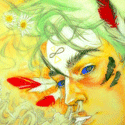|
This newly released Asus ProArt case actually seems kind of sick: https://www.asus.com/us/motherboards-components/cases/proart/proart-pa602/ Wendell from Level1Techs covered it briefly in this video: https://www.youtube.com/watch?v=-9B9AhwFkds&t=392s It is a pretty huge full tower at 81L, but they fit a lot of nice convenience features in there and some decent storage expandability, plus it comes with two 200x38mm fans in the front (even bigger than the Torrent), so it's going to have some pretty intense airflow potential. And 5 USB ports in its built-in IO-panel, as well as an infared dust sensor for the filter? Weird. Also, it has two little plastic wheels! (And you can attach casters to the bottom if you really want.) It seems like a solid Fractal Design Torrent competitor with some even better features, but also... an $80-higher price tag at $270. Ouch. edit: forgot about the best feature for cat owners, a power button lock. Dr. Video Games 0031 fucked around with this message at 01:48 on Apr 19, 2024 |
|
|
|

|
| # ? May 3, 2024 02:31 |
|
That does look pretty nice. I'm a big fan of the direction Asus has been going with their ProArt line. I ended up getting a stand for my Torrent that has caster wheels and it was a moment of "Why haven't I been doing this all along???" Need to have a look at the back panel? Wheel er out from the wall. Want to roll it into the living room and play games on the big screen one afternoon? Easy.
|
|
|
|
drat that's a nice case. No 5.25'' bay, but otherwise is a very nice case.
|
|
|
|
Volguus posted:drat that's a nice case. No 5.25'' bay, but otherwise is a very nice case. How will you light your cigarettes without a front panel bay?!?
|
|
|
|
Rexxed posted:How will you light your cigarettes without a front panel bay?!? There are other uses for a 5.25'' bay than a cigarette lighter or a coffee cup holder, you know ... In my case is an SD card writer. Now, yes, all of that can be easily solved with a simple usb device, but god drat having it right there is so convenient. Since the case, while old (2008), works just as fine as day one, I aint gonna replace it anytime soon. But that Asus one is a nice case though.
|
|
|
|
I use 5.25" bays for hot swap docks so I can swap out cheap hard drives like vhs tapes
|
|
|
|
5.25 was used for fan speed dials too. Much happier with fans listening directly to GPU temps. The future owns.
|
|
|
|
Anime Schoolgirl posted:I use 5.25" bays for hot swap docks so I can swap out cheap hard drives like vhs tapes I put all my old disks in a big chenbro server.  Long looooong server.
|
|
|
|
How loud does that thing get?
|
|
|
|
What??
|
|
|
|
It's in the basement, who gives a poo poo? (though, when I have mine building my fuckaround projects, I do hear it from the living room. yeah, it's a loving helicopter.)
|
|
|
|
Volguus posted:There are other uses for a 5.25'' bay than a cigarette lighter or a coffee cup holder, you know ... In my case is an SD card writer. Now, yes, all of that can be easily solved with a simple usb device, but god drat having it right there is so convenient. Since the case, while old (2008), works just as fine as day one, I aint gonna replace it anytime soon. But that Asus one is a nice case though. There are absolutely still new cases with external drive bays, though they don't usually get the press that other cases get. The fractal pop air is a good compromise between the fancy new case design and still having that functionality. If you just want a big ol tower with space for a million drives, and don't want your external bays hidden behind a door, there's not a lot of sleek new options, but the older cases are available and function just fine; maybe they have had a slight revision to support mounting 2.5 inch drives.
|
|
|
|
FAT32 SHAMER posted:What??
|
|
|
|
I just ordered new parts based on this thread, and I wanted to drop in and say thanks. Building a new PC is a daunting task, especially since the time between builds mean I forget how to pick parts, and the tech changes and makes things murky. I last built a PC in 2014 and I pretty much had no idea what I was looking for till I checked here. I appreciate what you thread regulars do 
|
|
|
|
Helping a friend build for a teenager:
Additional needs are: - 4TB SSD space - Someone compact and portable(small to mid size case) - red and black "stealthy" aesthetic a plus. There's a billion cases out there I don't know what to do with this one.
|
|
|
|
Jaxyon posted:Helping a friend build for a teenager: Went over $1K by about $170 pre-tax, but the cost of 4TB worth of SSD constrained GPU options. It's a black case with RGB fans, but I think they can be set to a specific color, though I might be wrong about that. Someone that actually has the case can probably correct me if I'm wrong. Otherwise, I used this bundle from Micro Center for the build's core components: https://www.microcenter.com/product...er-build-bundle. You could switch to an RX 7600 GPU and save another $70 or so bucks, but the 6700 XT really is a much better card. PCPartPicker Part List CPU: AMD Ryzen 7 7700X 4.5 GHz 8-Core Processor ($399.99) CPU Cooler: Thermalright Peerless Assassin 120 SE 66.17 CFM CPU Cooler ($33.90 @ Amazon) Motherboard: MSI PRO B650-P WIFI ATX AM5 Motherboard ($0.00) Memory: G.Skill Flare X5 32 GB (2 x 16 GB) DDR5-6000 CL32 Memory ($0.00) Storage: Crucial P3 Plus 4 TB M.2-2280 PCIe 4.0 X4 NVME Solid State Drive ($226.99 @ Amazon) Video Card: XFX Speedster SWFT 309 Radeon RX 6700 XT 12 GB Video Card ($329.95 @ Amazon) Case: Fractal Design Pop Air RGB ATX Mid Tower Case ($89.99 @ B&H) Power Supply: SeaSonic FOCUS GX-750 ATX 3.0 750 W 80+ Gold Certified Fully Modular ATX Power Supply ($89.99 @ B&H) Total: $1170.81 Prices include shipping, taxes, and discounts when available Generated by PCPartPicker 2024-04-21 17:24 EDT-0400 Another alternative would be this pre-built from Micro Center https://www.microcenter.com/product/676226/powerspec-g517-gaming-pc and to drop in something like this https://www.amazon.com/dp/B08DTR8RGR?tag=pcpapi-20&linkCode=ogi&th=1&psc=1 for the extra storage. It puts you right at the $1000 price point, but it's less than great in some aspects such as the amount of RAM, the lower tier GPU, and being on an older platform that won't be able to support an upgraded CPU later on.
|
|
|
|
its 2024 and I cant find any new contenders for case as loving ugly and stupid as the coolermaster shoe
|
|
|
|
Branch Nvidian posted:It's a black case with RGB fans, but I think they can be set to a specific color, though I might be wrong about that. Someone that actually has the case can probably correct me if I'm wrong. You can set it to a specific color but it’s a bit of a process. The built-in RGB controller is a single button and most of the options are color combos. To select one color you use the “slow cycle” option and then wait for the color you want, then press it one more time for the “freeze slow cycle” option. Not a big deal as long as you don’t plan on changing it often. Alternatively, you can hook it up to the mobo and use a program instead. Also, I know it’s technically a mid-size case, but it is not what I would consider “somewhat compact and portable”.
|
|
|
|
runchild posted:Also, I know it’s technically a mid-size case, but it is not what I would consider “somewhat compact and portable”. Fair point, though I'm also not really familiar with "compact and portable" cases that aren't mITX, which would also drastically increase price and complexity. Frankly the kid should just do what I did back in high school and have to deal with figuring out how to lug around a giant full tower and 30+ pound CRT monitor.
|
|
|
|
Jaxyon posted:Helping a friend build for a teenager: I appreciate the suggestions, but it turns out that my information was completely wrong. The teen in question needs a portable PC above anything including budget(in reason)and aesthetics. It needs to be transported between family locations. A pre-built is actually preferred. This might not be the right thread for it. The family is just having trouble finding any that have both the storage and the graphics card.
|
|
|
|
Jaxyon posted:I appreciate the suggestions, but it turns out that my information was completely wrong. The teen in question needs a portable PC above anything including budget(in reason)and aesthetics. It needs to be transported between family locations. https://www.bestbuy.com/site/lenovo...p?skuId=6534469 Swap the SSD and you’ll be almost right on 1k ish.
|
|
|
|
Upsidads posted:its 2024 and I cant find any new contenders for case as loving ugly and stupid as the coolermaster shoe I am currently using a Coolermaster Stryker, if you’d like to
|
|
|
|
Jaxyon posted:I appreciate the suggestions, but it turns out that my information was completely wrong. The teen in question needs a portable PC above anything including budget(in reason)and aesthetics. It needs to be transported between family locations. Yeah this kid needs a laptop, not a desktop. Take MarcusSA's advice here.
|
|
|
|
Branch Nvidian posted:Yeah this kid needs a laptop, not a desktop. Take MarcusSA's advice here. Oh I agree but it's not up to me
|
|
|
|
I've been having some instability with the computer build I put together a few months ago, I'm pretty sure I've narrowed it down to the culprit being the Raedon 6700 XT. I've been getting daily green screen crashes for the system that don't seem to be tied to any particular action. They've happened while playing games, while watching youtube videos or streams, and even while the system is just sitting idle with nothing but discord opened. Unfortunately the crashes don't seem to be generating any useful logs I've been able to find. The windows event viewer is barren outside of an error message generated after the fact saying there was an unexpected restart. I've tried uninstalling the drivers, rebooting, reinstalling, and rebooting again but it's still getting the same problem. I had HWiNFO monitoring the temperatures and it didn't get anywhere close to unreasonable. I'm fairly sure its the GPU since I was able to remove the card and haven't experienced any crashes since then. When I went searching Ive seen people talking about instability with AMD drivers/the 6700 XT specifically, but I haven't been able to find any actual solutions. I just wanted to ask in this thread to see if anyone had any specific experience with the card to know if they had a solution or if I should just RMA the card and hope the replacement they send me actually works. Also hardware troubleshooting is not my forte so if there's anywhere obvious I should be checking for crash logs for GPUs please let me know.
|
|
|
|
Lilli posted:I've been having some instability with the computer build I put together a few months ago, I'm pretty sure I've narrowed it down to the culprit being the Raedon 6700 XT. I've been getting daily green screen crashes for the system that don't seem to be tied to any particular action. They've happened while playing games, while watching youtube videos or streams, and even while the system is just sitting idle with nothing but discord opened. Unfortunately the crashes don't seem to be generating any useful logs I've been able to find. The windows event viewer is barren outside of an error message generated after the fact saying there was an unexpected restart. I've tried uninstalling the drivers, rebooting, reinstalling, and rebooting again but it's still getting the same problem. I had HWiNFO monitoring the temperatures and it didn't get anywhere close to unreasonable. That sounds like it might be RMA territory. That said, doing some quick searching I found a Reddit thread with the same kind if things you're talking about and it ended up requiring multiple RMAs. Some in the comments have a hypothesis that it's the B650 chipset, but nothing concrete to hang that on. And then there was this chain of comments that found an issue with how RAM was configured being the problem Some Guy on Reddit posted:I have good news, no crashes of any kind. I believe i've identified the issue. When I was setting up my PC in the BIOS, I could not find the XMP/EXPO profiles to boost my RAM (AsRock BIOS is tricky) so I used the RAM tuner and ONLY raised the RAM speed, and not voltage.
|
|
|
|
My computer is getting pretty long in the tooth and I'm considering building a new one. Currently I have an eighth-generation i7, and a GTX 970. So (especially for the GPU) pretty old. Basically, look, most of my time is spent on working (nothing more demanding than microsoft office or citrix, generally). I need it to be quiet, to not have lights or anything else like that, and I'd like it to be small so it takes up less of my desk, and for it to actually look...well, reasonably good. Gaming isn't particularly common and tends to be older games or Magic Arena, and it is not that common I do anything all that graphically demanding - I didn't realize how old my GPU was - but i would like the option to play, like, Diablo IV if I felt like it. At the end of the day I can afford to indulge the fantasy I may one day have time to play computer games again, but don't particularly want to overpay for that - and definitely do not want to compromise on the computer for that ability (so, I don't want a big tower for it, loud fans, etc). I mostly like the Fractal Terra or the Fractal Ridge, from cases I've seen. Here is what I am currently mulling over after browsing PCPartPicker builds. quote:PCPartPicker Part List My two biggest questions are CPU and GPU (naturally). I do not have a good sense of what AMD CPUs are good. I would like, basically, the best CPU I can get before they start doubling as a space heater. Not a lot of thought went into the one I have picked, it was in a build I thought looked reasonably what I was looking for and I didn't know enough to change it, but my instinct is that can get improved without significantly compromising thermals. On the GPU: a 4070 seems like overkill, but the 4060 seems like people think just isn't worth the money (even though it's half the price). It also isn't clear to me which is better (Terra vs. Ridge) - the Terra seems more popular but the Ridge might be easier to build in? Also, are there any other dumb mistakes I'm making?
|
|
|
|
What is the budget you're trying to aim for and what resolution are you wanting to be able to play games? A machine that can play Diablo 4 at 1080p 30fps is very different from one that plays it at 4K 120+fps. e: For the price you put your list at, I made a couple changes, namely to a slightly bigger mITX case from Cooler Master (which is the case I have an it is plenty small/compact), changed the PSU to another SFX unit that is just as good, used the savings to upgrade the CPU to a 7800X3D and the CPU cooler to a more robust unit that will handle the base heat that CPU gives off. You will need to use something like FanControl to keep the CPU fans from sounding like a jet engine though. PCPartPicker Part List CPU: AMD Ryzen 7 7800X3D 4.2 GHz 8-Core Processor ($382.11 @ Amazon) CPU Cooler: Thermalright Peerless Assassin 120 SE 66.17 CFM CPU Cooler ($33.90 @ Amazon) Motherboard: ASRock B650I Lightning Wifi Mini ITX AM5 Motherboard ($199.99 @ Newegg) Memory: TEAMGROUP T-Force Vulcan 32 GB (2 x 16 GB) DDR5-6000 CL30 Memory ($102.99 @ Amazon) Storage: Samsung 980 Pro 2 TB M.2-2280 PCIe 4.0 X4 NVME Solid State Drive ($167.70 @ Amazon) Video Card: Asus DUAL OC GeForce RTX 4070 12 GB Video Card ($549.00 @ B&H) Case: Cooler Master MasterBox NR200 Mini ITX Desktop Case ($89.99 @ Amazon) Power Supply: Cooler Master V750 SFX GOLD 750 W 80+ Gold Certified Fully Modular SFX Power Supply ($108.99 @ Newegg) Total: $1634.67 Prices include shipping, taxes, and discounts when available Generated by PCPartPicker 2024-04-22 15:29 EDT-0400 Branch Nvidian fucked around with this message at 20:31 on Apr 22, 2024 |
|
|
|
Branch Nvidian posted:What is the budget you're trying to aim for and what resolution are you wanting to be able to play games? The amount I put there seems reasonable on a budget - I can go a few hundred more or less but I don't really want to buy stuff I won't actually need just to have it. I have one of those super-wide desktop monitors (3440 x 1440) that's (iirc) 60 hz so huge FPS isn't a big issue. Since I don't really do much modern gaming these days it's more a question of having the capability to if there's some game that manages to be both interesting and I have time for it.
|
|
|
|
evilweasel posted:The amount I put there seems reasonable on a budget - I can go a few hundred more or less but I don't really want to buy stuff I won't actually need just to have it. I have one of those super-wide desktop monitors (3440 x 1440) that's (iirc) 60 hz so huge FPS isn't a big issue. Since I don't really do much modern gaming these days it's more a question of having the capability to if there's some game that manages to be both interesting and I have time for it. If you're really stuck on either the Terra or Ridge here is a build with the Ridge that I think would fit your needs perfectly well with lots of room to grow if you decide you want a nicer monitor later on. PCPartPicker Part List CPU: AMD Ryzen 7 7800X3D 4.2 GHz 8-Core Processor ($382.11 @ Amazon) CPU Cooler: Noctua NH-L12S 55.44 CFM CPU Cooler ($64.90 @ Amazon) Motherboard: ASRock B650I Lightning Wifi Mini ITX AM5 Motherboard ($199.99 @ Newegg) Memory: TEAMGROUP T-Force Vulcan 32 GB (2 x 16 GB) DDR5-6000 CL30 Memory ($102.99 @ Amazon) Storage: Samsung 980 Pro 2 TB M.2-2280 PCIe 4.0 X4 NVME Solid State Drive ($167.70 @ Amazon) Video Card: Asus DUAL OC Radeon RX 7800 XT 16 GB Video Card ($499.99 @ Amazon) Case: Fractal Design Ridge PCIe 4.0 Mini ITX Tower Case ($129.99 @ Amazon) Power Supply: Cooler Master V750 SFX GOLD 750 W 80+ Gold Certified Fully Modular SFX Power Supply ($108.99 @ Newegg) Total: $1656.66 Prices include shipping, taxes, and discounts when available Generated by PCPartPicker 2024-04-22 15:39 EDT-0400
|
|
|
|
Branch Nvidian posted:If you're really stuck on either the Terra or Ridge here is a build with the Ridge that I think would fit your needs perfectly well with lots of room to grow if you decide you want a nicer monitor later on. Thanks! I take it the CPU makes a difference, and the video card is still worth splurging a bit for rather than dropping down to something like a 4060?
|
|
|
|
IMO yes. The 7800X3D CPU is the best gaming CPU on the market at present, and a 4060 is going to run into limitations doing ultrawide 1440p long before an RX 7800 XT or RTX 4070 will.
|
|
|
|
Also, the 7800x3d produces only slightly more heat (I think) than the 7600 you originally picked out. It has a couple more cores, which is the bulk of the difference in heat but it is also much ,much faster in gaming, even in single threaded tasks.
|
|
|
|
Kibner posted:Also, the 7800x3d produces only slightly more heat (I think) than the 7600 you originally picked out. It has a couple more cores, which is the bulk of the difference in heat but it is also much ,much faster in gaming, even in single threaded tasks. The 7600 is rated as a 65W TDP and the 7800X3D as 120W TDP, but AMD has shown their TDP numbers are just kind of bullshit magic equations they pull out of their asses.
|
|
|
|
To be fair, it's not like Intel is any better on that front.
|
|
|
|
I'm considering building a HTPC / gaming PC to fit into a slot on my wooden TV stand. The slot is 20" wide, ~8" high, and ~18" long and it is completely open in the front and back. There's maybe ~4" of additional clearance between the back of the tv stand and the wall. Seems like there are technically micro-ITX cases that will fit this space, but I'm not sure how to judge whether the system will be properly cooled in that environment. Is it a bad idea?
|
|
|
|
If it’s a gaming machine, you want to devote a stupid amount of money to your graphics card, like literally half the money. Especially if you want to go over 100hz.
|
|
|
|
theratking posted:I'm considering building a HTPC / gaming PC to fit into a slot on my wooden TV stand. The slot is 20" wide, ~8" high, and ~18" long and it is completely open in the front and back. There's maybe ~4" of additional clearance between the back of the tv stand and the wall. The Fractal Design Ridge mentioned a few posts up does fit in that space. I'd have some concerns about thermals given the case in horizontal mode will be about 4.5" (115mm), and the depth & width are each between 14.5" and 15". You could probably get away with the same build I suggested in the aforementioned post, but it's going to be toasty.
|
|
|
|
Branch Nvidian posted:The Fractal Design Ridge mentioned a few posts up does fit in that space. I'd have some concerns about thermals given the case in horizontal mode will be about 4.5" (115mm), and the depth & width are each between 14.5" and 15". You could probably get away with the same build I suggested in the aforementioned post, but it's going to be toasty. I guess the less space it fills up the better, and air flow in the "depth" direction should help to bring in fresh air from the front? Seems the terra also mentioned fits the space too.
|
|
|
|

|
| # ? May 3, 2024 02:31 |
|
The Ridge is a more console, classic under-monitor, style case. The Terra is shaped more like a tiny tower case. For what you’re taking about I think the Ridge is the better choice, but yes you want as much open space around the case as you can get.
|
|
|