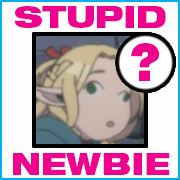|
Branch Nvidian posted:Go to Micro Center, buy this bundle (assuming it fits in your current case), swap the parts out, carry on with your GPU. https://www.microcenter.com/product...er-build-bundle I've been thinking about that bundle. But the only motherboard I ever had an issue with with a Gigabyte one. They were also kind of dicks during the RMA process. Also, the RAM is missing RGB 
|
|
|
|

|
| # ? May 15, 2024 05:30 |
|
Branch Nvidian posted:Go to Micro Center, buy this bundle (assuming it fits in your current case), swap the parts out, carry on with your GPU. https://www.microcenter.com/product...er-build-bundle Holy poo poo I am picking this up sight unseen. I have an ATX case so I am hoping it fits. Sort of wonder about the power supply but I will figure that out. Thanks! EDIT: that said apparently there is no CPU cooler included? At least looking at PC part picker Unlucky7 fucked around with this message at 21:33 on Mar 20, 2024 |
|
|
|
Unlucky7 posted:Holy poo poo I am picking this up sight unseen. I have an ATX case so I am hoping it fits. Sort of wonder about the power supply but I will figure that out. Thanks! No CPU cooler, you need to provide one since it's a higher end chip. This is pretty standard that lower end models get generic box coolers and higher end ones the user is expected to provide adequate cooling. If you print out a list of your current computer's parts and take it with you to Micro Center the employees there will make sure you end up getting the things you need. Hell, for a fee they'll build/upgrade the computer for you with parts you bring in. They're pretty helpful in general.
|
|
|
|
Whitest Russian posted:I've been thinking about that bundle. But the only motherboard I ever had an issue with with a Gigabyte one. They were also kind of dicks during the RMA process. One of the good things about buying from MicroCenter is that you can get MicroCenter to handle all that stuff for you. Or get credit towards a new motherboard if they can't.
|
|
|
|
I will ask the people there at microcenter what they recommend for a cooler when I go to pick it up then. Another thing is that I need to find the documentation of my case; not sure if I would be able to remember which wires are for which pins. EDIT: Here would be my parts. I am at the office so it’s not super exact, not including the cooler I would eventually get. I made a guess on the non SSD hard drive, may ditch that. https://pcpartpicker.com/list/kYvdWt EDIT2: Nevermind about those pin connections, I think they should be labeled… Unlucky7 fucked around with this message at 22:29 on Mar 20, 2024 |
|
|
|
Kibner posted:Yes, I believe you really want the hub. You won't really be able to control the lighting effects well without it, iirc. I also have the 140mm's for my external radiator and a couple more for my case. I really like them! How are you keeping the dust out of your radiator? I have 2 AIOs (lol) and no case and I’m looking to build something so I can put a filter over the radiators and keep them in place… I guess you could call it an “airbox” or something? It needs to fit in my rack
|
|
|
|
Whitest Russian posted:Is Lian Li the way to go? They seem to have the best connector but I was wondering if someone else had a better overall experience. Like less lovely/invasive control software. I think the best experiences to limit the number of RGB companies you have, which is why Im only corsair. Especially since there are some games like tiny Tina Wonderland that take over all of your RGB. To give you an example: on my wife’s computer since she has an asus graphics card loaded into icue she’s able to have all of her lights change based on what’s going on in the game, but my EVGA graphics card cannot be controlled by Icue so literally all of my lights change, except for my gpu that won’t change automatically which is very very annoying. Now not very many games support this feature but I really like it and I want more games to support it because it’s loving awesome. Even without that you run into issues like if you want a certain type of pattern to play across all of your RGB it’s far easier if one software is doing the controlling. A lot of ASUS parts are controlled through CORSAIR software and so those are the two companies I heavily stick to.
|
|
|
|
namlosh posted:Can I get a pic of the rest of your build? You definitely want to filter those fans because that works great at first but after a couple of months there is going to be a solid wall of God knows what right in between that fan and that radiator.
|
|
|
|
One more question: given the prospective build here, should I upgrade the power supply while I am at it? https://pcpartpicker.com/list/kYvdWt
|
|
|
|
Unlucky7 posted:One more question: given the prospective build here, should I upgrade the power supply while I am at it? Should be fine. For general peace of mine maybe an upgrade to a 750W for any future devices or weird power spikes, but honestly it’ll probably be no issues with your current 650W.
|
|
|
|
Hm, when I went to Microcenter to pick up my parts I wanted to ask what cooler to get with the Ryzen 7 7800X3D. I was recommended the Deepcool AK620 or AK500, but apparently both were too big for my case, so either I would need a new case (not a terrible thing but I was not prepared to decide on one tonight) or remove the side panel, which feels iffy to me.
Unlucky7 fucked around with this message at 04:12 on Mar 21, 2024 |
|
|
|
Unlucky7 posted:Hm, when I went to Microcenter to pick up my parts I wanted to ask what cooler to get with the Ryzen 7 7800X3D. I was recommended the Deepcool AK620 or AK500, but apparently both were too big for my case, so either I would need a new case (not a terrible thing but I was not prepared to decide on one tonight) or remove the side panel, which feels iffy to me. Just buy this one from Amazon, it's cheaper than the Deepcool alternatives, performs better, and is cheaper than a new case as well. It's a thread favorite and Gamers Nexus approved. You will need to set fan curves on it otherwise it's going to be really loud. https://www.amazon.com/dp/B09LGY38L4?tag=pcpapi-20&linkCode=ogi&th=1&psc=1
|
|
|
|
Thanks! I will look into that once I get home but a cursory glance says it might fit into my case. Also, I had some follow up questions but I wanted to check the OP first and the post came in before I was able to edit: How do you tell if a cooler is adequate enough for a processor? I was told that you find out what the TDP of the processor is and get a fan that can handle it. Is that the right of it? Does PC Part Picker account for this?
|
|
|
|
PC Part Picker checks for physical and technically compatibility, but not for whether something makes sense. The info you were given is generally correct, though you can also check some sources like Gamers Nexus and see what they rate something as. In the case of the Thermalright Peerless Assassin 120 they rate it very highly, especially when compared to more well known brands and models like the Noctua NH-D15 that is much more expensive.
|
|
|
|
Unfortunately, there's no standard way that all manufacturers agree on for determining CPU output/cool ability to handle. Best way is checking third party reviewers. That being said, the Thermalright Peerless Assassin 120 is perfectly adequate for the 7800x3D.
|
|
|
|
I think I will try that out then. Again thanks! At Microcenter the salesperson offered the Coolermaster Hyper 212 Halo, though they sounded slightly wishy washy about it ("It should handle most games, I guess"), which did not give me much confidence either. Another salesperson, when I asked about it, straight up said to not use it or my processor would fry. EDIT: One more question: Does the cooler include thermal paste or do I need to get that separately? EDIT2: Nevermind it does Unlucky7 fucked around with this message at 06:51 on Mar 21, 2024 |
|
|
|
spunkshui posted:You definitely want to filter those fans because that works great at first but after a couple of months there is going to be a solid wall of God knows what right in between that fan and that radiator. Open air radiators/cases collect dust easily but are also easy to clean. Simply spraying the radiator with air every couple weeks will go a long way toward keeping it clean.
|
|
|
|
If anyone has a case that is slightly too small for the Peerless Assassin (or it is out of stock like when I was buying my stuff), then the Phantom Spirit is a few mm shorter and performs pretty much the same. And looks pretty much the same. Seriously, Thermalright have so many coolers, it's wild. -edit- Haha, I thought I better check, and yeah it is actually only 4mm shorter. So not much at all, but I have had times in the past when a cooler was just barely touching a side panel and even that amount would have fixed it. Seems that the Phantom is basically just a Peerless but with an extra heatpipe. I'm surprised that they don't hype that up more, first time I'd heard. Not saying that more pipes are automatically better, but it seems like an obvious marketing thing. It does sometimes outperform the Peerless too. Depends on so many variables, and it isn't by much so it's hard to care. It was also that Hardware Canuck guy that was testing it and I can't bear the intonation of his voice so I only clicked through it. Sounds lovely of me I know, but he always sounds too earnest or something, idk, I know I'm being weird YerDa Zabam fucked around with this message at 09:37 on Mar 21, 2024 |
|
|
|
Yeah the range of 'will do the job' coolers is pretty wide, but for what it's worth I think you made the right call skipping the 212. I still have one of those in a box which I ignored completely when I built my 7800x3d (with a peerless assassin) the other month. been great so far! also now that we're off the Noisy PSU page I can say my rm750e is silent  on another note, though, is there a guide for initial config (xmp, fan curves, that kinda stuff) somewhere? like I went in and enabled XMP/EXPO sure, but I feel like that's the inevitable second step after building, especially for AM5, and I don't see one. I do see that kinda thing mentioned a lot but are we all just googling stuff like UCLK DIV1 MODE and "Infinity Fabric Frequency and Dividers" or am I missing a helpful how-to post? probably one for intel and one for AMD so maybe it's in their respective threads but i dunno Psion fucked around with this message at 17:58 on Mar 21, 2024 |
|
|
|
I am going to do the processor and motherboard replacement during the weekend, but it would be my first time installing an aftermarket cooler that needs to have thermal paste applied to it. I get that you should just apply a pea sized amount and be done with it, but at risk of causing a derail: Is it better to err on the side of 'too little' than 'too much'? That is currently my feeling. Alternatively, would Microcenter have services to replace parts on an already built system? I know they can handle builds. I mean, it is my second time installing a motherboard but I was wondering if that option was available in case I am still feeling nervous. Unlucky7 fucked around with this message at 19:23 on Mar 21, 2024 |
|
|
|
Unlucky7 posted:I am going to do the processor and motherboard replacement during the weekend, but it would be my first time installing an aftermarket cooler that needs to have thermal paste applied to it. I get that you should just apply a pea sized amount and be done with it, but at risk of causing a derail: Is it better to err on the side of 'too little' than 'too much'? That is currently my feeling. If you're anxious about the application, use a little flat plastic guy (some pastes come with tiny spatulas, but anything from a debit card to the back of a plastic knife will work) to spread a perfectly even, thin coat across the entire IHS
|
|
|
|
Unlucky7 posted:I am going to do the processor and motherboard replacement during the weekend, but it would be my first time installing an aftermarket cooler that needs to have thermal paste applied to it. I get that you should just apply a pea sized amount and be done with it, but at risk of causing a derail: Is it better to err on the side of 'too little' than 'too much'? That is currently my feeling. As long as you are using non-conductive paste, “too much” won’t harm anything. The mounting pressure of the cooling system will squeeze out what isn’t needed. Thermal paste conducts heat more efficiently than air so there really isn’t a drawback beyond having fewer applications left in your thermal paste tube. Oh, and the mess that gets squeezed out.
|
|
|
|
Unlucky7 posted:I am going to do the processor and motherboard replacement during the weekend, but it would be my first time installing an aftermarket cooler that needs to have thermal paste applied to it. I get that you should just apply a pea sized amount and be done with it, but at risk of causing a derail: Is it better to err on the side of 'too little' than 'too much'? That is currently my feeling. Noctua suggests doing this for AM5  As for Micro Center upgrading your system, you'd have to ask them but I imagine you're looking at probably $150, which is their cheapest build rate.
|
|
|
|
PCPartPicker Part List CPU: AMD Ryzen 7 7800X3D 4.2 GHz 8-Core Processor ($369.00 @ Amazon) CPU Cooler: Thermalright Peerless Assassin 120 SE 66.17 CFM CPU Cooler ($33.90 @ Amazon) Motherboard: Gigabyte B650M AORUS ELITE AX Micro ATX AM5 Motherboard ($169.99 @ Amazon) Memory: Corsair Vengeance 32 GB (2 x 16 GB) DDR5-6000 CL30 Memory ($114.99 @ Amazon) Storage: Crucial P3 Plus 2 TB M.2-2280 PCIe 4.0 X4 NVME Solid State Drive ($118.99 @ Amazon) Case: Fractal Design North ATX Mid Tower Case ($139.99 @ Amazon) Total: $946.86 Video card is a 3080, and power supply is pretty new EVGA 750 G3, so I should be fine there. parts seem pretty standard, just want to make sure I'm not making some dumb mistake, particularity on the motherboard. I have no idea what to look for here. I have an MSI right now, and it has worked out great, so I wonder if I should just get the MSI, they seem the same as far as features. https://www.msi.com/Motherboard/B650-GAMING-PLUS-WIFI The M.2 slots on the MSI are a bit different, but not sure if that matters much. MSI: 2280/22110 M-key 2260/2280 M-key vs. GB: 2580/25110 M-key 2280/22110 M-key
|
|
|
|
Branch Nvidian posted:Noctua suggests doing this for AM5 i've done this process dozens of times over the last fifteen years and I completely blank my brain of the process immediately afterwards. which means every time I'm like "holy poo poo this seems risky!" and just do the same fuckin squiggly-X of paste I did the last time, no sweat. it's like prograde amnesia or something. so, first time builders, don't sweat it too much just go slowly and carefully
|
|
|
|
I have always found installing the paste and fan to be the most annoying part of doing a new build
|
|
|
|
If anyone is really worried about applying paste then it would be worth looking at the sheets instead. But wondering what pattern to squidge out, worrying that you put on too much/little, and it ultimately being just fine, is all part of the fun really. Unless it's liquid metal. That's a different beast. Even more so in a laptop. Scary as gently caress.
|
|
|
|
Thermal paste is really not worth worrying about. It's scary because there are a lot of opinions about it online, with many different application methods and no real consensus on which is best. And then once you apply it and install the cooler, you no longer have any clue whether you got good coverage or not. But the secret to liberating yourself from these anxieties is realizing that it just doesn't loving matter. The reason there's no consensus on the best application method is because there is no best application method and they will all perform identically to each other. And it's pretty much impossible to have too much paste. The only possible issue is if you have too little paste, but just draw an x or a bunch of dots or a swirl or whatever the hell you want on the cpu and you will have enough.
|
|
|
|
I recently had to swap out my fan in my Switch and I removed the old paste and did some fresh stuff, and boy that did *not* ease any fears I have about thermal paste. If anything I feel like I probably used too much, though the thing still works and the fan does work too, but even a fairly highly complicated version of the paste didn't really make me feel more confident about dealing with it, other than the fact that I do sort of understand that it's much stickier and less 'runny' than I'd initially thought.
|
|
|
|
If it works, you didn't use too much.Dr. Video Games 0031 posted:But the secret to liberating yourself from these anxieties is realizing that it just doesn't loving matter. The reason there's no consensus on the best application method is because there is no best application method and they will all perform identically to each other. really can't emphasize this enough. every test I've seen of different methods has this as the outcome. Last time I did the big center dot and four smaller dots as in that Noctua guide posted above and it worked. I've done the credit card thin layer approach, the one big pea, the X, the hollow square, the hellman's mayo gif, you name it they're all fine. well except the mayo. Pick an application pattern that appeals to your particular brainworms and go for it.
|
|
|
|
Rusty posted:particularity on the motherboard. I have no idea what to look for here. I went through this with Spacedrake and just check a list of what you plan to put on it, make sure it has enough ports and connectors of whatever types you need, and then you're fine. for what it's worth I have that exact same board, the Gigabyte B650 Aorus Elite AX. it's fine. But if you want MSI, go MSI. They're fine, I replaced an MSI board which served me for years. from what I've looked up since now that my brain isn't in a haze of decision paralysis, they're all drat near identical anyway no matter how much the marketing copy wants to pretend otherwise. Psion fucked around with this message at 01:21 on Mar 22, 2024 |
|
|
|
Psion posted:I went through this with Spacedrake and just check a list of what you plan to put on it, make sure it has enough ports and connectors of whatever types you need, and then you're fine. for what it's worth I have that exact same board, the Gigabyte B650 Aorus Elite AX. it's fine. But if you want MSI, go MSI. They're fine, I replaced an MSI board which served me for years.
|
|
|
|
Unlucky7 posted:I think I will try that out then. Again thanks! I wonder if it was the same guy that convinced me to get one, which I later mailed back on the advice of the thread and replaced it with a Thermalright. Weird that somebody keeps pushing those. (I got lucky on the return, technically I don't think they had to accept a mail-in but I really had no other option, as I bought it while travelling near Virginia. Charlotte store can't open soon enough.)
|
|
|
|
Dr. Video Games 0031 posted:Thermal paste is really not worth worrying about. It's scary because there are a lot of opinions about it online, with many different application methods and no real consensus on which is best. And then once you apply it and install the cooler, you no longer have any clue whether you got good coverage or not. But the secret to liberating yourself from these anxieties is realizing that it just doesn't loving matter. The reason there's no consensus on the best application method is because there is no best application method and they will all perform identically to each other. And it's pretty much impossible to have too much paste. The only possible issue is if you have too little paste, but just draw an x or a bunch of dots or a swirl or whatever the hell you want on the cpu and you will have enough. I meticulously spread a "paper thin" layer and find the process satisfying. Most of the building process is pretty fun, and then you get to the front panel connector.
|
|
|
|
Sir Lemming posted:I wonder if it was the same guy that convinced me to get one, which I later mailed back on the advice of the thread and replaced it with a Thermalright. Weird that somebody keeps pushing those. (I got lucky on the return, technically I don't think they had to accept a mail-in but I really had no other option, as I bought it while travelling near Virginia. Charlotte store can't open soon enough.) This is the one in Tustin CA, and to be fair the dude was up front about it being his third choice.
|
|
|
|
The person saying your 7800X3D would "fry" if you used a Hyper 212 was massively exaggerating. In fact, I think it would be just fine and would never overheat unless your case has zero airflow. It would be louder than the dual-tower options, but a Hyper 212 should be perfectly capable of preventing a 7800X3D from thermal throttling. I still agree with grabbing a dual-tower cooler like the Peerless Assassin, though, just because it will be much quieter with a properly tuned fan curve.
|
|
|
|
For the Peerless Assassin, can I configure the fans how I want? Namely, try to get them pointing towards outside the case, rather than inside? I will admit that even beyond thermal paste stupidity, seeing how big it is does not make me excited to install it. Like I would have liked to put it on before I put the MB in, but then I think I would have a harder time screwing in the stand offs. I did get a long screwdriver at least.
|
|
|
|
In my build (thanks for the tips, thread) I put the paste on and started attaching the cooler before I realised I had left a plastic strip on. I took the plastic off, slapped down a bit more paste to make sure there was enough and everything is fine. Based on the pea method I have used too much but it really doesn't seem to have made any difference at all.
|
|
|
|
Dr. Video Games 0031 posted:Thermal paste is really not worth worrying about. It's scary because there are a lot of opinions about it online, with many different application methods and no real consensus on which is best. And then once you apply it and install the cooler, you no longer have any clue whether you got good coverage or not. But the secret to liberating yourself from these anxieties is realizing that it just doesn't loving matter. The reason there's no consensus on the best application method is because there is no best application method and they will all perform identically to each other. And it's pretty much impossible to have too much paste. The only possible issue is if you have too little paste, but just draw an x or a bunch of dots or a swirl or whatever the hell you want on the cpu and you will have enough. I had to repaste two or three times today. I swapped the Ryzen 7 1700 out of my secondary machine to put in the 5800X that used to be in the main PC (I got a 5800X3D last year). In the Asrock Steel Legend B450M, you have to update the BIOS to support 5000 series CPUs. I updated to 2.5 because higher versions said they're not recommended for 1000-2000 series CPUs. It turns out that's not the whole story, higher BIOS versions work fine with old CPUs but provide no real benefit, and you need 3.7 or better for 5000 series support. So anyway, I put the new CPU in, machine wouldn't boot, realized my error, put the old CPU back in, reflashed the BIOS to 4.6, put the 5800X back in and now it's fine. It wasn't difficult but it was annoying, and I did get to look at my paste several times and it was getting good coverage with either the X pattern or five dots. My old arctic silver ceramique is getting kind of thick but it still works fine and there's plenty left in the 25g syringe.
|
|
|
|

|
| # ? May 15, 2024 05:30 |
|
Unlucky7 posted:For the Peerless Assassin, can I configure the fans how I want? Namely, try to get them pointing towards outside the case, rather than inside? That's how they should be configured anyway? One fan attached on the radiator above the RAM, one in the middle clipped onto the left radiator stack, both oriented to push air through the fins and exhaust it out the back of the case. Edit: I just checked the manual and yeah it does seem they have the fans installed 'backwards', which I have to imagine isn't even possible with a lot of motherboards having huge VRAM heatsinks and I/O shields these days. There's one or two specific use cases for having CPU cooler fans setup as intakes but for the majority of users it makes more sense to set them up to exhaust. Butterfly Valley fucked around with this message at 13:49 on Mar 22, 2024 |
|
|