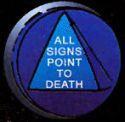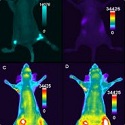|
Should have mentioned that the NZXT one was reduced, it's usually £190. Main reason I tried it was that it was A list on that Cultist list, and the reviews I found rated it very highly other than the fan being a bit noisy when at high loads. And I'll never get past 50%, even once the 4090 arrives (I've had two RMA 4080 Supers that have takes so long to deal with that I can now afford a 4090, but that's another story) I am truly cursed it seems -edit- Haha gently caress me I'm a loving idiot maybe I should have googled "NZXT | C Gold 1200W coill whine" gently caress them and gently caress that Cultist list piece of poo poo, lol Going to try an HX Corsair next. I had one in the past that lasted over 14 years and counting. Maybe the tch angels will look upon me favorably for my 4th try. YerDa Zabam fucked around with this message at 22:30 on Mar 29, 2024 |
|
|
|

|
| # ? May 14, 2024 16:59 |
|
YerDa Zabam posted:Should have mentioned that the NZXT one was reduced, it's usually £190. Main reason I tried it was that it was A list on that Cultist list, and the reviews I found rated it very highly other than the fan being a bit noisy when at high loads. And I'll never get past 50%, even once the 4090 arrives i think you might be cursed, op
|
|
|
|
Dr. Video Games 0031 posted:The RMe series from Corsair isn't as bad as the CX series, but it's still a low-cost power supply made with pretty cheap components. The guy at Microcenter talked me out of an Corsair RMe power supply because he said they were getting lots of returns. I was suspicious but the replacement he suggested was an Asus power supply for the same price so I just rolled with it. Sounds like he did me a favor.
|
|
|
|
Sad to say that I'm not surprised. Sigh.
|
|
|
|
Every brand has their good power supplies and their garbage. Most of the time it's easy to tell what the garbage is. Unfortunately Corsair decided to adopt the widely respected "RM" branding for their newest budget-tier crap with the RMe line, tricking everyone into thinking that they might be decent. They get the job done (usually), but even when they're working correctly, I've heard they're pretty noisy. Their RMx and HX lines are still quality, so if you're buying Corsair then I think I'd stick to those. And if you're curious about other brands, the "Hardware Busters" site (run by Aris Mpitziopoulos, who also runs the Cybernetics certification program) does a lot of comprehensive PSU testing.
|
|
|
|
Hw busters review was actually one of the reasons I bought that nzxt abomination. It's wildly noisy. Sounds like one of those old whistling kettles at points. Google autocompletes "noise" when you put the name in lol. Not to try to discredit the site, I just should have cross checked. Ordered a Corsair Hx1000. And then after reading quite a few posts of coil noise (and clicking fan, the issue I also had with the first unit) I also bought a pricey Silverstone Hela platinum 850 for a back up. Seems to be little negative online noise about that one, pardon the pun I'll keep whatever one is best. Seems demented I know, but after my recent luck I don't give a gently caress anymore. I wonder at what point Amazon stop accepting returns lol YerDa Zabam fucked around with this message at 03:07 on Mar 30, 2024 |
|
|
|
If it makes you feel better I went down a crazy rabbit hole like this with mice one time. Sometimes you just say gently caress it. I expect better.
|
|
|
|
PSU I feel is worth spending extra on, especially since they usually last 2-3 upgrade cycles. Seasonic has always been my go-to.
|
|
|
|
|
My apologies for bumping a three month old response but I've been dealing with some serious mental and pet related issues recently. Has anything changed in the market since New Year's or is this still a good blueprint for a Factorio system? KYOON GRIFFEY JR posted:Factorio in particular loves big L3 cache so the AMD x3D series is gonna do it for ya. Micro center has a 5800X3D + decent mobo + 16GB ram bundle for $350. this is a great starting point.
|
|
|
|
I was earlier considering buying a 4000 series GPU and maybe just upgrading to a 5700X3D and sticking to AM4 but now I'm considering stretching my budget and just moving to AM5 entirely. The one concern I have is that some of the motherboards I'm considering have flags on PCPartPicker indicating that the motherboards might require a firmware update if I buy a 7800X3D. My question is, can I still update motherboard BIOS even if the current CPU installed isn't supported? Basically I'm worried I buy an AM5 motherboard, have a FAT32 USB stick with the right firmware, but am still unable to update the firmware without a CPU that is supported by the current firmware of the motherboard.
|
|
|
|
Xun posted:I've got two fried PSU-to-wall outlet cables in a week. One cable dying is whatever, two is sus as hell. Plug in your PC somewhere else and see if your cable still gets fried. Back the problem outlet out and see if the ground wire (bare copper usually) is touching your hot (black). Check for any lacerations in your hot wire, look for any scorching anywhere in the box. (Cut the breaker before you do this, obviously.) Horace Kinch fucked around with this message at 06:12 on Mar 30, 2024 |
|
|
|
Thirst Mutilator posted:I was earlier considering buying a 4000 series GPU and maybe just upgrading to a 5700X3D and sticking to AM4 but now I'm considering stretching my budget and just moving to AM5 entirely. The one concern I have is that some of the motherboards I'm considering have flags on PCPartPicker indicating that the motherboards might require a firmware update if I buy a 7800X3D. My question is, can I still update motherboard BIOS even if the current CPU installed isn't supported? Basically I'm worried I buy an AM5 motherboard, have a FAT32 USB stick with the right firmware, but am still unable to update the firmware without a CPU that is supported by the current firmware of the motherboard. My understanding is that bios flashback is a universal feature on am5 boards as required by AMD.
|
|
|
|
Hi, does it matter which m2 slot on the motherboard you install your ssd? I built my pc 2 weeks ago with this motherboard and a samsung 980, and I put the ssd in the bottom slot. Is the top slot faster? Should I reinstall the ssd there? (I read somewhere that the top slot connects directly to the CPU, while the bottom connects to the mb chipset. Other places say it doesn't matter)
|
|
|
|
Fractures posted:Hi, does it matter which m2 slot on the motherboard you install your ssd? It can but in your case it doesn't. There is the 'directly connecting to chipset' reason but the actual benefits will be almost totally negligible in actual use, but also there's the actual rated capacity of the slot. The top one on your board is PCIe5 compatible, while the other ones on your board aren't, but then the 980 is PCIe4 so it's totally fine (and arguably optimal) to have installed it like you did. This way if PCIe5 storage becomes remotely relevant in the lifetime of your system you can drop a new drive in that top slot without having to swap things around
|
|
|
|
Xenoborg posted:Last call for input on this. Going to put in the order at Microcenter in the morning tomorrow and pick up at lunch. Build mostly went well and everything seems to be working. Thanks all! As Dr Games 31 pointed out the MB had an M2 heatsink anyway so that was a waste, but at least it all fit. I did break the thumbpad off the lever for the first PCIe slot thought. I had the card resting on top of the slot (but not pushed in) to check which I/O brackets to remove and which holes to use on the anti sag bracket. I guess the slot caught it and wouldn't pull back out. Couldn't fit my hand down to where the lever was to release, so pressed it with my screwdriver, but the pad on the lever broke off instead. Went ahead and fully seated and secured the card and its all working, just not sure if its ever coming out, for sure not without taking the CPU heatsink off to get better access.
|
|
|
|
fletcher posted:PSU I feel is worth spending extra on, especially since they usually last 2-3 upgrade cycles. Seasonic has always been my go-to. Iíve always felt this way. The GPU and high-end PSU holocaust forced me to buy this EVGA 850 T2 Titanium rated PSU. First thing I noticed was the PSU itself with no cables was easily heavier then my old PSU + cables. Sleeved black cable so nice and so long I never even considered getting cable extensions. RIP EVGA
|
|
|
|
12600KF for $114 https://www.newegg.com/intel-core-i5-12600kf-core-i5-12th-gen/p/N82E16819118349
|
|
|
|
I'm upgrading my video card from my slowly dying RTX 2060. Currently I'm gaming on a 1080p monitor but I might upgrade that to 1440p in the near-ish future. I'm looking to spend no more than $450, and I'm leaning toward AMD's 7700XT. My questions are, Ray tracing is cool, but is it cool enough to push me toward an RTX 4060ti? I've heard it's underwhelming unless you're talking about ray tracing, and it seems to be the only comparable nvidia card in my price range. I've seen mentions here and there that nvidia's drivers tend to be better than AMD's. Is that true, and if so how much does it matter? Are there manufacturers I should prefer or avoid? I have no goddamn clue what the difference is, if any, between Gigabyte and XFX and PowerColor etc etc.
|
|
|
|
Thanks again for all the suggestions! I picked up everything at Micro Center today and spent the rest of the afternoon putting everything together, and it's so lightning fast compared to my previous build. I managed to get all the drivers working and Steam can see everything okay, so I think that's the major hurdles cleared. Now I just need to pull stuff off my old drive and I should be good to go.
|
|
|
|
$100 5600X, but sale ends in an hour https://www.newegg.com/amd-ryzen-5-5600x/p/N82E16819113666
|
|
|
|
Mr. Baps posted:I'm upgrading my video card from my slowly dying RTX 2060. Currently I'm gaming on a 1080p monitor but I might upgrade that to 1440p in the near-ish future. I'm looking to spend no more than $450, and I'm leaning toward AMD's 7700XT. Drivers are pretty similar nowadays. Some will perform better in some games and whatnot, but it's been a while since one of them is consistently bad/broken like in years gone past. Unless you are getting an Intel card, but that's another can of worms (that is also getting pretty good now which is cool) Prices of the 4060/Ti have came down a bit in price afaik, so they are regarded a bit more highly than when first reviewed. I remember them getting a lot of bad press, mainly for price (now reduced) and then only having 8GB VRAM (now the 16GB is also "cheaper") Also, you would want a 16GB version for 1440p really, but it looks like that's in your price range. (with a cursory glance at US prices) The AMD card you mentioned has 12GB, which is probably fine too tbh, but 8GB would be a piss take really Rather than ray tracing I think the best thing about Nvidia atm, is actually DLSS, and maybe framegen. It's considerably better than the AMD offering, and especially at lower resolutions. It looks to stay that way for a while more as well. I don't know the specifics of your games/system, but it may be what makes playing stuff at 1440p much more viable. There's so many variables though so this is all general. As for brands, they are all the same sort of performance so just pick whatever looks cool, do some specific googling/youtube for peace of mind. I know I sound a bit like an Nvidia shill, but it actually pisses me off that the Nvidia are so dominant. It seems like at the high end with all the ray tracing/path tracing fanciness they are the "best" option, and at the entry level their DLSS is higher quality and boosts performance where it is needed. The market really needs more competition, ideally with 3 companies. YerDa Zabam fucked around with this message at 12:12 on Mar 31, 2024 |
|
|
|
YerDa Zabam posted:Drivers are pretty similar nowadays. Some will perform better in some games and whatnot, but it's been a while since one of them is consistently bad/broken like in years gone past. Unless you are getting an Intel card, but that's another can of worms (that is also getting pretty good now which is cool) Thanks! I'll give the 4060 Ti a more serious look before I decide.
|
|
|
|
I built a PC a few months ago, and got a Thermalright Peerless Assassin CPU cooler. Over the months, one of the 120mm fans has developed a bit of chatter, and I'd like to replace it. Are there more/less reputable fan merchants, or should I be fine just grabbing anything off of Amazon?
Gravity Pike fucked around with this message at 16:33 on Mar 31, 2024 |
|
|
|
Gravity Pike posted:I built a PC a few months ago, and got a Thermalright Peerless Assassin CPU fan. Over the months, one of the 120mm fans has developed a bit of chatter, and I'd like to replace it. Are there more/less reputable fan merchants, or should I be fine just grabbing anything off of Amazon? I think the Arctic P12 is still the best bang-for-buck 120mm fan for most use-cases. Oh, you meant resellers not manufacturers. Whoops.
|
|
|
|
Kibner posted:I think the Arctic P12 is still the best bang-for-buck 120mm fan for most use-cases. No, I meant manufacturers, thanks for the recommendation!
|
|
|
|
Is registering parts like CPUs/GPUs still a thing you need to do for warranty (or any other) reasons?
|
|
|
|
Xenoborg posted:Is registering parts like CPUs/GPUs still a thing you need to do for warranty (or any other) reasons? Depends on the manufacturer. iirc AMD and Intel don't require any kind of parts registering, but check with the board/GPU/RAM/storage/PSU companies to see if they require registration, or if they offer extended warranties due to registration. Otherwise just keep records of your purchase dates.
|
|
|
|
Built a system for a friend in a Cooler Master HAF XB Evo FFS, I'm going to have to get one of these now. This case is awesome and the build experience was the easiest I've ever had.
|
|
|
|
"I wonder why they didn't post a pic?" "ah" Joking aside, it does look very practical, and I admire them doing something different.
|
|
|
|
I finally completed my build the other month after dragging my feet on GPUs and I just wanted to thank the thread for always being helpful. Cheers!
|
|
|
|
Alright so after being irritated at myself for missing fairly solid price on cpu stuff this past weekend I noticed this was a bundle available at Canadacomputers. Is there any reason this is a bad purchase? https://www.canadacomputers.com/product_info.php?cPath=&item_id=254953 It seems like resolving the cpu, ram and motherboard for 500$ is a solid buy? I'd be pairing it with a base 4060 for the time being for a year or two where I'd look into a 5xxx series if it's really not enough. I probably won't be jumping to a 120hz screen until late this year or boxing day. Basically will this CPU be a good performance equivalent to a 5700x3d, and one that will pair well with a gpu in the 4070 range or whatever equivalent performance wise will be in the 5xxx line? Part of this is just a convergence of parts being available at Canadacomputers so I can just bring my thermaltake assassin cooler in and buy the rest of the parts with them and pay the 60$ to have them assemble it and make sure poo poo works. The 4000D case is 85$ at the moment there, and they're also having a PSU sale as well so it just seems like probably the best it's going to get for my purposes. RMX750x is about 120$ with coupon, and there's even a minor discount on a wd 570 blue to put in the computer for an OS install if they do that for the 20$ without needing install media from me. All told it should be 1300-1400 after tax for a system they fully install for me.
|
|
|
|
Blorknorg posted:Alright so after being irritated at myself for missing fairly solid price on cpu stuff this past weekend I noticed this was a bundle available at Canadacomputers. Is there any reason this is a bad purchase? Compared to buying the parts separately it's about a $165 CAD discount to buy that bundle (that $320 discount they're showing is a lie), so all in all not a bad buy and is only about $37 USD more than buying a roughly equivalent bundle from Micro Center here in the states. It kind of stinks they don't have any better bundles, but I'd say go ahead and pull the trigger. You've been posting in this thread for a while without having actually gotten anything and the market hasn't really drastically changed in that time. You're coming from an i5-8400 iirc, so no matter which vendor you go with you're going to get a crazy performance boost. Definitely don't get the $100 more expensive bundle since you're not going to really get anything out of it beyond WiFi 6E vs WiFi 6 and CL30 RAM vs CL38 RAM. CL38 is less than optimal, but it's not worth an extra $100 in my opinion (someone else may advise differently though). As to the other parts, the 4000D is a good case, but make sure it's the airflow variant, and the RM750x seems to be the new thread go-to with the information coming to light about the RMe units being loud. The WD SN570 is a decent drive, though not particularly fast compared to other NVMe SSDs as it's only PCIe Gen 3. If you just want to get a 500GB as a boot drive or something for cheap then sure, but I would probably go with a Gen 4 drive at this point for something with games and other stuff on it. PCPartPicker Part List CPU: Intel Core i7-12700K 3.6 GHz 12-Core Processor ($498.98) CPU Cooler: Thermalright Peerless Assassin 120 SE 66.17 CFM CPU Cooler ($0.00) Motherboard: MSI PRO Z690-A WIFI ATX LGA1700 Motherboard ($0.00) Memory: TEAMGROUP T-Force Vulcan 32 GB (2 x 16 GB) DDR5-6000 CL38 Memory ($0.00) Storage: Samsung 980 Pro 2 TB M.2-2280 PCIe 4.0 X4 NVME Solid State Drive ($209.99 @ Canada Computers) Video Card: MSI VENTUS 2X BLACK OC GeForce RTX 4060 8 GB Video Card ($0.00) Case: Corsair 4000D Airflow ATX Mid Tower Case ($104.99 @ Canada Computers) Power Supply: Corsair RM750x (2021) 750 W 80+ Gold Certified Fully Modular ATX Power Supply ($139.99 @ Canada Computers) Total: $953.95 Prices include shipping, taxes, and discounts when available Generated by PCPartPicker 2024-04-02 09:42 EDT-0400
|
|
|
|
Blorknorg posted:Alright so after being irritated at myself for missing fairly solid price on cpu stuff this past weekend I noticed this was a bundle available at Canadacomputers. Is there any reason this is a bad purchase? You're saving maybe $75 - $100 over buying equivalent parts separately so it's an okay deal. I believe the 12700K is generally a little bit faster than the 5700X3D but less power efficient. And I think it should pair fine with a next-gen midrange GPU
|
|
|
|
Branch Nvidian posted:Compared to buying the parts separately it's about a $165 CAD discount to buy that bundle (that $320 discount they're showing is a lie), so all in all not a bad buy and is only about $37 USD more than buying a roughly equivalent bundle from Micro Center here in the states. It kind of stinks they don't have any better bundles, but I'd say go ahead and pull the trigger. You've been posting in this thread for a while without having actually gotten anything and the market hasn't really drastically changed in that time. You're coming from an i5-8400 iirc, so no matter which vendor you go with you're going to get a crazy performance boost. Definitely don't get the $100 more expensive bundle since you're not going to really get anything out of it beyond WiFi 6E vs WiFi 6 and CL30 RAM vs CL38 RAM. CL38 is less than optimal, but it's not worth an extra $100 in my opinion (someone else may advise differently though). I'm really sorry for posting frequently. It's just a lot of anxiety especially over tech stuff makes me extremely paranoid and hesitant about this sort of thing. Even going to the store and having them build it fills me with dread, if I could just teleport it here fully assembled and secure in its functionality it wouldn't be something I was so unsure of, but that's just not how stuff works. I really do appreciate the consistent help and advice the thread gives, and it's not like I don't listen, just that I keep hesitating just a little too long each time. I...once purchased a bulldozer CPU because it seemed like the right thing to do at the time, and that certainly didn't help my overall tech purchase phobia. Generally when I don't *exhaustively* make sure every angle is covered it's like working with an evil genie when I try to make *any* tech decision whatsoever. As I think I mentioned, I once purchased an AMD gpu at a pretty solid price only to find out later that that *one* model and the *one* type of cpu I had didn't work together in this really irritating way, so again when I don't exhaustively make sure I get screwed. Problem is, apparently my system's just not going to cut it for FF14 in July anymore and that's likely the only truly meaningful game in my near future. So, deep and clear breaths, fingers crossed and a head full of dread I'll likely be going to the store tomorrow.
|
|
|
|
Hey, I get it. Iíve made similar poor choices regarding tech purchases before, I wasnít trying to give you poo poo or anything, so hopefully it didnít come off that way. Does Canada Computers allow you to order the stuff online for in-store assembly and pick-up? If so that might make things a little easier?
|
|
|
|
Branch Nvidian posted:Hey, I get it. Iíve made similar poor choices regarding tech purchases before, I wasnít trying to give you poo poo or anything, so hopefully it didnít come off that way. Does Canada Computers allow you to order the stuff online for in-store assembly and pick-up? If so that might make things a little easier? Every step fights me unfortunately. I've never been able to purchase from their site, in any browser, with any level of java permissions enabled. Some segment between putting things in a cart and actually checking out just doesn't work for me, and their site in general is unforgivably shaky for a computer store. I'm also not sure that my stupid debit card has enough daily limit to cover the price...and of course the bank doesn't answer their chat requests OR their support line for me to even try to ask. I may end up having to just give up on this idea and go back to anxiously watching for Amazon sales again. So it goes. Maybe Canada Computers will take a cheque, I don't know because they don't answer their phones either. I guess I have until July until it really matters anyways. In any case I really do appreciate everyone's patience and assistance and I apologize if it felt like I was implying you were giving me crap.
|
|
|
|
Trying to summarize some research here. I'm looking at a move overseas in a couple months and have a 3080 at the moment. I recently picked up a 4K monitor and am thinking it may be a good time to pick up a card that can support it better without having to pay a big customs tax on it. Is there anything in the AMD family (I'm pretty much exclusively on linux) that could cover me at 4K/60+ FPS on most current-gen games that doesn't cost a grand?
|
|
|
|
Well Played Mauer posted:Trying to summarize some research here. I'm looking at a move overseas in a couple months and have a 3080 at the moment. I recently picked up a 4K monitor and am thinking it may be a good time to pick up a card that can support it better without having to pay a big customs tax on it. Is there anything in the AMD family (I'm pretty much exclusively on linux) that could cover me at 4K/60+ FPS on most current-gen games that doesn't cost a grand? You've basically got 3 choices (prices reflect a quick PCP scan): 7900 XTX: Will get you what you're looking for and a little extra to grow; $900+ 7900 XT: Will just get you what you're looking for, might need to use upscaling here and there; $700+ 7900 GRE: Could get close to what you're looking for in many titles if you overclock the memory; $550+
|
|
|
|
DoombatINC posted:You've basically got 3 choices (prices reflect a quick PCP scan): Much appreciated. I found a refurbed sapphire 7900xtx from Newegg on eBay for about $100 off, so $820. It has a one year warranty - I feel like itís worth the risk since it looks like I can sell the 3080 for about $400, which cuts into the cost pretty well. Iím leaning toward doing it because Iíve had good experience with other refurbished hardware, but graphics cards always give me the heebie jeebies. E: forgot a clause on pricing lol Well Played Mauer fucked around with this message at 00:43 on Apr 3, 2024 |
|
|
|

|
| # ? May 14, 2024 16:59 |
|
Dunno much about AMD prices, but I know enough to check dem zeros
|
|
|