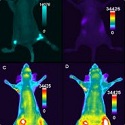|
I'm looking to get an SSD for my ancient gaming computer that will also work with a new build I plan in ~2 years. I have an ASUS P8Z68-V PRO motherboard (full slot list below). I don't have any M2 slots, but I think for future compatibility reasons I should get a M2 SSD. How are the PCI to M2 converters and is there anything else I need to watch out for? I do have open 6 gig SATA ports if PCI to M2 is a bad idea. 2 x PCI Express 2.0 x16 slots (single at x16 or dual at x8 / x8 mode) 1 x PCI Express 2.0 x16 slot [black] (max. at x4 mode, compatible with PCIe x1 and x4 devices) 2 x PCI Express 2.0 x1 slots 2 x PCI slots * The PCIe x16_3 slot shares bandwidth with PCIe x1_1 slot, PCIe x1_2 slot, USB3_34 and eSATA. The PCIe x16_3 default setting is in x1 mode. Storage Intel® Z68 Express Chipset - 2 x SATA 6.0 Gb/s ports (gray) - 4 x SATA 3.0 Gb/s ports (blue) - 2 x SATA 6.0 Gb/s ports (navy blue) JMicron® JMB362 SATA controller** - 1 x eSATA 3.0 Gb/s port
|
|
|
|

|
| # ¿ May 14, 2024 18:34 |
|
Baulders Gate 3 has finally brought my 12+ year old gaming PC to its knees so I'm looking to build a PC for the first time in over a decade. It looks like things are even more streamlined then they were and I think I have a workable setup after just a few hours of reading. Do you live near Microcenter? Yes. Ill probably buy 90+% of this from them, my cart is showing $150 less than the mostly Amazon prices below. What are you using the system for? Gaming. Mostly 4X/Builder/Grand Strategy. BG3 and City Skylines 2 have particularly had me feeling the age of my current PC. What's your budget? Was shooting for ~2.5k, including a monitor. If you're gaming, what is your monitor resolution / refresh rate? 4k res. Picked a 160 hz monitor, largly on a whim. Not sure how much this would matter, Ive been using the same 60 hz monitor for a decade and my work computer is 30 hz and I deal with it. I'm happy to turn graphics to low-medium for better performance. I started largely from this Microcenter bundle and worked around it: https://www.microcenter.com/product...er_Build_Bundle For the case I was mostly constrained by what Microcenter had that had 3 3.5" bays, which I need for hoarding reasons. PCPartPicker Part List CPU: AMD Ryzen 7 7800X3D 4.2 GHz 8-Core Processor ($357.00 @ Newegg) CPU Cooler: Deepcool AK620 68.99 CFM CPU Cooler ($54.99 @ Amazon) Motherboard: Gigabyte B650 GAMING X AX V2 ATX AM5 Motherboard ($189.99 @ Amazon) Memory: G.Skill Flare X5 32 GB (2 x 16 GB) DDR5-6000 CL36 Memory ($106.99 @ Amazon) Storage: Samsung 990 Pro 4 TB M.2-2280 PCIe 4.0 X4 NVME Solid State Drive ($319.99 @ Amazon) Video Card: Gigabyte WINDFORCE OC GeForce RTX 4070 SUPER 12 GB Video Card ($599.99 @ Best Buy) Case: Lian Li LANCOOL III RGB ATX Mid Tower Case ($155.99 @ Newegg) Power Supply: Corsair RM750e (2023) 750 W 80+ Gold Certified Fully Modular ATX Power Supply ($99.99 @ Best Buy) Monitor: AOC U27G3X 27.0" 3840 x 2160 160 Hz Monitor ($489.99 @ Amazon) Total: $2374.92 Comments appreciated. Xenoborg fucked around with this message at 04:54 on Mar 28, 2024 |
|
|
|
wash bucket posted:I'm sorry, what? How does this happen? Due to security requirements my work laptop can't be in the room where my desk is. So we have a room outside with KVMs and another set at my desk for that computer. I got an ultrawide monitor because our KVMs only support a single monitor. Due to I guess bandwith the display only comes through when set to 30 hz in windows.
|
|
|
|
Xenoborg posted:Baulders Gate 3 has finally brought my 12+ year old gaming PC to its knees so I'm looking to build a PC for the first time in over a decade. It looks like things are even more streamlined then they were and I think I have a workable setup after just a few hours of reading. I've noticed there is a warning about CPU cooler fit with RAM and mounting holes. Reading through the comments on the Deepcool AK620 it sounds like this isn't a big concern, but anyone have experience with it?
|
|
|
|
Thinking of doubling the RAM to 4x16g. Its so cheap compared to what it used to be and I do do a lot of multitasking, but it still might be completly useless... edit: I've been alerted that 4 sticks of ram can be useless or even harmful to speed based on the CPU having: Memory Channels Supported 2 PCPartPicker Part List CPU: AMD Ryzen 7 7800X3D 4.2 GHz 8-Core Processor ($357.00 @ Newegg) CPU Cooler: Deepcool AK620 68.99 CFM CPU Cooler ($54.99 @ Amazon) Motherboard: Gigabyte B650 GAMING X AX V2 ATX AM5 Motherboard ($189.99 @ Amazon) Memory: G.Skill Flare X5 32 GB (2 x 16 GB) DDR5-6000 CL32 Memory ($96.90 @ Amazon) Storage: Samsung 990 Pro 2 TB M.2-2280 PCIe 4.0 X4 NVME Solid State Drive ($179.99 @ Amazon) Video Card: Gigabyte WINDFORCE OC GeForce RTX 4070 SUPER 12 GB Video Card ($599.99 @ Best Buy) Case: Lian Li LANCOOL III RGB ATX Mid Tower Case ($155.99 @ Newegg) Power Supply: Corsair RM750e (2023) 750 W 80+ Gold Certified Fully Modular ATX Power Supply ($99.99 @ Amazon) Monitor: AOC U27G3X 27.0" 3840 x 2160 160 Hz Monitor ($489.99 @ Amazon) Total: $2224.83 Prices include shipping, taxes, and discounts when available Generated by PCPartPicker 2024-03-28 17:28 EDT-0400 Xenoborg fucked around with this message at 22:28 on Mar 28, 2024 |
|
|
|
Xenoborg posted:Thinking of doubling the RAM to 4x16g. Its so cheap compared to what it used to be and I do do a lot of multitasking, but it still might be completly useless... Last call for input on this. Going to put in the order at Microcenter in the morning tomorrow and pick up at lunch.
|
|
|
|
How much does brand or heatsink matter for SSDs? MC has a few similar options I'm choosing between. https://www.microcenter.com/endeca/...WFsbCZwYWdlPTE=
|
|
|
|
Thanks all, I'm hitting buy. Went with the heatsink version since at worst its a waste of $20 and maybe it does something useful.
|
|
|
|
Turmoil posted:You know that motherboard already has a heatsink/spreader already, right? Nope! I’m nostly ignorant of anything having to do with M2 since it wasn’t around last time I built. Hopefully I don’t have a clash. I can ask at MC when I pickup.
|
|
|
|
Xenoborg posted:Last call for input on this. Going to put in the order at Microcenter in the morning tomorrow and pick up at lunch. Build mostly went well and everything seems to be working. Thanks all! As Dr Games 31 pointed out the MB had an M2 heatsink anyway so that was a waste, but at least it all fit. I did break the thumbpad off the lever for the first PCIe slot thought. I had the card resting on top of the slot (but not pushed in) to check which I/O brackets to remove and which holes to use on the anti sag bracket. I guess the slot caught it and wouldn't pull back out. Couldn't fit my hand down to where the lever was to release, so pressed it with my screwdriver, but the pad on the lever broke off instead. Went ahead and fully seated and secured the card and its all working, just not sure if its ever coming out, for sure not without taking the CPU heatsink off to get better access.
|
|
|
|

|
| # ¿ May 14, 2024 18:34 |
|
Is registering parts like CPUs/GPUs still a thing you need to do for warranty (or any other) reasons?
|
|
|