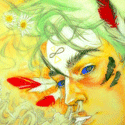|
WHERE? - US of A MICROCENTER? - Hell yeah PURPOSE? - Gamin' BUDGET? - $1k-ish PERFORMANCE GOAL? - 1440p/60fps on Helldivers 2. According to their PC Specs Chart, the parts I picked should suffice. PCPartPicker Part List CPU: AMD Ryzen 7 7700X 4.5 GHz 8-Core Processor ($369.99 bundle from Microcenter) CPU Cooler: Thermalright Peerless Assassin 120 SE 66.17 CFM CPU Cooler ($33.90 @ Amazon) Motherboard: MSI PRO B650M-A WIFI Micro ATX AM5 Motherboard (bundled) Memory: G.Skill Flare X5 32 GB (2 x 16 GB) DDR5-6000 CL32 Memory (bundled) Storage: Samsung 970 Evo Plus 1 TB M.2-2280 PCIe 3.0 X4 NVME Solid State Drive ($84.99 @ Amazon) Video Card: XFX Speedster SWFT 319 Radeon RX 6800 16 GB Video Card ($400.64 @ Amazon) Case: Fractal Design Pop Air ATX Mid Tower Case ($79.99 @ B&H) Power Supply: Corsair CX650M (2021) 650 W 80+ Bronze Certified Semi-modular ATX Power Supply ($69.98 @ Amazon) Total: $1039.49 Is there anything I could do better? Did I gently caress anything up? I've never built a PC before. Side question: is there any way to get the "orange core" version of the Pop Air but with a solid black side panel? I'm not a fan of the glass side but this would look sick.
|
|
|
|

|
| # ¿ May 15, 2024 23:11 |
|
SpaceDrake posted:I might splash a little more money for one of Corsair's full-mod power supplies just for easier cable management, and maybe splash a little more $$$ for a 2TB SSD (swift edit: or not, it looks like Samsung is starting to make good on that "promise" to raise drive prices and others are following suit), but that's me. Just in general, that looks perfectly fine for a $1K computerbox and should handily demolish Helldivers and other non-raytraced titles. So like this? The Crucial SSD doesn't have a cache but I can't figure out if that really matters. CPU: AMD Ryzen 7 7700X 4.5 GHz 8-Core Processor ($369.99 bundle) CPU Cooler: Thermalright Peerless Assassin 120 SE 66.17 CFM CPU Cooler ($33.90 @ Amazon) Motherboard: MSI PRO B650M-A WIFI Micro ATX AM5 Motherboard (bundle) Memory: G.Skill Flare X5 32 GB (2 x 16 GB) DDR5-6000 CL32 Memory (bundle) Storage: Crucial P3 Plus 2 TB M.2-2280 PCIe 4.0 X4 NVME Solid State Drive ($124.02 @ Amazon) Video Card: XFX Speedster SWFT 319 Radeon RX 6800 16 GB Video Card ($400.64 @ Amazon) Case: Fractal Design Pop Air ATX Mid Tower Case ($79.99 @ B&H) Power Supply: Corsair RM650 (2023) 650 W 80+ Gold Certified Fully Modular ATX Power Supply ($89.99 @ Corsair) Total: $1098.53
|
|
|
|
PCPartPicker Part List CPU: AMD Ryzen 7 7700X 4.5 GHz 8-Core Processor CPU Cooler: Thermalright Peerless Assassin 120 SE ARGB 66.17 CFM CPU Cooler Motherboard: MSI PRO B650M-A WIFI Micro ATX AM5 Motherboard Memory: G.Skill Flare X5 32 GB (2 x 16 GB) DDR5-6000 CL32 Memory Storage: Crucial P3 Plus 2 TB M.2-2280 PCIe 4.0 X4 NVME Solid State Drive Video Card: XFX Speedster SWFT 319 Radeon RX 6800 16 GB Video Card Case: Fractal Design Pop Air ATX Mid Tower Case Power Supply: Corsair RM650 (2023) 650 W 80+ Gold Certified Fully Modular ATX Power Supply Only minor aesthetic changes from what I last posted, and I've got everything but the case, which should arrive tomorrow. But I noticed a potential problem. PCPartPicker puts my estimated wattage at 464W, in which case the 650W power supply should be plenty. But the product page for the graphics card says the minimum power supply is 750W, and the recommended is (the manufacturer's) 850W PSU. So is the manufacturer overestimating or is PCPartPicker underestimating? Do I need to return my PSU and grab a 750W-850W one?
|
|
|
|
Branch Nvidian posted:A 650W will be fine. The "minimum" PSU XFX is putting there is trying to account for the total system power draw, and likely estimating on the higher side. The RX 6800 non-XT has a TDP of 250W, and this doesn't change depending on who makes the card. The 850W suggestion is XFX trying to upsell. The upsell on the “recommended” number was obvious enough, haha. Want kind of future upgrades would it take to make a 750W more desirable? Are we talking a moderate GPU bump or like a huge jump that would necessitate a full rework? Cause other than the minor inconvenience of returning a package and swinging by Micro Center again we’re only talking about a $10 difference to get a Corsair RM750e.
|
|
|
|
LRADIKAL posted:Spend the extra 10 bucks and be done with it. Sounds like the “e” denotes lower quality parts so it could be a trade off ¯\_(ツ)_/¯
|
|
|
|
runchild posted:PCPartPicker Part List I built this! I'm posting from it right now in fact. But should my CPU temp be jumping to 70°C at just 10-15% utilization? It hovers around 37°C at 1-2%, but as soon as the CPU starts working a bit more it shoots up. I'm honestly not sure if this is expected behavior or a sign of something wrong. If it is expected then I'm kind of annoyed at how easily my fans have to spin up. And for the record I know I didn't leave the plastic film on the cooler...this time. I figured that mistake out pretty quick.
|
|
|
|
It was consistently staying between high 60s and low 70s for an extended period, and would drop when I quit the program that was using it. I’m having trouble recreating the consistent 10-15% usage though, is there a stress test program that can target specific loads? I can test 100% with CPU-Z and it sits pretty solidly at just under 90°C.
|
|
|
|
DizzyBum posted:PCPartPicker Part List Most of the last page has been about people being disappointed with the Corsair RM750e making noise, so it would probably be worth spending a bit extra to get the RM750x. I've got one and AFAIK have never heard my PSU make a sound. I also have a Pop Air with OEM fans and a Peerless Assassin, and it seems to keep things cool just fine. Granted I have a Ryzen 7700 and a Radeon 6800, maybe your beefier CPU/GPU will generate more heat. I am super not an expert, just someone who used the same case and cooler recently. Discussion about fan curves a couple pages back taught me that I rarely need them to run at more than 60%, so I'm much more satisfied with their noise level now than I was a week ago. I still wonder how quiet things would be with fancy Noctuas instead, but I don't think it's worth the $175 it would cost to replace them all. It's just, coming from a Series X basically any fan noise feels like a lot, lol. Jeremor posted:I do not have a Microcenter near me unfortunately, but I'd be willing to try putting something together if that was obviously the better option. I barely knew what I was doing and still managed to put my PC together, with only a few minor blunders. It was also pretty fun! I am firmly on the "build your own PC" train now.
|
|
|
|
Branch Nvidian posted:This would run circles around the maingear pc, and it's only $40 over budget. I don't think that PSU would work in the Pop Air, the plugs would be pretty much impossible to reach on that side. You'd need to use a regular RM750x.
|
|
|
|
Branch Nvidian posted:Actually the RMx SHIFT might still work. it looks like the modular ports are on the back side of the case, so while it might be a little tight, I think it would still be fine. The ports on the SHIFT are definitely on the side. I might be confused about which side (see below), but they’re definitely not on the back. So they’re either gonna face the right side of the case, where there is about 1 inch of clearance (I just popped the side of my Pop Air and measured) or the left side, which is basically inaccessible and probably also has the same clearance. I am having a hard time imagining being able to bend and squeeze all the bulky power cables through that, and even if it is possible it will definitely be a pain in the rear end. Not great for someone unsure about being able to build one. This has brought up a possible mistake I made though: is the PSU fan suppose to face up or down?
|
|
|
|
Good to know I put my PSU in the right way round, lol.
|
|
|
|
We used to have a Fry’s around here and judging by vibes alone it was obvious that they were on the ropes before Covid. We recently got a Microcenter and it feels a lot healthier. Smaller, more focused.
|
|
|
|
The conversion trick still works, they just reduced the ratio from 1:1 to 3:2. You can still buy 3 years of Xbox Game Pass Core (formerly Xbox Live Gold) for pretty cheap, then convert it into 2 years of Game Pass Ultimate.
|
|
|
|

|
| # ¿ May 15, 2024 23:11 |
|
Branch Nvidian posted:It's a black case with RGB fans, but I think they can be set to a specific color, though I might be wrong about that. Someone that actually has the case can probably correct me if I'm wrong. You can set it to a specific color but it’s a bit of a process. The built-in RGB controller is a single button and most of the options are color combos. To select one color you use the “slow cycle” option and then wait for the color you want, then press it one more time for the “freeze slow cycle” option. Not a big deal as long as you don’t plan on changing it often. Alternatively, you can hook it up to the mobo and use a program instead. Also, I know it’s technically a mid-size case, but it is not what I would consider “somewhat compact and portable”.
|
|
|