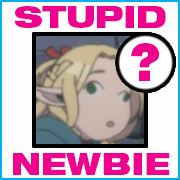|
Taking a temperature check on a new build for a gaming PC at 1440p with mostly high settings. I do have a RTX 3070 that I could carry over but not much else besides some SSD drives. I feel like I want to wait until my current system straight up can not run games anymore and/or it turns to dust (I have a i5 8400 with 16GB, which is good for most things but getting creaky), but I am curious about how much a decent system would currently set me back to see if I am willing to swing it. To start out with, what is the 'Sweet Spot' CPU these days? Also, is it still recommended that you only have 2 ram sticks, max? Yes, I do have a Microcenter near me.
|
|
|
|

|
| # ¿ May 14, 2024 14:07 |
|
Branch Nvidian posted:Go to Micro Center, buy this bundle (assuming it fits in your current case), swap the parts out, carry on with your GPU. https://www.microcenter.com/product...er-build-bundle Holy poo poo I am picking this up sight unseen. I have an ATX case so I am hoping it fits. Sort of wonder about the power supply but I will figure that out. Thanks! EDIT: that said apparently there is no CPU cooler included? At least looking at PC part picker Unlucky7 fucked around with this message at 21:33 on Mar 20, 2024 |
|
|
|
I will ask the people there at microcenter what they recommend for a cooler when I go to pick it up then. Another thing is that I need to find the documentation of my case; not sure if I would be able to remember which wires are for which pins. EDIT: Here would be my parts. I am at the office so it’s not super exact, not including the cooler I would eventually get. I made a guess on the non SSD hard drive, may ditch that. https://pcpartpicker.com/list/kYvdWt EDIT2: Nevermind about those pin connections, I think they should be labeled… Unlucky7 fucked around with this message at 22:29 on Mar 20, 2024 |
|
|
|
One more question: given the prospective build here, should I upgrade the power supply while I am at it? https://pcpartpicker.com/list/kYvdWt
|
|
|
|
Hm, when I went to Microcenter to pick up my parts I wanted to ask what cooler to get with the Ryzen 7 7800X3D. I was recommended the Deepcool AK620 or AK500, but apparently both were too big for my case, so either I would need a new case (not a terrible thing but I was not prepared to decide on one tonight) or remove the side panel, which feels iffy to me.
Unlucky7 fucked around with this message at 04:12 on Mar 21, 2024 |
|
|
|
Thanks! I will look into that once I get home but a cursory glance says it might fit into my case. Also, I had some follow up questions but I wanted to check the OP first and the post came in before I was able to edit: How do you tell if a cooler is adequate enough for a processor? I was told that you find out what the TDP of the processor is and get a fan that can handle it. Is that the right of it? Does PC Part Picker account for this?
|
|
|
|
I think I will try that out then. Again thanks! At Microcenter the salesperson offered the Coolermaster Hyper 212 Halo, though they sounded slightly wishy washy about it ("It should handle most games, I guess"), which did not give me much confidence either. Another salesperson, when I asked about it, straight up said to not use it or my processor would fry. EDIT: One more question: Does the cooler include thermal paste or do I need to get that separately? EDIT2: Nevermind it does Unlucky7 fucked around with this message at 06:51 on Mar 21, 2024 |
|
|
|
I am going to do the processor and motherboard replacement during the weekend, but it would be my first time installing an aftermarket cooler that needs to have thermal paste applied to it. I get that you should just apply a pea sized amount and be done with it, but at risk of causing a derail: Is it better to err on the side of 'too little' than 'too much'? That is currently my feeling. Alternatively, would Microcenter have services to replace parts on an already built system? I know they can handle builds. I mean, it is my second time installing a motherboard but I was wondering if that option was available in case I am still feeling nervous. Unlucky7 fucked around with this message at 19:23 on Mar 21, 2024 |
|
|
|
Sir Lemming posted:I wonder if it was the same guy that convinced me to get one, which I later mailed back on the advice of the thread and replaced it with a Thermalright. Weird that somebody keeps pushing those. (I got lucky on the return, technically I don't think they had to accept a mail-in but I really had no other option, as I bought it while travelling near Virginia. Charlotte store can't open soon enough.) This is the one in Tustin CA, and to be fair the dude was up front about it being his third choice.
|
|
|
|
For the Peerless Assassin, can I configure the fans how I want? Namely, try to get them pointing towards outside the case, rather than inside? I will admit that even beyond thermal paste stupidity, seeing how big it is does not make me excited to install it. Like I would have liked to put it on before I put the MB in, but then I think I would have a harder time screwing in the stand offs. I did get a long screwdriver at least.
|
|
|
|
Butterfly Valley posted:That's how they should be configured anyway? One fan attached on the radiator above the RAM, one in the middle clipped onto the left radiator stack, both oriented to push air through the fins and exhaust it out the back of the case. Huh, I thought it was one fan facing outward, blowing outward on one of the sides (I would think preferably the one nearest to the back of the case), then the fan in between the towers that is blowing towards the first fan.
|
|
|
|
Butterfly Valley posted:This would be inefficient and not pick up and emit early as much of the heat from the radiator stack on the right next to the RAM as the configuration I mentioned. Oooh, I confused what was said in the assembly video I watched: I thought they said that the fan blows in the same direction as the side of the logo, they actually said that the air goes in from the side with the logo on it and out the opposite end.
|
|
|
|
For those who built with a peerless assassin before: do you recommend installing it before placing the MB in the case? Because if I do that I feel like I would not have as easy access to connections or standoffs in that area, but if I install it after I put it in the MB i would have a tough time attaching the fans because of lack of hand space and it looks like you need to really stretch the hooks from the videos I have seen.
|
|
|
|
In the mid point of installing my new MB. Just had it mounted and need to plug in everything, then install the cooler and graphics card. A few thoughts: - the plastic cover on the AMD slot gives a satisfying pop. - low key hating that the Gigabyte MB only includes a QuickStart guide and makes you go to their website for the manual. - I am between either a pea dot, and X, or a smiley face for applying my thermal paste
|
|
|
|
Well poo poo, imma idiot and I screwed up the pins on the USB 3.2 header port with the case USB 3.0 cable while trying to wedge the fatass cable in against the nearby hard drive cage. I got a low profile cable but that did not work. That said I did see 3.0 to 2.0 converters, so I will fetch that; I only use the front usb ports for my headset so I hope that it will do for now. EDIT: Note to self, next time I do this I attach cables, pins and other small stuff, then I screw down the mounting, rather than the other way around. EDIT2: Up and running, and despite everything I did not blow up my computer Unlucky7 fucked around with this message at 06:18 on Mar 24, 2024 |
|
|
|
I am glad it does, but I am kind of surprised that Microcenter still exists after the pandemic, where Fry’s Electronics is gone. To be fair I thought I heard that the latter already had Problems before the pandemic gave it the knockout punch.
|
|
|
|
I kind of have the upgrade bug now that I installed my 7800x3D, so I want to ask: How long is my RTX 3070 good for in terms of 1440p gaming? I am sort of trying to talk myself out of upgrading for now.
|
|
|
|
Branch Nvidian posted:Which games are you playing/wanting to play? A 3070 is fine for a lot of stuff and underpowered for others spending on quality settings and the like. Well, I am not looking to have everything maxxed; like high settings are nice but I am not looking for ultra settings, and I am not above lowering some stuff. I am currently playing Dragons Dogma 2, which kind of prompted the CPU upgrade (which was already kind of struggling with Alan Wake 2, so it is not the sole reason, and I still think it was time for an upgrade), and while it is a great game with obvious technical issues that can't be fixed with better hardware, I am mostly getting around 60 fps, and everything else I do not have trouble running, even before the CPU hike. I get that the 3070 will likely be the bottleneck from here on out though. Unlucky7 fucked around with this message at 22:38 on Mar 28, 2024 |
|
|
|

|
| # ¿ May 14, 2024 14:07 |
|
wash bucket posted:I have a 4080 Super paired with a 7800X3D and that can't even keep Dragons Dogma 2 north of 60fps full time. I wouldn't throw new hardware at that game. It has deeper technical issues. This isn't a Crysis situation. At least for the 7800X3D I was upgrading from a i5 8400 which was well below their minimum requirements and ~$500 for a new processor+motherboard+ram was a such a nice deal. I am still glad I got the new CPU but I think I will wait until the card is struggling before doing anything.
|
|
|