|
https://www.xda-developers.com/how-debloat-windows-11/ is debloating my windows 11 an ok idea or am i gonna die irl if i do these things
|
|
|
|

|
| # ? Apr 29, 2024 02:01 |
|
Worf posted:https://www.xda-developers.com/how-debloat-windows-11/ Iíll sign off on indicating youíre in Europe during initial install, and on not connecting to a Microsoft account either, but hoo boy, does it look like that program listed at the beginning of the article gives you the power to gently caress yourself over if you donít know what youíre doing. If you arenít keen to sit down with a warm beverage and review some of the fundamental Windows components it lists to see what they do, I would at least play with this in a Win11 virtual machine to see what the effects are before you think about deploying this the way the article saysÖ
|
|
|
|
Hasturtium posted:The difference your upgrade has demonstrated is in how much Windows can precache. With 4GB RAM you’ve got memory pressure just from loading the kernel, Explorer, and the various services that comprise Windows in the year 2024. With 16GB RAM that ceiling is gone - all of Windows can comfortably load, and it can preload various libraries and executables it predicts you’ll need before you launch those programs. Windows has also historically had a tendency to aggressively use swap space; in 4GB RAM you’re going to thrash a lot more, which is going to further negatively impact your experience. I know since Vista Windows prechached apps etc., but I forgot that it stopped showing the precached RAM since Windows 7. It's amazing to me that a 2012 machine can, with a few upgrades, still function reasonably well.
|
|
|
|
The... debloat app... uses AI? WHY?!
|
|
|
|
Worf posted:https://www.xda-developers.com/how-debloat-windows-11/ Just from that screenshot I can say that first thing ("BloatynosyAI") is garbage. A bunch of that stuff -- like the the .net frameworks and runtimes -- don't do anything on their own. And if you remove them and end up needing to run a .net program, they have to be reinstalled. The second one seems ok, the built-in apps it removes are generally worthless and safe to remove. Just look over the list and see if you want to keep some things. (Or remove things that it defaults to keeping -- I always uninstalled the Photos app because I used a different image viewer and Photos would sometimes force itself back.) But "debloat" is generally a useless concept. poo poo that isn't running is just inert space used on the HD. Even most of the windows services that *are* constantly running are good about not using CPU. Like, MS Edge is constantly running 4 minimal processes on my windows laptop even though I don't use it. It's used a grand total of 2 seconds of CPU time. The stuff that does take up appreciable resources is poo poo that you shouldn't disable, like Defender, or stuff you installed yourself, like Discord.
|
|
|
|
Klyith posted:The second one seems ok, the built-in apps it removes are generally worthless and safe to remove. Just look over the list and see if you want to keep some things. (Or remove things that it defaults to keeping -- I always uninstalled the Photos app because I used a different image viewer and Photos would sometimes force itself back.) Iím pretty sure Iíve used this to remove pre installed apps before and it works great except if you remove the Xbox game overlay, some games may complain itís missing every time you launch them, which may get annoying after a while.
|
|
|
|
Last Chance posted:Iím pretty sure Iíve used this to remove pre installed apps before and it works great except if you remove the Xbox game overlay, some games may complain itís missing every time you launch them, which may get annoying after a while. It apparently has fixed that, as the game overlay is now on the keep list and the only xbox thing on the remove list is an old app that's not used anymore. Game bar / xbox overlay is actually pretty important for performance if you have a recent intel CPU, it detects games and keeps them from using the slow E cores.
|
|
|
|
Klyith posted:It apparently has fixed that, as the game overlay is now on the keep list and the only xbox thing on the remove list is an old app that's not used anymore. Thatís good to know, thanks. I eventually reinstalled it just because I was tired of dismissing the dialog in some games lol.
|
|
|
|
Klyith posted:The stuff that does take up appreciable resources is poo poo that you shouldn't disable, like Defender, or stuff you installed yourself, like Discord. It is probably worth disabling telemetry and giving Copilot the heave-ho, though.
|
|
|
|
Quackles posted:It is probably worth disabling telemetry and giving Copilot the heave-ho, though. copilot sucks idk why windows doesnt have a google/siri type assistant that i can at least ask the weather without clicking around ty for the info earlier on the debloating Worf fucked around with this message at 04:05 on Apr 28, 2024 |
|
|
|
Klyith posted:Just from that screenshot I can say that first thing ("BloatynosyAI") is garbage. A bunch of that stuff -- like the the .net frameworks and runtimes -- don't do anything on their own. And if you remove them and end up needing to run a .net program, they have to be reinstalled. 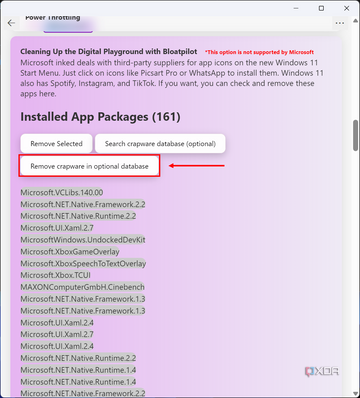 Setting aside that it will get reinstalled the first time you install an app that needs it, filing it under "crapware" is a hell of a choice. What a sketchy application. Blue Footed Booby fucked around with this message at 04:41 on Apr 28, 2024 |
|
|
|
Blue Footed Booby posted:
yea i was trying to figure out if i was misreading the list and that was just teh beginning of all installed packages or if it was trying to say it was going to delete all of them, but including .net framework was kinda sus
|
|
|
|
Meh, those .net frameworks are super deprecated. Iíd be surprised if anything important uses them since everything earlier than 4.2 (I think??) is EOL. I think theyíre still there only because MS doesnít want to break some super old apps that are probably still being used by someone somewhere and it costs very little resources to just leave them there. Theyíve always cared about backwards compatibility first and foremost up until recently
|
|
|
|
Blue Footed Booby posted:
Holy poo poo that is really sketchy. Yeah, I'd avoid that like the plague.
|
|
|
|
Blue Footed Booby posted:
Is that modifying the system settings panel to add all that? The text looks like a stock Windows description and then suddenly there's "Bloatpilot" and "crapware".
|
|
|
|
Klyith posted:It apparently has fixed that, as the game overlay is now on the keep list and the only xbox thing on the remove list is an old app that's not used anymore. It does however still force itself onto a controller's guide button, which renders Steam Big Picture mode unusable and is the main reason I got rid of it.
|
|
|
|
njsykora posted:It does however still force itself onto a controller's guide button, which renders Steam Big Picture mode unusable and is the main reason I got rid of it. It's just a checkbox in the settings you can easily disable. 
|
|
|
|
Also while I'm pointing at setting windows, check out this one:
|
|
|
|
As I was smugposting these screenshots it occured to me to actually check if there are any US/EU differences in windows and loving of course: https://blogs.windows.com/windows-i...-economic-area/ EU W11: No forced ms account Ability to uninstall Camera,Cortana, Bing search, Edge, Photos No copilot Default app settings being respected Change the search engine windows uses Change content feed providers All I can say is lmao that sucks
|
|
|
|
can you just lie and say you're in the EU or do they geo-ip you
|
|
|
|
I wouldn't mind a Microsoft account thing except it seems particularly bad if you have multiple systems on the same account which also seems to defeat the purpose of it Like I have no issues having an account for windows, I have an account for a bunch of other things and I don't care about having accounts there. But using the same Microsoft account across devices seems actively detrimental to the experience
|
|
|
|
repiv posted:can you just lie and say you're in the EU or do they geo-ip you They don't geo-ip you afaik, but apparently you lock that choice in during install when you pick the region and the only way to change it is to reinstall/factory reset the OS. e: Also apparently UK not being a part of the EU is also on the shittier windows now lol Vic fucked around with this message at 13:25 on Apr 28, 2024 |
|
|
|
lifehack: if you're in the UK just say you're in ireland, the timezones and keyboard layouts are all the same so it shouldn't change anything besides putting you into EU mode
|
|
|
|
Oh, for anyone who doesn't know, XDA-developers is another site that's been taken over by a company that's using the pagerank to spam google search with lovely chum. These guys. Anything you see there is likely to be written by a "freelancer" who generated everything with AI. (That's actually a good article by their standards, those seem to be original images. Someone actually spent a few minutes effort to make screenshots!) isndl posted:Is that modifying the system settings panel to add all that? The text looks like a stock Windows description and then suddenly there's "Bloatpilot" and "crapware". Nah, it's just an app using the default winUI (same as the settings panel and other MS apps). It's a fast way to make an app.
|
|
|
|
Vic posted:It's just a checkbox in the settings you can easily disable. Except the setting doesn't do anything. I even tried assigning open Game Bar to a keyboard combo and it still opened on the guide button.
|
|
|
|

|
| # ? Apr 29, 2024 02:01 |
|
njsykora posted:Except the setting doesn't do anything. I even tried assigning open Game Bar to a keyboard combo and it still opened on the guide button. That's probably a bug as it works for me. There's also a setting in Settings > Gaming I have disabled:  If that doesn't help try: 
|
|
|





















