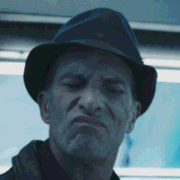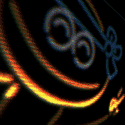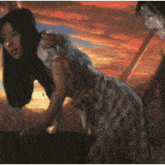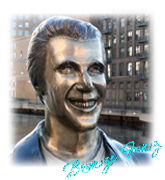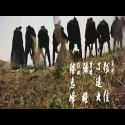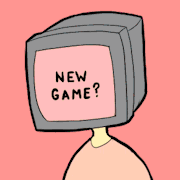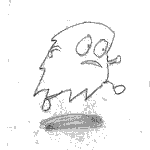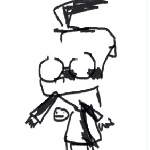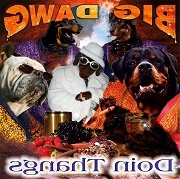|
turn everything into horror
|
|
|
|

|
| # ? May 10, 2024 05:03 |
|
 Edit: typo itry fucked around with this message at 09:01 on Sep 10, 2021 |
|
|
|
lmao
|
|
|
|
|
|
|
|

|
|
|
|
I like where this is going.
|
|
|
|
Already a horror movie.
|
|
|
|
What do squirrels got to do with nickel-metal hyd... oh.
|
|
|
|

|
|
|
|
itry posted:

|
|
|
|

|
|
|
|
|
|
|
|
Omg these are so good
|
|
|
|
itry posted:
Shouldn’t that be every Sunday?
|
|
|
|

|
|
|
|
|
|
|
|
Never liked that little brat  Chrs posted:Shouldn’t that be every Sunday? It was Christmas 2004 (or w/e) originally, but... 
|
|
|
|
itry posted:Never liked that little brat 
|
|
|
|
Hard to come up with stuff fitting the theme. I made a Green Book one, but I think it may be  territory. territory.
|
|
|
|
itry posted:Hard to come up with stuff fitting the theme. I made a Green Book one, but I think it may be  A wiser poster than me said: if you don't post out of fear of probation, you've already banned yourself.
|
|
|
|
itry posted:Hard to come up with stuff fitting the theme. I made a Green Book one, but I think it may be 
|
|
|
|

|
|
|
|
what does everyone use to edit images like this? is it still photoshop? I always found it so hard to use. What is the easiest for noobs?
|
|
|
|
Lascivious Sloth posted:what does everyone use to edit images like this? is it still photoshop? I always found it so hard to use. What is the easiest for noobs? I used to be a purely Photoshop man, but now I do almost all my stuff for the forums with free apps on my phone. Unfortunately no one app seems to satisfactorily cover everything. Autodesk Sketchbook - I use this one for most of the actual cutting up and arranging of elements. It has good tools for working in layers and painting, and let's you do some helpful stuff with layers like changing blend modes and tweaking the color levels and saturation/hue/darkness. It's main deficits are that you can't really do anything beyond that, like adjust contrast or black levels or any of that. It also has terrible text tools. For all other tweaking and for creating good text I use Photo Editor from MG Soft Inc. This one has a lot of tools but no real layers support so everything has to be burned into the image once you're done and can't be tweaked later. One great thing though is you can load custom fonts! Not a perfect workflow, but it works! And now I can make stupid pictures in bed. 
|
|
|
|
Tip posted:I used to be a purely Photoshop man, but now I do almost all my stuff for the forums with free apps on my phone. Unfortunately no one app seems to satisfactorily cover everything. I just want to be able to blend two images together easily so I can put an actuals pig face looking back on the big pig balls photo, featuring Mr Yu. So, an easy way to cut out a shape from one image, paste it on another, and then blend it together. I've tried GIMP and it's such trash, I have no idea how to use it, and photoshop seems too complicated. Many years ago the best I used was some PNG editor I can't remember the name. So Autodesk Sketchbook is good for this?
|
|
|
|
Lascivious Sloth posted:I just want to be able to blend two images together easily so I can put an actuals pig face looking back on the big pig balls photo, featuring Mr Yu. So, an easy way to cut out a shape from one image, paste it on another, and then blend it together. I've tried GIMP and it's such trash, I have no idea how to use it, and photoshop seems too complicated. Many years ago the best I used was some PNG editor I can't remember the name. So Autodesk Sketchbook is good for this? I don't know if you'll find it easy or not but sketchbook is very capable of doing that, it also doesn't have a huge amount of functionality beyond that so it's a bit less cluttered and cumbersome than something like gimp. In the gallery view you'd press the plus button and then press "new from image" and select the bottom image you want to use. Then in the editing area at the top of the screen you'd click the button with a ruler and protractor on it and hit import image and select your picture to go on top, then it will let you resize it and move it around. After that you can select an eraser and remove the extra bits.
|
|
|
|
Tip posted:I don't know if you'll find it easy or not but sketchbook is very capable of doing that, it also doesn't have a huge amount of functionality beyond that so it's a bit less cluttered and cumbersome than something like gimp. Thanks, I'll try it. Does it also allow you to join those two images together and "blend" it so it looks natural? Like the Dances with Warewolves example in this thread, it's flawless.
|
|
|
|

|
|
|
|
It's somebody's horror story... lol
|
|
|
|
Now this is how you reboot a franchise.
|
|
|
|
I know this was already horror, but I had a flash of something resembling inspiration. 
CaptainSarcastic fucked around with this message at 03:50 on Sep 12, 2021 |
|
|
|

|
|
|
|
Lascivious Sloth posted:what does everyone use to edit images like this? is it still photoshop? I always found it so hard to use. What is the easiest for noobs? Tip posted:I used to be a purely Photoshop man, but now I do almost all my stuff for the forums with free apps on my phone. Unfortunately no one app seems to satisfactorily cover everything. Seconding (thirding?) Autodesk Sketchbook and also recommending SuperimposeX if you want to use apps. It’s great for making forums “photoshops” It gives you layers, blending options, lots of color adjustment options, warping, and effects. The drawback is there aren’t as many drawing and sketching options as Sketchbook which is more suited for that kind of thing.
|
|
|
|
I'm on desktop and incredibly lazy so GIMP is my usual editor. If I put in more time and effort I can get good results with it, but I usually am doing the editing equivalent of shitposting, so 
|
|
|
|

|
|
|
|

|
|
|
|

|
|
|
|
lol
|
|
|
|
Ralph Hurley posted:Seconding (thirding?) Autodesk Sketchbook and also recommending SuperimposeX if you want to use apps. It’s great for making forums “photoshops” It gives you layers, blending options, lots of color adjustment options, warping, and effects. The drawback is there aren’t as many drawing and sketching options as Sketchbook which is more suited for that kind of thing. Thanks
|
|
|
|

|
| # ? May 10, 2024 05:03 |
|
This is clever
|
|
|