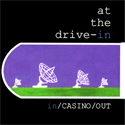|
lostleaf posted:I mainly use tailscale for access to the nas on my network. I normally assign something really simple ip for access like 10.0.0.5. The ip assigned by tailscale is pretty random. Can you just use the name assigned by MagicDNS?
|
|
|
|

|
| # ¿ May 14, 2024 08:06 |
|
TraderStav posted:I'm still a few steps behind you all. I don't even know where to find my docker compose files on either Unraid or Portainer. It's all abstracted away in the GUI. When I was using stacks, all of my compose files were under the compose/ directory in the mapped volume. They’re each under separate numbered folders by id, you can see which is which by mousing over in Portainer and checking the URL. Once I figured it out I had them symlinked in a separate folder with easier names.
|
|
|
|
TraderStav posted:To be sure I understand what you mean: skip portainer altogether and just figure it out on the command line from the ground up? Manage it that way? If you want some web interface to manage your Docker apps, I just migrated over from Portainer to Dockge, which lets you still use compose files but gives you an easy way to update/restart/open a shell on your containers.
|
|
|