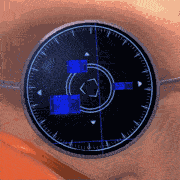|
This is an awesome thread, and it comes at a perfect time for me! I have been doing Let's Plays for over ten years now, with a few long breaks in between, but the bug has caught me once more and I'm doing regular updates again. However, it doesn't really work quite as well as it used to anymore - just from posting an SA thread with video links, I used to get 500ish views within the first few days after posting the video, and eventually some of them would reach into the 1000s. That's where I got most of my currently almost 1000 subscribers from. My current LP is the one I put by far the most effort in - I even do the thumbnails now (never used to) and some standard text for SEO, I put a YT banner etc. up which I never bothered with before, because most traffic was from SA anyway - but my videos all average at about 100 views, and I barely get any more subscriptions. Hell, I even put a comment/like/subscribe at the end which I was absolutely opposed to before, but that doesn't really seem to help. Thing is, I don't want to go all in - this is not supposed to be a serious money source, or even a secondary income. I'm doing this as a hobby. But I also do it for attention, and I'd simply like more. I feel my effort/result ratio is just not there. Basically, I'd be fine with 4-digit views, but 3-digit feels too little. I know that an obvious first step would be to show myself on camera, but I'm not really willing to do that. However, I am ready to work harder on the thumbnails, the channel and video descriptions, and I'd be happy to know other sources of advertising than SA - I don't have a reddit account, for instance. I do have a twitter but nobody seems to pay attention to that (it's linked from YT but it doesn't seem to do anything). This is the channel: https://www.youtube.com/user/TwinYawgmoth (this one should also work: https://www.youtube.com/c/SimplySimonLP) I'd by happy about any feedback and suggestions  . . Also, if anybody else is reading this thread and thinking about making Let's Play videos, I have tons of experience making them (though not marketing them...) and I'd be super happy to share my workflow, programs I use etc.!
|
|
|
|

|
| # ¿ May 15, 2024 21:58 |
|
Leng posted:
Let's Plays and other Gaming Stuff According to Simon I'll focus on videos for YouTube here - I've dabbled a bit in streaming, but am super not experienced with the current culture. 0) Deciding on a style There's quite a few ways you can combine game footage and commentary, and your choice might influence what you want to do wrt recording (software, equipment, workflow). I'm gonna give a few examples, but of course you can do hybrid styles, or do both on one channel. For example, I usually do informative post-commentary, but I did also do blind live recordings in the past. Informative videos The idea here is to put the game first. You are showing off what your favorite game has to offer, or make a guide, or just show off a few secrets. - usually, this takes planning and practice before you even begin recording the game - you probably will record the game first, and add your commentary later (post-commentary). Or you don't comment at all, and just do annotations - depending on what you do, it might require heavy editing Examples: Classic Let's Play - this is one of my videos. I recorded all the game footage, redoing stages if I wasn't satisfied with the result, edited it into digestible chunks, and commented over it afterwards. I added title cards for the level names and other small flourishes just for that little bit of extra production value - not necessary of course. Co-commentary Let's Play - Chip Cheezum is one of my favorite channels for informative group LPs. He is dedicated to show off every little thing in the games he plays, recording the footage alone, then he comments over it with a buddy - informative videos don't have to be a solo affair, and conversely you don't have to be goofing off if you're with a buddy. Guide and challenge runs - ymfah here has carved himself a big niche with heavily edited challenge runs using every trick in the book to succeed despite increasingly limited restrictions. He doesn't talk at all - it's all annotations - and obviously an insane amount of effort went into every video, condensing the gameplay of double-digit hours into one half-hour highlight reel. You don't have to go quite as hard of course, there's plenty of people showing off stuff like "beating every bloodborne boss with this specific weapon" - hell, I got some videos like this, just not edited together. I might do that at some point if I'm into it. Heavy analysis - plenty of channels like Game Maker's Toolkit out there. This one's focusing on game design and what makes it work or not, but there's also channels analyzing, like, every Pokemon's competitive value over the games' various generations. You can absolutely carve yourself a niche here if you find something interesting enough you have a lot to say about. Going full art - ThorHighHeels is someone I recently discovered through some top [x] recommendation video, which sounds pedestrian, but if you give any of his videos that interest you from the title and thumbnail (aha!) a click, you can see that he has a very unique style, can be extremely funny but also very thoughtful, often switching at the drop of a hat. Entertaining videos Of course, an informative video will also entertain, but these are the ones that put the player first. These are true "shows", where the game often barely matters. - these tend to be easier to make from a recording perspective, because you often just turn on the game, press record and go - this doesn't mean that it's simple to become successful with this, you actually have to be entertaining and that is no mean feat, it doesn't only mean being generically funny, but also being able to keep up entertaining commentary all the time while playing the game at the same time - alternatively, you can do post-commentary here as well of course but then you have to script jokes and heavily edit etc. etc. Examples: raocow - my favorite Let's Player, have been following him for ages. I hesitated a little putting him in this category because he is quite reverent of the games he plays, he absolutely puts them first, but you still very much watch him for his personality, and he does play every game blind, so it's not really informative. He's uploaded twice, nowadays thrice every single day for over a decade, has a highly dedicated community, but doesn't do any algorithm stuff so his numbers are cruelly small. Just goes to show how much you have to play YT's terrible game to "get big". GameGrumps - perhaps the most obvious example of "two guys goofin' over a game" being mega big. It is well known by now (and no secret) that they have a lot of employees doing editing, all the uploading stuff, thumbnails, other branding, marketing etc. - just to emphasize that "oh yeah I'm just gonna...start recording, my friends think I'm funny" will probably not get you far. RKG - I like these guys doing a show called "Retry", they used to do it for IGN but then quit to become an independent channel. They focus so much on "these three dudes doing their thing" that I'd estimate they cut at least two thirds of their footage, both game and the dudecams, to keep up the pace. saintriot - choosing this example because it's an entertaining, show-type thing without a focus on being funny - saintriot does Dark Souls PvP streams, often using gimmick builds, and edits his streams into videos with just the highlights. AVGN - the grandfather of "yell at bad games", the Angry Videogame Nerd has always been p good in my book, he's very one-note, but never change a running system. He has said before that he records literally everything he plays, casual or not, and then only uses the highest of highlights (or low, in his case, as he screams about bad stuff ofc) in his videos. There's barely any gameplay here. 1) Getting the footage Regardless of your style, you have to record gameplay. There's quite a few options, I'll talk a bit about which ones are better suited for which style. Screen/Window recording These are programs you use to capture any kind of game "from the outside". Some are a bit harder to get going than others. I'll list examples I have tried before. - OBS: very popular for good reasons, it has excellent tools to record both the game, your voice, other windows on the side, and splice them all together. The cool thing is that you can immediately use it for streaming once it's set up, but it's perfectly fine for just getting a single game window recorded. For my current project, it's actually a bit too resource-intensive, so I can't use it, but it's a great - free! - and pretty intuitive resource, probably the first thing you want to look at and useful for any style - Shadowplay: comes with NVidia GPUs. I'm using this right now, it works surprisingly well to capture windows without any bells and whistles. You can use this to also capture voice at the same time, but it's fiddly and I don't recommend it for post-commentary. However, if you set it up correctly, you can definitely use this for live recordings and it's very simple - I've set it up as always active, so as soon as I start any game, I can just push a button combo and it immediately records. Be careful, though, sometimes it switches settings on you. You can also set this up to always record a little bit in the background, so if you have something cool happen, you can export the last 10 minutes of gameplay into a video, can be quite fun - dxtory: pretty old but I know people who have used it for a while without issues. I tried the free version for a bit but it doesn't quite do what I want, but it's worth a look if nothing else works for you. - Windows screen recorder: lol Microsoft. I tried it for a bit and it...works but I'm not fond of its lack of options. If you desperately need to capture something, sure, why not. In all cases, you need to choose a few settings. I'm by no means a video person, so I can't be too technical, but here's what I've learned over the years: - resolution: you want this to be as high as possible, though at some point you reach diminishing returns. YouTube's compression can be hell on videos, there's a bit of a cheat you can do by upscaling videos higher than native (so, like I'm doing right now: recording a game that runs at 1080p as a 1440p video), and the compression will be less brutal. Quite resource-intensive, this + the FPS is why I had to use Shadowplay over OBS. - FPS: the frames, man. Many older games will run on their own rates (e.g. Ocarina of Time has 24 FPS afaik), but standards nowadays are 30 or 60. Recording a 60 FPS game at 30 can lead to loss of effects like flickering, and it can also plain look like rear end if you're doing e.g. rapid camera movements. Try to match this to the game. - Format/Codec: in many recording programs, you can choose how the video is output (e.g. mp4) and also which codec(s) specifically is used. This is some kind of magic to me; what I know is that in OBS, I record as mkv, not mp4, because if something goes wrong, the mkv can be played back until the problem, but an mp4 will probably end up wholly corrupted. My video editing program can't open mkv, on the other hand; but OBS can convert mkv to mp4 with one click. You uh might want to read up on this, what's best for you. Direct recording This is a feature in many emulators, which I've used for many of the retro games I LP'd: the emulator can directly output a gameplay video. Resolution and FPS will be as the emulator is set up, either native to the game or upscaled from the emulator itself, which can look very good already. Often the only choice is output format/codec. This is why I had to barely learn anything about the technical side for quite a while lol. There's too many examples to list them, check what's the most highly recommended emu for your game's system of choice and go from there. 2) Getting the commentary The big question here is if you do it live, or do it afterwards. For live, it's obviously more convenient if your footage-getting program also records your microphone. OBS is great for that, you can set it up exactly; Shadowplay, as said, can do it but it's not...perfect. For many others, I honestly recommend using a different program and then synching it up. You can use many methods for that, I personally simply start recording voice, then click on the video footage and immediately start with "Hello...", then later delete the second or two it takes me to switch from the voice recording to the video playback. Of course, you can double up hotkeys to start both at once. Same for live recordings. Hardware There's people who swear by stand microphones, I've heard the Blue Yeti mentioned quite often. I have no idea, I've always just used my current headset. The quality could probably be a bit better, but I think if you don't want to go super professional, it's fine. Just don't use your laptop mike (will often pick up the fans, as recording is taxing), or a cheap, breaking apart, metallic-sounding piece of poo poo. Programs I'm a bit limited here with my recommendations, because I've exclusively used Audacity all these years. I cannot freely recommend it right now, though, because iirc there was a massive issue with it recently as it got aquired by someone who's leeching off your data through it, or something? I'm using an offline older version, and will keep that around hopefully forever. Look for that, it's a phenomenal program, super intuitive and has a vast amount of features. 3) Getting yourself I don't record my face for my LPs, but I've done it before for professional reasons - using, again, OBS. You can set it to detect your webcam, put yourself in a corner of the game footage already, have a complete package. This can of course be massively expanded, with a separate camera, a different program with more options - but don't ask me; if you just want to get started, OBS is fine. I don't have more experience than this. 4) Getting it all together This is the editing part. Where the art comes in. Or not! For many of these formats, you don't have to do much editing, but keep in mind that you should be able to - nobody wants to see even the funniest person in the world die at the same jump five times in a row and spend five minutes each time getting back to it. Be prepared to cut out dead air to always keep your video interesting, especially if you're doing an informative one - you can absolutely try to do informative live commentary, I've seen it before and I've dabbled in it with a game I'm quite familiar with, but still, you'll want to be aware that you can and should cut stuff out. If you do post-commentary and/or record audio separately while you do live playing, also for two people, you have to at least stitch together the gameplay footage and your own audio, and balance accordingly. While you're at it, you can remove noise, bump up yourself if you're quiet, edit out coughs or whatever else. And cut, cut, cut boring stuff like repeated sections. If you're doing something heavily edited like a guide or challenge showcase, of course you'll have to do even more editing. Software I won't double up on what's already in the OP - just to add, I'm using Magix Movie Edit Pro/Video Deluxe (different names in different regions), which I bought once for 60 bux. It's fine, just a little obnoxious with the ads to upgrade to a "better" version (read: more filters and presets I'll never use), and it has the weird issue of promising super quick export using hardware acceleration that...just doesn't work. For many people. For years. But that's why it only costs money once, I guess, and isn't a subscription service. The process It's probably easiest to explain this by using my workflow as an example. - First, I record raw footage with Shadowplay off the XBox 360 emulator xenia (which doesn't have built-in recording functionality). Output is set to 1080p, 60 fps, mp4. - I open this up in Magix. I first cut everything gameplay-wise together I want to show - removing repeated sections, making failure reels from scrapped recordings, adding bonus footage where I show something off that's not in the main run. I do stuff like wipe-transitions from the left for "good" footage and from the right for "bad" footage (failures, glitches), aka something nobody will ever notice. Again, that's the art part. Then I add stuff like the title card, the ending, extra music tracks for both, a silver medal counter in my case (made the images for that beforehand), and so on, until I have a finished video just lacking commentary. - I mute the video, open Audacity, write a few lines as an introduction so I don't stumble over my first words a billion times and so I'm warmed up already, then I'm ready to record. - I start recording on Audacity, click the play button in Magix, then immediately start speaking, commenting on everything that's happening in the video. I made a rough plan of what I want to say when while I edited, and added/removed sequences with my commentary in mind. - the first take is often crap, because I forgot exactly how I edited the video or decide to re-edit when I realize I made a mistake or it would fit better otherwise. Scrap the Audacity recording, start over at the previous step. Maybe rewrite the intro to be snappier. - finally get a good take (gets easier with practice). Save the Audacity project to prevent dumb stuff from happening! - unmute the video in Magix, export this final version fitting to the commentary, AUDIO ONLY. - open this game audio (+ intro and outro music) in Audacity on a second track. I bump up my voice by a few dezibel and lower the game audio by a similar amount. Fine-tuning: I want cutscenes I don't comment over to be louder, so I either do it here or have already done it in the editing phase. I used to also auto-duck here, which means having Audacity lower the game audio when I talk and increase it when I don't, but...I don't really stop talking much anymore, so it's pointless. - I really suck at audio balancing, I absolutely should have someone keep checking the levels for me but I keep forgetting and then people tell me they can't hear me/the game/both. Consider adding this step to your own workflow. - export the finished audio - import it into Magix - export the video, upscaled to 1440p for YT, same FPS as recorded (actually 59.94 in my case because that's what xenia faithfully recreates from the Xbox 360...this is where cheaper editing programs might struggle), and a bitrate of 25k max (my most recent change in the workflow, it used to be way too low and my early videos in the series look CRUNCHY when too much is going on) - do that overnight because it can take literally 7+ hours. The price of wanting to have good-looking videos - check in the morning to find out that your dumb rear end moved one of the source files so Magix couldn't find it, and I didn't let it make backup copies because those video files are many GB big. Cry a little and postpone the finished video for an entire day - finally get a good video, upload, let YT work on THAT for half a day of processing (for the HD version) - make thumbnail, update images for SA, put timestamps in the YT description, adjust title, make all the settings, and publish this poo poo Alright that was a LOT of words! Happy to answer any questions for any part of the process.
|
|
|
|
Leng posted:Since you've been doing this for 10x the time I have been, I'd guess that retention isn't your main problem, but the CTR is. My thumbnail/title game isn't too crash hot either, but here's what I think is the problem:  quote:
I actually didn't construct them with an eye for anything, haha - this is how I've always done titles, except for the "Enjoy" instead of "Play". Do you think something like "Enjoying Silver (2006) - [content]" or "The FUN in Sonic 06 - [content]" would work better? quote:What is your retention like? How many people are actually making it all the way through to your CTA? Let's see here:  That's for the last full level video, which is quite long. Anything else I should take a look at and share? Sorry for the German - I don't know if I can change that anywhere. quote:You don't necessarily need to show yourself on camera to succeed. Both the LP channels I sub to don't show themselves on camera, though one did make a little cartoon avatar of himself. If you wanted to, you could try that? Things I'm also considering: - the CTA is already before outtakes, but I could also put it in-between the main level run and the S-Rank run, for example - I'd like something as a bit of a break there anyway and haven't come up with anything yet - more stuff on the Community tab. It's barren yet because I really don't know if it's doing anything, but I can try it out - redo all the old thumbnails and titles to fit the new style?
|
|
|
|
Leng posted:It's better, but the legibility of the text is still a problem. If you are going to use white, then I suggest you actually flip the base image around, so that the vehicle is on the left, as the red/orange background will contrast better with the text. How's this?  quote:Neither of those do the job of intriguing me with hints of what the video is about, other than the game (which is apparent from the thumbnail, if it's a game I know). Is there any particular quirky thing or weirdness that you ran into during the playthrough? Phew, those are good questions, actually. Because this is an informative Let's Play, there's not much of a hook - every video is about trying to show the levels in the best light possible, going through "as intended" by the developers. That necessitates a certain dryness. However, you gave me the idea to highlight something specific about the level in a snappy way - that's why I added a two-word description to the thumbnail, which would match a new title that could be "A Good Introduction - Crisis City (Silver) [Let's Enjoy Sonic 2006]". Next level could be called "A Confusing Mess - Tropical Jungle [etc.]" in the title and just "CONFUSING" in the thumbnail. quote:All good, it wasn't too hard to work out. So, the retention seems pretty good, at 56% for a 28 min video (though that's me comparing it to my videos, which might be a bad comparison because I'm in a totally different niche). You're relying a LOT on external sources for views though, which is a problem because it means YouTube isn't doing the heavy lifting for you to get views by recommending your videos via browse or suggest.  (the above video) (the above video) (shorter video, still multiple segments) (shorter video, still multiple segments) (still shorter, no multiple segments) (still shorter, no multiple segments)What I see from this is that I do not lose too many viewers as the segments change, in fact it works as intended - they skip the cutscene in the middle using timestamps, and just resume watching afterwards. There are dips right at the end for the shorter videos which seem to happen during the CTA, so it's probably a good idea to not have that right at the end - I will keep putting it before a failure reel, or in the middle if I don't have one. I won't force it though - the last video after all doesn't have any segments, and I won't split it just for a CTA, that would feel filthy tbh. quote:I REALLY WANT THAT COMMUNITY TAB because I would use it to run so many polls and things for funsies.  . .
|
|
|
|
Leng posted:It's incrementally better, but you're still doubling up on the information in your thumbnail and title, which imo is a waste of precious screen real estate. Have you got any analytics on how the new thumbnail/title combos are performing on CTR, relative to your others? No analytics so far - I haven't made a new video with the updated thumbnails yet. I'm on Christmas break, so this is the perfect time to work on stuff like this!
|
|
|
|
Leng posted:If you have the (paid, I think) version of TubeBuddy, then you can use its A/B testing feature, though I have heard rumors that YouTube is fiddling around with the API because they don't like people changing thumbnails in quick succession like that.   Happy with this, finally
|
|
|
|
https://www.youtube.com/watch?v=uLgr2HtGXgo here's the first new video, excited to see how it does. I also added a "click through to other stuff" section at the end. Will post analytics tomorrow. Also: I updated aaaall the old Thumbnails. Wonder if that does something, again we'll see!
|
|
|
|
It's not tomorrow, but that just means more data. First of all, I don't want to turn this thread into the Simon show, but, uh, if nobody else is posting... Anyway, here's how the video was doing: better than usual, that's something.  Here's the sources for views:  Probably the most interesting is the "Funktionen zur Auswahl von Inhalten" thing, aka content choice functions. Of those 44 views, 25% have come from the YT start page, 60% from subscriptions. The former is a number that should probably be higher to draw more viewers, but it seems to be increasing overall. I also got 782 "impressions", which have a click through rate of about 5%. Again, something that should definitely improve. Here's the same image as for the last video:  Not much changed, I'm afraid. Finally, here's the curve:  The dip is intentional (cutscene that can be skipped with timestamps). At the red line is my CTA, now before the final part of the video's content - it does not seem to make people turn off the video in disgust, so that's good. Other stats: almost exactly half the views are from subscribers. About 75% watch on large screens, the rest on phones or tablets. Something interesting that was pointed out to me in the comments: one of my viewers suggests my videos to his friends (that's great!) but he thinks that maybe they won't watch it right away because the LP is not finished yet. I wonder if that is similar to how people are used to binge-watching shows now and don't want to "commit" to something that might not be finished, or otherwise aren't used to content being drip-fed. Something to consider maybe. One thing I can immediately do about that: make a separate playlist for this second character's video, so the first one's are a whole "season".
|
|
|
|
Yeah Youtube really is not a meritocracy in other news https://twitter.com/SimonSimplex/status/1482994965659668482?s=20
|
|
|
|

|
| # ¿ May 15, 2024 21:58 |
|
I don't use social media for self-promotion because I loathe both social media and self-promotion
|
|
|