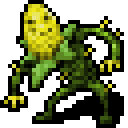|
Hello knowledge goons. We know that we all have big brains that have alot of stuff too hold onto. So how can we see the interconnections between those very confused and puzzled pieces of info, and how can we organize that knowledge? OR how can we just plop it all out in an unorganized fashion and have it map itself out like our little brains? Enter Obsidian.md, a very sick program that lets you zip and rip between files text files, quickly generate new text files, and link them all in a beautiful graph? And you don't need to know dime one about coding. There ARE all sorts of plug ins you can add but I havn't added a single plugin. It's highly scalable, future proof, and a very cool thing. It's hard to articulate just how simple and powerful this tool is. I suggest watching some of the youtube videos One of the coolest features is the graph it generates as you link text files. Mine is a big mess. I'm not going to post it because I keep personal things in there and quite naturally don't want to post it. Here is some that other people have generated. And again this is EASY TO DO, you don't need to know any coding. Each "node" is a file. You make a file by typing and wrapping a word in [[two brackets]]. It's very simple and I will include some youtube videos.    Some people go HAM with their knowledge management systems, and some people use it as a task manager somehow. There's not really a limit to what you can do with this simple and powerful tool    I havn't really done justice to how powerful this app is and what it can do. Hopefully the screens have piqued your interest enough to watch the below youtube and get some discussion going Youtube https://www.youtube.com/watch?v=QgbLb6QCK88 Let's not forget The Application itself https://obsidian.md Another thing that is maybe like this is Bear? I'm not sure. Roam research is another tool like this? styls trill epic fucked around with this message at 07:08 on Jan 12, 2022 |
|
|
|

|
| # ? Apr 29, 2024 11:37 |
|
I started trying Obsidian this weekend with a handful of existing text files. One config thing I changed right away was to map ctrl+p to the "quick switcher", which is the same as VS Code (and Sublime, iirc). Then it's ctrl+shift+p for the command palette and ctrl+p to switch files. It's a little odd that most settings are specific to each vault. Like, if I make a keyboard shortcut in one project I have to copy/paste that config over to another project. Not the end of the world. Prior to Obsidian I was just editing these files directly in VS Code, but Obsidian seems marginally more focused for the task of "editing text files, that also sometimes have links and a little formatting". I haven't really done much with the cross-linking feature yet. Factor Mystic fucked around with this message at 17:15 on Jan 12, 2022 |
|
|
|
Factor Mystic posted:I started trying Obsidian this weekend with a handful of existing text files. One config thing I changed right away was to map ctrl+p to the "quick switcher", which is the same as VS Code (and Sublime, iirc). Then it's ctrl+shift+p for the command palette and ctrl+p to switch files. Interesting. What do you use it for if you don't use tagging and linking OP?
|
|
|
|
styls trill epic posted:Interesting. What do you use it for if you don't use tagging and linking OP? Obsidian has superseded a folder with misc text files that I typically hand edit in VS Code, and separately, all my Windows Sticky Notes. In fact just today I copy/pasted all my Sticky Notes into a new Obsidian vault... 129 in total. I didn't realize I had that many when I started out or I would have automated the conversion somehow. PSA: Sticky Notes is fine with you have 6 of them, and it starts to get slow and crash with as many as I had. Anyway, since those pre-existing notes didn't cross link much, that hasn't been something I've been focused on. But I do have a few links, such as taking sections from existing notes and moving that to a separate file, and leaving a link where I copied that content from.
|
|
|
|
oh poo poo, I missed this thread somehow. Obsidian's great, I have two vaults, one for my academic work as an MA student, and one for my D&D games and writing.
|
|
|
|
Wow. This is basically the thing I've been looking for for several years now. I've used a program called The Guide for a real long time, which is a basic tree outliner with rtf text. It's quite good, and the thing I disliked about many other outliners was that they were plain-text. Being able to bold text or make Big Headers was important. But The Guide doesn't have any built-in support for checkboxes, which mean I was using Xs & Os or inserting unicode like a caveman. Markdown is the perfect midpoint. Criticisms after 5 minutes: ē Another fuckin' electron app. But at least it seems pretty lightweight for an electron app. Switching files is snappy, and it deals with large files pretty well. Dumping a 1/2mb log file into the program makes it run the CPU hard but that's just the background indexer, the UI stays totally responsive. Unlike Atom, this is usable. For the current users, what's it like when you have a big vault with tons of files? ē The 2 built-in themes are low-contrast garbage. ē Not really a criticism of the program itself, but IMO putting that graph view stuff front and center on all the example screenshots is not great. I saw this thread back when OP posted it and kinda dismissed it -- it looked like the graph was the primary interface for the program, rather than just a neat gimmick that it can do. I looked at those pics and was like  But the vaults are based on hierarchical folder trees, and that's really the main / default organizational method & UI. If the information you're writing doesn't need a graph to keep track of, the graph view is superfluous. Klyith fucked around with this message at 19:43 on Mar 5, 2022 |
|
|
|
Klyith posted:For the current users, what's it like when you have a big vault with tons of files? I only have a few hundred notes, but I've heard it starts to slow down around the 10k mark. Especially when opening the graph view.
|
|
|
|
This looks really cool. So is this basically a wiki for ADD people? e: Klyith posted:But the vaults are based on hierarchical folder trees, and that's really the main / default organizational method & UI. If the information you're writing doesn't need a graph to keep track of, the graph view is superfluous. Oh ok. its' close to onenote? incoherent fucked around with this message at 03:00 on Mar 6, 2022 |
|
|
|
incoherent posted:Oh ok. its' close to onenote? That, and pretty much every other outliner / note-taking program. The folders are true folders in obsidian, and you can't make notes that are subnotes of other notes. It's super-minimal compared to something like OneNote. Like, the linking ability is the cool thing this program does. That's useful even if you aren't graphing the links into conspiracy diagrams. Because you can trace links forward and backward, ie get a list of everything that links to a note. As far as I can tell, backlinks aren't something OneNote does. I dunno if it's worth moving to for someone who already uses OneNote. But the super-easy linking between notes is a massive advantage over other simple outliners I've used before. I'd stopped looking at outliner software several years ago and it seems like there's been an explosion in this space. There's also Notion and Roam Research.
|
|
|
|
Notion seemed really cool but if I remember correctly it was hard to export your data out of it (take this as hearsay because I haven't tried it), And as an alternative to Obsidian there's Logseq which is open-source but doesn't have a mobile app (yet at least). Also as a user of Obsidian Sync I can confirm it works really well and it updates between multiple devices in almost real time, because of this using Obsidian on the phone is really nice with the Sanctum theme (default theme is inferior for mobile in my opinion). It can sync plugins, settings and pretty much everything. But because some plugins don't work on mobile I prefer to not sync them and manually curate them for each device. Obsidian has some really cool plugins though, like Dataview which enables you to query your notes based on metadata at the top which you've added or automatic metadata like the date of the note. Dataview is pretty much a lite database from your notes. And there's Juggl for an even more detailed graph view if you're into that. ExcaliDraw for sketching simple charts and mind maps and embedding them in your vault. The only thing I worry about is vendor lock-in due to the plugins. If ever you decide to switch to another app, depending on the plugins you use and how integrated they are into your notes it could end up being a real hassle. Praise for Obsidian aside even if it's really powerful and nice to use I'm still looking for a better and more portable way to do PKM where I won't depend on current tech trends i.e. JavaScript with Electron. All that said the PKM rabbit hole is pretty deep starting with a physical Zettelkasten all the way to stuff like org-roam on Emacs, and in the end you might end up with a massive case of axe sharpening instead of getting actual work done. EDIT: I almost forgot about Dendron which is a cool project if you like the idea of marrying your PKM software to your code editor, VS Code in this case. AquariusDue fucked around with this message at 16:02 on Mar 13, 2022 |
|
|
|
AquariusDue posted:Notion seemed really cool but if I remember correctly it was hard to export your data out of it (take this as hearsay because I haven't tried it), Googling this, it seems like it's not supposed to be hard -- you can export your whole space as markdown or html -- but that function is frequently buggy. I guess those bugs don't get as much attention for some reason. To me the downside of Notion is that it seems very much built around teams. That means it's always-online in the cloud, which isn't a plus to me. And has a whole lot of stuff built for project management that seems pretty excessive for personal use. If you need it it's a strong upside, if you don't you're buying into a very commercial product as a free user, which is dicey long-term. Like, quite a few years ago I was doing a hobby project with some friends that I ran a home-hosted Dokuwiki for. If I was doing that again I'd be very tempted by Notion. Though $100/year for any multi-user is kinda annoying. AquariusDue posted:Praise for Obsidian aside even if it's really powerful and nice to use I'm still looking for a better and more portable way to do PKM where I won't depend on current tech trends i.e. JavaScript with Electron. I have hated almost every Electron app I've ever come across, and as soon as I saw that Obsidian was one I was ready to trip report "but it's Electron and feels like crap". I was starting to be convinced that Electron was like Java, where even the simplest program would still feel bad and slow. Github's Atom editor was poo poo. Obsidian is the first time I've felt like an Electron app feels as good as a native app. Yeah it eats 250mb of ram which is silly, but ram is cheap. And the one good thing about electron and other web-based UI, mucking around with CSS is easy. It didn't take long for me to get Obsidian matching my Sublime Text theme: 
|
|
|
|
I've been using Notion for a while and it's mostly fine, but these Markdown-based systems seem more elegant. I've been eyeballing Bear and Obsidian for a minute and am between jobs for a few days to make the transition over. Anyone used both? Curious as to how they contrast; mostly just notekeeping about various projects / consulting /etc
|
|
|
|
Walked posted:I've been using Notion for a while and it's mostly fine, but these Markdown-based systems seem more elegant. I've been eyeballing Bear and Obsidian for a minute and am between jobs for a few days to make the transition over. I've used both Bear (not the PRO version) and Obsidian and my take is basically: if you need super simple note taking ability, use Bear. If you want to drill into more than just taking notes, Obsidian is much more featured.
|
|
|
|
Trying to move some of my work over from Evernote to Obsidian I have two huge issues. 1) Lack of clipper. I use both Outlook clipper and chrome web clipper with Evernote and donít see an easy way to just archive an email and a website. 2) Since each note is a markdown they limit you to a small subset of characters in the note name. Iíd rather it URLEncode the title behind the scene and let me use ? And & and = in the title. Any one see solutions to these?
|
|
|
|
As someone who used to write papers in Scrivener, and is now writing tech material using Markdown in VSCode, this looks like it might be a great mix between the two.
|
|
|
|
Hughlander posted:Trying to move some of my work over from Evernote to Obsidian I have two huge issues. There are a few extensions for the browser that will export highlights (or a single web page) to mark down, including storing images in the vault and embedding them in place. My biggest gripe is that bulleted lists will come with spacing between them. Havenít seen anything for email. For the URL it sounds like you could do custom YAML metadata in the header but I havenít messed with that. Since the title == filename I donít see a solution if thatís what you want to change. You can probably display based on optional meta tag, though.
|
|
|
|
Iíve devolved into stray text files for the past few years now after trying various things ó though now I use a Mac primarily for work, so I do have Notes.app on all platforms. I have switched it up to Markdown and have them all saved in a Dropbox folder where I use Sublime as my editorÖ Obsidian I think has an iOS app. Are there plugins that add some of the Obsidian like features to Sublime?
|
|
|
|
movax posted:Iíve devolved into stray text files for the past few years now after trying various things ó though now I use a Mac primarily for work, so I do have Notes.app on all platforms. I love sublime but it's really made to be a code editor, not a markdown editor / notes organizer. And I'd guess the barrier for doing large plugins in Sublime is much higher than Obsidian -- Electron does have its advantages. There's a sublime plugin for better / more comprehensive markdown, but even that won't give you the killer features of Obsidian. (Live preview, linking, etc.)
|
|
|
|
For Obsidian, I've really enjoyed Nick Milo's Linking Your Thinking" (LYT) Kit, a starter vault for trying out some of his knowledge management strategies using Obsidian.
|
|
|
|
I love Obsidian! I don't write much stuff, but it's great for a searchable repo of notes on my projects and stuff. I don't use their Sync (though it looks nice) because I'm already a Syncthing guy and can confirm it works just fine for keeping things the same between my desktop and phone
|
|
|
|
I'm sill trying to use Obsidian, but I think I'm missing a lot of hotkeys or default behaviors. Maybe it's that I have nested folders, but in evernote it's a lot easier to find a note because my sidebar is a list of shortcuts, a list of recent edited notes, then if i go far enough below that i get a two column of folders and clicking into the folder I get the notes. In Obsidian, I just get a list of folders and if expanded all notes in there, and that is having trouble scaling at 100 notes, when I don't even want to think about what the 2-3000 notes I have in Evernote would look like.
|
|
|
|
Just got bored while compiling and did some searches and found https://github.com/ozntel/file-tree-alternative that literally has a feature flag 'Evernote View'
|
|
|
|
This seems pretty neat I'll check it out tomorrow.
|
|
|
|
I've tried Rome before moving on to try Obsidian and this software isn't for me because I spent way more time creating problems for myself (trying to figure out how to link everything together, etc) that the value vs time spent wasn't worth it. I used to be pretty adamant on text only/plain text style notes and such but in the time since I've realized a more wysiwyg type/drop in a picture/etc format is much better for me. I'm glad it's working for other people though.
|
|
|
|
Glad this epic thread picked up some steam. I have moved most of my stuff to Notion because I somewhat need the project management crap and ability to easily add pics and files and stuff but obsidian is still quite epic. Notion is not as good about being able to instantly link pages and drop new notes I feel. I'm not really using it as much of a wiki as I would like. Anyone successfully using it that way or? Any interest in a Notion thread???? MuadDib Atreides fucked around with this message at 19:57 on Jun 17, 2023 |
|
|
|
MuadDib Atreides posted:Glad this epic thread picked up some steam. I have moved most of my stuff to Notion because I somewhat need the project management crap and ability to easily add pics and files and stuff but obsidian is still quite epic. Notion is not as good about being able to instantly link pages and drop new notes I feel. I'm not really using it as much of a wiki as I would like. Anyone successfully using it that way or? But also one big mistake I made when starting my epic NOTION Journey was using toggle embed things when I should have been making everything its own page probably. I will need to fix that while its not so built up.
|
|
|
|
Notion and Obsidian can share the same thread. We can be polite to each other.
|
|
|
|
Arivia posted:Notion and Obsidian can share the same thread. We can be polite to each other. *nods
|
|
|
|
Hughlander posted:I'm sill trying to use Obsidian, but I think I'm missing a lot of hotkeys or default behaviors. Maybe it's that I have nested folders, but in evernote it's a lot easier to find a note because my sidebar is a list of shortcuts, a list of recent edited notes, then if i go far enough below that i get a two column of folders and clicking into the folder I get the notes. I typically just use the quick switcher or the quick switcher++ add on with the key rebound to ctrl-p so it works off the same muscle memory as the switcher in sublime text and vscode. The utility of the treeview sidebar doesnít really scale once you have a ton of notes ime
|
|
|
|
Generic Monk posted:I typically just use the quick switcher or the quick switcher++ add on with the key rebound to ctrl-p so it works off the same muscle memory as the switcher in sublime text and vscode. The utility of the treeview sidebar doesnít really scale once you have a ton of notes ime Yep I did that (only bound to control-t like Jetbrains open anything) but what I was going for to ease myself into it is more what current PC evernote looks like. So I have the improved file tree showing folders and count of notes there, next to that is the notes in the selected folder, then under is the most recently opened notes. May see if I can see if I can get a tiny preview in one of those as well. Also for me tree-view is looking just at the folders and their count so i can quickly create a new note in a folder or just search in that folder for the note I know I'm thinking about. My top level folders are really more different parts of life like: Home, Work, Games, <GameImMaking>, D&D, Daily Notes so it's almost like just the first level tag.
|
|
|
|
I've basically fully switched to notion at this point for all productive matters and just use Obsidian for personal journaling.
|
|
|
|
The fail is that I can't edit the OP to include more productivity tools because that account was banned. Can a mod fix this issue? (USER WAS PUT ON PROBATION FOR THIS POST) (USER WAS PUT ON PROBATION FOR THIS POST) (USER WAS PUT ON PROBATION FOR THIS POST)
|
|
|
|
MuadDib Atreides posted:The fail is that I can't edit the OP to include more productivity tools because that account was banned. Can a mod fix this issue? lol lmao
|
|
|
|
MuadDib Atreides posted:Glad this epic thread picked up some steam. I have moved most of my stuff to Notion because I somewhat need the project management crap and ability to easily add pics and files and stuff but obsidian is still quite epic. Notion is not as good about being able to instantly link pages and drop new notes I feel. I'm not really using it as much of a wiki as I would like. Anyone successfully using it that way or? I've just started one up for my team at work to try and wean them off the 15 sharepoints and million excel spreadsheets they're currently failing to share information with. I also kind of need the project management crap but I doubt I will get much buy-in, but at least it'll help me be more organised I guess Generic Monk fucked around with this message at 16:50 on Jun 18, 2023 |
|
|
|
Generic Monk posted:I've just started one up for my team at work to try and wean them off the 15 sharepoints and million excel spreadsheets they're currently failing to share information with. I also kind of need the project management crap but I doubt I will get much buy-in, but at least it'll help me be more organised. How are you managing it, are you just letting everyone edit whatever they want? Would like to see some examples of folks but i unfortunately canít share mine due to fail reasons that job stuff is on there (epic doxxing etc.). I basically have a part that is a sort of ďcommand centerĒ if you will for my daily life that has an epic corny pic of a cockpit as the splash background, widgets for weather, clock (from indify.co), and then a column for all the important linked main project pages with a cute emoji next to each. Then there are checkbox columns for TODAY, SHORT TERM, WEEKEND, and LONG TERM that i put tasks in, as well as a shopping list column. Then the main pages are more job specific dashboards for each big project Iím working on, some of which have wiki style pages. Itís so nice to be in a page and be able to snap a pic and have it drop right in. Some hand scribbled garbage? Go to the relavant page and choose insert picture, snap a pic in the moment and it drops right into the page and you can convert it to organized text later. Notion has to be up next as the hot tool. MuadDib Atreides fucked around with this message at 16:55 on Jun 18, 2023 |
|
|
|
Hughlander posted:I'm sill trying to use Obsidian, but I think I'm missing a lot of hotkeys or default behaviors. Maybe it's that I have nested folders, but in evernote it's a lot easier to find a note because my sidebar is a list of shortcuts, a list of recent edited notes, then if i go far enough below that i get a two column of folders and clicking into the folder I get the notes. I tried to use folders when I started using Obsidian, but I found it consumed too much mental overhead trying to categorise every note. Personally I find that MoC-style arrangements work better for me, with no folders at all. Whenever I make a note, I try to link to it from relevant existing notes. For instance I already have separate notes about inflation and exchange rates. If I make a new note about the passthrough from changes in exchange rates to inflation, I would create a link to the new note under each of the two other notes. This way I make sure notes don't get lost, and that I know where to easily relevant notes when I need them. The search feature is also pretty good.
|
|
|
|
If anyone who isn't MuadDib Atreides wants to post something for me to add/edit to the OP, or if we want to repost with a new OP who can shepard the thread please let me or movax know. Otherwise, there are plenty of threads with banned OPs that get along just fine. Great idea for a thread, though. Will definitely be following along.
|
|
|
|
Well, that wasÖ Something. Anyone tried reflect.app? Looks to be obsidian online.
|
|
|
|
Glad to see there was a thread already about Obsidian! I have recently discovered it and it has completely revolutionized how I handle managing my work and personal agenda. Making heavy use of the tasks function to capture actions WHEREVER THE gently caress I WANT and have them show up where I need them later. In a meeting and ask my employee to do something? #waitingFor [[Employee Name]] to do the needful by 2023-11-16 For most people I have a page under /p/ that pulls all the notes they're mentioned in, as well as has some basic information about them if I ever needed it. When I have my weekly 1:1 with [[Employee Name]], I pull up the new note in the 1:1s folder, use templater to set up the 1:1 template for that date and it pulls in all of the tags for them that are #waitingFor, #discussWith to prime myself for the 1:1 on all the things that I asked them to do, or want to talk to them about My daily note page pulls in all of the actions that are outstanding or due on the current day, I fill in my daily schedule and put in placeholders for whatever meetings that I have so when I start the meeting I just click that link and away I go to capture, including [[Attendee1]] [[Attendee2]] so I can see who was there, even if I don't have a /p/ for them. To top it all off I JUST found a kickass shortcut that I just bound to my Action button on my iPhone 15 (but can also be triggered by Siri or any other way shortcuts get triggered) for me to dictate whatever I want and it get dumped into inbox.md, prepended with #memo that gets splashed on the top of my daily notes page for later triaging. Obsidian fucks. I haven't even gotten to the knowledge management aspects of it yet. From a work perspective though, a management wage slave that creates little (value) and usually am in meetings and delegating people, this system is incredible.
|
|
|
|

|
| # ? Apr 29, 2024 11:37 |
|
TraderStav posted:Glad to see there was a thread already about Obsidian! I have recently discovered it and it has completely revolutionized how I handle managing my work and personal agenda. Making heavy use of the tasks function to capture actions WHEREVER THE gently caress I WANT and have them show up where I need them later. That's awesome. I have enjoyed what I've been doing (I'll write it up) but how do you trigger the #waitingFor stuff? Just links to plug-ins or HOWTOs would be fine. My favorite thing is pulling in PDFs and marking them up, it's so much easier than it was in OneNote to take dense reports I was emailed and reference sections now with the PDF deep links.
|
|
|