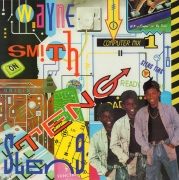|
I've heard good things about Nobara but I just don't want to rely on a customised distro completely managed by a single person.
|
|
|
|

|
| # ? May 6, 2024 10:45 |
|
Pop OS, Fedora, and Endeavor usually get the most recommendations in this thread.
|
|
|
|
EndeavourOS has been pretty great for me, but Iím not sure itís ideal unless youíre prepared to learn and occasionally tinker. Fedora and PopOS are both way more plug and play.
|
|
|
|
Mega Comrade posted:I've heard good things about Nobara but I just don't want to rely on a customised distro completely managed by a single person. I agree with you but as a shallow linux user i always try to take the most idiot proof choice available. The maker of Nobara is a software engineer at Red Hat and developer of Proton GE, hope he doesn't burn out tbh. lol Pop OS would be my second choice.
|
|
|
|
Super-NintendoUser posted:What's a good recommendation for Linux gaming? I just picked Mint because I read somewhere that it's good but I don't care which I use. Mint is very good in a lot of ways. Recent versions of major software is not one of them. What a distro calls itself "stable" that also means "old". IMO in the current environment where linux gaming is seeing great progress constantly, the bleeding edge is where you want to be. I use Manjaro, which I don't really 100% recommend but also don't dislike strongly enough to get off my butt and switch away from. As far as gaming goes it's been very good, and has made me really appreciate the idea of distros that are faster to update than the Debian/Ubuntu tree. Fedora: Big and well-supported. Big into flatpak. Multiple spins with all the major desktop environments so if you like Mint's Cinnamon a lot you can use that one. * EndeavourOS: Arch with an easy installer and a few custom apps. After you install it's pretty much just Arch -- they don't have their own repositories so you use the Arch repos and AUR for everything. Only pick this if you're comfortable with the terminal. Suse Tumbleweed: Rolling release with good testing. I have been really tempted by this one, a couple people I respect in the main linux thread use it and say good things. Downside looks to be that it's a smaller community, and Suse themselves are not gaming-focused at all. (So for ex gamescope took a while before it got an official package.) PopOS: Is a Ubuntu-based but pushes updates faster than Mint. Is newbie-friendly and has very good nvidia support, so if you have a nvidia card it might be the easiest on this list. * Cinnamon is still quite patchy on Wayland support, and Fedora plans to move to Wayland-only this year. I guess that won't matter and the Cinnamon spin will keep using X? I dunno.
|
|
|
|
If someone has an AMD card I recommend Fedora. If they have an Nvidia card, I recommend they get an AMD card.
|
|
|
|
Iím not emotionally ready to drop $1,000+ to get an appreciable gain on my 3080 but itís very tempting to do so. Maybe by the time Iím ready to upgrade the nvidia driver issues will be resolved hahahahahaha
|
|
|
|
Iíve generally been fine with my NVIDIA cards on Endeavour, but I play pretty mainstream stuff. Giving up DLSS and PT in Cyberpunk would just be too much. (I did have a problem when I tried to reinstall Endeavour when I got my 4090, because the installer hadnít been updated with recent-enough NVIDIA drivers to handle it, but some lovely person on the EOS forums built a custom updated installer for me after I posted looking for guidance.)
|
|
|
|
Is anyone ITT using Sunshine with an AMD graphics card to stream games from their Linux box? I'm currently using an NVIDIA card, which works well, but requires manual driver patching which is a pain in the rear end, and i'm considering switching to AMD when i upgrade.
|
|
|
|
nvidia added a few bits and bobs to drivers recently that make it work fine for general linux gaming, i think even with wayland for VR it's still a hard avoid tho
|
|
|
Super-NintendoUser posted:What's a good recommendation for Linux gaming? I just picked Mint because I read somewhere that it's good but I don't care which I use. I use Bazzite which is a tweaked Fedora Silverblue with a lot of sane tweaks baked in. That said, I'd previously used Fedora Workstation for a couple of years just fine. I mostly just felt like switching to an ostree based version on a whim one weekend. I can "rpm ostree rebase" back to regular Silverblue any time with one command if I want. Voodoo Cafe posted:Is anyone ITT using Sunshine with an AMD graphics card to stream games from their Linux box? I'm currently using an NVIDIA card, which works well, but requires manual driver patching which is a pain in the rear end, and i'm considering switching to AMD when i upgrade. I do. I also HIGHLY recommend against trying to gently caress around with the flatpak or appimage. Use the package file for your package manager. I love flatpak, but this app in particular does not work well with that. That said, it's working fine in Fedora, though you'll need to grab a nightly build to get an rpm that works in F39. Edit, you can also get it working in a distrobox if you can't find a working package for it. https://github.com/ublue-os/bazzite/pull/152#issuecomment-1872141413 Nitrousoxide fucked around with this message at 16:36 on Jan 17, 2024 |
|
|
|
|
Subjunctive posted:Iíve generally been fine with my NVIDIA cards on Endeavour, but I play pretty mainstream stuff. Giving up DLSS and PT in Cyberpunk would just be too much. I feel like it's very rarely the games that have problems on linux due to a nvidia card. It's the linux that doesn't work.
|
|
|
|
Yeah Iím just games + VSCode + shells + Firefox with two DisplayPort displays. Pretty basic stuff for this day and age. If I were trying to do OBS magic or accelerated CAD/Blender, or dock/undock something, I can imagine having more trouble.
|
|
|
|
Nitrousoxide posted:I use Bazzite which is a tweaked Fedora Silverblue with a lot of sane tweaks baked in. Alright, good to know, thanks for the info! I just updated to Fedora 39 (thus some more frustrating nvidia driver experiences) and I didn't know they had nightlies, i wound up compiling it myself. Are you running X11 or Wayland?
|
|
|
|
Voodoo Cafe posted:Is anyone ITT using Sunshine with an AMD graphics card to stream games from their Linux box? I'm currently using an NVIDIA card, which works well, but requires manual driver patching which is a pain in the rear end, and i'm considering switching to AMD when i upgrade. it works fine but the maintainer seems kinda idk, and the whole packaging / usability ecosystem around it leaves a lot to be desired, but when you've got it working and are actively streaming its excellent. way better than steam remote play imo, though some people report remote play working great idk. with amd the hardware encoding sucks in steam for some reason and theres been a noticeable increase in input latency over the years (maybe its just sunshine is that much better and im noticing it now too, idk) im using amd and wayland and sunshine is the only thing that "works", remote play unusable on wayland still, for me, due to wayland portal popups and the black screen bug
|
|
|
Voodoo Cafe posted:Alright, good to know, thanks for the info! I just updated to Fedora 39 (thus some more frustrating nvidia driver experiences) and I didn't know they had nightlies, i wound up compiling it myself. Are you running X11 or Wayland? It worked for me in both X11 and Wayland (if installed as an RPM). If you need to do any resolution changes in wayland you'll need something like gnome-randr-rust (or direct dbus commands) if you're using gnome. I dunno about KDE. Regular xrandr does not work in wayland. I'd recommend trying to get it working in wayland since X11 support is dropping in Fedora 40. Also, yeah, I'm not a big fan of the maintainer of Sunshine. I bashed my head against the wall for like 20 hours trying to get that thing working and all they ever responded to in issues opened on their repo was "read the docs" despite nearly identical issues being opened by dozens of other people. I finally found that distrobox fix and posted it in a half dozen issues to actually answer people's install issues. Nitrousoxide fucked around with this message at 19:16 on Jan 17, 2024 |
|
|
|
|
Is anyone else dumb enough to have bought 7950X and 4090 who managed to use the integrated GPU to run Linux, and use the 4090 to play games? Also on openSUSE Tumbleweed using Wayland at 200% global scaling, VS Code will start flickering whenever I change the zoom level in the app, which never happened when I still had AMD 
|
|
|
|
lordfrikk posted:Is anyone else dumb enough to have bought 7950X and 4090 who managed to use the integrated GPU to run Linux, and use the 4090 to play games? I have 7800X3D and 4090, and Iíve thought about it but the cabling would be more annoying and unless I was trying PCI pass-through to a Windows guest, it doesnít seem like I would get much from it
|
|
|
|
Just a quick update, I realized that if I play the game in Borderless Window, it opens at the right size, but I can see my desktop behind it. When that happens in the menus and launcher, the mouse can escape the screen, which is bad, but ingame, the mouse is locked in (probably edge panning causes that to happen) but with that, it works perfectly and plays at 16:9 with pillar boxes, which is just what I needed.
|
|
|
|
lordfrikk posted:Is anyone else dumb enough to have bought 7950X and 4090 who managed to use the integrated GPU to run Linux, and use the 4090 to play games? If you're running your games on Linux, why would you bother to deal with that? Let the 4090 do everything, you'll be able to play (fullscreen) windowed games like everybody else in 2024.
|
|
|
|
Nitrousoxide posted:It worked for me in both X11 and Wayland (if installed as an RPM). Yeah i agree, while researching whether i'd get an acceptable experience with it on AMD i noticed the github issues have a pretty combative tone to them. But I've been using game streaming of one kind of another for years and the only one that works well enough on Linux is Sunshine, so i guess i'm stuck with it. I'm still on X11 + KDE for the time being because Wayland is full of small pain points any time i try it, which is probably NVIDIA's fault. i scripted up something to change resolutions and disable the screensaver when i start streaming but i suppose i'd have to adapt that for Wayland as well. Thanks for all the help!
|
|
|
|
Mr. Crow posted:it works fine but the maintainer seems kinda idk, and the whole packaging / usability ecosystem around it leaves a lot to be desired, but when you've got it working and are actively streaming its excellent. way better than steam remote play imo, though some people report remote play working great idk. with amd the hardware encoding sucks in steam for some reason and theres been a noticeable increase in input latency over the years (maybe its just sunshine is that much better and im noticing it now too, idk) I remembered the steam remote vs sunshine talk ITT when seeing this news, and I think this may be the answer. Steam has been sending the hardware encoding through X11, so that might be why you have more latency. Soon it will switch to DRM (currently this is on the beta client), which might improve things.
|
|
|
|
I guess I dont understand when it encodes vs. decodes but isnt that article saying thats for decoding which presumably only matter if I was using an HTPC (as the client for remote play)?
|
|
|
|
Mr. Crow posted:I guess I dont understand when it encodes vs. decodes but isnt that article saying thats for decoding which presumably only matter if I was using an HTPC (as the client for remote play)? yes, this isnít relevant to sunshine (and I believe moonlight already uses DRM)
|
|
|
|
It's been awhile since I downloaded a big game on Steam. I happened to notice that my download speed wasn't going as fast as it normally should (confirmed via other sources). Did some investigation and found a "fix" so maybe this will spare others some trouble: https://github.com/ValveSoftware/steam-for-linux/issues/9715 Add a file ~/.steam/steam/steam_dev.cfg with the following inside: code:
|
|
|
|
Uhhh, that worked great? I just tried it out and my download speed doubled. Thanks a ton for that.
|
|
|
|
Posting here to maybe save someone else the headache, Kernel 6.7 has issues with some RDNA3 GPUs.
|
|
|
|
Has anyone in here used Waydroid to play games, or just use it in general? Iím attempting to get play certification to work following the docs at https://docs.waydro.id/faq/google-play-certification for a GAAPS image, but no matter how long I wait / times I reboot it doesnít seem to take even though the device is certified according to Google. Was wondering if anyone else encountered this issue, Iíd avoid it if possible with apks but the game in question needs google services to run. Iím using silverblue if that matters. E: just so Iím not whining, switching from windows was dead easy and everything so far has pretty much worked out of the box (steam gaming, displays, audio, video, etc.). Having a great time otherwise so far. Sleng Teng fucked around with this message at 00:45 on Feb 18, 2024 |
|
|
|
Is there a way to do GPU power limiting on Linux besides using CoreCtrl? That one seems to be broken with RDNA3/7000 series GPUs. Kutbuntu distro, if that matters. With my 3070 I was able to use nvidia-smi and set a power limit fairly easily, but this is one place where AMD falters.
|
|
|
|
buglord posted:Is there a way to do GPU power limiting on Linux besides using CoreCtrl? That one seems to be broken with RDNA3/7000 series GPUs. Kutbuntu distro, if that matters. There's also radeon_profile, but that hasn't updated recently and may not work any better than corectrl. But, yes there's another way: you don't need an app at all. AMD GPU settings are exposed directly as /sys devices, so you can set things like power limit by echoing the appropriate number into the appropriate location. https://wiki.archlinux.org/title/AMDGPU#Manual_(default) <- the last example in the section is power limiting Look at everything carefully first. My RDNA2 6700 uses the same things as that arch example but slightly different. ("hwmon2" instead of 0 for whatever reason.) But I can #echo 128000000 > power1_cap to limit to 128 watts. The only reason this, or something very similar, wouldn't work is if RDNA3 power stuff isn't in the kernel you're using. Some of the RDNA3 overclocking wasn't in until 6.6 I think. Also for exploring all the bazillion things inside /sys I found this to be extremely useful: alias catstar='for file in *; do echo -e "\n--- $file ---"; cat "$file"; done'
|
|
|
|
Has anyone else had issues with no sound in Helldivers 2? I am running Fedora Sericea which uses Wayland and Sway. I have Steam installed as a Flatpak and have tried multiple different compatibility options within Steam. Not sure what else to do. e: looks like it was an incompatibility with my MOTU 8A interface Kibner fucked around with this message at 23:26 on Feb 25, 2024 |
|
|
|
Run alsamixer, press f6, select your dac and make sure it's levels are correct. I've got an external dac and never had an issue with a game not capable of sending audio to it, but I did have issues with it not saving levels.
|
|
|
|
Mega Comrade posted:Run alsamixer, press f6, select your dac and make sure it's levels are correct. "This sound device does not have any controls."  It seems odd because it works fine in other games, Spotify flatpak, YouTube via Firefox, etc.
|
|
|
|
Kibner posted:Has anyone else had issues with no sound in Helldivers 2? I am running Fedora Sericea which uses Wayland and Sway. I have Steam installed as a Flatpak and have tried multiple different compatibility options within Steam. Not sure what else to do. I had some issues with sound on my Scarlett 2i4 where my distro thinks it's a surround system and some games defaults to the rear channels for their stereo for some reason (Delver being one of them). I ended up having to go to the arch-wiki to find out how to change some pulseaudio-settings to make it work by mixing the front and rear channels together. I don't know but it might be a similar issue to the one you're having.
|
|
|
|
Kibner posted:Has anyone else had issues with no sound in Helldivers 2? I am running Fedora Sericea which uses Wayland and Sway. I have Steam installed as a Flatpak and have tried multiple different compatibility options within Steam. Not sure what else to do. tbh I had an elgato XLR I had to replace cause Linux hated that thing so much, the alsa mix thing would display properly but it never worked right. sucks. replaced it with the vocaster one and it works great
|
|
|
|
I don't know if "I had to consult the wiki instead of picking Analog Stereo Output out of the drop-down in the Sound settings" is peak Arch, but it is up there.
|
|
|
|
pseudorandom name posted:I don't know if "I had to consult the wiki instead of picking Analog Stereo Output out of the drop-down in the Sound settings" is peak Arch, but it is up there. I had no option for it and I'm not running arch, I just had to consult their wiki Edit: I'm running mint at the moment
|
|
|
|
Kamrat posted:I had some issues with sound on my Scarlett 2i4 where my distro thinks it's a surround system and some games defaults to the rear channels for their stereo for some reason (Delver being one of them). Well, I solved one issue: I changed the profile from "ProAudio" to "Multichannel Output". I don't know if games are seeing it as surround sound or stereo. I want them to just see it as stereo. The interface has its own configuration set to only output two channels, but I do not know of Sericea is seeing it that way. I might have to do something similar to what you are doing with the pulseaudio-settings. ziasquinn posted:tbh I had an elgato XLR I had to replace cause Linux hated that thing so much, the alsa mix thing would display properly but it never worked right. I might have to do something like that if the above doesn't work. lol e: oops, i am only getting sound out of Steam games the first time I launch a game with Steam. After I quit out no game (that one or others) will have sound. My browsers and other apps still get sound. Just not games launched via Steam. So bizarre. I'm going to chalk this up to bad Linux support for this 8A. Kibner fucked around with this message at 02:01 on Feb 27, 2024 |
|
|
|
lmao I figured out an issue with my sound and the reason why it wasn't playing back stereo sound is so loving dumb: the wrong profile on the DSP further up the audio chain was selected. I only have a single profile configured for my speaker setup so if anything other than that one is selected, then things just won't work properly. My audio chain is pc -> usb -> interface/mixer -> optical -> dsp -> rca -> speakers The DSP is a MiniDSP DDRC-24 and it comes with a remote that looks like this: 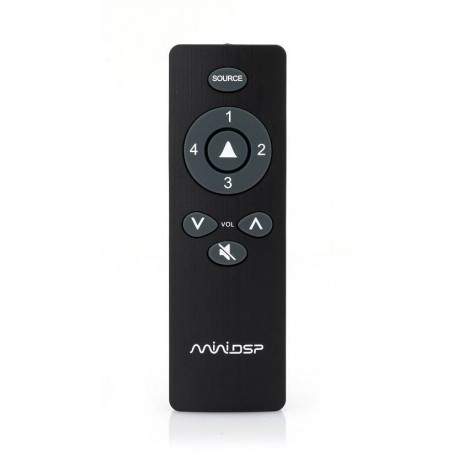 At some point in the recent past, I guess a button was pressed that should not have been pressed and, yeah. There is no indicator on the DSP itself to indicate what profile it is on. I would have to connect it via USB and use an app to tell (an app that doesn't have Linux support, btw). I figured it out by playing one of the test sound files again while having headphones connected to the interface. The headphones were able to playback all the channels correctly. Internally, the interface is setup to give the headphone ports and the optical output the same mix, so I learned that the interface was indeed getting the correct audio but something else further up the audio chain was causing an issue. It wasn't the physical connections because I was able to get mono sound while messing with qpwgraph earlier. I figured it had to be something with the DSP because that was the only thing left. Seeing how it has not been connected via USB for years, the only way something could get changed on it was by pressing a button on the remote. I went through the various profiles until landing on the one I originally configured, and boom! It started working as expected again. lol
|
|
|
|

|
| # ? May 6, 2024 10:45 |
|
In regards to Helldivers 2, it really just doesn't want to give me sound when I launch the game with the interface as the active profile. If I launch it while my Ear Studio is the active profile, I get sound. I can then use Pulse Audio Volume Control (PAVC) to change the active profile back to my interface and I get sound through it like I would expect. I wonder if it is struggling because the interface has 24 channels and the Ear Studio only has 2? Another odd thing I noticed in PAVC is that Helldivers 2 likes to create 2 application streams for audio when it launches with the Ear Studio as the active profile. One of them remains silent at all times, at least while starting the game up and walking around on my ship. When I launch with the interface as the active profile, the game only generates a single application stream and it is always the silent one.
|
|
|