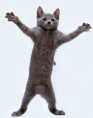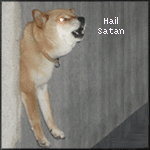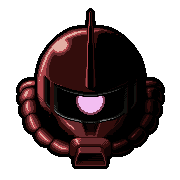|
I’ve been reading a lot in this forum and noticed that there is not a mega thread for discussion of CRT TV’s. I thought I’d open a discussion on it here. The Rise of CRT Displays CRT stands for Cathode Ray Tube and the technology dates to 1897. But it wasn’t until the late 1940’s that TVs really caught on and then sales were exponential. These TVs were all using CRT technology. The heart of a CRT TV is a vacuum tube with electron guns that excite phosphors on the glass that faces the viewer. Video game consoles from the 70’s,80’s and 90’s were designed to be played on a CRT tube with all the advantages and disadvantages that comes with the technology. CRT TVs dominated the TV market from the 1940’s until the mid-2000’s.  The Fall of CRTs In the 80’s and 90’s LCD and plasma display technology was starting to emerge as a potential replacement for CRT TV’s. By 2005 prices had begun to drop rapidly and consumers began purchasing LCD TVs in droves for their small physical footprint and higher resolutions. I remember buying a 40-inch Sony LCD TV from Frys.com in 2005 with my first job thinking it was far superior to my old 20-inch CRT tv. While it was better in some ways, I noticed how some things were inferior: PS2 games looked chunky and Guitar hero was not in sync, and even after calibration wasn't quite there. Most consumers were not worried about these things and CRT TV production essentially stopped by the year 2010. Many old CRTs were destined for the junk pile. CRTs are a pain in the rear end to recycle and contain leaded glass. Some unscrupulous entrepreneurs found it was cheaper to hoard the glass in warehouses than actually recycle it! https://siouxcityjournal.com/news/l...7472a7af8e.html  The niche rebirth of CRT Most people don’t care about the underlying TV technology or history they just want to watch TV or play games. Modern LCD and OLED TVs are in general far superior to old CRT technology. But there has been a resurgence in retro gaming within the last few years. People nostalgic for their youth and old games are buying up old CRT displays specifically for retro gaming or watching VHS tapes. Why use CRT for retro gaming Old games were built in mind with CRT resolution and technology. Sure, old consoles had low resolution like 240P but so was the TV. With 1080P or 4K display you’re scaling up that image several times over. The result is a very sharp but pixelated output, when you plug your SNES into your 4K TV you might think it looks awful and nothing like your memories. You’d be right.  An example of this is shown above for SOTN on PS1. The picture is from a Wackoid.com article. Notice how much better Dracula looks on a CRT. It is not only the resolution and smoothing that makes it look better. CRTs do an excellent job of handling motion and can display true black pictures. LCD’s and OLED can’t match a CRT for handling motion and only OLED can offer true blacks. Some CRTs also support light guns such as the Nintendo zapper or Namco light gun. Modern displays only work with new designed light guns such as the Sinden or Gun4ir and which are generally considered inferior to traditional light guns that work with CRT’s. Lastly there is something intangible about the technology. It’s the gamer equivalent to having a turntable hooked up to a tube amplifier. For someone that grew up with CRTs it can bring you back to a simpler era before DLC and multi gig day 0 game updates. Why not CRT for retro gaming With all that said there are a few big downsides to CRTs. Age of technology – The latest sets you can generally find are from 2006 which are 16 years old. Lots of them will be much older and it’s not uncommon to find 20–30-year-old sets. While many will still power on, they may need work to look their best. Other TVs may need major work to be serviceable. Most people who worked on CRT TVs retired many years ago and it's very niche now. If you’re an electronically inclined DIY person though there are a huge number of resources online. Big sets are heavy – The display is a glass vacuum tube with a big glass front for the display. Sets under 20 inches can be moved by one person but 27 inches and up should be moved by two people. The weight scales with the screen size. A 32-inch TV can weigh around 175LB. Image quality – There is a lot of fine-tuning with a CRT compared to an LCD. Geometry, image position, convergence, and color to name a few. You may need to replace capacitors, install magnets, turn yokes, or make other adjustments to get it looking good. Some TVs are clapped out from many hours of use or poor build quality and can’t be saved. Wear and burn in – The tube itself can be burned in if an image is left on it statically too long. This is irreversible and depending on the severity can be an annoyance or it can make the display worthless. Tubes also have a finite life and after many thousands of hours of use, they become dimmer and dimmer until they are no longer serviceable. Common CRT displays Standard Definition TV – The most common CRT is a standard definition TV. This is the type of TV that I would recommend for most people starting on purchasing CRTs. They’re cheap, commonly available, and great for most retro gaming. VGA Monitor – VGA monitors are the ideal display for ’80s and 90’s PC gaming. With a video scaler like an OSSC or RetroTINK, you can also use them for old consoles. PVM – PVM stands for professional video monitor. They were made by Sony, JVC, and a few other brands. They have more inputs, adjustments, and higher image quality than most consumer sets. Some are even capable of working in 15hz or 31hz. Retro nerds love these displays and because of this, the price is generally high. If you can find a deal on one in good shape snag it otherwise, I’d start with a consumer set. BVM – BVM stands for broadcast video monitor. These are essentially PVMs on steroids and were used in broadcast rooms at TV stations. These are even more coveted than PVMs and have a price to match. A 20-inch Sony is listed on eBay for $4500 as I write this. If you can find a deal great but I wouldn’t spend thousands on an old TV. High-Definition TV – These TVs were produced at the very end of CRT’s life. They look ok but introduce input lag and don’t work with light guns. If your niche is consoles with progressive scan, then maybe it’d be worth picking up but for most gaming, I’d skip it. Front projection – These also weigh a ton, need a dark room, and can’t be moved without recalibration. They are well built and cost a ton when new. Many are capable of running at different frequencies which is kind of cool I spent a lot of time with a Sony 1272 and it is a process to get it all converged. If you have a room in mind for one, then sure but I’d probably skip these too. Rear projection – These are heavy, bulky in size, and depend on liquid-cooled tubes. They were generally bad when they came out and haven’t aged well. Avoid. I guess you might have fun with the giant Fresnel lens they use to set stuff on fire. Connectivity Over the history of CRTs, there has been a huge number of different inputs. They vary in quality and how common they are. I will touch on the most common types. RF – This is a very old-style connector and combines video and audio on one cable. It provides the lowest signal quality. If you can use a better style connector do so but on some TVs RF is the only option. Composite – Also known as RCA. This uses three cables – one for video and two for audio. A considerable upgrade from RF. S-Video – This is a slight upgrade from composite. It separates chroma (color signal) from the luminance (brightness signal). Component – A big upgrade from the earlier connector types. Only used in late consoles like PS2, Wii, and Xbox. RGB – This is generally only seen on VGA monitors, PVM/BVMs, and some non-American TV’s via SCART. It provides the best picture quality possible. Some consoles can output natively to RGB, and others require modification. HDMI/DVI– Some really late gen CRT HDTV’s have HDMI or DVI.  Where to find a CRT and what to look for For a basic set I would recommend finding a standard definition TV between 13-20 inches, with at least composite input, and a good picture. These are common sets and are reasonably priced. They also don’t take up much physical space. Craigslist/Facebook/Offerup/Garage sales – The easiest place to find a CRT. Watch out for gougers as resellers are trying to cash in on the retro gaming craze. Thrift shops – This can be hit or miss. The biggest thrift chain Goodwill has not accepted CRTs for years. Look for smaller chains or independent shops. Friends/family/business – You never know who might have an old tv collecting dust in a garage or back room. eBay – Mainly used for higher end TVs or PVM/BVMs. Shipping a CRT is dicey and not recommended. Crt gaming subreddit – There is a monthly sales thread that has different regions listed. A mix of high-end sets and craigslist finds. Health and Safety Your parents may have told you not to sit too close to the TV when you were a kid. CRT tvs emit a minuscule amount of radiation. Only ancient CRTs produce any real amount of radiation (Think pre-1968). It is not a concern for any TV made after then. CRTs are giant glass tube under a vacuum. If you drop it or hit it with a heavy object it may shatter. Don’t do this. CRTs use very high voltage inside upwards of 27,000 volts. If you need to open your set research how to do it safely. My setup My humble setup is a Misterfpga connected to a 13-inch Magnavox TV. It is nothing special but works well for playing SNES games and takes up very little space. Misters are awesome and can output a lot of different signal types and emulate with FPGA many different consoles/arcade/computers. Check out the Mister thread:  CRT Alternatives What if you don’t want to deal with the hassle of a CRT but you still want to use your old console on your new TV? Or if you want to take the edge off the harsh jagged pixels in your emulator? Well, there are a few options available. Some newer LCD and OLED TVs only have HDMI inputs. Even those with composite input generally do a bad job of scaling content. With a RetroTINK or OSSC you can scale input from your old consoles. You can even apply scanline filters an approximate the look of a CRT. Emulators and Mister can use scanline filters. Some even are adaptive scan line filters that create a more immersive effect. When comparing OLED to LCD the OLED wins out in my opinion for image quality and responsiveness. I recommend the LG C1 OLED for its super-fast response times. mysteryberto fucked around with this message at 19:08 on Jul 15, 2022 |
|
|
|

|
| # ? May 9, 2024 09:51 |
|
Is it ok if we post our crt pics here? this is an old sanyo we had languishing in a closet, the best it can do is composite but I think it looks alright. Ignore the socks.
|
|
|
|
Worklurker posted:Is it ok if we post our crt pics here? Heck yeah it’s okay. Funny that you post a CRT with composite playing Sonic. The waterfalls in sonic and some other Genesis games actually depend on composite to look good and look worse on more precise output like RGB. https://www.youtube.com/watch?v=x0weL5XDpPs
|
|
|
|
this might be a good place to ask what would be a good way to get a modern laptop (lenovo thinkpad carbon) with just hdmi out to work on a crt? the inputs available are component, composite, and rf. would something like a retrotink get me there? is there a better way to run gamecube/wii games, besides a gamecube/wii?
|
|
|
|
The Automator posted:this might be a good place to ask I don't have any experience with this but I think you will need a dac, digital analog converter for something like this. or if you just want to do this for shits and giggles you can buy a cheap hdmi to component converter on amazon. ymmv. another crt pic, because I like it. 
|
|
|
|
For anybody with an interest in the technical side of how analog television works I will shill Technology Connections who has made several videos about the topic in this playlist. I particularly like this follow-up comparison of B&W rasterization vs. color on different sizes of TV running a PS2 game: https://www.youtube.com/watch?v=Ea6tw-gulnQ&t=734s mysteryberto posted:Why use CRT for retro gaming There are so many examples of this! Not every studio or game took full advantage of the effect but it can have gorgeous results if used properly that are completely lost in pixel perfect digital rendering https://twitter.com/ruuupu1/status/1469623407709155328 And it's been around a long time https://twitter.com/ruuupu1/status/1425412567392944131 This is also why I'm so disappointed by emulators and retro throwback games including a "CRT Mode" which does nothing but add fake scanlines that dim the image while doing nothing to replicate the blur or bloom that are integral to the aesthetic. I recently saw the CRT-Royale Shader and it really nails the concept but requires a 4k display and some beefy hardware to get going because of the amount of detail it seeks to replicate. quote:CRT-Royale is a highly advanced multi-pass CRT shader that simulates almost every aspect of the CRT screen. There are tons of parameters to configure, such as phosphor type (aperture grille, slot mask, and EDP shadow mask) and size (i.e. dot pitch), convergence offsets, scanline blooming and many others. mysteryberto posted:Heck yeah it’s okay. Funny that you post a CRT with composite playing Sonic. The waterfalls in sonic and some other Genesis games actually depend on composite to look good and look worse on more precise output like RGB. Playstation titles also rely on dithering albeit in a slightly different way https://www.youtube.com/watch?v=3XDyQnY5GHI
|
|
|
|
Here's a neat slow-motion video that shows the CRT's scan lines moving. https://www.youtube.com/watch?v=3BJU2drrtCM
|
|
|
|
 Bang & Olufsen MX6000
|
|
|
|
Have decent CRTs out in the wild dried up yet? I haven't been on the hunt for a while but I figured nerds have snatched up all the good ones while everything else has been thrown in a ditch because thrift stores and e-recycling stopped taking them a while back.
|
|
|
|
My main B&O  I love it as somehow they made it pretty thin and light  It rocks, and there are still plenty out in the wild it seems Also, this bastard  It's poo poo, in all the best ways You should get a CRT if you don't have one, and honestly I promise I'm not saying this is an audiophile 'Vinyl is best' cork sniffer way, I mean it in the way that a CRT is a piece of equipment that goes with a SNES, Megadrive or whatever, it's the missing piece to having a proper experience - It truly adds a ton to the games peter gabriel fucked around with this message at 11:28 on Jul 26, 2022 |
|
|
|
which b&o is that? i still have my old trinitron wega parked in the shed, it's widescreen but as far as i know it can't do 480p so i see little reason to use it over the B&O which just looks a lot better sitting in my gameroom, i also dislike the black borders on the left and right when playing 4:3 content, i.e. the majority of what i play
|
|
|
|
peter gabriel posted:You should get a CRT if you don't have one, and honestly I promise I'm not saying this is an audiophile 'Vinyl is best' cork sniffer way, I mean it in the way that a CRT is a piece of equipment that goes with a SNES, Megadrive or whatever, it's the missing piece to having a proper experience - It truly adds a ton to the games i agree with this by the way, the day i got out my old CRT and started playing games on it again i was like "oh yeah, this is what it was actually like"
|
|
|
|
Shibawanko posted:which b&o is that? It's an MX4000, it hits the sweet spot for size, and I carried it up 3 flights of stairs no problem. I might go bigger when I sort of my chill out / retro room though
|
|
|
|
peter gabriel posted:It's an MX4000, it hits the sweet spot for size, and I carried it up 3 flights of stairs no problem. I might go bigger when I sort of my chill out / retro room though yeah it's a great line of tv's, i struggle to think of a tv that looks better for 4:3 240p stuff that isn't a pvm (and i'd argue that the bigger size compared to pvm's actually makes them more fun to use), i've considered trying to find a beovision 1 but i'm not sure if it'd actually be an upgrade over my mx7000 here's my old trinitron wega, a good screen but as a box it's just kind of ugly:  how i have my mx7000 set up now, gameroom's kind of messy and i have to reorganize: 
Shibawanko fucked around with this message at 14:22 on Jul 26, 2022 |
|
|
|
That mx7000 is just loving awesome! I know PVM's are amazing, but I want to feel like I am in my front room being a kid again, PVMs don't scratch that itch for me. I am now leaning heavily towards getting an OG Xbox for my emulation, makes more and more sense the more I think about it...
|
|
|
|
woops i messed up, it's an mx6000 not an mx7000, although the only difference between the two is apparently that the mx6000 doesn't have "active speakers", which means it doesn't have an amplifier built into the speakers, otherwise it's the same device. i don't know if the active speaker thing makes a huge difference, in any case the sound on mine is already pretty great
|
|
|
|
whatup CRT gangers. anybody got a Toshiba AF itt? I'm rocking a 27AF45 right now, probably one of the better consumer models of the turn of the millennium, though the flat glass seems to be a "love it or hate it" kind of thing. it makes sorting out geometry issues kind of a pain in the rear end and at a certain point you've just got to except some pushing and pulling in the corners of the image. the Color Stream component input though, is simply divine. sure it's not an HD set but you just can't beat an OG Xbox or a PS2 via component through one of these things
|
|
|
|
McCracAttack posted:Have decent CRTs out in the wild dried up yet? I haven't been on the hunt for a while but I figured nerds have snatched up all the good ones while everything else has been thrown in a ditch because thrift stores and e-recycling stopped taking them a while back. It’s harder than a few years ago but checking out a few thrift shops, Craigslist, and Facebook marketplace shows over a dozen CRTs in less than an hour drive from me. Anywhere from 8 to 36 inches. Most range from $20 to $200. Amusingly some guy in Bellevue,Washington is offering to pay someone $35 to pick up his working Sony 36xbr400. You don’t need a real fancy TV to get started in enjoying CRT gaming. For 16 bit consoles I prefer to play on a 13 inch cheap CRT tv versus my 55 inch OLED. The art looks better and it feels right.
|
|
|
|
peter gabriel posted:That mx7000 is just loving awesome! Definitely agreed on consumer sets vs PVMs. Isn’t the original Xbox limited to 480i output with no 240p even on homebrew? I have been defaulting to the Wii with classic controllers. I’m not certain what kind of input lag is introduced by the older Bluetooth module vs a GameCube controller, but I’m too used to wireless at this point.
|
|
|
|
i also think there's a bit of a difference between the US and europe, when you read about retro gaming online most of the info is written by and aimed at americans, where tv's don't have scart and a PVM is usually an easier option (i think? i don't know for sure because i've never seen an american tv really). in europe getting a good consumer set is basically a no brainer, it's so easy to set up with RGB with most consoles while a PVM is more of a costly hassle
|
|
|
|
Yeah that's fair, and I always forget that, I am in the UK so scart is all over the place. Took far too long for the penny to drop for me on that as a lot of online chat is US centric. The Wii I have used and liked, but MAME support sucks, I think it's the tiny amount or available memory? Lots of stuff won't load
|
|
|
|
i managed to get a viewsonic e70 but the power supply died so i got it for free. it's been sitting around for the past year and i need to get around to fixing it
|
|
|
|
I had this explained to me before but I forgot. It's a bad idea to connect a CRT monitor to a modern GPU with a passive HDMI / VGA adapter, right?
|
|
|
|
Shibawanko posted:i also think there's a bit of a difference between the US and europe, when you read about retro gaming online most of the info is written by and aimed at americans, where tv's don't have scart and a PVM is usually an easier option (i think? i don't know for sure because i've never seen an american tv really). in europe getting a good consumer set is basically a no brainer, it's so easy to set up with RGB with most consoles while a PVM is more of a costly hassle Meanwhile in Japan we have D-Terminal which absolutely nobody knows about or cares about supporting. 
|
|
|
|
Rinkles posted:I had this explained to me before but I forgot. It's a bad idea to connect a CRT monitor to a modern GPU with a passive HDMI / VGA adapter, right?
|
|
|
|
Modern GPUs can put out a 15khz or 31khz signal with little effort although the RTX series can't do interlaced resolutions at all for some reason. For awhile Nvidia cards couldn't do 15khz, but they definitely can now. You'll need to set up a custom resolution but that's easy. Getting Windows 10 to remember said custom resolution after a restart is less easy I'm afraid.
|
|
|
|
seeing a crt tv chilling with some videogames makes me feel warm inside
|
|
|
|
Janitor Jeb posted:Modern GPUs can put out a 15khz or 31khz signal with little effort although the RTX series can't do interlaced resolutions at all for some reason. For awhile Nvidia cards couldn't do 15khz, but they definitely can now. You'll need to set up a custom resolution but that's easy. Getting Windows 10 to remember said custom resolution after a restart is less easy I'm afraid. Sorry, so you're saying it should work? I have a 3060ti.
|
|
|
|
Rinkles posted:Sorry, so you're saying it should work? I have a 3060ti. The RTX series is the Nvidia 2000 and 3000 cards which includes your 3060ti. Since you can’t output interlaced on your card I think you have two options. I’d probably go with option 1. 1. Get a cheap older secondary card to run along your 3080. 2. Find a transcoder to convert output from your 3080 to something your CRT can use.
|
|
|
|
https://www.youtube.com/watch?v=C_-9Rw5CJNE
|
|
|
|
Rinkles posted:Sorry, so you're saying it should work? I have a 3060ti. It will work if all you're trying to do is get plain non-interlaced resolutions to display on a normal PC CRT monitor. I use two different HDMI to VGA adapters, both cheap lag free ones from Amazon, one by Tendak and one by Portta. Both are simple plug and play affairs and should cost 20-30 bucks.
|
|
|
|
Is there a reason why I would want to send out an interlaced signal?
|
|
|
|
Rinkles posted:Is there a reason why I would want to send out an interlaced signal? Because you were born a Playstation 2.
|
|
|
|
Rinkles posted:Is there a reason why I would want to send out an interlaced signal? Sorry I thought you were outputting to a standard def CRT tv and not a monitor. Ignore my earlier advice.
|
|
|
|
 saw this thing as part of an art installation today, it looked pretty cool, not sure if this is a pvm or what resolution it is but i really like the big cube look
|
|
|
|
Shibawanko posted:

|
|
|
|
Wondering if those 2x 21" trini multisyncs I put in work storage when I moved are still there.
|
|
|
|
Shibawanko posted:
That does look awesome. It kind of reminds me of LCD screens that try to have a tiny bezel after years of screens with thick bezels. It is a PVM: https://www.theblock.art/equipment/hantarex-eq3-28/ I remember as a kid thinking video walls were bad rear end and planning to buy one if I was ever rich. Now anyone can buy a 77 inch or 80+ inch tv without too many dollars.
|
|
|
|
if it's a pvm i think that might actually be the best crt for gaming i've seen so far, since it still had a decent size too. apparently it also has vga rgb input on the back so that'd be a pretty sweet way to play. too bad it's in some museum in dusseldorf playing a video of two naked old ladies
|
|
|
|

|
| # ? May 9, 2024 09:51 |
|
My favourite CRT type thing has the be the Sony Jumbotron, those massive displays at sporting events etc, I love the way the 'pixels' are made up of hundreds of tiny CRTs https://www.youtube.com/watch?v=AclwH64eAkU
|
|
|