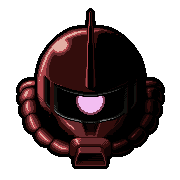|
Is it a flat CRT or rounded? If itís got component inputs but rounded then I would be thrilled. I have a trinitron which has issues with scrolling because it is flat. I still like it, but would prefer it if it were rounded.
|
|
|
|

|
| # ? May 9, 2024 19:07 |
|
It's an honest to god fishbowl CRT. A big round boy. My 27" is a Trinitron and I know what you're talking about, where you can't get the geometry universally square. I only notice it in some games, like the Sonic demo the 240p test suite uses. I don't think the geometry of this set is going to knock your socks off though. I think it needs a degaussing; I can see a slight purple tint in the bottom left corner. I need to find the service menu combo. The service manual references all of the settings but does not tell you how to get in the menu. Hopefully I can improve it a little, as it's pretty painful as-is.  (this is before I turned the color and picture settings down)
|
|
|
|
The degaussing coil helped quite a bit. I can hear the built-in degaussing coil buzz when I turn it on, so I wonder what's up with that.
|
|
|
|
For people who have set ups with more than one CRT how do you handle speaker placement? I have extremely limited floor/wall space in my apartment and always struggle to figure this part out. I have 3 main CRTs in play usually, my main 20" BVM, a 14" PVM in tate mode, and a 19" VGA CRT for Wii and DC. If I have just one set of speakers, and put them at the same level as the monitors, it means they are spaced super far apart which isn't really ideal. If I get multiple sets of speakers for each monitor (or each set, 480i and 480p) that really takes up a lot of space but I guess is ideal for positioning. Any ideas?
|
|
|
|
Put the BVM and VGA monitor next to each other and the 14" on top of the BVM? Or get nuts and stack all the CRTs on top of each other. And then speakers on the sides.
|
|
|
|
Just make sure the speakers are shielded if the crt isn't.
|
|
|
|
Hmm yeah I thought about stacking them before but decided against it for some reason. Actually the PVM has a bit of image wobble that I didn't notice before that may be from being placed too close to the BVM already...I should look into that. I use shielded speakers though, yeah.
|
|
|
|
I managed to score a free PVM, but it has a pretty large scratch on itís screen (about a inch long). Is there a way to fix it or buff it out?
|
|
|
|
Automata 10 Pack posted:I managed to score a free PVM, but it has a pretty large scratch on itís screen (about a inch long). Is there a way to fix it or buff it out? Some PVMs have an anti glare film covering the actual screen. If you have one of these models, you could attempt peeling it off.
|
|
|
I just picked up this Proton 19" for $20, from October 1984.   Having a hell of time figuring out all the dials and knobs, and there's no sound at all. Can't find a manual or even any information at all really.   First picture is as far as I can move the v-hold before the second picture starts happening, which is rapidly moving the screen in bars like that. Just images flashing by.
|
|
|
|
 The v-size button kept getting pushed inside the case but I managed to fix it partially. Screen is stable but still squished and I can't figure out any dial combinations to unsquish it.. Edit: The lack of sound is because it doesn't have speakers, only output to external speakers. Admiral Joeslop fucked around with this message at 22:33 on Nov 5, 2023 |
|
|
|
|
My Trinitron appears to sometimes have some geometrical issues. Sometimes I notice sides of the picture bow a little inward, usually when I use the SNES or PS2. When I plug in something like my 360 it isn't really noticeable though. Is there any fix for it that doesn't involve getting a new one or electrocuting myself? I did get the service menu open but I'm no TV repairman.
emSparkly fucked around with this message at 10:16 on Nov 11, 2023 |
|
|
|
emSparkly posted:My Trinitron appears to sometimes have some geometrical issues. Sometimes I notice sides of the picture bow a little inward, usually when I use the SNES or PS2. When I plug in something like my 360 it isn't really noticeable though. Is there any fix for it that doesn't involve getting a new one or electrocuting myself? I did get the service menu open but I'm no TV repairman. If it's a late 90s/early 00s trinitron you can do almost all the geometry adjustments in the service menu, unless the yoke itself needs a physical adjustment. Use this as a guide for adjustment. Write down original values for everything you change.  You probably also want to load up 240p test suite and a grid pattern on your SNES if you have a flashcart If I had to guess, the image from your 360 is wider so you don't notice the bowing as much. You probably want some combination of adjusting the pin amp (PAMP) to make the sides straighter and adjust the HSIZ to make the image larger on the SNES so that the bowing isn't as visible. Rubellavator fucked around with this message at 12:57 on Nov 11, 2023 |
|
|
|
 Thanks for the help. This is a marked improvement from what I had earlier.
|
|
|
|
Admiral Joeslop posted:I just picked up this Proton 19" for $20, from October 1984. Maybe try deoxit on some of those dials and knobs.
|
|
|
NyetscapeNavigator posted:Maybe try deoxit on some of those dials and knobs. I plan to do a full teardown and clean, probably after the New Year*. I'll add that stuff to the list, what's the best way to use it? *And also some extensive research so I know what not to touch. I don't want to die to a CRT in 2023.
|
|
|
|
|
I forget if I posted this already but I got a new job and have to move about 2 hours away. Time to pack up and move my various CRTs. Any tips for a skinny guy with no friends and a herniated disc?
|
|
|
|
Is Task Rabbit still around? May be able to help you out
|
|
|
|
Pegnose Pete posted:I forget if I posted this already but I got a new job and have to move about 2 hours away. Time to pack up and move my various CRTs. I hired a guy who does small moves on Kijiji (Canadian Craigslist, basically).
|
|
|
|
Admiral Joeslop posted:I plan to do a full teardown and clean, probably after the New Year*. I'll add that stuff to the list, what's the best way to use it? You just need to spray it on the potentiometer and give it a few twists. Here's a random video: https://www.youtube.com/watch?v=WdWLAVbp_VA
|
|
|
|
Synthetic Hermit posted:I hired a guy who does small moves on Kijiji (Canadian Craigslist, basically). Heh, yeah Iím Canadian. Kijiji takes me back. In Japan now though. I may have to hire a local guy as the big companies will probably all be booked by the time we get our move-in date at the new place.
|
|
|
|
Coworker is offering me a 20Ē RCA flatscreen (2003ish I think) CRT in basically mint condition. Iím looking to hook everything up to it from an NES to an N64/PS2. Is there some oddity/disadvantage to using a flat screen CRT with a retro system vs the standard convex glass screen?
|
|
|
|
AlternateNu posted:Coworker is offering me a 20Ē RCA flatscreen (2003ish I think) CRT in basically mint condition. Yes, in games with a scrolling background (Sonic comes to mind) there will be some distortion and stretching in the outer 10% or so. Itís especially noticeable when the background has a basic pattern. You canít do much about it except ignore it. You can play with geometry in the service menu but itís still never going to be perfect.
|
|
|
|
the super scope does not work on flat crts hence they are worthless
|
|
|
DEEP STATE PLOT posted:the super scope does not work on flat crts hence they are worthless Huh, what's different about flat screen CRTs for that?
|
|
|
|
|
I've seen people swear by flat screen PVMs and never saw the issue raised. I fired up Super Mario All-Stars on my mid tier 2000s WEGA and if there was any distortion on the sides, it wasn't bad enough to distract me.
|
|
|
|
Flat Trinitrons and fine and good.
|
|
|
|
Flat crts do tend to have worse geometry but not all are created equal and I've seen plenty of pictures of flat crts with great geometry.
|
|
|
|
I'm perfectly happy with my flat screen Phillips.
|
|
|
|
Admiral Joeslop posted:Huh, what's different about flat screen CRTs for that? I could be wrong, but I read somewhere that the flat CRTs were often running at 100Hz or more and that would throw off the gun seeing the screen. At least, I read that about 6 or 7 years ago when looking at some later Beovision sets
|
|
|
|
You're thinking of HD-CRTs
|
|
|
|
I just got a free insignia 32" off marketplace that I think is the same model I bought for a few hundred bucks for the dorm like 15 some years ago. it has a few failing caps causing some weird vertical fold over issue. it has svideo in so I bought some cables for SNES/N64 and I'm excited af to get it fixed up and hope it's as easy as the videos online make it seem!
|
|
|
|
So I have an Ikegami broadcast monitor that accepts both rgb and component via bnc connection, I have been meaning to use it ever since I got it 5 years ago but alas I have been busy and RGB compatible hardware isnít particularly common in the states. That being said I am looking to make an emulation box for it, I need hardware that can support at least up to Wii and should be able to handle it flawlessly, simultaneously however I am considering also getting a new gaming pc entirely but I feel it is drat near impossible to output a 240p 15khz signal from a modern GPU these days, so I guess if anyone has any experience with this problem or if it would be feasible to run a separate GPU solely for emulation but on the same Motherboard, or if I should just build a separate rig entirely, having it in one setup would be preferable for my office setup.
Joey_Redd fucked around with this message at 22:17 on Jan 2, 2024 |
|
|
|
A MiSTer is a super simple solution for 240p but it only gets you up to PS1/Saturn/N64 generation unfortunately.
|
|
|
|
DR FRASIER KRANG posted:A MiSTer is a super simple solution for 240p but it only gets you up to PS1/Saturn/N64 generation unfortunately. Yes I had been considering something like that or a Raspberry Pi setup but so far it seems even Pi 5 while more capable still has issues with N64. Joey_Redd fucked around with this message at 22:38 on Jan 2, 2024 |
|
|
|
Get a MiSTer and use original hardware for higher-end consoles.
|
|
|
|
Yeah, that would be my suggestion as well. I think youíre going to have a very difficult time getting modern emulators to look good and work right. Maybe something like a ossc pro might be the best option?
|
|
|
|
Mister doing Y/Pb/Pr looks great and feels like the real thing.
|
|
|
|
The Automator posted:Yeah, that would be my suggestion as well. I think youíre going to have a very difficult time getting modern emulators to look good and work right. The ossc pro seems like a great option, I appreciate that suggestion greatly, I will have to look into it further and investigate where I can find one, thanks again!
|
|
|
|

|
| # ? May 9, 2024 19:07 |
|
Joey_Redd posted:So I have an Ikegami broadcast monitor that accepts both rgb and component via bnc connection, I have been meaning to use it ever since I got it 5 years ago but alas I have been busy and RGB compatible hardware isnít particularly common in the states. That being said I am looking to make an emulation box for it, I need hardware that can support at least up to Wii and should be able to handle it flawlessly, simultaneously however I am considering also getting a new gaming pc entirely but I feel it is drat near impossible to output a 240p 15khz signal from a modern GPU these days, so I guess if anyone has any experience with this problem or if it would be feasible to run a separate GPU solely for emulation but on the same Motherboard, or if I should just build a separate rig entirely, having it in one setup would be preferable for my office setup. If you're going to build a gaming PC, you could just add a second GPU that is compatible with CRT Emudriver (basically older AMD Radeon cards that can still output analog through a VGA port). CRT Emudriver allows you to output a 15khz signal that's compatible with CRT TVs. None of my TVs accept RGB, so I need an encoder like this to convert the signal to NTSC composite, S-video, or component. For your Ikegami though, I imagine you'll just need to find out the proper pin outs from the VGA and make a cable that ends in the proper BNC connectors without the need for the encoder in between the GPU output and TV. One caveat is that your main GPU should be Nvidia-based as CRT Emudriver does not play well with the stock AMD driver.
|
|
|