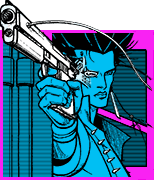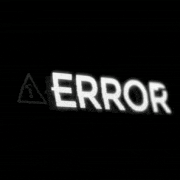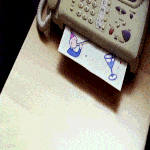|
wasn't particularly hyped by my idea for space junkyard so just got something out. haven't previously had a computer which could render animations in reasonable timeframes so it was fun learning the basics of moving stuff around and producing an output. e: wow imgur butchered it with compression 
distortion park fucked around with this message at 13:59 on Nov 1, 2022 |
|
|
|

|
| # ? May 3, 2024 11:47 |
|
our first submission. goongrats op it looks cool
|
|
|
|
distortion park posted:wasn't particularly hyped by my idea for space junkyard so just got something out. haven't previously had a computer which could render animations in reasonable timeframes so it was fun learning the basics of moving stuff around and producing an output. that's what I'm talking about!
|
|
|
|
mines pretty similar to distortion park's, I can't really think of much else to do with this prompt   I was trying to get the perspective to look like the junk is what makes up the rings, but I don't know what im doing and adjusting it all via Transform nodes is painful also I've managed to get a single piece of random junk generated, still trying to figure out how to get each instance to be randomly generated
|
|
|
|
holy fuckin poo poo man
|
|
|
|
toiletbrush posted:mines pretty similar to distortion park's, I can't really think of much else to do with this prompt you can try it if its simple but for that many objects, most of them that far away from the camera, it will probably run like rear end if you actually randomize them all? what i think you might do is pre-generate a few variations and group them up as instances and let the instancer select between the variations, then play with randomizing the scale and rotation etc considering the geometric shapes there, you could even use the same set of points and instance twice or more on each single point, with randomized scales and crap and it would go a long way to faking it i think
|
|
|
|
but if you want to try, refer to my post int he other threadfart simpson posted:if u do.... i posted this in the erindale discord and someone there thought it was cool and improved it
|
|
|
|
I'm going to try all of these this year. I've gotten pretty good with material nodes but I've barely touched the geometry node system and I think this would be great practice. Here's my attempt at "Space Junkyard" and "Psychedelic Alley" so far:  
|
|
|
|
love this
|
|
|
|
im trying this year my best to make everything actually procedural and reusable. so like, whenever im making an object i am making it actually generate off a single vertex or w/e with a random seed value if necessary. this allows me to scatter these things around way more easily or drop them into a new project. building up the parts right now, gonna assemble into a scene later https://i.imgur.com/1zxengf.mp4
|
|
|
|
that is extremely fuckin excellent my friend. you're defo one of the best nodeaphiles in the world
|
|
|
|
my favorite little detail / trick i figured out working on this is how to make wires around only the broken edges of the outer shell actually just making the wires like that at all is kinda a neat trick i picked up from erindale last week. basically the process is: you distribute points in some area. these are your start points. now you distribute a 2nd set of points somewhere else: your end points. you instance a basic bitch curve line on all your start points, immediately realize the instances. now you have some real curves on all your starts. next step is to Set Position, with the selection set to Curve -> Endpoint Selection End Size 1, Start Size 0. then you transfer attribute over the position field as a vector set to Nearest Point, with the source being your endpoints. and your source position being your current position plus some random value. this basically starts you off at your start point, moves in a random direction, then from that random direction it finds the nearest endpoint and sets the endpoint of your curve line to that. now you should see a straight line from your start points to randomly selected spots in your group of endpoints. from here its some simple curve workflow, resample the curve a bit, randomize the positions of everything except the start and endpoint so you lock those in place, then i like to set the spline type to NURBS because it looks pretty. curve to mesh that crap and you have wires. example thats probably hard to read: 
fart simpson fucked around with this message at 11:15 on Nov 2, 2022 |
|
|
|
that all sounds complicated but once you do it and play around a bit i think its easier to actually do than it is to describe or read about and i think its actually practical because you could use that on real non nodevember stuff to like, hang random wires and cables or vines or whatever from the ceiling or something. which is something that can add cool detail to a lot of scenes but it sucks rear end doing it manually fart simpson fucked around with this message at 11:18 on Nov 2, 2022 |
|
|
|
this is sick https://twitter.com/100drips/status/1587614169125343232
|
|
|
|
jesus christ
|
|
|
|
wish that's awesome. I need to get more into the fully procedural mindset, rather than treating it like a difficult way of using the layout tab
|
|
|
|
i think im basically ready to start assembling a scene
|
|
|
|
fart simpson posted:i think im basically ready to start assembling a scene fart simpson posted:you can try it if its simple but for that many objects, most of them that far away from the camera, it will probably run like rear end if you actually randomize them all? what i think you might do is pre-generate a few variations and group them up as instances and let the instancer select between the variations, then play with randomizing the scale and rotation etc Plugging a bunch of things into 'Geometry to Instance' and then plugging that into the 'Instance on Points' note with 'pick instance' a random index seems to work!
|
|
|
|
Day 01/02 - Space Junkyard... Turns out we did very similar things! Granted that prompt was kinda straightforwards. 
|
|
|
|
E. I like this composition better. I can't for the life of me make the metal reflect properly though.
|
|
|
|
i think i might be done for day 1/2?
|
|
|
|
FalseNegative posted:E. I like this composition better. I can't for the life of me make the metal reflect properly though. yeah man this looks cool. i like the second composition better too
|
|
|
|
lmao my wife just saw that image and said its not good enough and gave me some suggestions
|
|
|
|
lol owned
|
|
|
|
fart simpson posted:i think i might be done for day 1/2? this is awesome. how did you get the white bodies in the back/middle to not overlap? i often want a "do physics sim incl. collisions" step but haven't worked it out yet. not sure the best way to host animations, every option seems to result in loads of compression. Video: https://i.imgur.com/ikeMzWs.mp4 There are a bunch of things I'd like to do to make this better, maybe at the end or if there's a dud prompt I'll come back and do a second pass on one of them. e: woah that works for embedding videos!
|
|
|
|
fart simpson posted:i think i might be done for day 1/2? This is really incredible!
|
|
|
|
ok im done. just added a bit more roughness around the edges so to speak
|
|
|
|
the rocket in the background is...how shall i put this...au naturel?
|
|
|
|
for that one in the background you guys asked about. i played with random seeds until i got a shot composition i almost liked. then i used a vector rotate node to manually dial in the values of that specific rocket to make the shot composition work better. some of them on the ground are actually clipping through each other but you dont really notice 
fart simpson fucked around with this message at 17:55 on Nov 2, 2022 |
|
|
|
the fence took a while too actually even though its just a tiny detail. i used a voronoi texture on the ground plane to mark out a fence path and then converted it to a curve and used the curve to build out the fence. took a few random seeds to get a fence that worked with the shot blend file is here if anyone wants to take a look at anything. i tried to make it reasonably organized https://mega.nz/file/wdpC0a4I#zzO_B8xPZFhDxBGmdXMkLCs5YYnrxRTz6NSmvCyj7VY
|
|
|
|
fart simpson posted:ok im done. just added a bit more roughness around the edges so to speak difference is simultaneously subtle and huge, this looks excellent
|
|
|
|
fart simpson posted:ok im done. just added a bit more roughness around the edges so to speak  extremely good extremely good
|
|
|
|
fart simpson posted:ok im done. just added a bit more roughness around the edges so to speak holy poo poo
|
|
|
|
fart simpson posted:ok im done. just added a bit more roughness around the edges so to speak Jeesus
|
|
|
|
Booyah! First Nodevember entry done!  Breakthrough came when I abandoned the instance randomized objects on points approach entirely. Instead, I converted the points to vertices and started building off of them with extrusions. Once the base line is made, the tree splits in half, mirrored on the axis, adds some mirrored greebles, then merges the halves together. Looks enough like a spaceship from a distance. Oh and here's the shader nodes for the world, because I'm pretty damned happy with how that came out.  Shouts out to the creator of Musgrave noise. Bluemillion fucked around with this message at 23:56 on Nov 2, 2022 |
|
|
|
Bluemillion posted:Booyah! First Nodevember entry done! hell yeah dude looking good. hope you enabled your gpu lol Bluemillion posted:Breakthrough came when I abandoned the instance randomized objects on points approach entirely. Instead, I converted the points to vertices and started building off of them with extrusions. Once the base line is made, the tree splits in half, mirrored on the axis, adds some mirrored greebles, then merges the halves together. Looks enough like a spaceship from a distance. yeah that's kind of the approach i'm taking now. ive figured out that a lot of procedural stuff is easier if you're working based on curves as much as possible, because curves are both simpler to outline a general shape and there are a bunch of useful tools like length, spline factor, endpoint selection resampling, all built in. so basically i'm instancing curves everywhere and then building out shapes based on the curves and converting to a mesh at pretty much the last step. i recommend checking out that kind of workflow, it's very freeing once you get into it. protip, make a node group called "curve to mesh" and have it be the curve to mesh node with a curve circle set to 1 meter as the profile, then you can just drop that baby in without having to set everything up every time if your gonna be doing it a lot. speeds stuff up a fair bit
|
|
|
|
FalseNegative posted:I can't for the life of me make the metal reflect properly though. what do you mean? if you mean just a simple reflection that is just metalness = 1, roughness = 0, in the material settings. assuming youre using blender and cycles (and principled shader). with eevee real reflections require using reflection planes
|
|
|
|
Wheany posted:what do you mean? if you mean just a simple reflection that is just metalness = 1, roughness = 0, in the material settings. assuming youre using blender and cycles (and principled shader). with eevee real reflections require using reflection planes Any time I set Metalness to 1 they just reflected the background shader, making them nearly invisible. I think I had issues with my light sources either not being bright enough or something. I am using Cycles on Blender 3.3 LTS
|
|
|
|
you need to add a texture (to colour or roughness) and make sure itís not 255,255,255 with 0 roughness unless you literally want a mirror. most real metal surfaces will be much darker and also rough couldnít hurt to read about PBR and how to use it
|
|
|
|

|
| # ? May 3, 2024 11:47 |
|
This tutorial worked really well for me. https://youtu.be/1-IYoyPtiFQ In particular using the color ramp to make the surface mostly flat with indentations works great. That plus metalness ~1 and roughness set at some small value gives a great result.
|
|
|