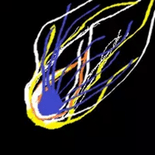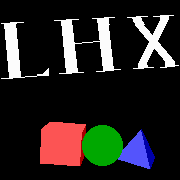|
mcbexx posted:Not quite sure if this goes here, but A few phones back, I had a similar problem, and fixed it with a factory reset in which I told it not to reinstall the old apps. I think it was a malfunctioning anti-spam app, but it's hard to prove. I know that I did not reinstall that app and the problem did not recur.
|
|
|
|

|
| # ? Apr 29, 2024 20:49 |
|
Carpet posted:Has anybody else got the Pixel 7a? I'm thinking of replacing my 3a as the battery is terrible these days, and it is starting to struggle performance-wise. I think I might have to bite the bullet and get over the fact they aren't bringing back the rear fingerprint sensor or headphone jack. Currently got a 15% Local Guide discount I can apply as well. The 7a is currently on sale in the Google store for $444 (in the U.S. anyways), BUT the regular 7 is also on sale for $449. Just Google being Google. If you're not waiting for the 8, the regular 7 seems like the way to go.
|
|
|
|
Mental Hospitality posted:The 7a is currently on sale in the Google store for $444 (in the U.S. anyways), BUT the regular 7 is also on sale for $449. Just Google being Google. If you're not waiting for the 8, the regular 7 seems like the way to go. do we know when the 8 series are dropping? I'm considering either getting one of those or pulling the trigger on a z flip 5
|
|
|
|
hark posted:do we know when the 8 series are dropping? I'm considering either getting one of those or pulling the trigger on a z flip 5 October 4th. I just sold my Pixel 7a because I found the battery life to be awful for the 3 months I had it - hitting 10% power at 3.5-4hrs screen time (on 60hz) - much worse than the 2 year old 4a5g it replaced. My replacement (a refurb'd Xperia 1iv) is seeing me comfortably get to the end of the day with 30%+ left but boy do I miss some of the pixel-exclusive stuff like call screening. blunt fucked around with this message at 23:54 on Sep 20, 2023 |
|
|
|
Not sure if I should post at the android apps instead, but I finally got a new phone just due to lack of security updates for a long time now (Moto G8 Power, yikes), moved to Oppo Find x5 (Yea yea, Chinese manufacturers and security concerns...). Its relative update schedule and reviews were great and it was on sale so  Anyways, it's running Android 13 (....with Oppo's customizations) and the media player controls in the quick settings in 13 seem to be a simple downgrade, unless this is manufacturer specific customization. I know stock 13 has larger media control widget, but I haven't seen any screenshots or animations allowing you to flick to change between media player sources on *mobile* 13 (Spotify, PocketCasts, a youtube video, random website with audio/video). 11 had so:  (source: https://android-developers.googleblog.com/2020/08/playing-nicely-with-media-controls.html ) Maybe 13 has source switching but stacks/carousel/whatever you want to call it is not visible on the phone UI in their own example, it seems to be visible on the tablet UI, however: https://developer.android.com/about/versions/13/behavior-changes-13 My own "widget" is even smaller, and it doesn't take long for the media controls to disappear if the audio source has not been active for a while. I've tried looking settings for it to "stick" both on PocketCasts and system settings. Friend suggested me to try Niagara's launcher and running a widget on the home screen but only having one custom widget is no go for me, I like to run two weather widgets in addition to the media stuff too. I mean I barely ever use Spotify on the phone these days but at least Niagara allows stacked widgets so I could flick between two audio widgets. It's not as good as having it under quick settings but better than nothing. Any recommendations for a custom launcher that allows multiple widgets on the home screen and stacks? Friend just recommended to use android debloater but I'd rather not soft or hard brick my device, even if I consider myself decently technical and have rooted a phone in the past and what-not, and there's no guarantee that it would even make the UI behave as I wanted. Oh, and I hate the Discover page, it accidentally swiping to it encourages doomscrolling and clickbait articles. I know I can make it blank, but a launcher just disabling it would be a bonus (Niagara at least makes....flicking to it impossible out of the box). I was also frustrated by the fact that the power button on Android 13 doesn't allow me to control my internet of poo poo devices. Thankfully you can put the Home controls on the lock screen so it's not *that* bad of a change. Anyways TL;DR: How does stock Android 13 media controls work with multiple apps? Any recommendations for an app/launcher to replicate Android 11 media controls shown in the gif above? I've never been so opionated and annoyed about a mobile OS changes, I barely give a drat usually. edit: ColorOS 14 *seems* to have stock android media player according to some (imo bad) sources so here's hoping. Dessel fucked around with this message at 00:10 on Sep 21, 2023 |
|
|
|
blunt posted:October 4th. Dang, I thought the 6-ish hours I got on my P7P was lame. That would be unacceptable to me as well. Hopefully Tensor 3 and the new displays bring some stamina improvements. Of course I'm not going to wait to find out and will be ordering the 8 Pro the first day because I am very smart.
|
|
|
|
Is there any way to ignore phone calls without rejecting them? Or at least both silence the ring/vibration AND minimize the call popup that takes up 20% of the screen? The first you can do by pressing the volume button to silence the notification. Flip to Shhh also works if turned on. But the popup is still there. I'm using a Samsung phone if that matters and would really appreciate some help. There are so many reasons I want this. From certain family members calling every thirty seconds if I reject their call, to employers I don't want to offend but can't answer to even say I'm busy, to just wanting to watch a movie without having to let an unknown number ring out. Google doesn't give me much optimism. But then again a lot of the "answers" to people asking for this are e.g. 'just block unkown numbers and tell your family and friends your schedule ahead of time' or 'if you're too busy to pick up and tell them to call later you're too busy to be using your phone screen so just let it ring out' or, and I'm not kidding, 'try asking Google Assistant to take you to a page if the popup is blocking your address bar'. This doesn't mean there isn't a method. There might not be. But it could just be internet people being dicks. Bright Bart fucked around with this message at 15:25 on Sep 21, 2023 |
|
|
|
Bright Bart posted:Is there any way to ignore phone calls without rejecting them? Or at least both silence the ring/vibration AND minimize the call popup that takes up 20% of the screen? The first you can do by pressing the volume button to silence the notification. Flip to Shhh also works if turned on. But the popup is still there. I'm using a Samsung phone if that matters and would really appreciate some help. There are so many reasons I want this. From certain family members calling every thirty seconds if I reject their call, to employees I don't want to offense but can't answer yo even say I'm busy, to just wanting to watch a movie without having to let an unkiwn number ring out. Do you mean the pop-up that shows up when you get a call while you're actively using the phone? You can just swipe that away and keep using the phone. If you change your mind, you can still answer the call from your notification bar.
|
|
|
|
Bright Bart posted:Is there any way to ignore phone calls without rejecting them? Or at least both silence the ring/vibration AND minimize the call popup that takes up 20% of the screen? The first you can do by pressing the volume button to silence the notification. Flip to Shhh also works if turned on. But the popup is still there. I'm using a Samsung phone if that matters and would really appreciate some help. There are so many reasons I want this. From certain family members calling every thirty seconds if I reject their call, to employees I don't want to offense but can't answer yo even say I'm busy, to just wanting to watch a movie without having to let an unkiwn number ring out. perhaps using a different phone app to handle calls might make a difference? I don't have this problem so I'm not 100% sure
|
|
|
|
You could turn off the sim while you don't want to be disturbed. No calls will get through for the duration.
|
|
|
|
if you're this disturbed by phone calls, you have plenty of options - turn your ring volume down to 0 - swipe up on the notification (works on my pixel, idk about samsung), the phone is still ringing but it doesn't take up screen real estate - turn on do not disturb i do a combination of all of the above bc i never want my phone to make any noise ever and it works just fine. i get phone calls if i see my phone and need to take it, otherwise i call or text the person back.
|
|
|
|
Just go to the application system settings for the dialer and remove "Popup allowed" for the notification settings and it should only show up in the status bar at that point as far as I know (haven't tried it.)
|
|
|
|
Thank you for helping brainstorm, everyone! But most thanks to Desk Lamp because it worked! Verified it with my friend calling just now. Get a call. Press volume bar to silence. Then swipe left (which I presumed would answer the call). Popup removed, call still going and can be taken from the notifications, friend doesn't get sent to voicemail right away like when a call is decline.
|
|
|
|
Bright Bart posted:Thank you for helping brainstorm, everyone! Where do you swipe left from? Just anywhere on the call popup (that's not the accept/decline sliders)?
|
|
|
|
Turns out I can use my Local Guides 15% discount for the 7a, but I can't also get the current offer of a free Chomecast 4K. However, I can get up to £53 by trading in my 3a, or Cex are offering £70-90 for Grade B and A so might go with them instead.
|
|
|
|
Pvt. Parts posted:Where do you swipe left from? Just anywhere on the call popup (that's not the accept/decline sliders)? I've only done it a few times but I think so! If in future it doesn't work I'll keep swiping in different places because it definitely works somewhere along the bar. (It might work swiping right but not for me, where I'm swiping from, so far, on my device.) This is big news to me. It's a solution that's so simple and yet not on the first few pages of people asking on Google. Once again thank you Desk Lamp you've saved me at least a minute or two of serious annoyance per day, near every day now and for the foreseeable future until they change the UI and get rid of this function. Bright Bart fucked around with this message at 20:08 on Sep 21, 2023 |
|
|
|
New Samsung A series line-up looking stellar. Some boast of two full days of battery life so that means I could probably actually get through one whole day without recharging. Just too bad there are no compact options. It'd be cool to see a 6' or 6.1' lower-mid-range phone in 2023. I guess the Pixel a might count but I mean options plural and also the Google phone isn't on the lower end of mid-range.
|
|
|
|
google keep a device under wraps challenge (impossible) https://twitter.com/yabhishekhd/status/1704850930125123983
|
|
|
|
I mean at this point, why even try. It looks like a Pixel, there's absolutely nothing to glean from those images and we'll have a full understanding on how the phone will perform when the Pixel 8 comes out in a month since it will be using the same SoC. Phones are super boring now aside from foldables.
|
|
|
|
The impossible just happened. My Motorola Edge 20 just got an upgrade to Android 13
|
|
|
|
the more rounded corners are a bit of a departure but besides that yeah it's exactly what you'd expect
|
|
|
|
bull3964 posted:I mean at this point, why even try. It looks like a Pixel, there's absolutely nothing to glean from those images and we'll have a full understanding on how the phone will perform when the Pixel 8 comes out in a month since it will be using the same SoC. Yeah, wake me up when there is anything new or interesting about a phone release, otherwise I sleep
|
|
|
|
Bright Bart posted:Thank you for helping brainstorm, everyone! Happy to help, Android phones are full of little tricks and features, and with all the different versions out there, it can be hard to Google for them. Another little known trick is that you can swipe down on incoming notification pop-ups to open them in a pop-up window. Or, if you missed the pop-up, you can drag a notification from the shade to open it in a window or snap it to either half of your screen. It's pretty handy when you want to respond to a notification, but don't want to move away from whatever else you're doing on the phone. Pvt. Parts posted:Where do you swipe left from? Just anywhere on the call popup (that's not the accept/decline sliders)? You just swipe the pop-up away. It can be any direction as long as you have it set to only show a pop-up for incoming calls while the phone is in use. There's probably a way to do it if you have it set to full screen as well, but there's no reason you should have incoming calls set to take up the whole screen while the phone is in use.
|
|
|
|
blunt posted:I just sold my Pixel 7a because I found the battery life to be awful for the 3 months I had it - hitting 10% power at 3.5-4hrs screen time (on 60hz) - much worse than the 2 year old 4a5g it replaced. My replacement (a refurb'd Xperia 1iv) is seeing me comfortably get to the end of the day with 30%+ left but boy do I miss some of the pixel-exclusive stuff like call screening. I ordered a Zenfone 10 to replace my 7a based on the recommendation from the previous page. AccuBattery is saying the 7a has been getting an estimated less than 24 hours of screen off time and I haven't been able to identify any unusual app activity that might be draining the battery in the background. My best guess is that something about the signal quality at my location (London, UK) is causing the modem to poo poo itself trying to maintain a connection. Regardless, it's not fit for purpose if I can't leave the house without worrying about it running out of battery before I get back in the evening.
|
|
|
|
bull3964 posted:I mean at this point, why even try. It looks like a Pixel, there's absolutely nothing to glean from those images and we'll have a full understanding on how the phone will perform when the Pixel 8 comes out in a month since it will be using the same SoC. I actually think it's kind of ugly but that could be the stickers influencing my general perception of the phone. And at least the gimmicks they try to sell new iPhones, Pixels, and Samsungs aren't the even worse gimmicks of the past. With iPods it was something like: Generation let's say 4: Add some colour to your life! Make your phone reflect your personality with your choice of white, black, grey, red, navy, and pink! Gen 5: The classics are back: The new iPod, in only the most elegant colours of white & silver or black. Gen 6: The rainbow is here again: White, black, red, fuchsia, blue and cream coloured iPods on sale now! Gen 7: Let's return to basics: Our best iPod yet, in white & silver or black. Bright Bart fucked around with this message at 09:02 on Sep 22, 2023 |
|
|
|
They don't have to do that anymore Now it's, meet the new phone, same as the old phone. Except it doesn't come with a cable. Soon it'll be, 'phones now coming wrapped in bubble wrap to save trees'
|
|
|
|
Well if it hasn't got a rear fingerprint reader or a 3.5mm headphone jack I'm not missing anything but waiting around for it - went ahead and ordered the 7a from the Google Store.
|
|
|
|
Resdfru posted:They don't have to do that anymore Ah, the Sony route. This is our most sustainable packaging ever and doesn't come with a cable, a brick, or more than 2 years of software support. Save the planet!
|
|
|
|
Negostrike posted:The impossible just happened. Somewhere in Hell a devil is having to de-ice his windshield.
|
|
|
|
Two questions: 1) Is there a recommended way to remote desktop in to an android device? This would be within the same network, not over the internet. GUI is important here, command line won't do it. 2) The above mentioned tablet is an old Galaxy Tab 4 10.1, SM-T530NU. Stuck on Android 5 I believe? I rooted it for fun way back, and then unrooted it, but now it refuses to check for updates because the system has been changed or something. Apps can update, but the OS won't. Is there an easy way to restore this back to factory? No idea what version I can get up to with it, but I'd like to be a little more current if possible, it's just that the system is just refusing to even check for anything.
|
|
|
|
TeamViewer?
|
|
|
|
DaveSauce posted:Two questions: You can remote into Galaxy phones and tablets from Windows PCs using the built-in Link to PC function, but I don't know if a tablet that old supports it.
|
|
|
|
Wikipedia suggests that tablet is from 2014 and only ever got up to either android 5.1.1 or 5.0.2. Lineage os derived from android 10 seems to exist for it. E: just saying restore to factory isn't going to help much
|
|
|
|
DaveSauce posted:1) Is there a recommended way to remote desktop in to an android device? This would be within the same network, not over the internet. GUI is important here, command line won't do it. I've used scrcpy https://github.com/Genymobile/scrcpy before over USB with great success. It says it also supports doing it over TCP/IP but I haven't personally tried that.
|
|
|
|
pixel 8 colors   and the pro    no fun allowed this year unless you get the pro
|
|
|
|
repiv posted:pixel 8 colors Must be some serious paint shortage going around. Apple's colors kinda suck this year also.
|
|
|
|
Everything in phone design is "safe" right now so of course the colors are going to be muted and boring.
|
|
|
|
Okay even without the sticker those phones look ugly. Like what I imagine a mid-range model would look like if smartphones come swinging in the 80s. The colours are mostly fine. Grey, cream, and pastel pink are nice enough and I'd like to have my phone in any one of these. That blue is okay. And I don't fancy black or white on gadgets. 3-4/6, one half or more of the variants are in baller colours.
|
|
|
|
They look like slabs and there's nothing inherently pretty or ugly about them. It is notable that Google has stuck with a design language longer than one generation which is great since it builds brand identity.
|
|
|
|

|
| # ? Apr 29, 2024 20:49 |
|
Does anyone understand how Android interprets pause/play signals from a Bluetooth headset? My pixel has recently gone from being able to consistently remember and resume what I was last listening to (podcast, audible etc.). Now it will only ever resume playing music through Poweramp. So even if I pause my podcast for a second, when I resume I'll get music instead. This is android 13 btw.
|
|
|