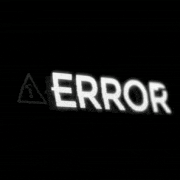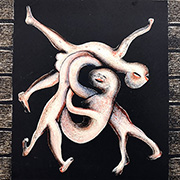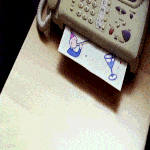|
thatís what she said
|
|
|
|

|
| # ? May 3, 2024 09:51 |
|
loop nodes are really cool! I modified that leaf generator while I'm trying to re-learn all this. super useful!
|
|
|
|
yeah, theyre gonna come in really handy for all the outdoorsy prompts is there a way to share values across nodes without having to cable them up? I'm trying to make it easier to set global values for things like density, subdivisions etc so I can quickly change between slow/high detail and fast/low detail renders I could use IsViewport everywhere but sometimes I want the viewport to be high detail too
|
|
|
|
If you make a group node that outputs a value, it will change everything that uses the group when you update it.
|
|
|
|
toiletbrush posted:yeah, theyre gonna come in really handy for all the outdoorsy prompts you can use drivers for that. set a value as an object custom property, right click and copy as driver, then paste the driver into the stuff you need to control
|
|
|
|
you can even copy a driver path and then use it as a scripted expression. so like, you have value x that you set normally and then itís itís driver path to make value y = 2*x stuff like that
|
|
|
|
with a custom property you can do it like this: go into the object properties tab (orange box icon), scroll down to custom properties, click on new, then click on the gear icon  fill in the values you want for your property  right click on the checkbox of the custom property (where you'd turn it on or off), select "copy as new driver"  go into your node tree, add a new boolean input, right click on its checkbox, select "paste driver"  now you can go back to the custom property and change its value and it will affect the thing you pasted the driver to
|
|
|
|
thats awesome, cheers I've got a scene for Gorgeous Garden in my head now, my gpu is gonna die
|
|
|
|
working on blocking out a scene too. my tree looks decent i think
|
|
|
|
fart simpson posted:working on blocking out a scene too. my tree looks decent i think this is so beautiful, and frankly, posted at just the right time imo
|
|
|
|
thanks
|
|
|
|
Uncrop it, coward. (Looks great btw)
|
|
|
|
that looks awesome, dude. is that using your l-system or something else? Looks really good either way blender is so goddam good. like, I just tried a crazy idea for how to get foliage to stick to some geometry in an organic looking way, and it worked perfectly straight off, plus its insanely fast too. the fact I can tweak parameters for how gajillions of leaves get placed all over some complex geometry and its still buttery is nuts
|
|
|
|
toiletbrush posted:that looks awesome, dude. is that using your l-system or something else? Looks really good either way im using the expanded space colonization algorithm
|
|
|
|
work in progress still but its coming along. its based on a real botanical garden i went to earlier this year. almost everything here is either based on L systems or space colonization. some of the leaves i made with curves and a grid similar to toiletbrush
fart simpson fucked around with this message at 15:36 on Nov 2, 2023 |
|
|
|
fart simpson posted:work in progress still but its coming along. its based on a real botanical garden i went to earlier this year. almost everything here is either based on L systems or space colonization. some of the leaves i made with curves and a grid similar to toiletbrush can't wait for you to make the next bug's life sequel.
|
|
|
|
almost done?
|
|
|
|
Whoa, that's really nice, you've nailed the texturing too, especially on those thin leaves drat
|
|
|
|
My effort: I'd love to get the textures better and add some dangly stuff, but I think I've reached my enthusiasm limit for this one.
|
|
|
|
black seems to have passed a lot of turns  but, nah, as always this thread is a treat and inspiration
|
|
|
|
gorgeous garden
|
|
|
|
toiletbrush posted:My effort: looks great already. i know what you mean though, like you can always think of more details to add and at some point you just gotta stop
|
|
|
|
pro tip which i think youre already doing is, you add in stuff like a vine generator or w/e as an asset. then in new projects you just drop it in there and go
|
|
|
|
toiletbrush posted:My effort: fart simpson posted:gorgeous garden loooking good!
|
|
|
|
I've barely had any time for this, but here's what I was able to come up with in a few hours:
|
|
|
|
looks like you could use a similar approach for the maze one
|
|
|
|
ok so i am completely new to blender and geometry nodes. i have some experience with grasshopper for rhino, which is very powerful and like a nurbs version of geometry nodes, and the keyshot material graph, which is like a design-specific sort of half-assed version of blender shaders. but working with polys is totally new to me and i wanna learn this stuff and i am committing to doing at least 5 of these prompts this month. here is the first thing i have ever made, a cactus for my gorgeous garden:  here is the geometry graph and the shader for the green material. the spikes are just brown.   three questions: 1) i could not figure out how to make the cactus ribs with geometry nodes. i ended up doing it with a radial displacement map in the shader as shown below. but that means that the spines don't sit on the cactus' surface properly, because the displacement happens afterwards. there has to be a way to use the same sort of radial black and white map to transform the vertices outwards from the center, right?  2) i want the spines to have a gradient along each one's length so they are brown at the base with a black tip. couldn't figure out how to set up the gradient properly. how do i do that 3) thinking ahead, i probably want to be able to use the same radial wave texture for both the displacement of the ribs in the geometry nodes, and for the color of the ribs in the associated shader (as is currently happening in the shader). can i pass elements back and forth between geometry and shading like that? Sagebrush fucked around with this message at 08:53 on Nov 3, 2023 |
|
|
|
bonus turd why is it cut off at the bottom? the geometry isn't -- when i move it up i can see the end of it. is there like a ground plane or something that i can't find?
|
|
|
|
welcome 2 nodevember op. i only have time to answer your first question now, if nobody else gets around to the others ill be back later. theres probably a few ways to make a radial map like that butwhat i'd use is polar coordinates. arctan2(y/x) gives you the radian angle of the position in polar coordinates, so in geometry nodes you can just take the position, separate xyz, arctan2, then do some math on that angle to get a mask. for this i'd probably use a ping pong node to ping pong the value with a scale of pi divided by the number of ribs you want. map range afterward is useful, you can play with basically ever number in the map range to get the result you want. and then you set position, scaling the normal direction by your map range values plugged into the offset. btw, "normal -> vector scale -> set position offset" is a generally good way of doing distortions. it's by far the most common use of set position that i use also keep in mind that in shader nodes, you dont need geometry because it will just work on the pixels, so the gradient will always be smooth, but geometry nodes work on vertices and edges and faces etc. so this radial gradient won't look "smooth" if you don't have enough geometry to work with. so you might need to subdivide and up your poly count to get the results you want e: your 3rd question is easy. you can use the "store named attribute" node and write the gradient mask above into a named attribute. in your shader nodes, you can access it with the "attribute" input node 
|
|
|
|
to answer question #2, easiest way imo is to again store a named attribute with the position of the original cone. then you summon that attribute in the shader editor, rotate it 90 degrees on y axis, and feed it into a gradient texture i dont know why your turd is sick without seeing more information
|
|
|
|
Arcade Adventure Going for a Super Sprint sort of thing. Track editor works ok but doesn't do bridges...yet!
|
|
|
|
cool, are you using any of the stuff from the minecraft world generator?
|
|
|
|
fart simpson posted:gorgeous garden blend file if u wanna look: https://mega.nz/file/9JpHRbzK#9nZXlWR5M_49t1kdntq8om5wWzr0dx4DDkA_5hY1PfE here are most of the nodes used: the whole scene:  core loop of the space colonization algorithm:  space colonization looping and pre and post processing:  the core shape of almost all the leaves i used in the plants and trees:  group that generates curves in a bush like shape, which i can then instance leaves or ferns onto:  group to generate ferns along a curve, using the leaves from above and some settings for variation:  core of the L system rules (made a video about this, this is the same as that). used this for the moss and grasses and some other details:  group to generate variations on the hanging plant balls covered in moss:  material shader for the fern leaves. almost every other material is similar to this so u can see they arent super complicated: 
fart simpson fucked around with this message at 14:08 on Nov 3, 2023 |
|
|
|
^^ hell yeah, very clever stuffsfart simpson posted:cool, are you using any of the stuff from the minecraft world generator?   Enough for today, tomorrow I'll decorate it, add some cars etc. Also can't decide if I prefer flat roads or bumpy ones toiletbrush fucked around with this message at 22:31 on Nov 3, 2023 |
|
|
|
lookin good. i like the red grid background too
|
|
|
|
this is taking me longer than i expected. but i made a generator to do different arcade cabinet shapes based on a random seed. gotta fill in the detail elements now
|
|
|
|
everyone is doing incredible stuff
|
|
|
|
not participating this year don't have any time unfortunately. everything that's been posted so far is excellent, i can't wait to see what everyone does on the later prompts
|
|
|
|
always a great thread
|
|
|
|

|
| # ? May 3, 2024 09:51 |
|
fart simpson posted:this is taking me longer than i expected. but i made a generator to do different arcade cabinet shapes based on a random seed. gotta fill in the detail elements now a wee pixel car  I need to figure out how to get bevelled edges, my extrude->scale->subdivide doesn't really work. also is there a way to merge edges and faces? toiletbrush fucked around with this message at 11:54 on Nov 4, 2023 |
|
|