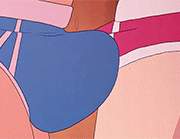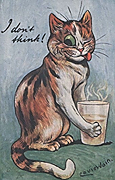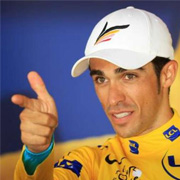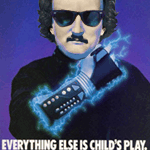|
SniperWoreConverse posted:does anyone else know the keyboards that used to have a whole alternate keyset on the front side of the keys, the ones that had all the batshit highend math symbols? this would be the monochrome and i think pre-pc era iirc  Commodore keyboards had a bunch of poo poo printed on their fronts, but I guess it wasn't really math. A bunch of old computer's keyboard's did the alternate front symbol thing
|
|
|
|

|
| # ? May 3, 2024 00:19 |
|
 it works really well in low-light because you can differentiate fiducials also blue is my favorite color
|
|
|
|
MoonshineWilly posted:My laptop has a calculator shortcut key that opens the windows calculator and I use it constantly because I’m lazy and bad at math I achieve similar on a standard keyboard by changing the shortcut Key combo in the app or program shortcut's Properties (Shortcut tab->Shortcut key field. I use Ctrl-Alt-C. Probably only works on those Win10/Win11 installations where the computer's owner's has had the nous to replace Window's native lovely new skool Start menu with Open-Shell (freeware) or similar. BigBadSteve fucked around with this message at 17:58 on Jan 18, 2024 |
|
|
|
MoonshineWilly posted:My laptop has a calculator shortcut key that opens the windows calculator and I use it constantly because I’m lazy and bad at math Holy crap I just noticed my work computer has this. That is super helpful actually! I just used print screen the other day. It automatically uploaded it to imgur which is interesting.
|
|
|
|
redshirt posted:Hold Control - Command - L - R - Shift on right side of the keyboard for 10 seconds and release You first
|
|
|
|
i have a bonzai buddy hot key on my computer
|
|
|
|
Hammerite posted:I use Insert and sometimes I even intend to yeah, to turn it back off
|
|
|
|
Seaniqua posted:remap the c-stick to open goatse You mean g-stick.
|
|
|
|
wheres the "any" key? 
|
|
|
|
ijustwishiknewwhatthehellthisbigblankbarisonthebottomofmykeyboarditsannoying
|
|
|
|
I use window + m fairly regularly when I get Lost in tabs
|
|
|
|
Mr. Crow posted:im not sure ive ever used f6
|
|
|
|
mechanical RGB crew represent
|
|
|
|
I just think it's really hosed up that the numbers on the numpad and on a phone are in a different order What the gently caress
|
|
|
|
when ur done typing your post just press tab + space, boom no more need to click a button
|
|
|
|
looking at something sexy you shouldnt be looking at work and the boss man coming? here is a handy key combo you may not have heard of, just push ALT + TAB and have a copy of the U.S. constitution loaded up.
|
|
|
|
Toxic Mental posted:when ur done typing your post just press tab + space, boom no more need to click a button I just hit the arrow op 
|
|
|
|
Dixville posted:Holy crap I just noticed my work computer has this. That is super helpful actually! Weird, certainly not the way it works as standard in Windows (which is to copy a screen capture pic to Windows Clipboard). Oh wait, you could mean either the standard keyboard PrtSc key or a special "extra" key like the Calculator key someone else mentioned above. I think you mean a 'Print Screen' "extra" key, in which case there will probably be a program the keyboard manufacturer wrote installed on your work computer, where you can customize the actions the different 'extra' keys do. Seriously, I'd find that program pronto and customize it to not upload when you press the key, because what happens if you or someone else accidentally presses that key when there's something on the screen you don't want uploaded (e.g. business secrets, Forums thread page about Goatse, porn)? I'd also suggest you report the issue to your work's computer support department in case they've been silly enough to configure this "feature" the same way on multiple work computers. BigBadSteve fucked around with this message at 07:00 on Jan 20, 2024 |
|
|
|
lol yeah thats malware
|
|
|
|
press and hold windows + ctrl + shift + b to blank your screen and restart your display. This will also have the computer make a pleasing "boop" sound
|
|
|
|
|
SniperWoreConverse posted:press and hold windows + ctrl + shift + b to blank your screen and restart your display. This will also have the computer make a pleasing "boop" sound 
|
|
|
|
it also works if there's something actually wrong with your display, drivers, or maybe video card situation, but not so extremely wrong that it's entirely broken to poo poo. Worth booping it a few times if it's all assed up and just showing a weird screen, showing a blurry hdmi output, showing an obvious error message instead of digital out, or just showing blank instead of normal.
|
|
|
|
|
I'm pretty much the only person I know who uses the Rune key. The blood that oozes out from the PC can be cleaned up pretty easily with a towel and I wear noise cancelling headphones so the screams aren't all that bad. Quite frankly I don't know how people get any benefit from the Thought Organ without using it. Do you just palpate it manually until the bile is emptied or is there something I'm missing? Also winkey + S is way better than printscreen
|
|
|
|
BigBadSteve posted:Weird, certainly not the way it works as standard in Windows (which is to copy a screen capture pic to Windows Clipboard). Why would you NOT want to upload goatse?
|
|
|
|
SniperWoreConverse posted:press and hold windows + ctrl + shift + b to blank your screen and restart your display. This will also have the computer make a pleasing "boop" sound Wow, I'll certainly experiment, when I don't have hundreds of browser tabs open.
|
|
|
|
My primary language is full of diacritics so yes
|
|
|
|
BAGS FLY AT NOON posted:Why would you NOT want to upload goatse? Not at work, your rear end in a top hat boss might well get jealous of you looking at and publicly sharing the other huge rear end in a top hat, and consequently fire you and report you as a sex offender. Now, if a person's boss is cool (which seems quite rare IMO), you could do what you want I suppose, even charge your j/o crystals together, if it floats your mutual boat. Maybe he'd even give you a raise, heheh.
|
|
|
|
Space Kablooey posted:My primary language is full of diacritics so yes Touché.
|
|
|
|
Grey Cat posted:Touché. My mother tongue if you will
|
|
|
|
i have a laptop right now but next computer im probably gonna get a fancy external keyboard that has cute jelly caps
|
|
|
|
Songbearer posted:Also winkey + S is way better than printscreen This just opens the start menu  or is this a troll
|
|
|
|
credburn posted:This just opens the start menu They definitely meant win shift s
|
|
|
|
Grey Cat posted:They definitely meant win shift s Okay but that just opens the snipping tool  Which the print screen button already does
|
|
|
|
credburn posted:Okay but that just opens the snipping tool Snipping is better than printscreen, you goofer 
|
|
|
|
My keyboard hates me. I swear there's some macro key or something I accidentally hit that replaces words entirely.
|
|
|
|
Songbearer posted:Snipping is better than printscreen, you goofer My PtSc key in Windows 10 performs its legacy function of copying a full screencap to the clipboard, as I prefer it. Only a single keypress, then it can be easily pasted into my picture editor of choice with Ctrl-V.
|
|
|
|
TK8325 posted:what about F1-F12? i only ever use F5 and F9 for quicksave and quickload. Those are for immersive sims. I use Home/End/Insert/Delete all the time when I am using music trackers like Buzz or Deflemask to move notes or patterns around, but otherwise almost never.
|
|
|
|
BigBadSteve posted:My PtSc key in Windows 10 performs its legacy function of copying a full screencap to the clipboard, as I prefer it. Only a single keypress, then it can be easily pasted into my picture editor of choice with Ctrl-V. Snipping tool is better because you can just crop the image straight on the screen. And iirc normal screenshots capture all displays if you have more
|
|
|
|
Toxic Mental posted:windows key + period brings up the emoji menu Today I learned something.
|
|
|
|

|
| # ? May 3, 2024 00:19 |
|
Page up/down are indispensable to my web browsing endeavors. Imagine using the scroll wheel on those infinite scroll hell-sites
|
|
|