|
Cleuseau Remos posted:I thought I could do that. ---- the docs I have don't explain how to cross these two. Hello hi! This is the way I do it. Put your two files you want to combine into a folder. As far as I can tell it works it any combo of image type and any type of audio. For my example I had bear.png and totinos.mp3 Open up Command prompt. Navigate to that folder. Once in that folder type code:When it has the png extension it'll show the image, when it has the mp3 extension it'll play a snip of the Totinos song. 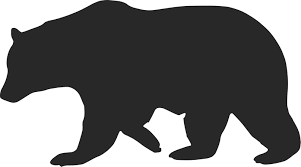 Now the tricky part is uploading it to a site that doesn't compress images when you upload them as that fucks it all up. Imgur fucks poo poo up. Discord compresses it too. ImageChest seems to work. Telegram sending as a file works but as an image it gets compressed. edit: 
Croccers fucked around with this message at 08:21 on Apr 15, 2024 |
|
|
|

|
| # ¿ May 13, 2024 23:18 |




