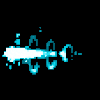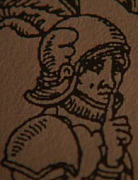|
do you know what mic you're going to be using for sure? I can probably googlefu you up something that looks promising without too much trouble.
|
|
|
|
|

|
| # ? May 31, 2024 04:24 |
|
I am still testing which mic will work best. Probably an electret, but I am not at the stage yet to see if it picks up too much ambient noise around the thing I will actually be micing.
|
|
|
|
So I put a 100k resistor on each channel's line in after the pot, and it helped the rapid volume change a bit, but it still has a large jump. I also decided to double check the positioning of the opamp, and when I turned the amp on the opamo chip exploded in to 4 pieces that shot off the board like bullets. I guess I will have to discontinue testing until I can find another opamp.
|
|
|
|
Brekelefuw posted:I also decided to double check the positioning of the opamp, and when I turned the amp on the opamo chip exploded in to 4 pieces that shot off the board like bullets. I guess I will have to discontinue testing until I can find another opamp. I have never heard of anything like that. Impressive. Last week at work, I had an SMT dual ferrite/inductor explode and shoot out a jet of molten+vaporized material. Fortunately, this was an older prototype piece I was testing, and the part was completely phased out once the factory that made them started having production problems.
|
|
|
|
gently caress my life, I bought a replacement USB port for my smartphone, and some flux like you guys suggested, and used the low torch setting on my soldering iron. It sunk in and made a perfect connection across all the pins, but melted the plastic on the inside of the port even though I was trying to shield it. WHY IS THE USB PORT SOLDERED TO THE MAINBOARD AND NOT A RIBBON CABLE?!
|
|
|
Zero VGS posted:gently caress my life, I bought a replacement USB port for my smartphone, and some flux like you guys suggested, and used the low torch setting on my soldering iron. It sunk in and made a perfect connection across all the pins, but melted the plastic on the inside of the port even though I was trying to shield it. WHY IS THE USB PORT SOLDERED TO THE MAINBOARD AND NOT A RIBBON CABLE?! I've never seen a USB port that wasn't board mounted or on the end of a terminated cable.
|
|
|
|
|
Zero VGS posted:gently caress my life, I bought a replacement USB port for my smartphone, and some flux like you guys suggested, and used the low torch setting on my soldering iron. It sunk in and made a perfect connection across all the pins, but melted the plastic on the inside of the port even though I was trying to shield it. WHY IS THE USB PORT SOLDERED TO THE MAINBOARD AND NOT A RIBBON CABLE?! A torch was definitely a terrible, terrible idea for this. You probably exceeded the temperature on the outside of the port for soldering, as well as heating the interior way hotter than if it were reflowed in an IR oven. Really, you should've just used a regular soldering tip, much preferable on a temperature regulated iron. I've never seen a ribbon-cable USB port, probably because (A) USB ports need to take a lot of mechanical abuse, so they need a really solid connection, (B) USB is really strict about noise and conductor length, and (C) space is key in a smartphone, so ribbon cables are only used for assemblies and component that absolutely can't fit on the main board. For instance, the USB port in one of our devices we make is attached to our main board via a wire harness, possible with shielding. And the port itself has 2 screws holding it onto the interior of the case. Not really smartphone capable.
|
|
|
|
Well, looks like the ideal tool would have been a reflow hot-air pencil, it would seem. But yeah, I should have gone with my iron I suppose. But even with the flux and a super minimalist amount of solder, the pins were bridging. I'm not even sure if I ever do get a port soldered in it will work, the old port was slightly rusted and everything around it shows signed of faint water corrosion. The rest of the phone is fine but that whole USB port area is a mess.
|
|
|
|
PSoC 5 ADC tales, chapter the next: changing any of 6 parameters from the two known good states blows stability (and thus effective resolution) to hell, awesome (the thing that got me most recently was that level shift mode with an input gain of 1 is horrendous but with a gain of 1/2 it's much better than rail-to-rail mode) Blotto Skorzany fucked around with this message at 20:50 on Jul 26, 2012 |
|
|
|
I picked up one of those USB TV tuner dongles that you can get hacked drivers for, allowing you to basically tune into any radio frequency from 64MHz to 1.7GHz with SDR software. I've had fun listening to people talking on walkie-talkies, CB radios, and aircraft/control tower conversations, but I want to be able to listen to shorwave. I found this project where a guy built a heterodyne mixer with filters so he could do exactly what I'm talking about : http://george-smart.co.uk/wiki/FunCube_Upconverter Do I just plug an appropriate antenna into the input of this thing, or do I need some sort of preamplifer for it?
|
|
|
|
nobody- posted:I picked up one of those USB TV tuner dongles that you can get hacked drivers for, allowing you to basically tune into any radio frequency from 64MHz to 1.7GHz with SDR software. I've had fun listening to people talking on walkie-talkies, CB radios, and aircraft/control tower conversations, but I want to be able to listen to shorwave. That sounds like it would be fun to play with. Which USB dongle do you have? What software are you using?
|
|
|
|
nobody- posted:Do I just plug an appropriate antenna into the input of this thing, or do I need some sort of preamplifer for it? edit: also, post your results in the Shortwave Thread, there's other people there that would be interested in how it works. taqueso posted:That sounds like it would be fun to play with. Which USB dongle do you have? What software are you using?
|
|
|
|
Pretty much any DVB-T tuner dongle with a Realtek 2832 chip will work; someone figured out that that chip can send raw I and Q signals over USB with the proper drivers. Dongles with the Elonics E4000 tuner are preferred, as it has the widest frequency range. I bought mine off an Ebay seller in the US because I didn't feel like waiting a month for DealExtreme to ship it. Right now I'm using SDR# because it's really simple to use. I'm going to play with GNURadio when I get some free time, as it seems to be more powerful. I was amazed at what I could pick up with just this cheap little $25 thing and a crappy old set of TV bunny ear antennas. I was asking about a preamp for the mixer because my understanding of RF stuff is a little shaky. I know that when you mix two sine waves, you get a sum and difference frequency out, but I don't know if they have to be of roughly equal amplitudes. It seems to me the weak signal coming off an antenna would get completely swamped by the 5V peak sinewave coming from the oscillator crystal. nobody- fucked around with this message at 03:05 on Jul 27, 2012 |
|
|
|
Ahhhhhhhhhhhhh now I'm sucking 20 mA through I2C  Our board has seven layers and a bazillion traces. How do I track down what got hosed up between Rev5 and Rev6? (The answer is "an assload of time") Our board has seven layers and a bazillion traces. How do I track down what got hosed up between Rev5 and Rev6? (The answer is "an assload of time")
|
|
|
|
Otto Skorzeny posted:Ahhhhhhhhhhhhh now I'm sucking 20 mA through I2C Like, 20mA on SDA/SCL? Did the value of your pull-up resistors change? How many devices are sitting on the bus?
|
|
|
|
Right through SDA. Pullups didn't change (10kohm). One or two devices on the bus, seeing the same crazy current draw in either config.
|
|
|
|
Otto Skorzeny posted:Ahhhhhhhhhhhhh now I'm sucking 20 mA through I2C They make tools for testing for shorts/leaks. I bought one last summer at work, when a bad batch of boards (hosed up solder paste stencil) needed to be fixed. The one I got injected a signal into a test point on the board, and then you tried other spots on the board with the probe. If the signal was present at a point, it would make a sound, and recalibrate itself with a new minimum signal level (so that you could progressively move closer to the short/leak, and only be alerted when the signal was stronger than before). There was also one I saw that worked using a non-contact inductive probe.
|
|
|
|
Otto Skorzeny posted:Right through SDA. Pullups didn't change (10kohm). One or two devices on the bus, seeing the same crazy current draw in either config. Hm, what's the impedance like between SDA and GND? Maybe a short somewhere?
|
|
|
|
Hey, I got an HD44780-compatible LCD in yesterday, and I'm interfacing it with my MSP430 Launchpad. It runs okay on 3.6V but as far as I can tell it needs a 5V reference to display at full contrast. So I soldered a header pin to the TP1 pad to pull 5V off the USB connector directly, and wired it up according to this: http://joshuagalloway.com/lcd.html Seems to work fine, but the issue I'm getting is the UART won't work correctly with this setup. Trying to access the tty device from Linux gives me an input/output error. Flashing the ROM/mspdebug works fine though, and it will work if I power the LCD off of the 3.6V rail, with worse contrast. So... any idea what could be going on here?
|
|
|
|
I put together a PCB today. After fully assembling it, I find there's a short between the 3.3v source and ground. I removed every single component that touches 3.3v, and there's still a short! I tested another copy of the PCB that is completely bare, and there's no short between 3.3v and ground so it's not my design. Has anyone seen anything like this before? Is it an error with the PCB fabrication? I sure wish I had tested for shorts before putting a single component on!
|
|
|
|
Krenzo posted:I put together a PCB today. After fully assembling it, I find there's a short between the 3.3v source and ground. I removed every single component that touches 3.3v, and there's still a short! I tested another copy of the PCB that is completely bare, and there's no short between 3.3v and ground so it's not my design. Has anyone seen anything like this before? Is it an error with the PCB fabrication? I sure wish I had tested for shorts before putting a single component on! Yeah, it happens. Boards can be electrically tested--some places will test part of the batch, others all of it. Some places include it in their standard package, others charge extra for it. This is the kind of defect they are meant to locate. For a 2-layer board, you're basically looking for some tiiiiny bit of copper between 2 traces (or a trace and a via, or anything really) that didn't get etched away. They can be really hard to find. But, if you do, you can break out the x-acto knife, cut the short, and use the PCB.
|
|
|
|
Well it turns out that there was nothing wrong with me pulling power off the 5V bus, it's just the Linux driver for the TI Launchpad is dodgy. I can't get it to communicate at all now. No problems on my MacBook, but I don't like developing on that as much. Hum. On a better note, I soldered a TQFP64 chip to a cheap Chinese breakout board today, no issues. Just had to line the chip up, dab on some liquid flux, and heat up the solder pads, which were pre-tinned. A SchmartBoard would have probably been slightly easier, but it was really no problem once the chip was aligned. I tried using kapton tape to hold it down, but it just dragged the chip off the pads once I let go, so now I'm wondering why I bought the stuff (I'm sure I'll find plenty of use for it).
|
|
|
|
Silver Alicorn posted:Well it turns out that there was nothing wrong with me pulling power off the 5V bus, it's just the Linux driver for the TI Launchpad is dodgy. I can't get it to communicate at all now. No problems on my MacBook, but I don't like developing on that as much. Hum. I use kapton tape to hold down the LQFP100s and it seems to work fine. The main reason I use it is to align the chip rather than simply hold it down. I'm not even sure if I could align the chip without tape.
|
|
|
|
W9bstc0a5Go7V5paV82B Edtye6GuUaKaePRpOwMq 6GCkZeQwQaA8Slcj3DbX A0YTMdxRRDDSOj3LC5mH eJN5CYD3HkriLE7FwPQN C9KRBkFSQFPe2ZcDGmYy uR7LXCyCob4pqmOfrbzH HEsHK6Lm1KKnV9wzet9B T9aV9ZBo7FhH6yJb0jpY FJnP0xNZ1SXXofC33nT4 Plasmafountain fucked around with this message at 21:13 on Feb 28, 2023 |
|
|
|
Add a motor or two and you could probably cobble together a line-following bot with some basic feelers.
|
|
|
|
If you bought a new microswitch, you could turn it into a lasermouse
|
|
|
|
|
Speaking of lasers, today I was given a green laser pointer that was shorting the battery against the case. I now have a laser diode, driver circuit and frequency multiplier. I think I can solder the diode back to the board (the leads broke off) and get it working in some fashion. Maybe.
|
|
|
|
Zero Gravitas posted:Im at a bit of a loss as to what I can make out of an old wireless laser mouse. I was also shocked that people turn CNC machines + aquarium pumps + cameras into pick and place machines. What exactly are these people doing with these things?! I'm just a little jealous.
|
|
|
|
Does anyone know of a Li-po or Li-ion battery management IC (preferably a powerpath one) that handles recharging and also has gas gauge functionality? I can't believe such a thing doesn't exist, but I'm having a hell of a time finding one IC that does both. Also, is gas gauging even feasible when the average load current is meant to be <1ma? I have a hunch that most ICs aren't going to be accurate in that range. ANIME AKBAR fucked around with this message at 12:22 on Jul 30, 2012 |
|
|
|
|
Just got a set of protos back from Myro. The masking is only on metal areas (traces and tented vias) and no-where else. Did they forget a step like washing the board before applying the masking? It also has a mount hole that magically turned into a <.5mm hole. e: After looking closer, I think it actually does have masking everywhere, but it looks like a sickly green color everywhere except on top of the copper. I mistook that for exposed core material at first. This is the first board I've ordered with yellow masking. The yellow was just for fun, but it sure turned out ugly. I've seen some yellow PCBs that looked much nicer. The black silkscreen is also quite a bit lower quality than the white silk we have received from Myro in the past. 
taqueso fucked around with this message at 17:12 on Jul 30, 2012 |
|
|
|
babyeatingpsychopath posted:Those voltalert things go CRAZY for HF. On some 2.4V/200mA LED drivers at 30kHz, mine will beep from a few inches away. I know 30kHz isn't HF, but the detector is usually an inductor tuned for 60Hz, so that's pretty high frequency, considering. True, very true. 4160V at 60hz also makes it ring from a few inches away. Not sure about 13800V. Not going to try and find out. Three-Phase fucked around with this message at 01:24 on Jul 31, 2012 |
|
|
|
Hey, I know nothing about electronics, but I'm trying to switch a 24VDC device on/off using a computer. I was planning on using a microcontroller that outputs 3.3v for control. After doing some reading, it looks like I'll need a relay and a power supply to convert from 120VAC. Does that sound right? Any specific component suggestions? Something I could just stick in a breadboard would be ideal, the smaller the better. (The device documentation specifies 154mA at 24V, so I don't think I need anything too extreme.)
|
|
|
|
You might be able to find an opto-isolator that can handle that. Two birds with one stone.
|
|
|
|
What software do the cool kids use these days for analog simulation and schematic layout? I've been asked to take a look at a system that's built out of a pile of discrete BJTs and MOSFETs and to build an interface between it and another system, but hoo boy has it been a while since I've worked with that kind of stuff. Ideally I'd like to simulate the existing circuit to get to understand it better, then add on any interface parts that are needed and produce a decent looking schematic drawing. Budget for this project is somewhere between zero and a couple of hundred dollars max. Any suggestions? Is PSPICE still the standard go-to?
|
|
|
|
insta posted:You might be able to find an opto-isolator that can handle that. Two birds with one stone. An opto-isolator in place of the relay? I'm not quite sure what I'm looking for there. I found a power supply that looks like it'll work, though: http://www.digikey.com/product-search/en?mpart=RAC04-24SA&vendor=945
|
|
|
|
ninepints posted:An opto-isolator in place of the relay? I'm not quite sure what I'm looking for there. I found a power supply that looks like it'll work, though: http://www.digikey.com/product-search/en?mpart=RAC04-24SA&vendor=945 Why would you use that, and not a simple wall-wart, or inline switching supply?
|
|
|
|
Slanderer posted:Why would you use that, and not a simple wall-wart, or inline switching supply? Valid point. Going with this http://www.digikey.com/product-search/en?mpart=KTPS10-24005WA&vendor=62 power supply, still looking for a relay.
|
|
|
|
PDP-1 posted:Any suggestions? Is PSPICE still the standard go-to? I'm not sure if you access to more popular/paid-for software, but as far as free I use LTspice
|
|
|
|
PDP-1 posted:What software do the cool kids use these days for analog simulation and schematic layout? I've been asked to take a look at a system that's built out of a pile of discrete BJTs and MOSFETs and to build an interface between it and another system, but hoo boy has it been a while since I've worked with that kind of stuff. LTSpice from Linear Tech. Seriously, it's really good, fast, accurate, and free. Then draw it in whatever schematic/layout capture program you're familiar with.
|
|
|
|

|
| # ? May 31, 2024 04:24 |
|
ninepints posted:Hey, I know nothing about electronics, but I'm trying to switch a 24VDC device on/off using a computer. I was planning on using a microcontroller that outputs 3.3v for control. After doing some reading, it looks like I'll need a relay and a power supply to convert from 120VAC. Does that sound right? Any specific component suggestions? Something I could just stick in a breadboard would be ideal, the smaller the better. I was hoping somewhere who did control stuff would reply, but since no one has, I'll make a reply in full: Unless you have a specific microcontroller in mind, you have a few options on how to do this. Switching a relay is basically a waste of a full microcontroller, and would be more suited for a parallel port--which no computer of mine has had since I was in middle school. At the same time, microcontrollers are so cheap that it may very well be more expensive to just go with a usb-serial converter (using the I/O to control your relay). Obviously an arduino has way to many pins and features for this, but if you want your device to do anything fancier, it really isn't a terrible choice, especially since you can get a daughterboard with a relay on it (or an arduino clone with a build in relay) which means you end up with cleaner hardware. On the other hand, you can use an FTDI usb-serial board (these chips are used in basically every hobbyist microcontroller board, because amateurs are scared and confused by USB (and USB chip peripherals), and seek the warm, comforting embrace of a virtual serial port that is a drop in solution. This is slowly beginning to change, but they're still everywhere for now. The chips are often packed into cables or external breakout boards, which gives you the option of directly controlling a few I/O ports on the chip, removing the need for a micro entirely. Obviously, this is not entirely desirable, as it depends entirely on the host connection, without any failsafes. Also, unless you buy them from China, stores want 10-15 for a board or cable. What is the best solution? In my opinion, I'd say go with the MSP430 launchpad board. It's $4.30, and can be interfaced with via a virtual serial port (I haven't used the board in a while, so I can't recall if that is done by one of the peripheral controllers on the board, or in the MSP430 itself). It doesn't keep using the a loving retarded pin spacing like the Arduino does, so you can mount a perf board right on top of it as a daughterboard, and attach your relay, DC jack, and relay driver circuit onto that. As for the relay, I can't really recommend one, but for low-power DC loads it shouldn't be an issue to find one. The harder part is throwing together a relay driver circuit. They're not too hard, you can google for examples, or look at this one that isn't too horrible. You can make one with a FET too, obviously, but for through hole components, I'm realizing a BJT based circuit will probably be easier, since they come in smaller through hole packages (generally). If you go with that circuit I linked to, you'll just need to adjust the values of the 3 resistors based on your supply voltage (24V) and the current draw of the selected relay at that voltage. There are probably other things that can be added, but frankly I'm not an expert on this stuff. Lastly, you'll want an optocoupler/optoisolator. Sorry if you know all this already, but an optoisolator (or just opto) is an LED aimed at a photodiode (or phototransistor) within a standard IC package. When the LED is lit, the photodiode will conduct, some transistors will make that into a switch, and it'll output a logic-level signal. The less user-hating ones will have a driver for the LED build in (so no external logic chips are needed), with a schmitt-triggered logic level input. The point of all this is to interface different circuits together without creating any electrical connection between them. This prevents the transmission of high-frequency conducted noise, prevents ground loops from forming (a ground loop is formed when two circuits with different ground potentials are connected, causing a current to flow, loving up logic levels and generally being a dick), and most importantly, protecting your computer from whatever your controlling. It is really important that your final circuit has two separate, and physically isolated grounds--one on the USB+microcontroller side, and one on the relay/DC jack side. They are really simple to use, and they only require additional circuitry if you're using a simple one that doesn't buffer your signal or produce a non-inverted output. This is an example of such a circuit, which works fine for interfacing with a micro (but not necessarily other stuff, due to the input current). A quick search found this circuit, which is essentially the same stuff as above, minus an inverter for the opto.
|
|
|