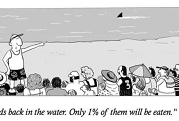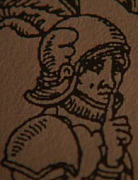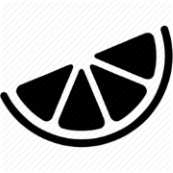|
I'm lazy so I just use a 4 mm wood drill and drill every other line, breaks apart no problem. This is also how I cut traces, the wood drill has the little points on each side so it shears the traces quickly.
|
|
|
|

|
| # ? May 31, 2024 22:02 |
|
I have a miter box that fits a hacksaw. That's perfect for boards. Three or four passes and you're through 70% of the material, which then snaps cleanly and easily. Sawing all the way through results in splintered mess, though.
|
|
|
|
If I'm setting up a circuit why can't my body act as a ground? As in if I set up this circuit: V_in -> LED -> resistor -> ground, why can't I just hold the ground and have the LED turn on?
|
|
|
|
huhu posted:If I'm setting up a circuit why can't my body act as a ground? As in if I set up this circuit: V_in -> LED -> resistor -> ground, why can't I just hold the ground and have the LED turn on? http://van.physics.illinois.edu/qa/listing.php?id=6793 Ninja edit: Also, running current through yourself is generally inadvisable and frequently painful, if not downright dangerous. I used to get shocked frequently with 330V capacitors when I worked in a photolab (it's easy to accidentally short them out when disassembling disposable cameras), and it was always startling and unpleasant.
|
|
|
|
I think they mean why can't you just connect the LED to yourself (and not connect yourself to anything else) and have it work, because the human body is a pretty okay "ground" for some things (IE static discharge). I'm guessing it doesn't work because your voltage source also has to be connected to the same ground, as "voltage" is only really meaningful as a relative value, so it's "+5 volts with reference to this thing we say is zero (the 'ground')." Since the voltage source is not using you as the zero "thing" itself, the rest of the circuit doesn't have any charge with reference to you and therefore no energy flows. I'm completely talking out of my rear end here so someone with better training could probably explain it better. Shame Boy fucked around with this message at 23:53 on Jan 20, 2013 |
|
|
|
babyeatingpsychopath posted:I have a miter box that fits a hacksaw. That's perfect for boards. Three or four passes and you're through 70% of the material, which then snaps cleanly and easily. Sawing all the way through results in splintered mess, though. If you put a sacrificial piece of scrap wood below the board you should be able to cut it all the way with no tear-out. I haven't tried this with pcb, but it's the typical woodworking solution to tear-out. works best if you can clamp it securely to the backing board. Edit: By the way this is the same reason people use a zero clearance insert on table saws: When there is nothing to support the side of the board that the cutting tooth is exiting, it splinters the wood. By cutting into the insert with your exact saw blade, you have a perfect backing board with no gaps around the sides that would leave the board unsupported https://www.youtube.com/watch?v=U66tr4r0Pyc peepsalot fucked around with this message at 00:52 on Jan 21, 2013 |
|
|
|
Parallel Paraplegic posted:I think they mean why can't you just connect the LED to yourself (and not connect yourself to anything else) and have it work, because the human body is a pretty okay "ground" for some things (IE static discharge). I'm guessing it doesn't work because your voltage source also has to be connected to the same ground, as "voltage" is only really meaningful as a relative value, so it's "+5 volts with reference to this thing we say is zero (the 'ground')." Since the voltage source is not using you as the zero "thing" itself, the rest of the circuit doesn't have any charge with reference to you and therefore no energy flows. I'm completely talking out of my rear end here so someone with better training could probably explain it better. Well, the human body isn't a very good ground, really. Resistance aside, we're generally pretty well insulated from ground (although I've taken to wearing a certain brand of sneakers to work instead of dress shoes because I don't build up a charge). However, aside from conditions that can generate a static charge, we'll generally stay pretty close to earth ground--just like most stuff that touches that ground will. However, if you tried to use a human as a ground in a circuit, our equivalent circuit component would be a modest resistance to ground, with a pretty low capacitance. So, if you were the ground in some LED circuit, your body would quickly reach the equipotential with the positive voltage applied. You'd still probably be at some voltage wrt earth ground, but at that point it's not very useful. I know it's not really related, but actual human body circuit models are complicated at poo poo. I kept trying to find a good one to use for creating an ECG patient simulator (and save a few thousand dollars), but the real models were really intense, with an equivalent circuit for each tissue layer in your skin, with multiple voltage sources due to biochemistry bullshit.
|
|
|
|
babyeatingpsychopath posted:I have a miter box that fits a hacksaw. That's perfect for boards. Three or four passes and you're through 70% of the material, which then snaps cleanly and easily. Sawing all the way through results in splintered mess, though. Before cared more about the deleterious effects of fiberglass dust, I used a dremel with a cutting wheel--originally a standard grinding-type, but later I used a metal wheel meant for cutting tiny bits of thin wood. Speaking of protoboards, does anyone have any good suggestions about where to buy protoboards and project boxes that are properly sized to fit together (either with matching mounting holes in both, or via slots in the enclosure? I have too many radio shack project boxes (because enclosure manufacturers have too big of a selection). I really liked the altoid-sized tins I got from Adafruit, since they sell protoboards that fit right into them (and they are the kind I like, with two buses in the center rows, with smaller buses on the sides like a breadboard). Those are great, but really small (although cutting out connector slots from those tins is really easy!). Any ideas? I'd really like to start making nicer semi-permanent projects, but since I don't have the capability to manufacturer (or modify) much hardware myself (beyond drilling holes or cutting slots with a nibbling tool), I'd like to make it easier to do so.
|
|
|
|
I wish Sick of Beige had more options than just acrylic face/base plates. Seeed has proto boards and matching faceplates for not too much, but it still isn't a proper enclosure.
|
|
|
|
|
Parallel Paraplegic posted:Anyone have any tips or tricks for cutting perfboard? I tried to score it pretty deeply (first one side then both sides) and snap it in half on the edge of a table and it just flexed a little and refused to budge. I finally wound up using pliers to crack it off (which was very visceral and snapped in a weirdly disturbing way, like how I'd imagine spines would snap A little late, but I've had great luck with scoring both sides and then sticking it in a vice and bending until it snaps. I've also done this with copper-clad FR4, as long as you are reasonable accurate with scoring both sides in the same place it doesn't take much effort.
|
|
|
|
Delta-Wye posted:I wish Sick of Beige had more options than just acrylic face/base plates. A few years back a buddy tossed me a trash bag full of unfinished, unstamped metal boxes shaped exactly like Altoids tins with a plain metal finish. One of the best hauls I've ever gotten; I'm still putting blinkenlights in those things years later and probably still have 30 left.
|
|
|
|
Just spent the last two hours assembling and troubleshooting the circuit and got everything running smoothly. Except for the fact that I bought lovely LEDs and the color detection system I made doesn't work because the one LED is so much more bright than the others and this leads to a false positive every time. huhu fucked around with this message at 03:06 on Jan 22, 2013 |
|
|
|
huhu posted:Just spent the last two hours assembling and troubleshooting the circuit and got everything running smoothly. Except for the fact that I bought lovely LEDs and the color detection system I made doesn't work because the one LED is so much more bright than the others and this leads to a false positive every time. You can't just put some extra resistors or maybe a voltage divider on that one particular LED?
|
|
|
|
With the variations inherent in manufacturing resistors and LEDs, I feel like using LED controller ICs / constant current drivers, whilst driving up cost, would be a better way of achieving some kind of reasonable uniformity among the LEDs.
|
|
|
|
movax posted:With the variations inherent in manufacturing resistors and LEDs, I feel like using LED controller ICs / constant current drivers, whilst driving up cost, would be a better way of achieving some kind of reasonable uniformity among the LEDs. That, and you can calibrate your sensor to account for relative brightness of each LED (as well as the spectral response of the sensor itself). Heck, real color sensors will get self-calibrated regularly to account for fading over time.
|
|
|
|
movax posted:With the variations inherent in manufacturing resistors and LEDs, I feel like using LED controller ICs / constant current drivers, whilst driving up cost, would be a better way of achieving some kind of reasonable uniformity among the LEDs. True, but if he's just trying to make a one-off project work, a resistor would do the job and be a lot simpler as a kludge fix. Also, on a note which will surprise few of us, engineers are cold, emotionally dead shells of human beings. Arcsech fucked around with this message at 04:45 on Jan 22, 2013 |
|
|
|
Is it the suggestion then to just keep increasing the resistance of the green LED until it is reduced a bit? Are there any other methods to do this? I'm thinking if I wanted to get it working very nicely I could use the voltage divider with a potentiometer for each color to fine tune the colors to matching values for the photocell.
|
|
|
|
huhu posted:Is it the suggestion then to just keep increasing the resistance of the green LED until it is reduced a bit? Are there any other methods to do this? I'm thinking if I wanted to get it working very nicely I could use the voltage divider with a potentiometer for each color to fine tune the colors to matching values for the photocell. Sure, you can do that--but i'll work better if you instead hook it up as a rheostat (variable resistor) in series with a fixed resistor.
|
|
|
|
So I tried cutting some more of that thick perfboard today by scoring it and putting it under a book and breaking it right on the edge, and it worked perfectly with very little effort. I guess when I was doing it before it was flexing too much and couldn't break. Thanks for the help again guys!
|
|
|
|
When it comes to using DC motors instead of AC for powering a machine, what are the basics I need to know or is there a page that will get me started? For example, right now I'm running an old lathe off an AC motor but if I happen across a good DC motor I'd like to switch for the variable speed (I'm keeping an eye out for a treadmill). Sorry about the vague question but at this point I don't know what I don't know.
|
|
|
|
Slanderer posted:Before cared more about the deleterious effects of fiberglass dust, I used a dremel with a cutting wheel--originally a standard grinding-type, but later I used a metal wheel meant for cutting tiny bits of thin wood. I'd check Digi-Key and/or Mcmaster although I'm not too confident that you'll find them in pairs. But Digi-Key should have plenty of boards and McMaster will have plenty of boxes. movax posted:With the variations inherent in manufacturing resistors and LEDs, I feel like using LED controller ICs / constant current drivers, whilst driving up cost, would be a better way of achieving some kind of reasonable uniformity among the LEDs. Resistors are fairly legit especially when the voltage input is a bit higher. One issue is that different color LED's usually have different voltages and should have different resistors. If you're running 2.4V Led's off 3.3V that's a bit narrow for the resistor to operate in - voltage variations in the LED will be magnified. But if the voltage is more than 5V variations in LED voltage have a smaller impact on current. That said, I've done tons of LED's powered from 3.3V and never noticed variations. Although I haven't looked for variations either. The best cheap current source is a regulator set up in the right topology - it would only take a cheap IC, resistor and a couple caps. asdf32 fucked around with this message at 01:35 on Jan 24, 2013 |
|
|
|
asdf32 posted:I'd check Digi-Key and/or Mcmaster although I'm not too confident that you'll find them in pairs. But Digi-Key should have plenty of boards and McMaster will have plenty of boxes. I'm mostly looking for enclosures that are matched with protoboards with mounting holes. It's really annoying that the crappy enclosures at radioshack claim to have matching boards, but I've never seen them. Also: anyone have any idea where I can get a bare 7.4 prismatic lithium ion / lithium ion polymer pack (with integrated protection board)? Essentially, I need this, except with the cells connected in series, and a different protection board at the end. I have a portable LCD tv /monitor that I use for displaying a video feed, but the battery shat itself, so I need to swap it. It should be pretty tolerant of different batteries (the board seems to have a single op amp based charger or something), I just dont know of any suppliers. Thoughts?
|
|
|
|
Anybody who is even remotely interested in RF-type stuff should watch this entire video right now: https://www.youtube.com/watch?v=DovunOxlY1k
|
|
|
|
|
I'm looking to start soldering. I've got myself all the required components and would like to learn how to wire up a basic board. Are there any good tutorials/basic projects that will talk you through all the steps and get good practice in the process?
|
|
|
|
Many electronics supply places sell "learn to solder" kits. They include a basic board, all the parts, and you end up with a widget that flashes some lights when you connect a 9v battery.
|
|
|
huhu posted:I'm looking to start soldering. I've got myself all the required components and would like to learn how to wire up a basic board. Are there any good tutorials/basic projects that will talk you through all the steps and get good practice in the process? Some friends of mine put together this kit: http://meatstand.com/wiki/St:eak It's solid and supports a good cause. Get something like that (or that!  ), an iron, and a guide, and you should be golden. ), an iron, and a guide, and you should be golden.Here is a pretty decent short explanation on how to solder PTH http://www.circuitrework.com/guides/7-2-1.shtml
|
|
|
|
|
huhu posted:I'm looking to start soldering. I've got myself all the required components and would like to learn how to wire up a basic board. Are there any good tutorials/basic projects that will talk you through all the steps and get good practice in the process? https://www.youtube.com/watch?v=vIT4ra6Mo0s https://www.youtube.com/watch?v=Mrhg5A1a1mU https://www.youtube.com/watch?v=_GLeCt_u3U8 https://www.youtube.com/watch?v=hvTiql-ED4A https://www.youtube.com/watch?v=sN3V8hMiUb4 https://www.youtube.com/watch?v=AY5M-lGxvzo https://www.youtube.com/watch?v=VgcPxdnjwt4 https://www.youtube.com/watch?v=sTv3gK9tAKA https://www.youtube.com/watch?v=Nq5ngauITsw
|
|
|
|
Slanderer posted:... I'm not sure if they have the protection board you need but most RC/airsoft/hobby vendors have LiPo batteries in many different configurations. 7.4V is a '2S' config, so something like this or this might meet your specs. ----- I've been working on a sunrise alarm clock, based on a PIC18F2550, for a couple weeks and I am now at a point where I need a reality check. I can program and breadboard well enough but I have never put together the circuit board I'm requiring on this project. Project summary: the mCU acts as a standard alarm clock but rather than setting off a buzzer/horn, it turns on a light over a period of time to gradually wake you up. I am planning on mounting the alarm clock on the bottom side of a bookshelf above my bed and will be hooking up a couple high-power LED strips as the lights. Everything will be hidden by a frosted piece of plexiglass which the alarm clock LCD and buttons will also be mounted to. Here is the schematic I've put together as well as my first ever attempt at routing a circuit board. I am still figuring out the solder mask and labeling so hopefully its not too confusing. Also, I don't have a specific vendor picked out to build the board so I am just using general rules that should be doable anywhere. So, did I botch it? Any suggestions on things to do/avoid when routing relatively basic analog boards?
|
|
|
Wandering Orange posted:So, did I botch it? Any suggestions on things to do/avoid when routing relatively basic analog boards? A few quick things I noticed: QG1 (the crystal) probably has a metal bottom (you ought to be able to check this). It also has a via underneath it, a possible source of shorts. If the vias aren't tented, consider either moving it or putting something like electrical tape on it before mounting the crystal. You ought to be able to find much smaller footprints for a crystal as well, unless you have specialized requirements I'm not familiar with. Did you make the library entry for stuff liek the PIC chip? The holes for the leads look awfully small, and nothing is worse than getting a board and not being able to push the components through. I hate 45 degree lines on the schematic. Personal taste, but I think they're pretty uncommon in general. Consider correcting them. I didn't check stuff like the MCLR pullup wiring, but in general it looks pretty sensible. Did you just transcribe the circuit you prototyped?
|
|
|
|
|
Wandering Orange posted:I'm not sure if they have the protection board you need but most RC/airsoft/hobby vendors have LiPo batteries in many different configurations. 7.4V is a '2S' config, so something like this or this might meet your specs.
|
|
|
|
Delta-Wye posted:A few quick things I noticed: The crystal oscillator is indeed a full metal case and I'm using it only because I have some on hand and used one on the breadboard. Besides the risk of a short, is there any reason to change to using a small crystal and two caps? The only library entries I made were the 2x3 female headers and DC power jack. Both were copied from existing components and edited to match the datasheets from my parts list. I will double check the PIC and socket datasheets to see if everything is correct. Noted on the 45 degree lines, that was done mostly for convenience. The schematic was put together from a rough drawing on my whiteboard and then looking at my breadboard. Some things are wired direct on the breadboard (like LCD connections, buttons) but will be remote on the final product. Thanks for the help so far!
|
|
|
|
Wandering Orange posted:I will double check the PIC and socket datasheets to see if everything is correct. It's also a good idea to print out a 1:1 scale image of your PCB and physically check to see if everything fits before sending it off to be manufactured.
|
|
|
|
DethMarine21 posted:It's also a good idea to print out a 1:1 scale image of your PCB and physically check to see if everything fits before sending it off to be manufactured. Yep, that's an excellent idea. What's up with q3 being driven by the pic? The bjt is going to clamp that output to about 0.8v and that's not good. I think you need a resistor in there.
|
|
|
|
poo poo, I didn't even notice Q3. It may work because of the internal current limiting on the PIC, but it's probably hard on the output pin and hard on the transistor. I assume you're trying to drive it into saturation, so put a resistor whose value is around (5V-.8V)/(Ibacklight / 100). Real quick, if you're not familiar with transistors. When they are on, the junction between base and emitter looks like a diode and has a forward voltage usually labeled in the datasheet as Vbe, which I'm assuming is around .8V which is reasonable for NPN BJTs. Amplification or gain between Ib and Ic (hfe or just 'gain' in the datasheet) is usually assumed to be around 200. I put 100 as a safety margin, and this parameter tends to vary quite a bit between parts. To figure out the amount of Ib you need, you divide the backlight current by the gain. To figure out the resistance you need for Rb, you take the voltage drop (5v-.8v, assuming your PIC is running at 5v) and divide by the desired current. If you have the BJT datasheet, make sure that current is reasonable; it will have a max Ib. Hell, if that value isn't that high, you can always go Rb = 4.2v/Ibmax and you will be as far into saturation as the part allows. FYI, J1s holes also look really really tiny. One thing to keep in mind when manufacturing is what the diameter of a hole means. Some places use the specified drill, but then shrink the hole when they plate it. I always oversize my holes by a decent margin, and I'm surprised how many things that I've increased the diameter by 15-20% from what the datasheet specifies, only to find the part is still pressfit. Especially for a prototype where structural stability is not a huge concern, you can always fill a gap in the hole with solder easily, but having to drill/file it out sucks and usually ruins the plating between layers. If you're looking for a boardhouse, https://www.oshpark.com is a good place and Laen is good people. EDIT: also, http://www.nycresistor.com/2012/09/16/sunrise-lamp-alarm-clock/ Delta-Wye fucked around with this message at 21:16 on Jan 25, 2013 |
|
|
|
|
I'd ditch the BJT altogether and use a FET. You want a switch, not a current-controlled resistor.
|
|
|
I need to replace four of these caps in an old linksys switch I have that is notorious for these specific caps going out. I'm comfortable enough installing the part, but I want to make sure I get all the right features on the replacement caps, because I just don't know what factors really matter and what factors don't. Anyone care to help with some parts picking?  
|
|
|
|
|
Just get something with the same value of capcitance (470uF is very common), same or higher voltage rating, and same or higher temp rating. Also you might try finding a low ESR version, so that ripple heats the cap less and increases life.
|
|
|
|
http://www.mouser.com/Passive-Components/Capacitors/Aluminum-Electrolytic-Capacitors/Aluminum-Electrolytic-Capacitors-Leaded/ Filter by 470uF, 25V, 105C rating and whatever size the cap is so the replacement fits (you could easily stuff something a bit larger or smaller in there, but there is a shitload of parts to chose from so you might as well). Other than that, you should be fine, that part of the circuit should be fairly tolerant of variances from the original parts. EDIT: Radial leads too. Delta-Wye fucked around with this message at 23:13 on Jan 26, 2013 |
|
|
|
|
So I've narrowed it down to five options. The low ESR option isn't available unless I'm buying seven thousand of them, so that's out. With that in mind, do I want high frequency, low impedance, or general purpose? All else apparently the same.
|
|
|
|
|

|
| # ? May 31, 2024 22:02 |
|
Bad Munki posted:So I've narrowed it down to five options. The low ESR option isn't available unless I'm buying seven thousand of them, so that's out. With that in mind, do I want high frequency, low impedance, or general purpose? All else apparently the same. I doubt that thing needs to be high frequency if it's just a power supply. Wouldn't low impedance imply low ESR? I'm not really sure but it makes sense that it would.
|
|
|