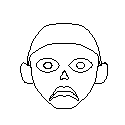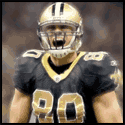|
Quite a few of those criticisms can be leveled at the Kindle as well. In the end, I just don't need a new eReader right now. I have enough DRM free books from Humble Bundle and Story Bundle to keep me busy for awhile so I can probably put off ecosystem choosing for another hardware cycle. So, while I'm tempted to go to the Amazon ecosystem, right now all it really would be accomplishing is keeping me from having to walk into the other room to switch devices.
|
|
|
|

|
| # ? Jun 2, 2024 15:14 |
|
Install Windows posted:It's called your brain. Pick a random page number on your overall book list and choose a book at random. It should be trivial to determine if it's fiction or nonfiction after a page or two. If you need help, use one of those internet dice roll simulators to pick a number for you. Seriously? And you say you have a thousand books piled up in your kindle? loving hell
|
|
|
|
baka kaba posted:Seriously? And you say you have a thousand books piled up in your kindle? loving hell While I'm guilty of this, having hundreds of books in my Kindle and not reading more than one per week(if that), do you understand that you probably don't absolutely *need* 1,000+ books in your pocket at once? I mean, it's nice, but... In any case, apparently you can manage your library in Calibre with a little effort: http://www.howtogeek.com/169088/how-to-effortlessly-manage-your-kindle-collections/ I obviously have not tried this because I couldn't give a poo poo, but hopefully it works for you.
|
|
|
|
Yeah but my entire point is that if you do have a large collection on there, you need some kind of organisation system to have a hope of keeping track of what's on there and easily browsing your books. The Collections system that's implemented in the Kindle is ideal, except it's slow as poo poo to actually tag a large amount of books, so it only really works nicely for a small library. And it's not in Amazon's interest to change this, because they want people to keep coming back to the store instead of staying buried in their personal library. You can jailbreak your device and hack it with Calibre (it's easier with an older Kindle, before they removed the loophole that allowed it, I can use that), or use some external library on your computer as a lookup reference, or use some terrible unwieldy renaming scheme, or just use the 'throw a dart' random search method and be happy with whatever the hell shows up first. These are all compromises though, that make the potential of having a large library all one device less appealing. Amazon could change this just by improving collections tagging - through the web interface, even just re-enabling access through things like Calibre. But they did the opposite. Anyway, I think that's more than enough about the concept of browsing and broad categories
|
|
|
|
baka kaba posted:Seriously? And you say you have a thousand books piled up in your kindle? loving hell Yeah, I don't see what's so surprising? I don't use that tagging format though, I just search and it works great. Either I have no idea what I'm really looking for so an organization tactic would be meaningless, or I do have some idea and looking for books/titles containing a certain word is going to lead me to it. I've been a Kindle user since day 1, before that I was using Moibipocket on my Palm Pilot for ebooks. As search has gotten much better, I've gradually used pre-defined collection type organization less and less even as the amount of books I "carry" grows. The only real improvement I'd like is for the on-Kindle search to make use of the standard metadata tags in the mobi and kf8 formats, then it'd be pretty much perfect.
|
|
|
|
Checked out a new Nook Glowlight in person. Underwhelming would be the term I would use. I think this may be B&N's first big whiff on eReaders. First and foremost, I can confirm it still uses IR for the touchscreen. I was able to use my plastic keyfob to trigger screen events. This is disappointing to me since it lacks the physical page turn buttons now, this new nook will be completely unusable in any sort of waterproof bag. I know just trying to unlock my simple touch was very frustrating sometimes while in its waterproof pouch, so turning pages will be hilariously bad. It will likely trigger double events or phantom back events. Second, purely aesthetic, I hate the white. B&N claims less eye strain but I'm pretty sure the only reason why they went this route is to differentiate the device. On the upgrade front, I'm just not seeing a huge improvement in readability from the new screen. To be fair, I felt the same about the Kindle as well. However, I feel that B&N may be using some of the resolution of the display to facilitate the lack of a full screen refresh on page turns and that may be muting the effect of the new screen a bit. I still see the same slight unevenness in text intensity as an artifact of the lack of full screen refresh that I do on my Simple Touch. They should really have a side by side display setup in the store between the ST Glowlight and the new Glowlight so you can easily A/B compare them. Finally though, it just doesn't seem to be built as well. There's a rubberized band that goes around the edge of the device and there are pretty bad gaps where the power button and charging port are. It's obvious the plastic shell is slightly deformed where those ports are, leading to the gaps. Just just looks messy, not at all like the tight construction of the ST. The power button is a joke as well. I know there was some mention in the reviews of it being moved to prevent it from being hit by accident, but I've never had an issue with the button on the back. This new power button is just a white plastic nub with no design to it at all. It just seems like a step back form the nice flush power button on the ST. In all, it seems like an effort to increase margins on the devices and it just shows. These just aren't as nice as the Simple Touches. So, they needed a new device on the market and this satisfies it I suppose, but I'm still left wanting for some significant jump in the market before I upgrade from my ST.
|
|
|
|
Despite the original nook having it's own horrifying set of problems, I feel that in some ways B&N has been going downhill since it. While the simpletouch was much better user experience than the original, it lacked some in-store features and an audiojack(which I sort of liked having, unironically). This new device seems to follow the same pattern, an arguably better user experience at the cost of important hardware being missing, which is the SD slot and physical turn buttons in this case. Basically, I'm not sure that they could have made this a more disappointing device if they tried.
|
|
|
|
|
bull3964 posted:So, uh, the new Nook apparently WAS announced. Oh goody. Because if there's anything I like it's trying to turn comic pages using Nook's bullshit touch interface. Pass.
|
|
|
|
bull3964 posted:
God dammit B&N!
|
|
|
|
Has anyone tried the new paperwhite yet? Assuming I've got money to blow, is it worth the upgrade from the old paperwhite?
|
|
|
|
I went from a kindle keyboard to the new paperwhite, but I don't know if it's really worth it to go from PW to PW2. It's still basically the same reader with minor improvements.
|
|
|
|
Sperg Victorious posted:I went from a kindle keyboard to the new paperwhite, but I don't know if it's really worth it to go from PW to PW2. It's still basically the same reader with minor improvements. Had the original PW. The light was a cold blue tint and horribly uneven. Traded it in on Amazon before the PW2 launched (got $95 for it). Upgraded to the PW2 and the light tint is much warmer and natural, not to mention no splotchiness. It is an upgrade in every way since you stare at the screen 100% of the time. Highly recommend the PW2. I do wish it had physical page turn buttons and a speaker (for audio TTS reading) though. Still hanging onto my K3 for that.
|
|
|
|
Guilty posted:Has anyone tried the new paperwhite yet? Assuming I've got money to blow, is it worth the upgrade from the old paperwhite? hotsauce posted:Had the original PW. The light was a cold blue tint and horribly uneven. Traded it in on Amazon before the PW2 launched (got $95 for it). Upgraded to the PW2 and the light tint is much warmer and natural, not to mention no splotchiness. 100% agree. I didn't buy the original PW. Checked out a friends after he got it and reading for 15 minutes was so irritating I didn't bother. I bought refurbished Kindle Keyboard. Preordered the PW2 after reading reviews mentioning the lighting was fixed. I've read about 30 hours with it now and am really enjoying it.
|
|
|
|
I really, really need hardware buttons back (on the Paperwhite). I have having to touch my reading surface to flip pages with my laughably goon-stereotype greasy cheeto fingers. I hope the next version has them back. "Ah, yes, extreme contrast and beautiful type! *splotch* *smudge* Oh"
|
|
|
|
Don Tacorleone posted:I really, really need hardware buttons back (on the Paperwhite). I have having to touch my reading surface to flip pages with my laughably goon-stereotype greasy cheeto fingers. I hope the next version has them back. Use your knuckle. I've been doing that and had no problems.
|
|
|
|
Page turn buttons aren't coming back.
|
|
|
|
smackfu posted:Page turn buttons aren't coming back. Unless you're using a phone/tablet which, battery life and lack of E-ink shenanigans, aside is so much better looking to me as a prospect at this point.
|
|
|
|
How greasy are your fingers that this is a problem? I never see any fingerprints on my pw because of the matte screen and backlight. I don't even see them in the sun.
|
|
|
|
bull3964 posted:Finally though, it just doesn't seem to be built as well. There's a rubberized band that goes around the edge of the device and there are pretty bad gaps where the power button and charging port are. It's obvious the plastic shell is slightly deformed where those ports are, leading to the gaps. Just just looks messy, not at all like the tight construction of the ST. The power button is a joke as well. I know there was some mention in the reviews of it being moved to prevent it from being hit by accident, but I've never had an issue with the button on the back. This new power button is just a white plastic nub with no design to it at all. It just seems like a step back form the nice flush power button on the ST. In all, it seems like an effort to increase margins on the devices and it just shows. These just aren't as nice as the Simple Touches. My ideal eink reader would be one with a black case, physical page turn buttons, SD card slot, and the uniform lighting of the Paperwhite. Looks like the Nook ST Glow is the closest thing to that currently, I'll probably grab one of those when they go on sale again. Until then I'm sticking with my Nook ST, I appreciate how well built that one is the more I use it, and the more all ereaders keep moving away from those features 
|
|
|
|
LmaoTheKid posted:How greasy are your fingers that this is a problem? I never see any fingerprints on my pw because of the matte screen and backlight. I don't even see them in the sun. One thing I learned from this thread is that goons should probably wash their hands more often.
|
|
|
|
And if you're worried about fingerprints you can just poke the screen with pretty much anything. For example I use various kitchen utensils (usually the butt-end of a cheese slicer) to turn the page whenever I'm reading while eating. Or you can wrap a kitchen towel over your finger or whatever. Since I got used to the touch screen I haven't missed buttons at all. Also just so you know, you don't have to swipe the screen to turn the page; just gently poke the right edge of the screen to move forward. Zat fucked around with this message at 18:20 on Nov 3, 2013 |
|
|
|
Apparently the idea of going "I want to read some SF", opening the SF collection and then going "Asimov. No. Clarke. No. Dick. No. Lem...yeah, Lem" is quite alien to some people. Edit: Seriously, 90% of the time that's how I select what to read next. GhostDog fucked around with this message at 18:18 on Nov 3, 2013 |
|
|
|
GhostDog posted:Apparently the idea of going "I want to read some SF", opening the SF collection and then going "Asimov. No. Clarke. No. Dick. No. Lem...yeah, Lem" is quite alien to some people. Of course, it's unthinkable that you'd choose Stanislaw Lem's work before Asimov's
|
|
|
|
LmaoTheKid posted:How greasy are your fingers that this is a problem? I never see any fingerprints on my pw because of the matte screen and backlight. I don't even see them in the sun. Not at all, I just don't like the idea of pokeing a screen with my fingers and it picking up my finger prints and poo poo and also loosing the tactile function of using the buttons to turn pages. At that rate I might as well use a tablet and phone.
|
|
|
|
ConanThe3rd posted:Not at all, I just don't like the idea of pokeing a screen with my fingers and it picking up my finger prints and poo poo and also loosing the tactile function of using the buttons to turn pages. Have you even used the PW/kTouch or are you just assuming? You don't see a thing between the backlight and matte screen. If it's that noticeable, wash your greasy hands.
|
|
|
|
ConanThe3rd posted:Not at all, I just don't like the idea of pokeing a screen with my fingers and it picking up my finger prints and poo poo and also loosing the tactile function of using the buttons to turn pages.
|
|
|
|
dokmo posted:One thing I learned from this thread is that goons should probably wash their hands more often. And goons get spoiled pretty quickly. Try reading a book with dirty hands - I don't think the butt end of a cheese slicer works nearly as well on real books! Not to mention trying to keep the stupid thing open without using your hands at all...
|
|
|
|
Don Tacorleone posted:Of course, it's unthinkable that you'd choose Stanislaw Lem's work before Asimov's Touché.
|
|
|
|
As amusing as it is how a conversation about turn page buttons turning into a discussion about greasy hands and kitchen utensil page-turning, I'd like suggestions on taking a Kindle to the beach or bathtub and Saran wrap isn't going to cut it E: vvvvvvv what about sand? Is sand an issue? Dice Dice Baby fucked around with this message at 03:15 on Nov 4, 2013 |
|
|
|
Dice Dice Baby posted:As amusing as it is how a conversation about turn page buttons turning into a discussion about greasy hands and kitchen utensil page-turning, I'd like suggestions on taking a Kindle to the beach or bathtub and Saran wrap isn't going to cut it I take mine to the beach all the time, but I don't take it in the water.
|
|
|
|
Dice Dice Baby posted:As amusing as it is how a conversation about turn page buttons turning into a discussion about greasy hands and kitchen utensil page-turning, I'd like suggestions on taking a Kindle to the beach or bathtub and Saran wrap isn't going to cut it Put it in a zip-loc bag and the capacitive screen still works perfectly fine. If you're really worried about leaks, double or triple bag it and the screen will still work fine. You're generally better off using one of the thicker bags then 2 of the thinner ones, especially if you're not going to submerge it for extended time periods. Quart sized is usually more than enough to hold it, though depending on particular brand sometimes "sandwich" sized ones work.
|
|
|
|
Install Windows posted:Put it in a zip-loc bag and the capacitive screen still works perfectly fine. If you're really worried about leaks, double or triple bag it and the screen will still work fine. aren't almost all e-book readers an infrared touch screen? I know mine is (Kobo Aura HD) as as anything else with the "sunken" screen. The newest Kobo Aura, I thought, was the first to get a capacitive touch screen?
|
|
|
|
Guitarchitect posted:aren't almost all e-book readers an infrared touch screen? I know mine is (Kobo Aura HD) as as anything else with the "sunken" screen. The newest Kobo Aura, I thought, was the first to get a capacitive touch screen? Nope! The Paperwhite models have always been capacitive screens, both the new one this year and the first one. I'm sure the lower tier manufacturers might still just be putting out IR screens, but not the top tier ones.
|
|
|
|
Dumb question: How do I start a book over in the Kindle environment? I want to re-read a book in the Kindle cloud reader, so I opened it up, went back to chapter 1 (Go To > Beginning), made this location the "furthest read," but on my iPad, iPhone and Kindle Touch, I'm still at the end of the book. When I try to sync, it says I'm already at the furthest point and I have to manually go back to chapter 1 on every device. Henrik Zetterberg fucked around with this message at 02:16 on Nov 5, 2013 |
|
|
|
Henrik Zetterberg posted:Dumb question: How do I start a book over in the Kindle environment? You can clear the furthest page read on Amazon's site on the Manage Your Kindle page. Then the next time you open the book, that will be the furthest page.
|
|
|
|
Recycled Karma posted:You can clear the furthest page read on Amazon's site on the Manage Your Kindle page. Then the next time you open the book, that will be the furthest page. Thank you, this worked great. Seems kind of silly to not have this option on the Kindle.
|
|
|
|
I have two Kindle Keyboards, one with a broken screen and the other with a broken USB port. I figure it should be possible to take the working USB port from the first one and use it to replace the broken one in the second. Has anyone here done this before or know of any helpful websites or resources for this kind of thing? How difficult is that likely to be? Neither device works at the moment and the warranties are expired, so all Amazon can offer me is a discount on a new Kindle, which I don't want since I really like the Kindle Keyboard and they're not selling those any more, so the worst case scenario is I gently caress up and go buy another second-hand one on eBay, which is what I'll do anyway if I can't fix it.
|
|
|
|
Tiggum posted:I have two Kindle Keyboards, one with a broken screen and the other with a broken USB port. I figure it should be possible to take the working USB port from the first one and use it to replace the broken one in the second. Has anyone here done this before or know of any helpful websites or resources for this kind of thing? How difficult is that likely to be? It'd probably be much easier to swap the working screen over to the unit with working USB rather than un-soldering and re-soldering that USB port.
|
|
|
|
SB35 posted:It'd probably be much easier to swap the working screen over to the unit with working USB rather than un-soldering and re-soldering that USB port. Cool, this seems quite doable. I'll give it a shot.
|
|
|
|

|
| # ? Jun 2, 2024 15:14 |
|
I have a Kindle Paperwhite, any recommendations for the best way to disinfect the screen without damaging it? I bought a ScreenDr kit today, and it says it has an antibacterial cloth, but no idea what that actually means. Is there any reason an LCD cleaner would damage an E-Ink screen?
|
|
|