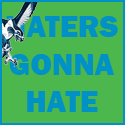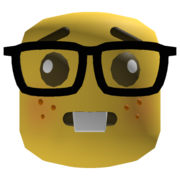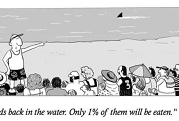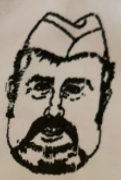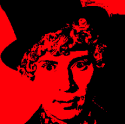Slanderer posted:I always used flux pens--they're basically markers with a depressable tip that dispenses the flux, which makes it really handy for applying it delicately I picked one of those up and I've been loving it.
|
|
|
|
|

|
| # ? Jun 3, 2024 21:18 |
|
Thanks for the tips, guys. I'll figure out which one I wanna try first (pens/syringes/bottle) and give a report.  Also: Hakko FX888D came in today and it's magnificent. The difference between a pencil iron and this thing is night and day. I just solder at the preset of 750F with my 63/37 and it works wonderfully-- solder is consistently shiny with no horrible oxidation issues. I can't wait to get the amp kits in now. 
|
|
|
|
So I finally got around to building my nixie tube clock. I'm mostly done, I still need to put in the neon bulbs between the hour/minutes and minutes/seconds and also fabricate a case. I'm very happy with how it turned out. I got the kit without tubes from https://www.pvelectronics.co.uk . It is a QTC kit, which means that you can change out tubes without having to desolder them from the main board. Each tube has its own mini pcb. I got the IN-14 tubes on ebay, although one was bad. Here are some pictures and a video.     https://www.youtube.com/watch?v=Qk_PodvSTPw I also put together a cMoyBB headphone amplifier from https://www.jdslabs.com . It uses a rechargeable 9V battery and has a DC power jack. I haven't mounted it in a case yet. I made a slight mistake with the left 3.5mm input as it's not flat on the pcb. 
|
|
|
|
orinth posted:nixie clock Nice job with the clock, it looks great! Out of curiosity, what are they using to drive the tubes? I have a few Nixies laying around that I've been meaning to put into a clock someday and it seems that the most common driver options are (1) an archaic high voltage 74xx chip that goes for a ton of money due to modern-day rarity, and (2) a build-your-own driver scheme where you use 30-ish ~200V Vce capable transistors and about as many bias resistors to drive each of the possible nixie segments, or (3) some kind of strange Charlie-plexing scheme that adds a lot of complexity to the microcontroller firmware and still uses the high Vce transistors (but only 15 or so of them). If they figured out some non-obnoxious way to drive the tubes I'd love to hear about it (and might actually get back to working on that project  ). ).
|
|
|
|
PDP-1 posted:Nice job with the clock, it looks great! My VFD tube clock uses a HV5812, I'd bet there's a version of that in the Nixie kit. The multiplexing in mine seems to be implemented as the HV generator having two outputs, each drives half of the tubes so 3 tubes are lit at a time. It's basically two ICs to drive 6 tubes and a pretty simple multiplex that even a slow MCU should be able to handle without flicker.
|
|
|
|
What is everybody's thoughts on these two irons? http://dx.com/p/kada-936d-digital-soldering-station-with-english-manual-60w-24v-ac-1874 http://www.aliexpress.com/item/free.../524720490.html I see as well some discussion of the FX-888 but that's getting a little beyond what I want to pay.
|
|
|
|
PDP-1 posted:Nice job with the clock, it looks great! longview posted:My VFD tube clock uses a HV5812, I'd bet there's a version of that in the Nixie kit. The multiplexing in mine seems to be implemented as the HV generator having two outputs, each drives half of the tubes so 3 tubes are lit at a time. It's basically two ICs to drive 6 tubes and a pretty simple multiplex that even a slow MCU should be able to handle without flicker. Yes this one uses an HV5812. The assembly guide for my kit has a parts list in the beginning and a schematic on the last few pages as well. http://www.pvelectronics.co.uk/kits/qtc/qtc_v8a.pdf
|
|
|
|
Definitely nix the first one. Of the reviews, most people had some sort of problem, and someone opened his up and spotted a whole bunch of circuitry problems that will make it have a pretty short life. I love dealextreme, but for some things it's just not worth it. You buy an $80 or $90 one of a reputed brand locally, and it'll last for ten years easy.
|
|
|
|
Cyril Sneer posted:What is everybody's thoughts on these two irons? I dunno, soldering irons are one of those tools where you really get what you pay for and the $100 is well worth the saved time and headache. Years ago when I was a college student I wasn't sure I wanted to spend that much (plus 25 dollars shipping!) to upgrade my iron, but the Hakko made such an enormous and immediate difference that I felt it paid for itself on the very first project. That said, Adafruit recommends this iron if you're not looking to go all the way to a station, and they won't steer you wrong: http://www.adafruit.com/products/180
|
|
|
|
I'm addicted to the Hakko FX888 and I can't stop looking for things to solder. I ran out of kits and it will be another week before the amp stuff arrives.
|
|
|
|
When that happened to me, I started making little men and horses and things out of little bits of wire soldered together. Try it!
|
|
|
|
Xovaan posted:I'm addicted to the Hakko FX888 and I can't stop looking for things to solder. I ran out of kits and it will be another week before the amp stuff arrives. Deadbug one of these: http://imgur.com/UGYKCzs
|
|
|
|
Cyril Sneer posted:What is everybody's thoughts on these two irons? Good news, those seem to be Hakko 936 clones. That's a pretty great slightly older model soldering iron. Bad news. There's a variability in quality of 936 clones. They can be great, or they can be slow, have poor temperature regulation, or just unreliable. The tips are probably poo poo as well. At least you could put a better tip on when it goes bad. I presume you're looking at 240v equipment intentionally too. You're going to have a very difficult time finding a (genuine) 240v hakko 888s for a reasonable price. You can start looking for reviews, but when I've looked though similar things, I mostly see lots of people comparing it to the worst kind of uncontrolled irons, seeing that they're substantially better, and then calling them a bargain. What you don't see is them being compared to a decent station, so you never really know if the clone is a good one or not. Sagebrush posted:That said, Adafruit recommends this iron if you're not looking to go all the way to a station, and they won't steer you wrong: http://www.adafruit.com/products/180 Wow, if that's actually an adjustable temperature iron, which it seems to be, that's a fantastic beginner's tool. Better than most entry level stations. If those 936 clones are quality, they'd be better, but normal entry stations like the Weller wlc100 or the Velleman VTSS5U are just adjustable power, not adjustable temperature. It'll probably be a bit pokey getting up to temp, but staying at one is so much nicer than swinging around. Of course, it also looks 120v only. PDP-1 posted:If they figured out some non-obnoxious way to drive the tubes I'd love to hear about it (and might actually get back to working on that project No personal experience, but this site suggests a common uln2003 with a 44v zener clamp on the common pin. vas0line posted:So, uh, what, generally speaking, is the industry standard way for manufacturers to implement a shitload of individually addressable indication LEDs? There's a lot of options 4 realz. I recently reverse engineered a 16x32 RGB (so 1536 individual) led sign display segment that selected between rows using a 74hc138 demux driving a single high side transistor (per row) and then used something like a tlc5926 to drive the individual leds. The 5926 is a constant current driver so you don't need individual resistors, and the shift register is in built too. They're under $2 each for the TI part, there's cheaper out there. That said, I don't see anything wrong with using a power shift register. Comedy option: WS2811 led pixels.
|
|
|
|
Xovaan posted:I'm addicted to the Hakko FX888 and I can't stop looking for things to solder. I ran out of kits and it will be another week before the amp stuff arrives. Grab some perf board and solder some wires to it. De-solder them and solder all over again. Or if you have headphone jack, phone head, and a three wire cable make a headphone extension cable: good for playing with heat shrink.
|
|
|
|
With those hakko 936 clones, the quality varies wildly. A lot of people like the yihua clone (and you can get it for less at other places than the kada at dx), if that's the route you want to take. Or you can get a real Hakko FX-888d or a weller 51 or something like that, and never buy another iron again, or have to worry about shoddy electronics or build quality. I'd say get a real hakko 936, but those are harder to find these days, and there are a lot of knockoffs. Wild EEPROM fucked around with this message at 09:36 on Nov 25, 2013 |
|
|
|
What's involved in designing an Arduino clone? Is it just a matter of exposing the programming pins of an ATMega that has a bootloader?
|
|
|
|
Well I think it depends on how far you want to go with "clone". Do you want to program it over USB? Then you'll need the bootloader, yes, but also a USB-to-serial chip. Or a 32U4 instead of the 328 but you still need the USB hardware. Do you want it to be compatible with the shields? Then you need the headers in the right places and connected to the right pins. Do you want it to have the 3.3v and 5v lines like a real Arduino? Those come from the regulator, not the board, so you'll have to add those yourself. The LED and internal resistor on pin 13? The automatic reset? What exactly do you want to do with your Arduino clone, incidentally? I used to look around at clones and bought a few cheap ones but eventually I started just using the Arduino IDE but burning the chips directly (still using an Arduino as the programmer though) and really you can't beat that combination of price and ease of use.
|
|
|
|
Some dude wants me to design him a servo control board and some brains. The control board is pretty easy, but he wants the other portion to be arduino compatible. I could probably get away with none of the above except maybe the FTDI chip. I'm a PIC guy, so I wasn't really sure. I'll talk to him more, but that tells me a lot, thanks.
|
|
|
|
There is really no need to put the USB-to-Serial chip onboard. You can pay for that once and keep it on a breakout board, then use that to program anything that needs it. If this dude is going to want numerous "arduino compatible" things that don't have to be shield-compatible, that is probably the cheapest approach he can take.
|
|
|
|
Cyril Sneer posted:What is everybody's thoughts on these two irons? I have this iron, which is another of the Hakko clones http://www.amazon.com/Aoyue-937-Digital-Soldering-Station/dp/B000I30QBW It was the pick of the hack a day folks a couple years ago, and I love it. Heats up almost instantly and as a project every month or so tool I think it's perfect. The one thing the hack a day people said was bad was if you used it as an everyday tool for a job it would burn out after a year, but I don't, so it works for me. Qwijib0 fucked around with this message at 19:15 on Nov 25, 2013 |
|
|
|
Terminal Entropy posted:Grab some perf board and solder some wires to it. De-solder them and solder all over again.  I made these with Teflon shielded Belden 22AWG wire and some techflex. I also have some cables with banana plugs for my room.  And I used heat shrink to finalize converting my bike to stick coil spark.
|
|
|
|
Aurium posted:I recently reverse engineered a 16x32 RGB (so 1536 individual) led sign display segment that selected between rows using a 74hc138 demux driving a single high side transistor (per row) and then used something like a tlc5926 to drive the individual leds. The 5926 is a constant current driver so you don't need individual resistors, and the shift register is in built too. They're under $2 each for the TI part, there's cheaper out there. I'm thinking like 2x TPIC6B595 for the "Columns" and then a 2x 74HC595 / ULN200x transistor array combos for the "Rows"? That would allow for 256 LEDs. Resistors would be 330+ ohms because current, and then pull down the SR reset pins so they don't display random crap as SRs are prone to do when data lines are floating. Re enable them in software upon startup. Finally I guess I would need to add some power protection in, something that would permanently limit the TPIC chips from drawing more than 500ma. (I'm trying to keep this thing USB bus powered) a_pineapple fucked around with this message at 20:53 on Nov 25, 2013 |
|
|
|
What would you guys recommend for a multimeter? My shop one got stolen a while back and I've been using a $5 Harbor Freight one for the time being. 
|
|
|
|
Xovaan posted:What would you guys recommend for a multimeter? My shop one got stolen a while back and I've been using a $5 Harbor Freight one for the time being. How much do you have to spend? What kind of shop? Is this for automotive work? Dave @ EEVBlog has quite a few multimeter videos that can give you some ideas of what to look for. Flukes are pretty much standard pro-level meters, but they will cost you $300+, except for their lowest end electricians multimeter which is ~$160. https://www.youtube.com/watch?v=gh1n_ELmpFI Here's some reviews of some lower cost models if you're looking more for $50-100 range https://www.youtube.com/watch?v=ZoeUgMFLyAw https://www.youtube.com/watch?v=n3WGaiYF2sk
|
|
|
|
Thanks for the reply! My budget is pretty much 0-100. It will be used for both automotive and circuitry for this AMB b22 amp project I'm undertaking. Doesn't have to have tons of fancy features as most diagnostics posted online are meant to be done simplistically with the basic features of most multimeters so I guess something with the best bang-for-buck would be cool. 
|
|
|
|
Xovaan posted:Thanks for the reply! My budget is pretty much 0-100. It will be used for both automotive and circuitry for this AMB b22 amp project I'm undertaking. Doesn't have to have tons of fancy features as most diagnostics posted online are meant to be done simplistically with the basic features of most multimeters so I guess something with the best bang-for-buck would be cool. Can't go wrong with fluke. We have some Extech meters at work too. They have some in the $50 range which I would strongly consider. For cheap ones this is my preffered. The cover and lead storage makes it great for throwing in the bottom of a tool bag: http://dx.com/p/auto-range-digital-multimeter-9636
|
|
|
|
Xovaan posted:What would you guys recommend for a multimeter? My shop one got stolen a while back and I've been using a $5 Harbor Freight one for the time being. This is my primary meter and I have yet to find anything wrong with it: http://www.amazon.com/Extech-EX330-Autoranging-Multimeter-Thermometer/dp/B000EX0AE4. It does pretty much everything the average electronics hobbyist would want this side of an oscilloscope. I use it in voltage or continuity test mode probably 85% of the time, and I have never used the frequency or duty cycle functions. The weird gimmick thermocouple thermometer has actually come in useful a few times, surprisingly. The best feature is the beep when testing connectivity. You have no idea how much it sucks to try to check connectivity by watching a resistance value on the screen until you've tried it the other way and had to go back for a while. Sagebrush fucked around with this message at 02:46 on Nov 27, 2013 |
|
|
|
Thanks for the iron comments.Qwijib0 posted:I have this iron, which is another of the Hakko clones Hmmm....you know, I think I'll just give this one a try.
|
|
|
|
FWIW I bought a "Huakko" 936 on eBay and the iron was junk - the nut/thread securing the tip was stripped. I ended up buying another clone hand-piece (marked as Hakko 907) for about $7usd and swapped the connectors and now I'm happy with it. I got a nice iron for reasonably cheap but the fact that I needed a soldering iron to use my new soldering iron is kind of ridiculous. Also, check the mains wiring on anything you buy from China. Mine was OK but I ended up adding some insulation to a couple of exposed solder joints that worried me.
|
|
|
|
I'm looking for some more i2c sensors I can get and hook up to my beaglebone before heading home for the holidays. I want to log in and do the software stuff from home, so that I'll have something to do, but I need to get everything ordered and plugged in in the next 2 weeks. I want to get this sensor: Air Quality Sensor iAQ-2000 http://co2meters.com/Documentation/Datasheets/DS-iAQ2000.pdf (<-- PDF) but I cannot find anywhere to actually *purchase* it! What am I doing wrong? I contacted the company but they aren't going to respond for a while probably. Why can't I just order it? Also are there any interesting i2c sensors you folks know of? I've got humidity, temp, altitude/barometer, magnetometer so far. I'm looking for stuff I can wire up in my kitchen and get interesting data sets for.
|
|
|
|
Am I missing something? It looks like you can buy it from them directly on their website. It's not (subjectively) cheap though!
|
|
|
|
reading posted:I'm looking for some more i2c sensors I can get and hook up to my beaglebone before heading home for the holidays. I want to log in and do the software stuff from home, so that I'll have something to do, but I need to get everything ordered and plugged in in the next 2 weeks. As always, dodgy chinese vendors are the best bet for cheap & obscure arduino compatible sensors: http://www.ebay.co.uk/itm/MQ135-Sen...=item43c23b48ea http://www.ebay.co.uk/itm/LM393-MQ-...talgo=undefined etc...
|
|
|
|
Sagebrush posted:This is my primary meter and I have yet to find anything wrong with it: http://www.amazon.com/Extech-EX330-Autoranging-Multimeter-Thermometer/dp/B000EX0AE4. It does pretty much everything the average electronics hobbyist would want this side of an oscilloscope. I use it in voltage or continuity test mode probably 85% of the time, and I have never used the frequency or duty cycle functions. The weird gimmick thermocouple thermometer has actually come in useful a few times, surprisingly. asdf32 posted:Can't go wrong with fluke. We have some Extech meters at work too. They have some in the $50 range which I would strongly consider. Thanks for the tips, guys.  Gonna likely snag the Extech EX330 sometime before the month ends. That cheap one looks awesome, too. If this one gets stolen or lost I definitely know what I'm picking up Gonna likely snag the Extech EX330 sometime before the month ends. That cheap one looks awesome, too. If this one gets stolen or lost I definitely know what I'm picking up 
|
|
|
|
This learning electronics kit looks really neat, it's an Indiegogo project that's fully funded and has just a few days to go: http://www.indiegogo.com/projects/be-maker-kit-plus-free-lessons-on-electronics-from-zero-to-internet-of-things I have nothing to do with that project by the way, I backed this project and the guy's previous one, and I like what he does. He's going for a stretch goal which is to expand the capabilities of the shield that can optionally come with the kit.
|
|
|
|
SybilVimes posted:As always, dodgy chinese vendors are the best bet for cheap & obscure arduino compatible sensors: I'm familiar with the individual gas sensors. Those aren't the all-in-one i2c compatible device I was hoping for.
|
|
|
|
Qwijib0 posted:I have this iron, which is another of the Hakko clones I have this iron as well, and generally like it.
|
|
|
|
If anyone is interested, Sparkfun is running a pretty decent sale for cyber monday. Up to 50% some items, which is pretty
|
|
|
|
|
Can UK/euro sockets handle a lot more wattage than a US wall socket? I've seen a few kickstarters that make it seem like you can pull a lot more than the ~1800W I'd count on in the US.
|
|
|
|
JawnV6 posted:Can UK/euro sockets handle a lot more wattage than a US wall socket? I've seen a few kickstarters that make it seem like you can pull a lot more than the ~1800W I'd count on in the US. UK sockets are 230v so you don't need to draw as much current to get high wattage. The highest normal fuse in a plug here in the UK is 13A so I think you can use a little more power roughly 3kW.
|
|
|
|

|
| # ? Jun 3, 2024 21:18 |
|
Probably yes, since we use 240V instead of 120. Going by Wikipedia, Schuko plugs can handle 16A, which is about 3600W. I suppose US plugs are also rated for a that many amps, so we get double the power.
|
|
|