|
It doesn't help that nobody has released a really full on, has to be seen in 3D movie since Avatar. I saw a trailer for the new Moses movie with Christian Bale before a 3D movie recently and that seems to use 3D heavily. It looks more like flat planes at different levels of depth though, so even that's not quite right.
|
|
|
|

|
| # ? May 20, 2024 00:03 |
|
I watched a Tesla documentary that came with my UN65H7150 in 3D and haven't touched it since. Looked great but I just had expensive eye surgery so I don't have to watch TV with glasses on.
|
|
|
|
|
Sort of related to the TV I will be buying, if I have half a dozen old consoles/vcrs/whatever the gently caress, and the TV I'm getting has 2x hdmi (one of which will be taken up by a PC) and nothing else, what's the least pain in the rear end solution to get it all hooked up? I figured some sort of RCA hub but I can't find exactly what I need.
|
|
|
|
Wowporn posted:Sort of related to the TV I will be buying, if I have half a dozen old consoles/vcrs/whatever the gently caress, and the TV I'm getting has 2x hdmi (one of which will be taken up by a PC) and nothing else, what's the least pain in the rear end solution to get it all hooked up? I figured some sort of RCA hub but I can't find exactly what I need. I'd route it through a receiver, personally. Even a lovely old one should do composite switching, even if you don't use it for actual audio. Otherwise there's probably some sort of composite/RCA switching device covered with dust somewhere that I guess you could try.
|
|
|
|
shortspecialbus posted:I'd route it through a receiver, personally. Even a lovely old one should do composite switching, even if you don't use it for actual audio. Otherwise there's probably some sort of composite/RCA switching device covered with dust somewhere that I guess you could try. They may not convert composite to HDMI though
|
|
|
|
Aphrodite posted:It doesn't help that nobody has released a really full on, has to be seen in 3D movie since Avatar. Pacific Rim is incredible in 3D. It's what I use to show it off.
|
|
|
|
3D acceptance at home would be helped by normal pricing on 3d blu-rays. Almost every 3d blu-ray is €25 and they don't drop in price like regular Blu-rays either. I still bought a bunch but there is not a 3d movie i feel compelled to watch in 3d except avatar, all of them are better in 2d. Still less stupid as a gimmick than curved tv's though.
|
|
|
|
I am confused by vizio including a soundbar in their upcoming reference series. I just want a very good panel, I have sound stuff already figured out.
|
|
|
|
sellouts posted:I am confused by vizio including a soundbar in their upcoming reference series. I just want a very good panel, I have sound stuff already figured out. Sell the soundbar on Ebay. I picked one up to go with an old 60" plasma that was moving off the sound system to make way for a new TV, and holy poo poo it sounds amazingly good compared to the default speakers on the TV! Not as good as the setup I had, but Vizio makes a pretty good soundbar. I don't think you'd have a lot of trouble selling it, unless it has some sort of horrible proprietary interface with the TV.
|
|
|
|
sellouts posted:I am confused by vizio including a soundbar in their upcoming reference series. I just want a very good panel, I have sound stuff already figured out. drat. Their reference set has a full array backlight with 384 loving zones
|
|
|
|
shortspecialbus posted:Sell the soundbar on Ebay. I picked one up to go with an old 60" plasma that was moving off the sound system to make way for a new TV, and holy poo poo it sounds amazingly good compared to the default speakers on the TV! Not as good as the setup I had, but Vizio makes a pretty good soundbar. I don't think you'd have a lot of trouble selling it, unless it has some sort of horrible proprietary interface with the TV. It appears to be attached directly to the bottom of the set, between the panel and the mount. I don't know if you can just pull it off or use it on another type of panel (and if you could, why not sell a set without it?) I'm invested in the Sonos ecosystem and I enjoy the sound and connectivity that comes from my sound bar. Don Lapre posted:drat. Their reference set has a full array backlight with 384 loving zones Yeah dude. I'm sure it'll be too much money because it's UHD but I am very interested in how that performs.
|
|
|
|
sellouts posted:It appears to be attached directly to the bottom of the set, between the panel and the mount. I don't know if you can just pull it off or use it on another type of panel (and if you could, why not sell a set without it?) I was at costco yesterday and saw someone buying the e series and noticed on the box "full array backlight 16 zones" and was like wtf, someone FINALLY brought this poo poo back instead of god awful edge lighting.
|
|
|
|
After seeing a 2014 M series in action, I've come to the conclusion that full array backlighting is a good start, but the panel in front of it matters just as much. My friend picked up the 55" 2014 M series Vizio and I've been over a few times both watching TV and playing Mario Kart 8 on it. The first time I came over, I brought my C3 meter and Calman 5 and gave it a rough calibration (2pt gray scale.) What's impressive about the TV is even at this cheap price, you can do a full 11pt grayscale calibration AND has a full CMS system on top of that to fine tune things. We didn't get that deep into things since I didn't want to spend hours on it at the time, but even with a 2pt calibration it dialed in pretty well. The targets were pretty close across the colorspace and white balance got really drat close to reference. Going back to my first statement though. Even with the full array backlighting and the 36 zones of local dimming, my W900A still handily trounces it in black level under pretty all but the most challenging circumstances despite being an edge lit set. The difference is the panel. The one Sony uses is simply blacker. It doesn't matter that the Vizio can turn off the backlight in dark areas of the picture. Even with a complete absence of backlight in those areas, they still don't quite reach the black level that my W900A can. My W900A is more prone to uniformity artifacts though in panning though due to the light spreaders from the edge. Uniformity in the Vizo is quite good. I don't want this to sound like I'm really down on the M series. It's a fantastic TV for the price and comparing it to one that had an original MSRP of over 3 times its asking price is a bit unfair. I wish more manufacturers were doing the full array thing instead of insisting on making ever TV slimmer and slimmer. I just wanted to make a point about the Reference series specs. While 384 zones sounds great on the Reference, that doesn't mean it's going to be reaching plasma or Sharp Elite levels of black without a panel to match. It may very well have an amazing panel too. It also may never ever even come out or come out in quantities that make it more vapor than real product. Vizio hasn't even launched the P series yet and that should give us an idea how the reference series matches up. LG may have drunk their milkshake though. They announced pre-orders for the 55EC9300 OLED TV today. While it's only 1080p and only 55", it's a 2nd generation OLED TV for only $3500. There will be nothing LCD or plasma that will be able to touch it in that size for picture quality and it's no longer priced into the stratosphere. I'm actually kinda pissed I got my W900A earlier this year, I think I would have lived with the yellow blotches of my 55ST50 until this came out if I knew OLED was going to go sub $5k this year.
|
|
|
|
I am curious about the oled from LG but the strong wording from their manual about IR and the complaints from the spergs at AVSForum kind of make me worry, and for that much money I don't want to worry. Also it's curved and I'm really not sold on that yet. I am afraid that I've missed the boat on great 1080 panels and most manufacturers are putting emphasis on their 4k sets. How much did your calibration setup cost you? I would love to dig into that when I get a new set. Can you rent that sort of stuff from somewhere? sellouts fucked around with this message at 08:45 on Aug 12, 2014 |
|
|
|
http://color.spectracal.com/store/tutorial-c3.html $149 for the bundle with a C3 meter, Calman Tutorial, and source discs. It's well worth it. Tutorial does all you will really ever need with most TVs. I did end up upgrading the software to Calman Enthusiast, but that's because I wanted to auto calibrate computer monitors as well. It adds some more enhanced workflows for Home Theater with the upgrade, but most of the bells and whistles at that point are if you have a TV that supports Autocal. I went around and calibrated every TV in my house, not just the main one in the living room. It's amazing how decent even cheap displays can look if you calibrate them. I'm not sure if any place rents that sort of equipment. The lower end meters like the C3 are so cheap and the higher end meters are so expensive that I don't know if there's much market for rentals. As for the LG, I can't seen how IR could be any worse than plasma at this point in time. Hell, you'll even find IR warnings in manuals of LCD tvs. I would agree about the passing of high end 1080p. There's a reason why I rushed to get the W900A before it was discontinued. None of the replacement 1080p LCDs are really even close. Word from Sony insiders is that the KDL-W900A was originally supposed to be an XBR set, but the focus to 4k during it's development meant that a 1080p TV wasn't going to get top branding alongside 4k TVs. That explains its lofty price tag when introduced. Toward the end, you could pick up the TV between $1500-$1700 which is really a steal for what you got picture quality wise. bull3964 fucked around with this message at 14:10 on Aug 12, 2014 |
|
|
|
bull3964 posted:After seeing a 2014 M series in action, I've come to the conclusion that full array backlighting is a good start, but the panel in front of it matters just as much. Vizio TVs are still budget TVs in the end. Even their high end models are not meant to be competing with Sony, Samsung, etc.'s top end stuff.
|
|
|
Aphrodite posted:Vizio TVs are still budget TVs in the end. Even their high end models are not meant to be competing with Sony, Samsung, etc.'s top end stuff. I agree, but with the caveat that Vizio hasn't only competed well in the market due to affordability, but also because they are probably at the top of the ladder when you weigh cost versus performance/features.
|
|
|
|
|
Aphrodite posted:Vizio TVs are still budget TVs in the end. Even their high end models are not meant to be competing with Sony, Samsung, etc.'s top end stuff. I said as much. However, people are absolutely peeing themselves in anticipation for the Reference series, citing the 300+ zone FALD as a panacea for all that plagues LCD, when in reality it may not be any better than any other TV in that bracket even if the others are edge lit or are full array but have fewer zones. The same honestly goes for the E and M series sets. People will blindly go for them over any edge lit set because in their mind, FALD is a trump card. It's only one piece of the puzzle though. The are right up there near the top for their price brackets, but they are absolutely not competing head to head against the higher end sets from other manufacturers when it comes to picture quality.
|
|
|
|
bull3964 posted:http://color.spectracal.com/store/tutorial-c3.html It looks like the free software does all the standard calibration stuff is that correct?  Do you need the R G B filters during calibration?
|
|
|
|
Don Lapre posted:It looks like the free software does all the standard calibration stuff is that correct? Well, it's free with hardware purchase. But yes. It really does everything you need. The only reason why I upgraded was to do computer monitor calibration with ICC profiles. You do use the RGB filter, well at least the blue one. You start a session doing the same stuff you would do from the Disney WOW disc or DVE. You set the brightness and contrast controls using blinking intensity patterns and then you do the rough color and tint adjustment using the blue filter on the flashing color pattern. After that, you really start using the meter and the software. For the vast majority of TVs, this is going to involve the 30% gray and 80% gray pattern to adjust the 2pt grayscale system on the TV. The RGB low end (called by many names like Bias, Offset, Cuts, Cutoff, Sub-brightness, RGB brightness) and RGB high end (Drive, Gain, Sub-contrast, RGB contrast) are used against those two test patterns. The bias is used against the 30% and the gain is used against the 80%. You usually start with the gain and try to balance out all 3 colors from the meter readings, getting them as close to reference level as possible. Then you move to the 30% pattern and the bias controls, doing the same. One affects the other so you need to go back and forth multiple times until you can't get it any closer. It will give you and error value and as long as it's below 3, it shouldn't be perceptible to the human eye. As a tip, green affects things the most so adjustments there should be used sparingly. After that, you do readings across the full grayscale and the full color gamut and you can see how closely your TV tracks. I haven't done an 11pt grayscale adjustment before, but it's similar to the 2pt with more target gray intensities (11pt allows you to make sure the gamma curve is flat across all gray intensities.) Also, some TVs have a color management system as well which lets you tweak the colors after the gamma is adjusted with the grayscale adjustment. Those controls would allow you to correct any errors across the colorspace for particular targets. I haven't done that part either since my TV lacks both 11pt grayscale and a CMS controls. Fortunately, 2pt is all it needs anyways and it has a pretty flat gamma curve after 2pt calibration and most of the targets on the gamut are spot on.
|
|
|
|
bull3964 posted:Well, it's free with hardware purchase. But yes. It really does everything you need. The only reason why I upgraded was to do computer monitor calibration with ICC profiles. If i just get a c3 meter and I already have a blue filter from an OLD calibration dvd. Is the rest of the basic software completely free that i need?
|
|
|
|
Aphrodite posted:Vizio TVs are still budget TVs in the end. Even their high end models are not meant to be competing with Sony, Samsung, etc.'s top end stuff. The point is that's not what they're going for with the reference series and it's a good thing when another competitor potentially enters that segment of the market. Of course the lighting array doesn't make up for a sub par panel. And the inclusion of sound bar does worry me that it isn't all about the panel quality. But it's still something to keep an eye on.
|
|
|
|
Don Lapre posted:If i just get a c3 meter and I already have a blue filter from an OLD calibration dvd. Is the rest of the basic software completely free that i need? No, you'll need a license key. "Free" is a bit of a misnomer as the software is not free by itself. It's only free with hardware purchase, it still needs to be licensed. If you already have a meter, I think you would have to buy Basic which is the same price as the bundle. That said, hcfr is the opensource alternative if you already have a meter. http://sourceforge.net/projects/hcfr/ I haven't used it, but many people speak highly of it. Edit: I just noticed the C3 isn't on their list of meters, but I don't know if that list is definitive or not. bull3964 fucked around with this message at 17:03 on Aug 12, 2014 |
|
|
|
They get their panels from the same manufacturer as JVC, so that's not the best sign.
|
|
|
|
I recently bought a PS3 and Last of Us and have been playing it on my Samsung 42" Plasma 720P TV - http://www.amazon.com/Samsung-PN42B450-42-Inch-Plasma-Model/dp/B001ULBPAM I don't know what you would call this but when playing the game, I notice a lot of "lag" or "blur" when I move the characters and its definitely hard to focus on the game. Is this because my TV is 5 years old?
|
|
|
|
I found this link on another site. It's in polish, but the screenshots work. Is this what you're seeing? http://www.hdtv.com.pl/forum/676046-post156.html (The pictures are probably harsher because of how cameras work.)
|
|
|
|
Looking to replace my 4 year old Insignia 42" Plasma (720p). Mostly for playing games on PS4, Blu-Rays and streaming with Hulu/Netflix. I was eyeing the Vizio M series (49") but I've read the input lag isn't the best. I've read that this LG can get down to .23ms or so in "game" mode which seems decent for the price I'm looking to spend. Plus the UI looks pretty great for a TV and is something I wouldn't mind using for Netflix/Hulu instead of having to go through the PS4 like I do now. http://www.amazon.com/dp/B00IQ581GG/ref=wl_it_dp_o_pC_nS_ttl?_encoding=UTF8&colid=1W9VYYCJM6JCO&coliid=I15MP1Z2O5FHNB&psc=1
|
|
|
|
Double post, forums are weird.
|
|
|
|
Aphrodite posted:I found this link on another site. It's in polish, but the screenshots work. It's hard to say if it looks like the screenshots you linked to. The best way I can explain it is that when I move the camera around in the game, it just seems "slow" / "blurry". I wonder if it's time for a new TV? Do you think it has something to do with my 5 year old TV or should it still be functioning well to play PS3?
|
|
|
|
From what I found, it's the TV. There is/was an issue with 30fps games at 720p on plasmas. I'd never heard of it until I looked it up after your post. Weird, you'd think that would be a more widely knon thing. I don't know if it's still the case, but you also can't really get a plasma that you can play games on today anyway. Ouhei posted:Looking to replace my 4 year old Insignia 42" Plasma (720p). Mostly for playing games on PS4, Blu-Rays and streaming with Hulu/Netflix. I was eyeing the Vizio M series (49") but I've read the input lag isn't the best. I've read that this LG can get down to .23ms or so in "game" mode which seems decent for the price I'm looking to spend. Plus the UI looks pretty great for a TV and is something I wouldn't mind using for Netflix/Hulu instead of having to go through the PS4 like I do now. That WebOS UI is pretty nice. I have an LG but it's a 2013 still using their old Smart UI.
|
|
|
|
Aphrodite posted:From what I found, it's the TV. Interesting because I've never had an issue with my Xbox 360 with that TV. So I guess it's time for a new TV. Probably look into a 40 inch LED 120hz one.
|
|
|
|
Busy Bee posted:Interesting because I've never had an issue with my Xbox 360 with that TV. The 360 has a much better scaler than the PS3. But those screenshots from the Polish site are from Gears of War so I guess it could affect the 360 too.
|
|
|
|
Aphrodite posted:The 360 has a much better scaler than the PS3. If he has a 720p TV the scaler isn't being used.
|
|
|
|
big mean giraffe posted:If he has a 720p TV the scaler isn't being used. Not necessarily, sub 720p was very common last gen.
|
|
|
|
What's RCA's reputation when it comes to quality? There's a 55" RCA for sale at Best Buy atm for $500, 120hz LED no smart features, and the picture seemed pretty good in store. Reviews seem fine but there's not a ton of information more credible than that I can find about it, or even RCA in general really.
|
|
|
|
Aphrodite posted:Not necessarily, sub 720p was very common last gen. TLoU was native 720p on ps3
|
|
|
|
RCA is just a name slapped on TVs from some chinese ODM. Don't think of it as anything better than store brands like Dynex from Best Buy.
|
|
|
|
NihilismNow posted:3D acceptance at home would be helped by normal pricing on 3d blu-rays. Almost every 3d blu-ray is €25 and they don't drop in price like regular Blu-rays either. I still bought a bunch but there is not a 3d movie i feel compelled to watch in 3d except avatar, all of them are better in 2d. Here in Canada if you don't buy a 3D film when it first comes out you're pretty much hosed on price. Sometimes 3D films go on sale but not very often, at least with my experience. I did get lucky around Christmas when I was able to get Star Trek: Into Darkness and Pacific Rim on 3D for $30 or so but that was a Boxing Day sale. LorneReams posted:Pacific Rim is incredible in 3D. It's what I use to show it off. I was really surprised at how great this movie is in 3D. Never saw it in the theater so I can't compare but I'm pretty impressed. Just wish I had time to use my TV more. Buy a new television, hardly get to use it. :/
|
|
|
|
bull3964 posted:RCA is just a name slapped on TVs from some chinese ODM. Don't think of it as anything better than store brands like Dynex from Best Buy. So I guess that means they suck? I also found this similar spec LG for $600 at my local microcenter. There's exactly one in stock at my store so I should probably make a decision on it soon, any opinions? Again, main use will be steam big picture, youtube, and assorted old consoles that I can't hook up to my pc monitor. http://www.microcenter.com/product/411911/55LN5400_55_Class_1080p_120Hz_LED_HDTV
|
|
|
|

|
| # ? May 20, 2024 00:03 |
|
Not sure if this is the right place for a small issue I'm having with a new TV but here goes: I recently purchased the Vizio E Series 55 inch TV. I have a PS3 and a cable box running into an Onkyo AVR (both via HDMI) which is connected to the TV via HDMI. This is identical to the setup with my old TV (Sharp LCD). The cable box signal works fine but whenever I switched over to the PS3 input the screen would constantly flicker as if the connection kept getting re-established. I tried swapping the HDMI cable between the cable box and the PS3 and I also tried a different port on the receiver. Both failed to resolve the issue. I then connected the PS3 directly to the TV via HDMI and it resolved the issue. I then plugged the PS3 back into the receiver and plugged the receiver into a different HDMI port on the TV. This resolved the issue. I also tried it in the other 2 HDMI ports on the TV and it worked fine. I went back to the original port and it flickered again. So in conclusion: the PS3 through the receiver does not work right when connected to a particular port on the TV. The cable box through the receiver works fine via this port. The PS3 without the receiver works fine via this port. The PS3 through the receiver works fine on the other 3 ports. I'm thinking this is an issue with the TV so that's why I'm posting this here but if there is somewhere else this should go I'll definitely erase this post and go there.
|
|
|


















 Cat Army
Cat Army 


