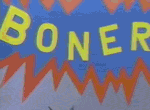|
The only thing that sticks out to me is sampling PIND after the call to millis() and long math. Try pulling PIND into a temporary variable as the first instruction of the ISR. It might not matter, how fast is the pin changing?
|
|
|
|

|
| # ? May 28, 2024 21:05 |
|
Has anyone had experience reading electric guitar output on an analog pin? I figure I can boost it with an op amp, but is there a better way?
|
|
|
|
UberVexer posted:Has anyone had experience reading electric guitar output on an analog pin? Guitar output is hi-Z (usually around 10KΩ), so you want to buffer it, an op-amp is just about ideal for this situation. e: you'll probably find you don't need as much gain as your first attempt suggests, once you've buffered the impedance you'll find it's still somewhere around 1-2V p-p.
|
|
|
|
Newbie question about ic2/spi: I want to control 3, 7 segment plus decimal point LEDs using GPIO. The LEDs in question are similar to this: https://www.futurlec.com/LED/7SR23011BS.shtml 2.3" backpackless, (naked?), LEDs These need to be visible and legible from 5 meters away; I haven't done the math but my coworkers don't have the best vision. Now, as I understand it, 8 addressable pins x 3 devices would require 24 GPIO pins. Let's assume I don't have access to that many pins. How can I control those devices with say 2-6 pins? Is my best bet to buy a smaller, cheaper 7 segment LED with SPI/ic2 capable backpack and resolder on my larger 2.3" LEDs? Or can I buy some sort of intermediary device?
|
|
|
|
politicorific posted:Newbie question about ic2/spi: It's best to use a driver chip like the MAX 72xx series, there's a guide to do that here: http://playground.arduino.cc/Main/MAX72XXHardware You wont need to use lots of pins when using a driver. You can buy them for a few dollars from Ebay via CHina. http://www.ebay.com/sch/i.html?_from=R40&_trksid=p2050601.m570.l1313.TR0.TRC0.H0.TRS0&_nkw=MAX7219+breakout&_sacat=0
|
|
|
|
Another option is a driver like the HT16K33 that that Adafruit has a breakout for: https://www.adafruit.com/products/1427 Talk to it with I2C and you can individually control each of the output pins (which are then connected to your LED segments). By changing the I2C address you can chain a few of them together off a single I2C bus--I believe up to 8.
|
|
|
|
JawnV6 posted:The only thing that sticks out to me is sampling PIND after the call to millis() and long math. Try pulling PIND into a temporary variable as the first instruction of the ISR. It might not matter, how fast is the pin changing? The ISR isn't giving me any trouble (other than a single errant value after the watchdog timer is fired up), it's the bit in the main loop. It's something I'll probably either try to work out on a full Arduino (instead of a trinket pro, which I suspect is the issue) or just move completely to an arduino-less AVR at some point when I have the motivation to do so. Thanks for the thoughts, though. I'll keep the long math bit in mind if I have any future issues with an ISR.
|
|
|
|
Thank you! I will see what I can put together.
|
|
|
|
Okay. I went and bought some GS23011AX Or GS23011BX The PCB is WLG D23011A/B I googled and found a greegoo data sheet (page 65, search on Google, only 3 hits) 7 segment LEDs I'm not sure if they are cathode or anode. I don't have any diode forward voltage or forward current numbers. I have 5 volt source voltage and I have tried several different resistors, but I can't get any segments to light up. 10 pins, 1,5 should be cathode/anode, and the others should be a-g+dp right? Guess I'll check with a multimeter tomorrow
|
|
|
|
poo poo, they are 12 volt parts.looks like I gotta figure out how to use transistors. I'll go educate myself and return when I have more questions.
|
|
|
|
Has anyone here used one of the Longs Motor stepper drivers? I am trying to test one and already burned an arduino mega (it sparked when connecting the USB cable to the PC, and now the PC no longer recognizes it) I have this driver and a nema-23 motor: http://www.longs-motor.com/productinfo/detail_12_80_131.aspx I had this hooked up wrong, but it worked. It will not work when hooked up according to the manufacturer's instructions. I also have two of these drivers, and a couple nema-34 motors: http://www.longs-motor.com/productinfo/detail_12_80_137.aspx Okay now, for this example to be perfect clear, all the connections will have different numbers supplied by me: (1) is the arduino [enable] pin (2) is the arduino [direction] pin (3) is the arduino [step] pin On the controller there is six inputs labeled like this: (4) is PULSE+ (+5v) (5) is PULSE- (PUL) (6) is DIR+ (+5v) (7) is DIR- (DIR) (8) is ENBL+ (+5v) (9) is ENBL- (ENBL) Also: I connect the arduino's ground to the same ground terminal on the driver, that is also connected to the driver power supply ground. METHOD #1: Okay, first the little controller: this is for a 425-oz nema-23 motor... I read some information online about hooking up these drivers, where a random internet forum person explained that (1)=(9), (2)=(7), and (3)=(5). On the controller, (4), (6) and (8) were supposed to be hooked to +5volts, to operate the opto-isolators on the input lines of the motor driver. That made sense, so I did not look on the manufacturer's page at all. And it works that way. METHOD #2: The bigger motor setups cost a lot more, so I went to the company's website and looked at the controller instructions..... When I tried to test the big controllers (that have the same connection arrangement), it shows that (1)=(8), (2)=(6) and (3)=(4). (5), (7) and (9) are supposed to be grounded. I shouldn't need any resistors in-line since I am running it with an arduino mega, that is 5v logic level. , , , At one point with the motor power supply on I went to connect the mega to the PC USB to try different code, and sparks ensued in the USB line, and now Windows says it cannot recognize that particular USB device (t'was only a $12 china clone, no biggie). Other stuff plugged into that USB port still functions normally. PLUS, when the USB spark happened, the motor driver clicked once and then began to smell odd. :o ,,, So I decided to try another mega, and try hooking the big driver+motors up the wrong way (METHOD #1),,,,, and it works perfectly. WTF? I tried BOTH drivers, and they both still work. Only the cheapo mega is dedded. Does the webpages -try- to say to do it my way? Or is the instructions on the manufacturer page actually wrong? I get lost in the poor English.
|
|
|
|
edmund745 posted:Also: I connect the arduino's ground to the same ground terminal on the driver, that is also connected to the driver power supply ground.
|
|
|
|
TheLastManStanding posted:Either method should work, just your on off logic will be backwards which may or may not be an issue. But I'm guessing your main problem is a ground loop problem. ... A) ....I had the arduino's ground attached to the stepper driver's ground (which is attached to the 60v power supply's ground) but the setup works with or without the arduino connecting ground wire. (I did verify that the power supplies were putting out the 60v dc that they are supposed to) B) ....the only way any of the Longs Motor stepper drivers work is if I put +5 volts to all three of the inputs that are labeled +5 volts, and then attach the arduino's enable/step/direction pins to the inputs on the driver that are labeled negative. C) ....If I reverse the above two sets of connections (apply +5 volts to the inputs labeled negative, and attach the arduino signal pins to the inputs marked positive) it doesn't work at all--but nothing scary happens. Neither the red or green LED come on. And the motor stays silent. D) ....If I take the +5v wire on the arduino, and attach it to ground either way (as B or C above) then the stepper driver red light comes on*** and the motor does not respond at all. So that is obviously totally wrong. E) ....I have also used the stepper driver/arduino powered, and plugged the arduino USB into the PC to edit the sketch on the arduino,,, and everything is okay--it works like normal. No sparks or scary Windows alerts. So it is safe to hook to your PC this way. ***These stepper drivers just have a green power LED and an error/overload red LED. There isn't a led to indicate step pulses, like there is on some other brands. I would also add that I bought single-axis drive kits, so each stepper driver is a single-axis driver. I am not using a 3/4 axis integrated driver. Not a big deal I suppose, and the power supplies/motors/drivers do work--but I don't see how the schematics on the website can be correct when the drivers work like this. edmund745 fucked around with this message at 22:08 on Jun 6, 2015 |
|
|
|
edmund745 posted:A bit of further experimenting: At least you have one way that works edmund745 posted:C) ....If I reverse the above two sets of connections (apply +5 volts to the inputs labeled negative, and attach the arduino signal pins to the inputs marked positive) it doesn't work at all--but nothing scary happens. Neither the red or green LED come on. And the motor stays silent. This is expected, you're reverse biasing the diode in the optocoupler. Harmless at this voltage. edmund745 posted:D) ....If I take the +5v wire on the arduino, and attach it to ground either way (as B or C above) then the stepper driver red light comes on*** and the motor does not respond at all. So that is obviously totally wrong. I'm not really sure what you're doing here. If you're using +5v line, you'd attach it to the + connection on the stepper driver, and an arduino pin to the - connection. The other way it should work doesn't use the +5v line on the arduino at all. Because all that's being detected is current flowing though the optocoupler, if it works one way, it really should work both. Are you sure you have the logic right? In the case: +5v -> positive connection -> (internal diode) -> negative connection -> arduino pin, you'll need to have to hold the enable pin low, and toggle the step pin low for each step. In the case: arduino pin -> positive connection -> (internal diode) -> negative connection -> GND, you'll need to have to hold the enable pin high, and toggle the step pin high for each step.
|
|
|
|
Could someone explain I2C to me please? I've been playing with a cheap China kit off of ebay, trying to set up an LCD screen to measure temperature. The LCD came with an I2C chip already soldered on. I managed to get the temperature outputted via serial and the LCD, but at certain positions/angles/tensions in the wires to the LCD, the whole arduino freezes up (Serial output, LCD output, and a blinking "yes I'm still working LED"). I'm assuming I shouldn't be using two or three joined lengths of wire and that's adding some noise or flakiness to the communication, but I've no clue if that's correct or what to do about it. Can anyone offer some advice? Edit: I should clarify, it has 4 posts for SDA, SDC, GRD and V+ all right next to each other so it won't fit nicely into a breakout board. I used 4 wires with the square pin holes to separate them out, then plugged four normal pin wires in to that. Those SDA/SDC wires then went straight into the arduino. A temp sensor was also in use, but using different ground Nanpa fucked around with this message at 14:43 on Jun 7, 2015 |
|
|
Nanpa posted:Could someone explain I2C to me please? I've been playing with a cheap China kit off of ebay, trying to set up an LCD screen to measure temperature. I2C is a bit odd in my mind because the actors on the bus (masters and slaves) can only pull the line low to ground ('0'), or release it. The bus relies on a pull-up resistor on SDA and SCL to register a high ('1') once all of the actors have released control. Do you have pull-ups on your serial lines? I don't think the Arduino will have one, and sometimes the slave boards have them and other times they don't and rely on them being added to the circuit by the user. Without them, the bus does something unexpected when released and can even work if conditions are right. The fact it is dependent on wiggling the cables is weird, and indicative of some sort of physical problem so I could easily see it being bum wiring or a lovely connection somewhere. As far as the locking up, I'm guessing that your code is serial and just does a series of tasks one after another; something like read i2c, write i2c, blink led, repeat. One of the function calls doesn't return and it ends up hanging up in that routine. After a bit of googling, it looks like the Arduino I2C libraries have blocking routines which is what I was expecting. in this context, that means when you do something like i2c.write(), the code stops there until the communication finishes. If the bus fails to assert a '1' because it's not being pulled up or whatever, the function call may wait forever. What I2C library are you using? It looks like some have timeout functionality and the like, which would fix that symptom even though it won't treat the cause.
|
|
|
|
|
Thanks for your help. I'm using Arduino's wire.h and another LCD manager library (communicating via wire.h functions). I put some pullups on the serial lines, and it seemed to work much better, to point where it works fairly consistently and stops immediately if you pull out the +5V. Figuring this was the problem I went adventuring and found out that wire.h turns on the internal pullups, but they're pretty weak so it's a matter of luck whether you get a consistent connection. It looks like you're right about the blocking routines, I had a skim through wire.cpp and couldn't find any mention of timeouts On the subject of pullups/pulldowns, is there any reason not to use the biggest resistor you have?
|
|
|
|
When something like I2C is released, the transition from low to high isn't instant. The wiring and the I/O buffers look like capacitors, and the pullup resistor and this capacitance forms an RC circuit that takes some amount of time to charge. You can't control the C effectively, but you can control the R. The tradeoff ends up being between switching frequency and static dissipation from the drivers pulling the line low. http://dsscircuits.com/articles/86-articles/47-effects-of-varying-i2c-pull-up-resistors
|
|
|
|
|
That clears it up a great deal, thanks
|
|
|
|
Okay, I'm back. I want to build a 7 segment display to display an IP address - 8 digits will do. Speed is not important - visibility is. Must be visible in daylight and office fluorescent light. The IP address updates every time the machine reboots. DHCP reservation is not possible and this is an excuse to learn some electronics and hardware programming. I did a lot of searching on the internet, but now I need some help with my schematic. Current materials: Raspberry Pi 2 ( I know this is the arduino thread, sorry but it's cheaper than an network capable arduino, and I can easily program in BASH Scripts or Python - eventually I want to put this on an old hacked router) 9x 2.3 inch tall 7-segment 12v common Anode LEDs - not compatible with MAX7219 Must use some form of serial protocol/shift register if I'm moving it to a hacked router later I will have very few GPIO pins As I understand it, I can turn a few outputs into multiple outputs by cascading shift registers. Then from those shift registers I'll need some PNP mosfets (can't use Darlington transistor arrays because the ones I found only work with common cathode LEDs), then some resistors to limit the current on these LEDs, and finally some grounds Like this (linked because it's stupidly big): http://imgur.com/G4xdX8W Yes? Does that schematic suck? So, the question is, for simplicity's sake do I build a matrix of 7 segment LEDs, with 2 75HC595 shift registers or do I get 8 75HC595 chips (1 per segment)? Actually, I probably want to multiplex because of the power requirements (64 segments * 20mA=more than an Amp= lots of heat) What kind of MOSFETs/Transistors do I buy?
|
|
|
|
politicorific posted:Okay, I'm back. I want to build a 7 segment display to display an IP address - 8 digits will do. Speed is not important - visibility is. Must be visible in daylight and office fluorescent light. The IP address updates every time the machine reboots. DHCP reservation is not possible and this is an excuse to learn some electronics and hardware programming. Try this: http://www.dx.com/p/8x-digital-tube-8x-key-8x-double-color-led-module-81873#.VXiWFmCV1ig Or, if you don't need the buttans: http://www.dx.com/p/8-segment-led-display-board-module-for-arduino-147814#.VXiWUGCV1ih I have one of the former (with buttons) and it's pretty bright, so you would not have visibility problems. BTW, those things have arduino libraries, I'm not sure about how to make them work with the rPi. Anyway, in my opinion you should look at the arduino option. You don't really need an expensive ethernet shield. You would be fine with this: http://www.instructables.com/id/Add-Ethernet-to-any-Arduino-project-for-less-than-/ The Chinese sellers have plenty of those babies for a few bucks.
|
|
|
politicorific posted:9x 2.3 inch tall 7-segment 12v common Anode LEDs - not compatible with MAX7219 I'm pretty sure those are drawn up as common cathode. Is that right? Common anode would mean that they share the +v side, and have separate cathodes (the negative side) and they can be controlled with npn or nchannel transistors/fets.
|
|
|
|
|
Delta-Wye posted:I'm pretty sure those are drawn up as common cathode. Is that right? Common anode would mean that they share the +v side, and have separate cathodes (the negative side) and they can be controlled with npn or nchannel transistors/fets. Ah, the upper left should be correct- I may have the lines to the transistors drawn in correctly. Yes, they are common anode. If I put voltage on pins 1 and 5, the segments must be grounded in order to complete the circuit and light up. I had a smaller common anode led which had the same behavior
|
|
|
politicorific posted:Ah, the upper left should be correct- I may have the lines to the transistors drawn in correctly. The upper left looks like eight individual leds with all of their anodes and cathodes wired in parallel and connected directly to 12v - I'm not sure what you're trying to show, but it looks like a bunch of LEDs exploding to me It looks like the shift registers you're looking at are too current limited for the static dissipation of driving the LEDs directly, but a simple uln2803 or discrete mosfet switches would be fine. One shift register and one driver setup per 7-segment would be the easiest way to set this up. the shift registers should be cascaded to reduce i/o counts (and you won't have to worry about refresh rates). Each shift register output should be connected to the input on the uln2803, and the corresponding output connected to the segment's cathode through a current limiting resistor. The software will shift in the current display bit by bit, and then latch the outputs. High outputs from the shift registers will turn on the corresponding drivers in the ULN2803 chips. Each LED segment forms a circuit +v->LED->resistor->driver, and setting the ULN2803 input high shorts the driver pin to ground completing the circuit. Delta-Wye fucked around with this message at 16:28 on Jun 11, 2015 |
|
|
|
|
Last night I combined a Leonardo, a desktop case fan, a CPU heat sink and a BMP085 to make a self-regulating air conditioner. I just put ice packs on top of the heatsink and it cools down the room noticeably. All told it took me 20 minutes. I love living in the future.
|
|
|
|
I currently have an arduino connected to my HTPC setup in order to turn my amplifier on/off remotely and am exploring methods of automating this further (thanks to whoever advised me on that earlier in this thread, by the way). My setup is a media PC and PS4 with separate HDMI outputs to a receiver, which then outputs RCA pre-amp signal to the amplifier. Is there any type of sensor/device the arduino could tap into to detect when audio is being sent to/from the receiver? (a marantz nr1403 if relevant)
|
|
|
|
Full Circle posted:Is there any type of sensor/device the arduino could tap into to detect when audio is being sent to/from the receiver? (a marantz nr1403 if relevant) Arduinos speak RS232 serial and so does your receiver. Just ask it if something's playing. It looks like yours also has ethernet and can take the same commands over a wired network. http://us.marantz.com/DocumentMaster/US/Marantz%202014%20NR%20Series%20-%20SR%20Series%20RS232%20IP%20Protocol.xls
|
|
|
|
wolrah posted:Arduinos speak RS232 serial and so does your receiver. Just ask it if something's playing. It looks like yours also has ethernet and can take the same commands over a wired network. That looks like it would have been an excellent option, unfortunately my model has neither Ethernet nor serial as far as I can tell, which is a shame as your suggestion would have been perfect. Whould it be feasible to buy an HDMI splitter and check for signal from the unused second output? Full Circle fucked around with this message at 07:27 on Jun 19, 2015 |
|
|
|
So I bought a bunch of stuff from a garage sale 2 x Arduino Unos 1 x Intel Galileo Board 2 x Tinyduinos with Accessory boards (GPS, IMU, Bluetooth, LED, Breakout boards) $40 bucks  Now I gotta brush up on my electronics and C. Now I gotta brush up on my electronics and C.
|
|
|
|
I've been searching further for solutions to my quandry, and came upon the idea of using an inductive current sensor such as this: https://www.sparkfun.com/products/11005 Am I correct in thinking I could place this over the power cable going to my projector to monitor when it is receiving power?
|
|
|
|
Full Circle posted:That looks like it would have been an excellent option, unfortunately my model has neither Ethernet nor serial as far as I can tell, which is a shame as your suggestion would have been perfect. That's disappointing, my SR7001's serial port has been very useful from time to time. quote:Whould it be feasible to buy an HDMI splitter and check for signal from the unused second output? Full Circle posted:I've been searching further for solutions to my quandry, and came upon the idea of using an inductive current sensor such as this: Yes with a but. The two sides of the AC signal cancel each other out if you just put it around the cord as a whole, you need to separate it and put the sensor around just the hot or neutral to get a useful reading. Now knowing you have a projector though you might have other options. Projectors also commonly have serial ports, plus they often have a 12v relay port designed to be used to operate an electric roll-down screen. That relay port if available will give you a simple on/off signal, you'll just need to bridge the gap from the 12v signal to whatever your microcontroller wants to see. wolrah fucked around with this message at 00:13 on Jun 20, 2015 |
|
|
|
Brilliant, sure enough there's a 12v signal from an 1/8 jack. Thanks for the tip
|
|
|
|
Woking on my "Babby's first meter & variable PSU project", I can now measure voltage, current and by proxy, power. However, I'm now realising how limited the Arduino's Vref and ADC/DACs are, even after heavy multisampling. Can anyone recommend any good (preferable cheap, but not necessarily!) ADCs and DACs for DC PSU work? I've seen: http://www.ebay.co.uk/itm/141658603896?_trksid=p2055119.m1438.l2649&ssPageName=STRK%3AMEBIDX%3AIT 
|
|
|
|
So I found a bluetooth audio/video remote control reciever board on ebay. Presumably you can pair it with a bluetooth audio/video remote control, and when you push pause/play, back/forward, it will send a series of pulses over one of the GPIO pins, right? Then just slave that GPIO pin(s) to the Arduino, program the arduino to scan for those particular GPIO sequences, and then slave a couple of relays to the Arduino and boom, you have a bluetooth-enabled fan, washing machine, blender, you name it! ...Right? http://www.ebay.com/itm/A2DP-AVRCP-...=item33a343d915 Hadlock fucked around with this message at 09:29 on Jul 11, 2015 |
|
|
|
Uhh. https://www.youtube.com/watch?v=KAL0XMIszVk Hmm.
|
|
|
|
I need a chilli arduino now!
|
|
|
|
edit: I realized doing real-time audio processing on an Arduino to detect specific vocal patterns is gonna be a way bigger undertaking than I first realized.
hayden. fucked around with this message at 06:24 on Jul 16, 2015 |
|
|
|
hayden. posted:Is it possible to run a Digispark off a single AAA? quote:Power via USB or External Source - 5v or 7-35v (12v or less recommended, automatic selection) A safer power option might be a coin cell, a common one is the CR2032 which can be googled alongside arduino at your leisure. Towards your specific application, forums poster "mod sassinator" did something similar with a collar-mounter sensor, they were detecting a purr instead of a growl but the principle is the same. I'm not certain if that was based on a microphone or piezo/vibration sensor, but it wasn't in this thread and I only made it through a few of the 113 pages of posts in the cat thread without finding that project. I kinda think cats would be a little too dumb to make the correlation between growling and the speaker noise. Just make everyone angrier at the worst possible time.
|
|
|
|
hayden. posted:edit: I realized doing real-time audio processing on an Arduino to detect specific vocal patterns is gonna be a way bigger undertaking than I first realized. Oh the latest Amp Hour podcast actually is an interview with some guys doing a speech recognition board: http://www.theamphour.com/258-an-interview-with-bertrand-and-gerald-of-audeme/ I haven't listened to it yet, but looking at the show notes you might check it out. It's a bit overkill to use a full Cortex A series processor running Linux to make an Arduino recognize speech though.
|
|
|
|

|
| # ? May 28, 2024 21:05 |
|
I don't have a specific question at the moment, but is this the right place to ask basic questions about the TI MSP-430 Launchpad?
|
|
|