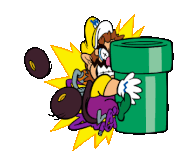|
I got an Intel SSD yesterday. Hopefully it's just the ribbon cable, but it's beyond my technical knowledge to figure out and i'm afraid to touch it anymore. I'll let Apple handle it and hope the repair doesn't hurt too much, I don't have Apple Care on this computer.
|
|
|
|

|
| # ? Jun 11, 2024 12:18 |
|
i had to update the firmware on my intel ssd before my mac saw it, but that was an ancient X25-M from 2009
|
|
|
|
I said come in! posted:I got an Intel SSD yesterday. Hopefully it's just the ribbon cable, but it's beyond my technical knowledge to figure out and i'm afraid to touch it anymore. I'll let Apple handle it and hope the repair doesn't hurt too much, I don't have Apple Care on this computer. I don't know what it is about the hard drive cables on Early 2010-2012 MacBook Pros, they're all the same paper-thin-as-rear end ribbon cables that just can't seem to take the usual amounts of shock / movement / abuse that other Mac laptops have. Perhaps that's part of why they went straight to logic-board mounted SSDs after the rMBPs were released. I've managed to keep some of these cables going longer just by wrapping them in a few extra layers or Kapton tape, or by wrapping them with special signal-blocking foil, or a mixture of both. I've had one laptop come back and when I checked the history it had come back three times for the same issue- hard drive cable. Same hard drive throughout though.
|
|
|
|
I said come in! posted:I got an Intel SSD yesterday. Hopefully it's just the ribbon cable, but it's beyond my technical knowledge to figure out and i'm afraid to touch it anymore. I'll let Apple handle it and hope the repair doesn't hurt too much, I don't have Apple Care on this computer. Cables are one of the cheapest repairs. The labor costs more.
|
|
|
|
I think Apple charges $40 for the labor
|
|
|
|
My Mac Pro has been hard locking lately. Totally frozen, except for the cursor. This message shows up repeatedly in the log:code:Perhaps related, I've also seen some visual artifacts in Final Cut Pro. Check out the line of red and green dots. Sounds like video hardware failure to me, but the Apple Hardware Diagnostic didn't turn up anything. Is there a GPU-specific diagnostic tool?
|
|
|
|
ryangs posted:Is there a GPU-specific diagnostic tool? Nope, not for the Mac Pro (Late 2013.) Or any other Mac Pro, for that matter. From Apple, at least. There's 3rd party bench markers like GeekBench and OpenGL Extension viewer, but no diagnostic tools.
|
|
|
|
Mu Zeta posted:I think Apple charges $40 for the labor The total came out to be $56. But my laptop is working again and has an SSD in it now.
|
|
|
|
so it was the cable?
|
|
|
|
ethanol posted:so it was the cable? It was indeed the cable, that's what the Apple tech guy said after I explained the problem and he was able to confirm that too. He installed the SSD for me and got Yosemite installed within 15 minutes. Apple's in-store support is fantastic.
|
|
|
|
somebody should buy that poster who called it a beer
|
|
|
|
I will buy him all of the beer.
|
|
|
|
That same repair has been diagnosed in this thread at least 5 times, though it would be near impossible to go back and find them all, and just as unreasonable for everyone reading to remember. E: For whatever reason, from 2009 to 2012, those HDD bracket/cables are notorious for failing. The 2011's are the only ones that are somewhat reliable, although I just swapped one out today, so they aren't fool-proof either. The 2012's are particularly bad, followed by the 2009 models. empty baggie fucked around with this message at 00:03 on Sep 19, 2015 |
|
|
|
I get an nonserious issue that's kind of hard to google, I unplug my display and sometimes the mac still thinks it's plugged in.... normally with windows I would click detect display but I can't seem to find a similar option in mac os x e; eh nevermind it's command f2 ethanol fucked around with this message at 03:48 on Sep 19, 2015 |
|
|
|
Lorem ipsum dolor sit amet, consectetur adipiscing elit, sed do eiusmod tempor incididunt ut labore et dolore magna aliqua. Ut enim ad minim veniam, quis nostrud exercitation ullamco laboris nisi ut aliquip ex ea commodo consequat. Duis aute irure dolor in reprehenderit in voluptate velit esse cillum dolore eu fugiat nulla pariatur. Excepteur sint occaecat cupidatat non proident, sunt in culpa qui officia deserunt mollit anim id est laborum.
AlwaysWetID34 fucked around with this message at 17:43 on Jan 18, 2019 |
|
|
|
https://www.blackmagicdesign.com/products/ultrastudiothunderbolt/techspecs/W-DLUS-04
|
|
|
|
That's pretty cheap for a thunderbolt device.
|
|
|
|
I said come in! posted:It was indeed the cable, that's what the Apple tech guy said after I explained the problem and he was able to confirm that too. He installed the SSD for me and got Yosemite installed within 15 minutes. Apple's in-store support is fantastic. I had installed drives in 2 other apple laptops on different occasions without issue, but the first time I did one with a ribbon cable I didn't realize it was connected and it ripped lifting the drive up. Ended up ordering the part from eBay for $15 or whatever it was and having to wait before I could use the new SSD. I don't think its so much that they use a paper thing ribbon cable, but that the thing was designed with a 90 degree angle in it, making a really obvious stress point where it tore. I think the price for the labor plus part is pretty good, especially if you aren't comfortable doing it yourself.
|
|
|
|
Definitely a good price. We charge $159.
|
|
|
|
McFunkerson posted:Does anyone have a good recommendation on a Mac Video Capture device? Would be connecting it to a Mac Pro so I'd be looking for a thunderbolt device, and I'm looking to have the video source be HDMI. Thanks Ants posted:https://www.blackmagicdesign.com/products/ultrastudiothunderbolt/techspecs/W-DLUS-04 My father has one of these, and has told me about random problems with HDCP messing up the capture. But otherwise it's a great little device.
|
|
|
|
Oh yeah, HDCP is always going to gently caress you up. There's not much you can really do about that short of having a dodgy box to strip HDCP for you. I don't know of any capture devices that are going to support HDCP since the whole point of it is to prevent this sort of capturing.
|
|
|
|
McFunkerson posted:Does anyone have a good recommendation on a Mac Video Capture device? Would be connecting it to a Mac Pro so I'd be looking for a thunderbolt device, and I'm looking to have the video source be HDMI.
|
|
|
|
Lorem ipsum dolor sit amet, consectetur adipiscing elit, sed do eiusmod tempor incididunt ut labore et dolore magna aliqua. Ut enim ad minim veniam, quis nostrud exercitation ullamco laboris nisi ut aliquip ex ea commodo consequat. Duis aute irure dolor in reprehenderit in voluptate velit esse cillum dolore eu fugiat nulla pariatur. Excepteur sint occaecat cupidatat non proident, sunt in culpa qui officia deserunt mollit anim id est laborum.
AlwaysWetID34 fucked around with this message at 17:43 on Jan 18, 2019 |
|
|
|
japtor posted:Do you need low latency? Cause I don't think anything has that. Like if you intend to game with it or something I don't think it'll work out, but should be fine for just viewing stuff (barring HDCP on the source). Anyway another option would be the USB Elgato game capture stuff. Elgato makes quality stuff, and I have a couple of their older tuner boxes attached to 2008-9 iMacs that work perfectly as spare bedroom TV's, and have friends that use their newer stuff to play console games on newer macs. From what I know, I dare say if they don't produce something that fits your need on a Mac, you probably won't find it anywhere else. They can be pricey tho, and I don't know if they work around HDCP issues.
|
|
|
|
McFunkerson posted:Nah, it's so I could develop for the Apple TV without having to build the app on the device, then move it to the living room for testing. I think I'll find a way to fit a small cheap tv on my already crowded desk. empty baggie posted:Elgato makes quality stuff, and I have a couple of their older tuner boxes attached to 2008-9 iMacs that work perfectly as spare bedroom TV's, and have friends that use their newer stuff to play console games on newer macs. From what I know, I dare say if they don't produce something that fits your need on a Mac, you probably won't find it anywhere else. They can be pricey tho, and I don't know if they work around HDCP issues. I saw they have some new PCIe model with very little lag but no Mac software, not that there's any Mac slots left. Maybe they'll make a TB version with the same guts and Mac software sometime.
|
|
|
|
Are we expecting an early 2016 rMBP refresh? I want to ditch my old Windows desktop and was going to wait until I get my Christmas bonus, though if a new version is out early next year I might hold off for a while. I'm in no rush to get rid of my old machine, I just am wondering roughly how long I will need to wait.
|
|
|
|
Lady Gaza posted:Are we expecting an early 2016 rMBP refresh? I want to ditch my old Windows desktop and was going to wait until I get my Christmas bonus, though if a new version is out early next year I might hold off for a while. I'm in no rush to get rid of my old machine, I just am wondering roughly how long I will need to wait. Probably around May is the current thinking. The new Skylake computers are coming.
|
|
|
|
Lady Gaza posted:Are we expecting an early 2016 rMBP refresh? I want to ditch my old Windows desktop and was going to wait until I get my Christmas bonus, though if a new version is out early next year I might hold off for a while. I'm in no rush to get rid of my old machine, I just am wondering roughly how long I will need to wait. What are you expecting with the refresh? You'll get a marginally faster machine and that's about it. They just added Force Touch trackpads.
|
|
|
|
Bob Morales posted:What are you expecting with the refresh? You'll get a marginally faster machine and that's about it. They just added Force Touch trackpads. Hoping for usb-c, DisplayPort 1.3 etc
|
|
|
|
Bob Morales posted:What are you expecting with the refresh? You'll get a marginally faster machine and that's about it. They just added Force Touch trackpads. Doesn't matter really, since I'm in no rush to buy one I was wondering whether it's worth holding off for a month or two so that when I do buy it, it's the most up to date one.
|
|
|
|
Apple may put out a sensible Macbook.
|
|
|
|
Boiled Water posted:Apple may put out a sensible Macbook. I'd be surprised considering they just doubled down on the keyboard design with the iPad Pro.
|
|
|
|
MacBook 2016: No ports at all!
|
|
|
|
Does anyone know when Apple updates the refurbished store? I want to get a MacBook Pro soon and while I'd be ok with the 13", I want to see what 15" models they offer.
|
|
|
|
Go here and set up an alert for the model you want
|
|
|
|
What's the single biggest/best upgrade I can make for my 2010 Mac Pro? I've got a new graphics card which is nice but I'd like more. Is it an SSD, more RAM or something else? I've currently got 8gb in this thing.
|
|
|
|
Roobsa posted:What's the single biggest/best upgrade I can make for my 2010 Mac Pro? I've got a new graphics card which is nice but I'd like more. Is it an SSD, more RAM or something else? I've currently got 8gb in this thing. SSD. Biggest you can afford  8GB of RAM is ok but 16 would be better. It's not expensive. But SSD #1
|
|
|
|
Don't bother putting the SSD in the hard drive bay in that Mac Pro. Get this, plug the SSD into it, plug this into any available PCIe slot, and it will operate faster in this than if you plugged it into the hard drive bay.
|
|
|
|
hatty posted:Go here and set up an alert for the model you want Of course they re-stock the refurbished page the day after I ask about it.
|
|
|
|

|
| # ? Jun 11, 2024 12:18 |
|
Binary Badger posted:Don't bother putting the SSD in the hard drive bay in that Mac Pro. I have two of these in my 2009 Pro. Definitely worthwhile.
|
|
|