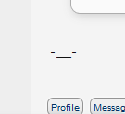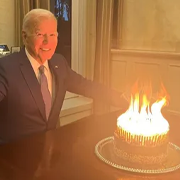|
You could probably achieve that with a discrete circuit and just measure the voltage from your piezo sensor.
|
|
|
|

|
| # ? May 29, 2024 17:55 |
|
I'm not sure what a discrete circuit is. I also don't have a multimeter, and would prefer the numerical output to be something that is more easily readable for analysis than a voltage rating.
|
|
|
|
Brekelefuw posted:I want to measure the amount of physical vibrations given off at the point the sensor is pressed on. Okay, but what is the "amount" ? What is the physical quantity you're measuring here? Amplitude, I'm assuming? Ah, but amplitude will vary with frequency, because some materials absorb better at some frequencies than at others. That said, if it's audio frequency stuff , the way to measure it is a microphone. A piezo device with an amplifier is a good idea. You aren't going to be able to turn that into a real world number ( like say, magnitude of displacement) without significant mathematical effort. You'll just have to invent a scale for the voltage and compare one reading to another.
|
|
|
|
I'd guess it would be amplitude. The musician can play whatever note they wish and measure each note's hotspots/deadspots at different points on the instrument - that'd make more sense from a testing point of view. Your point about materials absorbing frequencies is exactly what the guy wants to test here, it looks like.
|
|
|
|
Brekelefuw posted:I'm not sure what a discrete circuit is. You need a multimeter, it's completely essential to electronics. They're not even expensive (£10 will net you something serviceable here) and you can find a bunch of jobs around the house or car or whatever to justify it. By discrete I mean no logic, just simple components, no microcontroller necessary. A piezo element vibrated produces an AC voltage in proportion to the energy put in, sometimes in the high 10s of volts, but very low amps. It sounds like you just need to measure the power generated, the frequency is kind of irrelevant. A piezo connected to a basic rectifier with some high efficiency diodes, a capacitor across the DC output might do you. That would give you something to measure. You figure out what the high end of the output is by applying the worst-case vibration to the sensor and measuring the peak voltage with a multimeter. If you want to turn that voltage into a different number, and you're dead set on using an arduino, you could use a voltage divider to bring it down to an ADC-safe voltage range (0-5v say) and use the map function to map the input to whatever scale you want and spit it to a serial LCD. ReelBigLizard fucked around with this message at 22:51 on May 3, 2016 |
|
|
|
I've got a personal computer with one monitor, and a work computer with two monitors. I'm thinking of using the two monitors for both computers with a KVM. Only issue is that switches are pretty pricey. However, looks like I can approximate one using this HDMI matrix switch and a separate USB switch. The HDMI matrix is helpfully controlled by a RS232 serial port, which means that I should be able to control it fairly easily with an Arduino. USB, however, I'm not sure. Easiest way would be to find a RS232-controlled USB switch, but I haven't been able to find one yet. Any other ideas?
|
|
|
|
WhiskeyJuvenile posted:I've got a personal computer with one monitor, and a work computer with two monitors. I'm thinking of using the two monitors for both computers with a KVM. Not arduino related, but would the software Synergy be preferable?
|
|
|
|
WhiskeyJuvenile posted:I've got a personal computer with one monitor, and a work computer with two monitors. I'm thinking of using the two monitors for both computers with a KVM. This one maybe? http://www.amazon.com/Fosmon-HD8024...lay+port+switch Or maybe this one? http://www.amazon.com/E-More%C2%AE-Splitter-Switcher-Supporting-1080P/dp/B00LIRPZC2 Some Pinko Commie fucked around with this message at 15:43 on May 4, 2016 |
|
|
|
Why not just use a regular, $50 USB KVM for the primary monitor, and then a second, $10 switch for the second monitor?
|
|
|
|
n0tqu1tesane posted:Why not just use a regular, $50 USB KVM for the primary monitor, and then a second, $10 switch for the second monitor? because I want to be able to switch everything with a single button.
|
|
|
|
I use this guy: http://www.amazon.com/IOGEAR-Peripheral-Sharing-Switch-GUS402/dp/B00BD8I2OY for switching USB. It works great, and doesn't have the issue that some dumb (break connection) switches have where the USB isn't picked up correctly on the new target. To your need, it has a remote button on a long cord. I haven't taken the button apart, but I'm guessing it's just a momentary pushbutton switch on 2 wires. You could easily rig up a small relay to toggle the USB switch using an Arduino.
|
|
|
|
You're not going to build a USB device switch for cheaper than buying a decent KVM. Maybe you could build a horrible one that uses relays to hard switch the USB lines but that would really piss off your computers. USB is a complex protocol that's closer to network protocols like ethernet, TCP/IP, etc. than simple serial protocols. The only Arduinos that can do USB are those with Atmel chips that build in the functionality, like the Leonardo. Even in those cases the USB support is just to act like a device like a mouse or keyboard and not to connect a device (USB host mode). To get USB host mode (i.e. you can plug a mouse or keyboard into an Arduino) you need an Arduino Zero, and even then I'm not sure it work really work well for what you want to do. So honestly look into software like Synergy--I've used it to to control two different machines and it works great. I also have that Monoprice HDMI matrix switcher and it works well but it is quite slow in switching--it takes around 5 seconds or so and your screens will blank in and out a few times.
|
|
|
|
peepsalot posted:This is always the correct answer. You win, how did I do?  
|
|
|
|
xilni posted:You win, how did I do? Nice! Looks good man.
|
|
|
|
I ended up picking up an Uno and some random parts. One thing I did want to try using it for was reviving our old 1980s era garage door keypad. These are the keypads outside of a garage door where you punch in a code and the door opens. Ours was this ancient Sears brand unit, that had long since stopped working. We left the keypad on the outside of the house because at least it covered the hole in the wall.  So I pulled it off the wall. I had hoped it was a standard row/column style keypad, but nope. It turns out it uses nothing but traces and some diodes inside to output the binary of the number pressed...Almost. For some weird reason it goes off the rails at 7, with that button outputting 1001 on the 4 digital wires, which is very definately not 7 in binary. Well, it was easy enough to work around. The code I ended up writing looks at the incoming keypresses and appends them to an array if input has already been started. If it matches the programmed in code yay. I had the red and green LEDs on there just for debugging, but I think I'll leave them on a more permanent board. The old Sears keypad has a wonderfully dim 1980s LED that turned on once you start entering a code, then turns off when the system has reset input. I wired this up with a transistor since the keypad has it ground-switched. When the code is correct it toggles the little relay module, which when you hook the garage door opener trigger wires into it starts the cycle. https://www.youtube.com/watch?v=FQ8FoZ0FDsg Awww yeah.
|
|
|
|
Enos Shenk posted:I ended up picking up an Uno and some random parts. One thing I did want to try using it for was reviving our old 1980s era garage door keypad. Looks pretty good. I did a similar project last year except there was no existing keypad so I bought one that's rated for outdoor use and mounted it in an aluminum project box. It's been working for over a year now with no trouble. I liked being able to locate the keypad with no electronics in it outdoors with the arduino up near the garage door opener and just used cat5e to hook them together. When the house was built in the 60s they just put a button on the outside of the house in a little outddoor box. It was not very secure so when the button stopped working due to corrosion I decided to replace that whole mess.
|
|
|
|
I'm trying to remember if this is a thing I've figured out before or not... I'm working on creating an object that uses a serial port as part of it's workings. I'd like to make it so that I can tell the object at initialization which serial port to use, since this is going on an Arduino Mega, and I'm most likely going to be using multiple of the same object (thus why I am making it an object). So, I'm trying to figure out how I do that? for example, I want to have something like this: handyObject.init(serialport, ledpin, foo, bar); where serialport is a value that tells it to use port 0, 1, 2, or 3 during it's other functions in the loop. I hope this is clear enough, I feel like there are words for what I'm describing but I can't quite recall.
|
|
|
|
Fanged Lawn Wormy posted:I'm trying to remember if this is a thing I've figured out before or not... Are you talking about a constructor with values? class handyObject { public: handyObject(int port, int pin, int foo, int bar); handyObject(int foo, int bar); // for when you just want to use default ports } My apologies for horrible C++. I use other languages for OO stuff, and do everything on microcontrollers in standard C.
|
|
|
|
I'd probably typedef an enum to represent the ports (DDRA, DDRB, etc.), make that an instance member (if you really are using objects), and refer to that value as needed in other functions. Then again, maybe that exists already somewhere in the Arduino libraries which I'm not familiar with. I'm coming at this always starting from scratch on AVRs.
|
|
|
|
The nice thing to do would be code:The uglier way to do it is to just store the int and replicate the switch statement on every usage. That should work.
|
|
|
|
Serial ports in Arduino inherit from the Stream class (see https://github.com/arduino/Arduino/blob/master/hardware/arduino/avr/cores/arduino/HardwareSerial.h#L93) so you can pass around a pointer to a Stream object (a Stream*) to your class's constructor and then store that as a member variable. You'll just need to remember to use the pointer dereference operator (->) instead of the dot operator when dealing with members, functions, etc. on the serial port. The nice thing about doing this is that your code can work with any stream object, like a SoftwareSerial port that bit bangs on a couple GPIO pins, etc. For example your class could look like:code:mod sassinator fucked around with this message at 03:38 on May 13, 2016 |
|
|
|
mod sassinator posted:Serial ports in Arduino inherit from the Stream class (see https://github.com/arduino/Arduino/blob/master/hardware/arduino/avr/cores/arduino/HardwareSerial.h#L93) so you can pass around a pointer to a Stream object (a Stream*) to your class's constructor and then store that as a member variable. You'll just need to remember to use the pointer dereference operator (->) instead of the dot operator when dealing with members, functions, etc. on the serial port. The nice thing about doing this is that your code can work with any stream object, like a SoftwareSerial port that bit bangs on a couple GPIO pins, etc. For example your class could look like: Aha, thanks. That's the phrase - constructor - I knew I was missing in trying to define the problem. I'll try this out later this week. My idea is simply to create an object that is a simplifier for serial instructions for particular device, doing things like adding header bytes, formatting messages, that kind of thing. I already have functions that work, but I wanted to make something that I can assign to multiple serial ports if I wish, so I can the same type of device on two ports. to others: Jawnv6, that was my plan if I couldn't figure it out. SWSP: i'm not on your level yet, but I understand what you are saying!
|
|
|
|
If you wanted to measure temperature of a liquid to within 1 degree Fahrenheit in a range of 210°F-ish to 230°F-ish, but didn't really care about measuring accurately outside of that range, what kind of sensor would you use? Edit: I was originally thinking of using an MLX90614, but: https://cooking.stackexchange.com/questions/1093/what-can-you-do-with-an-infrared-thermometer posted:IR thermometers work rather poorly when measuring the temperature of hot water, however! Rather than measuring the temperature of the water surface, which is usually similar to the mass of the water due to convection, it measures the average temperature of the water vapor coming off the surface! In my experience, boiling water measures about 200 F with an IR thermometer. DreadLlama fucked around with this message at 01:52 on May 20, 2016 |
|
|
|
You could check out the MAX31855 family of chips and use a thermocouple as the sense element. The MAX chip connects directly to the thermocouple and delivers its readings over a SPI connection. You can get Type-K thermocouples inside of stainless steel probes for less than $10USD off Amazon. Looks like Adafruit has breakout boards for that chip too.
|
|
|
|
So, what would be the best way to display live streams of data for a personal hobby? I have arduinos (uno with ethernet or wifi shield/yun/particle photon) to gather data (say like a temperature) and I'd like it to display live on a site. So far I've seen several solutions but nothing seems ajusted to my needs (specially in terms of pricing, there are business solutions obviously too expensive, or free ones that have too many other limitations). So far I've looked into: Pushingbox + google sheets + a solution to display that data (like plotly?) data.sparkfun.com looks too limited emoncms looks like it could work, and I do have a webhost Temboo has a 7$ package that is nice but the "live data stream" package starts at 50$ - For me a $15 with the data/queries limits of the $7 dollar package would be ideal... Ubidots looks very nice but expensive (and only gathers one month of data) blynk I'm using but doesn't give me a lot of access to the data.. I'm looking into a $15/month price range with about 600 data sends per day - I'd say the temboo if it had live data stream would be perfect :s Thanks!
|
|
|
|
Something like Thingspeak, or yeah I guess Google sheets, you can dump the data straight to then via API call. Grafana is everyone's favorite toy where I work. It's packaged in a bunch of different ways, traditional, docker, heroku etc I would spin up a Thingspeak container somewhere, then pipe that data in to a Grafana container, and then embed Grafana in your final page or just host it from Grafana.
|
|
|
|
Thanks! Grafana looks really pretty but a little complex for me. I think Thingspeak for data display + Temboo to copy data to a google sheet seems like a good solution!
|
|
|
|
Does anybody have experience with easyiot server?
|
|
|
|
I just read an article about a guy that makes prototypes for people for a living. I'm curious, if anyone here has worked on a prototype for someone and if so, how did you meet them?
|
|
|
|
PDP-1 posted:You could check out the MAX31855 family of chips and use a thermocouple as the sense element. The MAX chip connects directly to the thermocouple and delivers its readings over a SPI connection. You can get Type-K thermocouples inside of stainless steel probes for less than $10USD off Amazon. Thank you for the advice. But I ended up buying a DS18B20. Waterproofing ultimately won out over price and ease-of-use. Here is unrelated question. I am researching antenna trackers for an RC aerial vehicle. How hard would it be to modify a solar tracker circuit to work with radar?  Current prescribed methods for antenna tracking require a gps module at the ground station. Prices start at $30. Doppler radar modules on ebay start at around $5. Given that I'd need at least 5 of them, GPS is cheaper and the method I'll be going with. Having said that, I still think it would be cool and remain curious. Light sensors return a voltage which varies with the intensity of the light source. The radar module sends "voltage output, proportional to the amount of reflected RF signal." It ought to work, right? DreadLlama fucked around with this message at 02:11 on May 25, 2016 |
|
|
|
huhu posted:I just read an article about a guy that makes prototypes for people for a living. I'm curious, if anyone here has worked on a prototype for someone and if so, how did you meet them? If you're really itching to build a prototype for someone, you can always go to hardware meetups or hackathons and meet a lot of folks with half-baked ideas in want of an implementer 
|
|
|
|
Or just ask your SO/family if they'd like something to make their life easier.
|
|
|
|
I was just at a hackathon, one of the few people with hardware skills and did not use that to my advantage at all. Oops. As for family and friends, most just think I do magic and don't see any application of it in their lives.
|
|
|
|
huhu posted:I just read an article about a guy that makes prototypes for people for a living. I'm curious, if anyone here has worked on a prototype for someone and if so, how did you meet them? I've done some contract prototyping. I used have an interesting work situation, where my office was in an art gallery, and artists usually have the half-baked ideas that were mentioned before. The problem with working on half-baked ideas is that without a clear goal, you're basically guessing at what they really want. I had a pretty great professor during college also. I needed some cash to exist, and he hired me to do board design for him during breaks; he even got me an Altium seat when I was working for him.
|
|
|
|
So I've been building a custom snake vivarium for the past year or so for a friend. It's 2m x 90cm x 60cm, so pretty drat big. At £15 per 2 "vivarium temperature probes" and us needing at least 10, I was confident I could beat that price into the ground with an arduino. It's been my first venture into anything like this, but I've successfully got 16 x ds18 temp probes printing to a 420 lcd for the grand sum of £30 in parts! So now with that in place and running we've discussed things and I plan to use the following parts and add extra features. Arduino uno Piezo buzzer Two 20x4 lcd on i2c 16 ds18 temp probes using 1 wire bus Two dht22 humidity probes Two currently unknown sensors for glass detection Esp18 wifi thinger 12 rgb leds 4 buttons and a pot. My goal is to have the temps and humidity displayed across a few pages that the lcds flick through, with a button to keep each screen on current page and a button to manually change pages. That part should be simple enough. The leds will be lit according to certain temps on certain probes. Red is too hot, blue for too cold, green for nominal. Idea being at a glance at the unit you can tell if the temps are within correct ranges. Again should be simple enough. Now the piezo buzzer and glass sensors... this is the bit I'm stuck on as there is loads of content on the Internet regarding people wanting sensors that work through glass, but not many that cover the detection of glass aside from larger expensive bottle detectors and such. There was however lots of people complaining about sensors not working through glass, which would be ideal for my use. I just want the buzzer to go off when the door is open. Mechanical switchs won't really work because one pane of glass sits behind the other so they can slide freely to either side. It would only need a range of say 0 - 2cm. If anyone has any suggestions that'd be great.  Oh and the WiFi chip is incase I figure out how to have temps and door open/closed status uploaded to a website so she can monitor while away, though might skip it if it becomes too hard.
|
|
|
|
Ultrasonic would detect glass in a straightforward way. I wouldn't write off the mechanical solution, could you just check that the short edges of the top glass are flush? Wifi shouldn't be too hard, but in a pinch you could just write to the console and have a PC program shovel that up to the web. Also, I'd look into some kind of watchdog functionality. If the program crashes, you don't want the LED's to 'stuck' in their last known state. You want them to turn off or otherwise signal an alert.
|
|
|
|
The problem with a mechanical solution is without rebuilding the front of the viv there's no way to mount the sensors in line with the glass, otherwise a simple button would do. They have to be mounted on the outside facing the front of the glass. But the panes are 6mm thick so there's about 8mm difference in travel depending which pane is at which side. I was wonder maybe a micro switch with a long slightly flexible arm on it might do. Cheap enough that I could at least try. Edit: but yes the best place would be top corners of the glass, regardless if it's mechanical or not. Yeah I've got loooaaads more reading and coding to do especially wifi. I'll have a read on the best way to run the leds. Captain Hair fucked around with this message at 15:15 on May 27, 2016 |
|
|
|
Check out capacitive proximity sensors, those detect glass. For example: http://www.ebay.com/itm/121864216190 Also you can use an inductive proximity sensor, if you cover the glass sensing area in foil tape.
|
|
|
|
What about putting a strip of black electrical tape on the glass in a line so that when the door slides open it covers a break beam sensor that detects the movement? edit: Or glue a magnet to the glass and use a hall effect sensor to detect when the magnet is nearby.
|
|
|
|

|
| # ? May 29, 2024 17:55 |
|
Sticking stuff to the glass is kind of a no, because it gets swapped around and rotated after cleaning, so I'd have to do each corner. The more I look at the problem the more I feel micro switch with long lever is the way to go. Cover the metal arm with heatshrink so it doesn't scrape the glass. Could work.
|
|
|