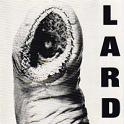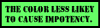|
Probably the best place to ask- does Solidworks have a Mastercam-style "parallel/perpendicular line" sketch functionality I'm not seeing? For simpler stuff, Mastercam's sketching environment is way more intuitive and quick to use than Solidworks to me, and quickly laying out the outer boundaries of a part and then adding joining lines to intersections + trimming excess lines is the way I like to work. Solidworks doesn't seem to be set up for that and forces you to lay out lines manually and then add relations + distances after the fact and it's a pain in the rear end. (I know fusion can probably do this but fusion's sketch stuff is set up in a way i can't stand for reasons I can't articulate well)
|
|
|
|

|
| # ? May 29, 2024 21:41 |
|
If the two lines are connected, the automatic relations and guides should automatically do what you're looking for, or something very close. If they're not connected then yeah you might have to manually insert the relation but it's very fast when you get the hang of it. Draw two lines, drag a box from the lower-right to the upper-left that crosses over both, click "parallel" on the featuremanager, done.
|
|
|
|
I don't think there's any auto-relations for parallelism (though like Sagebrush said, it really isn't hard to just add the relation afterwards, and I find that most of the time vertical/horizontal relations or a dynamic mirror remove the need for that.) For perpendicularity, auto-relations can take care of it, but from a quick test only if the start point of the line you're drawing is not on the line you want to be perpendicular to, which I think is an odd design decision, but not hard to get used to. The thing to remember is that MasterCAM is a CAM package first and foremost. The sketching functionality is intended to copy geometry from a print, not for full-featured design. Solidworks is a design program, and it sacrifices some speed to enforce design intent and a robust feature chain.
|
|
|
|
Yeah, the auto-relations definitely pick up some of the slack, but it's still a little less zippy. Not actually a real issue, was just hoping I was overlooking a feature somewhere. Karia posted:The thing to remember is that MasterCAM is a CAM package first and foremost. The sketching functionality is intended to copy geometry from a print, not for full-featured design. Solidworks is a design program, and it sacrifices some speed to enforce design intent and a robust feature chain. Yeah, that really is the rub I guess.
|
|
|
|
Karia posted:For perpendicularity, auto-relations can take care of it, but from a quick test only if the start point of the line you're drawing is not on the line you want to be perpendicular to, which I think is an odd design decision, but not hard to get used to. You can still do it in that case 1) draw the base line at whatever angle 2) start the perpendicular line on the base line 3) bring the cursor down so that the new line is collinear with the base line (they overlap) and hold it for a fraction of a second to set the focus 4) the auto-relations referencing that base line should pop up, including the dashed yellow perpendicular reference 5) snap to that reference to insert the relation Sounds way more complicated than it is -- try it out.
|
|
|
|
I should have thought about that, considering how much I use the tangent-arc. And it turns out you can do pretty much the same thing to get parallel lines, so that's cool!
|
|
|
|
Nthing the suggestion to use Fusion 360. Once you learn how to use the sketch feature well you can drive an entire model from a single work print if you know how to read the things. It's shockingly easy once you spend the time to get used to it, only downside is every few months they manage to change something just enough to have it break something weird on you. NYC CNC's Fusion Friday will show you all kinds of stuff you never knew you needed to know, and walks you through it from the very beginning if you have the time to watch them.
|
|
|
|
They actively refuse to implement any sort of cursor coordinate display despite a bunch of people asking for it because they say it'll lead people to sketch 'wrong' and that kind of regard for their userbase just rubs me the wrong way. This is a legitimate grievance and in no way, shape or form an excuse for me to not get outside of my comfort zone (yeah I know, i'm just a creature of habit so i've avoided banging my head against it in earnest so far, but that's increasingly stupid given how powerful it is for its price point [or lack thereof]. i like cncnyc already for his top-notch taig apartment machining stuff, I should give those a spin.)
|
|
|
|
Eh, I think everyone feels that way about the first software they started. I still can't stand Fusion because it's not Solidworks (though it's been a few years, should probably try again), and I can't still can't stand Mastercam after two years because it's not Esprit. There are so many features I miss, going to Mastercam was like stepping back in time. Oh, for effective auto-pocket recognition and open chains...
|
|
|
|
Karia posted:Eh, I think everyone feels that way about the first software they started. I still can't stand Fusion because it's not Solidworks (though it's been a few years, should probably try again), and I can't still can't stand Mastercam after two years because it's not Esprit. There are so many features I miss, going to Mastercam was like stepping back in time. Oh, for effective auto-pocket recognition and open chains... Karia posted:Oh, for effective auto-pocket recognition and open chains... oh man itís like a veil being lifted from mine eyes
|
|
|
|
Of course, on the flip side Esprit's got an interface that looked dated 10 years ago. It's pretty hard to just sit down and start doing stuff. Once you know what's where it's incredibly fast, but there is a learning curve, and not a whole lot to walk you through it. Still, there's a lot that just feels very well thought out in that software.
|
|
|
|
Mostly periphery tasks accomplished in the shop today, no actual chips made, but they needed to be done. PO's electronics setup on the mini mill:  Now:  All contained, with an e-stop, a separate power switch, USB patch to the outside, and home switches wired. Waiting for the goop to dry on my new home switches then I will bracket them up:  Painting a sign cut from 1/8" 6061 on the Shapeoko:  Once dry this will get solar lights and a backing plate.
|
|
|
|
Ambihelical Hexnut posted:The only truth I've learned about milling machines of any category is that no matter what you buy, no matter what you spend, some dude on practical machinist will explain that because it's smaller than a city bus and weighs less than a million pounds it is poo poo. So since all mills are poo poo, we don't have to worry about which one we end up with, except to ensure that its capability encompasses our projected needs. Yeah, I've read these threads, just google practical machinist tormach grinder - but I still think these machines are great to start on. Just based on the idea that it's better to learn on a 500kg machine than a 5000kg machine if something goes wrong. Have you seen repairs of large VMCs? Just to take apart the spindle on some you need a hydraulic power pack and 1000s of PSI. I intend to go down the VMC route one day, after I've built my own tormach size cnc mill and run it for a bit. I guess the other factor is time. VMCs are a necessity, and Tormachs most certainly are poo poo when you are producing 10000 of part and an x second saving per part equates to a good deal of time. Disclaimer - I am just starting out in this too though and thinking out loud.
|
|
|
|
Oh I agree. Currently working on the, uh, 50kg mill: Home switches in. I made brackets on my shapeoko out of 1/16" aluminum scrap and bent them to shape, then drill/tap on the mini mill and installed. It was my first time cutting metal with an endmill smaller than 1/8, since I needed 1/16" endmills to stay at the screw size the switches use. 26000 rpm, 37IPM, full WOC and .002 DOC worked great. I positioned them outside the travel with those long ugly flags to press the switch to avoid losing travel; not an issue on X or Z, but with 5" of Y travel losing 0.5" is too much. The switch holes in the brackets are slotted for adjustment. I need to remake the plastic cover that sits over the Y motor/ballscrew since the one from the PO is kind of ratty and doesn't really work with the switches now. Also somehow I managed to do like 90 minutes of machining with a 1/16" endmill and not break it, but I snapped my M3 tap on the third hole.  Finished sign:  
Ambihelical Hexnut fucked around with this message at 06:59 on Feb 4, 2018 |
|
|
|
Just a question: Why not mount the switches on the stationary portion of the mill (where you've mounted your tabs that activate the actuators)? I'm an industrial maintenence tech. Generally, we try to keep the wired part stationary to avoid rubbing through the wire insulation and stressing the mechanical connection to the switch as it moves. Sometimes, there's no good way, but it's a general rule.
|
|
|
|
Great question. I didn't see an easy way to mount the x switch to the base which would allow the switch to be activated for all positions of Y. So since one switch was gonna be there anyways, it was a lot less effort to mount both x and y to the saddle on the same bracket. Fully agree that it's better to have non moving switches, but again it's only got 5" of y travel so not much slack to worry about.
|
|
|
|
I'm wrangling with this too and part of the reason I'm leaning towards paying a premium for optical or prolly Hall switches is because it simplifies installation so thoroughly. Alan at micro-machine-shop has a really good and thorough workup of how he installed his switches ( http://www.micro-machine-shop.com/e_stop_limit_switches.htm ) and he does a phenomenal job of making the brackets finely-adjustable and etc but... if I can get the same result from contactless sensors with infinitely-adjustable triggers in the form of "a magnet glued wherever it works best", yeah ok you know what I'll shell out a bit more for that. I'm starting to tool around with Arduino stuff, so going with cheap barebones Hall sensors and doing everything else myself would be a pretty good project to work up to and doesn't sound so totally impossible like it used to.
|
|
|
|
You can also get inductive switches for cheap off of ebay/aliexpress (a couple bucks each iirc), which are even easier to mount and don't require separate triggers. I like the way this guy mounted them to his Taig, and his video reminds me that I've been meaning to make/get bellows or way covers for my Y axis. https://www.youtube.com/watch?v=68-tpbNGJnY
|
|
|
|
That setup is very slick. I will set something like that as my v2.0 goal, right now the longer I spend researching and messing with Mach 3 the more acceptable bare minimum functionality becomes.
|
|
|
|
I am having a very great time replacing my lathe's Z axis with a THK ballscrew to create an over-defined system. An over-defined system can be okay -- like a 4-legged table can be shimmed and convinced to not rock anymore -- except the chinese lathe bed is not perfectly straight, so at certain spots, while riding the ballscrew, the carriage binds. Also I am enjoying the part where I cut one million shims, and sand down the lathe's side due to my measurements being off 1mm in the wrong direction. I'm at the point where I want my lathe to just work again. But I'm in too deep. The problem before was that the naked ballscrew I installed in the CNC retrofit was too thin, and its nut was too loose, so it had a rotational degree of freedom about the Y axis, and the carriage would ride up a bed V, rotate and rise under cutting forces. My just-do-it-right solution was to stalk ebay for cheap THK rails. But now in over-defining the system I've created these new problems. If I were to start over, I'd buy a thicc, naked ballscrew, and machine my own mounts and anti-backlash nut trap, which felt like too much work at the time, but probably would have been comparable. The even better solution would have been to not buy a chinese lathe, and to stalk craigslist for old iron. No offense to China, they're learning the art of machine tool manufacture a lot faster than we did, but I definitely got what I paid for. The autopsy of this problem also reveals my prior misunderstanding of how lathe beds work. The system before -- 1 way and 1 linear actuator -- was exactly defined. However, I misidentified the problem as carriage slop. As in, it was free to twist (like I observed), so the bed and carriage must not be well mated. In fact, lathe carriages work through contact with one V, which hold X and Y position, and prevent rotation about Y (the rotation I observed), and one (or more) flats, which holds Y and prevent rotation about Z and X. The V-way arrangement ensures that carriages in fact are almost always well mated. I originally believed that, due to manufacturing slop, that the carriage was merely rotating about the Y axis, but in fact, the ballscrew nut's slop would cause the carriage to ride up a V and twist. So, rotation about Y, but also, less noticeably, Z. So the carriage was fine, ballscrew was the problem. I thought with a THK rail that I could eliminate both carriage and ballscrew slop, with a very nice, single degree of freedom, off-the-shelf system. Since carriage slop did not exist, though, my system is now over-defined, and the stress from over-definition will shorten its lifespan. Bummer. Mofabio fucked around with this message at 09:46 on Feb 5, 2018 |
|
|
|
Yeah inductive switches seem like a really slick and affordable option for some purposes, they come with an LED indicator and everything for chump change. You can find surface-mount sensors like the one in that video for like $2 shipped/per. I was kind of discounting them outright because they seemed to all operate at inconvenient voltages and i was worried they might share the optical switch problem of chips accidentally tripping a sensor mid-program, but it looks like there actually are limited 5V offerings introduced specifically for Arduino-ey applications, i.e. https://www.aliexpress.com/item/M12...iceBeautifyAB=0 That cylinder type also lets you fine-tune the detection range, albeit w a clumsy lockscrew instead of the potentiometer-controlled sensitivity of a magnetic sensor. I'm running into tales of cheap inductive proximity switches having bad precision/repeatability compared to any of the standard offerings (whereas even cheap Hall-effect sensors are notable for very high repeatability) and of having their accuracy skewed by any debris on the sensor head, though, so I'm not confident enough in em to consider them for home switches in particular. They seem like a very good pick for limit switches that don't need to home anything, though. Ambrose Burnside fucked around with this message at 20:07 on Feb 5, 2018 |
|
|
|
Documenting my stupid brain learning for future searchers: 1) Fusion. Every time I unlock one door I find three more, but any forward movement is progress I suppose. My biggest challenge is getting the software to generate toolpaths based on what I intuitively assume to be the correct geometry. I have just realized that I can go back and add sketches to define boxes along the model geometry and use THOSE to define the toolpath instead of the model itself, and that is very helpful. Still I think I've got about a 1 in 8 success rate for a given operation actually generating the toolpath I believe it should. I also just figured out how to save my tool library, and it seems kind of wonky to me that it doesn't just assume anything I input should be cloud-saved and accessible no matter what file or machine I open it from, but hey.. 2) Process improvements. The actual mill I'm using is almost irrelevant to me, I primarily want lower process overhead for cutting poo poo. To that end: -I'm doing everything with TTS holders. I bought a few holders, and the flat-nosed TTS R8 collet from LMS. The holders appear to ride against the spindle face as they should, the z heights appear repeatable, and this will own donkey balls whenever I get a PDB. -Probing is cool. I bought a passive probe from Wildhorse Innovations so that I can quickly set stock size. It also works as a tool setter for building a tool database. I do not yet understand mach 3 well enough to incorporate any probing plugins, but would love to get a little automation for that (and maybe even tool length verification with the setter upon tool change.) Waiting on a stereo minijack that I'll drill into the side of my electronics enclosure before I can start using it. I bought it on a 1/4" shank which now seems like a mistake since it will consume a tool holder- gonna get a 3/4 one or machine a sleeve so I don't have to buy a tool holder to put it in the collet. -Tool database. I've built part of it on the CAM side, using actual measurements of the tools. The real important thing will be building it in Mach 3 so I can save tool offsets and never gently caress with my Z height after stock setup again. -Homing and soft limits. I spent a frustrating day chasing erroneous e-stops after putting the limit system in. At the end of the day my research points at EMI from haphazard electrical installation (SUE ME MF) so I did what I could: proper grounding, separate the high and low voltage stuff as much as possible, twisted pair wiring with ferrite beads on everything. None of it made a difference, so I increased the Debounce setting in Mach 3 to 1000 and it was all magically solved. Now it homes perfectly, the soft limits keep everything safe, no prob. 2.5) Coolant. My aquarium pump and $16 amazon mister are working great for keeping things cool and lubricated. The pump is absolutely inadequate to produce chip evacuation, and I really need an air compressor for this. 3) Actual machining. Gwizard has kept me pretty safe so far. Where I've hosed up in CAM and accidentally hit aluminum at like .500 DOC / .050 WOC the admirable mini mill has taken it like a proper gentleman, throwing huge ugly chips out while the whole bench vibrates and complains but nothing breaks. These cheap YG1 3/8" HSS endmills have been total champions. I set up a test piece from some 6061 scrap to cut a 1" circle and 0.4" square with four actions: roughing face and pocket clear, then finishing face and pocket clear.† 1" Circle: Rough pocket (stock to leave .020"): X1.025"/Y1.0225"=+.005/+.0025, Finish pocket: X0.989"/Y0.9865 = -.011/-.0135 0.4" Square: Rough cut (STL .020") X0.426"/Y0.426"=+.006"/+.006", Finish cut X.3875"/Y.3870 = -.0125 / -.0130 Z .2475 = -.0025 So my rough cuts were .0025-.006 oversized, and my finishing cuts were .011-.135 undersized. What the poo poo man. I have seen someone else's program cut better than .001 on this very machine, so either my moving it knocked the gibs/ballscrews into crazy town or I am doing terrible CAM or both. The outer surface of the circle island has barely visible tool marks at 12/3/6/9 which are supposed to be a symptom of backlash but no clue how much that correlates to. Ambihelical Hexnut fucked around with this message at 07:08 on Feb 7, 2018 |
|
|
|
Ambihelical Hexnut posted:So my rough cuts were .0025-.006 oversized, and my finishing cuts were .011-.135 undersized. What the poo poo man. I have seen someone else's program cut better than .001 on this very machine, so either my moving it knocked the gibs/ballscrews into crazy town or I am doing terrible CAM or both. The outer surface of the circle island has barely visible tool marks at 12/3/6/9 which are supposed to be a symptom of backlash but no clue how much that correlates to. In fusion, make sure that you didn't leave any stock to leave enabled for the finishing pass. My general workflow for any part in fusion that doesn't need a 3d contour is as follows: Facing operation: Flycutter or big 3/4" endmill does a serpentine across the face, removing 50 thou or thereabouts. A 2d or 3d adaptive, constrained to the part edge: Whatever tool seems like a good idea, generally I use 3/8 for aluminum, the Shear Hog, or whatever bit is needed to get into the corners. Set about 20 thou radial stock to leave. This does like 90% of my material removal. You can constrain it using sketch features if it does wonky stuff. Finish pass: 2d Contour operation, 1 thou axial stock to leave (lifts the tool up off the floor, prevents rubbing, makes part look nicer), ~ 1 thou chip per tooth, smoothing enabled if it generates code with a billion points in it. Chamfer: Everything gets a 5-15 thou chamfer, makes the parts look a ton more professional, and deburs it all in one setup. To check the machine, do a square/circle/diamond, and use both climb and conventional milling. This lets you check a number of things, and if you make all the features 3/4" or so, you can mic them to check. Post pictures and measurements and we can start diagnosing the other stuff. Methylethylaldehyde fucked around with this message at 03:39 on Feb 8, 2018 |
|
|
|
Thanks! The axial stock to leave on finishing is a great tip. I am bogged with research editing tonight, but this week I will check my gibs as low hanging fruit then cut a couple circle diamond squares and pockets and see how it goes.
|
|
|
|
Haven't cut anything yet but I ran down to the basement and twisted the table against the ways and wouldn't you know it- what felt like .008+ of play from both X and Y. Gibs are all snugged up now and I see no movement on the dial indicator when twisting it; I have no way to know whether they are moving as freely as you'd want with handwheels, but I tried to use the minimum necessary tightness to produce a solid table which felt like the tighter end of snug. Also measured backlash while I had the indicator out. It's in the 2.5-3 thou range on X/Y and 1.5 on Z, and backlash compensation was very close to that already. I didn't install this conversion it so I'll have to do some more research on how to actually adjust the backlash with this hardware (if that manifests as a problem in cut parts), since I don't really know which type of nut it uses. Hopefully I'll get into those test cuts tomorrow and see if it's any better.
|
|
|
|
Yesterday and today, with the lathe apart (z and carriage, and x-axis from the carriage off), I chiseled off all the peeling single-coat beige, and applied a black gloss oil-based enamel. I'm using the same on the motor mount plate and it's doing its job, protecting the steel. Glad it doesn't smell as bad as I thought it would. Paint is a known problem with the Grizzly G0764 lathe, it looks like there were two application methods -- one triple-coat process for the bed, tailstock, and spindle housing, but for the carriage and rests, about half of the single-coat had peeled off from use. I like the high gloss black more than the 90s PC tower beige, too  I can see my wavy reflection. I can see my wavy reflection.
|
|
|
|
Ambihelical Hexnut posted:Haven't cut anything yet but I ran down to the basement and twisted the table against the ways and wouldn't you know it- what felt like .008+ of play from both X and Y. Gibs are all snugged up now and I see no movement on the dial indicator when twisting it; I have no way to know whether they are moving as freely as you'd want with handwheels, but I tried to use the minimum necessary tightness to produce a solid table which felt like the tighter end of snug. Without a ballnut that's basically backlash free, you're gonna run into some really chowdery cuts using climb milling, where the tool is able to bounce back and forth off the screw, giving you a really odd finish and really interesting noises while cutting.
|
|
|
|
Forgive me machine gods because I have been committing the cardinal sin: assuming the machine condition rather than checking and maintaining it myself. I already talked about the massive play in the table I eliminated by tightening the gibs (they were really loose). Before getting to a test cut I decided to run the spindle at full speed and air cut a 30 minute program to get the machine warmer than its 50 degree resting temp. I set up some scrap to do a circle diamond square cut and noticed my cutter seemed....wobbly? Looking closely I didn't see that continuous sheen of highlight that makes the spindle look like it's not moving even when it is. Don't ignore it, set up the dial indicator again: .003-.006 runout on the TTS tool holder, what the hell?! I dropped everything, checked the inside of the spindle taper (<.001, as close as I can measure right now), then put one of the LMS collets in in place of the tormach snub nosed one. This brought runout at the tool back down to a thousandth or so: so apparently I assumed that my spindle face was flat enough to benefit from the TTS mounting, but it clearly isn't. Either that or tormach made a crazy bad collet and I happened to get it. With all those problems fixed, I made a 0.5" c-d-s cut, using the general strategy Methylethylaldehyde described. This is the first one using climb milling:     I mangled the diamond on top trying to file the burr off, heh. There is still more accuracy to gain chasing down the little things, especially tool runout which is something I hadn't considered before. I still have no idea about whether I can affect the backlash present in the machine physically. I'll get to another one trying conventional milling and measuring larger pieces where error will be more apparent but needless to say I am muuuuuch happier with the current state of the machine. Thanks again for the help all. Ambihelical Hexnut fucked around with this message at 01:18 on Feb 10, 2018 |
|
|
|
You can make a really halfassed anti-backlash ballnut by getting a 2nd ballnut, a spring washer, and fabricating a clamp to hold the two together and in a fixed orientation, which is more or less what the fancy nuts do, minus all the half assing. Also, chamfer chamfer chamfer, anything you can physically get the spot drill it to touch, should get an edge break chamfer. Edit: Another thing to do is check for twist in the base/bed by using a dial indicator and sweeping the table top. It should be flat across the entire face to within a thou or so, and if it's not, sometimes adjusting the leveling feet can make a huge difference in how the cast iron, steel, or aluminum is sagging. It can also fix/make worse binding gibs, or allow you to really crank them down and not get the stick/slip you saw before. Edit #2: Get a 0-1" mic off Shaars or MSC or whatever, they work a lot better than a set of calipers for critical measurements, and are like $40. Methylethylaldehyde fucked around with this message at 11:15 on Feb 10, 2018 |
|
|
|
My micrometer actually showed up today, woo. Also need to look up how to do chamfer toolpaths properly. I have run a dial indicator across the bed and it was good to within a thousandth for most of it, except the last 3" on one side centered around a gouge where PO milled into the table accidentally, which has a raised area of about .003. Making an actual stand is a backburner project right now; my mill is on an MDF table top which is absolutely not flat in any way due to sitting out in the rain, so there's probably some more accuracy to gain there too. I now have a nice little pile of ebay aluminum scraps to play with, hopefully I can get further along today!
|
|
|
|
Is eBay the best place to get scraps online? Iíve only bought out of local scrap piles, never online.
|
|
|
|
Junkyard Poodle posted:Is eBay the best place to get scraps online? I don't know if I would call it the best but you can find some good deals. Not a lot of people seem to be looking for random metal pieces on eBay so there isn't too much bidding competition. Make sure to filter out all the Buy It Now listings for normally priced metal stock and look at only auction style listings. So far I've scored a pair of ~3 lb slugs of brass round and hex stock for under $10 each a while back as well as a pile of 420 stainless for cheap more recently. I wish I had a local scrapyard though; I've heard of people finding some pretty great deals at theirs.
|
|
|
|
Junkyard Poodle posted:Is eBay the best place to get scraps online? Depending on what you're looking for, alro has cutoffs available online.
|
|
|
|
Not the "best" place for scrap but definitely adequate if you can find someone who has what you want and ships flat rate. I've bought scrap lead off ebay and the post office really does honor that "if it fits it ships up to 70lbs" line. Carrier probably hated me but dang if she'd have rang the bell first I would have carried it in.
|
|
|
|
Parts Kit posted:Not the "best" place for scrap but definitely adequate if you can find someone who has what you want and ships flat rate. USPS must hate metalworkers so goddamn much. The carrier was goddamn apoplectic when he had to doorstep-deliver an unpackaged 100 lb anvil with a shipping label taped to the side to me.
|
|
|
|
Parts Kit posted:Not the "best" place for scrap but definitely adequate if you can find someone who has what you want and ships flat rate. I had items shipped in those flat rate boxes, mostly coils of roofing nails and other stuff that put it in the 50-65 pound range, and the boxes were more or less oval/egg shaped by the time they showed up. All corners were perfectly rounded.
|
|
|
|
After several iterations of using my mill to slice off lengths of 2x3" bar stock I finally caved and bought the ol' 4x6 bandsaw from harbor freight. This thing, like any machine from that place, is a project in itself but should save about an hour per project of making stupid adaptive cleared slots then re-setting up the new stock. I found a PDF guide for setting up these cheapo bandsaws for proper operation online, watched a video where a dude advocates for burr checking on the worm drive gear, and understand that I should expect nothing from the stock blade and replace it with a lennox/etc one asap. I think I'll use my shapeoko to cut out a large wood base that matches the hole pattern on the bottom of the stand legs which will make it a little sturdier and provide an easy dolly lifting point so I can pack it up in a couple months when I move. In a parallel effort to improve my cnc experience, I also ordered an air compressor (FINALLY) and some accessories. I am desperate to have an actual chip-clearing air stream behind my mist, since 100% of my milling so far has required me to babysit with a paint brush and I'm tired of it. So like a typical cnc hobbyist, I've spent even more money so I can avoid having to actually make parts.
|
|
|
|
Ambihelical Hexnut posted:So like a typical cnc hobbyist, I've spent even more money so I can avoid having to actually make parts. Like any CNC hobbyist, you're willing to spend entirely too much money in an effort to avoid having to be physically present when machining parts at all. Also a bandsaw is about 10x nicer than using a mill to cut parts into chunks, and the Dewalt metal cutting chow saws are even nicer if you're doing aluminum in large volumes.
|
|
|
|
Yep. Well really I want to get it down to the level of 'managing presence' that I have with my router, where I trust its output enough that I can do other stuff nearby while it's running. For example tonight I did some test cuts for a plaque:  While I wired, drilled, and rearranged my electronics box to have a probe plug-in:  Also got the probe aligned roughly after fighting through the 15 iterations of erroneous e-stop that happen every time I change anything in the electronics config. Always ends up being fixed by changing e-stop to active low, exiting, then back to active high, and I always forget. Now it's working beautifully. I downloaded Probe-It and gave it a test run, all seems functional though I don't think the probing plugin respects my soft limits like jogging does so I'll need to work that out.
|
|
|
|

|
| # ? May 29, 2024 21:41 |
|
That plaque would look a lot better with the right patch imo. 
|
|
|