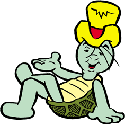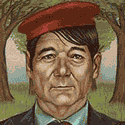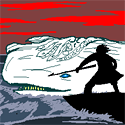|
Sedro posted:I think ember-cli is backwards compatible to 1.x, so you can bring your tooling up to date before touching the app. Upgrading the app might be a lot of effort. Luckily it was already on ember-cli (0.2.7) and ember 1.13. Installing ember-cli 1.13.13 was complaining about node versions so my next step is to see what breaks if I install 2.18 LTS. 1.13 -> 2 was supposed to be a pretty painless upgrade, but we'll see.
|
|
|
|

|
| # ? Jun 8, 2024 15:29 |
|
my bony fealty posted:Just learned about Fusebox. Any thoughts? Is it easier/less prone to breaking than Webpack? I tried fusebox when looking at webpack about a year ago when we were moving to React. I got webpack running in 10 minutes. I couldn't get fusebox working in that amount of time. Webpack took 10 seconds to build on average with varying configurations for uglify and sourcemaps. I haven't been able to "break" webpack yet. But we will see with Webpack4. I'm not sure the reasoning behind moving the config into package.json, but it's not one I really agree with. But we'll see.
|
|
|
|
huhu posted:Ugh, what am I missing? Because your SCRIPT tag is a relative path, not an absolute one. You have: code:code:
|
|
|
|
Lumpy posted:Because your SCRIPT tag is a relative path, not an absolute one. You have: I swear I tried this at one point. There was probably 5 different bugs going on at one time conflicting with each other to gently caress my day up. Thank you so so so much.
|
|
|
|
geeves posted:I tried fusebox when looking at webpack about a year ago when we were moving to React. I got webpack running in 10 minutes. I couldn't get fusebox working in that amount of time. Webpack took 10 seconds to build on average with varying configurations for uglify and sourcemaps. Ha, I tried switching over a project from Webpack to Fusebox yesterday and had the same experience. It only took me a few minutes to configure Webpack initially; after 15 minutes of Fusebox failing to work I said eh, naw. I'll try again sometime with a fresh project but for now it's Webpack for me. The only real issue I've ever had with it is versioning, and in that case it was the fault of the guide I was following not being updated for newer Webpack versions. Didn't know about moving config into package. I....don't know about that. I like having them separate. Can't find anything about it though, have anything to read about that? Guess there's also Parcel now, throw another on the pile.
|
|
|
|
Kobayashi posted:I decided to play around with Docker today. I'm sure it's cool but it's darkly humorous to me that within an hour of starting I was using one syntax for the Dockerfile (sentence-case, extension-free), another for docker-compose.yml (standard filename), and a third for .dockerignore (system file). This seems needlessly brittle, especially when it comes to shared values like ports to expose or paths. Do I really just need to copy and paste across these files (and my project files) or is there a better way to glue everything together? The Dockerfile defines the container image you are going to run. The docker-compose.yml file is for settings while running the container. Basically everything you define in docker-compose you should be able to instead define in the command line if you so choose.
|
|
|
|
huhu posted:I swear I tried this at one point. There was probably 5 different bugs going on at one time conflicting with each other to gently caress my day up. Thank you so so so much. Simple bugs are quantum in nature. They can only be detected when someone else looks at them.
|
|
|
|
Netlify launched lambda support: https://www.netlify.com/blog/2018/03/20/netlifys-aws-lambda-functions-bring-the-backend-to-your-frontend-workflow/ We recently deployed a gatsby site on Netlify and it's a very nice system. Being able to easily connect front ends to Serverless functions is potentially huge.
|
|
|
|
Lumpy posted:Simple bugs are quantum in nature. They can only be detected when someone else looks at them. If I had a nickel for every time I struggle with something and then someone else spots my typo immediately...
|
|
|
|
Spraynard Kruger posted:I don't think these things usually involve much copying and pasting across them... The Dockerfile defines how to build the image (start with a Node base image, install my npm packages, put app code here, etc). The docker-compose.yml file is an optional, more structured way to store your development settings. And .dockerignore is just like .gitignore, a simple list to define what shouldn't be put inside your Docker image (like your .git folder, maybe your node_modules or Python virtualenv, etc). The Fool posted:The Dockerfile defines the container image you are going to run. Fair enough. Maybe Iím not using Docker for its intended purpose, but I tend to pick up projects then abandon them for months at a time, after which the Javascript universe has changed ó new Node fork, new NPM replacement, new OSX version changed everything, etc. I thought Docker might be a good way to abstract over some of that churn. Almost out of the box Iím mounting directories so I can do live code development in Docker containers. That means copying path names between the Dockerfile and docker-compose.yml. Then, I already had port settings for my app in a config file, so I have to copy those values to docker-compose.yml. Then .dockerignore starts looking a lot like .gitignore (but not exactly). The end result is I miss one slash or colon somewhere across a dozen various configuration files and itís off to a Google to try to debug.
|
|
|
|
Kobayashi posted:Almost out of the box Iím mounting directories so I can do live code development in Docker containers. That means copying path names between the Dockerfile and docker-compose.yml. Then, I already had port settings for my app in a config file, so I have to copy those values to docker-compose.yml. Then .dockerignore starts looking a lot like .gitignore (but not exactly). The end result is I miss one slash or colon somewhere across a dozen various configuration files and itís off to a Google to try to debug. In these situations, unless you're doing anything really weird, your Dockerfile can be reduced to a single image: "node:8" line in your Docker Compose config. Also, on the topic of duplicated port settings, why not make that port setting an environment variable you define in docker-compose.yml, then refactor your app to read that environment variable? That'd address the duplication effort, especially since you can refactor your docker-compose to use environment variables to then expose that port within a ports entry. I'm a huge fan of Docker but it's not without its learning curve. Good luck, hope that helps.
|
|
|
|
Hey dudes: Looking for wisdom on create-react-app, and what it does. Context: I've built a webapp using Django+React before; used a kludgy approach of passing serialized models/data o the JS using a template. I'm now trying a rest-framework approach on a new-app. Create-react-app is a popular, official way to create React frontend project. CRA installs react and accessories; but I can just do that with yarn add react react-dom redux react-redux It generates a webpack config, which needs to be almost entirely rewritten to work with Typescript. Creates a node server; not sure why this is relevant, given React is for front-end work. It creates an App.js file, which appears to be JSX despite the extension, and misc files to go with it. Overall, I'm confused since the overlap between what create-create-app sets up, and what I understand I need to link with a REST backend using Typescript and React, is a few node packages. Ie, this is what I'd actually want as new-package boilerplate: index.html: code:index.txs code:code:Dominoes fucked around with this message at 18:14 on Mar 21, 2018 |
|
|
|
create-react-app my-app --scripts-version=react-scripts-ts (from https://github.com/wmonk/create-react-app-typescript). I don't think anyone cares these days about js vs jsx file extensions.
|
|
|
|
Dominoes posted:Hey dudes: Looking for wisdom on create-react-app, and what it does. Lets you set up most everything you need for a React app (using typescript or not) with hot-reloading dev server, testing, and building a production app by typing one thing, rather than typing many things, and knowing it's set up properly and will be updated for you.
|
|
|
|
I wonder if my gap in understanding is about the dev server; I've been looking at the front end part as simply a mostly-empty HTML file, modern JS files, and a framework to compile them to browser-compatible ones.porksmash posted:create-react-app my-app --scripts-version=react-scripts-ts (from https://github.com/wmonk/create-react-app-typescript). I don't think anyone cares these days about js vs jsx file extensions. Dominoes fucked around with this message at 17:44 on Mar 21, 2018 |
|
|
|
The dev server is there to provide helpful debugging information, hot module reloading, and saves you from running npm build and opening index.html in a browser every time you want to see what you wrote work. How do you currently write frontend code? edit: Dominoes posted:It looks like this doesn't configure webpack, which is required if you need imports; ie any nontrivial project. (ie tsc alone doesn't bundle) Did you look at the create-react-app documentation? These are questions that are already answered, and not related to whether or not you're using typescript. In any case it's just a tool and if it doesn't fit your use case then don't use it. porksmash fucked around with this message at 17:47 on Mar 21, 2018 |
|
|
|
porksmash posted:How do you currently write frontend code? Dominoes fucked around with this message at 18:01 on Mar 21, 2018 |
|
|
|
Dominoes posted:I wonder if my gap in understanding is about the dev server; I've been looking at the front end part as simply a mostly-empty HTML file, modern JS files, and a framework to compile them to browser-compatible ones. It absolutely does, as I literally started a typescript based create-react-app on Sunday to start learning typescript. It seems you are looking for reason to hate c-r-a, so my suggestion is to not use it then maybe? The dev server bundles your JS and serves it from memory from an in-memory HTML file and rebundles / refreshes the browser when you make a change to your JS/TS code. That's it.
|
|
|
|
I've been using CRA with Typescript since September with very few complaints but one of my favourite things is when someone who's spent 5 minutes with an extremely popular tool comes in to talk about how it's useless, so please proceed.
|
|
|
|
whyyyyyy is my parent to child component communication suddenly not working when I use *ngIf instead of [hidden] I understand what happens when we use these, hidden is hidden, and ngIf makes the component template simply not exist when its set. I'm using @ViewChild to view the child component and then attaching poo poo to it like so: code:code:code:code:tl;dr: Parent -> Child = OK! if Child template is [hidden]. Parent -> Child = NO OK! if Child template is *ngIf. Parent -> Child Property/Method is always populated after *ngIf or [hidden] is set via boolean value. They should work perfectly fine as the [hidden] templates properties are populated at any time as the [hidden] template's component always exists. The *ngIf's properties SHOULD be populated perfectly fine as the *ngIf's template & component are spawned before we attempt to populate them. What did I do wrong? Ape Fist fucked around with this message at 23:59 on Mar 21, 2018 |
|
|
|
Ape Fist posted:What did I do wrong? Not sure why it doesn't work, but have you tried to implement it by binding the Input value in the parent template instead, to see if ViewChild is what's causing the problem? code:code:code:My experience is that life gets a lot easier if all communication between components happens with just @Input and @Output, but I'm sure there are situations where that's difficult.
|
|
|
|
Yeah that worked.
|
|
|
|
I have a quick question about using the spread operator with React's setState method. Is is okay to do something like this? I only ask because I'm trying to troubleshoot something, and I have a feeling this syntax might be the cause of a big issue. JavaScript code:teen phone cutie fucked around with this message at 19:37 on Mar 22, 2018 |
|
|
|
Grump posted:I have a quick question about using the spread operator with React's setState method. I think what you want to do is this: JavaScript code:
|
|
|
|
Grump posted:I have a quick question about using the spread operator with React's setState method. Why not just try it out in the console?  That *should* work though, but it's completely pointless. You can just do this: JavaScript code:
|
|
|
|
Love Stole the Day posted:I think what you want to do is this: That won't work. It will throw a syntax error I think, because you can't just have a bare spread operator like that. (I could be mistaken though!) setState will handle merging for him, there is no need to reference the "old" state at all if you are updating keys like he is. About the only time you need to use the spread operator with setState is if you are updating nested stuff or you want to add an item to an array: JavaScript code:code:Lumpy fucked around with this message at 20:15 on Mar 22, 2018 |
|
|
|
Lumpy posted:Why not just try it out in the console? yeah. It works but sometimes I'll refresh the page and it won't work, so I've been pulling my hair out for the past 4 hours at work and just wanted assurance that I'm not going insane. Basically, we have an app that has this flow open modal > make request to get data > update state with that data and it works most of the time, but sometimes I'll refresh and try again and it does the above only when the modal is closed (despite there being no events tied to modal close, with the exception of setting isOpen to false). really frustrating e: Nvm. The issue is that React devtools are showing me incorrect information teen phone cutie fucked around with this message at 20:30 on Mar 22, 2018 |
|
|
|
setState handles merging for you and you can safely use the spread operator in setState if you want to. setState will not do deep merges for you though. console.log everything when you're having weird issues, or set breakpoints (or both)
|
|
|
|
How do people handle live deployments where a feature requires compatible private API and front end changes? We have all the dev ops stuff worked out, so people stay logged in and there is no outage. But they are still running the old version of our SPA against the new backend until they refresh the page somehow. Do you version your private API just to handle that short time period? Or just try very hard not to change API? Doing deployments at night and just logging everyone out avoided this problem nicely since it forced everyone to refresh the front end.
|
|
|
|
Similar to databases I think it's possible to make your first change backwards compatible and then roll out a second change afterwards that's your best bet. You can also maybe do blue-green deploys where you deploy the whole new system and then change the IPs? Somebody who's smarter at devops might have a better answer.
|
|
|
|
Trying to debug mocha unit tests that hang after completion, I can't find anything online about it that aren't obvious things I haven't already looked at. Using async and await.code:Been driving me crazy all day.
|
|
|
|
I'm probably remembering this wrong, but I think you have to call a done() method when an asynchronous test completes in mocha.
|
|
|
|
Nolgthorn posted:There are no assertions in this example because when I remove the assertions the thing still hangs. All of the tests complete which means my async functions are finishing and the assertions all pass. Then it hangs saying "1 passing (266ms)" and sits there. could be some kind of long-lived connection/event listener preventing node from stopping? i don't think your database connection would be an issue, but something in that regard? potentially useful is one of my favorite-named npm packages ever https://github.com/myndzi/wtfnode
|
|
|
|
smackfu posted:How do people handle live deployments where a feature requires compatible private API and front end changes? We have all the dev ops stuff worked out, so people stay logged in and there is no outage. But they are still running the old version of our SPA against the new backend until they refresh the page somehow. Do you version your private API just to handle that short time period? Or just try very hard not to change API? Versioned APIs are important and you shouldn't be breaking that contract with live code. If you're making breaking changes (different endpoints, properties having their names changed) and not providing backwards support, you're doing it wrong. That said, perhaps you could have a client "version" number that's passed along as a header in your API requests, and have your backend service return a specific status/response if your client's version is too old and needs to refresh. Then, in your client's networking code, have a standardize way to alert the user that they need to refresh their page (a link or something). I've never done this with a SPA before, but I imagine that could work.
|
|
|
|
Lumpy posted:It absolutely does, as I literally started a typescript based create-react-app on Sunday to start learning typescript. It seems you are looking for reason to hate c-r-a, so my suggestion is to not use it then maybe?
|
|
|
|
ynohtna posted:I'm probably remembering this wrong, but I think you have to call a done() method when an asynchronous test completes in mocha. You do have to call done() with async tests, but you should get an angry error message if a test times out because of async. Or maybe I'm thinking of Gulp?
|
|
|
|
ynohtna posted:I'm probably remembering this wrong, but I think you have to call a done() method when an asynchronous test completes in mocha. It also works to return a promise (which it does by making it async)
|
|
|
|
ddiddles posted:You do have to call done() with async tests, but you should get an angry error message if a test times out because of async. That must be gulp, mocha will just say it timed out.
|
|
|
|
abraham linksys posted:could be some kind of long-lived connection/event listener preventing node from stopping? i don't think your database connection would be an issue, but something in that regard? It seems like, using this tool, and I could be wrong... is it possible, that a library as large and as popular as knexjs is the culprit? I would love to say no but when I inspect this it seems like knexjs leaves an open socket and one of its dependencies leaves a running interval. What the heck?? God I feel like I hate this industry sometimes.
|
|
|
|

|
| # ? Jun 8, 2024 15:29 |
|
Does anyone have a Windows bash client they particularly like? I tried out Hyper and it's great except for the fatal flaw that killing a server or webpack watch via keyboard doesn't work. Well, sometimes it does...after hanging for several minutes. I'm using git bash with it which by itself does not have that problem.
|
|
|