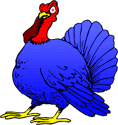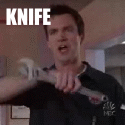|
I just received a usb 5V->12V boost converter to charge my tablet off my non-USB-C powerbank. It's looks like this one: https://www.ebay.com/itm/USB-DC-5V-...ksid=m570.l1313 Supposedly it's up to 0.8-1A @ 12V which is below what the stock charger does but should've been good enough to slowly top up the battery. But actually it only supplies ~180mA when the tablet is in sleep mode and charging, and goes to just above 200 when it's on before it starts buzzing and shuts off. I popped the cover off and part of the coil was broken off. I didn't see the missing piece anywhere so I guess it was already missing. Could this be causing the issue? I don't really know enough about how it works to know.  The chip is Feeling Technology FP6293: http://www.feeling-tech.com.tw/km-master/ezcatfiles/cust/img/img/24/fp6293v062.pdf The chip has a configurable current limit at I=48000/R3, which is 41k so 1.17A. What is not really clear is if this limits the input current or the output, but even if it's on input, it should be ouptutting ~0.5A rather than less than 0.2.
|
|
|
|

|
| # ? May 28, 2024 14:53 |
|
mobby_6kl posted:I just received a usb 5V->12V boost converter to charge my tablet off my non-USB-C powerbank. It's looks like this one: https://www.ebay.com/itm/USB-DC-5V-...ksid=m570.l1313 The chipped inductor will affect it a bit but it shouldn't be enough to kill it. The fact that it's buzzing is real suspicious though, it supposedly runs at 1 MHz which should be miles away from the audible range...
|
|
|
|
Ok so I noticed it says in that datasheet that the current limit function is limiting switch current, which is the peak current that runs through the switching element. That's very different from the output current, and varies based on the topology of the circuit. In the case of a common MC34063A configured in boost mode, the formula relating switch current to output current is: Where: Iswitch is the peak switch current Iout is the output current ton is the time each PWM cycle the MOSFET is on toff is the time each PWM cycle the MOSFET is off (Note that ton / toff is just the ratio of on-time to off-time, so just the duty cycle expressed differently.) Depending on what PWM duty cycle it's running at, and assuming your chip has a similar relation between peak current and actual current, it's pretty easy to see how it could only be capable of outputting a few hundred mA even though the "current limit" is set much higher. I think you got ripped off  e: Running it through the other calculations for the MC34063A gives a ton/toff of 1.9 based on an input of 5V and an output of 12V, assuming saturation of 1V and diode forward voltage drop of 0.6V, which plugging in to the above gives a max possible output current of 650mA, assuming everything's perfect and this device behaves exactly the same as the MC34063A, which it definitely doesn't, so yeah 
Shame Boy fucked around with this message at 15:32 on Jul 26, 2018 |
|
|
|
ate all the Oreos posted:The chipped inductor will affect it a bit but it shouldn't be enough to kill it. The fact that it's buzzing is real suspicious though, it supposedly runs at 1 MHz which should be miles away from the audible range... ate all the Oreos posted:Ok so I noticed it says in that datasheet that the current limit function is limiting switch current, which is the peak current that runs through the switching element. That's very different from the output current, and varies based on the topology of the circuit. In the case of a common MC34063A configured in boost mode, the formula relating switch current to output current is: I don't have any tools more advanced than a multimeter, but I did just get a bunch of COB LEDs (from eby of course) and hooking this up to the smallest drew about 450mA, ~570mA with the medium and 650mA with the largest board. No buzzing or any other weirdness, so this is pretty cool as it's in the same ballpark you calculated. Connecting it back to the tablet results in the same fail though. With it on, the current seems to first jump to around 1A before quickly falling to about 200mA (based on just watching the multimeter refresh) and starting to buzz after about 20-30secs, dropping the current to about 20mA but voltage up to 12.9V (from 12.1 or so). Okay so maybe the tablet wants to draw much more current and freaks out when it can't get it... but then when it's in sleep mode, it just goes directly to 170mA and is perfectly stable for hours. Oh well, maybe I've just been had  time to throw a few bucks at another model and see if it works better. time to throw a few bucks at another model and see if it works better.
mobby_6kl fucked around with this message at 16:51 on Jul 26, 2018 |
|
|
|
mobby_6kl posted:The buzzing is pretty low frequency, like in the 40-100Hz range I'd say. Hmm, yeah that sounds like the tablet is expecting to get much more than is available, quickly gets current limited and then something... weird... happens (maybe the tablet is retrying the current draw quickly to see if the 'problem' has fixed itself and that's the buzzing?) Good luck with the next one 
|
|
|
|
mobby_6kl posted:I just received a usb 5V->12V boost converter to charge my tablet off my non-USB-C powerbank. It's looks like this one: https://www.ebay.com/itm/USB-DC-5V-...ksid=m570.l1313 What are you using on the USB end? <= USB2 is only rated to deliver 100mA baseline, extendable up to 500mA if the device asks and receives permission to do so. Frequently USB hosts don't actually enforce anything because it's annoying to build the circuits to do it, but 0.8A @ 12V is about 2A @ 5V, so it's not super surprising that drawing that doesn't work. It's also exceeding the spec by enough that I'd start to worry about melting insulation off cables.
|
|
|
|
Foxfire_ posted:What are you using on the USB end? They mentioned a "non-USB-C powerbank" so I assume your usual battery pack with USB-A ports. Power banks usually at least claim to support 2.1A, though in my experience it's unlikely it can actually output that much unless it's a nicer one.
|
|
|
|
kid sinister posted:That only affect one outlet? I replaced all the outlets in the kitchen with commercial grade ones 7 years ago. Oh shoot. I just checked the plug and it was at a weird angle. Let's see if that fixes it. God drat it. It was a loose power plug. 2 weeks now without the clock on my microwave forgetting the time. I feel really stupid now.
|
|
|
|
Foxfire_ posted:What are you using on the USB end? <= USB2 is only rated to deliver 100mA baseline, extendable up to 500mA if the device asks and receives permission to do so. ate all the Oreos posted:They mentioned a "non-USB-C powerbank" so I assume your usual battery pack with USB-A ports. Power banks usually at least claim to support 2.1A, though in my experience it's unlikely it can actually output that much unless it's a nicer one. I haven't measured it but it's pretty skookum and charges stuff very quickly. I'll see if I can test it somehow later tonight.
|
|
|
|
Does anyone have any suggestions for a boost controller that supports an external MOSFET? I'm redesigning a power supply for some nixie tubes, my previous design used a MC34063 jury-rigged to drive a MOSFET sorta like this: ... but with a MOSFET driver chip replacing that red transistor / diode arrangement. However the MC34063 isn't exactly designed to do that, its old and inefficient and kinda primitive and even though I supposedly set it to run at 60KHz I could still hear a high-pitched whine coming from it for some reason, plus it generated an ungodly amount of electrical noise that was difficult to filter. All the more modern controllers I've found seem to cost like $2 a pop or more, with stuff like the MAX1771 costing six goddamn dollars. Are there just... not any cheap switching controllers out there that support external FET's like this? e: I just stumbled on the TL494, which seems like it can be made to do what I want, though it's a bit crude... e2: Actually now I've discovered the UC3843 which is cheap and seems to do exactly what I want, at least in LTSpice. Never mind! Shame Boy fucked around with this message at 21:36 on Aug 2, 2018 |
|
|
|
http://www.sigcon.com/Pubs/news/9_07.htm Good article on bypass caps that answers the question someone posted here a while ago. This definitely makes some of my designs a bit easier!
|
|
|
|
ante posted:http://www.sigcon.com/Pubs/news/9_07.htm That was me iirc, thanks! It's an interesting read, though this does seem to only apply to 4+ layer boards that have both a ground plane and a Vcc plane Also: quote:Applying a power filter to an ordinary IC is like building an anti-immigration wall across southern California, but leaving huge swaths of Arizona, New Mexico and Texas wide open. Sick burn bro 
|
|
|
|
That was a really interesting article. It was a bit weird when he was talking about autorouters though, everywhere I've ever worked has always manually routed because it's faster than setting up the all the rules We aren't making motherboards though to be fair Splode fucked around with this message at 13:43 on Aug 11, 2018 |
|
|
|
Hey, ive posted here before but don't usually follow as the chat here is well beyond my understanding, but looking to get backninto Arduino/ESP/electronics and had some really basic questions about a few things, if anyone can throw in any tips or links. 1) I need a new soldering iron, as I'm using a passable but barely acceptable old one from Maplin (a now closed electronics and hobby store). A friend of mine isbsuggwstinfbi order one on eBay from Japan/China with adjustable heat and that kind of thing, a T12 Hakko. But you have to build it yourself. That has daunted me, but are they food, and if not, any suggestions (remember I'm pretty basic and can't to $300 at this). 2) This seems really basic but I can't find any recommendations for general wire to cut to size for small breadboard circuits, or heat shrinks. Will any do? Will cheap loud speaker cables work for general electronics? It sounds silly to me but I saw a YouTube video where someone recommended that and bought it odd. 3) The reason i stopped previously was because I was having real difficulties getting my Chinese ordered Nanos to do what I wanted, although that may be hardware or software. Does anyone have basic ideas for baby steps beyond the simple BLINK scripts? I bought 3 NodeMCUs ESP32s to play about with, and if like to get either humidity and or lighting projects on the go. Any suggestions are welcome. That's it for now, I think I just need to sit down and devote time to practicising but was wondering about the soldering iron and wires most. Fat Turkey fucked around with this message at 22:51 on Aug 12, 2018 |
|
|
|
I like solid core 21 gauge wire for breadboards. I bought 100 foot spools of it in several colours back when I got started and still haven't run out mostly using it for breadboard jumpers.
|
|
|
|
You can get a temperature controlled soldering iron off ebay for like $40. It'll be mystery china brand but it'll work. As for breadboard wire, get solid core for breadboarding. Multicore is better for everything else though
|
|
|
|
Get the TS100, and have a project. For example, I am currently filling my apartment full of plants, and then using some ESP8266s for analytics, like temperature, and (relative) soil moisture.
|
|
|
|
Yep, the TS100 is the iron I'd recommend to everyone these days. It's tiny and light, accurately controlled, heats up super fast. You need a 12-24v power supply but those are cheap and usually sold alongside the iron. I even built a clip for mine that plugs into a Makita battery pack so it's all portable and everything. Awesome tool. Get one.
|
|
|
|
Ooh i'm going to get one of those!
|
|
|
|
If you go with a TS100, definitely spring for a 24V power supply to get the most performance out it. Its like the difference between a 40W and 65W iron, or something like that. This youtube channel has some really good electronics reviews and learning material; I think its in this review video that he shows the difference in power capabilities of a TS100 running at 12V vs 24V: https://www.youtube.com/watch?v=HgrB5P-rDLw There's lots of cheap power supplies sold for LED strip lighting, which you can get in 24V. You want something that can do 2.7A or so, but often these cheap power supplies advertise a bit more current than they are really capable of providing, so I'd just get one that says its good for 5A or so. (one of the first search results I found for ex: https://www.amazon.com/ALITOVE-100-240V-Adapter-Converter-5-5x2-1mm/dp/B01GC6VS8I )
|
|
|
|
I got a small bundle of LM393N comparators off amazon and can't seem to get them to trigger. The output is 8-14 millivolts according to my meter when the - rail is grounded and the + rail is hooked directly to 5v. I would have figured it should be ~5v output since right now the VCC is 5v. Is there something I'm overlooking or did I get a bum batch of comparators?
|
|
|
|
Are you giving it feedback? Are you sure it's hooked up right?
|
|
|
|
The LM393 has an open-drain output. Do you have a pull-up resistor on the output?
|
|
|
|
Parts Kit posted:I got a small bundle of LM393N comparators off amazon and can't seem to get them to trigger. The output is 8-14 millivolts according to my meter when the - rail is grounded and the + rail is hooked directly to 5v. I would have figured it should be ~5v output since right now the VCC is 5v. BattleMaster posted:The LM393 has an open-drain output. Do you have a pull-up resistor on the output? I literally did the exact same thing when I first wanted to play around with comparators. The open drain is tricky because you can see it doing something (hence those millivolts) so if you don't realize what's going on it just seems like your chip is "broken"  e: In case you're not sure what open drain means Parts Kit (since I wasn't at the time) it just means that instead of outputting a signal directly, it feeds the signal into the gate of a transistor, so the transistor turns on when it's outputting high and turns off when it's outputting low. The actual "output" pin you're probing is just connected to the drain of the transistor, and the source of the transistor is internally connected to ground. The idea is you provide your own external resistor between the positive rail and the output pin (generally between 2K and 10K is good unless your signals are very particular about their rise and fall times), so when the transistor is off the output pin is at 5V and when it's on it's pulled to ground. Here's wikipedia's picture for it which makes it clear what's happening:  (Note that's technically a drawing of an open collector arrangement, which uses a BJT transistor instead of a MOSFET. They behave pretty much the same from the outside and generally you can treat "open drain" and "open collector" as meaning the same thing 99% of the time.) Shame Boy fucked around with this message at 15:01 on Aug 14, 2018 |
|
|
|
Yeah, okay so I didn't realize I needed that and that's the problem. Thanks guys!
|
|
|
|
That's what this thread is for!
|
|
|
|
Parts Kit posted:Yeah, okay so I didn't realize I needed that and that's the problem. Yep, literally the same thing I did like 5 years ago e: Also I just realized I had the words "source" and "drain" reversed in my explanation, whoops, fixed now.
|
|
|
|
I saw Julian Illet using one and he still seems to be so I guess it's a goer. A bit moe than i was intensing to spend it seems you get what you pay for. Thanks! Time to go on a solder and wire binge and then get these NodeMCUs up and running! Fat Turkey fucked around with this message at 15:25 on Aug 14, 2018 |
|
|
|
Fat Turkey posted:I saw Julian Illet using one and he still seems to be so I guess it's a goer. A bit moe than i was intensing to spend it seems you get what you pay for. Thanks! Yeah you get a lot of bang for your buck with it, I got one as a travel iron and it outperforms my main bench iron (Hakko FX-888D) at a lot of things  It does tend to get a little hot to hold if you use it for over an hour or two, but you can probably just wrap electrical tape around the end or something and be fine. e: My only complaint is that the tips are expensive, for instance I can get a 10 pack of generic off-brand tips for the Hakko for like $3 while a single tip for the TS-100 is over $10 a pop, but that's true of all direct-heat soldering irons and the technology makes the tips last longer so w/e 
Shame Boy fucked around with this message at 16:34 on Aug 14, 2018 |
|
|
|
My understanding is that they specifically don't call them "tips" (cartridges, I think? I'm on my phone) because of that difference. The temperature measurement is right next to the tip, leading to better responsiveness. But yeah, it's definitely a trade-off. It's nice to be able to buy an assortment of tip shapes for a normal iron and know you'll be set for any job without dropping a huge wad of cash.
|
|
|
|
Well now that that is answered, here's another question -- I need to stretch a pulse from the comparator, which sends a brief rising edge when it triggers to the rest of the circuit. Looks like a monostable multivibrator IC is on the menu but what I've seen so far have been falling edge pulse. Anyone know of a IC that would do what I need?
|
|
|
|
Parts Kit posted:Well now that that is answered, here's another question -- I need to stretch a pulse from the comparator, which sends a brief rising edge when it triggers to the rest of the circuit. Looks like a monostable multivibrator IC is on the menu but what I've seen so far have been falling edge pulse. Anyone know of a IC that would do what I need? Since your comparator is open drain, wouldn't triggering it cause the transistor to turn on and pull the output to ground, thus creating a falling edge?
|
|
|
|
Was thinking backwards as I used an op-amp as a comparator in my proto circuit when I couldn't figure out the comparator. Okay, problem solved. Just went ahead and ordered some 74LS123s and some 555 timers as backup. Also FYI don't search for "pulse stretcher" on amazon. Instead of finding ICs you will find pee hole stretchers.
|
|
|
|
Well this is weird, I swapped the op amp out for a comparator and the pulse stretcher circuit out for an adafruit feather and everything worked fine without the pullup. poo poo the pullup seemed to make it significantly less sensitive. Other weird thing is I had to swap the + and - connections from how the op amp worked. Not sure why, the pinout shows they're in the exact same spots on both dip 8 chips. edit: oh right, they're working in opposite logic, with the pulse detection pulling everything down to ground instead of up with the op amp, nevermind. Parts Kit fucked around with this message at 02:49 on Aug 16, 2018 |
|
|
|
If you draw a schematic, we can probably explain what is going on. You are feeding the comparator output into a GPIO pin on a microcontroller? Probably there is a pull-up inside the uC.
|
|
|
|
It's like programming questions Always post your code! :P
|
|
|
|
Foxfire_ posted:If you draw a schematic, we can probably explain what is going on. You are feeding the comparator output into a GPIO pin on a microcontroller? Probably there is a pull-up inside the uC. Circuit is intended to pick up sudden spikes on sensors, say like if the ambient sound level in room increased it wouldn't trigger but clapping your hands or popping a balloon would. edit: okay pullup is mandatory, circuit didn't want to work at all tonight until I stuck a 1k on it. Parts Kit fucked around with this message at 03:08 on Aug 17, 2018 |
|
|
|
You might be able to turn on the internal pullup for that GPIO inside the feather fyi. Also 1k is a pretty low value for a pullup, I usually use 10k or 100k. You piss away less power that way.
|
|
|
|
In the case of the feather using a higher value pullup seemed to create a resistance divider (or something) with the feather, which lead to constant false positives once the pin voltage dropped too low. I'll try it with the built in pull up for shits and giggles, thanks for reminding me about it. edit: enabling the internal pullup works! For the monostable multivibrator circuit I intend to switch to a higher pullup. Parts Kit fucked around with this message at 23:01 on Aug 17, 2018 |
|
|
|

|
| # ? May 28, 2024 14:53 |
|
Just use the internal pullup forever, it's the most elegant solution in my opinion, and it'll be a sane resistance value.
|
|
|