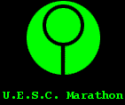|
Also get a fire extinguisher
|
|
|
|

|
| # ? Jun 11, 2024 03:59 |
|
Fuzz1111 posted:Running a single monitor I've seemed to avoid many of the problems you guys talk about with nvidia drivers (actually the last time I had any issues involved 32x.xx drivers on a 6 series card) but that changed recently: 418.81 drivers (on a 1080ti) had my machine locking up at random, but only during light usage - it never happened while playing games, mostly I'd be browsing and I'd see the UI become unresponsive to clicks/input, then a few seconds later the cursor itself would become unresponsive, and the only way to fix things was resetting. I've been having weird lockups and blackscreens for a while on my 970 but it's got really bad recently, was thinking my card could be dying. Is it a known issue for the card to simply vanish for a while, then come back? I.e no entry in device manager.
|
|
|
|
I swapped out my EVGA 2080 XC with an EVGA 2080Ti Black. The 2080Ti refused to display when installed into the PCIE16x slot; it worked fine on the 8x. A motherboard BIOS update fixed that, this was odd and frustrating. After installing the drives I ran the Afterburner OC scanner successfully, but when I try to play any games the PC hard reboots. I've tried this both with the stock GPU settings and the overclock. Seems like a PSU issue, likely overcurrent protection, but I didn't think the supply requirements were much different between a 2080 and a 2080Ti? I've swapped back to the 2080 (with an OC) and things are humming along fine. When swapping the video cards I used DDU, clean installs, etc. Currently I have a Seasonic 660W Platinum PSU. I didn't think the +12V draw was that much different between a 2080 and 2080Ti that my PSU would cause issues. I'll get a 750W+ unit on order. Does this seem reasonable as a troubleshooting step?
|
|
|
|
Anti-Hero posted:I swapped out my EVGA 2080 XC with an EVGA 2080Ti Black. The 2080Ti refused to display when installed into the PCIE16x slot; it worked fine on the 8x. A motherboard BIOS update fixed that, this was odd and frustrating. After installing the drives I ran the Afterburner OC scanner successfully, but when I try to play any games the PC hard reboots. I've tried this both with the stock GPU settings and the overclock. Seems like a PSU issue, likely overcurrent protection, but I didn't think the supply requirements were much different between a 2080 and a 2080Ti? I've swapped back to the 2080 (with an OC) and things are humming along fine. When swapping the video cards I used DDU, clean installs, etc. Reasonable, if your PSU has more than two 8 pin PCIe connectors, I would try moving one to a different source as if the PSU has separate 12v rails, it could trip overcurrent if they were both pulling from the same rail.
|
|
|
|
I just got a new computer. The video card is GeForce RTX2080Ti. The only games I play are WoW, Civ VI, and solitaire. Played WoW on Friday with no issues, but on Saturday I started to get crashes. I was running at 4K with graphics set to 10, and it would crash after a minute or so. Dropped to 7: crash. Ok, what changed between Friday and Saturday? Installed a bunch of utilities from Gigabyte (mobo is Gigabyte Z390). Uninstalled every last one (no big deal since not one of them gave me status on my RAID, which is why I installed them in the first place). Crash. So I dropped back to 2K resolution and no crashes since. I have 3 monitors. 2 run at 2K (one on DisplayPort, one on HDMI) and the third was at 4K on DP Symptoms of the crash: the original graphics are still there on all 3 monitors, but they are overlaid by a pattern of ďnoiseĒ which is repeated in rows and columns on all monitors. Any ideas where to start looking for the source of these crashes? The drivers are up to date. I donít think itís temperature related - while the case is up against the side of my desk, all the fans pull from front to back. I didnít buy this PC specifically to run at 4K, but itíd be nice. TIA
|
|
|
|
LongSack posted:I just got a new computer. The video card is GeForce RTX2080Ti. The only games I play are WoW, Civ VI, and solitaire. With 2080Ti you should be able to play games at 8k.
|
|
|
|
Volguus posted:With 2080Ti you should be able to play games at 8k. My best monitor only supports 4K
|
|
|
|
sebmojo posted:I've been having weird lockups and blackscreens for a while on my 970 but it's got really bad recently, was thinking my card could be dying. Is it a known issue for the card to simply vanish for a while, then come back? I.e no entry in device manager. Just following up on this I changed the fan profile to run it a little cooler and went back to 419.17, no crashes so far. I did start pricing up a 1660Ti when I thought it was a faulty card though, I wonder how much difference that would make.
|
|
|
|
LongSack posted:My best monitor only supports 4K He's saying your GPU is comical overkill for the games you're playing. You really have too many variables here, so you either need randomly guess or to do something like finding a load that will reliably passively crash your system, then try unplugging your two extra monitors and seeing if you still get the crash, etc. First place I'd start is your PSU. Is it good, or is a piece of poo poo? Second thing I would do is unseat and reseat both the GPU and your RAM.
|
|
|
|
K8.0 posted:He's saying your GPU is comical overkill for the games you're playing. PSU is Corsair 850W. I donít think it a piece of poo poo, but I could be mistaken. I reseated both the GPU and the RAM when I unpacked the system. Actually removed and replaced them rather than just tightening them in place. I guess I was hoping someone would read the symptoms and say ďoh, that mosaic overlay crash happens when ...Ē
|
|
|
|
Indiana_Krom posted:Reasonable, if your PSU has more than two 8 pin PCIe connectors, I would try moving one to a different source as if the PSU has separate 12v rails, it could trip overcurrent if they were both pulling from the same rail. Sadly, the PSU is a single +12V rail, but good thinking regardless.
|
|
|
|
LongSack posted:I reseated both the GPU and the RAM when I unpacked the system. Actually removed and replaced them rather than just tightening them in place. Nothing says you didn't gently caress it up when it was perfectly fine before. May as well do it again, blow compressed air on the slots/connectors, etc. You could also gamble on it being files fuckery from your utility installing and flatten/reinstall.
|
|
|
|
The freezing artifacts are likely indicators of memory corruption. This can happen for a number of reasons. The specific questions people are asking are to figure out which it is.
|
|
|
|
- check the Windows event log after rebooting to see whether it logged an error, and if so, what error it is - whilst it is locked up on screen, ping your computer from another device to see if it responds - air dust the socket, as suggested. RAM too - memtest86 - some GPU stress tester of choice to see if it is reliably triggerable with heat/power draw - wipe Windows and reinstall, or temporarily partition and try it from another install. update BIOS too. - it's entirely possible that nothing in your power is wrong and you just got bathtub-curved, so to speak. i.e. RMA the thing
|
|
|
|
Memtest. I've never had any hardware show up broken except memory and that's happened 4 or 5 times over the years so I don't think it's that rare. Corrupted memory can give you all sorts of weird errors (my most recent one seemed like some kinda video driver crash but memtest immediately showed tens of thousands of errors and new memory fixed the problem).
|
|
|
|
Yeah, whenever something weird happens that I can't explain, I run a memtest.
|
|
|
|
LongSack posted:PSU is Corsair 850W. I donít think it a piece of poo poo, but I could be mistaken. I'd say gently caress it, and use your warranty. It is obviously graphics related. Curious: Do you you know makes the memory chuips? Micron, or?
|
|
|
|
LongSack posted:I just got a new computer. The video card is GeForce RTX2080Ti. The only games I play are WoW, Civ VI, and solitaire. Wow, thatís a great card, but kind of bad timing to get it; my uncle works for Nvidia and he was just telling me about this card theyíre making called a Ti 4200 (because itís more than twice as fast as the 2080 Ti). Sounds like it might be a good fit for you, lemme know, I bet I could get you one for under $2,000.
|
|
|
|
That 2080ti is kinda slow, I'll give you my 1080ti for it, it'll stop the crashing. Lower number means less time needed to process graphics and you won't crash so much. Solitaire is pretty demanding (especially when you successfully finish a game) so you gotta be careful with that sort of thing.
|
|
|
|
I run solitaire at 16 pixels by 9 pixels and use dlss to view it in glorious 4k Just buy it
|
|
|
|
Dunno where to put this, but Nvidia just bought Mellanox (the market leader in server fast networking gear), out bidding Intel by 900m and paying in cash. https://www.servethehome.com/nvidia-to-acquire-mellanox-a-potential-prelude-to-servers/ Nvidia building an interesting future here if they leverage this how it seems they will.
|
|
|
|
Cygni posted:Dunno where to put this, but Nvidia just bought Mellanox (the market leader in server fast networking gear), out bidding Intel by 900m and paying in cash. Iím very interested in this too. We do a lot of testing using Mellanox gear because itís one of the only pcie gen4 (endpoint and host) providers out there. Interesting because they both have developed their own ARM based SoCs too, they could really put the hurt on Intel in the server space.
|
|
|
|
I feel like an idiot for asking, I just got a EVGA GTX2070 and its quite awesome except.... The fans make an audible ticking noise when spinning up from idle (a sound similar to a platter HDD spinning up?) and only when spinning up from idle. EDIT: Someone else captured this issue exactly here. I've checked the obvious: - Cable management is good, nothing is near the fans - There doesn't appear to be any cables in the card making contact with the fans (I didn't take apart the card for obvious reasons). - If I run EVGA Precision X with my fan curve set so the fans are always running, no noise. A quick Google search reveals this may be a very common issue with the EVGA 2070-2080Ti cards and may even be "normal"???. That thread also indicates an issue where a fan cable isn't properly fed and might be brushing against the fans, but if that were the case wouldn't I hear the noise all the time rather than when only running from idle? I'm going to take the card out and inspect it tonight. I guess I'm just looking to gauge if anyone here has seen this issue with EVGA 2070-2080Ti cards, because if its normal operation surely EVGA won't RMA. I'm still in the return window for where I ordered the card from, so I may just return it and roll the dice to see if I get a card sans this issue. It's frustrating because otherwise the card is silent, but man that ticking noise is annoying. I guess I can just run Precision X1 all the time and keep the fans always spinning. Snuffman fucked around with this message at 20:16 on Mar 11, 2019 |
|
|
|
My STRIX 980Ti did the same thing with it's fans. Best thing I could do was just set a fan curve to keep the fans on but slow at lowest temps, then ramp up smoothly as things warmed up. The on/off tick was always audible enough to make me wonder if something broke in the case or something lol. My 2080 does not have the tick however, nor does it go above the mid 60C even fully loaded. drat XC Ultra cooler is beefy as hell. Too bad it doesn't really OC worth a drat.
|
|
|
|
My laptop fans do that clicky noise too when spinning up from 0.
|
|
|
|
I've never experienced it with a videocard, but the bearings clicking when the grease has settled at idle can definitely be a failure mode. Once everything is moving around they quiet down, but the problem is only hidden not solved.
|
|
|
|
Depending on the fan and your ability to access it, you could always try lubing it up.
|
|
|
|
craig588 posted:I've never experienced it with a videocard, but the bearings clicking when the grease has settled at idle can definitely be a failure mode. Once everything is moving around they quiet down, but the problem is only hidden not solved. Pretty much this. Clicking fan bearings is a thing, and can present even on new devices--just a bad bearing application. Up to you whether it's worth the hassle of returning, but if you can deal without the card for a few days, I'd say do it--chances are decent your replacement won't suffer from the same issue.
|
|
|
|
Now that I got 1440p screen I noticed Intel HD4600 is so bad it even has trouble drawing bigger selection boxes on the desktop. When it gets bigger than about 2/3rds of the screen it starts drawing at like 15fps. Moving windows around can get framey as well. Just and observation I made. I'm planning to build a proper desktop mid summer when new AMD CPU's come out.
|
|
|
|
Snuffman posted:..because if its normal operation surely EVGA won't RMA. I'm still in the return window for where I ordered the card from, so I may just return it and roll the dice to see if I get a card sans this issue. EVGA did a RMA for me without me having to do much beyond asking nicely. They even cross shipped me a new card (with a credit card hold) at no charge which was cool. Still, might be easier if you try a return with whoever sold it to you. Maybe someone here can actually answer your fan question, but Iíve been burned by thinking a problem might go away and then having to live with it until I buy a new component. e: seriously if EVGA made current mITX motherboards, Iíd pay their slightly inflated pricing just for the customer support alone.
|
|
|
|
I've repacked fan bearings with grease and it made them quiet for about a year, but ultimately they failed relatively soon again. I wouldn't bother given that they could fail again and it's under warranty still.
|
|
|
|
buglord posted:EVGA did a RMA for me without me having to do much beyond asking nicely. They even cross shipped me a new card (with a credit card hold) at no charge which was cool. Yeah, its less than a week old, I'm still in the 14 day return window, so I'll take it back to the shop.
|
|
|
|
Both my pny and evga cards had similar issues and the drove me crazy. Doesn't help that my case will sometimes make a click noise from thermal expansion
|
|
|
|
Zeluth posted:I'd say gently caress it, and use your warranty. It is obviously graphics related. Curious: Do you you know makes the memory chuips? Micron, or? The memory is CORSAIR 8GB DDR4-3200 VENGEANCE LPX 2 Iíll download memtest64 tomorrow and give it a shot
|
|
|
|
Iiiii think he's referring to the memory soldered onto your GPU :p
|
|
|
|
buglord posted:Iiiii think he's referring to the memory soldered onto your GPU :p How would I test that?
|
|
|
|
gpu-z will tell you
|
|
|
|
A 2080 Ti was in stock for MSRP and I didn't buy it. I thought of that guy who had one and only played Civilization and WoW and thought how my 1080 still runs everything I play perfectly. With the games I play nothing would change except I'd have a thousand dollars less.
|
|
|
|
craig588 posted:A 2080 Ti was in stock for MSRP and I didn't buy it. I thought of that guy who had one and only played Civilization and WoW and thought how my 1080 still runs everything I play perfectly. With the games I play nothing would change except I'd have a thousand dollars less. Yeah, we might mess with that guy, but anybody who has a top end card knows that theyíre usually playing 10 year old games that you could run on a toaster. It is our collective shame.
|
|
|
|

|
| # ? Jun 11, 2024 03:59 |
|
tehinternet posted:Yeah, we might mess with that guy, but anybody who has a top end card knows that theyíre usually playing 10 year old games that you could run on a toaster. hey, gzdoom can still bring a 2080ti to its knees if you turn all the stupid poo poo on in Brutal Doom or whatever
|
|
|