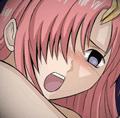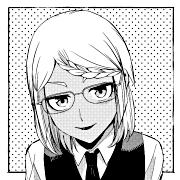|
Yep, USB control shittiness seems to be the case - with the new card installed, holding down the button for continuous shooting mode gets me 35 photos in 30 seconds, but using the USB it struggles to get a photo out every three seconds. Looks like I'm gonna need a serial shutter control on this guy if I want it to be fast enough with computer control. For sake of comparing against our current setup, is there a way I can get it to take one photo per second just using the buttons on the back of the camera? The 35 photos/ 30 seconds is close, but the initial few photos when still filling the buffer are faster than the later ones. EDIT: It looks like if I set the exposure time up to 0.6 seconds, I can use the Self-timer:Continuous setting to get it to take 10 photos in 10 seconds, or at least close enough to do a test of sensitivity. Longer exposure times are generally better for me anyway, so I'm fine with that. Tunicate fucked around with this message at 04:47 on Apr 4, 2019 |
|
|
|

|
| # ? Jun 8, 2024 06:30 |
|
If you run magic lantern on a 6d you can get a software intervalometer, does that work for you?
|
|
|
|
X-posting from the Mirrorless thread. How are you guys culling photos? I have 300+ photos (a lot of burst; so very similar) from the Volta a Catalunya. My guess is that I can whittle down to maybe 20 ďkeepersĒ (two stars and above; non dupes). Lather, rinse, repeat for every event I go to. Iím using Apple Photos + plugins or third party editing apps for the moment. Is Lightroom CC really going to make my life that much easier? What should I do with the 100-200 photos that arenít ďbadĒ per se, but arenít really anything worth looking at?
|
|
|
|
Photo Mechanic is pretty popular for quickly going through things like that.
|
|
|
|
LR makes it pretty fast with auto advance turned on and hotkeys. You can burn through a thousand photos pretty fast. But I imagine Apple Photos is about the same, never used it myself.
|
|
|
|
Photos has no rating mechanism anymore beyond a little heart button. ItísÖnot great.
|
|
|
|
Then yeah, LR could be a big improvement. But if you don't want to empty your wallet for Adobe, something like photo mechanic is probably what you want. xnview is an option too: https://www.xnview.com/en/xnviewmp/
|
|
|
|
Dangerllama posted:X-posting from the Mirrorless thread. How are you guys culling photos? I have 300+ photos (a lot of burst; so very similar) from the Volta a Catalunya. My guess is that I can whittle down to maybe 20 ďkeepersĒ (two stars and above; non dupes). Lather, rinse, repeat for every event I go to. If you mean culling philosophy you will get as many answers as there are photographers, so the easiest answer is to find the way that works for you. If you mean in practical terms then it depends a bit on your tolerance for waiting. I find LR to be very slow so i do the initial culling with a separate program. Good options are Photo Mechanic and IrFanView. Photomechanic is probably the best photo viewing software out there but it costs quite a lot and you pay for a bunch of features you didn't really need, since you still need LR. IrFanView is lightning fast but doesn't display RAW files at a high quality. I use IrFanView and use it to get rid of all the photos that are out of focus, crap composition or when i have many very similar photos. One i have whittled them down to like 20% of the initial batch i import into LR and do the final cull. I find this to be much faster than to do the whole batch in LR In LR you can hit X to reject a photo. If you do Shift+X it rejects the photo and automatically jumps to the next photo. Once you are through the list go to library view and hit attributes and show only rejected photos, then just mark all and delete them.
|
|
|
|
You don't have to go to Library mode and filter again, just go to top menu Photo > Delete Rejected Files. e: hmm you are already in library mode when you're rejecting, so just go to the top menu when you've gone through all the photos
|
|
|
|
Ineptitude posted:If you mean culling philosophy you will get as many answers as there are photographers, so the easiest answer is to find the way that works for you. I mean...yeah, I need that too. I think itís a situation of ďDo you still delete poorly composed photos when every photo you take of THING/PLACE/PERSON is poorly composed?Ē But yeah... Thanks everyone for the info. Photo Mechanic looks awesome, but too rich for my blood. I realize that one thing I did on this last trip was import photos directly into my iPad and then work with them there. Iím loving the new iPad pro as a travel machine, so a cross-platform solution (or even just one for the iPad and one for the Mac) would be even better. I did find this youtube video that had a pretty decent iPad workflow: https://youtu.be/z9Z_ElnjRlo So LR may be sufficient, but Iím still not sure I take enough photos outside of vacation/travel to justify the subscription. Iím on the fence. I think my ideal workflow would be to use iPhoto as a storage library, use INSERT THIRD PARTY APP for culling against that library, and (depending on the situation), one of LR, Pixelmator Photo, or Affinity Photo to do the final editing. Idunno. Itís weird that this isnít a better solved problem.
|
|
|
|
Dangerllama posted:ďDo you still delete poorly composed photos when every photo you take of THING/PLACE/PERSON is poorly composed?Ē I absolutely know that feeling. Even if you do commit a file massacre on your images, I suggest keeping some of your favorites, as you'll at least have a few memories preserved and it can help you evaluate your progress as you keep practicing.
|
|
|
|
You don't have to delete photos that you aren't going to publish, and you don't need to publish everything you don't delete either. My method (as described in the Post Processing thread), is to use the star-rating system in Lr. I rate all the photos from 1 to 5 stars as follows: 1: Bad photos that need to be deleted (out of focus, wrong exposure, taken by mistake, etc) 2: Photos that are going to be used for composites (HDR, panoramas, focus stacking, etc) 3: Photos that are ok, but I'm not going to work on now (duplicates from bursts, ones that just weren't as interesting as I hoped when I took it, etc) 4: Photos that I want to work on 5: Photos that I want to work on and that I want to export in a different way to the rest for some reason. If you have capslock on or the auto-advance option enabled, rating is simply a matter of pressing a number key, and the focus will move to the next image automatically. You can go through a lot of photos very fast this way. When I'm done rating, I set the filter for equal to 1 star, select-all and then delete. Then I filter for 4 stars and above and start working through them with my usual editing workflow. If there are several similar photos and I don't know which I'll work on, I'll rate them all at 4 stars during the rating pass, then take a closer look as I'm editing to determine which ones will be demoted to 3 stars. I find it's better to do it that way than to interrupt the rating flow to inspect each image carefully. For the composites, I'll set the filter at equal to two stars, work those up and then rate the resulting composite at 4 or 5 when I'm done. The three star ones stay in my backups, I can go back and revisit them if I want to at a future time but I don't waste time on working them up to publish them either.
|
|
|
|
Storage is cheap, keep everything 
|
|
|
|
Even if I wanted to keep everything, as someone relatively inexperienced with photography I feel that I've continually gained a better understanding of what works and what doesn't by going through my photos and evaluating them for culling. Regarding my workflow, I'll knock out obvious misses quickly in XnViewMP before importing to Darktable where I then pick out the top shots (and discard anything uncompelling even if technically fine) and process those.
|
|
|
|
My workflow with LR is pretty straight forward. Rate photos (if possible) at events Consolidate photos on computer after event Import into LR Go through photos. All possibles get 1 star. Sort by rating Apply some basic edits to all. Profile correction, etc. Go through, better pictures get rated 2. Edit these more thoroughly. Crop, color correction, etc. Rate the ones I want to keep as 3 Repeat as needed.
|
|
|
|
Dangerllama posted:I mean...yeah, I need that too. I think itís a situation of ďDo you still delete poorly composed photos when every photo you take of THING/PLACE/PERSON is poorly composed?Ē Judge the photos based on your current skill level imo. LIke when you are new, keep a lot of photos and when you have more experience have a higher standard. Also don't go back and delete keepers from when you were less experienced. Use them as inspiration and proof that your skills ARE improving. It also depends on the situation and the subject. I keep virtually every single photo i take of my children, regardless of them being out of focus or preposterously badly composed (i keep only 1 from each burst if i did bursts though) When it comes to photos at family gatherings etc i try to keep a photo of every "situation", regardless of some of them being pretty crap. For nature, wildlife, birds i only keep good photos. For "professional" work (im not a pro but we have a big rear end room in the basement i use as a studio and photograph friends/family for free) i give them 10 to at most 15 photos and delete the rest. My standards are much lower when it comes to photos taken to have memories than photos documenting something. I know that there are plenty of photos better than mine of the Coliseum but the one i took is MINE. I also know that there are plenty of great photos of swans so i only keep a couple of the photos i take when im out birding.
|
|
|
|
I think Iím settling in on the idea of culling stuff thatís obviously bad, extra burst shots, and images that donít spark joy (I thank them, and then delete them). I went from ~300 photos from the Volta a Catalunya to around 100, which feels like a win. I, too, donít really delete photos of my kids. One neat iOS app I found is called ďBest PhotosĒ - it allows you to quickly cull your iOS Photos library. No rating functionality. Instead it features a swipe left/right paradigm. But itís far better than anything native in Photos.app. May wind up being exactly what Iím looking for without having to drop $120/year on Lightroom CC. Pixelmator Photo pricing will probably inform this decision, too. The beta has been really swell.
|
|
|
|
I've been printing on a Pixma Pro 100 with canon inks. If I switch to 3rd party inks, do I have to switch all the cartridges out at once, or can I switch them out as my canon cartridges run out?
|
|
|
|
For culling it helps if you're on an SSD. My laptop's SSD is full so I can't really use it, so culling on LR is kinda slow.
|
|
|
|
Schneider Heim posted:For culling it helps if you're on an SSD. My laptop's SSD is full so I can't really use it, so culling on LR is kinda slow. I bought a 1TB M.2 SSD and a USB 3.1 enclosure for it, to keep my working Lightroom library (with backup on another drive). Granted, not something that's attainable for everybody but way better than running stuff off a platter drive.
|
|
|
|
Since both the My First DSLR and Rookie Questions threads have fallen into the archives, is this where you post dumb newbie questions about entry-level DSLR:s?
|
|
|
|
Comrade Koba posted:Since both the My First DSLR and Rookie Questions threads have fallen into the archives, is this where you post dumb newbie questions about entry-level DSLR:s? I meanÖthis is certainly where I do that.
|
|
|
|
Comrade Koba posted:Since both the My First DSLR and Rookie Questions threads have fallen into the archives, is this where you post dumb newbie questions about entry-level DSLR:s? 
|
|
|
|
Yeah, technically there is a gear thread, but itís not like the Dorkroom is heaving with posts.
|
|
|
|
Alright, cool. So I'm looking to buy a cheap second DSLR to use as an everyday carry-around camera. Specifically, I'm looking for something with good backward compatibility since I'd like to try and get some cheap thrift store lenses to experiment with. Judging from the My First DSLR thread, Pentax seems to be the ideal choice for this (but feel free to correct me if I'm wrong). A local auction site has both a K100D with a "Buy It Now" price of (the local equivalent of) $65 and a K200D for $110. They both come with kit lenses and look to be in good condition, but AFAIK both models are 10+ years old at this point. Is age something to watch out for when buying used DSLRs? (I'd post in the Pentax thread but that's been archived as well.)
|
|
|
|
Iím partial to the Canon EOS system, as thereís tons of cheap legacy glass, and you can even get into film if youíre inclined (provided you stick with full frame lenses as opposed to glass made for a crop sensor body).
|
|
|
|
President Beep posted:Iím partial to the Canon EOS system, as thereís tons of cheap legacy glass, and you can even get into film if youíre inclined (provided you stick with full frame lenses as opposed to glass made for a crop sensor body). I've considered getting a used older Canon as well, but I'm not sure where I'd get the cheap lenses. I had an old 300D with a 40mm (I think?) pancake lens that I used for the same purpose years ago, but it got lost somehow.
|
|
|
|
The cool thing about EF is that you can get cheap new lenses, too! The nifty fifty, panckake 24 or 40mm, a bunch of kit zooms are also very reasonably priced brand new, and even cheaper used, without all the fungus and other poo poo to deal with truly ancient glass.
|
|
|
|
mobby_6kl posted:The cool thing about EF is that you can get cheap new lenses, too! The nifty fifty, panckake 24 or 40mm, a bunch of kit zooms are also very reasonably priced brand new, and even cheaper used, without all the fungus and other poo poo to deal with truly ancient glass. That's certainly true, the Canon pancakes look a lot cheaper than I remember them to be. Are they hard to find used? Also, any particular older Canon models I should aim for (or avoid)? There's a used 400D for $75 available on the same site that had the two Pentaxes. My other DSLR is an entry-level Nikon body, but finding a 28mm or 35mm pancake for that seems pretty much impossible on a limited budget.
|
|
|
|
Comrade Koba posted:Alright, cool. If you're open to other options, M43 mount cameras (which are all mirrorless rather than DSLR) have one of the shorter flange distances (distance between mount and sensor) which allows a large variety of cheap vintage lenses to be adapted on to them, if that's what you're looking for. They also tend to be quite small (for portability and all that) and on average cheaper that the competition, though there's certainly DSLR-shaped models too. Could find a last-gen model used for a couple hundred. The native lens selection is very good to boot.
|
|
|
|
Went with a Canon in the end, got an almost unused 1100D with kit lens, bag and some other accessories for about $100. Time to go lens shopping. 
|
|
|
|
My dad wants to put together a physical book of prints to give to my mom. There are several vendors who do this. Any advice on those who have easy-to-use design interfaces? That's more important than image quality. I think he said he's done it via Apple before, but apparently they don't offer whatever he used anymore.
|
|
|
|
I wanted a relatively long book with matte printed photos from edge to edge, so I ordered a trade book instead of a photo book. I used Blurb and was happy with the editor they provided. I'm not familiar with publishing software, but it was much better than the limited photo book editors most places seem to provide. It came out pretty well, although one of the cheaper printing copies came pretty badly miscut.
|
|
|
|
Easychair Bootson posted:My dad wants to put together a physical book of prints to give to my mom. There are several vendors who do this. Any advice on those who have easy-to-use design interfaces? That's more important than image quality. I think he said he's done it via Apple before, but apparently they don't offer whatever he used anymore. My mom is always doing books and stuff with Shutterfly. I havenít used it, but sheís never asked me for help so I assume itís easy enough.
|
|
|
|
Fools Infinite posted:I wanted a relatively long book with matte printed photos from edge to edge, so I ordered a trade book instead of a photo book. I used Blurb and was happy with the editor they provided. I'm not familiar with publishing software, but it was much better than the limited photo book editors most places seem to provide. I think he probably wants to sometimes to a couple of photos to a page, and maybe add captions, but I'm going to take a look at this as a possibility for doing some of my own prints! tk posted:My mom is always doing books and stuff with Shutterfly. I haven’t used it, but she’s never asked me for help so I assume it’s easy enough. Yeah they've been doing it forever. Probably solid. I'll recommend that along with Mpix (I've used them for prints long ago) and maybe Blurb (they came up when I looked at the trade books).
|
|
|
|
They do online photo books but also some free to use desktop publishing software. You can layout or use a different template for each page to add introductions and captions in whatever way you choose. Most of the others I played were very limited.
|
|
|
|
Iíve done a couple of books with Costco and Iíd rate the ui ok and the books very good.
|
|
|
|
BetterLekNextTime posted:Iíve done a couple of books with Costco and Iíd rate the ui ok and the books very good. Thatís cool. Decent price?
|
|
|
|
President Beep posted:Thatís cool. Decent price? I got the square hardback (12Ē?), and I think it was comperable. Hard to tell because most other print companies run coupons or promos all the time.
|
|
|
|

|
| # ? Jun 8, 2024 06:30 |
|
Am needing to pick about 50-80 photos from 1,000 for printing an album, and imported them into Lightroom CC. I use Classic on my main computer primarily, but working on my laptop... like, nobody actually uses this thing right? I know software can sometimes be lacking some high end features when they radically redesign it, but even from an organizational POV this is just real poo poo. Utter garbage. No color tagging? No side by side comparisons? Just real basic stuff that I would take for granted just isn't here. I'm not even going to touch the editing tools, so god knows how lacking they are.
|
|
|