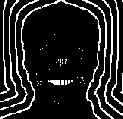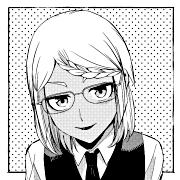|
Easychair Bootson posted:The best light is at really inconvenient times tbqh I managed to snag this after literally running out of the pub down to the docks. Sadly I didn't have my other lenses otherwise I could have gotten a neat shot of the crane with a reflection. 
|
|
|
|

|
| # ? Jun 8, 2024 01:25 |
|
My God, I got a subscription to Adobe CC and I've been dying for the past two days thinking I'd gone insane, the new Lightroom is hosed. Nothing is where it used to be, nothing is done the way it used to be. Until I realized five minutes ago that there are apparently two versions of Lightroom now, and I should be using the "Classic" version instead of this newer one. What a weird, weird thing to do. jackpot fucked around with this message at 06:10 on Aug 25, 2019 |
|
|
|
Yeah that new thing theyíre pushing is not ready for prime time, itís was still missing so much the last time I looked.
|
|
|
|
They're pretty scummy about it too, in the CC desktop app they bury Lightroom Classic 2/3 down the list of apps while their lovely cloud based one gets front and center at the top. But the old version doesn't coerce people into overpriced cloud storage plans so it gets put in the shed out back.
|
|
|
|
Anybody have anything good or bad to say about Pass Gallery? I'm starting to dip my toe into some paid, on-the-side work, and Pass was recommended to me. It seems like a more user-friendly way to share images than Dropbox.
|
|
|
|
This may be a silly or well-covered question, but where do people here like to go to study photography (ie look at sick pictures and read about them)? Libraries, art museums, online? I'm a big fan of photographers like Lewis Baltz and Gerry Johansson, but I don't really know where to look other than to google their names. I'd love to look through photobooks, I guess the library would be the place for that?
real nap shit fucked around with this message at 04:46 on Oct 6, 2019 |
|
|
|
real nap poo poo posted:This may be a silly or well-covered question, but where do people here like to go to study photography (ie look at sick pictures and read about them)? Libraries, art museums, online? I'm a big fan of photographers like Lewis Baltz and Gerry Johansson, but I don't really know where to look other than to google their names. I'd love to look through photobooks, I guess the library would be the place for that? Either borrow them from the library or buy them from the bookstore/online.
|
|
|
|
real nap poo poo posted:This may be a silly or well-covered question, but where do people here like to go to study photography (ie look at sick pictures and read about them)? Libraries, art museums, online? I'm a big fan of photographers like Lewis Baltz and Gerry Johansson, but I don't really know where to look other than to google their names. I'd love to look through photobooks, I guess the library would be the place for that? When I was finishing up my undergrad, I had a job on campus, so I'd usually head over to the uni library on my lunchbreak and go through a book or two - it was heads and shoulders better than my local public system for photo books (and just general niche books). If you're near your alma mater you could see about getting library access through the alumni program, or if you're closer to another one, enquire if it's possible to get access as a member of the public.
|
|
|
|
Fortunately I'm still a student so I'll poke around the school library.
|
|
|
|
People who use iCloud for photo storage, are you keeping your RAWs on there, too, or offloading them somewhere? I much prefer iCloud to Adobe cloud (all my photos in one catalog), but RAWs are chewing through my online capacity.
|
|
|
|
Dangerllama posted:People who use iCloud for photo storage, are you keeping your RAWs on there, too, or offloading them somewhere? I much prefer iCloud to Adobe cloud (all my photos in one catalog), but RAWs are chewing through my online capacity. Backblaze. $60/year, unlimited storage. Automated backup.
|
|
|
|
XBenedict posted:Backblaze. $60/year, unlimited storage. Automated backup. Make sure you read up on their retention policy real careful. If you go on an extended away-from-home and a hard drive dies or is unplugged, you have 30 days to get it back online or they delete everything that was on it. They do have two options for dealing with it, they give you a 90 day window if your computer is turned off. Or you can fire off a snapshot from a web browser which makes a permanent copy of your current backup. This costs like an extra $2 a month as long as the snapshot exists. They also won't back up NAS drives. If that's important to you, you'll have to try another service (jottacloud is supposedly decent).
|
|
|
|
xzzy posted:Make sure you read up on their retention policy real careful. If you go on an extended away-from-home and a hard drive dies or is unplugged, you have 30 days to get it back online or they delete everything that was on it. It's a pricy option, but I do like that they have a "buy a HD full of your poo poo" option. Ain't nobody got time to download TBs of old RAW files. Before Backblaze, I did consider an Arq/Wasabi combo. May still do it one day, but I've no issue with the Blaze right now.
|
|
|
|
If your backup goes out of sync with BackBlaze for any reason, they deep freeze the backup set and you have to start from scratch. If you're on a capped line, this can be a nightmare. I've given up bothering with any of the online services, they just aren't very good.
|
|
|
|
EL BROMANCE posted:If you're on a capped line Have you considered the freedom that comes with suicide?
|
|
|
|
I'm now on the glory of uncapped gigabit/gigabit fiber. No more checking my usage daily!
|
|
|
|
I pay about fifty cents a month for a couple hundred gigs of raws storaged on Amazon glacier, which supposedly includes backups at three different physical locations. It is very diy, there is no web interface, not even an index of stored files. I have local backups and only update the glacier backup monthly, so it hasn't been a huge deal. This probably isn't a good solution.
|
|
|
|
Glacier is very good, just poor interface like you said. And getting your data out is not free (but not expensive either) and requires patience.
|
|
|
|
A great long term backup solution, but not really an alternative to something like iCloud. You get 10GB a month download for free, but even a full recovery won't break the bank, if it comes to that. Also if you need to backup five trillion raw files and are frustrated by slow upload speeds, you can pay amazon to upload them by semi truck instead.
|
|
|
|
xzzy posted:Make sure you read up on their retention policy real careful. If you go on an extended away-from-home and a hard drive dies or is unplugged, you have 30 days to get it back online or they delete everything that was on it. On this note, they announced today that they have added a 1 Year retention and Forever Retention option to the service. It costs a little bit more, but if that's what is holding you back, then this seems to be a not too expensive way to do it. I haven't looked at the individual pricing, but the business pricing adds $2/Month for the 1 Year Retention, or $2/Month + $.005 per GB for files that have been deleted from your computer for over a year.
|
|
|
|
I have a question about product photography. I am trying to take product photos for my website, but I have two issues. The images are not sharp all the time (I would like the full product to be focused perhaps 8" diameter max), and when taking photos the colors of the same product come out very different. Equipment: Nikon D5600 Nikon 70-300mm kit lens Nikon 18-55mm kit lens Cheap rear end rokinon T72 tripod I bought like 15 years ago Nikon wired remote (haven't gotten a chance to use it) Amazon basics light box Generally I shoot using the 70-300 as far back as possible (maybe 8 ft) through the light box opening, while filling the frame at like f/16. I was a photo enthusiast like a decade ago but now I am completely lost. Edit: I feel like maybe my aperture is too small and maybe should drop to like a f/10 or something? Dial M for MURDER fucked around with this message at 04:22 on Oct 10, 2019 |
|
|
|
Dial M for MURDER posted:I have a question about product photography. I am trying to take product photos for my website, but I have two issues. The images are not sharp all the time (I would like the full product to be focused, and when taking photos the colors of the same product come out very different. Where is your ISO and Shutter speed set? Generally, youíll want a low ISO and a slower shutter speed, using the remote.
|
|
|
|
I generally just shoot AP to make sure the aperture is right. I didn't really trust myself to shoot manual since I am so out of it.
|
|
|
|
Also use live view and set it to 100% and focus using that, itís more accurate. Add a 2 second delay to the shutter even with the remote just to eliminate any last touches. Donít shoot fully open but a few stops down. All little things that add up.
|
|
|
|
Ahh that makes a lot of sense. So I would shut off the touch screen shutter action I assume and really zoom in. So what stop would you recommend like f/10 maybe? Am I right using the bigger lens?
|
|
|
|
If the colors are inconsistent, are you using auto white balance? I think there is an option to set a custom white balance by taking a photo of something pure white or gray in your scene. If you are using the same lighting setup (and there are no outside light sources) you should only have to do it once for all your product shots.
|
|
|
|
Yeah I have just been using AWB. There shouldn't be much outside light, so that will work. The inside of the lightbox is all reflective white, will that work?
|
|
|
|
Probably don't want something reflective, and you want something you know for sure isn't off white. They sell gray cards for this purpose or you can try something you have at hand and see how you like the results.
|
|
|
|
I'd recommend shooting with the shorter focal length lens. You'll be more easily able to get everything in focus because at the higher focal lengths, your focus field areas become increasingly more narrow. It wouldn't hurt to stop up from f/16 a bit. Diffraction can be a real issue with lenses and somewhere around f/11-f/16?? is where a lot of lenses start to see declines in image quality but rarely does it seem super drastic at that level. I would nth what the others have said though. Low ISO, higher shutter speeds, and a remote trigger are your friend here and will likely get you the most bang for your effort buck. You've a tripod, a light source, and what is presumably a non-mobile object which means you've carte blanche to do whatever photographic garbage you want. Also, live view! That will let you adjust your camera settings so it's a truer reflection of whatever you're seeing. My earnest guess is the white-balance setting is being a little whacky and you may need to manually set it to something other than auto. I incidentally used a d5500 (which seemingly has the same sensor?) for academic work and found it didn't really hit the colour tone right on auto and used live view to sorta meander my way to the images I actually wanted. I also eventually started using colour references in shot (just some RBGY stickers) to verify it came out right.
|
|
|
|
Thanks for all that! I will try to brush off the rust and see what I can get with more manual settings, including white balance. I had assumed being farther away was better to make sure that the whole objects were in focus, I'll try shooting with a shorter focal length and see how that turns out. I appreciate everyone helps with my inane questions.
|
|
|
|
Canceling my Adobe Photography Plan is like pulling teeth, I need to contact support, and they are going to call me in 24-48 hours to verify the cancellation, it's such bullshit.
|
|
|
|
Just cancel your credit card that you use with them.
|
|
|
|
huhu posted:Just cancel your credit card that you use with them. I am using that card for many other things so I can't.
|
|
|
|
Call your card and put a stop/chargeback and watch them(Adobe) respond fast enough for a head spin.
|
|
|
|
Schneider Heim posted:I am using that card for many other things so I can't. You can but you won't.
|
|
|
|
huhu posted:You can but you won't. Same difference. toplitzin posted:Call your card and put a stop/chargeback and watch them(Adobe) respond fast enough for a head spin. I was going to try this, but I contacted support again and the new agent just cancelled it for me without charging me the cancellation fee lol (as I have been a loyal customer for 3 years) Like boy that was stressful. Why make it difficult? (on a tangential note I hear that Blizzard is blocking people from deleting their accounts or whatnot)
|
|
|
|
Schneider Heim posted:Like boy that was stressful. Why make it difficult? (on a tangential note I hear that Blizzard is blocking people from deleting their accounts or whatnot) Because you want to reduce their sweet sweet recurring services revenue. Why should they make it easy? (imo should be illegal to run any type of subscription service without one click unsubscribe functionality)
|
|
|
|
tk posted:
Seems like I remember a SCOTUS decision to that effect a year or two ago. I canít cite the case, but in essence it to the tune of: if a company allows you to subscribe online, then it must allow you to cancel online.
|
|
|
|
I'm setting some goals for the last quarter of 2019, and among them are getting better at post processing and off-camera lighting. I have been doing photography as a hobby for about fifteen years (including the odd paid gig that falls into my lap), but I've been really lazy about improving for far too long, especially as I'd like to move into doing it as a side hustle more regularly in the future. I'm not sure how to tell whether I've succeeded in "getting better" at the end of the year though. I could just have "spend X hours learning/experimenting" but was wondering if anyone had any ideas as far as a curriculum I could set for myself to follow, or some other type of goal or resource I could use to help quantify success. Would prefer to keep spending minimal but am willing to pay a bit if it's useful. I'm a hobbyist with a pretty demanding full time job, so looking to dedicate no more than 1-3 hours a week on it at this point. Hard to really say where I'm starting from other than "not good enough" - for lighting I used to faff around with off camera speed lights on my 5Dc after reading Strobist, but this was very basic trial and error and I don't know very much. I've got a pair of small umbrellas, a ring light, a Godox, and a nice Sony flash for my A7. Mainly looking to get better at product photography with the odd portrait. Post processing I'm almost entirely self taught and have leaned heavily on VSCO plugins in the last few years. I know I have some pretty huge gaps in my knowledge as it's mostly been trial and error dinking around with sliders. Generally I'm usually OK with what I can accomplish in post (much less so my lighting abilities) however I know I would benefit a lot more from understanding the mechanics of what I'm doing more. Would like to improve at using both LR and PS, have both through Adobe CC. I do have Light: Science and Magic I could use as a reference/textbook for lighting, figured post processing would in large part be tutorials on YouTube. Not sure if I still have Lynda.com access through anything. Appreciate any ideas or advice you guys can give! Ethics_Gradient fucked around with this message at 02:27 on Oct 13, 2019 |
|
|
|

|
| # ? Jun 8, 2024 01:25 |
|
Do any of you create your own holiday cards (or any type of cards, really) from scratch to be printed on card stock? My wife and I send out Christmas cards each year. I take the picture and she uses Minted or something similar to get ~100 cards and envelopes. We could do it for about 33% less with Mpix DIY cards. Just curious to hear any first-hand experience or tips for making it work well.
|
|
|