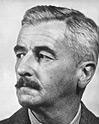|
Scyantific posted:but before I do, is there any last minute details I should be aware of? A m.2 sata SSD has no benefits over a 2.5" sata SSD, and takes up the single m.2 slot the motherboard has. Are you sure you want to use it on that, versus keeping it available for a potential nvme drive in the future?
|
|
|
|

|
| # ? May 29, 2024 14:48 |
|
Would it be feasible to build something from around 7-800 bucks that runs most modern games and some future games? I realized that the most graphically intense game I run is Skyrim, or maybe shadows or Mordor or something. But I probably play 90% indie/non graphically intense games and or whatever comes out in the monthly humble bundle. I don't really care about 4k or anything, hell, I don't even have a TV that supports it at the moment. I understand if not and I just need to suck it up and shell out the 1k or so, but most new games that I play, I tend to play on PS4 anyway.
|
|
|
|
Klyith posted:Since you also have a modern ryzen system, what does this computer do? It it's just a web browsing machine for other family members or guests, 8gb is still fine. If it runs any sort of real apps or games, some extra ram might be nice but I'd look for some used sticks of arbitrary timing. Investing money into decade-old PCs is rarely worth it. It's an old gaming machine that I've converted into a work computer (my job only provided a not great laptop but doesn't care if I use my own stuff). I don't really think it's critical to upgrade it, even though I've found 8 GB to be a bit limiting, but I was curious about what was possible if I wanted to.
|
|
|
|
Klyith posted:A m.2 sata SSD has no benefits over a 2.5" sata SSD, and takes up the single m.2 slot the motherboard has. Are you sure you want to use it on that, versus keeping it available for a potential nvme drive in the future? Thanks for this, this is why I made sure to double check with the thread beforehand. https://pcpartpicker.com/product/QQrmP6/western-digital-sn750-1-tb-m2-2280-solid-state-drive-wds100t3x0c Would this be a solid replacement for my storage then?
|
|
|
|
Saxophone posted:Would it be feasible to build something from around 7-800 bucks that runs most modern games and some future games? I realized that the most graphically intense game I run is Skyrim, or maybe shadows or Mordor or something. But I probably play 90% indie/non graphically intense games and or whatever comes out in the monthly humble bundle. I don't really care about 4k or anything, hell, I don't even have a TV that supports it at the moment. Totally doable. Add a cheap cooler if you can put an extra $30 in the budget. Scyantific posted:Thanks for this, this is why I made sure to double check with the thread beforehand. That drive has no dram cache, which is a mild downside and would make me unhappy at $150. I'd go with this one if I wanted NVMe, or just stick with a 2.5" sata. (These HP ssd drives are not made by HP, they're made by a company that licensed HP's name. This is only relevant because there are bad stories on the internet about these drives having no support -- which is because people tried to go to HP.)
|
|
|
|
If you want to stick with the cheaper SATA drive for now and want M.2 for the form factor, you can always get a SATA M.2 -> 2.5" enclosure for $10 if you decide you want an NVMe drive later!
|
|
|
|
Someone recommended this https://www.amazon.com/gp/product/B07ZZYWTBP/ref=ask_ql_qh_dp_hza as well, would I need to get an extra heatsink for it?
|
|
|
|
Scyantific posted:Someone recommended this https://www.amazon.com/gp/product/B07ZZYWTBP/ref=ask_ql_qh_dp_hza as well, would I need to get an extra heatsink for it? That is a QLC drive, and I would not recommend that as a main system drive versus a TLC drive. The TLC model (the more expensive option on that page) would be fine. Nobody really needs elaborate heatsinks for NVMe drives, the controllers can be limited by heat on simple transfer speed benchmarks but anything IRL will not do that.
|
|
|
|
Ok so I went through again and: CPU: AMD Ryzen 5 3600 3.6 GHz 6-Core Processor ($174.99 @ Amazon) CPU Cooler: ARCTIC Freezer 34 CPU Cooler ($24.99 @ Amazon) Motherboard: MSI B450 TOMAHAWK MAX ATX AM4 Motherboard ($114.99 @ Amazon) Memory: Corsair Vengeance LPX 16 GB (2 x 8 GB) DDR4-3600 Memory ($87.99 @ Amazon) Storage: Sabrent Rocket 1 TB M.2-2280 NVME Solid State Drive ($139.99 @ Amazon) Video Card: Sapphire Radeon RX 5700 XT 8 GB PULSE Video Card ($409.00 @ Walmart) Case: Fractal Design Meshify C ATX Mid Tower Case ($84.99 @ Amazon) Power Supply: EVGA SuperNOVA G3 650 W 80+ Gold Certified Fully Modular ATX Power Supply ($105.98 @ Newegg) This work well enough?
|
|
|
|
Scyantific posted:Ok so I got my refund today, and I did some last minute adjustments to my build: The Meshify C only comes with one 120mm fan in the front and spending another $12 for a second fan helps you get the most out of cases https://www.amazon.com/gp/product/B00M9ZI15A/ref=ppx_yo_dt_b_asin_title_o02_s00?ie=UTF8&th=1 I bought two of these 140mm fans when I ordered mine, they aren't Noctau good but they're reasonably quite and keep the gpu and cpu cool. https://www.amazon.com/gp/product/B00M9ZI15A/ref=ppx_yo_dt_b_asin_title_o02_s00?ie=UTF8&th=1 but you can find side_burned fucked around with this message at 06:21 on Feb 7, 2020 |
|
|
|
Sininu posted:I'm looking for a new power supply because current Seasonic Prime Ultra Gold 750W has a loud crappy fan. I thought that picking PSU with power to spare would mean the fan would be off most of the time when the PC is idling but it actually still turns on every 10 minutes and that's obnoxious. It's less audible and annoying when it's always active. I could replace the fan with a good one but that prolly voids the warranty and I also hate the stiff cables. Any recommendations?
|
|
|
|
Sininu posted:Any recommendations?
|
|
|
|
Similar to people's previous posted builds but going with a 2070S gpu and adding at least one extra case fan (but aiming for quiet), ARCTIC cpu cooler for quieter cpu fan, and the previously recommended Corsair psu for again, quiet. I'd like to play Tarkov and the rec has been for more than 16gb RAM, does 3200 vs 3600 make a significant difference? Intent is 1440/144hz gaming from scratch, thus the monitor, etc. Regarding the GPU though - if I'm aiming for quiet, am I better off with a different card? PCPartPicker Part List CPU: AMD Ryzen 5 3600X 3.8 GHz 6-Core Processor ($204.98 @ Amazon) CPU Cooler: ARCTIC Freezer 34 CPU Cooler ($24.99 @ Amazon) Motherboard: MSI B450 TOMAHAWK MAX ATX AM4 Motherboard ($114.99 @ Amazon) Memory: G.Skill Ripjaws V Series 32 GB (2 x 16 GB) DDR4-3200 Memory ($138.99 @ Newegg) Storage: HP EX920 1 TB M.2-2280 NVME Solid State Drive ($129.94 @ Amazon) Video Card: EVGA GeForce RTX 2070 SUPER 8 GB XC ULTRA GAMING Video Card ($503.98 @ Newegg) Case: Fractal Design Meshify C ATX Mid Tower Case ($84.99 @ Amazon) Power Supply: Corsair RM (2019) 650 W 80+ Gold Certified Fully Modular ATX Power Supply ($109.86 @ Amazon) Case Fan: Enermax UCTB12 42.13 CFM 120 mm Fan ($14.10 @ Amazon) Monitor: Nixeus NX-EDG27S v2 27.0" 2560x1440 144 Hz Monitor ($309.99 @ Amazon) Keyboard: Corsair K70 RAPIDFIRE Wired Gaming Keyboard ($89.99 @ Amazon) Mouse: SteelSeries Rival 310 Wired Optical Mouse ($35.90 @ Amazon) Total: $1762.70
|
|
|
|
The 3600x is basically a 3600 with a better cooler. So if you're getting another cooler anyway I'd just get the 3600.
|
|
|
|
Scyantific posted:Ok so I went through again and: Looks good, also since you're doing Amazon you can get the Adata XPG SX8200 Pro 1TB drive for that same price of $140 (after a $10 off checkbox) instead of that Sabrent. I think it's a better choice at the same price. But not a big deal, you'd likely not notice the difference. ADATA's warranty is 5 years and their support is pretty decent, Sabrent's is kind of a question mark. 
owls or something fucked around with this message at 14:20 on Feb 7, 2020 |
|
|
|
Sininu posted:Any recommendations? I'd say go with a bequiet PSU. They don't tend to get a lot of reviews or talk because they're a lot more expensive than the usual suspects. But they're totally solid. (Power parts made by FSP, one of the best & highest quality OEMs. Then bequiet puts one of their fans in it.) You clearly seem interested in having a silent PC with all the noctua kit in there, so I think throwing the extra money a bequiet PSU costs might be reasonable. Especially if you can still return the seasonic. My guess is the "loud" fan is this bearing noise when it turns on? If it's something worse than that, get it fixed under warranty. (And this is why I keep repeating ITT that the relative quietness of mesh vs solid panels needs context, because that would not be audible in a different case.)
|
|
|
|
Klyith posted:I'd say go with a bequiet PSU. They don't tend to get a lot of reviews or talk because they're a lot more expensive than the usual suspects. But they're totally solid. (Power parts made by FSP, one of the best & highest quality OEMs. Then bequiet puts one of their fans in it.) You clearly seem interested in having a silent PC with all the noctua kit in there, so I think throwing the extra money a bequiet PSU costs might be reasonable. Especially if you can still return the seasonic. Piggybacking off this; was about to pull the trigger on my build in the next few days and also going for a quiet build. I shifted my case to a Meshify S2, and my PSU was going to be a Seatgate Focus Plus, but would I also be better served by a bequiet PSU as you say here? I've got the flexibility in funds, and am in Taiwan where return policies tend to be limited, so would like to get right from the get-go.
|
|
|
|
The 2600X is $80 at Microcenter in store right now if anyone is looking for a super great deal on an older CPU for a budget build.
|
|
|
|
Looking for some build suggestions. I'm never good with parts. Based on what i've seen in recent builds here and elsewhere, Prob looking at a Ryzen 5 3600 build need a mobo need ram (16gb? 32 to be safe if it is barely more expensive even if there will be very little benefit) GPU should be an RTX 2080 of some sort or roughly equivalent Some kind of tower case. Quiet is good, aesthetics are also good if they don't inflate the price too much 650 or 750w PSU I have HDDs, SDDs, Monitors, other peripherals already. $1500 max unless spending a couple hundred more offers a huge jump in some metric. Any suggestions?
|
|
|
|
owls or something posted:Looks good, also since you're doing Amazon you can get the Adata XPG SX8200 Pro 1TB drive for that same price of $140 (after a $10 off checkbox) instead of that Sabrent. I think it's a better choice at the same price. But not a big deal, you'd likely not notice the difference. ADATA's warranty is 5 years and their support is pretty decent, Sabrent's is kind of a question mark. A friend of mine recommended going to micro center so I'll keep an eye out for this if I can't find any Sabrent product.
|
|
|
|
Scyantific posted:A friend of mine recommended going to micro center so I'll keep an eye out for this if I can't find any Sabrent product. In that case look for the Inland Premium drives, that's Micro Center's store brand and they're basically the same as all these but usually about $5-$10 lower in price.
|
|
|
|
LimburgLimbo posted:Piggybacking off this; was about to pull the trigger on my build in the next few days and also going for a quiet build. I shifted my case to a Meshify S2, and my PSU was going to be a Seatgate Focus Plus, but would I also be better served by a bequiet PSU as you say here? I've got the flexibility in funds, and am in Taiwan where return policies tend to be limited, so would like to get right from the get-go. Well first off, are bequiet PSUs available in taiwan? Second, that bearing noise from the fans seasonic is using is only a problem in the semi-passive mode. It goes vrrrr when the fan starts up, and seems pretty dang subtle to me. I'm not sure that I'd hear it even with a mesh case, because I have my PC set up under my desk with some heavy wood between the PSU and my ears. OTOH for someone with a PC on top of their desk I can see it being annoying, and I'm betting that's why Sininu hates it. (Or he lives in a very quiet place.) So take that under consideration.
|
|
|
|
Klyith posted:Well first off, are bequiet PSUs available in taiwan? Yep, got their range available in Taiwan: https://www.bequiet.com/tw/powersupply Taiwan does see to be funky in some ways with availability but prices aren't bad. Also was thinking of having my case on my desk most likely and going for as quiet of a build as possible. If they give a quieter PSU for not too crazy of a price increase definitely want to look.
|
|
|
|
LimburgLimbo posted:Piggybacking off this; was about to pull the trigger on my build in the next few days and also going for a quiet build. I shifted my case to a Meshify S2, and my PSU was going to be a Seatgate Focus Plus, but would I also be better served by a bequiet PSU as you say here? I've got the flexibility in funds, and am in Taiwan where return policies tend to be limited, so would like to get right from the get-go. Klyith posted:Well first off, are bequiet PSUs available in taiwan? I never notice it either, and my computer is sitting on my desk (though it's a bit noisy, so it probably drowns out the psu). More importantly, there's a button on the back of the Focus Plus that lets you turn off fanless mode so that the fan never stops. That might fix Sininu's problem, too! E: At load, it doesn't look like the Be Quiet Pure Power 11 is significantly quieter than the Seasonic Focus Plus anyways: Be Quiet:  Seasonic:  EE: The Pro 11 would be a bit quieter, but you'll pay a premium for the small noise reduction: 
Stickman fucked around with this message at 20:24 on Feb 7, 2020 |
|
|
|
Stickman posted:EE: The Pro 11 would be a bit quieter, but you'll pay a premium for the small noise reduction: Yeah the dark power Pro is the equivalent comparison to the Focus Plus Platinum that LimburgLimbo was looking at. But pricing and availability matter -- you're linking the US pcpartspicker and neither of the people in question live in the US. I originally recommended bequiet to Sininu because he's in germany and bequiet is readily available there for a much smaller premium. And why I told LimburgLimbo to investigate that himself in Taiwan. Bequiet power supplies are less available / more expensive in the US at the moment; there's only one dark power priced below $200. (Most places are out of stock, I kinda think bequiet more or less quit the US market in response to the tariffs.) I would not pay that here, you could get a Corsair AX or Seasonic Titanium for that type of dosh. OTOH thanks for linking that review of the pure power 11. The guts of that are significantly worse than the dark power, 85C chinese capacitors are criminal at that mid-range gold level. Definitely a bad buy compared to a RMX or Focus Gold. I will now amend my bequiet PSU recommendation to the Dark Power Pro only.
|
|
|
|
Just waiting for 1 last part to come. Once they get here it's: 1. unplug it, open the case, take out all the old parts 2. get the new pieces, set every chip, turn every screw, connect every wire, 3. plug it into the wall 4. turn it on 5. put a usb stick with windows in Essentially? Anything else I should be aware of?
|
|
|
|
Klyith posted:OTOH thanks for linking that review of the pure power 11. The guts of that are significantly worse than the dark power, 85C chinese capacitors are criminal at that mid-range gold level. Definitely a bad buy compared to a RMX or Focus Gold. I will now amend my bequiet PSU recommendation to the Dark Power Pro only. There's also the "Straight Power" which has Japanese capacitors (at least in the 850W model), but is usually more expensive and still only has the 5-year warranty. E: It looks like it might have a noise curve similar to the Pro as well, though it's tough to extrapolate from the different load points on different wattage models: 
Stickman fucked around with this message at 20:33 on Feb 7, 2020 |
|
|
|
Arrhythmia posted:Just waiting for 1 last part to come. Once they get here it's: 2A. Assemble the new parts on a tabletop outside of the case first. Just the basics -- mobo, CPU, ram, GPU -- all you are looking for is a successful boot. Assembling the CPU & heatsink is much easier outside the case where you have room to work. 2B. Put it all into the case, add storage, wire fans, do cable management, etc.
|
|
|
|
Also, don't forget to enable the XMP profile for ram in bios!
|
|
|
|
Klyith posted:2A. Assemble the new parts on a tabletop outside of the case first. Just the basics -- mobo, CPU, ram, GPU -- all you are looking for is a successful boot. What does a successful boot look like? e: Oh I also plug the monitor in. Durrrrrr Stickman posted:Also, don't forget to enable the XMP profile for ram in bios! Arrhythmia fucked around with this message at 20:42 on Feb 7, 2020 |
|
|
|
Stickman posted:There's also the "Straight Power" which has Japanese capacitors (at least in the 850W model), but is usually more expensive and still only has the 5-year warranty. ok that's also acceptable! somehow I though it was Straight -> Pure -> Dark, not Pure -> Straight. probably from looking as messed-up US prices. The one thing that is hard to represent in dB noise figures is the tone of a fan, which is a thing that noctua & bequiet are super good at. A lot of the funky surface engineering they do on their fans doesn't reduce noise in absolute dB, but it does push it to lower & less noticeable frequencies. I'd bet a silent wings fan at 35 dB sounds "better" than a generic 120mm at 35 dB. IMO bequiet & noctua really do deserve their rep. Um, come back for instructions after you've got everything else working. You got an asrock mobo, it's not a one-button thing for those.
|
|
|
|
Just in case this means "wth is XMP?" the DD4 specification technically maxes out at a lower speed (2666MTs, I believe) and everything over that is "overclocking". All you have to do to access the advertised timings for your ram kit is to enable the "XMP profile", which pulls the correct "overclocked" timings off the ram kit itself (sometimes tweaked by stable timings stored on the motherboard). On an ASRock board, it's as simple as accessing bios (hit F2 at startup), clicking on the "OC Tweaker" tab, and then changing "Load XMP Setting" from "Auto" to "XMP 2.0 Profile 1"  Klyith posted:The one thing that is hard to represent in dB noise figures is the tone of a fan, which is a thing that noctua & bequiet are super good at. A lot of the funky surface engineering they do on their fans doesn't reduce noise in absolute dB, but it does push it to lower & less noticeable frequencies. I'd bet a silent wings fan at 35 dB sounds "better" than a generic 120mm at 35 dB. IMO bequiet & noctua really do deserve their rep. That's a good point. I've poo-pooed cooler/fan reviews that just give subjective impressions of noise level, but tone texture is incredibly important to perception! TBF, most of those reviews just say "it was unnoticeable until max load, then annoying", but it'd be pretty cool if some of the more thorough reviewers could structure a more thoughtful subjective analysis. Stickman fucked around with this message at 21:07 on Feb 7, 2020 |
|
|
|
Your motherboard manual should have a walkthrough for how to enable XMP, if you're still unsure post back here and we should be able to walk you through it. Re: Successful boot Assuming you do this prior to putting the parts in your case it usually means you'll get a bunch of text on the screen that show you what CPU you have, how much RAM is being detected, and usually ending with a message about you not having a keyboard connected, verify that all the info it's showing you is correct. Once you do have a keyboard/mouse connected you'll usually still see that text but only briefly, then you'll usually get a logo from the manufacturer that will also usually have some options saying to hit certain keys in order to see your BIOS options or your device boot order, Windows will start booting shortly after that assuming you connected a drive with an existing installation of it. If you get anything else I'd say just come back here and post about it. Again, most motherboard manuals have good instructions walking you through the initial setup of all of this stuff so definitely use it if you're confused about anything or just come back and post here and someone should be able to get you through any issues. e:fb by much smarter folks Scruff McGruff fucked around with this message at 21:20 on Feb 7, 2020 |
|
|
|
Klyith posted:My guess is the "loud" fan is this bearing noise when it turns on? If it's something worse than that, get it fixed under warranty. Klyith posted:Second, that bearing noise from the fans seasonic is using is only a problem in the semi-passive mode. It goes vrrrr when the fan starts up, and seems pretty dang subtle to me. I'm not sure that I'd hear it even with a mesh case, because I have my PC set up under my desk with some heavy wood between the PSU and my ears. OTOH for someone with a PC on top of their desk I can see it being annoying, and I'm betting that's why Sininu hates it. (Or he lives in a very quiet place.) So take that under consideration. It is very similar to the noise in the video and the noise is there the whole time fan is on. I tuned my case fans just a bit louder than that fan so I don't really hear it usually, but I'd like to not have to do that. My computer is under the desk and I have to lean back to see it. I already run it on the always active mode because it's way less noticeable than when it turns on every 5-10 minutes(I can't really remember the timing, it's been 5 months since I built this PC and tried running the semi passive mode.). The fan kept turning on despite the whole kit including the big active speakers and display pulling 90-130W from the wall. I picked 750W unit thinking it would be efficient enough to not need the fan when system was pretty much idle. Bah! I'll try getting it replaced when I have a new PSU and then sell it off. The PSU fan isn't the only one that bothers me. The fans included with my Meshify C aren't great either. They make very faint plasticy scratchy noise at most speeds that I can also hear from my sitting position. Blades aren't visibly hitting anything so I guess that's normal? Currently I have to use one of them as my exhaust fan because I zip-tied two Noctuas onto my GPU  Got another of these ordered tho. Got another of these ordered tho. I zip-tied the fans onto my Gigabyte 2070S Gaming OC 3X because its original fans made annoying noise under load like uhh... I don't know how to explain it. But it wasn't smooth constant noise.  This with a custom fan curve performs about the same as stock fans while being slightly less noisy under load and most importantly without annoying me. Before doing that I tried Corsair H55 AIO but it was either bad unit or all of them are like that. Its performance was superb, but it had a super annoying af pump noise that I could hear from the other side of the room 4 meters away. I tried to RMA it once, got it back with a paper telling me they didn't find any faults. Did the RMA again and now it's been somewhere for two weeks. https://www.youtube.com/watch?v=B_w0TYafOSE In the Corsair forums thread where I found it people told it was normal and only audible when you put your ear next to it so  So I dunno if I'm a noise freak or what. I live it a normal-ish room in middle of a 5 story apartment building next to one of the main roads of a smaller town. It's dead silence here after 20:00 unless my fridge is on or someone stomping around on the floor above. Are apartments not that quiet usually? I just want parts with fans that don't make any other noise than just air moving like the Noctuas I got. Stickman posted:TBF, most of those reviews just say "it was unnoticeable until max load, then annoying", but it'd be pretty cool if some of the more thorough reviewers could structure a more thoughtful subjective analysis. Llamadeus posted:Probably a Corsair RM/RMx since they usually measure the quietest out of the most popular power supplies.
|
|
|
|
Sininu posted:Are HX series louder? The Cybenetics database has tons of measurements at different load levels if you want to cross-reference various PSUs: https://www.cybenetics.com/index.php?option=database2¶ms=1,2,0
|
|
|
|
I haven't budgeted the new PSU for next two months so I got time to decide. Dark Power looks really good to me so far. Might go with it in the end if Corsair doesn't have anything that would sway me.Llamadeus posted:HX is further up the stack I don't think they should be much louder if at all. Sininu fucked around with this message at 21:38 on Feb 7, 2020 |
|
|
|
Stickman posted:That's a good point. I've poo-pooed cooler/fan reviews that just give subjective impressions of noise level, but tone texture is incredibly important to perception! RIP silentpcreview, calibrated wav files and audio frequency spectrum graphs with every review Sininu posted:It is very similar to the noise in the video and the noise is there the whole time fan is on. Sininu posted:Before doing that I tried Corsair H55 AIO but it was either bad unit or all of them are like that. Sininu posted:So I dunno if I'm a noise freak or what. But you're in the crowd that I think would have been better going with a non-mesh case. A case like the Fractal Define R# is the modern equivalent of the P180. Simply blocking the sound is more effective for quiet idle operation than anything else. For me, the only thing that makes the fans spin hard is games and then I don't care because I have headphones on. If you do work on your PC that makes it spin up in non-games, you might think about underclock & undervolt on your CPU. Ryzens undervolt very well.
|
|
|
|
I'm looking to replace my 970 Evo 500 GB with a Sabrent Rocket 1 TB but I've been reading things about how sector size mismatches can gently caress up drive cloning. The Rocket does not have 512e by default and I don't know what the 970 Evo has inside. Any insights?
|
|
|
|
Klyith posted:In that case I'd RMA it, some noise at spin-up is normal for rifle bearing fans but it shouldn't be making the noise all the time. (Alternately, replace the fan yourself with a quieter noctua or bequiet one. This is fairly easy to do, though I don't know what germany thinks about warranty void stickers.)  Maybe they have single-ended cables available as a separate purchase? Haven't looked into that. If I could get one I would replace the fan for sure. Edit: I found some options for replacement cable so I'll see about the fan. Looks like my PSU uses DC 135mm fan. Neither Noctua nor Be-quiet have any 135mm fans. Hmm. Actually I live in Estonia, but I used .de PCpartpicker because that's the closest to prices I pay. I order half of my stuff from Germany including this PSU so I'm not sure whose law applies here. Klyith posted:Yep, pump noise is a thing. You can turn down the pump speed but it's not nearly as effective as turning down the speed on fans. IMHO water cooling with AIOs is a snare and a delusion for most applications -- the exception being SFF builds or custom stuff where a tower heatsink won't fit. Klyith posted:Yep, you are absolutely a noise freak! I'm similar, though I live in a louder environment so I'm not as frustrated by the sound of my PC. I only notice my idle fans if I'm up late, like 1am. I still have an antec P182, which is ancient and has mediocre airflow by today's standards. But it was designed for silence at idle operation, and it still does that very well. Klyith posted:But you're in the crowd that I think would have been better going with a non-mesh case. A case like the Fractal Define R# is the modern equivalent of the P180. Simply blocking the sound is more effective for quiet idle operation than anything else. Klyith posted:For me, the only thing that makes the fans spin hard is games and then I don't care because I have headphones on. If you do work on your PC that makes it spin up in non-games, you might think about underclock & undervolt on your CPU. Ryzens undervolt very well. Already running my 3700X at 1.3V! Lost about 230 points in Cinebench due clock stretching, but I don't really care, the temperature improvement was massive and performance is still excellent. Sininu fucked around with this message at 22:59 on Feb 7, 2020 |
|
|
|

|
| # ? May 29, 2024 14:48 |
|
Klyith posted:But you're in the crowd that I think would have been better going with a non-mesh case. A case like the Fractal Define R# is the modern equivalent of the P180. Simply blocking the sound is more effective for quiet idle operation than anything else. Sininu posted:Probably, yeah. Though I'm very close to what I want with Meshify C, a better PSU fan should be the last step for completely unnoticeable idle operation. I got it set to only increase fan RPM when CPU reaches 60 degrees so it never goes above the baseline speed when I'm doing my usual stuff. Since you're in Europe, if you want to try out a non-mesh front you could purchase a Define C front panel from Fractal's parts shop for €10 and a top vent cover for €2.70 (the vent covers are currently out of stock, though). I believe those are the only differences between the Meshify C and Define C.
|
|
|