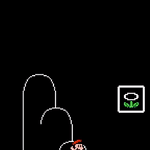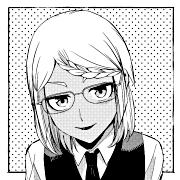|
Dr. VooDoo posted:Iím planning on getting a computer just for editing photos. I wanna setup an area away from my main computer dedicated just for it so I donít get distracted with all the games loaded on my PC and so the hard drive is just for photos. I was looking a iMacs because of the big 5K displays but thereís so many options and I feel like a lot of them would be over kill for just PS/Capture One. I also know Apple tends to overprice as all hell for what youíre getting. Are iMacs good for photo editing and if so what kind of model should I be looking at or are there cheaper options that work just as good if not better? Any reason a second hard drive you duel boot into wouldn't also fulfil your needs? To play games you'd have to shut down and boot into the other HDD, id think that be just as much effort as changing seats would be and substantially cheaper? I have this exact setup for programming for similar reasons (but also because windows sucks for that).
|
|
|
|

|
| # ? Jun 8, 2024 02:03 |
|
Mega Comrade posted:Any reason a second hard drive you duel boot into wouldn't also fulfil your needs? To play games you'd have to shut down and boot into the other HDD, id think that be just as much effort as changing seats would be and substantially cheaper? One is to avoid distraction which is really just a me issue, not something tangible. The other is where my computer is right now is not where I store my photo gear currently and I want to get a printer down the line and even the smallest printer there is no room for where I have my gaming rig. I was attempting to make, I guess, a photography space so when Iím working on photography thereís nothing else around to get in way or pop-up as a distraction. I find for myself when I have somewhere setup for a certain task it helps me concentrate on doing that task without getting sidetracked suddenly on some random thing that pops into my head. Again thatís just me so maybe this is just a dumb tangent
|
|
|
|
Here's a setup that will run circles around the iMac. https://pcpartpicker.com/list/nJMYRk Not 100% if that case has enough clearance for the cooler, or if that's the best monitor, but it's a start. Probably overkill for what you need. There are options from system builders as well https://www.cyberpowerpc.com/system/Winter-Special-II Prebuilt PCs aren't as trash as they once were.
|
|
|
|
Is Affinity Photo generally the best alternative to Lightroom? I played around with it and like it well enough, and I'm tired of Lightroom eating my catalogues every time.
|
|
|
|
I'm not sure you'll get people to agree on "the best". RAW processing software is very much personal preference. Capture One is probably the next big player but it's interface is nothing like LR and it's rather expensive. Lightroom, Capture One, Affinity Photo, Dark Table, Rawtherapee, Silkypix, Lightzone, ON1 Photo RAW, Skylum Luminar, Canon digital photo professional, Capture NX-D, Exposure X5, DxO PhotoLab, Corel Aftershot Pro, ... Pick your poison. If you like the results it gives is the real test.
|
|
|
|
ijyt posted:Is Affinity Photo generally the best alternative to Lightroom? I played around with it and like it well enough, and I'm tired of Lightroom eating my catalogues every time. For me, Affinity Photo is more Photoshop than Lightroom. I use C1 for developing and Affinity for drawing mustaches on people.
|
|
|
|
Capture one is the lightroom replacement, affinity photo is poor man's photoshop.
|
|
|
|
|
nop posted:Here's a setup that will run circles around the iMac. Thank you, this helps a lot to know what to look for
|
|
|
|
Pablo Bluth posted:I'm not sure you'll get people to agree on "the best". RAW processing software is very much personal preference. Capture One is probably the next big player but it's interface is nothing like LR and it's rather expensive. Perhaps a while ago, now C1 has a window setup that is essentially Lightroom to a T.
|
|
|
|
ijyt posted:Is Affinity Photo generally the best alternative to Lightroom? I played around with it and like it well enough, and I'm tired of Lightroom eating my catalogues every time. Pablo Bluth posted:I'm not sure you'll get people to agree on "the best". RAW processing software is very much personal preference. Capture One is probably the next big player but it's interface is nothing like LR and it's rather expensive. If you have a Fuji/Sony, you can get a discounted (~$130) license for Capture One. Even the regular license is not expensive (assuming you have already spent >$1k on camera gear), but I admit it's not cheap either.
|
|
|
|
Capture One always gets a mention, and I'd like to know what about it is so much better than any of the other not-LightRoom products out there. C 1 is MUCH more expensive than those other options, even with the manufacturer-discount license. I've been using ACDSee Photo Studio for a couple of years and I'm happy with it. I think it cost me $60? maybe $70? and I can't think of anything I wish it could do. I've never tried to colour-calibrate my monitor, and I can count the times I've put more than 30 minutes into editing an individual photo on one hand. My workflow (such as it is) is centered around getting as many photos up to "acceptable for my Flickr" in the time it takes for me to get bored and distracted from editing photos. Obviously, if your workflow is very different from my own quantity > quality then maybe ACDSee isn't for you. Or maybe it is - the slightly-more-expensive version will do layers in the Edit module.
|
|
|
|
ExecuDork posted:Capture One always gets a mention, and I'd like to know what about it is so much better than any of the other not-LightRoom products out there. C 1 is MUCH more expensive than those other options, even with the manufacturer-discount license. I spent an afternoon researching options, tried the free trial of "Capture One 11 for Sony" for a few days, didn't see anything missing, bought it for <$70, and over a year later, I still have not found anything it lacks. The only thing that I find confusing is the catalog function, but I've just decided to not use it, so it's not an issue. I'm sure someone who cares can figure it out. I've never used any other editor, so I can't compare.
|
|
|
|
I bought a Sigma 17-50 2.8 off eBay as my first fast zoom lens and I'm not sure I'm entirely happy with what I'm getting. Could be me being a scrub (highly likely). Here's some pics I took (ignore the content, these are throwaways):  Those two are wide open at 50mm (lol I just realized the 2nd is at 1/25th. the lens has IS so I'll leave it in here), and here's one at 17mm/5.6  All were shot in RAW, ISO 100, and mildly edited in Camera Raw. Body's an 80D. Do these images look appropriate for the lens? Something about them is kind of bugging me, like it's missing that punch of sharpness. Is my distance from subject or low lighting conditions affecting the quality? I know it's wide open, but I guess I'm expecting a little more sharpness. I keep going back and forth about whether they look right. AF fucked around with this message at 09:59 on Feb 24, 2020 |
|
|
|
Shutter speed might be too low even for a wide fast lens in low light.
|
|
|
|
ExecuDork posted:Capture One always gets a mention, and I'd like to know what about it is so much better than any of the other not-LightRoom products out there. C 1 is MUCH more expensive than those other options, even with the manufacturer-discount license.
|
|
|
|
jarlywarly posted:Shutter speed might be too low even for a wide fast lens in low light. yep. and for that level of low light, you'll want to drop ISO to 400 or 800, so you can get either more sharpness by stopping down to f/4 or so, or from faster shutter speed.
|
|
|
|
I haven't used it in a couple months (and I think apple hosed it up for a while) but the tethering function in C1 is insanely user friendly and easy to use, and the editing tools can do basically everything I was using lightroom for. Also, luma masks are loving super useful.
|
|
|
|
|
harperdc posted:yep. and for that level of low light, you'll want to drop ISO to 400 or 800, so you can get either more sharpness by stopping down to f/4 or so, or from faster shutter speed. Great, thank you two for the feedback. I was under the impression that as long as I kept it above 1/60th with a normal focal length, sharpness shouldn't suffer. I'll be more careful with that in low light.
|
|
|
|
You definitely can get usable images at 1/60, but if you're trying to evaluate a new lens you're going to want to eliminate variables and handheld shake is an important one.
|
|
|
|
xzzy posted:You definitely can get usable images at 1/60, but if you're trying to evaluate a new lens you're going to want to eliminate variables and handheld shake is an important one. IBIS/OIS has spoiled me a lot when it comes to shutter speeds. When I started using my X-T30 I was annoyed with all the blurry snaps I was getting, after growing complacent with slow shutter speeds on the stabilised X-H1. I soon remembered the old 1/<focal length> 'rule' for minimum shutter speeds when shooting handheld. So for a 17-50mm lens on a crop sensor body, that'll be 1/25th at the wide end to 1/80th at full zoom.
|
|
|
|
Babysitter Super Sleuth posted:I haven't used it in a couple months (and I think apple hosed it up for a while) but the tethering function in C1 is insanely user friendly and easy to use, and the editing tools can do basically everything I was using lightroom for. Also, luma masks are loving super useful. One other thing about tethering: I found C1 to be faster to show images compared to Lightroom with my X-T2.
|
|
|
|
If you want to check how sharp a lens is do as many of the following things as you can - mount on a tripod, use a countdown timer or remote, use the lcd screen to focus at 100%, light your subject well, use base iso, use an aperture a stop or two above wide open at least but not fully stopped down. If it doesnít pass your test after that, something is up.
|
|
|
|
Babysitter Super Sleuth posted:the tethering function in C1 is insanely user friendly and easy to use
|
|
|
|
ExecuDork posted:Aha! That's gotta be a big part of it, thanks. I've never even contemplated shooting tethered so I haven't looked into what I would need (hardware & software) to do it. Professionals in studios putting a premium on easy tethering makes sense. OMG, when I adopted tethering for our studio work it made our lives so much easier. I can get opinions from other people on the team with regards to posing, lighting, etc. Leads to a lower rate of unusable shots and less time in editing in my experience. I'd really like to try it in outdoor settings but need a bit more gear to help support that. Namely a case where I can block the sun from hitting the screen, along with extra power for the laptop itself.
|
|
|
|
So I reviewed my photos with that Sigma again on an iMac with a 27" Retina display and I am really satsified with the sharpness...is my monitor messing with me? I have a 1080p 27" at home. I also feel like I was vastly more satisfied reviewing photos from my Rebel T3 than my 80D on my own monitor. (I feel like all the clues are right in front me and this is a MP/resolution issue)
|
|
|
|
A retina display will have significantly higher PPI than your 1080p screen, so yes, it will look sharper on the imac at the same viewing size.
|
|
|
|
AF posted:So I reviewed my photos with that Sigma again on an iMac with a 27" Retina display and I am really satsified with the sharpness...is my monitor messing with me? I have a 1080p 27" at home. I also feel like I was vastly more satisfied reviewing photos from my Rebel T3 than my 80D on my own monitor. (I feel like all the clues are right in front me and this is a MP/resolution issue) Is there a chance that the full resolution files weren't loading when you were seeing issues? Depending which computer I'm using Lightroom CC on, sometimes it'll take forever for things to load correctly and images can look soft and have tons of banding.
|
|
|
|
Could be...I have a slightly older rig. Well, guess I should look into upgrading my computer and monitor sometime. I'm relieved to know my lens is actually performing well.
|
|
|
|
You could do some screenshots to see if there is something goofy in the rendering between the machines. And double check it is applying the same defaults.
|
|
|
|
Sometimes I have to force the picture to load in at full quality by zooming in all the way and then zooming out.
|
|
|
|
Lightroom has an option where it wont show full quality even in develop mode unless you disable it, things can look very different, Check your "develop" settings under the performance tab in preferences. You can also set 1:1 previews for the library mode. Basically there's all sorts of things going on under the hood to improve performance by sacrificing IQ in previews and other places apart from final output. If you have a moderately powerful computer and are not messing with thousands and thousand of RAWs you can usually turn them off if you like seeing full quality all the time.
|
|
|
|
ReverendHammer posted:I'd really like to try it in outdoor settings but need a bit more gear to help support that. Namely a case where I can block the sun from hitting the screen, along with extra power for the laptop itself. I don't know what their current generation stuff is like, but if they've kept to their fundamentals the Panasonic Toughbook line of rugged laptops are made for being used in full sun, far from a recharge. They're expensive - about twice the cost of a similarly-equipped, non-rugged laptop - but you can see the screen pretty much always and they're legitimately very tough and fully waterproofed (as long as none of the ports are open, such as a USB port. but those are small). Their advertising often features things like a vehicle driving over a (closed) laptop. Doing Arctic fieldwork for my PhD, we used one to run our scientific instruments and we could just wipe the snow and mud off the screen and keep going. Touchscreens get weird under a layer of that kind of slop. Also, for using a normal laptop outdoors on a sunny day, I never really settled the debate I had a few years ago about whether it's better to sit facing the sun, so the screen is in its own shadow, or sit facing directly away from the sun, so your body casts a shadow on the screen. Even a tarp set up to shade a computer makes a big difference to viewability.
|
|
|
|
ExecuDork posted:Also, for using a normal laptop outdoors on a sunny day, I never really settled the debate I had a few years ago about whether it's better to sit facing the sun, so the screen is in its own shadow, or sit facing directly away from the sun, so your body casts a shadow on the screen. Even a tarp set up to shade a computer makes a big difference to viewability. TetherBlock makes a laptop case for the purpose of shooting outdoors. Rather pricey but maybe easier than trying to DIY something and hoping it survives longs enough: https://www.bhphotovideo.com/c/product/1354181-REG/tetherblock_tb_dac_v2_portable_daylight_laptop_workstation.html/overview
|
|
|
|
ReverendHammer posted:TetherBlock makes a laptop case for the purpose of shooting outdoors. Rather pricey but maybe easier than trying to DIY something and hoping it survives longs enough: https://www.bhphotovideo.com/c/product/1354181-REG/tetherblock_tb_dac_v2_portable_daylight_laptop_workstation.html/overview On the one hand, that is pretty pricey for what amounts to a modified Pelican case. On the other hand, it's less expensive than the price difference on a properly rugged laptop and it's designed for the use we're talking about here.
|
|
|
|
It's also cheaper than replacing a MBP.
|
|
|
|
I've not been out shooting for a while, and I'm heading out of town for the weekend and want to bring my camera, I only want to bring 2 lenses with me, thinking a 50 and either a 24-70 or a 70-300, any thoughts on the two lenses you wouldn't leave home without?
|
|
|
|
ijyt posted:I've not been out shooting for a while, and I'm heading out of town for the weekend and want to bring my camera, I only want to bring 2 lenses with me, thinking a 50 and either a 24-70 or a 70-300, any thoughts on the two lenses you wouldn't leave home without? 100mm macro and 18-135mm
|
|
|
|
ijyt posted:I've not been out shooting for a while, and I'm heading out of town for the weekend and want to bring my camera, I only want to bring 2 lenses with me, thinking a 50 and either a 24-70 or a 70-300, any thoughts on the two lenses you wouldn't leave home without? 16 f1.4 and 56 f1.2 because those are my only two lenses I own besides the kit one that came with my x-t3. 
|
|
|
|
ijyt posted:I've not been out shooting for a while, and I'm heading out of town for the weekend and want to bring my camera, I only want to bring 2 lenses with me, thinking a 50 and either a 24-70 or a 70-300, any thoughts on the two lenses you wouldn't leave home without? 24-70 and 70-300 give you the widest spectrum of choice.
|
|
|
|

|
| # ? Jun 8, 2024 02:03 |
|
23mm f2 and 35mm f2, unless I'm shooting an event, in which case I switch out the 35mm f2 with the 18-55mm Fuji kit lens
|
|
|