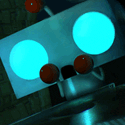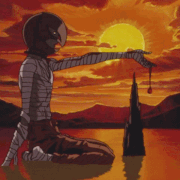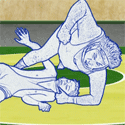|
Some Goon posted:Get 2x8, not 2x16 - you don't need 32gb of RAM. Ehhhh, RAM futureproofing has been the only futureproofing Iíve ever done that was worth more than a tin poo poo in a gold mine. All my computers have 32GB because itís not that expensive and itís nice to not have to worry about it. RAM Prices are kind of all over the place and you may as well get 32GB now instead of when itís in demand. Worst comes to worst itís likely salvageable for your next build.
|
|
|
|

|
| # ? May 30, 2024 15:59 |
|
I've already purchased the parts and I hope I won't regret the hd I got (even if i would have gotten a better option if I waited an hour lol). I will keep you guys updated as I receive the parts and try to build it!
|
|
|
|
Klyith posted:Ok that's got much better thumbs up. A 2600X and a 580 are much closer to their max, versus something like a 3600 + 5700XT that also produces about 370 watts in their estimate but could get to the mid-400s with some OC. Thanks a million for all your analysis. I'll price check a bit more to see if I can find a decent 550 psu and make my decision. And yeah, I'm getting the Q300L, PC Parts Picker just didn't have that model in their DB. It was sort of a blind pick so I'm glad it was the right one!
|
|
|
|
Klyith posted:I can't imagine that F1 being much quieter than the V1, despite the closed front it still has open grill over the GPU. Like, it needs that to keep the GPU cool, but that means GPU fan noise will go straight out the side. I'll have to look up reviews and consider that one thank you. Stickman posted:I have the F1 mostly for the dust filters. The cooling is still sufficient because the gpu is right up against the side grill, but that also means that's there's basically no noise dampening on the gpu. I always use I have a 1080 Ti (the EVGA SC2) and it's been fine for thermals despite the tropical heat, typically topping out at 70-75 in gpu-intensive games. Ah I was afraid of that, thank you for giving your review of it. I'll check out your suggestions! One thing I worry about is getting a case with noise reduction, and then having the fans all having to work harder and ending up with more noise under load than if I just went for optimal airflow. Does anyone have any experience there? Edit: I was actually just looking at that NZXT H200 recently and liked the look of it, but I got pretty confused because there's like 6 different versions listed on parts picker and I can't tell the difference between them. Cheap Shot fucked around with this message at 04:34 on Apr 29, 2020 |
|
|
|
What country are you in? United States What are you using the system for? Gaming What's your budget? Around 500. Trying to recycle parts. If you're gaming, what is your monitor resolution / refresh rate? 1080p and I don't know. I'm looking to upgrade my monitor in the future. PCPartPicker Part List CPU: AMD Ryzen 5 3600 3.6 GHz 6-Core Processor ($172.76 @ Walmart) Motherboard: Asus PRIME B450M-A/CSM Micro ATX AM4 Motherboard ($82.99 @ B&H) Memory: G.Skill Ripjaws V Series 16 GB (2 x 8 GB) DDR4-3200 Memory ($72.49 @ Newegg) Video Card: MSI GeForce GTX 970 4 GB 100 Million Edition Video Card Case: Cooler Master N200 MicroATX Mini Tower Case w/500 W Power Supply Power Supply: Silverstone 650 W 80+ Gold Certified Fully Modular ATX Power Supply Operating System: Microsoft Windows 10 Home French - OEM DVD 64-bit Total: $328.24 Prices include shipping, taxes, and discounts when available Generated by PCPartPicker 2020-04-29 00:25 EDT-0400] Here is a link the what I am looking at. The case, GPU, and power supply I am looking to recycle while the rest I want to upgrade. Eventually get an SSD and I am hoping they bundle cyberpunk with a GPU when that drops. My main question is does that all look good? Should I go ahead and get a new power supply as well? Are their any good deals on monitors right now I should get? What about 4k? I am also looking for a mobo that has wifi/Bluetooth on it. Thanks goons.
|
|
|
|
Since next-gen consoles are using SSD, should I switch my two 1TB RAID0 HDD for a 2TB SSD? Or will there be not much difference?
|
|
|
|
Mistikman posted:I am planning to build an unreasonably powerful computer when the 30 series cards drop from nvidia. Are you going to be using any of this "unreasonable" power for anything other than gaming? The 3950X is virtually identical to the 3700X for gaming performance. Step down to the 3700X. For most games, you probably won't even see a significant benefit of 32 over 16 GB. Definitely stop at 32. The X570 chipset does have some features you might be able to use, especially in the next 4-6 years. I say go for it. These are the only answers I can give. Others in this thread should be able to give you good advice for the others 
|
|
|
|
punk rebel ecks posted:Since next-gen consoles are using SSD, should I switch my two 1TB RAID0 HDD for a 2TB SSD? Or will there be not much difference? Yes, SSDs are an order of magnitude faster any HDD. Switching from HDDs to SSDs are probably the single most effective way to increase overall computer performance. Plus they're smaller. Depending on you case you might be able to keep those HDDs for extra storage.
|
|
|
|
Cheap Shot posted:Ah I was afraid of that, thank you for giving your review of it. I'll check out your suggestions! The H200i has decent airflow so it's pretty decent for noise reduction. That's definitely a concern with some of the lower-airflow silent cases, though, especially with hot components. The different versions of the H200 are either different color schemes or the "i" variant, which adds a (crappy) fan controller and a few rgb light strips that definitely aren't worth the extra $30-40. I'd forgotten that they'd recently updated to the H210, which is basically identical but adds a front usb-c port (which I don't believe any AMD ITX motherboards support yet, unfortunately). Unless you can find an H200 for cheaper, I'd just a H210 in your favorite color. The Nano S has one small advantage: because it lacks a psu shroud you can use an sfx psu with an sfx -> atx bracket to put a little more room between the gpu and psu. It's not a big issue though, and I haven't heard any bad reports about gpu noise or heat in the H210. Stickman fucked around with this message at 07:59 on Apr 29, 2020 |
|
|
|
Hi thread. It's been almost a decade and now I've got a lot of time and a little money so let's do this. I'm in the US and want something that'll, say, make Cyberpunk look awesome. Budget is flexible, let's say ~$1200 for no reason, but ideally gonna stretch for a monitor too. PCPartPicker Part List CPU: AMD Ryzen 5 3600 3.6 GHz 6-Core Processor ($174.99 @ Newegg) Motherboard: MSI B450 TOMAHAWK MAX ATX AM4 Motherboard ($114.99 @ Amazon) Memory: G.Skill Ripjaws V 16 GB (2 x 8 GB) DDR4-3600 Memory ($77.98 @ Amazon) Storage: Western Digital Blue 1 TB M.2-2280 Solid State Drive ($119.99 @ Amazon) Video Card: EVGA GeForce RTX 2060 6 GB KO ULTRA GAMING Video Card ($319.99 @ Newegg) Case: An age'd Lian Li case within which is housed the eternal soul powering every computer I've built since high school. It's kind of like this one Power Supply: Corsair CX (2017) 750 W 80+ Bronze Certified ATX Power Supply (Already own this, it's a few years old but I've got no reason not to trust it) Wireless Network Adapter: Gigabyte GC-WBAX200 PCIe x1 802.11a/b/g/n/ac Wi-Fi Adapter ($42.99 @ Amazon) Case Fan: ARCTIC F8 PWM PST 31 CFM 80 mm Fan ($8.49 @ Newegg, replacement for a case top fan with a severed wire) Total: $859.42 Prices include shipping, taxes, and discounts when available Generated by PCPartPicker 2020-04-29 02:56 EDT-0400 My initial thoughts:
What's the verdict? Thanks! kaptainkaffeine fucked around with this message at 08:49 on Apr 29, 2020 |
|
|
|
Hi folks, can I get a sanity check for this box I'm trying to put together? What country are you in? New Zealand What are you using the system for? Gaming, coding, media. What's your budget? $2000 NZ for the box itself. If I can get Windows within that too, grand. (I'm presuming I can't transfer the Windows license from my current computer.) I haven't worked out my monitor or keyboard yet, so anything left over from the $2000 is going towards them. If youíre doing professional work, what software do you need to use? Software automation. Mostly front-end, webdriver-driven stuff with custom logic. The tools differ from job to job. If you're gaming, what is your monitor resolution / refresh rate? I have yet to pick a monitor; I'm letting the box-choice drive the monitor-choice. Graphics-wise I'm hoping for mid-end; I've found actually pinning down a graphics card choice to be the most difficult part of this whole process. Refresh rate is more important to me than resolution, within reason. Examples of games I'd hope to play straight away and have look good and move well: Sekiro Shadows Die Twice, Star Wars Battlefront 2, Overwatch. PCPartPicker Part List CPU: AMD Ryzen 5 3600 3.6 GHz 6-Core Processor ($328.99 @ PB Technologies) Motherboard: Asus ROG STRIX B450-F GAMING ATX AM4 Motherboard ($257.00 @ 1stWave Technologies) Memory: G.Skill Ripjaws V Series 16 GB (2 x 8 GB) DDR4-3200 Memory ($184.94 @ PB Technologies) Storage: Samsung 860 Evo 500 GB 2.5" Solid State Drive ($138.50 @ 1stWave Technologies) Video Card: Sapphire Radeon RX 5600 XT 6 GB PULSE Video Card ($539.35 @ PB Technologies) Case: Fractal Design Meshify C ATX Mid Tower Case ($187.00 @ 1stWave Technologies) Power Supply: Corsair RM (2019) 750 W 80+ Gold Certified Fully Modular ATX Power Supply ($218.00 @ 1stWave Technologies) Total: $1853.78 Prices include shipping, taxes, and discounts when available Generated by PCPartPicker 2020-04-29 19:54 NZST+1200 Some of my component choices are driven by what is and isn't available in New Zealand (at least as far as PCPartPicker can tell). For example, the Ryzen 5 1600 Refresh version is seemingly not available in Australasia, so I've just kinda accepted that I'll be going with a 3600 off the bat.
|
|
|
|
Can anyone recommend a low profile cooler for an i7 4770? Case allows for max cooler height of 65mm, but the PSU goes right over the CPU so I'm looking for something maybe smaller than 40/30mm. The Noctua NH-L9i seems like a good one, but is there something cheaper maybe that still would provide adequate cooling? [Edit] it's also probably not a good idea to stick a cooler rated for up to 65w TDP on an 84w TDP processor, right? teagone fucked around with this message at 09:38 on Apr 29, 2020 |
|
|
|
dingo with a joint posted:Hi folks, can I get a sanity check for this box I'm trying to put together? The 1600AF is available in some stores in Melbourne - no idea what shipping is like to NZ though.
|
|
|
|
I have a question about RAM speeds, specifically about these two motherboards as I'm trying to decide between them. ASRock B450M Pro 4F ASRock B450M Steel Legend The quoted speeds for memory both confused me. Pinnacle Ridge this, and Raven ridge that. Anyway. If the Pro4 F says it can do 3200+(OC) does that mean I need to mess around trying to get my 3200 sticks to run at that 3200? Or should it do that out of the box? Will either of those boards work fine with a 1600AF?
|
|
|
|
What country are you in? UK What are you using the system for? Gaming, work but nothing strenuous What's your budget? £2K ideally for machine itself. Got more for the monitor etc after If youíre doing professional work, what software do you need to use? N/A as all office work If you're gaming, what is your monitor resolution / refresh rate? Still have to pick a monitor - was wondering what the best option for this is. I held off getting a gsync IPS 5 years ago due to panel issues and never got one, now not sure what to get with 4K, HDR and Gsync too not being prevalent in a lot of monitors (not real full HDR at least) - recommendations for this are grand too. The 'bang for buck' option is always what I like to know but also wouldn't mind to know what the current 'best' option is in case its worth splurging.
|
|
|
|
just came to ask about b450 boards. thanks thread title!
|
|
|
|
Hey i'm UK based and have a budget of about £350, can you recommend a good monitor for playing games on, would ideally like something 1440p or 4k that i can mount on a monitor arm easily with gsync/freesync that i can use on an nividia card. If its 1440p id like 144hz. Would prefer the prettiest thing over the fastest, im not really into shooters and stuff that really requires 144hz 1ms and all that. I dont really do any photo stuff or video editing or whatever so dont worry about it having super accurate colors or anything, this is just for games and tv shows and stuff.
|
|
|
|
hambeet posted:I have a question about RAM speeds, specifically about these two motherboards as I'm trying to decide between them. The two boards are identical in all important respects, the Steel Legend just has more bling bits stuck on. Both will work great with a 1600AF. All memory above 2666 is technically OCing, because the spec for DDR4 only goes up to 2666. All motherboards require you to flip the XMP switch in the bios to make the memory run at 3200 or whatever your fast ram is. It's very easy, but strictly speaking it doesn't run that speed right out of the box. On asrock boards, you go into the BIOS, 1 tab over to "OC Tweaker", and then go down to "Load XMP Setting" and pick that.
|
|
|
|
apropos man posted:I just assumed that the 1660ti would be slightly cheaper than a Super, since the TI has been on the market longer and if I scour eBay for a TI that looks like it has been treated well then a TI would be slightly cheaper than a Super. I also read that the performance difference between the two was negligible, but I do agree that the increased memory bandwidth of the Super is very tempting. Just adding a conclusion to my earlier question. I've got an MSI 1660 Super Gaming X edition arriving tomorrow. I'm currently playing the poo poo out of RDR2 today with my old RX570. It will be interesting to see the difference when I put the 1660 Super in, tomorrow :-) Thanks to Klyith for the advice.
|
|
|
|
kaptainkaffeine posted:
* You could also check out the Radeon 5700, which are around the same $300 mark. They out-perform a 2060 in pure FPS but don't have ray tracing. However, a 2060 is not a great card for ray tracing either -- it can do it, but on current titles it loses a lot of framerate to do so. * A gigabyte B450 aorus wifi is also a pretty good board, it has an intel wifi chip. OTOH the built in wifi on that is just AC and that separate wifi card on your list is AX, so maybe that's worth the extra $15. * You don't need a CPU cooler unless you care about noise. The OEM heatsinks are adequate for cooling, but kinda loud. IMHO a cheap $30 tower heatsink is a really good investment in your sanity. * $300 on a 1440p monitor is easily enough to get a good monitor, though it's the awkward spot where it's plenty for a normal monitor but not quite enough for the fancy gaming monitors. I keep looking around this price myself, never quite satisfied with the options.
|
|
|
|
Some Goon posted:Get a 2x8 RAM kit rather than 1x16, its they're the same price but faster since it works in dual channel mode. ok i canceled my order and changed to your suggestions (different ssd.) I lowered the ram to afford that + a better mobo PCPartPicker Part List CPU: AMD Ryzen 5 3600 3.6 GHz 6-Core Processor ($172.76 @ Amazon) Motherboard: Asus PRIME X570-P ATX AM4 Motherboard ($159.99 @ B&H) Memory: Corsair Vengeance LPX 16 GB (2 x 8 GB) DDR4-3200 Memory ($73.99 @ Newegg) Storage: Western Digital Blue 500 GB 2.5" Solid State Drive ($99.99 @ Amazon) Case: NZXT H510 ATX Mid Tower Case ($69.98 @ Amazon) Power Supply: EVGA 500 W 80+ Certified ATX Power Supply ($41.98 @ Newegg) Total: $618.69 Prices include shipping, taxes, and discounts when available Generated by PCPartPicker 2020-04-29 09:55 EDT-0400 Thanks for all the help and I'm certain i'll be back in a couple weeks when everything has arrived!
|
|
|
|
Klyith posted:The two boards are identical in all important respects, the Steel Legend just has more bling bits stuck on. Both will work great with a 1600AF. Okay awesome, thank you. Yeah I'm comfortable doing that. I used to overclock long long long ago (celeron 300a anyone?), but really can't be bothered messing with timings on ram or whatever anymore. I'll go the cheaper board too, I don't need the bling.
|
|
|
|
The 2060 is a good card (I'm using one myself), but like Klyith said it doesn't handle raytracing the best. I play at 1080p60 and can max everything out most of the time but with raytracing on in Battlefield 5 I had to lower a couple things to maintain a steady frame rate. The performance has gotten noticeably better with a very modest overclock, too, so you might want to think about that if your case has decent airflow. I don't think it could max games out at 1440p, certainly not with raytracing. I wasn't able to drop $400+ on a video card either (I spent the last decade on a geforce 560ti and then a used 670 when it was already old) but it does perform very well in gemeral and makes things look pretty. If that's your budget, it's not a bad card.
|
|
|
|
grill youre saelf posted:ok i canceled my order and changed to your suggestions (different ssd.) I lowered the ram to afford that + a better mobo Yikes, that drive was only $65 last night. Its still a better drive but drat prices are going crazy.
|
|
|
|
Some Goon posted:Yikes, that drive was only $65 last night. Its still a better drive but drat prices are going crazy. That's what I get for not making solid decisions concerning the future pc's upgrade ability last night.
|
|
|
|
grill youre saelf posted:That's what I get for not making solid decisions concerning the future pc's upgrade ability last night. Switch to Crucial MX500 for $70 edit: for people giving suggestions, I generally link both the MX500 and the WD Blue and say buy whichever if cheaper at time of order -- they're both good and totally interchangeable. edit2: what the heck that WD blue that's $100 is the old 2D nand version, you 100% need to cancel that. That's a drive from like 2015, how do those still exist? How did you get linked to it? edit again: oh Some Goon linked it, be more careful about that SG. PCpartspicker should drop that from their indexing, the lazy bastards. this is the correct WD Blue Klyith fucked around with this message at 15:40 on Apr 29, 2020 |
|
|
|
Klyith posted:Switch to Crucial MX500 for $70 Thanks for the timely response and the catch! Luckily it was ordered from amazon so that was an easy cancel/reorder. I got that 67$ WD blue one. Everything else seems to be good with the build? (Besides the obvious missing GPU)
|
|
|
|
Chumbawumba4ever97 posted:My number 1 priority is stability, so maybe a motherboard someone here has personally used with no issues. I was looking at some Asus motherboards since I've had problems with Gigabyte and MSI in the past, but none of the Asus motherboards managed to muster more than 3 stars on Newegg reviews. I am also interested in a discussion about the stability and overall user experience of the various motherboard brands. If we put aside overclocking, which is the best choice? I'd happily sacrifice a 1 or 2 percent performance reduction in favor of stability, a clear setup interface, well-placed headers and ports, and other details like that. For reference, my current rig is an i5-2500k (!) on an Intel motherboard, which I eventually settled on after something on my previous board (Abit? Asus?) pissed me off. (I think I probably upgraded to a newer chipset to have USB3.0 native in the chipset, instead of an add-on chip.) I suppose I should specify I'm leaning towards an Intel platform (i5-9600K?) and don't really want to spend more than $200 on the motherboard. ryangs fucked around with this message at 16:21 on Apr 29, 2020 |
|
|
|
grill youre saelf posted:Thanks for the timely response and the catch! You could save some funds on the motherboard and get a tomahawk max if one is available near you. Its sold out at all the main parts retailers, but the best buy near me at least has it in stock, so its worth checking out. Its a very good board and $45 cheaper. Klyith posted:Switch to Crucial MX500 for $70 Yeah, dunno how I messed that up, considering that was the one I was looking at when pricing it out. Sorry grill youre saelf. Relatedly, does anyone have / know of a good tier list for SSDs? There are lots of brands putting out essentially similar products and it would be nice to be able to link a list and say 'these are all the same, grab the cheapest one in your price bracket"
|
|
|
|
ryangs posted:I am also interested in a discussion about the stability and overall user experience of the various motherboard brands. If we put aside overclocking, which is the best choice? I'd happily sacrifice a 1 or 2 percent performance reduction in favor of stability, a clear setup interface, well-placed headers and ports, and other details like that. Among the major brands for DIY motherboards -- Asrock Asus Gigabyte MSI -- there is no difference purely by brand. Stability on a motherboard comes down to: good power delivery to the CPU, good board traces / more PCB layers, and QC of individual boards. The first two are far more correlated to price than brand. (Though even there you need to look at individual products more than price. Just as an example, MSI's VRMs on their most expensive X370 boards were mediocre, while the one on their constantly-recommended Tomahawk is very good for a ~$100 product.) QC has improved a whole lot over the past ~5-10 years. That's where someone like Intel had a big advantage a decade ago, but others have caught up. The major brands have far more automated testing, vs 10 years ago when poo poo was real primitive. Stability of a PC is also holistic. One poo poo component makes the whole thing bad. Some Goon posted:Relatedly, does anyone have / know of a good tier list for SSDs? WD & Crucial are good top to bottom (as long as you aren't buying 2015 drives  ). Samsung same but the price is always too high. Adata is equally good as long as you're buying their higher-end stuff. Inland is good too, for anyone with microcenter access. ). Samsung same but the price is always too high. Adata is equally good as long as you're buying their higher-end stuff. Inland is good too, for anyone with microcenter access.But that's just price/performance. As far as reliability, the SSD thread has kinda thrown up their hands and said "SSDs seem pretty loving reliable across the board, even cheap stuff is solid if slow". The two brands with a black mark are Kingston & Plextor -- they've done scum stuff like release a competitive model that gets good reviews, then change internals to worse stuff.
|
|
|
|
So after 25 years of strict console gaming, I'm going to join the Master Race I had a friend put together a PC on pcpartspicker for me as kind of a jumping off point so I would like you lovely goons to critique it for me as I have almost no clue how good it will be. For reference I'm in the U.S.  and I'm looking to be able to get a steady 144ish frames playing mostly FPS games. Don't really care whether 1080 or 1440 unless there's some compelling reason to have 1440 over 1080. I would like to keep it around 1,500USD, but if there is good reason wouldn't mind dropping around 2,500 for it. I would like to try my hand at streaming at some point but its not paramount in any way. and I'm looking to be able to get a steady 144ish frames playing mostly FPS games. Don't really care whether 1080 or 1440 unless there's some compelling reason to have 1440 over 1080. I would like to keep it around 1,500USD, but if there is good reason wouldn't mind dropping around 2,500 for it. I would like to try my hand at streaming at some point but its not paramount in any way. Here's the build he put together: https://pcpartpicker.com/list/vr8mJb Thanks for any help/advice given in advance!
|
|
|
|
ParadeRainer posted:So after 25 years of strict console gaming, I'm going to join the Master Race Suggested changes PCPartPicker Part List CPU: AMD Ryzen 7 3700X 3.6 GHz 8-Core Processor ($294.14 @ Amazon) CPU Cooler: Noctua NH-U14S 82.52 CFM CPU Cooler ($63.75 @ Amazon) Motherboard: Gigabyte B450 AORUS PRO WIFI (rev. 1.0) ATX AM4 Motherboard ($127.99 @ B&H) Memory: G.Skill Ripjaws V 16 GB (2 x 8 GB) DDR4-3600 Memory ($76.99 @ Newegg) Storage: Western Digital SN750 1 TB M.2-2280 NVME Solid State Drive ($149.99 @ Newegg) Video Card: Gigabyte GeForce RTX 2070 SUPER 8 GB WINDFORCE OC 3X Video Card ($499.99 @ B&H) Case: Fractal Design Meshify C ATX Mid Tower Case ($92.98 @ Newegg) Power Supply: EVGA SuperNOVA G3 650 W 80+ Gold Certified Fully Modular ATX Power Supply ($109.99 @ Best Buy) Total: $1415.82 I'm presuming you need a case, unless you have one already? The B450 mobo is totally acceptable for your needs (ignore the warning). A CPU cooler is a great add and you have the budget for it. Strike it if you want. The PSU you had on your list is a great choice, but not in stock for less than $150 anywhere. The EVGA G3 is currently available for $120 (not the $110 best buy price). But PSU availability changes by the hour. You only need a 550W PSU for your build, if the PSU is good. Corsair RM/RMX/TX, Seasonic Focus Gold, EVGA G1/2/3 are all good if you can find them.
|
|
|
|
Neo_Crimson posted:Yes, SSDs are an order of magnitude faster any HDD. Switching from HDDs to SSDs are probably the single most effective way to increase overall computer performance. Thanks.
|
|
|
|
I recently tried powering up the PC and the boot cycle won't get far enough for me to see the bios before the thing turns off, then back on, and repeats. Fans spin and case lights come on, but pretty much no other signs of life. Once I got a four-beep beep code, but only once. I did a little online research and found that the problem might be the mobo, might be the power supply, or might be the memory. I've had all three of those components since I originally built the system in January 2017. That's background. I've been thinking about an upgrade to a board with m.2 support (mine currently lacks this) and a different case because I don't like the one I have. My power supply is also a little under powered for my recently upgraded GPU, though things have been running fine for a few months. I also want to move from liquid cooling to a fan since I read about the risk of leaks and I don't overclock so I think liquid cooling is unnecessary. Here's my question: can I go ahead and replace the mobo, power supply, and memory and be confident that one of those three is the culprit? I know that I should do the troubleshooting to track down the precise cause of the problem, but if I can just skip it and do the upgrade I've been planning anyway I could save myself that work. Of course, I'll feel like an a lazy idiot if I do all of that work and the thing still won't boot up.
|
|
|
|
Racing Stripe posted:I recently tried powering up the PC and the boot cycle won't get far enough for me to see the bios before the thing turns off, then back on, and repeats. Fans spin and case lights come on, but pretty much no other signs of life. Once I got a four-beep beep code, but only once. I did a little online research and found that the problem might be the mobo, might be the power supply, or might be the memory. I've had all three of those components since I originally built the system in January 2017. I would suggest testing the things you can before making purchases, just in case you need to buy something extra, the first thing i'd test here is the memory, do basic things like remove 1 stick and try each in each slot, in case you have 1 bad stick or 1 bad slot, if you have any older sticks lying aroudn that are compatible try those also. This should be fairly easy to do and could help diagnose your issue before you spend anything.
|
|
|
|
Kullik posted:I would suggest testing the things you can before making purchases, just in case you need to buy something extra, the first thing i'd test here is the memory, do basic things like remove 1 stick and try each in each slot, in case you have 1 bad stick or 1 bad slot, if you have any older sticks lying aroudn that are compatible try those also. This should be fairly easy to do and could help diagnose your issue before you spend anything. Okay, that sounds like good advice. My attempt at avoiding the extra work is really difficult to justify when I'm willing to do essentially a from-scratch rebuild. Thanks.
|
|
|
|
Racing Stripe posted:My power supply is also a little under powered for my recently upgraded GPU, though things have been running fine for a few months. I also want to move from liquid cooling to a fan since I read about the risk of leaks and I don't overclock so I think liquid cooling is unnecessary. Kullik posted:I would suggest testing the things you can before making purchases, just in case you need to buy something extra, the first thing i'd test here is the memory, do basic things like remove 1 stick and try each in each slot, in case you have 1 bad stick or 1 bad slot, if you have any older sticks lying aroudn that are compatible try those also. This should be fairly easy to do and could help diagnose your issue before you spend anything. This, and then you can also try removing your discrete GPU and seeing if it will boot from the integrated GPU. Examine your watercooling system carefully for any evidence of leaks, or evidence of component damage from leaks. Use the brightest flashlight you have.
|
|
|
|
Racing Stripe posted:I recently tried powering up the PC and the boot cycle won't get far enough for me to see the bios before the thing turns off, then back on, and repeats. Fans spin and case lights come on, but pretty much no other signs of life. Once I got a four-beep beep code, but only once. I did a little online research and found that the problem might be the mobo, might be the power supply, or might be the memory. I've had all three of those components since I originally built the system in January 2017. Memory is the least likely to be the issue, if you're keeping the same CPU it's probably not worth changing memory. Easy troubleshooting step: have you tried fully unpowering the PC for a minute? Unplug it or flip the switch on the PSU. If your PSU tripped one of it's protection mechanisms (overcurrent, undervoltage, overtemp, etc) they generally won't power back up until complete power cycle. Of course, if the PSU did trip a protection circuit that means you probably need a bigger one.
|
|
|
|
ryangs posted:This, and then you can also try removing your discrete GPU and seeing if it will boot from the integrated GPU. Definitely reinforcing my desire to switch to air cooling before this becomes a problem if it hasn't done so already. Will do! I'll also try popping out the GPU. Klyith posted:
I didn't note this before, but I kinda jumped to the conclusion that it was the power supply based on some too-brief google research and tried switching it out. No dice. While I was at it I reversed the memory sticks and the problem persists. The possibility would then remain that one of them is bad and its presence in either slot causes this problem. I'll try one at a time.
|
|
|
|

|
| # ? May 30, 2024 15:59 |
|
Klyith posted:* You could also check out the Radeon 5700, which are around the same $300 mark. They out-perform a 2060 in pure FPS but don't have ray tracing. However, a 2060 is not a great card for ray tracing either -- it can do it, but on current titles it loses a lot of framerate to do so. Cognac McCarthy posted:The 2060 is a good card (I'm using one myself), but like Klyith said it doesn't handle raytracing the best. I play at 1080p60 and can max everything out most of the time but with raytracing on in Battlefield 5 I had to lower a couple things to maintain a steady frame rate. The performance has gotten noticeably better with a very modest overclock, too, so you might want to think about that if your case has decent airflow. Klyith posted:* A gigabyte B450 aorus wifi is also a pretty good board, it has an intel wifi chip. OTOH the built in wifi on that is just AC and that separate wifi card on your list is AX, so maybe that's worth the extra $15. quote:* You don't need a CPU cooler unless you care about noise. The OEM heatsinks are adequate for cooling, but kinda loud. IMHO a cheap $30 tower heatsink is a really good investment in your sanity. quote:* $300 on a 1440p monitor is easily enough to get a good monitor, though it's the awkward spot where it's plenty for a normal monitor but not quite enough for the fancy gaming monitors. I keep looking around this price myself, never quite satisfied with the options.
|
|
|