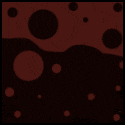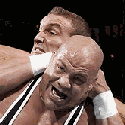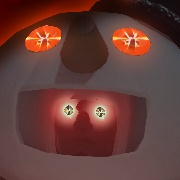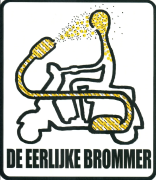|
I have been reading up on Tom's Hardware trying to pick out components but I'm getting confused. They have a $1500 system which I'll list here: CPU: AMD Ryzen 5 3600 3.6 GHz 6-Core Processor ($174.99 @ Newegg) CPU Cooler: ARCTIC Freezer 34 eSports DUO CPU Cooler ($48.99 @ Newegg) Motherboard: MSI B450 TOMAHAWK MAX ATX AM4 Motherboard ($114.99 @ Newegg) Memory: G.Skill Ripjaws V 16 GB (2 x 8 GB) DDR4-3600 Memory ($83.99 @ Newegg) Storage: Western Digital Blue SN550 500 GB M.2-2280 NVME Solid State Drive ($69.99 @ Newegg) Storage: Seagate Barracuda Compute 2 TB 3.5" 7200RPM Internal Hard Drive ($50.99 @ Newegg) Video Card: MSI GeForce RTX 2080 SUPER 8 GB VENTUS XS OC Video Card ($709.99 @ Newegg) Case: Cooler Master MasterCase H500 ATX Mid Tower Case ($119.99 @ Newegg) Power Supply: SeaSonic FOCUS Plus Gold 650 W 80+ Gold Certified Fully Modular ATX Power Supply ($114.99 @ Newegg) Top Exhaust Case Fan: ARCTIC P12 56.3 CFM 120 mm Fan ($9.99 @ Newegg) Total: $1498.90 Generated by PCPartPicker 2020-04-30 14:10 EDT-0400 Obviously I'm not focusing on the prices to remain the same as that was over a month ago. My questions are why would you use an AMD CPU and a GeForce video card? I also would think jumping up to to the AMD Ryzen 7 3700X for an extra $100 would be a no brainer, right?
|
|
|
|

|
| # ? May 29, 2024 14:52 |
|
Xeras posted:My questions are why would you use an AMD CPU and a GeForce video card? Nvidia video cards perform equally well on an AMD or Intel CPU. AMD CPUs don't care whether you use a Nvidia or AMD GPU. Xeras posted:I also would think jumping up to to the AMD Ryzen 7 3700X for an extra $100 would be a no brainer, right? You don't get +50% performance for your +50% cost, so no it's not exactly a no-brainer. Most people playing video games, particularly single player video games, are performance-limited by the GPU. As long as your CPU is "good enough" to not limit the GPU, you don't gain anything by being faster than that. A 3600 is easily good enough to not limit GPUs below the most ludicrously expensive. That said, the 3700X is also a really good CPU and that $100 is potentially buying longevity for your build.
|
|
|
|
Get a 1TB SSD over the 500gb / 2TB HDD split, unless you have like a lot of movies stored locally.
|
|
|
|
Scruff McGruff posted:This is a day old and other people have answered this, but just wanted to add that I've got a 34 Duo on my 3600X and I don't think I've ever seen it crack 70* under sustained loads like video rendering or the new CoD. It works just fine and is nice and quiet at idle. I have my case RBG lights set to reflect system temps so they're actually doing something useful and originally I used to go "OH JEEZ" on the rare occasion they turned red but then found out that Mystic Light's light/temp profile apparently has them go red at like 60* (which of course you can't manually change because lol RGB software sucks) and it never stays red for more than a few seconds once the fan curve for the cooler kicks in a bit. Still, thanks to you and other posters for answering me. It's been a hassle to chase down parts with more than a few "oops, we don't have any of these in stock actually" so glad to know I don't have to change my cooler at the last minute.
|
|
|
|
Klyith posted:^^^ edit: 285mm is not 13" Thanks for this. I guess technically I'm looking for a SSI EEB case then due to the board's dimensions - 12" x 13" (30.5cm x 33cm).
|
|
|
|
Klyith posted:Uh, no, the case I linked doesn't have a window and the components emphasize blinkenlights. oh my bad. i guess i thought it was clear cause they took off the side panel, haha. oh and that GPU that you recommended? it's only 4 GB. is that going to be enough to do 4k stuff? i hear you need at least 6 gb of VRAM for that. and also, if i do get the 4 GB version, will there be any bottlenecking problems with the ryzen cpu?
|
|
|
|
Any mITX cases that compare well with the NCASE M1? I gave my oversized gaming PC to my brother when my wife and I downsized to a 800 sq ft apartment. I was initially going to get a gaming laptop due to lack of space but after doing some research it seems like a waste of money. My wife’s fine with having a pc in our apartment’s “living room” but her only request was that the case be small and “have the design aesthetic of an Apple computer.” Basically she doesn’t want a huge RGB tower with wires running everywhere. So my thought is to invest in a really good case and peripherals and do my first buildout with budget/refurbished components. I’d then gut it and rebuild in 2021 to a higher spec once the pc component market has stabilized and the new graphics cards and CPUs have been on the market for a bit. I mainly play blizzard games and FPS, and otherwise use the PC for hobby programming and productivity software. So basically just looking for any insight into mini pc builds with a focus on a minimalist aesthetic. I’m in the US and my budget is about 1200 for the initial build. I also live near a micro center.
|
|
|
|
So my M.2 SSD drive arrived but I realized / thought about too late that I may not have the mounting screws I need to secure it. I got this: https://www.amazon.com/gp/product/B07YFFX5MD/ref=ppx_yo_dt_b_asin_title_o01_s00?ie=UTF8&psc=1 Are all M.2 mounting screws created equal? If not, what is the screw spec? Maybe a local hardware store has them. If not, can I order any old kind off of Amazon or whatever? My mobo is an Asus PRIME B350-PLUS.
|
|
|
|
Klyith posted:Because it doesn't matter, there neither benefit nor penalty to pairing CPU & GPU creators. Thanks for this both points were helpful. Ok so I have picked out parts based on Tom's Hardware recommendation and come up with the following: PCPartPicker Part List CPU: AMD Ryzen 7 3700X 3.6 GHz 8-Core Processor ($274.49 @ Amazon) Motherboard: Gigabyte X570 AORUS ULTRA ATX AM4 Motherboard ($299.99 @ Newegg) Memory: G.Skill Ripjaws V 16 GB (2 x 8 GB) DDR4-3600 CL16 Memory ($81.99 @ Newegg) Storage: ADATA XPG SX8200 Pro 1 TB M.2-2280 NVME Solid State Drive ($139.99 @ Amazon) Video Card: NVIDIA GeForce RTX 2080 SUPER 8 GB Video Card ($699.99 @ Best Buy) Case: Fractal Design Define 7 ATX Mid Tower Case ($159.99 @ Amazon) Power Supply: SeaSonic FOCUS Plus Platinum 750 W 80+ Platinum Certified Fully Modular ATX Power Supply ($229.99 @ Amazon) Total: $1886.43 Prices include shipping, taxes, and discounts when available Generated by PCPartPicker 2020-06-09 19:29 EDT-0400 I'm not thrilled about the cost of the PSU but a lot of the recommended ones were out of stock. Thanks to everyone for the help so far. I would love any recommendations before I decide to go with this. I also read that Ryzen's do not need a CPU fan beyond the stock one. Should I be including another fan?
|
|
|
|
Xeras posted:Thanks for this both points were helpful. Ok so I have picked out parts based on Tom's Hardware recommendation and come up with the following: For what it's worth, I plan to use my several year old PSU in my new build for a month or two to tide me over until the prices recover and I can replace it with a new one.
|
|
|
|
Mr Interweb posted:oh and that GPU that you recommended? it's only 4 GB. is that going to be enough to do 4k stuff? i hear you need at least 6 gb of VRAM for that. and also, if i do get the 4 GB version, will there be any bottlenecking problems with the ryzen cpu? Oh, I'm not really sure about the needed VRAM. I saw stuff like that 6gb for 4k at non-official places (that are also trying to sell you an expensive computer), but adobe's official requirements are 2GB VRAM minimum 4GB recommended. If you're not doing a lot of effects I doubt the 4gb card will bottleneck you. laxbro posted:Any mITX cases that compare well with the NCASE M1? I gave my oversized gaming PC to my brother when my wife and I downsized to a 800 sq ft apartment. GeorgieMordor posted:So my M.2 SSD drive arrived but I realized / thought about too late that I may not have the mounting screws I need to secure it. Xeras posted:I also read that Ryzen's do not need a CPU fan beyond the stock one. Should I be including another fan? Also a thing to consider about the 2080 Super: the 3000 series from nvidia will be coming out later this year, and also a new high-end card from AMD. It's not like that will make the 2080 worthless or anything, but it does mean you should be ready to lose a fair amount of the card's value pretty quickly.
|
|
|
|
So I built this back in December of last year, but never got around to pulling the trigger. Probably have a bonus coming my way in 3 weeks so I'm back to the drawing board. Any modifications/updates I should consider? I'm considering going to 32GB of RAM. PCPartPicker Part List CPU: AMD Ryzen 5 3600 3.6 GHz 6-Core Processor ($166.89 @ Walmart) CPU Cooler: Cooler Master Hyper 212 Black Edition 42 CFM CPU Cooler ($38.99 @ B&H) Motherboard: Asus TUF GAMING X570-PLUS ATX AM4 Motherboard ($294.83 @ Amazon) Memory: Corsair Vengeance LPX 16 GB (2 x 8 GB) DDR4-3000 CL15 Memory ($79.98 @ Amazon) Storage: HP EX920 1 TB M.2-2280 NVME Solid State Drive ($139.99 @ Monoprice) Video Card: Gigabyte GeForce RTX 2070 SUPER 8 GB WINDFORCE OC 3X Video Card ($499.99 @ Best Buy) Case: Fractal Design Meshify C ATX Mid Tower Case ($106.98 @ Newegg) Power Supply: EVGA SuperNOVA G3 750 W 80+ Gold Certified Fully Modular ATX Power Supply ($249.90 @ Amazon) Total: $1577.55 Prices include shipping, taxes, and discounts when available Generated by PCPartPicker 2020-06-09 21:36 EDT-0400
|
|
|
|
m.hache posted:So I built this back in December of last year, but never got around to pulling the trigger. Well don't pay $250 for that PSU (maybe $120 on a really bad day) or $300 for a motherboard (also probably tops out around $120) for one. Honestly its just a really lovely time to buy a computer. Covid wiped out production overseas and supply here, if you can wait, wait.
|
|
|
|
orcane posted:... Thanks for the responses - I'll pull the trigger on the 2060S. Klyith posted:Re: VR and Haswell era intel CPUs like the 4790K -- a couple previous people ITT who had similar systems built new PCs due to VR performance and reported that their problems went away, even when keeping the same GPU. I haven't had performance issues really, just hoping to push the graphics up a few notches.
|
|
|
|
I’ve gone down the rabbit hole now and made a mATX build taking into account the fact that you’re limiting yourself to small form factor GPUs if you go ITX, and although there’s decent 2070S cards at that size I guess there’s no guarantee when the new cards come out they’ll be made in the smaller form factor immediately/ever maybe? However I saw a beautiful tiny case by this German manufacturer called Dan’s Cases, evidently niche and very popular because they’re not available again until September, which manages to fit full-size GPUs in an ITX format by sandwiching the GPU behind the mobo using pci extenders and now I want one.
|
|
|
|
Butterfly Valley posted:I’ve gone down the rabbit hole now and made a mATX build taking into account the fact that you’re limiting yourself to small form factor GPUs if you go ITX, and although there’s decent 2070S cards at that size I guess there’s no guarantee when the new cards come out they’ll be made in the smaller form factor immediately/ever maybe? However I saw a beautiful tiny case by this German manufacturer called Dan’s Cases, evidently niche and very popular because they’re not available again until September, which manages to fit full-size GPUs in an ITX format by sandwiching the GPU behind the mobo using pci extenders and now I want one. Yeah, there are a few like that. The Sliger ones are my white whales.
|
|
|
|
Some Goon posted:Well don't pay $250 for that PSU (maybe $120 on a really bad day) or $300 for a motherboard (also probably tops out around $120) for one. Not sure if it makes a difference but those prices are in Canadian. It's about $125 cheaper than when I built it in January originally.
|
|
|
|
Subjunctive posted:Yeah, there are a few like that. The Sliger ones are my white whales. Ooh thanks for the heads up, they have an EU distributor too.
|
|
|
|
m.hache posted:Not sure if it makes a difference but those prices are in Canadian. Well now the pricing is all over the place. Overnight that Powersupply jumped up to $400. I'll wait a month I guess.
|
|
|
|
Some Goon posted:Well don't pay $250 for that PSU (maybe $120 on a really bad day) or $300 for a motherboard (also probably tops out around $120) for one. I just paid $200 for the Wi-Fi version of the Asus TUF GAMING X570-PLUS ATX, and camelcamelcamel shows the historical Amazon low at $170. A markup, but not a soul-crushing one at least.
|
|
|
|
m.hache posted:Not sure if it makes a difference but those prices are in Canadian. Yeah prices are really tough. I have my Canadian PCPartPicker account setup with 13% ON HST and between that and the pandemic cutting down on availability, it's been real tough to find what some might deem as "acceptable" prices. I'm giving myself until September to purchase components. I'll be very curious to see how the B550 boards coming out next week will affect prices and availability of what's out there.
|
|
|
|
m.hache posted:Not sure if it makes a difference but those prices are in Canadian. Ah sorry, I just looked at the link and didn't see a 'ca' anywhere, so I assumed it was just shortage / stocking issues. It does, but I'd have to take some time later to figure out regular Canadian pricing. It's still just a lovely time to buy though, and I advise waiting if possible regardless.
|
|
|
Some Goon posted:Ah sorry, I just looked at the link and didn't see a 'ca' anywhere, so I assumed it was just shortage / stocking issues. I am just telling people to wait until 2021 before you start buying. The market and trade tariffs is making prices stupid high, and that is already with a weaken Canadian dollar. I would hate to see the markup on new parts this year because of coivd-19.
|
|
|
|
|
Whiskey A Go Go! posted:I am just telling people to wait until 2021 before you start buying. The market and trade tariffs is making prices stupid high, and that is already with a weaken Canadian dollar. I would hate to see the markup on new parts this year because of coivd-19. I know it's always better to wait but I can already hear the death rattle on my current PC, and I've got a newborn coming in September so I gotta spend it before the diapers take my money 
|
|
|
|
Go for cloth diapers, scrubbing poo out of a cotton rectangle could be your penance for having a boss gaming rig.
|
|
|
|
Cautionary tale: in addition to checking your new video card will fit your case, it's important to check whether the depth of the card will obstruct the PCI slots that may, for example, contain the wi-fi card that allows you to do things like work for the money you spent on it, connect to the outside world, or play all those games you were intending to use the card for. Until I get paid again and the B550M boards come out and I can get that and also the CPU that will work with it and the cooler that will work with that and the new windows key that will work with all of that, my shiny new video card will be taking pride of place on a shelf in my wardrobe underneath the box for the old video card. I did subtly improve my poo poo tier cable management while disassembling and re-assembling, so it's not a total loss!
|
|
|
|
m.hache posted:I know it's always better to wait but I can already hear the death rattle on my current PC, and I've got a newborn coming in September so I gotta spend it before the diapers take my money We had our first in October last year and split the 18 months parental leave 12 months for her 6 months for me. My leave is also starting in September
|
|
|
|
Kikkoman posted:We had our first in October last year and split the 18 months parental leave 12 months for her 6 months for me. My leave is also starting in September Lined it up with cyberpunk. Well played.
|
|
|
|
m.hache posted:I know it's always better to wait but I can already hear the death rattle on my current PC, and I've got a newborn coming in September so I gotta spend it before the diapers take my money I am in virtually the same boat, although mine is due 8/1, so there's even more time pressure. When you guys talk about making sure your memory is compatible with the mobo, do you just mean the speeds? I'll be running a Ryzen 5, so can I just buy any sticks with these speeds? Which also means I can't buy DD4 3600? Motherboard specs posted:Memory
|
|
|
|
The Wonder Weapon posted:I am in virtually the same boat, although mine is due 8/1, so there's even more time pressure. The motherboard vendor will have a qualified memory list on their web page for the board with specific manufacturers/part #s called out. e: Memory not on the list will often work, you're just taking a small risk not going by the QVL. sean10mm fucked around with this message at 20:22 on Jun 10, 2020 |
|
|
|
While I wait for my Motherboard/RAM situation to be sorted out, I've got some dumb airflow questions since I'm not well-versed in pressure science. This is going to be my setup: Front: 200mm x1 (came with the case) Bottom: 120mm x1 Top: 120mm x1, 140mm x1 Side: 140mm x1 Rear: 120mm x1 My assumption is that the front and bottom (there is a vent) should be intake, and that the tops, side and rear should all be outtake. The catch is that the VGA which is very huge (might block/intercept bottom fan airflow), and also very close to the CPU Cooler which is also very huge (cannot fit a second side fan near it). Hence my questions: 1) Do I switch the front-top fan to intake so the CPU/RAM has better air flow, or does it always want to suck the hot air out at the risk of it being a deadzone there (if that's even a risk)? 2) Do I want to switch the side fan to intake so the VGA fans get more air, or should it stay as outtake to aid the airflow of the front/bottom fans? 3) Does it matter much if the top 140mm fan is neared to the front or rear? I only ask because rear is better for LED aesthetics. 4) Are fan splitter cables hard to acquire? I stupidly assumed the fans I bought would come with that function. They did not. SL the Pyro fucked around with this message at 20:35 on Jun 10, 2020 |
|
|
|
A buddy of mine is intending to get a new pc. Now they got themselves a quote from a company called pc specialist which comes to just under 1600 euros. If I enter the same or similar parts into partpicker, I cannot even come close to building something similar for the same price, and i'm getting the feeling that I've lost whatever affinity I might have had with what constitutes a good system. Is this a fair offer, or can this be trimmed down by building it ourselves and maybe switching out parts for similar but cheaper alternatives? From what I've heard it's mostly for light office work & gaming, but mostly (the biggest, most current and up to date ... flight sims). IDK, maybe he'll go into VR stuff? Location: Belgium. The quote: quote:Case: PCS PCS GENESIS G1B BEHUIZING + SD-card reader
|
|
|
|
e: nevermind
|
|
|
|
Mu Zeta posted:The quote doesn't have a video card. Could that be the price difference? no it does, "GPU: 6 GB NVIDIA GEFORCE GTX 1660 - HDMI, DP - GeForce GTX, VR compatible"
|
|
|
|
m.hache posted:Lined it up with cyberpunk.
|
|
|
|
double nine posted:no it does, "GPU: 6 GB NVIDIA GEFORCE GTX 1660 - HDMI, DP - GeForce GTX, VR compatible" I’ve done a very rough and ready quick build for a similar price that would absolutely clown all over the one you’re quoted, and includes a 27” 1440p monitor PCPartPicker Part List CPU: AMD Ryzen 5 3600 3.6 GHz 6-Core Processor (€188.05 @ Azerty) CPU Cooler: Noctua NH-L9a-AM4 33.84 CFM CPU Cooler (€44.95 @ Paradigit) Motherboard: ASRock B450M PRO4 Micro ATX AM4 Motherboard (€98.04 @ Azerty) Memory: Corsair Vengeance LPX 16 GB (2 x 8 GB) DDR4-3200 CL16 Memory (€85.95 @ Bytes At Work) Storage: Crucial P1 1 TB M.2-2280 NVME Solid State Drive (€148.00 @ Azerty) Video Card: Gigabyte GeForce RTX 2060 SUPER 8 GB WINDFORCE OC Video Card (€445.28 @ Azerty) Case: Cooler Master MasterBox Q300L MicroATX Mini Tower Case (€49.00 @ Paradigit) Power Supply: SeaSonic FOCUS 550 W 80+ Gold Certified Fully Modular ATX Power Supply (€89.90 @ Paradigit) Wireless Network Adapter: Asus PCE-N15 PCIe x1 802.11a/b/g/n Wi-Fi Adapter (€32.85 @ Azerty) Monitor: LG 27GL850-B 27.0" 2560x1440 144 Hz Monitor (€509.00 @ Azerty) Total: €1691.02 Prices include shipping, taxes, and discounts when available Generated by PCPartPicker 2020-06-11 00:08 CEST+0200 I’m also slightly out of the loop but I know enough to know you can do a shitload better then what you were quoted. If you wanted an equivalent system to the one he was quoted you could get it for sub €1000 by building it yourself I reckon.
|
|
|
|
So the dark rock 4 is a amazing cooler. It is way easier than the Cryorig h5 to install on the motherboard in the case and my temps on my 4.7GHz overclock with my 8600k is well below 60 on full load. Sadly, I can't go beyond that but I am happy that it is working and the cooler can be used on a future AM4 system later this year.
|
|
|
|
|
Butterfly Valley posted:I’ve done a very rough and ready quick build for a similar price that would absolutely clown all over the one you’re quoted, and includes a 27” 1440p monitor i'll take a look and ask him whether he wants bigger oompf or same performance for cheaper prices. Thank you for your quick feedback. I do want to note part of the costs are the MS office/windows 10 packages, which I don't see in your setup and cost ~300 euros. edit: which could easily be financed by taking a less expensive monitor so nbd. double nine fucked around with this message at 23:48 on Jun 10, 2020 |
|
|
|
SL the Pyro posted:While I wait for my Motherboard/RAM situation to be sorted out, I've got some dumb airflow questions since I'm not well-versed in pressure science. This is going to be my setup: you have so many fans that you really don't have to worry, put 1/2 as intake and 1/2 exhaust and they're gonna exchange so much air that small inefficiencies won't matter. airflow does not need long direct flow lines, all that a fan cares about is no obstructions within ~1" on either side. 1) If the two fans are right next to each other in a corner, have them both doing the same thing so that your intake won't just turn 90° and go out. But if the big front fan is near the bottom of the case, have both top fans do the same thing (probably exhaust). 2) side fans are best as intake 3) makes no difference 4) nope Whiskey A Go Go! posted:So the dark rock 4 is a amazing cooler. It is way easier than the Cryorig h5 to install on the motherboard in the case and my temps on my 4.7GHz overclock with my 8600k is well below 60 on full load. Sadly, I can't go beyond that but I am happy that it is working and the cooler can be used on a future AM4 system later this year. With an 8000 series intel you can't get much below 60 without pouring LN2 on it, those have thermal compound between the die and heat spreader rather than being soldered. e: double nine posted:i'll take a look and ask him whether he wants bigger oompf or same performance for cheaper prices. Thank you for your quick feedback. I do want to note part of the costs are the MS office/windows 10 packages, which I don't see in your setup and cost ~300 euros
|
|
|
|

|
| # ? May 29, 2024 14:52 |
|
double nine posted:i'll take a look and ask him whether he wants bigger oompf or same performance for cheaper prices. Thank you for your quick feedback. I do want to note part of the costs are the MS office/windows 10 packages, which I don't see in your setup and cost ~300 euros Here’s a system that’s still a big improvement (24” screen, better GPU, CPU and storage) while a few hundred euros less. PCPartPicker Part List Total: €1350.79 Windows 10 you can apparently get keys for on this very site for like $20, someone else will need to point you in the right direction. It looks like the office 2019 home package is $130 to download, although others may know a cheaper way around that too.
|
|
|