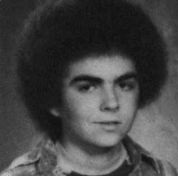|
Enigma posted:Yeah I just went and checked and Modern Warfare is 190 GB all by itself. It's gotten nuts. gently caress that game... I've been playing warzone on PS4 and it is certainly the buggiest experience I've had with a AAA game in recent memory. When the last patch dropped last week I had 130GB of free space on my 1TB PS4 Pro and the game told me I needed to free up an additional 5GB of space to install the ~40GB patch. So I was finally able to install it once I had 145GB of scratch space. This is also after I ran a database rebuild just the week prior in the hopes of fixing some of the myriad modern warfare bugs to no avail.
|
|
|
|

|
| # ? Jun 3, 2024 21:26 |
|
Well, Cyberpunk 2077 got delayed again, so anybody thinking about upgrading their PC with an eye to playing that has even more incentive to wait until the RTX 30xx and/or Zen 3 drop. Or they each get delayed one after the other, over and over, indefinitely 
|
|
|
|
I'm getting asked about helping my nephew spec a build for Baby's First Gaming Rig. I can't keep up with what's what and best bang for the buck these days so I figure I should turn the the Goon Hivemind over here. What country are you in? US What are you using the system for? Web, High School, Gaming, Porn (He is a teenage boy so this goes without saying I suppose). Games such at GTA and Fortnight were specifically mentioned What's your budget? $1,000 If you're gaming, what is your monitor resolution / refresh rate? With limited information I'd have to say 1080P with solid framerates on "reasonable", non-ultra but also non-potato mode settings. Keyboard, mouse, monitor are already covered. If it makes a noticeable difference, I've got an old full size case I can toss him but the power supply is old enough to be questionable there. Also, reliability is a high priority as the kid's mom expects everything to Just Work. Hopefully that covers all the important bits.
|
|
|
|
Unless they're DOA computer components don't do a lot of failing. Software, on the other hand, is never guaranteed not to cause problems. If the kid isn't up to doing his own troubleshooting I'd advise caution or as the guy who built this they'll be coming to you when there's problems that have nothing to do with the hardware. Computers don't at all 'just work' like a console does, even if they usually do.
|
|
|
|
Some Goon posted:Unless they're DOA computer components don't do a lot of failing. Software, on the other hand, is never guaranteed not to cause problems. If the kid isn't up to doing his own troubleshooting I'd advise caution or as the guy who built this they'll be coming to you when there's problems that have nothing to do with the hardware. Computers don't at all 'just work' like a console does, even if they usually do. This x ten billion percent. Point him to a Dell Optiplex system and maybe help him find a video card upgrade.
|
|
|
|
Zaepho posted:I'm getting asked about helping my nephew spec a build for Baby's First Gaming Rig. I can't keep up with what's what and best bang for the buck these days so I figure I should turn the the Goon Hivemind over here. Here's a starting point for you: Ryzen 3600 + GTX 1660 Super + Windows for 20$ from a goon (personally I think the stock cooler on the 3600 is fine, but you've got some wiggle room to get a nice cooler or upgrade the gfx card. CPU: AMD Ryzen 5 3600 3.6 GHz 6-Core Processor ($166.99 @ Newegg) Motherboard: MSI B450 TOMAHAWK MAX ATX AM4 Motherboard ($114.99 @ Best Buy) Memory: Corsair Vengeance LPX 16 GB (2 x 8 GB) DDR4-3200 CL16 Memory ($63.99 @ Newegg) Storage: Western Digital Blue SN550 500 GB M.2-2280 NVME Solid State Drive ($64.98 @ Amazon) Storage: Seagate Barracuda Compute 2 TB 3.5" 7200RPM Internal Hard Drive ($54.99 @ Newegg) Video Card: MSI GeForce GTX 1660 SUPER 6 GB VENTUS XS OC Video Card ($239.99 @ Newegg) Case: Fractal Design Meshify C ATX Mid Tower Case ($99.98 @ Newegg) Power Supply: Cooler Master MWE Gold 650 W 80+ Gold Certified Fully Modular ATX Power Supply ($99.99 @ Best Buy) Total: $905.90 Prices include shipping, taxes, and discounts when available Generated by PCPartPicker 2020-06-18 15:42 EDT-0400
|
|
|
|
Some Goon posted:Unless they're DOA computer components don't do a lot of failing. Software, on the other hand, is never guaranteed not to cause problems. If the kid isn't up to doing his own troubleshooting I'd advise caution or as the guy who built this they'll be coming to you when there's problems that have nothing to do with the hardware. Computers don't at all 'just work' like a console does, even if they usually do. Oh boy how well I know this one. I'm going to have to make it REAL clear to momma.. the dad will back me up on it though so that's at least good. takamoron posted:Here's a starting point for you: Ryzen 3600 + GTX 1660 Super This looks like a great starting point. I should be able to figure out from there they might want to upgrade. Thanks!
|
|
|
|
SInce I can't seem to find/buy isopropyl alcohol and my stashed bottle got raided for pandemic reasons, what is a good or even better alternative for cleaning thermal grease off CPU/heatsink? I've heard acetone is maybe ok to use, but I don't know. All I've ever used is iso.
|
|
|
|
owls or something posted:SInce I can't seem to find/buy isopropyl alcohol and my stashed bottle got raided for pandemic reasons, what is a good or even better alternative for cleaning thermal grease off CPU/heatsink? Vodka
|
|
|
|
owls or something posted:SInce I can't seem to find/buy isopropyl alcohol and my stashed bottle got raided for pandemic reasons, what is a good or even better alternative for cleaning thermal grease off CPU/heatsink? There's always ArctiClean
|
|
|
|
owls or something posted:I've heard acetone is maybe ok to use, but I don't know. All I've ever used is iso. I would use acetone on the heatsink, but be cautious about the CPU. To use it on the CPU maybe dilute it a bit and just moisten a paper towel, don't go hog wild. As long as it's not wetting anything but the heatspreader I guess it'd be fine. Also only if you have pure acetone, not an acetone-based nail polish remover with other stuff. Honestly you don't need to be super anal about cleaning off old paste, you could skip the alcohol or whatever and just use a paper towel to wipe it real good. I think you only really need solvents for the pre-applied chewing gum stuff on OEM sinks, because that crap doesn't just wipe off.
|
|
|
|
hey, so my plans have unfortunately changed quite a bit. i came into the possession of a core i5 6500, and well, it's pretty much mine and can't do anything about it at this point. so my next question is, what is a good GPU to go along with it that won't be a bottleneck?
|
|
|
|
Mr Interweb posted:hey, so my plans have unfortunately changed quite a bit. i came into the possession of a core i5 6500, and well, it's pretty much mine and can't do anything about it at this point. so my next question is, what is a good GPU to go along with it that won't be a bottleneck? Budget and resolution?
|
|
|
|
Some Goon posted:Budget and resolution? max $200 and i guess max 1080p (i don't think the 6500 will be able to do 4k very well) edit: oh and to be clear, this is for video editing on premiere pro. no gaming.
|
|
|
|
Mr Interweb posted:max $200 and i guess max 1080p (i don't think the 6500 will be able to do 4k very well) Puget doesn't benchmark in that price range, but a 1660 is about all that would be available. A 1660Super for 220-230 is probably the better choice, but again no direct benchmarks. The 4c/4t CPU is going to be the killer there though, video editing likes threads and it just doesn't provide, especially not at the speeds of the non-K 6500. I can't say how much a video card can help with that, the tech press doesn't cover it and I don't do any video editing myself.
|
|
|
|
Mr Interweb posted:max $200 and i guess max 1080p (i don't think the 6500 will be able to do 4k very well) A) 1650 Super or 1660 Super w/ 4gb vram, you get nvenc2 encoding which means rendering out your videos will go quickly despite the slower 4-core CPU. It has to be the Super version though, as older 1600s only had nvenc1 which isn't as good. B) 5500XT w/ 8gb vram, for video projects that are very complex with lots of layers and mattes and greenscreens and effects and whizbangs in 4k. More vram is important when you're blending 6 different 4k frames together or something. If your video editing is cutting and uploading simple vids to youtube and the goal is throughput to feed The Algorithm, choose A. The 1650S will probably be fine really, if you aren't doing GPU-based effects you don't need much GPU power. If your video editing is trying to be amateur ILM and produce cool shorts like the Corridor Digital guys, choose B. The 5500XT doesn't have the grunt that a more expensive GPU has but it'll at least load and seek fast. Rendering out will take some hours but it took you weeks to make so that's fine.
|
|
|
|
Klyith posted:Maxed out in what? A 7700K has 8 threads, it still should be pretty good for gaming especially if you've OC'ed it. Super late reply because the last few days have been hectic, but it's not any one particular thing, it seems to be that completely random things will just start using huge amounts of CPU for no reason, between my browser, the current game I'm playing, Windows explorer, and svchost.exe. This causes my CPU to constantly hit 100% utilization at random times and cause tons of hitching
|
|
|
|
Some Goon posted:Puget doesn't benchmark in that price range, but a 1660 is about all that would be available. A 1660Super for 220-230 is probably the better choice, but again no direct benchmarks. The 4c/4t CPU is going to be the killer there though, video editing likes threads and it just doesn't provide, especially not at the speeds of the non-K 6500. I can't say how much a video card can help with that, the tech press doesn't cover it and I don't do any video editing myself. Klyith posted:"video editing" is extremely variable and you've been pretty blank on what type of video you make. that said, 2 good options: thanks.looks like this cpu may be more of problem than i thought D: and sorry, to further clarify since i haven't specified what kind of editing i'm doing. so right off the bat, definitely nothing professional or even intermediate i think. i do want to make youtube videos, but pretty basic stuff. things that you could do with windows movie maker, but in a much more speedy, less cumbersome fashion. think of the editing for a typical IGN video game review. i think that would be the bulk of my work. and i'm not that much of a stickler on high end graphics, so i personally would be fine doing my videos even if 720p if resolution is going to be a big problem. that being said, one of the main reasons i wanted to build a new PC was so that i could actually practice and learn more with premiere (as well as Photoshop and after effects). i don't plan on doing anything crazy any time soon, but i do want to learn many of the bells and whistles as much as i can.
|
|
|
|
Mr Interweb posted:thanks.looks like this cpu may be more of problem than i thought D: You'll be fine with the 1650 Super my man. And that's not like, just because you're learning you don't need something good -- though it is true that when learning you will tend to focus on one feature at a time. But a 1650 S is a pretty drat good video card. It's as good as a 970, which would have been a semi-pro video editing GPU not too many years ago. The 1650 is only low power by the standard of video games, and video games are not a great comparison to anything else. Games go out looking for ways to consume more power. Save a bit of money on the GPU so you can get a decent 1TB SSD, because that will have more impact on your system feel than the video card. Umbreon posted:Super late reply because the last few days have been hectic, but it's not any one particular thing, it seems to be that completely random things will just start using huge amounts of CPU for no reason, between my browser, the current game I'm playing, Windows explorer, and svchost.exe. This sounds like it is either temperature throttling or a software / OS issue. I'd check CPU thermals with hwinfo64 first to see how that's doing. Then do an OS reinstall or troubleshooting to see if you fix it without buying a new PC.
|
|
|
|
Klyith posted:You'll be fine with the 1650 Super my man. And that's not like, just because you're learning you don't need something good -- though it is true that when learning you will tend to focus on one feature at a time. But a 1650 S is a pretty drat good video card. It's as good as a 970, which would have been a semi-pro video editing GPU not too many years ago. The 1650 is only low power by the standard of video games, and video games are not a great comparison to anything else. Games go out looking for ways to consume more power. sweet! so i did a bit of digging and apparently there's a single fan version and a dual fan version. is one better than the other?
|
|
|
|
owls or something posted:SInce I can't seem to find/buy isopropyl alcohol and my stashed bottle got raided for pandemic reasons, what is a good or even better alternative for cleaning thermal grease off CPU/heatsink? If you can find it anywhere, Akasa makes a citrus based "TIM clean" fluid which I found to be quite effective.
|
|
|
|
Mr Interweb posted:sweet! so i did a bit of digging and apparently there's a single fan version and a dual fan version. is one better than the other? Generally single fan are louder (the 1 fan spins faster to do the work of 2) and cool worse.
|
|
|
|
Seriously eyeing up a ASUS TUF 27 inch VG279WQ - hits all the right notes, great price, 2K, IPS, 1ms response, 165Hz. Only thing is, it's FreeSync and I have an NVidia card - I know a good number of monitors that have FreeSync will work with GSync, but this one doesn't show up on any lists I can find, including NVidia's... is it worth just risking it - is there a high chance I'll be able to use GSync? If I have to miss out on GSync, is it a major loss?
|
|
|
|
It's fine. Edit: got it confused with a different monitor. It may not be fine. Ask in the monitor megathread for someone more useful than me Butterfly Valley fucked around with this message at 13:43 on Jun 19, 2020 |
|
|
|
I'm a moron for not seeing that thread - done, thanks!
|
|
|
|
now that the B550s are in stock, I threw together something. I haven't built a PC since 2012 (still using my i5 2500k) and ready to start from scratch. the only reason I picked this motherboard is because my understanding is the UI/bios for Gigabyte makes OCing very easy which I prefer since I get super anxious when I muck around in there PCPartPicker Part List CPU: AMD Ryzen 7 3700X 3.6 GHz 8-Core Processor ($274.49 @ Amazon) CPU Cooler: Cooler Master Hyper 212 EVO 82.9 CFM Sleeve Bearing CPU Cooler ($34.99 @ Amazon) Motherboard: Gigabyte B550 AORUS MASTER ATX AM4 Motherboard ($279.99 @ B&H) Memory: G.Skill Ripjaws V 16 GB (2 x 8 GB) DDR4-3600 CL16 Memory ($79.99 @ Newegg) Storage: ADATA XPG SX8200 Pro 1 TB M.2-2280 NVME Solid State Drive ($139.99 @ Amazon) Video Card: NVIDIA GeForce RTX 2080 SUPER 8 GB Video Card ($699.99 @ Best Buy) Case: NZXT H510 ATX Mid Tower Case ($69.99 @ Best Buy) Power Supply: Corsair SF 750 W 80+ Platinum Certified Fully Modular SFX Power Supply ($184.99 @ B&H) Total: $1764.42 Prices include shipping, taxes, and discounts when available Generated by PCPartPicker 2020-06-19 09:23 EDT-0400 Zmej fucked around with this message at 14:28 on Jun 19, 2020 |
|
|
|
Zmej posted:now that the B550s are in stock, I threw together something. I haven't built a PC since 2012 (still using my i5 2500k) and ready to start from scratch. the only reason I picked this motherboard is because my understanding is the UI/bios for Gigabyte makes OCing very easy which I prefer since I get super anxious when I muck around in there Random thoughts: OCing AMD CPUs is almost a waste of time and shouldn't really be a factor either way. $275 for a B550 is intensely stupid, those are mid-range X570 prices for something worse than an X570. Newegg has some x570 in stock at the moment for under $200 bucks. You can get Gigabyte Aorus Pro/Elite X570 right now for just over $200 it looks like from B&H. Dropping megabux on a 2080 Super when the 3000 series is coming out soon-ish might not be ideal either, though obviously the 2080 Super will still be good for a while. Even with the PSU shortages $185 for a 750W seems badly overpriced. EDIT: I just realized that's a small form factor PSU, no wonder the price is so jacked up. e2: If you want Gigabyte and a 2080 Super maybe something like this: PCPartPicker Part List CPU: AMD Ryzen 7 3700X 3.6 GHz 8-Core Processor ($274.49 @ Amazon) CPU Cooler: ARCTIC Freezer 34 CPU Cooler ($34.99 @ Amazon) Motherboard: Gigabyte X570 AORUS ELITE WIFI ATX AM4 Motherboard ($219.99 @ B&H) Memory: G.Skill Ripjaws V 16 GB (2 x 8 GB) DDR4-3600 CL16 Memory ($79.99 @ Newegg) Storage: Western Digital SN750 1 TB M.2-2280 NVME Solid State Drive ($134.99 @ Newegg) Video Card: EVGA GeForce RTX 2080 SUPER 8 GB KO GAMING Video Card ($709.99 @ Newegg) Case: Fractal Design Meshify C ATX Mid Tower Case ($93.98 @ Newegg) Power Supply: Corsair RM (2019) 750 W 80+ Gold Certified Fully Modular ATX Power Supply ($124.99 @ Corsair) Total: $1673.41 Prices include shipping, taxes, and discounts when available Generated by PCPartPicker 2020-06-19 09:49 EDT-0400 I think a few things changed because things went in/out of stock in the time it took me to type this lol sean10mm fucked around with this message at 14:50 on Jun 19, 2020 |
|
|
|
sean10mm posted:Random thoughts:
|
|
|
|
Zmej posted:oh wow, thank you so much. I googled that the 3000 series is expected around Sept 2020? I might pull the trigger before then but good to know It's probably good to wait if you can anyway because part availability is just kind of stupid because of COVID, things come in and out of stock like crazy and some prices (especially B550 boards) are just dumb. For around B450 prices a B550 could be a really good idea, but they are massively overpriced a lot of the time now.
|
|
|
|
sean10mm posted:It's probably good to wait if you can anyway because part availability is just kind of stupid because of COVID, things come in and out of stock like crazy and some prices (especially B550 boards) are just dumb. For around B450 prices a B550 could be a really good idea, but they are massively overpriced a lot of the time now.
|
|
|
|
My cats ruined my old PC. I have to start fresh. I want a cheap gaming computer that won’t be required to do anything fancier than Crusader Kings or Battletech. Is it possible to do that for like $500? Beerdeer fucked around with this message at 17:57 on Jun 19, 2020 |
|
|
|
Beerdeer posted:My cats ruined my old PC. I have to start fresh. The integrated GPU on the Ryzen 3400G should handle those games pretty ok. Battletech might need a couple graphics options turned down from max, depending on screen res. PCPartPicker Part List CPU: AMD Ryzen 5 3400G 3.7 GHz Quad-Core Processor ($149.99 @ Best Buy) Motherboard: Gigabyte B450 AORUS M Micro ATX AM4 Motherboard ($94.99 @ B&H) Memory: Crucial Ballistix 16 GB (2 x 8 GB) DDR4-3200 CL16 Memory ($73.98 @ Amazon) Storage: Western Digital Blue SN550 500 GB M.2-2280 NVME Solid State Drive ($64.98 @ Amazon) Case: Cooler Master MasterBox Q300L MicroATX Mini Tower Case ($58.98 @ Newegg) Power Supply: Corsair CXM 550 W 80+ Bronze Certified Semi-modular ATX Power Supply ($84.99 @ Corsair) Total: $527.91 Prices include shipping, taxes, and discounts when available Generated by PCPartPicker 2020-06-19 13:27 EDT-0400 It's not exactly what I'd call a gaming computer, but adding a video card later for any future game you get into that is more graphics-focused would be easy.
|
|
|
|
It's kind of crazy how AMD went from the laughingstock of CPUs to being dominate. Things have flipped.
|
|
|
|
It flipped like 3 years ago
|
|
|
|
punk rebel ecks posted:It's kind of crazy how AMD went from the laughingstock of CPUs to being dominate. Things have flipped. I'm upgrading for the first time in ~6 years and this was a nice surprise. I bought Intel back then because they were way better. I loved my K6-2 350 back in the day, so I always kinda root for AMD. Yes, I know it's silly.
|
|
|
|
I always update my PC mid flips too. Every system I've owned for about the last 20 years has alternated between intel and amd because something else is new and trendy at that particular time. Same for video cards, alternated nvidia and ati each generation.
|
|
|
|
Klyith posted:The integrated GPU on the Ryzen 3400G should handle those games pretty ok. Battletech might need a couple graphics options turned down from max, depending on screen res. Perfect! Thanks for that!
|
|
|
|
xzzy posted:Same for video cards, alternated nvidia and ati each generation. I stuck with Nvidia once I started running Linux since their drivers were infinitely better, but that was ages ago. How is ATI's Linux support these days?
|
|
|
|
punk rebel ecks posted:It's kind of crazy how AMD went from the laughingstock of CPUs to being dominate. Things have flipped. https://www.youtube.com/watch?v=pN05w1l3oH0 DeadlyMuffin posted:I stuck with Nvidia once I started running Linux since their drivers were infinitely better, but that was ages ago. (If you're still calling them ATI, you might be a bit out of the loop.)
|
|
|
|

|
| # ? Jun 3, 2024 21:26 |
|
Okay goons, I think my computer has reached the end of its capabilities, if I try playing any of the newer intensive games it's definitely struggling. The power supply is also getting old so rather than risk it finally going bad, I am going to upgrade some of the parts. CPU Intel Core i5 4570 @ 3.20GHz Haswell 22nm Technology RAM 16.0GB Dual-Channel DDR3 @ 799MHz (10-10-10-27) Motherboard ASUSTeK COMPUTER INC. Z87-C (SOCKET 1150) Graphics SyncMaster (1920x1080@60Hz) HP LP1965 (1280x1024@60Hz) 2047MB NVIDIA GeForce GTX 1060 6GB (Gigabyte) Storage 223GB SanDisk SDSSDX240GG25 (SATA (SSD)) 931GB Western Digital WDC WDS100T2B0A (SATA (SSD)) 931GB Seagate ST31000528AS (SATA ) I assume the graphics card is fine for now, and that my issues are more due to the old cpu/motherboard, should I just bite the bullet and upgrade the graphics card anyway while I am at it? I just hesitate to drop $400 when it seems to be the cpu and not the gpu that is my problem. Thinking of MikeC's https://pcpartpicker.com/list/3mwZZf build for the upgrade, only keeping the drives from my current setup.
|
|
|