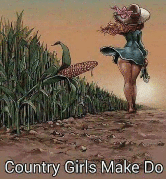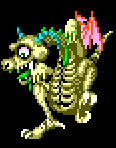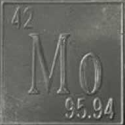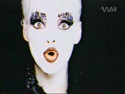|
Etuni posted:Been lurking this thread in preparation for building my first PC once the new NVIDIA cards come out. Iím sure Iíll have more questions then but in the meantime: Most silent PC builds focus on using closed off cases (with poor airflow as a result) and solid panels with sound dampening. This makes for the quietest PC when the CPU and GPU aren't really doing anything. For most users this is most of the time - browsing the web, watching videos and using office generally don't actually work your computer at all. The problem with this concept is that if you routinely tax your CPU/GPU, either with video games or actual work programs that slam those components, the result is actually LOUDER than a more open case with better airflow. This is because the loudest fans are on the CPU and GPU, and the worse the airflow in the case, the harder they have to work. So if your computer is actually working a lot of the time, the best design for reducing sound is a high air flow case design with many large fans moving slowly, which produce very little sound but ideally provide such good ventilation that the CPU and GPU fans don't work as often or as hard. But most people only really stress their system intermittently, and in the meantime your minimum noise level is higher than a closed off case. The Meshify C doesn't NEED more fans than i comes with stock for any normal use. It's a good case just stock! It's just that if you give it 2x140mm front fans it cools really well if you're into that sort of thing, and even at low RPM they move more air for less noise than stock. Also most cases that come with lots of big fans up front stock are usually As far as where you stick the case, it would have to be pretty bad to actually have a real effect on anything. I mean you want *some* space so cool air can come in one end and hot air get out the other, but beyond that ehhh When it comes to ideal perfect fan placement in cases with lots of fan configurations, I'll defer to somebody else, but my understanding is that it's generally not worth fussing over too much for most people.
|
|
|
|

|
| # ? May 29, 2024 17:42 |
|
With the Meshify C and most normal cases you want positive air pressure. Meaning you want more intake fans than exhaust fans. Or at least the intake fans working harder than exhaust. I would personally put 2x140mm fans in the front as intake and 1x120mm fan in the back as exhaust on the Meshify C.
|
|
|
|
Etuni posted:Right now Iím using my work monitor at home, which is an Apple Thunderbolt display. Would I be able to connect this to my new PC, assuming I get a motherboard with a thunderbolt connection, like the ASUS ROG Strix B550-F Gaming (WiFi 6) AMD AM4 (3rd Gen Ryzen) ATX Gaming Motherboard? quote:Apple Thunderbolt Displays, like the video input on Thunderbolt iMacs, drop compatibility with all previous standards, including VGA, DVI, and DisplayPort.[6] They are not compatible with computers that do not have a Thunderbolt port, including pre-2011 Macs and the vast majority of desktop PCs. That ain't a thunderbolt port in the back of that motherboard, it's USB-C. Yes they look the same. Also you need to connect your monitor to the GPU not the motherboard unless you have a processor with on-board graphics.
|
|
|
|
I recently purchased a Meshify C Mini and two extra 140mm fans to place in the front. Would it make sense to place the extra stock 120mm fan on the bottom for intake, or should I not even bother trying to place it somewhere?
|
|
|
|
Sos to repeat my question guys but here goes... Could anyone confirm if the 550 watt will be ok om this build https://pcpartpicker.com/list/4nQfq3
|
|
|
|
Science_enthusiast posted:Sos to repeat my question guys but here goes... You are fine. The +12V rail runs up to 45Amps. Plenty of power.
|
|
|
|
I believe I have narrowed down my motherboard to two choices: MSI MEG X570 Unify ASRock X570 TAICHI The ASRock has more SATA ports, but other than that they seem pretty identical. Is there any major benefit to one brand or the other at this point? I'm not familiar with either brands' BIOS, and I was pretty set on the Unify but then I saw the Taichi checked all the same boxes.
|
|
|
|
Samadhi posted:I believe I have narrowed down my motherboard to two choices: The X570 taichi has some major flaws, it has to run the chipset fan all the time because the big plate cover is more decoration than effective cooler. It also has some physical layout issues with GPUs that have large heatsinks plus the USB-c header. OTOH you get the extra sata ports and an intel LAN chip (not the 2.5GbE one that's defective). Also the Taichi has T topology for memory, which is slightly worse if you have 2 memory sticks but better for 4. Not a problem at DDR 3600 or less, but study the QVL closely when buying ram. I'd get the MSI myself between the 2, but wouldn't be the most happy since it's a lot of extra money for a 2-digit LED and the buttons.
|
|
|
|
I am leaning toward a Lian Li PC-O11 Dynamic ATX Full Tower Case, so I'm thinking about case fans. Their website says the case supports the following: (Top) 120mm x3 / 140mm x2 (Side) 120mm x3 (Bottom) 120mm x3 I'd like to use an AIO for the CPU. Please sanity check my fan plan: - 3x120mm fans at side of case (in most cases, this would be the front), drawing air in - 3x120mm fans + radiator at top of case (this is the CPU AIO), pushing air out of the case - 0 fans at the bottom of the case - 0 fans at the rear of the case (there are no fan mounts here) Questions: - Should I put any fans at the bottom of the case, drawing air in? - I'd like the fans and AIO to look uniform, ideally with RGB. Can you suggest a specific AIO and fans with a uniform look and also good enough performance to overclock a i5 10600K? (I assume they'll probably have to be from the same manufacturer for uniformity)
|
|
|
|
Intake fans at the bottom would blow cool air directly into the gpu, and would give you a positive pressure setup.
|
|
|
|
I hate posting dumbass questions here, but I'm back again with another dumbass question. I'm moving into a new apartment and the layout has hardwood floor where I would place my computer desk etc. I've used one of those translucent plastic pad before, but I feel as if there's no "cushion" there - causing possible noise problems for the people beneath me. Is there a type of product that I should be looking for to try and kill noise as much as possible when I roll in my seat? Looking for "padded computer mat" seems to give items for standing computer desks, and anything with the word cushion is 100% not what I'm looking for. Obviously this has very little to nothing to do with computer building, but there's no computer desk accessory thread, and I feel like, if anybody, you guys would know where to point me.
|
|
|
|
LODGE NORTH posted:I hate posting dumbass questions here, but I'm back again with another dumbass question. You could try putting carpet padding beneath the plastic chair mat.
|
|
|
|
The plastic casters of the chair rolling on the floor created enough static to cause audio pops in my old headset and and noticeable static discharges when touching the grounded things. Dry air was one contributing cause of that, as was the lack of a static bleed resistor in that headset. To completely remove the risk, I guess an ESD floor mat would be in order.
|
|
|
|
edit: disregard, I read the question wrong.
Samadhi fucked around with this message at 11:39 on Aug 20, 2020 |
|
|
|
Klyith posted:The X570 taichi has some major flaws, it has to run the chipset fan all the time because the big plate cover is more decoration than effective cooler. It also has some physical layout issues with GPUs that have large heatsinks plus the USB-c header. Thank you for the info! It's not just the on-board reset and power buttons that I'm looking for, but they also seem to both have a confluence of other options (3x M.2 slots, onboard Wifi, back panel BIOS reset, etc) that I was looking for. I've had an ASRock board before and it did great, and I'm familiar with MSI (although I have not used their motherboards), so between both having everything I want and being reputable brands, it's a tough choice. I was thinking of running 2x16GB 3600 sticks in it, so all things told, I might settle on the MSI.
|
|
|
|
Hi everyone, could use some advice. A friend of my mum's is an Architect, and she wanted to start digging into SketchUp as to have another tool in her belt for presentations/room mockups for her clients, but she can't even install the trial version because her rig is ... I think an i3? from... 2008? with onboard video so that's not happening. She asked me to budget her a new setup but she doesn't want to spend a whole lot of money on it, so I thought I'd build her something with old components I have lying around, but I'm not entirely sure if it's gonna be too little or too much. She'd be using the computer mainly for general usage, AutoCAD and to learn some light SketchUp modelling, nothing too fancy. I have the following lying around: Motherboards: Gigabyte z170M-D3H DDR4 (no memory) / Asus P8P67m-Pro (8gb 1333 DDR3) CPU: i5 6600k / i5 2500k Power Supply: Seasonic 520 W Video: GTX970 Asus Stryx / eVGA GeForce 210 Would the 2500k/geforce 210 work as a barely-there setup for this? I mean, aside from not being able to run Sketchup on her current rig, she's still working with it, but I'm not sure how demanding cad/su have become lately and I wouldn't want for her to have to change everything again in a year. If the beefier option is better, should I go for 8 or 16gb ram? Thanks everyone.
|
|
|
|
The CPU of my machine is slowly becoming less and less relevant (overclocked i5 Haswell), so I'd like to ask for some refresher information and/or pointing out errors in my knowledge (I only use my PC for gaming, and recently Microsoft Flight Simulator and Fallen Order really showed that I don't have enough cores): AMD/Intel are basically equal performance-wise nowadays, with AMD being somewhat more cost efficient, from what I understand. So if I can grab an equal core Intel CPU for like a 40% discount, getting that should be a nobrainer? I'm guessing it's best to aim at 10ish cores for some more longevity? Any golden price/performance point for DDR4 kits? I'm assuming I won't be able to reuse my Hyper 212 EVO, due to missing mounts? PCIe gen 4 is slowly rolling out now, and while I know the GPU is in no way bottle-necked by it, from what I remember the overall number of bandwidth of the whole system should increase (i.e. the number of lanes is the same, but each lane has higher transfer rate)? I wouldn't mind adding a few NVMe drives down the road and somewhat reducing the cablings in the case, so should I look out for PCIe4, or can I basically ignore it. Anything else coming out in the nearish future to look out for? I'm probably going to grab CPU/MB/RAM around November/Decemberish Also to fill out the rest of my current PC, which is going to be reused - I've got a 1070 for the GPU, a Corsair RMx 550W PSU, and 1,7TB worth of storage in 3 drives (1 HDD, 2xSSD), all in a Carbide 200R case and I'm currently gaming in 1440p.
|
|
|
|
mmkay posted:The CPU of my machine is slowly becoming less and less relevant (overclocked i5 Haswell), so I'd like to ask for some refresher information and/or pointing out errors in my knowledge (I only use my PC for gaming, and recently Microsoft Flight Simulator and Fallen Order really showed that I don't have enough cores): I mean, if you can get Intel for a 40% discount, then sure, it's a good buy. At MSRP I'd recommend AMD to (almost) everybody. 8 core/16 thread should be plenty for gaming. The next gen consoles coming out that all the games are going to be made to run on have a worse version of the 3700X as their CPU. DDR4 best value is 3200 CL16, best performance for AMD that's actually worth worrying about is 3600 CL16. RTX 3000 series video cards should definitely be out by November/December, and AMD Zen3 CPUs may be out as well. Those are the big near-term things to look out for.
|
|
|
|
mmkay posted:AMD/Intel are basically equal performance-wise nowadays, with AMD being somewhat more cost efficient, from what I understand. So if I can grab an equal core Intel CPU for like a 40% discount, getting that should be a nobrainer? I'm guessing it's best to aim at 10ish cores for some more longevity? 10 cores is probably overkill even for a longevity standpoint, 8 should be fine as long as they have hyperthreading as well (which all Ryzens and all of the new 10 series intels do). Intel at 40% off is gonna beat anything AMD price/performance if you're talking a 10900K. If it's 40% off some X series chip that used to be $1500 before Intel realized they needed to drop prices, then it's still probably overpriced. Best price/performance memory is often g.skill's 3600 kits. An older Hypper 212 won't work on AM4 without a mount kit, which did exist when AM4 was new but are impossible to find now. There's a refreshed version of the 212 on shelves now that supports AM4 (as well as being a much better mount style in general). PCIe g4 is unnecessary for GPUs, and currently no benefit to NVMe drives -- most of them can't saturate a 4x g3 bus right now. New consoles are coming with ultra-fast storage, so it's possible that high speed gen 4 class NVMe will make a difference in the future. I'm not holding my breath on that though, as I expect the consoles to have a slow transition this cycle. By november/december things will have changed a bunch since new GPUs and the Ryzen 4000 series will likely be out.
|
|
|
|
I've got to confess that while I wouldn't recommend an AIO the vast majority of the time, I kind of want to get one anyway for my next build just to mess with something different than Generic Big Tower Heatsink #999. The Fractal Celsius S24 kind of appeals to me for how simple the installation would be as a top mount on a Meshify C and how quiet it supposedly is. Or the Arctic Liquid Freezer II 240. Has anybody tried either of those lately? Either that or I might go the other extreme and get a D15 just so I can stick it on top of a Ryzen that's rated at *checks notes* 65W TDP lmao and scream gently caress YOU THERMODYNAMICS as I go (more) COVID stir-crazy.
|
|
|
|
In what scenarios does a Noctua U14S struggle to cool the CPU? Is it the 3950 or just extreme overclocking scenarios? The Noctua website seems to indicate broad cooling compatibility for all AM4 CPUs. Also if you're getting one of these massive video cards (Like the hypothetical 3080ti/3090) should I buy some kind of telescoping videocard stand for my Obsidian 750D case to keep it from sagging? Is this really necessary?
|
|
|
|
Thanks for the information, both of you. At the moment I've only got access to a 9700k/9900 (non-K) at most, but from what I gather this is basically the same as the 10th gen, except less cores and no HT for the i7. I don't think I intend to upgrade the GPU, but I will keep that in mind, if for some reason the performance upgrade won't be enough. I guess I'll be coming back later in the year with a hopefully clarified build to doublecheck with the thread (and also I should have access to a discounted 10th gen later in the year too).
|
|
|
|
Kraftwerk posted:In what scenarios does a Noctua U14S struggle to cool the CPU? Is it the 3950 or just extreme overclocking scenarios? The Noctua website seems to indicate broad cooling compatibility for all AM4 CPUs. A U14S with a modified base (this part is important) is sold by Noctua to cool Threadrippers, and seems to do a pretty good job actually.' https://www.gamersnexus.net/guides/3089-threadripper-cooler-comparison-full-coverage-liquid-vs-air The D15 isn't even measurably better than the U14S until you get something hotter than a 3800X because there just isn't enough heat to get rid of.
|
|
|
|
It looks like there's no longer recommended parts in the OP which I used for my last few builds  I'm thinking about upgrading, I was hoping I could just get one of the new 3000 series GPU's but I have a 6700K with a 1070 so it seems more likely that I'll get a much more noticeable boost from upgrading my CPU, at least according to Flight Sim which indicates my bottleneck is absolutely my CPU. I'll need a new motherboard but do have 32gb of DDR4 Ram so I can use that again which should cut down on some of the cost, my question is will the release of these GPU's affect the cost of non-GPU parts either positively or negatively? Should I start looking now or wait until september to see if that changes much? I'm thinking about upgrading, I was hoping I could just get one of the new 3000 series GPU's but I have a 6700K with a 1070 so it seems more likely that I'll get a much more noticeable boost from upgrading my CPU, at least according to Flight Sim which indicates my bottleneck is absolutely my CPU. I'll need a new motherboard but do have 32gb of DDR4 Ram so I can use that again which should cut down on some of the cost, my question is will the release of these GPU's affect the cost of non-GPU parts either positively or negatively? Should I start looking now or wait until september to see if that changes much?Edit: Seems like a B550/3900X would be a pretty good pairing? Never built AMD before so I'm a bit in the dark with their stuff. explosivo fucked around with this message at 16:18 on Aug 20, 2020 |
|
|
|
Kraftwerk posted:In what scenarios does a Noctua U14S struggle to cool the CPU? Is it the 3950 or just extreme overclocking scenarios? The Noctua website seems to indicate broad cooling compatibility for all AM4 CPUs. The U14S doesn't struggle with a 3950 or even 10900K. Those are just the CPUs that generate enough heat to make it work hard. It will be several degrees hotter / spinning the fan harder than a D15 or large AIO, but it will handle it and keep temperatures in comfortable operation. For OCing every degree counts for maxing your stable clockspeed, that's when the D15 or better still a high-end AIO makes a real difference. Kraftwerk posted:Also if you're getting one of these massive video cards (Like the hypothetical 3080ti/3090) should I buy some kind of telescoping videocard stand for my Obsidian 750D case to keep it from sagging? Is this really necessary? No. "GPU sag" is a 100% cosmetic thing that is only of concern to people who spend more time looking at their PC through the case window than using it. (IIRC there have been some cards that had cooling problems because the weight of their own cooler wasn't correctly handled, and over time opened up gaps. But that's a defective design, not a reason that GPU crutches are needed.)
|
|
|
|
explosivo posted:my question is will the release of these GPU's affect the cost of non-GPU parts either positively or negatively? Should I start looking now or wait until september to see if that changes much? Also, more A520 boards are coming out and might drag down the prizing of the B550 boards, as the budget non-overclockers go to the A520 boards. (There's little point in overclocking Zen 2 CPUs anyway.) explosivo posted:Edit: Seems like a B550/3900X would be a pretty good pairing? Never built AMD before so I'm a bit in the dark with their stuff. Vir fucked around with this message at 17:14 on Aug 20, 2020 |
|
|
|
Vir posted:Expect some 2000 series GPUs to go out of stock as the 3000 series starts coming out. Factory space is limited - especially at the semiconductor factories - so while the early adopters are probably going to start selling their used GPUs, the factories might already have stopped making the old cards. Since we're so close to the rumored release of information, I would just wait until we know something definitive. It's already happening. I was recently trying to grab a EVGA 2080 Super and they were all sold out except for the super expensive ones with pre-installed water blocks, seems like it's the same for other manufacturers.
|
|
|
|
The deed is done, found a good bundle for a B550 + 3900X at the microcenter down the road. Going on my lunch break to pick it up
|
|
|
|
Butterfly Valley posted:That ain't a thunderbolt port in the back of that motherboard, it's USB-C. Yes they look the same. Also you need to connect your monitor to the GPU not the motherboard unless you have a processor with on-board graphics. Ah, this is good to know, thanks. So what is the thing labeled "Thunderbolt 3 Header" at the bottom of the 4th pic of that motherboard? Guessing it's not likely that I'll be able to connect the monitor to the new NVIDIA cards then, right? Guess I need to up my budget and find space for a new monitor.
|
|
|
|
explosivo posted:The deed is done, found a good bundle for a B550 + 3900X at the microcenter down the road. Going on my lunch break to pick it up Enjoy!
|
|
|
|
Etuni posted:Ah, this is good to know, thanks. So what is the thing labeled "Thunderbolt 3 Header" at the bottom of the 4th pic of that motherboard? Guessing it's not likely that I'll be able to connect the monitor to the new NVIDIA cards then, right? Guess I need to up my budget and find space for a new monitor. FWIW I'm just googling this as I go so you could also try to figure it out, but Thunderbolt has been through 3 iterations and they're not backwards compatible. The newest version is physically compatible with USB-C, but that doesn't guarantee connectivity. Looks like the header on that mobo is needed if you were to buy an expansion card with thunderbolt 3 ports which seem to be popular with some audio devices. The old Apple thunderbolt displays aren't thunderbolt 3 and aren't compatible with any of the ports on the back of graphics cards, even with an adapter.
|
|
|
|
Etuni posted:Ah, this is good to know, thanks. So what is the thing labeled "Thunderbolt 3 Header" at the bottom of the 4th pic of that motherboard? Guessing it's not likely that I'll be able to connect the monitor to the new NVIDIA cards then, right? Guess I need to up my budget and find space for a new monitor. That is not a full thunderbolt connection by itself, you still need an additional PCIe card like this one to have thunderbolt output. And then that's thunderbolt 3 so you need an adapter to go from the usb-c type TB3 connection to the proprietary TB2 connector. But all of those together and you can connect a modern PC video card to the apple display. Whether that's worth doing when it's gonna be like $150 in parts and monitors with the quality equal to the apple display are not terribly expensive these days, plus don't have the display lag from chaining video card -> TB card -> monitor, I don't know. e: Butterfly Valley posted:FWIW I'm just googling this as I go so you could also try to figure it out, but Thunderbolt has been through 3 iterations and they're not backwards compatible. They're not physically compatible, but they are compatible with an active adapter (apple sells one for $50). According to apple that will connect modern TB3 macs to the TB2 Thunderbolt Display. Klyith fucked around with this message at 21:48 on Aug 20, 2020 |
|
|
|
Klyith posted:And then that's thunderbolt 3 so you need an adapter to go from the usb-c type TB3 connection to the proprietary TB2 connector. But all of those together and you can connect a modern PC video card to the apple display. You can physically connect them yes, but from what I read on various forums of people trying exactly this, the monitor won't display anything. It needs to be connected to a mac. Klyith posted:They're not physically compatible, but they are compatible with an active adapter (apple sells one for $50). According to apple that will connect modern TB3 macs to the TB2 Thunderbolt Display. Again, he's not trying to connect it to a mac, so this limited backwards compatibility doesn't apply to his use case.
|
|
|
|
Apologies if this isn't the right place to ask since I don't have a specific build in mind, but I'm wondering if I even really need/want to build one in the first place. For the most part I just need a new plex server and web browsing machine, but I want the option of being able to do some gaming too. Would like to spend about $1000 or less on the computer itself. I'm extremely forgiving of low graphics settings on games but I also want this thing to last for maybe the next 5 years or so and be actually able to play new games. Not sure how much it matters but I'm way more into single player open world type stuff vs FPS multiplayer games. So am I going to be better off buying prebuilt at my price point and usage? Or can I actually get more bang for the buck by building? Pricing out case/MB/cpu/gpu/ram it seems like I easily go over budget, but I think that's partially because I don't really know what mid/low end stuff will satisfy my needs. I have no problem building a computer and it seems like a fun way to spend an evening, I just don't really feel like doing it if I can get a better deal with a prebuilt.
|
|
|
|
You will get a better system per dollar by building it yourself than going with a prebuilt. You could get a system with graphics built into the CPU but put it on a motherboard that has room for adding a discrete graphics card if you decide to do more demanding gaming. You in the US? (We need to know for pricing and availability.)
|
|
|
|
Mu Zeta posted:With the Meshify C and most normal cases you want positive air pressure. Meaning you want more intake fans than exhaust fans. Or at least the intake fans working harder than exhaust. I would personally put 2x140mm fans in the front as intake and 1x120mm fan in the back as exhaust on the Meshify C. That's how I have my Meshify C setup and it works great. https://pcpartpicker.com/b/3CdmP6
|
|
|
|
Friend of mine wants me to help him build a PC that'll be able to run Microsoft Flight Simulator X at max settings at 1080p. Would something like this work? I've checked out some YouTube videos of people running similar setups and they were getting 30-50fps which seems playable. I understand that the new Nvidia cards are coming out and he'll likely want to upgrade down the line. PCPartPicker Part List CPU: AMD Ryzen 5 3600 3.6 GHz 6-Core Processor ($174.99 @ Walmart) Motherboard: MSI B550M PRO-VDH WIFI Micro ATX AM4 Motherboard ($109.99 @ Newegg) Memory: Crucial Ballistix 16 GB (2 x 8 GB) DDR4-3200 CL16 Memory ($69.95 @ Amazon) Storage: Western Digital Blue SN550 1 TB M.2-2280 NVME Solid State Drive ($104.99 @ Amazon) Video Card: Gigabyte GeForce GTX 1660 SUPER 6 GB OC Video Card ($239.99 @ Newegg) Case: Cooler Master MasterBox Q300L MicroATX Mini Tower Case ($49.89 @ Amazon) Power Supply: SeaSonic FOCUS Gold 650 W 80+ Gold Certified Semi-modular ATX Power Supply ($118.95 @ Amazon) Total: $868.75 Prices include shipping, taxes, and discounts when available Generated by PCPartPicker 2020-08-20 18:52 EDT-0400 The Q300L case I chose because I know that he won't be OCing and he'll appreciate the more discreet form factor, but it's not really a requirement.
|
|
|
|
if someone has an i7 4790 lying around somewhere ill buy it
|
|
|
|
Subjunctive posted:Enjoy! Fuuuck this is so much better
|
|
|
|

|
| # ? May 29, 2024 17:42 |
|
Hey thread! I need to replace a PSU and have, basically, three questions: Is Antec still good (and which line?), Is 650W enough for my setup, and has anything serious changed about how PSUs work (I.e., connectors or the like)?quote:Case: Antec Three Hundred Black Steel ATX Mid Tower Computer Case I originally built this rig in ~2011 and have upgraded somethings since, the power supply started letting a funny smell out, and I wanted to make sure my additions since then (read: the GPU) aren't overstressing the PSU. EVGA lists minimum 550W, so I think 650 is ok, but figured I should check.
|
|
|