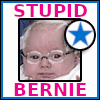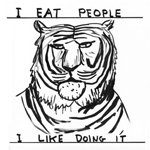|
Peteee posted:Memory: Kingston HyperX FURY 16 GB (1 x 16 GB) DDR4-3200 CL16 Memory (£59.31 @ Amazon UK) For memory, you want 2 sticks of 8GB so that the memory works in dual-channel mode, otherwise you have 1/2 the bandwidth and major performance loss. Looking at the current UK pcpp list, this Crucial would be my pick. (Lucky, in the US those are sold at a premium over other DDR because Crucial is great for ryzens.) edit: Wait, your plan was to get one stick of 16gb and add a second if FS needed it? Yeah that doesn't work because the 16GB will be crippled by bandwidth, not size. For a budget build 16GB total in 2x8 is still fine -- FSim can use 32GB on the highest settings but the rest of the build isn't supporting that. You'd get more from the extra $60 by upgrading to a 1660. Power Supply: My recommended budget PSU is the Corsair CX. The 450W size is totally adequate for your build, but only has 1 PCIe (GPU) power connector. If you think you might upgrade the video card down the line to something more expensive, the 550W one is only $10 added to your bottom line. Klyith fucked around with this message at 16:13 on Aug 23, 2020 |
|
|
|

|
| # ? May 29, 2024 22:14 |
|
Klyith posted:Mesh fronts with good airflow have less noise during load, because they keep ambient temperature in the case low so the fans on the CPU & GPU don't have to work as hard. Solid front panels you either have the case fans working hard or component fans working hard, resulting in more noise. I made an alternative build with a Ryzen instead of an i9: PCPartPicker Part List CPU: AMD Ryzen 9 3900X 3.8 GHz 12-Core Processor ($429.00 @ Amazon) CPU Cooler: Noctua NH-D15 CHROMAX.BLACK 82.52 CFM CPU Cooler ($99.95 @ Amazon) Motherboard: Gigabyte X570 AORUS MASTER ATX AM4 Motherboard ($359.00 @ Amazon) Memory: G.Skill Trident Z Neo 64 GB (4 x 16 GB) DDR4-3600 CL16 Memory ($329.99 @ Newegg) Storage: Crucial M4 256 GB 2.5" Solid State Drive Storage: Samsung 850 Pro Series 512 GB 2.5" Solid State Drive ($260.98 @ Amazon) Storage: Samsung 860 Evo 2 TB 2.5" Solid State Drive ($299.99 @ Adorama) Storage: Toshiba X300 8 TB 3.5" 7200RPM Internal Hard Drive ($329.99 @ Amazon) Video Card: MSI GeForce RTX 2080 Ti 11 GB GAMING X TRIO Video Card ($2284.98 @ Amazon) Case: Fractal Design Define 7 Dark ATX Mid Tower Case ($181.00 @ B&H) Power Supply: Fractal Design Ion+ 860 W 80+ Platinum Certified Fully Modular ATX Power Supply ($145.98 @ Newegg) Total: $4720.86 Prices include shipping, taxes, and discounts when available Generated by PCPartPicker 2020-08-23 11:21 EDT-0400 Ignore the storage and video card for now, I just included those to check compatibility. The storage will be migrated from my current system, as will my Geforce GTX 970. When nVidia releases their new poo poo I'll look into upgrading to the new architecture. Monitors are still dual Dells with 1920x1200, another bigger & better monitor will be added later, as will the HP G2 VR thing that's coming out soon. Funnily enough, it's not that much cheaper than the i9-build I posted earlier. Reasons are the more expensive motherboard (I really want a shitload of USB ports) and the 4x16GB ram kit instead 2x2x16. Please pick this apart & tell me why I'm still being a dumbass who spends too much on useless crap. edit: I don't know if it's relevant, but I'm in Belgium so prices are different. For a list of what I'm actually buying + price: code:uXs fucked around with this message at 16:36 on Aug 23, 2020 |
|
|
|
64Gb RAM is totally unnecessary.
|
|
|
|
Peteee posted:I'm about to built a new PC and wouldn't mind a quick sanity check and some questions. That 3600 price looks dodgy. It's normally 60 quid more.
|
|
|
|
uXs posted:Funnily enough, it's not that much cheaper than the i9-build I posted earlier. Reasons are the more expensive motherboard (I really want a shitload of USB ports) and the 4x16GB ram kit instead 2x2x16. Taking you at your word here: It's a heavy-duty workstation build that's not delivering much for the extra money. The Master doesn't have more USBs than the Aorus Pro; its got other stuff like dual LAN, a third m.2 slot, and more glowing bits. 64GB of ram is totally unnecessary for a gaming build -- FSim is the first game ever that takes advantage of 32GB, so 64 isn't gonna be a thing for a lot time. The 3900X has little to no benefit in gaming over a 3700X. And even in a  situation where money is no object I'd rather get a 3700X now and look at a 10 or 12 core 4000 series ryzen in a few years for the cores plus IPC improvements. situation where money is no object I'd rather get a 3700X now and look at a 10 or 12 core 4000 series ryzen in a few years for the cores plus IPC improvements.Your money, do whatcha wanna.
|
|
|
|
Klyith posted:For memory, you want 2 sticks of 8GB so that the memory works in dual-channel mode, otherwise you have 1/2 the bandwidth and major performance loss. Looking at the current UK pcpp list, this Crucial would be my pick. (Lucky, in the US those are sold at a premium over other DDR because Crucial is great for ryzens.) Changed to that PSU, thanks. I looked up benchmarks for dual channel vs. Single channel and the differences can be vast, so have swapped the single stick for the 2 X 8GB Crucials above. I presume I can buy another 2 X 8GB if needed and fill the slots with no ill effects? quote:That 3600 price looks dodgy. It's normally 60 quid more. It is off by about 60, seems to be an error.
|
|
|
|
Klyith posted:Taking you at your word here: It's a heavy-duty workstation build that's not delivering much for the extra money. Hmm ok. I'll have another look into the Aorus Master vs. Pro, maybe it'll come down to the extra glowing bits. For rams, I think you may be underestimating exactly how hungry sims can be? Or maybe I'm overestimating it, I dunno. As for the CPU, eh. I'm already coming down from the i9, I don't know if I want to go down much further.
|
|
|
|
Peteee posted:Changed to that PSU, thanks. Yeah, never ever buy a single stick of ram, always buy in pairs. I was shouted at earlier for thinking about buying 2 separate kits of 2x16GB instead of a single kit of 4x16GB. Apparently those things are very sensitive and even if you buy the exact same type of ram (brand, type, speed, cas latency, ...) it can still make a difference. In the end the single kit was tested together, if you buy them separately they're not.
|
|
|
|
uXs posted:Or maybe I'm overestimating it, I dunno. You are. uXs posted:As for the CPU, eh. I'm already coming down from the i9, I don't know if I want to go down much further. You’re not ‘coming down’ from anything. Buying the i9 is akin to buying an older f1 car to use on your daily commute. The additional power is pointless, only obvious in a few contrived situations and actually a burden in the overwhelming majority of situations.
|
|
|
|
uXs posted:Hmm ok. I mean 32 is listed as ideal by the maker of the game so Going super expensive on mobos is almost always a huge waste outside wierd edge cases that "play a flight sim" ain't.
|
|
|
|
Along those lines the CPU for ideal specs is listed as a 2700X or 9800X, so while it clearly wants 16 threads, they don't have to be the beefiest cores in the world, it's going to hammer the GPU a lot harder.
|
|
|
|
Speaking of ram kits, what should I look for after building my PC when working with two ram kits instead of one? For the timings I was looking for, I was only able to scoop up the amount of ram I wanted in two ram kits instead of one. I'll be running a Ryzen CPU as well, which are apparently kind of finicky about ram. Back in my dayyyyy you just bought ram in pairs and tossed it in and it was good enough.
|
|
|
|
Pop it in, see if it hits it's speed, start mucking about with the Ryzen DRAM calculator and timings in the bios if it doesn't. It's not guaranteed to have problems, but as you get more and faster RAM it's more likely to. Getting a kit means the manufacturer has confirmed that the included sticks will work together at the numbers on the box. Also, the memory controller was much more of an issue on earlier Ryzen gens. I've heard people say Intel's is still less finicky, but given that Zen2 will run at 3600+ I'm not convinced the differences at this point are more than academic.
|
|
|
|
Some Goon posted:Pop it in, see if it hits it's speed, start mucking about with the Ryzen DRAM calculator and timings in the bios if it doesn't. It's not guaranteed to have problems, but as you get more and faster RAM it's more likely to. Getting a kit means the manufacturer has confirmed that the included sticks will work together at the numbers on the box. Perfect, thanks. I was looking for CL 16 @ 3600 and ended up finding a couple kits of Crucial Ballistix with those and timings of 16-18-18-38. If I can at least hit those timings out of the box I'd be happy.
|
|
|
|
Eugene V. Dubstep posted:PCIe wifi adapters: any particular recommendations? only thing is I couldn't get the drivers to work with Windows 7, but I doubt that's an issue for most people lol (it was way past time for me to upgrade that one to 10 anyway)
|
|
|
|
Alright! So after soul searching, because I've known I've wanted to build a new computer for MSFS/Cyberpunk/etc, combined with the graphics card snarl, I think I'm starting to settle on the idea of buying and building everything but the graphics card ASAP, building it, putting my existing video card in and rolling with that until the holidays where I can hopefully grab one of the new generation of cards to "complete" my build. Here's what I have saved right now and my almost-final list of components and I'd love feedback: PCPartPicker Part List CPU: AMD Ryzen 7 3700X 3.6 GHz 8-Core Processor ($289.99 @ Amazon) Motherboard: Gigabyte X570 AORUS ELITE WIFI ATX AM4 Motherboard ($209.99 @ B&H) Memory: Corsair Vengeance LPX 32 GB (2 x 16 GB) DDR4-3600 CL18 Memory ($114.99 @ Corsair) Storage: Western Digital Blue SN550 1 TB M.2-2280 NVME Solid State Drive ($104.99 @ Amazon) Storage: Western Digital Blue 2 TB 3.5" 5400RPM Internal Hard Drive ($52.99 @ Amazon) Video Card: PNY GeForce GTX 1060 6GB 6 GB Video Card ($549.00 @ Amazon) Case: Phanteks PH-ES614PC_BK ATX Full Tower Case ($108.98 @ Newegg) Power Supply: Fractal Design Ion+ 760 W 80+ Platinum Certified Fully Modular ATX Power Supply ($129.99 @ Newegg) Optical Drive: Asus DRW-24B1ST/BLK/B/AS DVD/CD Writer ($19.98 @ Amazon) Case Fan: Corsair 62 CFM 140 mm Fans 2-Pack ($31.35 @ Amazon) Total: $1612.25 Prices include shipping, taxes, and discounts when available Generated by PCPartPicker 2020-08-23 17:14 EDT-0400 Notes/Questions: -I went back and forth on the processor between a 3600X and a 3700X and I'm not totally sold that the extra performance from the 3700X is worth the extra 80$, but games like MSFS seem to really want more cores available, plus I fairly often like streaming my games and having more available for that seems like it should be a significant help? So 8 cores vs. 6 cores may actually MATTER for me. -Ignore the video card that is in there right now- that's the one that's in the computer I'm typing on now and I put it in this parts list to check for any incompatibilities, with the plan being to pick up a 3070 if the benchmarks and such look good and I can get a sane price for one for the performance whenever that becomes a viable option. That Said, if anyone has any tips for pulling a video card out of one computer and putting it into another that I might screw up, or any reason with this build I may want to be careful, I'd love to hear it; I usually wait 4-5 years and build a whole new computer from scratch rather than upgrade what I have so I'll be new at that. -The case has a pair of 140mm fans already and I added a two pack of extra just to be really sure I'll have enough airflow once I have the bigger and more power-hungry board in it next year; I assume two 140mm fans in and two out is the best way to arrange those. -I got the 760 W because I *expect* this setup with a 3070 will not push that higher, but obvious it's a bit of a gamble on my part. I felt safeish not going up to 850 W, but obviously that's something I may need to hold off on until the 30X0 official reveal. But I'll probably get it sooner if a deal pops in the next week. -I think that's decent memory? But I have no good feel for what numbers are important or manufacturers are important for memory. -The two hard drives are so I can have a media storage spinny HD for cheap and a 1 TB SSD for the OS and high-intensity drives. I'm 99% sure I'll initially screw up and make the spinny drive the OS drive, and I've just accepted I'll get it wrong the first time in the same way I accept that I will never plug in a USB the right way up first go.
|
|
|
|
Phanteks P300A owners, how rigid is the 160mm PSU length limit? Could a 170mm long PSU still fit without removing the HDD bays?
|
|
|
|
Crucial 3600 CL16 is my go to for "spend a little extra on RAM for AMD" suggestion. I think it used to be marked up more but is pretty reasonably priced last I looked. Or just use 3200 CL16 because the gain isn't that big.
|
|
|
|
In the case of flight sim there was one review/benchmark that I saw today saying it only really eats 4 cores so the spare 2/4 would only be useful of you have other intensive background processes Fake edit it was techspot: https://www.techspot.com/article/2085-microsoft-flight-simulator-2020/ Techspot posted:So for now, DirectX 11-only means the game is not great at CPU scaling. As a result, Flight Simulator 2020 limits itself to using 4 CPU cores which is a waste, as we just saw in a lot of instances we were CPU limited with the 16-core 3950X, yet the game only uses 15 - 20% of the CPU. The same problem was seen with the Core i9-10900K, though the higher clock speeds do allow for a little more performance at lower resolutions. Still, the 10-core processor just saw 4-cores loaded to around 80-90%, with the rest doing very little. Of course MS could fix this with a patch in the future
|
|
|
|
One thing to consider: do you use the dvd so much that an external drive wouldn't be good enough? Needing to stick a 5.25" drive in the PC limits you to a much smaller choice of cases, most of which are physically huge like that Phanteks. I know how it is, I still got cds/dvds that I'm gonna get rid of yet and don't have the HD space to just ISO them all. But I use the drive once every 4 months or so. If I was building in a new machine today I'd consider ditching it. (though I might not, the define 7 is pretty much my ideal case)
|
|
|
|
+1 to ditching the internal drive. Not having to route the cables across your case is very nice, and DVD drives are slower than USB 2.0 so there's no chance for performance loss.
|
|
|
|
Stroop There It Is posted:I put one of these in both my desktops and they've been working great thus far: Asus PCE-AC58BT PCIe x1 802.11a/b/g/n/ac Wi-Fi Adapter both wifi and Bluetooth I've had that one for about 2 years now, and it's been working fine for me. I didn't get the cool devil horn antennae though.  As for myself, I'm looking to upgrade my current system which is an i5-4570 and a 1050 ti. I'm planning on waiting to see what AMD announces at the end of the year for graphics but am looking to upgrade a good chunk of it now while I have a bit of cash saved up. I'm basing this being a good idea, because I doubt that that announcement will, meaningfully, move the needle in my price brackets to be worthy of the wait if I'm operating on a 5-7 year update cycle. The below is just a cheat sheet at what I'm currently eyeing. I'll actually be grabbing everything from Micro Center, so the final cost is marginally cheaper. PCPartPicker Part List CPU: AMD Ryzen 5 3600 3.6 GHz 6-Core Processor ($174.99 @ Walmart) Motherboard: ASRock B550M Pro4 Micro ATX AM4 Motherboard ($119.99 @ Newegg) Memory: G.Skill Trident Z RGB 16 GB (2 x 8 GB) DDR4-3200 CL16 Memory ($82.99 @ Amazon) Storage: Western Digital Blue 1 TB M.2-2280 Solid State Drive ($104.99 @ Newegg) Total: $482.96 Prices include shipping, taxes, and discounts when available Generated by PCPartPicker 2020-08-23 16:34 EDT-0400 The only thing I'm really torn on is for motherboard. My girlfriend also suggested this MSI B550 Pro w/ WiFi which is also 5 bucks cheaper. As mentioned above, I already have a WiFi card, which has 2x the speed (867 for my card vs 433 for the MSI board). There's a slight difference in m.2 configurations as well and their access to the PCIe lanes. Am I being silly for spending more money so that I don't have redundant WiFi? For what it's worth, I'm doubtful that I'll make a return to online gaming. Klyith, why do you keep saying that Crucial is better tuned for Ryzen in the memory department? It's not something I hadn't heard before.
|
|
|
|
BirdOfPlay posted:
This is an M2 form factor SSD, but it is a SATA drive instead of an NVMe drive. For the same price, grab the WD Blue SN550, for a much faster SSD.
|
|
|
|
BirdOfPlay posted:I've had that one for about 2 years now, and it's been working fine for me. I didn't get the cool devil horn antennae though. Hardware Unboxed likes both of those b550 motherboards. If you already have wifi the other one should be fine. https://www.youtube.com/watch?v=wuPH9pCCK-E&t=424s
|
|
|
|
Peteee posted:I'm upgrading to mostly play Flight Sim 2020 (This is the primary reason for upgrading), Digital Combat Simulator, iRacing, Arma3, Kerbal Space Program. I have recently built a Ryzen 5 3600 PC and have been playing a bit of Flight Simulator. Actually a lot of it. I would level up the GPU. I have a 1660 Super and it seems like bare minimum to do 30+ fps on high settings at 1080p. If it was earlier in the year I would've gotten a 2060. I got the 1660 super because the new generation of GPUs are coming out, and I didn't want to blow $400 on a GPU just to get buyer's regret. Motherboards are coming out with B550 chipsets. That will allow you to upgrade to future AMD CPU generations at least until 2021. Ryzen 5 3600 is more than enough for this game at this point. The included heatsink/fan combo has a small patch of thermal material applied, but I'd recommend cleaning it thoroughly with rubbing alcohol and applying your own, as that will always be better performance. I decided to use the included cooler and it's performed well. I've seen only about 50% utilization of the CPU. I saw ram usage of about 14 gigs while I was playing FS2020. I have a 32 gig system so it's pretty comfortable on my machine. 16 gig will be fine, but I suggest considering on upgrading if you run background processes. If you stick with 16 gig you should get a 2x8 configuration because if you don't run memory on dual-channel mode you're gonna hamstring your computer's speed. Since most motherboards have 4 slots for RAM, you're still good on upgrading later (make sure the upgrade sticks are compatible with the existing ones). 3200 mhz should be fine. I have a WD SN550. It's doing absolutely fine for me. Kunabomber fucked around with this message at 08:30 on Aug 24, 2020 |
|
|
|
Situation: Last Christmas I built a PC out of parts for a neighbours son (He was a teen and never owned a PC) used spare parts, AMD 1300, 8GB mechanical HD's 970 GTX, he has used it every day since then. Surprise for him this year he gets my backup PC (i7 6700k, 16gb, 1080 SLI, 2 * 1TB SSD) Which means it is time to build a new PC for myself. (I have to keep 2 computers in my house, let us just call it "issues" if I don't have a backup PC I get kind of freaked out) I stream, record all my gaming, mostly 1080p but will probably be shifting to 1440p (I also VR with an Index Valve gifted me). Current main PC which will become my backup PC (i7 8700k, 32gb, 1080ti, 2TB M2, 4TB SSD). So my new primary PC will have to be at least as good and usually better than my current main. I was going to go AMD but not sure on stability not only does this system game at near max settings but also encode/record for the stream or Youtube. Graphics card I will probably just drop in my 1080ti until I see what the 30 range of cards show, have a 2070 to replace it with.(Nvidia cards still seem to encode far better than AMD). PCPartPicker Part List CPU: Intel Core i7-10700K 3.8 GHz 8-Core Processor ($406.59 @ Newegg) CPU Cooler: Corsair iCUE H100i RGB PRO XT 75 CFM Liquid CPU Cooler ($119.99 @ Amazon) Motherboard: ASRock Z490 Taichi ATX LGA1200 Motherboard ($361.99 @ Newegg) Memory: Corsair Vengeance LPX 32 GB (2 x 16 GB) DDR4-3200 CL16 Memory ($109.99 @ Amazon) Storage: Sabrent Rocket Q 2 TB M.2-2280 NVME Solid State Drive ($249.99 @ Amazon) Storage: Sabrent Rocket Q 2 TB M.2-2280 NVME Solid State Drive ($249.99 @ Amazon) Case: Fractal Design Define R5 ATX Mid Tower Case ($123.99 @ Amazon) Power Supply: be quiet! Straight Power 11 750 W 80+ Platinum Certified Fully Modular ATX Power Supply ($149.90 @ Amazon) Total: $1772.43 Prices include shipping, taxes, and discounts when available Generated by PCPartPicker 2020-08-24 09:00 EDT-0400 The cooler is not going to be the RGB version but checking on stock for the one I want, any issue with that I decided on? or suggestions of comparable AMD are appreciated.
|
|
|
|
calranthe posted:I was going to go AMD but not sure on stability I haven't heard about any stability issues with AMD processors. Ryzen CPUs even support ECC RAM, where most Intel CPUs prevent it from working.
|
|
|
|
So if you want to upgrade ram later, what happens? What do you need to watch out for? I’m on a Ryzen 3600. I’m noticing that my work (a combination of a VM, Teams, VNC apps, some CC - photoshop, illustrator and premiere - and Captivate) is kind of tight on the 16gb sometimes so I bet there’ll be some more RAM in the next couple of years but all this clock speed and compatibility chat has me concerned.
|
|
|
|
|
BirdOfPlay posted:Klyith, why do you keep saying that Crucial is better tuned for Ryzen in the memory department? It's not something I hadn't heard before. It's not Crucial per se, it's the memory chips. Know that there are only 3 companies producing the vast majority of high-speed memory worldwide (Samsung, SK Hynix, and Micron), almost all the companies you buy ram from are just putting those chips on a PCB stick. Plus binning for speed and validation. Ryzen's memory controller is a bit finicky and works better with some types of memory chip. The best example back when Ryzen launched was Samsung B-die, and you can still find people talking about where to get that now. (iirc samsung isn't even making it anymore, now you can only get it by buying very expensive sticks.) Note that this is more of a problem with Ryzen than anything else, and one that AMD has improved each new zen generation. Intel has a better memory controller that Just Works without having to dig into QVLs or what module is on what stick. Currently the memory module that Ryzen is most happy with in common supply is Micron E-die. It overclocks higher, it handles 4 sticks better. Crucial is the same company as Micron; high speed Crucial memory uses Micron E-die. Not just any crucial, you can't get some 2666 kit and OC it. So if you're ok paying $15 more for ram, or in a market where it's the same price, it's an easy choice. However, paying $15 extra is not super worth it because you can just look at mobo QVL and pick ram that your mobo has tested to work.
|
|
|
|
tuyop posted:So if you want to upgrade ram later, what happens? What do you need to watch out for? I’m on a Ryzen 3600. So the worst thing that happens is that you can't run at XMP speeds. Pressing the easy button in bios after upgrading the memory makes the PC cycle boot for a few minutes and then reset the ram to base 2133 speed. It should give you a message on boot about having reset things. Then you have to manually set a speed that is stable -- ex your ram is 3600 but you have to run it at 3466. This is not a big deal, you absolutely wouldn't even notice if someone snuck into your house and made that change right now. Also if you feel like spending a weekend learning about memory OCing you can probably dial a set of speed and timings that's 95% as good as XMP. Memory OCing is tedious, so the only reason to do this is because you have nothing else to do on a weekend.
|
|
|
|
Klyith posted:However, paying $15 extra is not super worth it because you can just look at mobo QVL and pick ram that your mobo has tested to work. I mean, right now Crucial 3600 CL16 is priced the exact same as G.Skill 3600 CL16. I'm not seeing the markup there.
|
|
|
|
Same boat as most everyone here: old build showing age, want to upgrade for cyberpunk / flight sim / maybe actually getting into streaming. Waiting for the new GPU's before I make final decisions in maybe another month or two but I'm boning up on all the changes since last build (i3570 + gtx 1060 which was a replacement gpu when the old one died a couple years back.) I might build new one now and limp with the old card for a bit, depending. b550 versus x570 boards -- is the only real difference that the x570 has better pcie lanes which might matter in terms of future-proofing? I'm pondering processors too, leaning towards a 3700x then maybe upgrading in a couple years? Or just go whole-hog now with a 3900 but if I'm already thinking about a cpu update in the future seems silly to go that far.
|
|
|
|
sean10mm posted:I mean, right now Crucial 3600 CL16 is priced the exact same as G.Skill 3600 CL16. I'm not seeing the markup there. The $15 over CL18 3600 is not good value. CL16 to CL18 at 3600 is some 0.1% level effects. $15 for CL16 and peace of mind during future upgrades OTOH could be worth it for someone planning to get 16GB now and add 16 later. Crucial used to sell cheaper Balistix Sport that would do 3600 CL18 easy, but stopped. Probably because it undercut their own sales. So I think it's justified to say Crucial ram goes for a premium, in that they only sell premium level memory. And their 3200 kits very much *are* marked up vs their XMP stats in the USA. (Again, because you can manually OC them much higher.) Looking at the UK price charts for the guy in ireland, Crucial 3200 was one of the cheapest. Nice if you can get it. NmareBfly posted:b550 versus x570 boards -- is the only real difference that the x570 has better pcie lanes which might matter in terms of future-proofing? X570 doesn't have better PCIe lanes than B550, just *more* of them. This is not useful future proofing for 99% of people, because you are very unlikely to need multiple PCIe cards. Upgrading a 3700X to a presumably 8-core 4700X is probably not going to be worth it. Unless AMD has some real magic going, a generation improvement with no process change normally doesn't have that much room to get faster. 5% real world improvement would be pretty drat good, and IMO that's not worth paying out another $300 for. Upgrading a 3700X to a higher core count Ryzen at the very end of the AM4 lifecycle would be a way to stretch maximum life out of one platform, if that's what you wanted. Zen 3 / 4000 series was going to be the last one on AM4 & DDR4, according to old roadmaps. If that's accurate, there isn't that much upgrade life left for a system bought today. Those roadmaps may have been burned by coronavirus however. Klyith fucked around with this message at 16:22 on Aug 24, 2020 |
|
|
|
Klyith posted:The $15 over CL18 3600 is not good value. CL16 to CL18 at 3600 is some 0.1% level effects. I think we got our wires crossed here, because Crucial 3600 CL16 used to be marked up COMPARED TO OTHER 3600 CL16 RAM. It was $93 for 2x8 all year until early August, when suddenly the prices dropped to $75, which is the exact same as the other "cheap" non-bling 3600 CL16 RAM (G.skill.) So basically IF you want to buy 3600 CL16, there is no reason to not just get the Crucial anymore. Obviously you can save money by just going to RAM with lower ranted speed/higher CL# and probably not really see a difference.
|
|
|
|
Speaking of upgradeability, are there indications that the 30xx series going to be able to go over the bandwidth of pcie 3? Current Mobo supports pcie 4 but since I stuffed it in a SFF case with a riser card that separates the gpu I'm currently limited to pcie 3. If I want to upgrade in the future and there's bandwidth limitations I'll probably need to drop an extra 60 bucks for a pcie 4 rated riser cable and figure out a way to mount it to the case brackets.
|
|
|
|
There's literally 0 confirmed information about the 3XXX series yet.
|
|
|
|
Kunabomber posted:Speaking of upgradeability, are there indications that the 30xx series going to be able to go over the bandwidth of pcie 3? Current Mobo supports pcie 4 but since I stuffed it in a SFF case with a riser card that separates the gpu I'm currently limited to pcie 3. If I want to upgrade in the future and there's bandwidth limitations I'll probably need to drop an extra 60 bucks for a pcie 4 rated riser cable and figure out a way to mount it to the case brackets. I would bet extremely large amounts of money that the 3xxx, even the 3090, will not use more bandwidth than 16x PCIe 3 for playing games. GPGPU and AI stuff is a different case. sean10mm posted:I think we got our wires crossed here, because Crucial 3600 CL16 used to be marked up COMPARED TO OTHER 3600 CL16 RAM. Yeah, we got different definitions of what's a premium and what's a markup. Crucial is more expensive than the cheapest fast ram, but not more expensive than other ram of the same quality.
|
|
|
|
Okay, I think I've got my build figured out... I'm going to use my current GTX 960 until the 3000 series comes out. I have a few questions, though. USA, mostly for gaming, with some 1080 video editing. PCPartPicker Part List CPU: AMD Ryzen 5 3600 3.6 GHz 6-Core Processor ($189.99 @ Best Buy) CPU Cooler: Cooler Master Hyper 212 EVO 82.9 CFM Sleeve Bearing CPU Cooler ($34.99 @ Amazon) Motherboard: MSI MAG B550M BAZOOKA Micro ATX AM4 Motherboard ($133.98 @ Newegg) Memory: G.Skill Ripjaws V 32 GB (2 x 16 GB) DDR4-3600 CL16 Memory ($139.99 @ Amazon) Storage: Western Digital Blue SN550 1 TB M.2-2280 NVME Solid State Drive ($104.99 @ Amazon) Case: Fractal Design Meshify C ATX Mid Tower Case ($98.98 @ Newegg) Power Supply: Corsair CXM 550 W 80+ Bronze Certified Semi-modular ATX Power Supply ($85.99 @ Newegg) Case Fan: be quiet! Pure Wings 2 140 61.2 CFM 140 mm Fan ($16.53 @ Amazon) Case Fan: be quiet! Pure Wings 2 140 61.2 CFM 140 mm Fan ($16.53 @ Amazon) Total: $821.97 Prices include shipping, taxes, and discounts when available Generated by PCPartPicker 2020-08-24 16:15 EDT-0400 Should I be going with the B550M Bazooka or Mortar? As far as I can tell, the Mortar only has a few more RAM options, an extra PCIe slot and a bigger heatsink over the I/O panel. Since I don't know what the power requirements on newer cards will be, I'm going with a 550W PSU. Is that dumb? I'm not going to be getting any top-line GPU, probably mid-tier 2000 or 3000. I'm going with 32gb RAM because I use Premiere and After Effects for work on the side.
|
|
|
|
Power Walrus posted:Okay, I think I've got my build figured out... I'm going to use my current GTX 960 until the 3000 series comes out. I have a few questions, though. The Mortar's main distinction is being ridiculously overbuilt for an mATX board (or arguably anything for Zen 2 in general.) I haven't compared all the minor spec sheet differences but that's the main practical difference. So if you dreamed about building a mega high performance system in a mATX case that's the one to pick. But the Bazooka is plenty beefy for any stock AMD processor including the 3950X. From the torture tests I've seen of the B550 mATX boards it's basically Mortar > Bazooka > everybody else. Including the old standby B450 Tomahawk MAX. Note that these differences in the VRMs running cooler with overclocked 3950 tier processors don't necessarily MATTER in any kind of sane use. If you're not trying to kill a high end CPU as hard as possible a bunch of the other B550M boards are fine too, like the Pro VDH Wifi.
|
|
|
|

|
| # ? May 29, 2024 22:14 |
|
I feel like I'm going a little crazy just trying to understand this, hopefully someone can help me out. I'm working with the Lancool II Mesh RGB, which comes with 3 addressable RGB fans. I want to add 3 more fans to the case, and the LianLi Lighting Strip that for the LanCool II series cases. I have an Asus motherboard with 1 A-RGB header, and ideally I would like to control all of this through Aura Sync on the motherboard. Do I need a controller? It seems like a good idea, just to take the power load off that one header. What controller do I get? It seems like some companies have proprietary fans and connectors and controllers? Is there one I could get that could fit 6 fans and an LED strip? I was looking at the ThermalTake TT Sync pro, but it mentions "Thermaltake Fans" specifically. I really don't understand how to look for the correct controller and I'm so confused about all this. Thank you so much for the help!
|
|
|