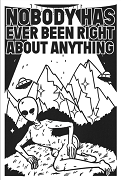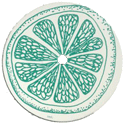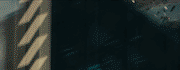|
Klyith posted:For performance: not really. Maybe some games will have a statistically better 1% low frame time, but it's unlikely to be noticeable. So would I be better not worrying about the timings so much as the speed and the size? I'm happy to put that extra to get 2x16gb 3600 cl18 instead of 2x8gb 3600 cl16 if the timings don't really matter. That way I don't have to worry about it until my next major upgrade. It's 50/50 gaming/work use. It's not a heavy workstation load (no rendering or whatever), but I can have a lot of things open at the same time while I'm working so I'd be happy to spend a little extra to not have to worry about that pause every now and then when I'm switching between tasks.
|
|
|
|

|
| # ? May 30, 2024 20:19 |
|
Another issue. I ordered a Hyper 212 cooler finally. Getting tons of heat all day from working and I feel stupid about it. I also got the AM4 bracket kit. Based on this video I was expecting a cooler with a short lower heat sink. This is my cooler, though Iíve taken the fan off.  from this Amazon listing. from this Amazon listing.I just canít get the bracket crosspiece to fit through the bottom heatsink thing. Itís like, too long for the middle bolt. Did I get an incorrect cooler somehow or what? Klyith posted:IPX or IPEX isn't a size spec, it's a company. drat. Thanks though. Stupid $4 mistake.
|
|
|
|
|
That's not a 212 that's a T2 mate. Here's a comparison https://www.youtube.com/watch?v=xvbVwhGgqW4 Harold Fjord fucked around with this message at 02:36 on Sep 26, 2020 |
|
|
Harold Fjord posted:That's not a 212 that's a T2 mate. Here's a comparison Yeah I actually just finally tracked that down. They included hyper 212 in the name for some reason but I guess Iíll just send that back. Ffs.
|
|
|
|
|
hambeet posted:So would I be better not worrying about the timings so much as the speed and the size? I'm happy to put that extra to get 2x16gb 3600 cl18 instead of 2x8gb 3600 cl16 if the timings don't really matter. That way I don't have to worry about it until my next major upgrade. If 32gb fits with your budget, ram is goddamn cheap these days. I'd just get 2x16gb 3600 cl18, whatever the cheapest that was on QVL. (The cheap team T-force is on MSI's B550 QVLs for example.) tuyop posted:Yeah I actually just finally tracked that down. They included hyper 212 in the name for some reason but I guess I’ll just send that back. Ffs. lol amazon, guessing some crook got top seller on the item and renamed it to sell their stock of old crap T2 heatsinks. everything else on that page correctly describes it at the T2. emperor jeff bezos sez: "better hope you have prime, peasant"
|
|
|
|
on B550 and all other specs being the same, 2x16gb is more stable than 4x8gb, is that correct? If its on the QVL and i dont plan on pushing it further than its XMP does it really matter? Fully populated slots just look nicer and thinking about installing dummy ram makes me sad
|
|
|
|
Yeah 2 ram sticks have a better chance of running at the xmp speed than 4 sticks.
|
|
|
|
sean10mm posted:I mean, what performance level are you shooting for? Is the 2080Ti not doing something you want it to? Why do people say cpu bottlenecks gpu? Currently I have 1440p ultrawide setup and I am getting over 100 fps in most games and 60 pretty much in the most demanding games. I am using 3 monitor set up as well.
|
|
|
|
Anyone know of a good 1 TB SATA M.2 SSD? I want to replace the lovely 256 GB SSD in my laptop and maybe upgrade the memory.
|
|
|
|
Fauxtool posted:on B550 and all other specs being the same, 2x16gb is more stable than 4x8gb, is that correct? If its on the QVL and i dont plan on pushing it further than its XMP does it really matter? Fully populated slots just look nicer and thinking about installing dummy ram makes me sad 2 sticks is easier to run than 4 sticks, but "stable" is a binary yes/no answer. If the ram passes a couple hours of memtest at 1.35V, it's stable. If you aren't overvolting the SoC memory controller or the ram, it should remain stable for many many years. Check the QVL table closely as some dimms may not be rated for 4 stick operation:  But if you check all the boxes 4 sticks is fine. Be careful of corsair and their version numbers unless you're buying their higher end RGB ram. Neo_Crimson posted:Anyone know of a good 1 TB SATA M.2 SSD? I want to replace the lovely 256 GB SSD in my laptop and maybe upgrade the memory. If your laptop is a super-cheap craptop, check that it has an 80mm 2280 slot and not a 2242 one. Ulio posted:Why do people say cpu bottlenecks gpu? Currently I have 1440p ultrawide setup and I am getting over 100 fps in most games and 60 pretty much in the most demanding games. I am using 3 monitor set up as well. Because they're playing different games. For example, competitive multiplayer people who turn graphics down for more FPS. VVVV edit: no, that entirely depends on the GPU as well. A 1660 Super isn't bottlenecked by a Ryzen 3600 at 1080p in most fancy AAA games. Klyith fucked around with this message at 04:00 on Sep 26, 2020 |
|
|
|
Ulio posted:Why do people say cpu bottlenecks gpu? Currently I have 1440p ultrawide setup and I am getting over 100 fps in most games and 60 pretty much in the most demanding games. I am using 3 monitor set up as well. Because 1440p and lower rely quite a lot on CPU. So if your CPU is older itíll bottleneck your GPU. Itís less of an issue at 4k, and less of an issue on 1440p vs 1080p.
|
|
|
|
Welp, pulled the trigger after I snagged a 3080 on Wednesday: CPU: Intel Core i5-10600K 4.1 GHz 6-Core Processor CPU Cooler: Cooler Master Hyper 212 EVO 82.9 CFM Sleeve Bearing CPU Cooler Motherboard: MSI MAG Z490 TOMAHAWK ATX LGA1200 Motherboard Memory: G.Skill Ripjaws V 16 GB (2 x 8 GB) DDR4-3600 CL16 Memory Storage: ADATA XPG SX8200 Pro 1 TB M.2-2280 NVME Solid State Drive Video Card: NVIDIA GeForce RTX 3080 10 GB Founders Edition Video Card Case: Fractal Design Meshify C ATX Mid Tower Case Power Supply: Corsair RMx (2018) 850 W 80+ Gold Certified Fully Modular ATX Power Supply In a few months, I'll move up to a water cooling setup in a bigger case so went basic on the heatsink and case for now. Feel free to tell me what I did wrong since I didn't ask the thread for advice. Unfortunately, it should all get here before my 3080 so I'll be putting a 770 in this system until I get it. D-Pad fucked around with this message at 07:45 on Sep 26, 2020 |
|
|
|
|
What country are you in? Japan What are you using the system for? Completely for gaming - mainly looking forward to something I can play Cyberpunk 2077 with. I use a MacBook Air for other computing tasks and have a MacBook Pro for work. What's your budget? Under $1500 USD If you're gaming, what is your monitor resolution / refresh rate? Using a Dell 4K USB-C monitor at 60hz without G-sync/Freesync. I plan on running games at 1080p 60hz. I'm not planning on switching this out because my main use is desktop work and I don't think I could build a system that could play at 4K considering my budget and the fact I want something small. I want something small that will fit on my desk and I really like the look of the NZXT H1. I've also heard it's relatively easy to build with, considering the size. This is what I've put together so far. I've converted the prices from Japanese yen to rough USD equivalents, which is why the total doesn't match up right. NZXT H1 - $520 USD GIGABYTE NVIDIA GeForce GTX1660Super - $240 USD ASUS AMD B550 ROG STRIX B550-I GAMING - $245 USD Crucial SSD M.2 1000GB - $115 CORSAIR DDR4 VENGEANCE LPX Series 3200 CL 16 8GB x 2 - $80 AMD Ryzen 5 3600 - $240 Total: $1432 Any advice would be appreciated!
|
|
|
|
NicelyNice posted:What country are you in? Japan I don't know if this is something with japan pricing, or an absolute love of that case (but it's hard to get in JP) but with that budget you could build something way way better. $520 for case + PSU + CPU cooler is quite a lot. I'll let someone else who's better at it build you something full, but I think that case might need a second look
|
|
|
|
Itís retail price for the case here, unfortunately... I would really, really prefer something in that shape (tall, rather than long) to the point Iím willing to pay a premium for it
|
|
|
|
Kingnothing posted:I don't know if this is something with japan pricing, or an absolute love of that case (but it's hard to get in JP) but with that budget you could build something way way better. japan pricing is super messed up. If you can buy in Hong Kong and get it shipped you can save a lot
|
|
|
|
What country are you in? Australia What are you using the system for? Gaming, Game production, music production, art production...lotta production really EDIT: Beginner level for all of that, mostly MMOs on the gaming front and maybe Monster Hunter World finally, etc What's your budget? Under $1800 AUD If you're gaming, what is your monitor resolution / refresh rate? dual 1080p, 60hz Alright, last year I attempted to scrounge up some kind of nightmare 600 dollar build or some crap that ended up being a terrible idea that we thankfully dropped. This year is different. We have a budget resembling something a human would have. We're going to be building two of these, both with pre-existing sata SSDs and recently replaced cases: PCPartPicker Part List CPU: AMD Ryzen 7 3700X 3.6 GHz 8-Core Processor ($497.20 @ Newegg Australia) CPU Cooler: Deepcool GAMMAXX 400 74.34 CFM CPU Cooler ($38.00 @ BudgetPC) Motherboard: MSI B550-A PRO ATX AM4 Motherboard ($232.00 @ Skycomp Technology) Memory: Team T-FORCE DARK Za 32 GB (2 x 16 GB) DDR4-3600 CL18 Memory ($183.13 @ Amazon Australia) Storage: Western Digital Blue SN550 1 TB M.2-2280 NVME Solid State Drive ($155.27 @ Amazon Australia) Video Card: MSI GeForce GTX 1660 SUPER 6 GB VENTUS XS OC Video Card ($389.00 @ Centre Com) Power Supply: SeaSonic FOCUS Gold 650 W 80+ Gold Certified Semi-modular ATX Power Supply ($159.00 @ Mwave Australia) Total: $1653.60 Prices include shipping, taxes, and discounts when available Generated by PCPartPicker 2020-09-26 18:58 AEST+1000 I've been picking and choosing up and down the various parts for the last few months while waiting for this big nVidia/AMD october drop party thing to happen, but I am starting to wonder if it's actually worth waiting on the 3070 to drop considering we're doing everything 1080p anyway, and the Zen 3 stuff is basically a complete mystery to me at this point. The NVMEs are going to be the main drives, planning on porting over the data from our existing HDDs to do so, which I understand should actually work these days? Originally this was going with a 3600 but recent talk had me figure I'd just put the 3700x in there instead. Heck the CPU cooler might not even be necessary since I don't have any active overclocking plans so fill me in on that too. The 32gb ram has been the most fluctuating thing aside from jumping around on 1660s as the different brands vary in price, so any insight there would be nice also. So I guess what I'm really looking for here is either any changes that might work out more economically without costing performance, or if I should keep waiting to see what happens with the new products. The 750 tis and i3-4150/i5-4590 are really starting to struggle these days, so it's making me antsy, and while I do kinda want to play with RTX stuff, if the 1660 super should be good for a good number of years I'm willing to skip goofy lights in Quake. meteor9 fucked around with this message at 10:23 on Sep 26, 2020 |
|
|
|
Your case lacks a USB Type C front panel connector, even though your motherboard has a header for it. If you're spending that much on the motherboard, I would at least have a case which can take full advantage of the USB 3.2 headers. Edit: Ah you already have the case. You might consider a bit cheaper motherboard if you're never going to overclock it, like the Asrock B550M Steel Legend or ASRock B550 Pro4. I would have considered the Asus TUF but I see it's almost as expensive as the MSI B550-A Pro in Australia. Get a couple more front intake fans for the case. The stock CPU cooler is adequate but audible at full load, so getting an aftermarket cooler is typically a good choice if you're not exclusively gaming with headphones or only occasionally loading the CPU - but then why go for 8 cores. If you're thinking about music production, I'd consider getting a USB audio interface with XLR balanced input, guitar jack, mic monitoring and stuff like that. EVGA makes a PCIe sound card, but that's a very weird product in this day and age. If your production work involves 3D rendering, I would also consider upgrading the GPU in the future. The 1660 Super is great for 1080p gaming though. The 650 watt PSU should be enough for even a 3080, so if you decide to go in that direction later, you can do that. If you're going to go dual GPU for rendering you might need a bigger PSU, but over-spending on everything just because of what you might upgrade later is silly. Vir fucked around with this message at 12:44 on Sep 26, 2020 |
|
|
|
Vir posted:Your case lacks a USB Type C front panel connector, even though your motherboard has a header for it. If you're spending that much on the motherboard, I would at least have a case which can take full advantage of the USB 3.2 headers. I'm not too fussed on the USB-C at the moment, so I'm open to recommendations on cheaper 550s on that front. I seem to recall picking this one based on various recommendations I've seen over the months and something about VRAMs needing shielding?? EDIT: oh hey you did while i was slowplying, thanks! Vir posted:Get a couple more front intake fans for the case. The stock CPU cooler is adequate but audible at full load, so getting an aftermarket cooler is typically a good choice if you're not exclusively gaming with headphones or only occasionally loading the CPU - but then why go for 8 cores. Got two intake fans up front already in both, luckily, but they are the ones that came with the cases, but I'm hoping that's sufficient for non-overclock stuff. Vir posted:If you're thinking about music production, I'd consider getting a USB audio interface with XLR and balanced input, mic monitoring and stuff like that. EVGA makes a PCIe sound card, but that's a very weird product in this day and age. The music 'production' is most likely just gonna be messing around with loops in DAWs and trackers, as I don't have any instruments or anything to really make use of. Or, uh, ability to play them. It's just on there to cover my bases really. As for the graphical side of things, I mostly just do digital art, and our game making plan is entirely 2D right now, so I'm probably comfortable with the setup in that regard. The 3070 is the only newer card that's reliably close to our budget so that's the main piece we'd be waiting to pull the trigger on. Or MAYBE some cheaper 20x0 supers or something if that actually happens. EDIT2: Swapped in the Steel Legend there since it has the audio ports for my 5.1 speaker situation, which means back to the QVL mines for a while, unless there's no reason to worry about changing out what's on the list? meteor9 fucked around with this message at 12:10 on Sep 26, 2020 |
|
|
|
Don't buy the B550 Steel Legend. It locks the 2nd M.2 slot to HALF the speed every other B550 board defaults to(PCIe 3.0 x2 instead of x4) E: I think every Asrock B550 ATX board but the Taichi does this in fact, it's buried in the small print of the specs. Even some of the better PC tubers missed it.
|
|
|
|
sean10mm posted:Don't buy the B550 Steel Legend. It locks the 2nd M.2 slot to HALF the speed every other B550 board defaults to(PCIe 3.0 x2 instead of x4)
|
|
|
|
Badger of Basra posted:Whatís a good way for me to diagnose if thereís some problem with my GPU? Iíve had a couple crashes on my new computer (one in Hades, a few in No Mans Sky) and Iím not sure how to figure out if itís an actual hardware problem or just the games being weird. Dunno if you managed to get a 3080 but lots of people are reporting CTDs with the non-FE cards
|
|
|
|
Any particulars to watch out for on these three options? It's kinda silly for me to want the audio ports so much but if I've already got the speakers I may as well continue using them. https://au.pcpartpicker.com/product/TR848d/asus-prime-b550-plus-atx-am4-motherboard-prime-b550-plus https://au.pcpartpicker.com/product/hrCFf7/asus-tuf-gaming-b550m-plus-micro-atx-am4-motherboard-tuf-gaming-b550m-plus https://au.pcpartpicker.com/product/39LwrH/gigabyte-b550m-aorus-pro-micro-atx-am4-motherboard-b550m-aorus-pro EDIT: actually wait the difference at this point is like ten bux off my original pick and I'm almost willing to spend that to just not have to re-lookup QVL codes, Aussie pricing is fun! meteor9 fucked around with this message at 17:48 on Sep 26, 2020 |
|
|
|
What country are you in? US What are you using the system for? Gaming What's your budget? None really, but I don't want to overspend If you're gaming, what is your monitor resolution / refresh rate? Currently 2560x1080 60hz, but I also want something that I can eventually use with a VR headset with reasonable FPS. I've finally decided that my i5-2500K doesn't cut it anymore, and it's turned into basically a whole new system. I didn't list a video card below, because my plan is to use my current GTX 970 for a while until I really have to upgrade it, probably either for Cyberpunk or when I decide to get a VR headset. I'm hoping that this system will be somewhat fairly future-proofed and I won't have to think about upgrades for a little while. I wonder if anyone can point out anything stupid I might be doing here, before I pull the trigger on this? Some things I was trying to figure out:
PCPartPicker Part List CPU: AMD Ryzen 7 3700X 3.6 GHz 8-Core Processor ($294.99 @ Amazon) Motherboard: Asus TUF GAMING X570-PLUS (WI-FI) ATX AM4 Motherboard ($188.35 @ Amazon) Memory: G.Skill Ripjaws V Series 32 GB (2 x 16 GB) DDR4-3200 CL16 Memory ($112.99 @ Amazon) Storage: HP EX920 1 TB M.2-2280 NVME Solid State Drive ($129.99 @ Newegg) Case: Fractal Design Core 2300 ATX Mid Tower Case ($55.10 @ Amazon) Power Supply: Corsair TXM Gold 550 W 80+ Gold Certified Semi-modular ATX Power Supply ($99.98 @ Newegg) Total: $881.40 Prices include shipping, taxes, and discounts when available Generated by PCPartPicker 2020-09-26 12:50 EDT-0400
|
|
|
|
Tim Berners-Lee posted:What country are you in? US If your plan is a GPU upgrade I probably would go higher than 550w. 650w-850w (any in that range is likely fine). For the MB you should decide specifically what you want out of it. What rear ports do you want? What front ports do you want? WiFi or no? Overclocking options or no (this should probably be yes) RGB or no? Go to pcpartpicker and look at all the mobo filters. Thatíll help you understand what you should consider.
|
|
|
|
NicelyNice posted:It’s retail price for the case here, unfortunately... I would really, really prefer something in that shape (tall, rather than long) to the point I’m willing to pay a premium for it Evolve shift air by phantek and there is a slinger case with those dimensions. Those should be cheaper since they don't come with a psu or aio, but I don't know if they are available in japan. On the other hand, there are some really nice sff cases available these days with a smaller overall footprint than the nzxt h1? Head on over to the sff thread for some case recommendations. Edit: Wouldn't it be cheaper to order all those weird cases from taobao? ughhhh fucked around with this message at 18:53 on Sep 26, 2020 |
|
|
|
D-Pad posted:Welp, pulled the trigger after I snagged a 3080 on Wednesday: You could have saved $100 with a Ryzen 3600 since it has almost identical performance. But my only real problem is that it just feels weird getting a liquid cooler with the Meshify C. I know that it works fine but the Meshify just feels intended for 100% air cooling. Liquid cooling a Meshify is like putting mayonnaise on a hot dog.
|
|
|
|
mayo on hotdogs is great, a ton of countries do it. Im still shopping around for a 1tb nvme for my b550 build. I have come to terms that I really dont need a gen 4 ssd. For gaming, sequential read is not really a valuable metric is that right? What specs should I be looking at? There are a ton of good choices but I want one of the better choices even if it costs a little more.
|
|
|
|
Fauxtool posted:mayo on hotdogs is great, a ton of countries do it. WD Blue is the hotness right now: https://pcpartpicker.com/product/BhmFf7/western-digital-blue-sn550-1-tb-m2-2280-nvme-solid-state-drive-wds100t2b0c If money is no object you can spring for one of the overpriced Samsung Pro drives for a significant cost increase and a negligible performance increase!
|
|
|
|
How's that one stack against the ADATA XPG SX8200 Pro?
|
|
|
|
^^^ the adata SX8200 pro is better, that's on the same tier with the WD SN750 and the HP EX950. but you won't see any difference on regular desktop apps and games.Fauxtool posted:For gaming, sequential read is not really a valuable metric is that right? What specs should I be looking at? There are a ton of good choices but I want one of the better choices even if it costs a little more. Games have a read pattern that is pretty sequential. They don't care about random IOps or mixed read/write performance, which is what more expensive pro drives have above a more baseline model. They appear to not care about sequential read performance right now because even a very basic NVMe drive has more bandwidth than they can use. They're all CPU-constrained so there's minimal difference. Basically we're benchmarking a selection of modern GPUs on a Core 2 Duo from 2007, so we can't really tell what GPU is best. The games that will tell us what specs we need haven't been made yet. tl;dr buy an inexpensive nvme drive like the SN550 now, you can always buy a new one in 2022 if games want 8gb/s PCIe 4 at that point. And the 8gb/s PCIe 4 drive will be much cheaper by then. Klyith fucked around with this message at 21:32 on Sep 26, 2020 |
|
|
|
Klyith posted:
that makes sense, I like that advice. I have the gen4 compatibility if i need it later and it seems like I really dont right now
|
|
|
|
Mu Zeta posted:You could have saved $100 with a Ryzen 3600 since it has almost identical performance. But my only real problem is that it just feels weird getting a liquid cooler with the Meshify C. I know that it works fine but the Meshify just feels intended for 100% air cooling. Liquid cooling a Meshify is like putting mayonnaise on a hot dog. Radiators need airflow too, especially for a front-mounted set up. Fauxtool posted:mayo on hotdogs is great, a ton of countries do it.  Mods?! Mods?!
|
|
|
|
Neo_Crimson posted:Radiators need airflow too, especially for a front-mounted set up. people who dont do it are in the minority, get with the times friend
|
|
|
Mu Zeta posted:You could have saved $100 with a Ryzen 3600 since it has almost identical performance. But my only real problem is that it just feels weird getting a liquid cooler with the Meshify C. I know that it works fine but the Meshify just feels intended for 100% air cooling. Liquid cooling a Meshify is like putting mayonnaise on a hot dog. You missed where I said I was going to get a different case when I go water-cooling. Air cooling for now. When I do get WC I will be overclocking which is why I went with intel. It does have a bit of a performance increase over the 3600 and it was only $80 more. I'm at 1080p until later this year so the performance gap is bigger, won't matter as much once I go 4k though.
|
|
|
|
|
What country are you in? US What are you using the system for? 100% Gaming What's your budget? $1500 If you're gaming, what is your monitor resolution / refresh rate? 4K / 60Hz PCPartPicker Part List: https://pcpartpicker.com/list/9RQpx6 CPU: AMD Ryzen 5 3600 3.6 GHz 6-Core Processor ($199.99 @ Best Buy) Motherboard: Gigabyte X570 AORUS ELITE WIFI ATX AM4 Motherboard ($194.99 @ Amazon) Memory: Corsair Vengeance LPX 16 GB (2 x 8 GB) DDR4-3000 CL15 Memory ($64.98 @ Amazon) Storage: ADATA XPG SX8200 Pro 1 TB M.2-2280 NVME Solid State Drive ($134.99 @ Amazon) Video Card: Gigabyte GeForce GTX 1660 SUPER 6 GB GAMING OC Video Card ($249.99 @ B&H) Case: Fractal Design Meshify C ATX Mid Tower Case ($98.89 @ B&H) Power Supply: Corsair TXM Gold 650 W 80+ Gold Certified Semi-modular ATX Power Supply ($109.98 @ Newegg) Total: $1053.81 Okay I think I am ready to pull the trigger on this rig. I know zero about modern graphics cards, is the 1660 SUPER a good card? Seems to be the only recent Geforce available that isnt overpriced or out of stock... I am also not in a rush at all, should I just wait for the current video card mayhem to settle later this year (or early next year) ?
|
|
|
|
tyrelhill posted:If you're gaming, what is your monitor resolution / refresh rate? A 1660 Super is a good card, but it's not a 4k card. It's good for 1080p & 1440p (and at 1440 sometimes needs to turn a setting or two down to keep 60fps). 4k-capable cards expensive, but the new 3070 will be good for it for only $500 and that does fit your budget. Whether you want to pay $500 on a video card versus just playing games at a lower resolution than your monitor's native is up to you. (If it's a 27" the DPI is high enough that the normal "ugh scaling jaggies" are kinda hard to see.) Also, you might need to kill someone to actually get your hands on a 3070, if the 3080 launch is anything to go on. But if you're ok waiting the supply will eventually work out.
|
|
|
|
Fauxtool posted:japan pricing is super messed up. If you can buy in Hong Kong and get it shipped you can save a lot I'm also in Japan and the pricing on GPUs in particular is outrageous. I've been looking at importing through either Amazon USA or NewEgg, but do you have any suggestions for HK retailers that ship over here? Also if the other Japan poster sees this I believe EVGA is the only GPU brand that offers an international warranty. Not sure where you would have to ship it for repairs if it dies but could save yourself like 200$ on a GPU.
|
|
|
|
Pegnose Pete posted:I'm also in Japan and the pricing on GPUs in particular is outrageous. import fees vary and its almost always cheapest to buy through a proxy or individual who takes delivery in HK then reships to you. If they can assemble it and ship it as a complete pc you can avoid even more fees. Shipped from the retailer to you is going to be the highest taxed generally. I would look at the major brand's sites and click around for the "where to buy" and select HK or Australia to see the stores. Is amazon australia a thing? Australia has their own whole pricing nonsense with video games, dunno about hardware. I only really know about it vaguely. I visted japan and noticed the crazy prices. When I asked around people said they always buy overseas unless its an emergency Fauxtool fucked around with this message at 23:02 on Sep 26, 2020 |
|
|
|

|
| # ? May 30, 2024 20:19 |
|
Klyith posted:A 1660 Super is a good card, but it's not a 4k card. It's good for 1080p & 1440p (and at 1440 sometimes needs to turn a setting or two down to keep 60fps). yea that was a thing on my mind... the monitor is 27 inch and I already play 1080p on it with my ps4 and it looks fine to me i assume buying an RTX 20 series isnít worth buying now that the 30s are coming out? Iím probably just gonna pick up the 1660 and buy a rtx 30 in two or so years, ha
|
|
|