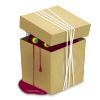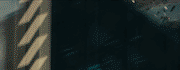|
FlamingLiberal posted:IGN tested an RTX 3070, and they determined that the performance was on par or slightly above that of the RTX 2080 TI How does this compare to what's in the PS5 and Xbox Series X?
|
|
|
|

|
| # ? May 31, 2024 10:41 |
|
Gabriel S. posted:How does this compare to what's in the PS5 and Xbox Series X? off the top of my head probably a little better. something like this in a chart: https://www.tomshardware.com/reviews/gpu-hierarchy,4388.html probably the new consoles will clock in around 60-70% on that chart, around 2080 Super in some titles that specifically take advantage of it & start to optimize etc.
|
|
|
|
Gabriel S. posted:How does this compare to what's in the PS5 and Xbox Series X? Around 15% faster at 1080p, more like 20-25% faster at 4k. Considerably faster for RTX. Enough to make a noticeable difference, but not enough to absolutely blow consoles out of the water.
|
|
|
|
My buddy asked for help for a gaming PC build. $1k budget or so, 1080p/??Hz. This is what I came up with. Is there something glaringly wrong or better value? I know GPUs are kind of in a weird place now especially with AMD announcing tomorrow so that's subject to change still. Also open to better ideas than what I came up with. PCPartPicker Part List CPU: AMD Ryzen 5 3600 3.6 GHz 6-Core Processor ($199.99 @ Best Buy) Motherboard: MSI B550M PRO-VDH WIFI Micro ATX AM4 Motherboard ($109.99 @ Amazon) Memory: G.Skill Ripjaws V Series 16 GB (2 x 8 GB) DDR4-3200 CL16 Memory ($61.88 @ Newegg) Storage: Western Digital Blue SN550 1 TB M.2-2280 NVME Solid State Drive ($104.99 @ Amazon) Video Card: MSI GeForce RTX 2060 6 GB GAMING Z Video Card ($354.99 @ B&H) Case: NZXT H500 ATX Mid Tower Case ($44.99 @ NZXT) Power Supply: EVGA SuperNOVA GM 550 W 80+ Gold Certified Fully Modular SFX Power Supply ($92.50 @ Amazon) Total: $969.33 Prices include shipping, taxes, and discounts when available Generated by PCPartPicker 2020-10-27 20:23 EDT-0400
|
|
|
|
Suburban Dad posted:My buddy asked for help for a gaming PC build. $1k budget or so, 1080p/??Hz. This is what I came up with. Is there something glaringly wrong or better value? I know GPUs are kind of in a weird place now especially with AMD announcing tomorrow so that's subject to change still. Also open to better ideas than what I came up with. Someone else can confirm/deny, but my understanding is that those NZXT cases have really lovely airflow.
|
|
|
|
I think I would go with 3600 CL 18 RAM at the same price instead of 3200 CL 16 but that's not a huge difference. Figuring out where to land on the GPU is key but I don't think there's an easy answer if you're building new right now. It could make sense to drop down to a 1660 Super since that has a relatively good price-to-performance and ride that out until an upgrade is needed.
|
|
|
|
sean10mm posted:Someone else can confirm/deny, but my understanding is that those NZXT cases have really lovely airflow. I have one of those cases and my temps have been good with an overclocked 6700K and 3080. I have upgraded the fans, though. (2x140mm in and 2x120mm out)
|
|
|
|
Any better suggestions for cases in place of that one? Still trying to see what he wants eg. black box or side window with lights and dumb poo poo vomiting out the side (no I'm not biased  ). ).FreeKillB posted:I think I would go with 3600 CL 18 RAM at the same price instead of 3200 CL 16 but that's not a huge difference. I'm not building it for him or setting it up. Would setting up an XMP profile and playing around with the settings be attainable for somebody that hasn't built a pc in 15 years? I figured just get something good 'nuff and not have to play with it much, no overclocking, etc.
|
|
|
|
Is there a reason to stick with 16 over going ham and getting 32 gb of ram while ram is so cheap? Is it not worth the extra cost for performance?
|
|
|
|
Suburban Dad posted:Any better suggestions for cases in place of that one? Still trying to see what he wants eg. black box or side window with lights and dumb poo poo vomiting out the side (no I'm not biased Enabling XMP is trivial. 3200@CL14, 3600@CL16, 3800@CL18 all perform very similarly, so if he's price sensitive just pick whichever is cheapest out of that bunch. 3800@CL14 gets you like a 4-5% max performance benefit at 1080p (less at higher resolutions) for easily double the price. Not worth it. If he can stretch his budget a little to ~$1100, picking up a 3070 or whatever AMD's ~$500 card will be will give him substantially better performance. Like 50% more.
|
|
|
|
I'm probably gonna build a new PC in December and I'm trying to figure out what a fair price is to sell my current PC to a friend who just immigrated here and doesn't have a lot of money. My current PC has got: i5 3570k w/corsair h60 16gb DDR3 1600mhz asrock z77 extreme 3 mobo (never OC'd my cpu cause getting it to work on this thing never happened) some asus cd drive corsair carbide 200r w/3 case fans antec earthwatts 650w 80+ bronze psu gigantic gigabyte rtx 1070 8gb I'm still not sure if I'm gonna carry the 1070 over because although it's kinda old GPU prices seem to be uhhh a lot right now, like with the new PC I'd be looking to make it would almost double the price if I went in on a 3070 soon after launch (if there even are any then). I'm also totally out of the loop with AMD cards right now and boy their stupid naming scheme they've settled into does not make it easier (not that nvidia is much better, like what the gently caress is a 1660). I mostly play not super new games, but at pretty high res/framerate, like CSGO and Wreckfest at 1440p 144hz. TLDR what's fair to sell the above PC for (I'm thinking $400 with the gpu $200 without?) and is going all in for a 3070 actually worth it over what I have now or something AMD has with how expensive they're gonna be? I know I've got a little over a month before actually buying anything so it'll change a little but I just don't even know what to tentatively expect.
|
|
|
|
redpleb posted:Is there a reason to stick with 16 over going ham and getting 32 gb of ram while ram is so cheap? Is it not worth the extra cost for performance?
|
|
|
|
Suburban Dad posted:My buddy asked for help for a gaming PC build. $1k budget or so, 1080p/??Hz. This is what I came up with. Is there something glaringly wrong or better value? I know GPUs are kind of in a weird place now especially with AMD announcing tomorrow so that's subject to change still. Also open to better ideas than what I came up with. If the "or so" wiggle room includes an extra $150, a 3070 (  availability) will apparently give you ~50%-80% performance increase over the 2060 you have on there. availability) will apparently give you ~50%-80% performance increase over the 2060 you have on there.  Wowporn posted:I'm probably gonna build a new PC in December and I'm trying to figure out what a fair price is to sell my current PC to a friend who just immigrated here and doesn't have a lot of money. My current PC has got: Prices are actually Although, not on the system you have now, as that CPU is probably holding you back. That would make a good office/work/school PC, so I don't know what I'd say was fair. You can get refurbished laptops off of newegg for $200 or less. 
|
|
|
|
Can anyone help explain how to set this up? I have a phanteks case and there's a fan controller built into the case. Do I just connect all my fans to this? Where does this connect to the mother board? The case manual doesn't have anything about it 
|
|
|
|
Spikes32 posted:Can anyone help explain how to set this up? I have a phanteks case and there's a fan controller built into the case. Do I just connect all my fans to this? Where does this connect to the mother board? The case manual doesn't have anything about it https://www.newegg.com/phanteks-ph-pwhub-01-black/p/N82E16811984004 Looks like its one of these. heres the manual http://www.phanteks.com/assets/manuals/PH-PWHUB.pdf
|
|
|
|
Thank you. So to be clear, all the case fans connect to this, then this connects to the 2nd cpu 4 pin slot on the motherboard. The cpu fan still connects directly to the first 4 pin cpu slot on the motherboard.
|
|
|
|
Spikes32 posted:Thank you. So to be clear, all the case fans connect to this, then this connects to the 2nd cpu 4 pin slot on the motherboard. The cpu fan still connects directly to the first 4 pin cpu slot on the motherboard. Yes, that seems right. The CPU fan should go to the CPU fan header (closest one to the CPU, often to the upper right of the socket). The fan controller should plug into any other 4-pin fan header on the motherboard. You also need to plug in a SATA power connector to the bit coming off the left side of the controller.
|
|
|
|
Spikes32 posted:Thank you. So to be clear, all the case fans connect to this, then this connects to the 2nd cpu 4 pin slot on the motherboard. The cpu fan still connects directly to the first 4 pin cpu slot on the motherboard. Yes. You also need to hook the hub up to a SATA power cable, and make sure the header you plug it into (I used CPU_FAN2), make sure it is set to PWM mode!
|
|
|
|
hey, don't forget to plug in the sata power cable.
|
|
|
|
Thank you. Nerves are a thing!
|
|
|
|
Spikes32 posted:Thank you. So to be clear, all the case fans connect to this, then this connects to the 2nd cpu 4 pin slot on the motherboard. The cpu fan still connects directly to the first 4 pin cpu slot on the motherboard. Or you can use a case fan slot if you want them to behave separately from the CPU fan. For instance you might want them to also watch CPU temperature, but not run at the same percentage your cpu fan does at that temperature.
|
|
|
|
It all ran correctly on the first try! Woot! Installed windows and shut it down to tie everything up. Are there any guides to fan management like that? Also, I have an old laptop with a windows 7 key that I don't use anymore. Can I use that key for this? I tried during the initial install (no internet) and it didn't let me. I can go to the sa mart if needed, but thought this would be a nice way to send off a 13 year old laptop.
|
|
|
|
Spikes32 posted:It all ran correctly on the first try! Woot! Installed windows and shut it down to tie everything up. Are there any guides to fan management like that? Also, I have an old laptop with a windows 7 key that I don't use anymore. Can I use that key for this? I tried during the initial install (no internet) and it didn't let me. I can go to the sa mart if needed, but thought this would be a nice way to send off a 13 year old laptop. You bios should have some toys, most have full user customizable fan speed settings. Start with something like 40% CPU fan @ 40C CPU TEMP 100% CPU fan @ 80C CPU TEMP For the case fans do something similar, then adjust the highs and lows. Also if there is something like "fan delay" that makes the fans change more gradually.
|
|
|
|
Yeah, you should be able to use the key. It might not like it initially because it's already been registered once (to the laptop), so it may force you to call Microsoft and do a little automated phone thing with them, but it should work. Fan setup is mostly to taste, honestly. I've had good luck setting my case fans to more or less static speeds at something just under where I can actually hear them, and then letting the CPU fan vary based on temps. Other people have everything vary based on CPU temp. Up to you.
|
|
|
|
Ok, getting ready to build a PC for the first time! Here's what I have so far: Country: US Usage: Gaming Budget: $1000Ė$1500 Monitor: 1080p @ 60Hz, but I'm also interested in 4K if feasible. PCPartPicker Part List CPU: AMD Ryzen 5 3600X 3.8 GHz 6-Core Processor ($234.99 @ B&H) Motherboard: MSI MAG B550 TOMAHAWK ATX AM4 Motherboard ($179.99 @ Amazon) Memory: *Crucial Ballistix 16 GB (2 x 8 GB) DDR4-3600 CL16 Memory ($74.99 @ B&H) Storage: *ADATA Swordfish 1 TB M.2-2280 NVME Solid State Drive ($94.99 @ Amazon) Case: Corsair 275R Airflow ATX Mid Tower Case ($79.98 @ Amazon) Power Supply: *EVGA 750 W 80+ Gold Certified Semi-modular ATX Power Supply ($108.94 @ Office Depot) Total: $773.88 Prices include shipping, taxes, and discounts when available *Lowest price parts chosen from parametric criteria Generated by PCPartPicker 2020-10-27 23:26 EDT-0400 Any recommendations? For the graphics card I'm thinking an RTX 3070, though it also sounds like those will be hard to get, so I could use my existing GTX 1070 as a stopgap.
|
|
|
|
I'd bump up to a better SSD like this one: https://www.amazon.com/dp/B07K1J3C23/ for only a few bucks more. Otherwise your list looks pretty reasonable. 3070 will be overkill for 1080p, reasonable for 1440p, and not quite enough for 4k if you want to run at super high settings or do RTX in games coming out next year. It'll be fine if you're ok with turning settings down, though.
|
|
|
|
1440p is kind of the sweet spot right now anyway. I have a 1440p monitor and a 4k one and I kind of prefer the 1440p one most of the time.
|
|
|
|
Def go over 60hz before 4k too. There is a reason people donít go back.
|
|
|
|
spunkshui posted:Def go over 60hz before 4k too. This is a lot of why I use the 1440p monitor more. 144Hz is nice and you really notice when you donít have it.
|
|
|
|
I got the Lian Li LANCOOL II-X. Does its stock cooling do the job (I believe it comes with three 120mm fans, two fronts and one back)? Gonna have a 3080 and, most likely, some Zen 3 CPU in there. If not, what's the ideal fan configuration?
|
|
|
|
Jimbot posted:I got the Lian Li LANCOOL II-X. Does its stock cooling do the job (I believe it comes with three 120mm fans, two fronts and one back)? Gonna have a 3080 and, most likely, some Zen 3 CPU in there. If not, what's the ideal fan configuration? For dust control we want more in then out, this way air wont come in through the rear pci slots. 3 fans in the front as intake, 1 fan on the back exhaust, and 1 fan out the top as exhaust, but placed as far away front the front intake as possible. edit: apparently it has gpu intake vents? You might benefit from using those but 3 fans as intake is plenty. spunkshui fucked around with this message at 08:44 on Oct 28, 2020 |
|
|
|
redpleb posted:Is there a reason to stick with 16 over going ham and getting 32 gb of ram while ram is so cheap? Is it not worth the extra cost for performance? There is no extra performance, unused ram is, well, unused. So far the only game that asking for >16gb of ram is MS Flight Sim which is a bit of an outlier. If you're looking to play that, or feel ram requirements are going to increase substantially while you're using this computer knock yourself out, as you said ram is cheap, but other than the aforementioned scenarios it's highly unlikely it'll do anything.
|
|
|
|
spunkshui posted:For dust control we want more in then out, this way air wont come in through the rear pci slots. A couple years back I got on a bit of a tear about fans and threw 4 more 80mm ones inside my case. Just went "well, I've got the hookups and the mounts so let's just loving do this." I think I was mostly bored and it was a cheap project. When it was all said and done I had a pretty significant over-pressure going inside the case. Every time I open it up I have a can of duster with me out of years and years of habit, and every time I'm very pleasantly surprised how little poo poo there is in there. It's like loving magic. I'm somehow more happy about installing a bunch of cheap fans than I am all the other assorted actually important upgrades I've made over the years.
|
|
|
|
Some Goon posted:There is no extra performance, unused ram is, well, unused. So far the only game that asking for >16gb of ram is MS Flight Sim which is a bit of an outlier. If you're looking to play that, or feel ram requirements are going to increase substantially while you're using this computer knock yourself out, as you said ram is cheap, but other than the aforementioned scenarios it's highly unlikely it'll do anything. I'm using 11.4 right now with Firefox, Chrome, Discord, Teams, & a large-ish Zoom meeting. In the background I have common stuff: Steam, Origin just chilling out. No games open. I'm not in Excel, Word, Photoshop, or really doing much in Chrome (3 tabs) I bought 32GB of RAM in 2018 and it's going to run me through an entire new CPU. Get 32 if you want and can afford it, getting matched sticks that are known to work together is useful to. Said this in the GPU thread but if over aggressive right-sizing has you pushing your upgrade cycle up aggressively you did not really save money. If you think you are likely to upgrade to DDR5 in the coming 18 months then no, don't over invest, but if you're someone who buys a machine & uses it until it doesn't perform well anymore... get 32GB. There are things you can and can't future proof, and "buy 1 level up in RAM" has never not been relevant by the end of a PC's lifecycle. bus hustler fucked around with this message at 14:26 on Oct 28, 2020 |
|
|
|
spunkshui posted:For dust control we want more in then out, this way air wont come in through the rear pci slots. I was thinking about this configuration since I see it a lot. Thanks for the input!
|
|
|
|
Jimbot posted:I was thinking about this configuration since I see it a lot. Thanks for the input! Just to be clear on this, the top exhaust needs to be behind the cpu cooler or itíll steal air and youíre better off as intake. If you end up with extra fans you can drop some intake on top of the PSU shroud, but since itís on top of the PSU shroud I doubt itíll make much difference.
|
|
|
|
Kingnothing posted:Just to be clear on this, the top exhaust needs to be behind the cpu cooler or itíll steal air and youíre better off as intake. Right but his case has a weird little intakes near that area so it might actually do something. I donít know if theyíre filtered. I wouldnít give them active intake fans if they arenít filtered. While weíre discussing the top of the computer case go ahead and remove any dust filters that might be present on any exhaust fans. There was a weird trend to just throw filters on the top of computers even though all of the fans are typically set up as exhaust there. Thats actually one of the killer features of the corsair 500D vs 450D. My top filter now goes between my top fans and my radiator meaning that my top radiator gona stay really really clean.
|
|
|
|
Ugly In The Morning posted:1440p is kind of the sweet spot right now anyway. I have a 1440p monitor and a 4k one and I kind of prefer the 1440p one most of the time. This is kinda why I like 3440x1440 Ultrawide; it's more screen real-estate than 1440p, but only half the pixels of 4k (so performance doesn't suffer as badly). Too bad about the price premium, though . . . ;_;
|
|
|
|
spunkshui posted:Right but his case has a weird little intakes near that area so it might actually do something. I donít know if theyíre filtered. I wouldnít give them active intake fans if they arenít filtered. Yeah, I was thinking about this as well. Then I got to thinking about it more, and I think I may just end up running my front/top/bottom fans on "intake" and leaving the back fans as an out, and just let the air find its own way out (mostly through the back unused PCIE slots, back mesh, and a few mesh sections on the side). I don't THINK it'd over-over-pressure the case, but I guess I could solve that by just slowing the intake fans down I suppose.
|
|
|
|

|
| # ? May 31, 2024 10:41 |
|
Zarin posted:Yeah, I was thinking about this as well. Then I got to thinking about it more, and I think I may just end up running my front/top/bottom fans on "intake" and leaving the back fans as an out, and just let the air find its own way out (mostly through the back unused PCIE slots, back mesh, and a few mesh sections on the side). You could always give it a try but I would not put any top intakes anywhere near your back 120 mm exhaust. One of the problems with just being incredibly overly positive is that its gonna have warm air leaking out everywhere including near the fans that are brining in ďnew air.Ē Ideally want to control where the warm air goes, we want it to all go far away from our intake fans.
|
|
|