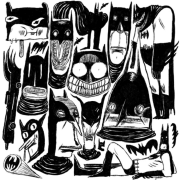|
spunkshui posted:Any microcenters near by? I wish! Unfortunately no.
|
|
|
|

|
| # ? May 31, 2024 07:11 |
|
Chatrapati posted:I checked out MikeC's guide, and everything is crossed out due to incoming processors I guess, and I'm unsure if it's still relevant. If I should still "BUY NOTHING" then I don't mind waiting a wee bit, but it'd be nice to spend the next lockdown with a fancy new machine. 'buy nothing' means 'wait until zen3, 3000-series and 6000-series are out'. Of these, the 3000-series is 'out', both in the sense of 'technically people have cards' but also in the sense of 'out of stock' because demand is super outstripping supply for the moment, because the 3000-series cards released offers a ton of performance over the prior generation and because of covid stuff. The scarcity means that the releases haven't put meaningful downward price pressure on the lower end of GPUs. Zen3 comes out this week, so it's not clear if it'll have the same issue with shortages as the 3000-series. The 6000-series has been announced, and while the consensus is that they fall behind nVidia if you account for DLSS and raytracing, they _might_ be a bit more reasonable to get a non-scalped card than the 3000-series. To sum up, we are still in a place where 'wait unless you need an upgrade' is still in effect. Some general advice for your use case, hopefully reduces the plethora of options GPU: If you are using a cheap 1080p 60hz monitor then in the current market a 1660 Super would be fine. It's likely that the changing GPU market will take quite a bit of time to affect this price point, and in the lower end the 1660 super is the yardstick for price-to-performance against which everything else is measured. If you want something fancier you should probably also dip into the monitor thread and find a nice 1440p 144hz monitor, since there's no point paying hundreds of quid for a GPU just to be throttled by your refresh rate. CPU: I see a paradox game in your list, so I would err on the side of overbuild. The recommended option is likely to be a Ryzen 5 5600x after they release this week, but if that ends up hard to get one's hands on I will suggest a Ryzen 7 3700x as a substitute. Looks like both of these come with stock coolers, which is fine if you are ok with noise but if not you can consider a reasonably cheap CPU cooler like the Arctic Freezer 34 Motherboard: Filter for B550 boards, it looks like the MSI B550M PRO-VDH WIFI is still a solid value board in the UK. RAM: most 2x8gb kits of 3600 DDR4 ram should be fine here Storage: Get an SSD for your boot drive, full stop. you can use your other drives for storage if you want but do not boot off of a hard disk. A 1 TB western digital blue SSD seems like a reasonable choice. Probably not worth it to fill your motherboard's M.2 slot with a SATA drive, so I would recommend going for either a 2.5" sata or a M.2 NVMe. In North America the SN550 is a great NVMe choice but it actually looks like it's 10 pounds more expensive than the SATA version in the UK PSU: get a gold-rated power supply from EVGA, Seasonic or Corsair. Most of these have 7+ year warranties, getting a 10 year warranty is a nice bonus. I would suggest 550W if you're going with the 1660 super Case: to taste, make sure it has room for your existing drives
|
|
|
|
ijyt posted:Iíve had some MX-4 thermal paste lying around for a few years (maybe 3?) - should still be fine right? yes, i have been using the same thermal paste for so long i have a radio shack branded one thats fine, they've been stored well & arent dried out. i get little 1-2 use syringes too constantly with dell warranty repairs and just put them in a drawer, never been burned by grabbing one
|
|
|
|
FreeKillB posted:'buy nothing' means 'wait until zen3, 3000-series and 6000-series are out'. Of these, the 3000-series is 'out', both in the sense of 'technically people have cards' but also in the sense of 'out of stock' because demand is super outstripping supply for the moment, because the 3000-series cards released offers a ton of performance over the prior generation and because of covid stuff. The scarcity means that the releases haven't put meaningful downward price pressure on the lower end of GPUs. Zen3 comes out this week, so it's not clear if it'll have the same issue with shortages as the 3000-series. The 6000-series has been announced, and while the consensus is that they fall behind nVidia if you account for DLSS and raytracing, they _might_ be a bit more reasonable to get a non-scalped card than the 3000-series. This is really excellent advice, thank you. I really have no idea how I managed to build a machine all those years ago without becoming overwhelmed by choice. Do you simply know all of this stuff through reputation or do you spend time learning about all of the new products?
|
|
|
|
Chatrapati posted:I want a new PC and I am confused. Wow, this is going to be an upgrade for you. Biggest thing is upgrading to an SSD, it's probably the single biggest performance increase in the last 20 years. And now you will want an NVME drive and not a SATA! Modern case design has improved a lot, even in the last few years, so that will be a treat for you. Luckily you don't care about hugh monitors or 4k/144hz gaming, so that will save you a few hundred bucks on graphics cards! It is super overwhelming to look at it all after so long, so let me give you a jumping-off point that you can theorycraft with the thread: PCPartPicker Part List CPU: AMD Ryzen 7 3700X 3.6 GHz 8-Core Processor ($304.99 @ Amazon) Motherboard: ASRock B550 Pro4 ATX AM4 Motherboard ($134.99 @ Amazon) Memory: G.Skill Ripjaws V Series 16 GB (2 x 8 GB) DDR4-3400 CL16 Memory ($74.99 @ Newegg) Storage: Western Digital Blue SN550 1 TB M.2-2280 NVME Solid State Drive ($104.99 @ Amazon) Video Card: EVGA GeForce GTX 1660 SUPER 6 GB SC ULTRA GAMING Video Card ($293.99 @ Amazon) Case: Fractal Design Meshify C ATX Mid Tower Case ($98.98 @ Newegg) Power Supply: SeaSonic FOCUS Gold 550 W 80+ Gold Certified Semi-modular ATX Power Supply ($96.99 @ Amazon) Total: $1109.92 Prices include shipping, taxes, and discounts when available Generated by PCPartPicker 2020-11-03 13:15 EST-0500 Chatrapati posted:This is really excellent advice, thank you. I really have no idea how I managed to build a machine all those years ago without becoming overwhelmed by choice. Do you simply know all of this stuff through reputation or do you spend time learning about all of the new products? If you keep up with the thread for a few weeks you will absorb this knowledge through osmosis.
|
|
|
|
I'm looking to put together a budget gaming PC for my wife. Currently, one of our gaming PC's that I built a few years back -- used to be an HTPC, now our son uses it -- has this mini ITX case, a Silverstone Raven RVZ02B: https://www.amazon.de/-/en/27016-Silverstone/dp/B01580NNN2/ We'd like a similar sort of case for this next PC, something relatively small/unobtrusive but that can still accommodate a decent graphics card (I put a 1060 in that one, looking at maybe a 1660 Super for the new one, or something roughly in that class). Any recommendations for that class of case where it's better for the same price, or just as good for a cheaper price?
|
|
|
|
Cicero posted:I'm looking to put together a budget gaming PC for my wife. Currently, one of our gaming PC's that I built a few years back -- used to be an HTPC, now our son uses it -- has this mini ITX case, a Silverstone Raven RVZ02B: https://www.amazon.de/-/en/27016-Silverstone/dp/B01580NNN2/ Availability is very hit and miss right now - not 3000 series level, but youíll want to set up an alert or something - but the Cooler Master NR200 is basically the best budget ITX case ever and itís really really really hard to recommend anything else under 100 bucks for SFF stuff. (If you see the NR200p, itís the same thing, for 20 bucks more, with some optional accessories included - notably, a tempered glass side panel instead of a vented metal one)
|
|
|
|
What is a reasonable x570 motherboard for a new build? There seems to be a very big gap in price between motherboards reviewed as "mid range" or "budget" and those that are more expensive (ie: Aorus Ultra, ROG Hero, or even up from there to 500$+ cards) What difference am I buying with the higher price motherboards? Does it matter much?
|
|
|
|
terrorist ambulance posted:What is a reasonable x570 motherboard for a new build? There seems to be a very big gap in price between motherboards reviewed as "mid range" or "budget" and those that are more expensive (ie: Aorus Ultra, ROG Hero, or even up from there to 500$+ cards) Expensive boards in theory are better for overclocking and often have more ports or whatever, but Ryzen overclocking is largely a waste and the board isn't really the limiting factor with it anyway unless you go uber cheap. Apologies if I missed it, but why X570 instead of B550?
|
|
|
|
dunno, pcie 4 for a better nvme / whatever else they do with them in the future
|
|
|
|
terrorist ambulance posted:dunno, pcie 4 for a better nvme / whatever else they do with them in the future B550 still gets you PCIe 4.0 to the GPU and to one 4x M.2 slot. The only real difference is that the second M.2 slot gets PCIe 3.0 x4 instead of PCIe 4.0 x4. So if you're getting a PCIe 3.0 SSD now (which you should, because the 4.0 ones don't offer any real-world performance benefit and are considerably more expensive), you can always just demote that to the 3.0 slot in a few years when you pick up a newer 4.0 one.
|
|
|
|
DrDork posted:B550 still gets you PCIe 4.0 to the GPU and to one 4x M.2 slot. The only real difference is that the second M.2 slot gets PCIe 3.0 x4 instead of PCIe 4.0 x4. So if you're getting a PCIe 3.0 SSD now (which you should, because the 4.0 ones don't offer any real-world performance benefit and are considerably more expensive), you can always just demote that to the 3.0 slot in a few years when you pick up a newer 4.0 one. I didn't know that. I did know the 4.0 nvmes aren't actually resulting in faster speeds now. Why is that? Thanks for the advice, very helpful. Any recommendations for b550 boards?
|
|
|
|
terrorist ambulance posted:I didn't know that. I did know the 4.0 nvmes aren't actually resulting in faster speeds now. Why is that? Mostly because tech hasn't quite caught up yet. There are some (like the Samsung 980 Pro) which do utilize the new 4.0 bandwidth to get very impressive benchmark speeds. Thing is, those speeds just don't matter in normal use. What really matters (mostly) is latency--your computer spends far more time trying to touch a bunch of very tiny files to update logs, get bits of data, etc., than it spends doing anything with large files (and by large I mean like >1MB). So most of that bandwidth just doesn't have any real use. Sure, if you sat there and just did 40GB BluRay rip transfers to and from the drive you'd see a difference, but doing Word, Chrome, and Steam games? Not a chance. Maybe in 2+ years when DirectStorage has caught on and games are leveraging the PCIe 4.0 interface to shove data directly from a SSD to the GPU the extra bandwidth will be useful. But right now, if you're not working with 10GB+ content-creation files / video editing / etc, you would be hard pressed to even identify the difference between a 600MBps SATA SSD and a 3,500MBps NVMe SSD, let alone the difference between a 3,500MBps PCIe 3.0 and a 5,000MBps PCIe 4.0 SSD. We'll get to the point where they're useful, I have no doubt. But today ain't the day.
|
|
|
|
DrDork posted:Mostly because tech hasn't quite caught up yet. There are some (like the Samsung 980 Pro) which do utilize the new 4.0 bandwidth to get very impressive benchmark speeds. Thing is, those speeds just don't matter in normal use. What really matters (mostly) is latency--your computer spends far more time trying to touch a bunch of very tiny files to update logs, get bits of data, etc., than it spends doing anything with large files (and by large I mean like >1MB). So most of that bandwidth just doesn't have any real use. Sure, if you sat there and just did 40GB BluRay rip transfers to and from the drive you'd see a difference, but doing Word, Chrome, and Steam games? Not a chance. Yeah, the first wave of PCIe 4.0 M.2 drives like the Rocket 4.0 were really more like PCie 3.5 or something because the controllers they used literally couldn't use the full bandwidth properly. Even in synthetic benchmarks they could never hit the peak speeds PCIe 4.0 was made for, and they even lost in some benchmarks to the higher end PCIe 3.0 drives. The Samsung 980 Pro and Rocket 4.0 Plus supposedly solve this problem, but Samsung's pricing is stupid and I don't think you can actually buy the 4.0 Plus yet. e: Actually Samsung isn't quite as terrible as I remembered, it's $230 for 1 TB vs. $135 for a fast 3.0 drive. I still wouldn't buy one though. sean10mm fucked around with this message at 23:07 on Nov 3, 2020 |
|
|
|
interesting re: the hard drive stuff, I guess I'll just stick with a 970 or similar 1TB nvme for my new build. definitely need at least 1TB though, the 500GB I'm currently running isn't cutting it with OS and then the size of today's games. ROG Strix B550-F good for a motherboard?
|
|
|
|
terrorist ambulance posted:interesting re: the hard drive stuff, I guess I'll just stick with a 970 or similar 1TB nvme for my new build. definitely need at least 1TB though, the 500GB I'm currently running isn't cutting it with OS and then the size of today's games. It's good but usually slightly overpriced and IIRC at least older models had a bug where the Intel LAN wouldn't run at 2.5g speeds on some routers. The B550 Aorus Pro is basically the exact same thing and is usually cheaper. But for most people you could "drop" to a B500M Mortar or Bazooka and not actually give up any performance IRL. The main thing you'd lose is some USB ports I think. e: Depending on the prices that day, the B550-F is veering into X570 Tomahawk and X570 Tuf Pro territory, which is a bit much. e2: Having said all that I seriously thought about getting a B550-F myself because it looks baller IMO
|
|
|
|
pik_d posted:Is it not worth getting fans for the top and bottom? Here is my recent build with the Meshify C and (2) 140mm fans.  I took out the HD cage in the bottom, so the only other thing down below is the PSU. I went with 2 140mm intake and the stock 120mm blowing out the back.
|
|
|
|
This is a weird question, but my rear exhaust fan is looking pretty... wet? around the edges, almost dripping onto the GPU, and none of the other fans are having this problem. Is it just condensation? And can I prevent it from building up somehow?
change my name fucked around with this message at 01:19 on Nov 4, 2020 |
|
|
|
change my name posted:This is a weird question, but my rear exhaust fan is looking pretty... wet? around the edges, almost dripping onto the GPU, and none of the other fans are having this problem. Is it just condensation? And can I prevent it from building up somehow? Never heard that one. Sounds terrifying honestly. Im going to assume you donít have a humidifier on in the room and that is pc is not located in a sauna? The fan might have lubricant coming out. Maybe replace fan?
|
|
|
|
I'm assuming lubricant too; it's one of the fans that came with the case and I wouldn't be surprised if it got knocked around in shipping. I wiped it down (residue was brownish) and will see if it happens again, then complain to NZXT I guess...
|
|
|
|
Iím looking to upgrade my mb. I donít care about having something top of the line, I just use this computer to play games, so Iím more interested in getting the most bang for my buck at a modest/low price point. My current mb is an asus p8p67 and Iíd like to spend around $150-$200 (edit: obviously if I can go cheaper, even better! Thatís just my max budget). My case is full sized so mb size doesnít matter. I would like another asus just because I like that brand but Iím not married to it. If it helps I have an intel i7 2600k cpu which from googling around is good enough to last me a while, and a Radeon RX 570 graphics card. a computer ghost fucked around with this message at 04:11 on Nov 4, 2020 |
|
|
|
Finding an old OC capable (and it will need to be OC capable for that CPU to stay usable) is typically rather expensive, and reliability is a crapshoot because whatever you get will be old, and motherboards tend to fail before anything else. They're also not usually a huge factor in system performance, what about your current motherboard is letting you down now? I'd start budgeting for a full platform upgrade, tbh. Ebay or maybe an AliExpress special are about your only options for what you've got now.
|
|
|
|
a computer ghost posted:Iím looking to upgrade my mb. I donít care about having something top of the line, I just use this computer to play games, so Iím more interested in getting the most bang for my buck at a modest/low price point. Why do you want a new motherboard if you're not also upgrading the processor? I don't think it's worth doing right now. Bang for buck is the MSI Pro VDH Wifi and a Ryzen 3600 for around $200.
|
|
|
|
a computer ghost posted:Iím looking to upgrade my mb. I donít care about having something top of the line, I just use this computer to play games, so Iím more interested in getting the most bang for my buck at a modest/low price point. Did you search Google for results from this decade? Thats CPU is close to 10 years old. Why are you buying a motherboard?
|
|
|
|
This might be a foolish question, but if Iím looking at putting together a nice new gaming PC Rig, is there any obstacle to using it as my Plex server and generally leaving it on standby for that purpose, or would doing so raise my power bill or wear and tear significantly as compared to hosting Plex on a separate NAS.
|
|
|
|
Mimir posted:This might be a foolish question, but if Iím looking at putting together a nice new gaming PC Rig, is there any obstacle to using it as my Plex server and generally leaving it on standby for that purpose, or would doing so raise my power bill or wear and tear significantly as compared to hosting Plex on a separate NAS. Wear and tear, no, other than there being some potential argument that running fans 24/7 is harsher on them than running them for only 8hrs day. But that's mostly a wash, really, and fans aren't that expensive. For everything else running it 24/7 is probably no more damaging than turning it off and on regularly. Power bill wise, it depends heavily on the exact systems you're comparing. Idle power use on a non-OCed Ryzen 3600, for example, is about 60W for the whole system (maybe +10W for a power-hungry GPU). An older system repurposed as a NAS could easily have idle power use of 100W, and even if it's "only" 40W, now you're running the NAS 24/7 plus your gaming PC when you have that on, which doesn't end up saving you much, and would take a long time to pay back the extra expense of the NAS. On the other hand, if your idea of a NAS is a $20 Raspberry Pi with some USB drives shoved onto it, yeah, that'd probably save you some power bill money.
|
|
|
|
What country are you in? USA What are you using the system for? Productivity and gaming What's your budget? 2020 vacation budget If youíre doing professional work, what software do you need to use? Excel, Power Bi, misc data analysis software If you're gaming, what is your monitor resolution / refresh rate? 3840x1200 / 120Hz Hey y'all, below is my current build, which I'm super pumped about - but I just got a new job with much better pay and I'm not going on vacation this year so I figure I want to build a beast of a system instead. Any recommendations on what if anything I should upgrade? The current system runs really well, although I wonder if it wouldn't benefit from a better CPU and RAM. I tend to think that is my only current need, but that the marginal increases have me on the fence. PCPartPicker Part List CPU: Intel Core i5-9600K 3.7 GHz 6-Core Processor CPU Cooler: be quiet! Dark Rock TF 67.8 CFM Fluid Dynamic Bearing CPU Cooler Motherboard: ASRock Z390M-ITX/ac Mini ITX LGA1151 Motherboard Memory: Team Vulcan 16 GB (2 x 8 GB) DDR4-3000 CL16 Memory Storage: Sabrent Rocket 4.0 1 TB M.2-2280 NVME Solid State Drive Video Card: NVIDIA GeForce RTX 3090 24 GB Founders Edition Video Card Power Supply: Corsair RM (2019) 850 W 80+ Gold Certified Fully Modular ATX Power Supply Generated by PCPartPicker 2020-11-04 10:25 EST-0500
|
|
|
|
I'm not familiar with Power Bi, but does that and your other data analysis software scale well with more cores? Because if so, you may want to consider an AMD platform based around a 3700 or 3800.
|
|
|
|
gently caress Man posted:What country are you in? USA What size case is this going to be for? The 3090 is supposed to be absolutely enormous...
|
|
|
|
I think the use of multithreading in Power BI, at least, is minimal.
|
|
|
|
Don't buy last-gen Intel and wait for Zen3 benchmarks tomorrow.
|
|
|
|
change my name posted:What size case is this going to be for? The 3090 is supposed to be absolutely enormous... It's an open test bench case.
|
|
|
|
gently caress Man posted:It's an open test bench case. Ah okay, nevermind then, got tripped up by the mini board
|
|
|
|
Alright, gonna go to Microcenter tomorrow so any final notes on my choices? MSI B550-A Pro AMD AM4 ATX Motherboard Crucial Ballistix Gaming 16GB (2 x 8GB) DDR4-3600 PC4-28800 CL16 Dual Channel Desktop Memory Kit BL2K8G36C16U4B 5600x CPU I don't see any red flags with the mobo, and made sure it has the bios flashback button for updating day 1. I don't care about RGB and it has a ton of fan headers in case I want to add more later. I'm going to use probably 2 old hard drives for now (2.5" SSD and a 3.5" other one) but will eventually move to an NVMe. The ram isn't on the QVL list, should I be that worried trying to hit 3600 on it? The other option is about $25 more but it's on the QVL list. G.Skill Ripjaws V 16GB (2 x 8GB) DDR4-3600 PC4-28800 CL16 Dual Channel Desktop Memory Kit F4-3600C16D-16GVK Also picking up some 140mm case fans for my Meshify C case. Currently set on Noctua A14 PWM x2 for the front intakes but I hope I don't see the loving brown through it.  Is this a good choice or are there other decent and quiet 140mm ones I might look at (that aren't brown, lol)? Is this a good choice or are there other decent and quiet 140mm ones I might look at (that aren't brown, lol)?
|
|
|
|
change my name posted:Ah okay, nevermind then, got tripped up by the mini board It's pretty cool! https://yuel-beast-designs.myshopify.com/products/motif-monument
|
|
|
|
Suburban Dad posted:The ram isn't on the QVL list, should I be that worried trying to hit 3600 on it? The other option is about $25 more but it's on the QVL list. Nah, QVLs really are more "well we bothered to actually try it with these ones" than anything actually relating to compatibility. If the XMP on the RAM won't take for whatever reason, you can always go back and swap it for the other RAM later. If you don't like the look of the Nocturas, check out the Artic P14s. They're 95% as good and 1/2 the price. Their issue is that some of them have an annoying resonance that picks up around 1000 RPM, so if you get them just take a few minutes in the BIOS or whatever other fan controller you're using to have them skip over that range (jump from like 800 RPM to 1200 RPM or so).
|
|
|
|
gently caress Man posted:It's pretty cool! https://yuel-beast-designs.myshopify.com/products/motif-monument Woah this rules
|
|
|
|
DrDork posted:Nah, QVLs really are more "well we bothered to actually try it with these ones" than anything actually relating to compatibility. If the XMP on the RAM won't take for whatever reason, you can always go back and swap it for the other RAM later. Thanks for feedback. I'm fine with the noctuas as long as I don't see them through the mesh front. Probably going to move my PC under my desk anyway so it's probably moot.
|
|
|
|
Suburban Dad posted:Alright, gonna go to Microcenter tomorrow so any final notes on my choices? Fractal makes a black 140mm, venturi hp-14. You can see them in my pic a few posts up ^
|
|
|
|

|
| # ? May 31, 2024 07:11 |
|
gently caress Man posted:It's pretty cool! https://yuel-beast-designs.myshopify.com/products/motif-monument Hot drat. Without the mounting points i think I'd have that just as a sculpture.
|
|
|