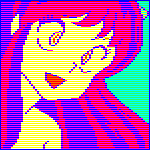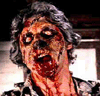|
bus hustler posted:I am moving from a 2600 to a 5600x and bought a cooler this time, even though this comes with the wraith spire. Computer is fine temp wise but yeah its kinda loud, plus I've never done an aftermarket cooler and just want to try it. Speaking of aftermarket cooling one thing that I added to our computers recently is M.2 heatsinks. Totally unnecessary but they do run surprisingly hot. The aluminum fins are scalding to the touch. Hw monitor says 47C with the coolers attached. I kinda want this though lol ineo M.2 2280 SSD Rocket Heatsink Built-in Cooling Fan [M3] https://www.amazon.com/dp/B08FX7JZ7H/ref=cm_sw_r_cp_api_fabc_4JSPFbXWTQ90S?_encoding=UTF8&psc=1 Edit: iím using this right now NVMe Heatsinks for M.2 2280mm SSD Double-Sided Cooling Design(Silver) https://www.amazon.com/dp/B07R2JQRDP/ref=cm_sw_r_cp_api_fabc_zQSPFbF03Y4PF?_encoding=UTF8&psc=1 Itís absolutely more than enough but that thing is so cool! spunkshui fucked around with this message at 17:28 on Nov 7, 2020 |
|
|
|

|
| # ? May 31, 2024 04:36 |
|
Anyone know why M2 seems to run so hot when 2.5 form seem just fine? I've seen a lot of stuff about heat spreaders for M2. Is it just the location?
|
|
|
|
DamnGlitch posted:Anyone know why M2 seems to run so hot when 2.5 form seem just fine? I've seen a lot of stuff about heat spreaders for M2. Is it just the location? The exterior/case of a 2.5 acts as enough of a heatsink.
|
|
|
|
Put together a new PC with my 5600X today. A big step up from the 2500k I had before, even though that was really an amazing CPU. Did bios flashback with no problems and just booted with old drive, cloned it to my new m2 drive and done. Windows didn't even ask to be reactivated, which surprised me because I was pretty sure I had an OEM copy. Well, not complaining. Only issue was I had to enable legacy boot in the bios because my drive wasn't set up for uefi boot or something like that.
|
|
|
|
Hello I'm building a ridiculous excessive computer after like five years since my last build and I wanted to check I haven't made any dumb mistakes in my part list (jury is out on whether spending this much constitutes a "dumb mistake"). PCPartPicker Part List CPU: AMD Ryzen 7 5800X 3.8 GHz 8-Core Processor (Purchased For $650.00) CPU Cooler: NZXT Kraken X63 98.17 CFM Liquid CPU Cooler ($195.99 @ PC-Canada) Motherboard: MSI MAG B550 TOMAHAWK ATX AM4 Motherboard ($249.05 @ Vuugo) Memory: G.Skill Ripjaws V Series 32 GB (2 x 16 GB) DDR4-3200 CL16 Memory ($155.10 @ Vuugo) Storage: Western Digital SN750 1 TB M.2-2280 NVME Solid State Drive ($179.00 @ Newegg Canada) Case: Fractal Design Meshify S2 ATX Mid Tower Case ($184.99 @ Memory Express) Power Supply: Corsair RM (2019) 850 W 80+ Gold Certified Fully Modular ATX Power Supply (Purchased For $150.00) Monitor: Asus TUF Gaming VG27AQ 27.0" 2560x1440 165 Hz Monitor ($579.00 @ Amazon Canada) Custom: MSI RTX 3080 Gaming X Trio 10G (Purchased For $1100.00) Total: $3443.13 Notes: Ended up with the "hi im overcompensating with 3 fans" version of the 3080 which is 323mm long, which influenced the decision to go for the roomier Meshify S2. I haven't built anything with watercooling before but the AIO kits looked neat. I like the aesthetics but I'm still wavering on the cost, which is a little high. I read about and I think in this setup I'd put the radiator on the front of the case in a pull config. Chose the tomahawk over the tuf gaming x570 because of the additional USB headers needed for the case. Also I don't need wifi. Have yet to pick out any extra case fans but will do so eventually. Overall intention for the thing is 1440@144 gaming with as many ~ultra settings~ as possible, multiple concurrent VMs for work, audio production, looking at and wondering wistfully what else I could have bought instead.
|
|
|
|
DamnGlitch posted:Anyone know why M2 seems to run so hot when 2.5 form seem just fine? I've seen a lot of stuff about heat spreaders for M2. Is it just the location? I know Samsung has put out a statement saying that its totally unnecessary but Iím of the opinion that computer parts will live longer if you let them run cooler. At $10 for a chunk of aluminum itís a fun little upgrade. No one should ever buy that $35 one though. But I might get it for Christmas since I truly donít need it but I also have all that empty space above my current M.2 not looking bad rear end.
|
|
|
|
Top Quark posted:Hello I'm building a ridiculous excessive computer after like five years since my last build and I wanted to check I haven't made any dumb mistakes in my part list (jury is out on whether spending this much constitutes a "dumb mistake"). If youíre wavering on the cost of the AIO donít do it. Itís not going to perform any better than a good noctua air cooler. And youíll save a ton. If you do go with the AIO, rad directly behind front intake fan tends to be worse. You end up choking cooling from the rest of the system (youíre basically obstructing the airflow to the rest of the case). You should exhaust the rad out of the top of the case and keep the airflow clean from the front fans. If it were me Iíd go for a noctua d15 (check your dimensions cause I didnít) and dump the extra cash into 3600+MHz ram. I havenít looked into what speed the zen 3s perform best with as benchmarks are new and Iíve been busy, but Iíd probably do so research and get the best perf/$ speed. Or pocket the cash. You can also get by with a 750w PSU if you wanna save a little. Iíd probably buy whatever deal I can find for 750w plus thatís gold+ from a good brand.
|
|
|
|
Kingnothing posted:If youíre wavering on the cost of the AIO donít do it. Itís not going to perform any better than a good noctua air cooler. And youíll save a ton. I literally agree with every single word in this post. The other problem with front mounting your water cooling radiator is that if your hoses are at the top you could end up just having air in your tubes. However a lot of tubes are not long enough to mount it with tubes at the bottom. If you love the AIO look you should do it, but I would find a case that has enough room up top like the corsair 500D I went with.
|
|
|
|
spunkshui posted:I know Samsung has put out a statement saying that its totally unnecessary but Iím of the opinion that computer parts will live longer if you let them run cooler. Also remember that while the NVMe processor may benefit from extra cooling and in some extreme cases may prevent thermal throttling, the actual flash chips on the other benefit from running hot. So you don't want to use one of those large heat spreaders, but you could consider one of those heat transfer strips that move heat from the processor to the flash chips. Just today someone even posted an explanation why the chips prefer heat in the SSD thread. BobHoward posted:The stuff your friend mentioned about high temps being desirable while power is on is both true and not true. The not-true part is that leakage should reduce with lower temps, so fade is slower while the memory is cold. The true part is that, for physics Reasons which I don't understand, performing write/erase cycles while the temperature is high can partially heal worn floating gate insulation, extending the usable life of the memory cells and improving retention time for the data just written.
|
|
|
|
Saukkis posted:Also remember that while the NVMe processor may benefit from extra cooling and in some extreme cases may prevent thermal throttling, the actual flash chips on the other benefit from running hot. So you don't want to use one of those large heat spreaders, but you could consider one of those heat transfer strips that move heat from the processor to the flash chips. This is true. Itís why when you see dudes doing crazy GPU overclocks with liquid nitrogen they have to slap literal heaters on the GPU memory. It literally seizes if it gets too cool.
|
|
|
|
NAND isn't RAM. As noted in the SSD thread, the process of storing data on SSDs is inherently destructive, but less so at high temps. There's a point at which you want to cool your NAND but at the consumer level it's a non-issue.
|
|
|
|
Some Goon posted:NAND isn't RAM. As noted in the SSD thread, the process of storing data on SSDs is inherently destructive, but less so at high temps. There's a point at which you want to cool your NAND but at the consumer level it's a non-issue. Huh, well ok then im going to leave my $10 chunk of fins alone if some warm is good.
|
|
|
|
Is there a latest goon-picked list of parts at different tiers? I built a nice PC from that about 6 years ago but it's starting to poo poo the bed and I would like to get in on black friday sales.
|
|
|
|
CaptainPsyko posted:dub dub dub dot now in stock dot net This is a neat looking website but I've just gotten two different alerts to things that were already sold out lol(or at least, sold out within less than 2 seconds of the notification going up)
|
|
|
|
Some Goon posted:1660super is the best 1080p60 card around. It's unlikely anything new will be in the price bracket for months. change my name posted:The RTX 2060 is on sale at Newegg for $285 if you wanted to step up from the 1660 super a bit, too Thanks for the picks. Personally, i'm not interested in Ray Tracing or 4k gaming, just want some solid 60+ FPS running on anything a game can throw at me. I realize Doom Eternal is pretty drat well optimized, but i see that the moment i get something i use the frozen grenade, with freezing particle effect, it slows to a crawl if im anywhere near the blast. Same with RDR, any sort of special effects will always tank my performance. Those look like good options. Also saw a third option i've been looking at. What about the RTX 5600 XT? That one any good?
|
|
|
|
Fargin Icehole posted:Thanks for the picks. Personally, i'm not interested in Ray Tracing or 4k gaming, just want some solid 60+ FPS running on anything a game can throw at me. I realize Doom Eternal is pretty drat well optimized, but i see that the moment i get something i use the frozen grenade, with freezing particle effect, it slows to a crawl if im anywhere near the blast. Same with RDR, any sort of special effects will always tank my performance. I would consider buying used. Thereís tons of stuff in that performance bracket on the used market because the 3070/3080 is so good.
|
|
|
|
Kingnothing posted:If youíre wavering on the cost of the AIO donít do it. Itís not going to perform any better than a good noctua air cooler. And youíll save a ton. Thanks for the advice! I think I will go for air cooled after all. On which note, is it a big deal if I go for a D15S instead of the D15? I ask because it's apparently pretty difficult to get low height ram right now and it looks like it might be a pain in the rear end to fit the go-to 3600 sticks (GSkill Ripjaws) under the D15, but apparently it's easier with the asymmetrical design of the D15S. Oh and I already bought the PSU on sale. Can't hurt I guessss.
|
|
|
|
Top Quark posted:Thanks for the advice! I think I will go for air cooled after all. On which note, is it a big deal if I go for a D15S instead of the D15? I ask because it's apparently pretty difficult to get low height ram right now and it looks like it might be a pain in the rear end to fit the go-to 3600 sticks (GSkill Ripjaws) under the D15, but apparently it's easier with the asymmetrical design of the D15S. All of the big air coolers are fine. Theres also NH-U14S
|
|
|
|
My machine is using an intel i5-3570K 3.4GHz just now. How out of date is it vs more recent CPUs? It doesn't feel like it's causing any particular issue and i've got a GTX 1660Ti for a graphics card, but it's one of the few things i've not bothered to think about over the years I've had the machine. Going by when I built the rig (April 2015), i'm assuming it's maybe a bit behind given it's coming up for 6+ years old. My motherboard is from the same time and IIRC it's not actually compatible with a CPU of any higher spec, so a CPU upgrade would probably mean a motherboard upgrade too frustratingly.
|
|
|
|
Kingnothing posted:I would consider buying used. Thereís tons of stuff in that performance bracket on the used market because the 3070/3080 is so good. Thank you for the advice. I decided to get myself a 1660 Super, and i will hand over my 1060 to someone who currently has a 750 ti. Now we can play something from this century
|
|
|
|
Kin posted:My machine is using an intel i5-3570K 3.4GHz just now. How out of date is it vs more recent CPUs?
|
|
|
|
Kin posted:My machine is using an intel i5-3570K 3.4GHz just now. How out of date is it vs more recent CPUs? and DDR4 ram. Someone in the overclocking thread just took one of those exact chips to 4.5ghz with an average aftermarket air cooler. If you are on stock cooling you could get a cooler and then carry it forward to your next build. Overclocking one of those is pretty simple.
|
|
|
|
How much of a bottleneck do you guys think an i5-6600k is (for 1080p gaming at a high refresh rate) to something like my RTX 2060? I keep wondering if itís worth just getting a 3070 now and upgrading the cpu later in 2021 instead of getting a new cpu/motherboard first. I can only afford to do one at a time.
|
|
|
|
Gunder posted:How much of a bottleneck do you guys think an i5-6600k is (for 1080p gaming at a high refresh rate) to something like my RTX 2060? I keep wondering if itís worth just getting a 3070 now and upgrading the cpu later in 2021 instead of getting a new cpu/motherboard first. I can only afford to do one at a time. You can leave task manager running with performance tab open. Then play some games and tab out to check.
|
|
|
|
4 core 4 thread CPUs like old i5 models are more a problem because newer games just want more threads to use.
|
|
|
|
sean10mm posted:4 core 4 thread CPUs like old i5 models are more a problem because newer games just want more threads to use. Yeah, this is my concern. I think it needs to be the CPU first in that case. Certainly for newer games like CyberPunk etc.
|
|
|
|
Kin posted:My machine is using an intel i5-3570K 3.4GHz just now. How out of date is it vs more recent CPUs? If youíre trying to decide what to upgrade first, install the latest nvidia drivers and run the advanced stat overlay. Play what you normally play and see whatís hitting 100% utilization. Check for a few games. But realistically, both of those are pretty out of date and could use a refresh. Right now is a good time for both CPU and GPU so youíre pretty in luck.
|
|
|
|
Gunder posted:How much of a bottleneck do you guys think an i5-6600k is (for 1080p gaming at a high refresh rate) to something like my RTX 2060? I keep wondering if itís worth just getting a 3070 now and upgrading the cpu later in 2021 instead of getting a new cpu/motherboard first. I can only afford to do one at a time. At 1080p your CPU matters more. And the 2060 is a good card. Iíd go CPU first unless you want higher resolution.
|
|
|
|
I wasn't sure whether to ask this here or in the SSD thread, but what's a decent M.2 drive for just storage/etc? I rebuilt my system into a Cerberus X using the MSI X570 Tomahawk, and it has two M.2 ports. I already used the top one for OS/apps, but I wanted to add a larger M.2 in the second slot, maybe 2 TB, but don't really care whether it's SATA or nVME.
|
|
|
|
Double check that both M2 slots support sata and nvme. My mobo only supports sata on one of them and nvme in both. For storage I'd wait for black friday.
|
|
|
|
PCPartPicker Part List CPU: AMD Ryzen 9 5900X 3.7 GHz 12-Core Processor ($859.00 @ PC Byte) CPU Cooler: MSI MAG CORE LIQUID 240R 78.73 CFM Liquid CPU Cooler ($168.00 @ Amazon Australia) Motherboard: MSI MAG X570 TOMAHAWK WIFI ATX AM4 Motherboard ($339.00 @ PC Byte) Memory: G.Skill Ripjaws V 32 GB (2 x 16 GB) DDR4-3600 CL16 Memory ($240.90 @ Newegg Australia) Video Card: XFX Radeon RX 5700 XT 8 GB RAW II Video Card ($954.03 @ Amazon Australia) Case: Lian Li PC-O11 Dynamic ATX Full Tower Case ($229.00 @ PCCaseGear) Power Supply: Corsair RM (2019) 850 W 80+ Gold Certified Fully Modular ATX Power Supply ($198.00 @ Device Deal) Monitor: Asus TUF Gaming VG27AQ 27.0" 2560x1440 165 Hz Monitor ($650.00 @ Skycomp Technology) Monitor: MSI Optix MAG251RX 24.5" 1920x1080 240 Hz Monitor ($585.20 @ Newegg Australia) Total: $4223.13 Prices include shipping, taxes, and discounts when available Generated by PCPartPicker 2020-11-08 13:20 AEDT+1100 So I'm working on preparing on a wishlist for this black friday/cyber monday thing. I have been on AMD graphics cards for my last few computers, so I'm excited to try an AMD CPU for the first time and match it with probably the 6800X once it's available here. So you can ignore the current pick, I did that more to get an idea of how much I'm in for in total, though I have no idea where the prices will be for the new AMD GPU's. A couple of questions: Would the 5900X be overkill? I hear 5600X should be significantly cheaper and provide high performance. I haven't seen the Australian price for 5600x yet. But I've also heard some talk about more cores & threads = more gooder because next gen consoles or some such. I'm also going to try water cooling for the first time. I hear there's a thread regarding water cooling so maybe I should check that out? For the monitor, I'm not sure if I go 1080p with really high refresh rates or 2k with good refresh rate. I'm leaning more towards the 2k as I think the hardware will likely do 2k really well and I'm sure it'd look great. I don't really do competitive gaming these days so the extra refresh rate I can go without. Could never go back to 60hz though. If I were to go to nvidia due to price or whatever reason, do they play nicely with AMD CPU's these days? Should I go checkout the gpu thread for commentary on the new AMD gpu's? Will they be competitive with the nvidia 3000's series. Lastly, cases.. Full tower vs mid tower. I'm in Australia so it gets pretty hot out here even when the entire country isn't on fire, so I was thinking of doing a full tower for a change and maybe go for a case that supports one of those vertical gpu risers so I can maybe actually move the heat generated by the gpu out of the case with some efficiency but is there anything I should know about doing that? Also am I an idiot?
|
|
|
|
You'd get way more of an FPS boost in games by getting a 5600x and then putting the money you save towards a 30-series GPU or one of the new AMDs GPUs coming out soon. The FPS difference between a 5600x and a 5900x is roughly about 10-20 fps on average for most game benchmarks. Really not a great boost for the price difference. The main reason to get 5900x is if your professional work requires a system with a lot of cores. If it does (for example, if you do Blender or video editing work) then you can definitely justify the cost. Spacedad fucked around with this message at 03:42 on Nov 8, 2020 |
|
|
|
Yeah, if you do content creation the 5900X is a good buy, but for gaming performance the 5600X is cheaper and just as good/sometimes better. As for Full or Mid-tower, I would go Full and air cool the CPU, watercooling is too much money for not enough benefit, imo. Then I would take the $700ish you just saved and get a 3090 instead. Also, am I missing storage on that build? May as well throw a samsung drive in there since you're going ham! 
|
|
|
|
Hey goons, back at the end of September I posted this list: PCPartPicker Part List CPU: AMD Ryzen 5 3600 3.6 GHz 6-Core Processor ($199.99 @ B&H) Motherboard: *MSI B450M PRO-VDH MAX Micro ATX AM4 Motherboard ($83.55 @ Amazon) Memory: *Crucial Ballistix 16 GB (2 x 8 GB) DDR4-3600 CL16 Memory ($74.94 @ Newegg) Storage: *Crucial P2 500 GB M.2-2280 NVME Solid State Drive ($47.99 @ Amazon) Video Card: *MSI GeForce GTX 1660 SUPER 6 GB GAMING X Video Card ($264.99 @ Best Buy) Case: Cougar MX330-G ATX Mid Tower Case ($50.99 @ B&H) Power Supply: *Cooler Master MWE 600 W 80+ Bronze Certified ATX Power Supply ($67.98 @ Amazon) Total: $790.43 Prices include shipping, taxes, and discounts when available *Lowest price parts chosen from parametric criteria Generated by PCPartPicker 2020-11-07 22:58 EST-0500 At the time, general wisdom was that the price on the CPU and video card were going to go down after around mid-October due to some new stuff that's been released. It also seems that's not the case, as the price has been pretty rock solid since then. Anyone have any ideas if the prices of the CPU and GPU will go down at all in the next few months? I realize that's about the same as asking "do you think it's gonna rain Tuesday at 4PM?", but I'm really just trying to feel out how things might be anticipated to go in the near future.
|
|
|
|
neogeo0823 posted:Hey goons, back at the end of September I posted this list: Black Friday or not at all, would be my bet.  I doubt the disruption to supply chains will resolve in the next year...if anything it will get worse. Availability will eventually stabilize, but I doubt we will see the big inventory of old hardware and lack of demand that usually causes the discounts...
|
|
|
|
Toxic Fart Syndrome posted:Yeah, if you do content creation the 5900X is a good buy, but for gaming performance the 5600X is cheaper and just as good/sometimes better. I was going to take the samsung evo out of my current pc and leave the HDD + sata ssd there and give this one to my kid. I was definitely considering going with another noctua aircooler over water cooling as it worked really well on my current PC over many years. Waiting to see the price for the sapphire nitro and pulse 6800XT's. If I wanted to stream sad dad redemption 2 or cyberpunk 2027 will those extra cores be useful or is streaming/recording GPU reliant? I know you can set OBS to use CPU but is that really inefficient?
|
|
|
|
Janitor Ludwich IV posted:I was going to take the samsung evo out of my current pc and leave the HDD + sata ssd there and give this one to my kid. I was definitely considering going with another noctua aircooler over water cooling as it worked really well on my current PC over many years. Unless you are editing those clips in Premier or something after the fact, I think you'd get more out of the GPU. It certainly seems like being able to turn ~everything~ on is a draw to streams? Someone else may know for certain.
|
|
|
|
neogeo0823 posted:Hey goons, back at the end of September I posted this list: Microcenter has intel sales. 6 core 12 threads vs 8 core 8 threads https://www.microcenter.com/product/512484/intel-core-i7-9700k-coffee-lake-36ghz-eight-core-lga-1151-boxed-processor (its not really worth $500) AMD is in high demand.
|
|
|
|
So in pursuit of my cheapest almost decent PC for my niece for Christmas project, I found a guy on Craigslist selling multiple Dell Optiplex 3010s for $50. They only come with a crappy Core i3, but I figure I could buy a used Core i5 3570 off eBay for $40, then wait until Black Friday and add new 16GB RAM and a 500GB SATA SSD for $100 total. I already have a PSU, GTX 670 graphics card, and 2TB HDD. In theory I could have a completed system for under $200, although I'm taking some chances with used components. Any thoughts?
|
|
|
|

|
| # ? May 31, 2024 04:36 |
|
Kingnothing posted:If youíre trying to decide what to upgrade first, install the latest nvidia drivers and run the advanced stat overlay. Thanks for the pointers. I only got the graphics card last year so i'll probably be keeping that one for the next while. Replacing the CPU will mean upgrading a few other things too like the motherboard and probably the RAM i guess. I've always gone for hardware a generation or so behind brand new so i might save up for the next few months and do a full system upgrade (sans GFX card) in the new year. Out of general curiosity, are motherboards always going to be a bottleneck issue for CPU's/RAM in the way mine is now or has the tech there changed in the last 6 years too?
|
|
|